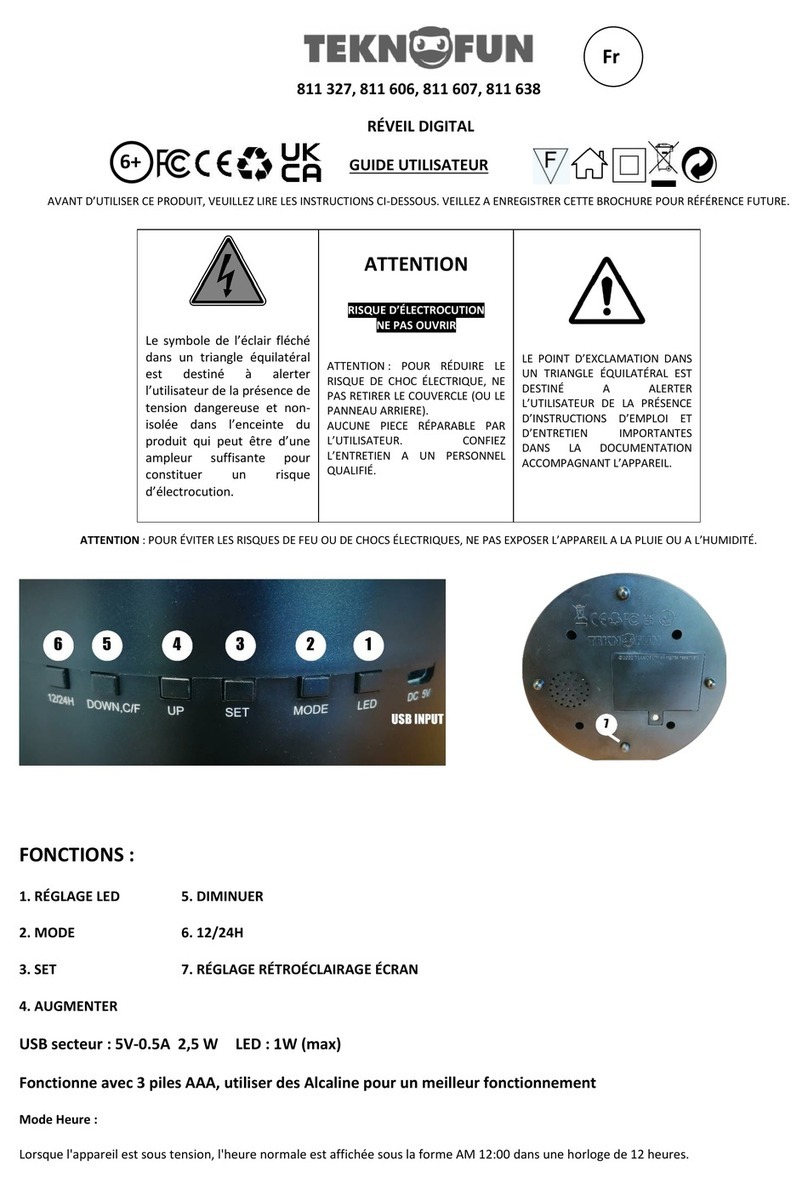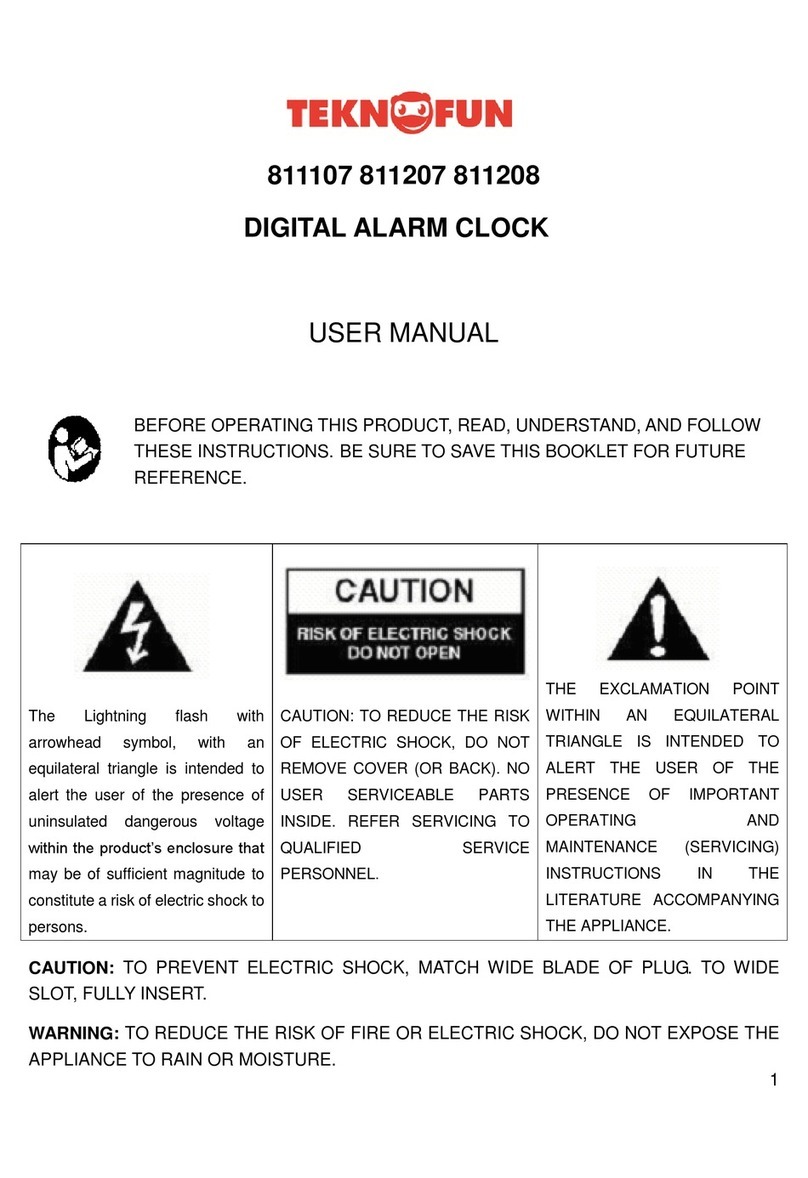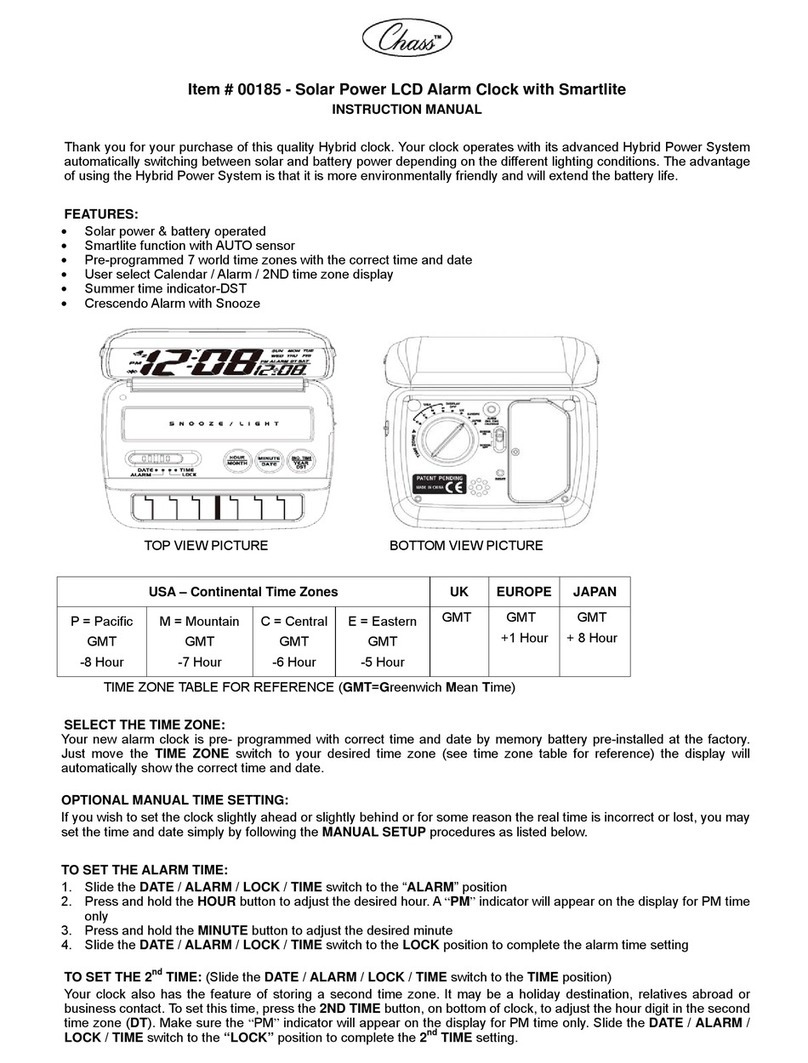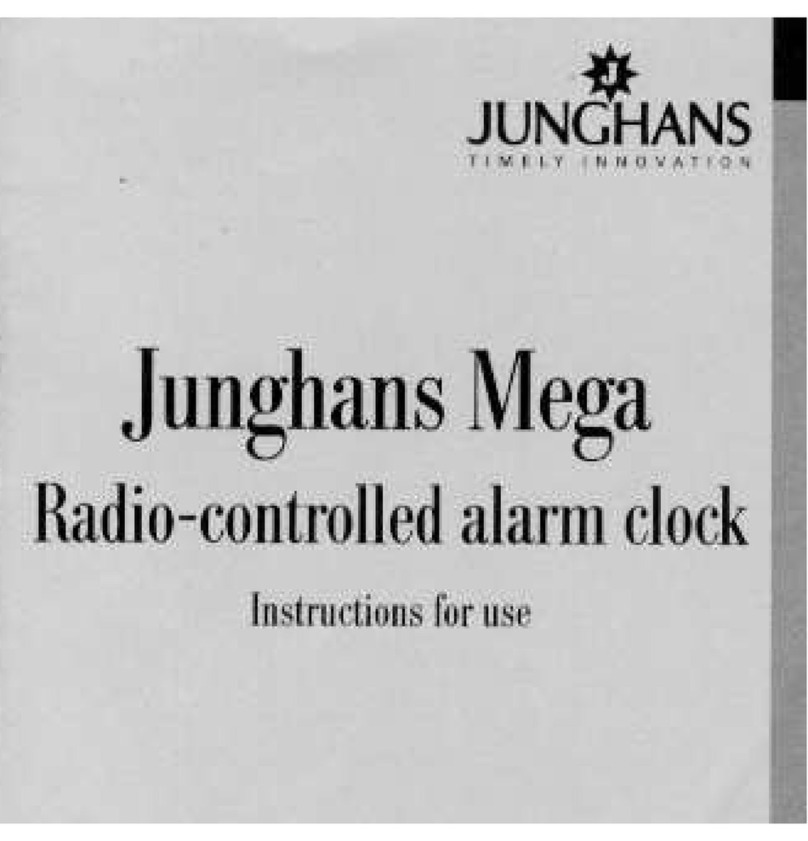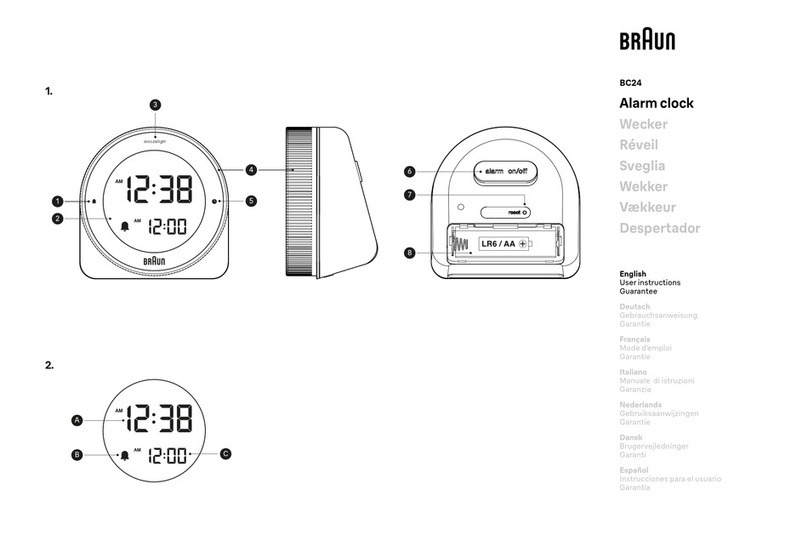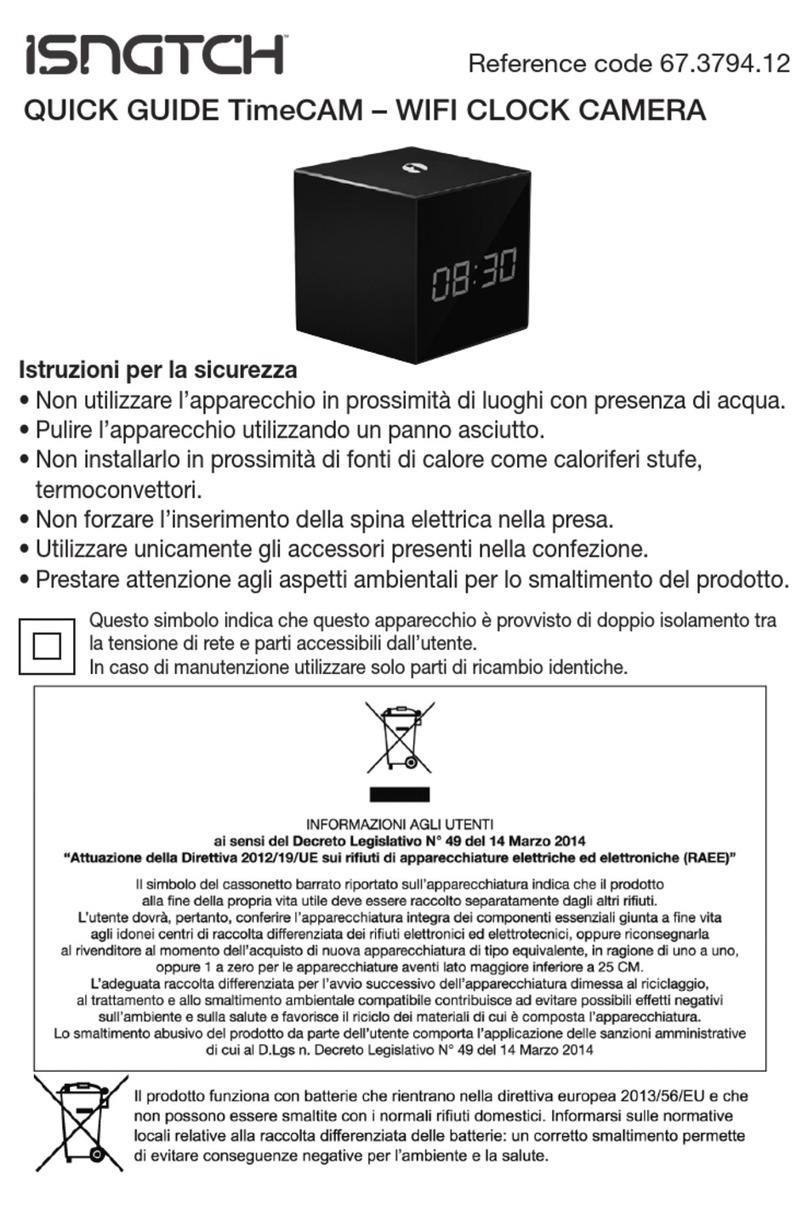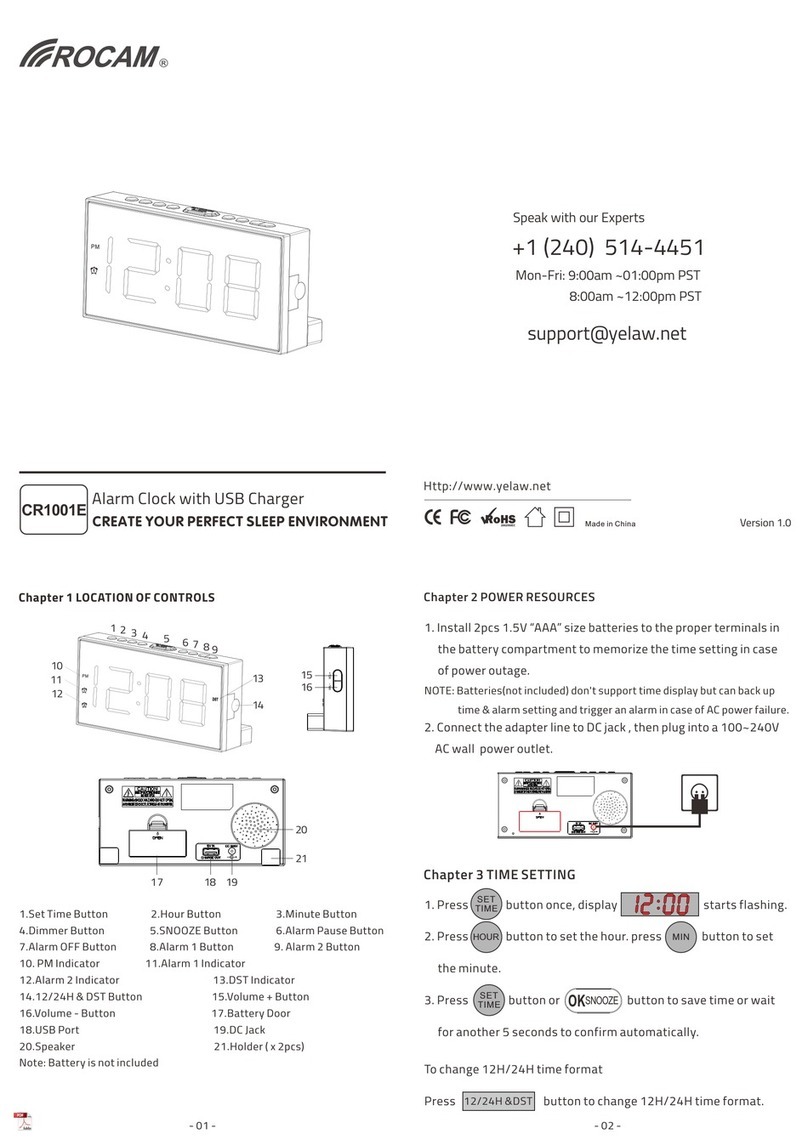Teknofun 811 370 User manual

1
811 370
LAMP ALARM CLOCK
USER MANUAL
BEFORE OPERATING THIS PRODUCT, READ, UNDERSTAND, AND FOLLOW THESE
INSTRUCTIONS. BE SURE TO SAVE THIS BOOKLET FOR FUTURE REFERENCE.
CAUTION: TO PREVENT ELECTRIC SHOCK, MATCH WIDE BLADE OF PLUG. TO WIDE
SLOT, FULLY INSERT.
WARNING: TO REDUCE THE RISK OF FIRE OR ELECTRIC SHOCK, DO NOT EXPOSE THE
APPLIANCE TO RAIN OR MOISTURE.
FUNCTIONS
•Time, date and temperature (°C or °F) display
•Alarm
•Lighting character
•Screen backlightning
The lightning flash with
arrowhead symbol, with an
equilateral triangle is
intended to alert the user of
the presence of
uninsulated dangerous
voltage within the product’s
enclosure that may be of
sufficient magnitude to
constitute a risk of electric
shock to persons.
CAUTION: TO REDUCE THE
RISK OF ELECTRIC SHOCK,
DO NOT REMOVE COVER
(OR BACK), NO USER
SERVICEABLE PARTS
INSIDE. REFER SERVICING
TO QUALIFIED SERVICE
PERSONNEL.
THE EXCLAMATION POINT
WITHIN AN EQUILATERAL
TRIANGLE IS INTENDED TO
ALERT THE USER OF THE
PRESENCE OF IMPORTANT
OPERATING AND
MAINTENANCE (SERVICING)
INSTRUCTIONS IN THE
LITERATURE ACCOMPANYING
THE APPLIANCE.
En
6+

2
COMMANDS
1 Button MODE : To change the configuration screen : Time/ Date/
Alarm
2 Button SET : To confirm the change of setting
3 Descending the digits / Change of Temperature display between
Fahrenheit and Celsius
4 Ascending the digits / 12h/24h hours setting
5 Micro-USB DC 5V for power supply
6 Button ON/OFF for light
7 Button STOP alarm / Activate the alarm clock function
•Work with 3 AAA batteries, use Alcaline for better performance
•Cable micro-USB/USB Included
•AC adapter (NOT Included) : - Input : 100-240V –50/60Hz 0.2A
- Output : 5V-0.5A
•Caution: when you put on the batteries, the Alarm clock will emit a piercing sound
3
6
5
4
2
1
7

3
SETTINGS
DATE and TIME
TEMPERATURE and 12H/24H SETTING
ALARM CLOCK
LIGHT
To turn ON/OFF the light, press .
MISCELLANEOUS
Keep pressing the buttons for a faster scrolling.
If the buttons are released for few seconds, you’ll have to restart the handling.
5. While the logo is visible, the alarm will ring every day at the same time.
6. To stop the alarm ringing, press the button
7
6
1. Display alarm (ALM) with MODE button and then confirm with SET .
1
2
4. The alarm clock logo should now appear on screen. If not, the alarm
ISN’T activated.
3. Process is the same for MONTH, DAY, HOURS and MINUTES.
1. Display year with MODE button and then confirm with SET button .
1
2
2. The year flashes, adjust to the desired year with buttons and then
confirm with SET button .
4
3
2
2. The alarm clock hour flashes, adjust to the desired waking hour with buttons
. and , then confirm with SET button .
4
3
2
1. Under the time mode, press button to select the temperature display (°C/°F).
3
2. Press button 4 to set 12/24H during the time mode.
3. Press and hold the button for 2 seconds to activate or turn off the alarm
clock function.
7

4
WARRANTY
This product is covered by our warranty of two years. For implementation of the
warranty or after sales service, you should contact your dealer with your proof
of purchase. Our warranty covers defects in materials or assembly due to
manufacturer with the exception of any damage from non-compliance with
instructions for use tampering with the product (such as dismantling, exposure
to heat or humidity).
Note: please keep this manual, it contains important information.
Teknofun states that this product complies with the essential requirements and other relevant
provisions of directive 2014/53/UE. The declaration of conformity can be requested at
hotline@teknofun-entertainment.eu or 15 rue beaujon 75008 PARIS France
©2018 The Pokémon Company International. ©1995–2018 Nintendo/Creatures
Inc./GAME FREAK inc.
TM, ®, and character names are trademarks of Nintendo.
© 2018 Teknofun All Rights Reserved
© 2018 Madcow Entertainment France All Rights Reserved
http://www.teknofun-entertainment.com
15 rue beaujon 75008 PARIS France
Made in PRC

5
811 370
LAMPE RÉVEIL
GUIDE UTILISATEUR
AVANT D’UTILISER CE PRODUIT, VEUILLEZ LIRE LES INSTRUCTIONS CI-DESSOUS.
VEILLEZ A ENREGISTRER CETTE BROCHURE POUR RÉFÉRENCE FUTURE.
ATTENTION : POUR ÉVITER LES RISQUES D’ÉLECTROCUTION, ASSUREZ VOUS QUE LE
CABLE ÉLECTRIQUE EST BIEN BRANCHÉ A LA PRISE MURALE.
ATTENTION : POUR ÉVITER LES RISQUES DE FEU OU DE CHOCS ÉLECTRIQUES, NE PAS
EXPOSER L’APPAREIL A LA PLUIE OU A L’HUMIDITÉ.
FONCTIONS
•Affichage Heure, Date, Température (°C ou °F)
•Alarme
•Personnage éclairé
•Rétroéclairage de l’écran
Le symbole de l’éclair
fléché dans un triangle
équilatéral est destiné à
alerter l’utilisateur de la
présence de tension
dangereuse et non-isolée
dans l’enceinte du produit
qui peut être d’une ampleur
suffisante pour constituer
un risque d’électrocution.
ATTENTION
RISQUE D’ÉLECTROCUTION
NE PAS OUVRIR
ATTENTION : POUR RÉDUIRE
LE RISQUE DE CHOC
ÉLECTRIQUE, NE PAS
RETIRER LE COUVERCLE (OU
LE PANNEAU ARRIERE).
AUCUNE PIECE RÉPARABLE
PAR L’UTILISATEUR. CONFIEZ
L’ENTRETIEN A UN
PERSONNEL QUALIFIÉ.
LE POINT D’EXCLAMATION
DANS UN TRIANGLE
ÉQUILATÉRAL EST DESTINÉ
A ALERTER L’UTILISATEUR
DE LA PRÉSENCE
D’INSTRUCTIONS D’EMPLOI
ET D’ENTRETIEN
IMPORTANTES DANS LA
DOCUMENTATION
ACCOMPAGNANT
L’APPAREIL.
Fr
6+

6
COMMANDES
1 Bouton MODE : Pour sélectionner la configuration : Time / Date /
Alarm
2 Bouton SET : Pour confirmer le réglage
3 Descendre / Changement de l’affichage de la température, Fahrenheit
ou Celsius
4 Monter / affichage 12h/24h
5 Micro-USB DC 5V pour l’alimentation
6 Bouton ON/OFF pour l’éclairage
7 Bouton STOP alarme / Activer la fonction réveil
•Cable micro-USB/USB Inclus
•AC adapter (NONInclus) : - Input : 100-240V –50/60Hz 0.2A
- Output : 5V-0.5A
•Fonctionne avec 3 piles AAA, utiliser des Alcaline pour un meilleur fonctionnement
•Attention : lors de l’insertion des piles, le réveil va émettre un « bip » strident
3
6
5
4
2
1
7

7
RÉGLAGE
DATE et HEURE
TEMPERATURE et affichage 12H/24H
ALARME
VEILLEUSE
Pour activer ou désactiver la lumière appuyez sur .
DIVERS
Maintenez les touches appuyées pour un défilement plus rapide.
Si les boutons sont relâchés plus de quelques secondes, il faut recommencer
la manipulation.
5. Tant que le logo est visible, l’alarme se déclenchera tous les jours à la même
heure.
6. Pour arrêter la sonnerie, appuyez sur .
7
6
1. Affichez l’alarme (ALM) avec le bouton MODE puis appuyez sur le bouton
SET .
1
2
2. L’heure de l’alarme clignote, ajustez à l’heure souhaitée à l’aide des boutons
. et puis confirmez avec SET .
4
3
2
4. Le logo de l’alarme doit maintenant être affiché sur l’écran. Si ce n’est
pas le cas, l’alarme n’est PAS activée.
3. Répétez l’opération pour le MOIS, les JOURS, les HEURES et les MINUTES.
1. Affichez l’année avec le bouton MODE puis appuyez sur le bouton SET .
1
2
2. L’année clignote, ajustez l’année désirée à l’aide des boutons et
puis confirmez avec SET .
4
3
2
1. Dans le MODE 1 time, appuyer sur le bouton 3 pour sélectionner
l’affichage de température souhaité (°C/°F)
2. Appuyer sur le bouton 4 pour sélectionner le format horaire désiré (12h/24h)
3. Laisser appuyer pendant 2 secondes sur le bouton 7 pour activer ou
désactiver la fonction réveil.

8
GARANTIE
Ce produit est couvert par notre garantie de deux ans. Pour toute mise en œuvre de la
garantie ou du service après-vente, vous devez vous adresser à votre revendeur muni
de votre preuve d’achat. Notre garantie couvre les défauts de matériaux ou
d’assemblage causés par le fabricant à l’exclusion de toute détérioration provenant de
non-respect de la notice d’utilisation ou toute intervention intempestive sur le produit
(telle que démontage, exposition à la chaleur ou à l’humidité).
Note : veuillez garder ce mode d’emploi, il contient d’importantes informations.
Teknofun déclare que ce produit est conforme aux exigences essentielles et aux autres
dispositions pertinentes de la directive 2014/53/UE. La déclaration de conformité peut être
demandée à hotline@teknofun-entertainment.eu. Ou 15 rue beaujon 75008 PARIS France
©2018 The Pokémon Company International. ©1995–2018 Nintendo/Creatures
Inc./GAME FREAK inc.
TM, ®, and character names are trademarks of Nintendo.
© 2018 Teknofun All Rights Reserved
© 2018 Madcow Entertainment France All Rights Reserved
http://www.teknofun-entertainment.com
15 rue beaujon 75008 PARIS France
Fabriqué en RPC

9
811 370
LAMPARA DESPERTADOR
GUIA DE USUARIO
ANTES DE USAR EL PRODUCTO, LEA LAS INSTRUCCIONES DE ABAJO. ASEGURESE DE
GUARDAR ESTE FOLLETO COMO REFERENCIA EN EL FUTURO.
PRECAUCION: PARA PREVENIR UNA DESCARGA ELECTRICA, COMPRUEBE QUE EL
CABLE DE ALIMENTACION ESTA CONECTADO A LA TOMA MURAL.
ADVERTENCIA : PARA REDUCIR EL RIESGO DE FUEGO O DESCARGA ELÉCTRICA, NO
EXPONGA LA UNIDAD A LLUVIA O HUMEDAD.
FUNCIONES
•Visualización de la Hora, Fecha, Temperatura (°C o °F)
•Alarma
•Iluminando personaje
•Retroiluminación de la pantalla
El símbolo del rayo dentro
de un triángulo equilátero
tiene por objeto alertar al
usuario de la presencia de
voltaje peligroso y no
aislado dentro del producto
que puede ser de magnitud
suficiente para constituir un
riesgo de descarga.
ATENCION
DESCARGAS ELECTRICAS
NO ABRA
ADVERTENCIA: PARA
REDUCIR EL RIESGO DE
DESCARGA ELECTRICA, NO
QUITE LA TAPA (O EL PANEL
POSTERIOR).
NO HAY PIEZAS REPARABLES
POR EL USUARIO EN EL
INTERIOR. CONFIE EL
MANTENIMIENTO AL
PERSONAL CUALIFICADO.
EL PUNTO EXCLAMATIVO
DENTRO DEL TRIANGULO
EQUILATERO TIENE POR
OBJETO ALERTAR AL
USUARIO DE LA PRESENCIA
DE INSTRUCCIONES DE USO
Y MANTENIMIENTO
IMPORTANTES EN LA
UNIDAD DOCUMENTACION
ADJUNTA AL APARATO.
Sp
6+

10
BOTONES
1 Botón MODO : para seleccionar la configuración: Hora / Fecha /
Alarma
2 Botón SET : Para confirmar el cambio de configuración
3 Bajar / Pantalla de cambio de temperatura entre Fahrenheit y Celsius
4 Subir / 12h/24h configuración
5 Micro-USB DC 5V para la comida
6 Botón ON/OFF para la illuminación
7 Botón de parada de alarma / activar la función de despertador
•Requiere 3 baterías AAA, utilizar pilas alcalinas para un mejor funcionamiento.
•Cable micro-USB / USB incluido
•AC adapter (NO incluido) : - Input : 100-240V –50/60Hz 0.2A
- Output : 5V-0.5A
•Precaución: cuando inserte las pilas, la alarma emitirá un «bip» estridente
3
6
5
4
2
1
7

11
AJUSTES
FECHA y HORA
TEMPERATURA y 12H/24H configuración
ALARMA
LAMPARIA
Para activar o apagar la luz, presione el botón .
OTROS
Mantenga presionado los botones para desplazarse más rápido.
Si se sueltan los botones durante unos segundos, debe reiniciar el proceso.
5. Mientras que el logo sea visible, la alarma sonará todos los días a la misma hora.
6. Para apagar el timbre de alarma, presione el botón .
7
6
1. Visualice la alarma (ALM) con el botón MODO , confirme con el botón .
1
2
2. La hora de alarma parpadea, ajustela a la hora deseada con los botones
y , confirme con el botón SET .
3
4
2
4. El logo de alarma debe visualizarse en la pantalla. Si no es el caso, la
alarma NO esta activada.
3. Procese con lo mismo por MES, DÍA, HORAS y MINUTOS.
1. Visualice el año con el botón MODO , confirme con el botón .
1
2
2. El año parpadea, ajuste el formato deseado con los botones y ,
confirme con el botón SET .
4
3
2
1. En el modo de hora, presione el botón 3para seleccionar la visualización
de temperatura entre ℃/ ℉
2. Presione el botón 4para establecer 12/24 horas mientras está en el modo
de tiempo
3. Mantenga presionado el botón 7 durante 2 segundos para activar o
desactivar la función del despertador

12
GARANTIA
Este producto está cubierto por nuestra garantía de dos años. Para la ejecución de la
garantía o de servicio post-venta, debe ponerse en contacto con su distribuidor local
provisto con el comprobante de compra. Nuestra garantía cubre los defectos de material
o de montaje causados por el fabricante excluyendo los daños causados por el
incumplimiento de las instrucciones de uso o la manipulación no autorizada del producto
(tales como el desmontaje, la exposición al calor o la humedad).
Nota : Conserve este manual, que contiene información importante.
©2018 The Pokémon Company International. ©1995–2018 Nintendo/Creatures
Inc./GAME FREAK inc.
TM, ®, and character names are trademarks of Nintendo.
© 2018 Teknofun All Rights Reserved
© 2018 Madcow Entertainment France All Rights Reserved
http://www.teknofun-entertainment.com
15 rue beaujon 75008 PARIS France
Fabricado in PRC

13
811 370
LAMPADA SVEGLIA
MANUALE UTENTE
PRIMA DI UTILIZZARE IL PRODOTTO, LEGGERE, COMPRENDERE E SEGUIRE QUESTE
ISTRUZIONI. ASSICURARSI DI SALVARE QUESTO LIBRETTO PER FUTURE.
ATTENZIONE: PER EVITARE SCOSSE ELETTRICHE, LAMA LARGA DI SPINA. PER SLOT
FINO IN FONDO.
ATTENZIONE: PER RIDURRE IL RISCHIO DI INCENDI O SCOSSE ELETTRICHE, NON
ESPORRE L'APPARECCHIO A PIOG.
FUNZIONI
•Visualizzazione del tempo, la data e la temperatura (° C o ° F)
•Allarme
•Caratteri di illuminazione
•Retroilluminazione dello schermo
Il fulmine con punta a
freccia, con un triangolo
equilatero avverte l'utente
della presenza di tensione
pericolosa non isolata
all'interno del contenitore
del prodotto che possono
essere di intensità
sufficiente per costituire un
rischio di scossa elettrica
per le persone.
ATTENZIONE
RISCHIO DI SCOSSE
ELETTRICHE, NON APRIRE
ATTENZIONE: PER RIDURRE
IL RISCHIO DI SCOSSE
ELETTRICHE, NON
RIMUOVERE IL COPERCHIO
(O LA PARTE POSTERIORE),
NON CONTIENE PARTI
RIPARABILI ALL'INTERNO.
RIVOLGERSI A PERSONALE
QUALIFICATO.
IL PUNTO ESCLAMATIVO
ALL'INTERNO DEL TRIANGOLO
EQUILATERO SERVE PER
AVVERTIRE L'UTENTE DELLA
PRESENZA DI MANUTENZIONE
(ASSISTENZA) NELLA
DOCUMENTAZIONE CHE
ACCOMPAGNA IL
APPARECCHIO OPERATIVI
IMPORTANTI E.
It
6+

14
COMANDI
1 Pulsante MODE : per selezionare la configurazione: ora / data /
allarme
2 Pulsante SET : Per confermare il cambio di impostazione
3 Scendere / Visualizzazione del cambio di temperatura tra Fahrenheit
e Celsius
4 Salire / 12H/24H ambientazione
5 Micro-USB DC 5V per l'alimentazione elettrica
6 Pulsante ON / OFF per l'illuminazione
7 Tasto STOP allarme / attivare la funzione sveglia
•Lavorare con 3 batterie AAA, usare alcalina per migliorare le prestazioni
•Cavo micro-USB / USB incluso
•Adattatore CA (non incluso) : - Ingresso : 100-240V - 50 / 60Hz 0.2A
Uscita : 5V-0.5A
•Attenzione: quando si mette sulle batterie, la sveglia emetterà un suono penetrante
3
6
5
4
2
1
7

15
IMPOSTAZIONI
DATA y TEMPO
TEMPERATURA y 12H/24H ambientazione
SVEGLIA
LEGGERO
Per attivare / disattivare il luce, premere .
VARIE
Tenere premuto i pulsanti per un veloce scorrimento.
Se si rilasciano i pulsanti per alcuni secondi, dovrete riavviare il trattamento.
2. Le ore sveglia lampeggia, regolare per l'ora di veglia desiderato con i tasti
e , quindi confermare con il tasto SET .
3
4
2
5. Mentre il logo è visibile, l'allarme suonerà ogni giorno allo stesso tempo.
6. Per interrompere la sveglia, premere .
7
6
1. L'allarme del display (ALM) con il tasto MODE e poi confermare con il
tasto SET .
1
2
4. L'orologio di allarme logo apparira 'sullo schermo. In caso contrario,
l'allarme non viene attivato.
1. Anno display con il tasto MODE e poi confermare con il tasto SET .
3. Processo è la stessa per mese e giorno.
1
2
2. L'anno lampeggia, regolare per l'anno desiderato con i tasti e
confermare con il tasto SET .
4
3
2
1. In modalità Ora, premere il pulsante 3 per selezionare la visualizzazione
della temperatura tra ℃/ ℉
2. Premere il pulsante 4 per impostare 12/24 ore durante la modalità ora
3. Tenere premuto il tasto 7per 2 secondi per attivare o disattivare la
funzione sveglia

16
GARANZIA
Questo prodotto è coperto dalla nostra garanzia di due anni. Per l'attuazione
della garanzia o servizio post-vendita, è necessario contattare il rivenditore con
la prova di acquisto. La garanzia copre i difetti di materiale o di assemblaggio a
causa di produttore con l'eccezione di eventuali danni da mancato rispetto delle
istruzioni per l'uso manomissione del prodotto (ad esempio, lo smontaggio,
esposizione al calore o umidità).
Nota: Si prega di tenere presente manuale, contiene informazioni importanti.
©2018 The Pokémon Company International. ©1995–2018 Nintendo/Creatures
Inc./GAME FREAK inc.
TM, ®, and character names are trademarks of Nintendo.
© 2018 Teknofun All Rights Reserved
© 2018 Madcow Entertainment France All Rights Reserved
http://www.teknofun-entertainment.com
15 rue beaujon 75008 PARIS France
Made in PRC

17
811 370
LAMPE WECKER
BENUTZERHANDBUCH
VOR DER INBETRIEBNAHME DIESES PRODUKTES, LESEN, VERSTEHEN UND BEFOLGEN
SIE DIESE ANWEISUNGEN. SICHER, DIESE BOOKLET FÜR DIE ZUKUNFT AUF ZU SPAREN.
ACHTUNG: STROMSCHLAG ZU VERMEIDEN, BREITEN KONTAKT DES PLUG. IN DEN
BREITEN SPALT STECKER VOLLSTÄNDIG.
WARNUNG: UM DIE GEFAHR VON FEUER ODER STROMSCHLAG , SETZEN SIE DAS
GERÄT REGEN ODER FEUCHTIGKEIT AUS.
FUNKTIONEN
•Anzeige Zeit, datum und temperatur (° C oder ° F)
•Alarm
•Beleuchtung Zeichen
•Bildschirm-Hintergrundbeleuchtung
Der Blitz mit dem
Pfeilsymbol blinkt, wenn
ein gleichseitiges Dreieck
um den Benutzer über
die Anwesenheit von
gefährlichen Spannung
im Gehäuse des
Produkts aufmerksam
machen soll, die stark
genug sein kann, ein
Risiko eines elektrischen
Schlags für Personen
darzustellen.
AUFMERKSAMKEIT
GEFAHR EINES ELEKTRISCHEN
SCHLAGS, NICHT ÖFFNEN
VORSICHT: UM DIE GEFAHR
EINES ELEKTRISCHEN SCHLAGS
AUSZUSETZEN, NEHMEN SIE
NICHT DIE ABDECKUNG
(RÜCKSEITE), KEINE INSIDE
WARTENDEN TEILE USER.
LASSEN SIE DAS
FACHPERSONAL.
DIE AUSRUFUNGSZEICHEN
IN EINEM DREIECK SOLL
DER BENUTZER DES
VORHANDEN WICHTIGE
BETRIEBS- UND
WARTUNGSHINWEISE
(REPARATUR) IN DER MIT
DIESEM GERÄT
AUFMERKSAM MACHEN.
Dl
6+

18
BEFEHLE
1 MODE-Taste : um die Konfiguration auszuwählen: Uhrzeit / Datum /
Alarm
2 SET-Taste : Um die Änderung der Einstellung zu bestätigen
3 Aussteigen / Änderung der Temperaturanzeige zwischen Fahrenheit
und Celsius
4 Berg / 12h/24h Einstellung
5 Mikro-USB DC 5V für die Stromversorgung
6 ON / OFF-Taste für die Beleuchtung
7 Knopf STOP Alarm / Aktivieren Sie die Weckerfunktion
•Arbeiten Sie mit 3 AAA-Batterien verwenden Alcaline für eine bessere Leistung
•Kabel Micro-USB / USB enthalten
•Netzteil (nicht enthalten) : - Eingang: 100-240V - 50 / 60Hz 0.2A ; - Ausgang: 5V-0.5A
•Achtung: Wenn Sie an den Batterien setzen, wird der Wecker ein durchdringendes
Geräusch erzeugen,
3
6
5
4
2
1
7

19
EINSTELLUNGEN
DATUM und EIT
TEMPERATUR und 12H/24H Einstellung
WECKER
LICHT
Zum Ein- / Ausschalten des Lichts, drücken .
SONSTIGES
Halten Sie die Tasten für eine schnellere Scrollen drücken.
Wenn die Tasten für einige Sekunden freigesetzt werden, werden Sie die
Handhabung neu starten.
5. Während das Logo zu sehen ist, wird der Alarm jeden Tag zur gleichen Zeit
läuten.
6. Um den Alarm zu stoppen, drücken Sie die Taste .
7
6
1. Anzeige Alarm (ALM) mit MODE Taste und dann mit SET Taste
bestätigen.
1
2
2. Der Wecker Stunde blinkt, stellen Sie die gewünschte wache Stunde mit den
Tasten und dann mit SET Taste bestätigen.
4
3
2
4. Der Wecker sollte jetzt das Logo auf dem Bildschirm angezeigt. Wenn
nicht, wird der Alarm nicht aktiviert.
3. Der Prozess ist für MONAT, TAG, STUNDEN und MINUTEN gleich.
1. Anzeige Jahr mit MODE Taste und dann mit SET Taste bestätigen.
1
2
2. Das Jahr blinkt, stellen Sie die gewünschte Jahr mit den Tasten und
dann mit SET Taste bestätigen
4
3
2
1. Drücken Sie im Zeitmodus die Taste 3, um die Temperaturanzeige
zwischen ℃/°F auszuwählen.
2. Drücken Sie die Taste 4, um im Zeitmodus 12/24 Stunden einzustellen.
3. Drücken und halten Sie die Taste 7 für 2 Sekunden, um die Weckfunktion
zu aktivieren oder auszuschalten

20
GARANTIE
Dieses Produkt wird durch unsere Garantie von zwei Jahren abgedeckt. Zur
Umsetzung der Garantie oder After-Sales-Service, sollten Sie Ihren Händler mit
Ihren Kaufnachweis in Verbindung. Unsere Garantie deckt Mängel in Material
oder Montage durch Hersteller mit Ausnahme von Schäden, die durch
Nichteinhaltung der Anweisungen für die Verwendung mit dem Produkt
Manipulationen (wie Abbau, Belichtung oder Feuchtigkeit zu heizen).
Notiz : Bitte bewahren Sie diese Bedienungsanleitung, sie enthält wichtige
Informationen.
©2018 The Pokémon Company International. ©1995–2018 Nintendo/Creatures
Inc./GAME FREAK inc.
TM, ®, and character names are trademarks of Nintendo.
© 2018 Teknofun All Rights Reserved
© 2018 Madcow Entertainment France All Rights Reserved
http://www.teknofun-entertainment.com
15 rue beaujon 75008 PARIS France
Made in PRC
Table of contents
Languages:
Other Teknofun Alarm Clock manuals