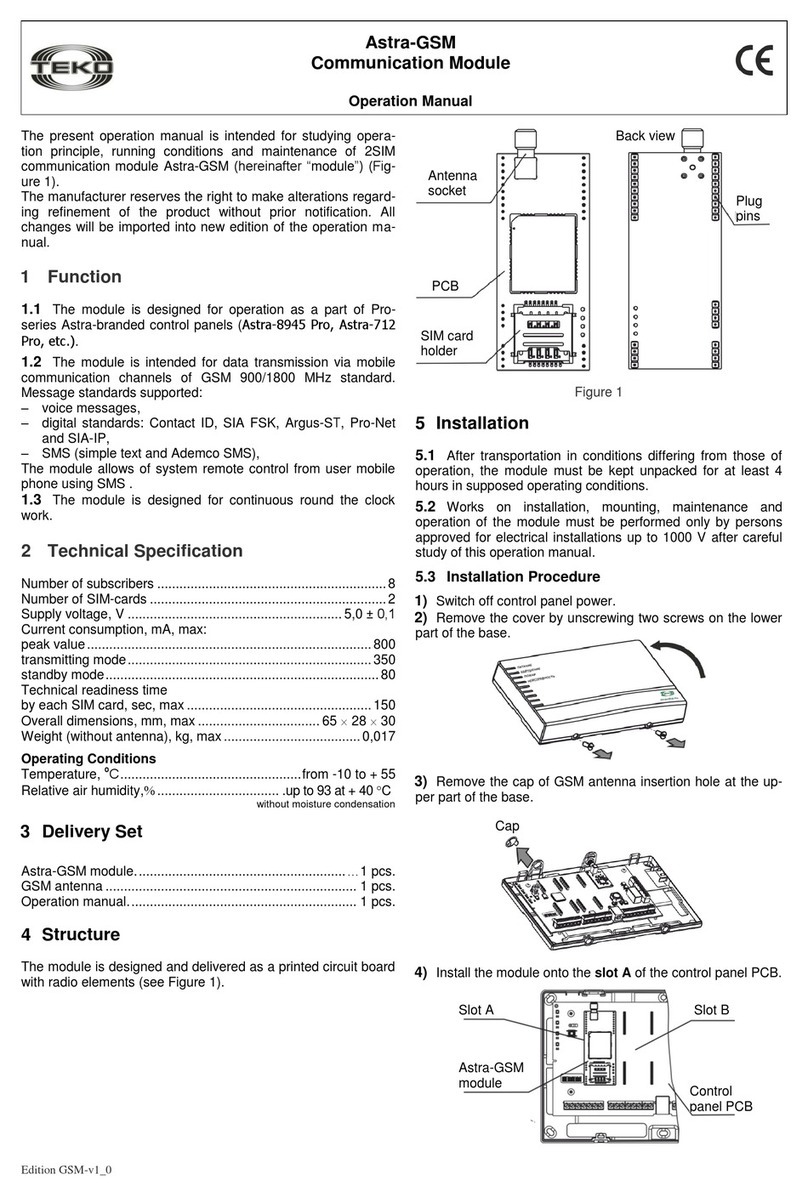____________________
*Available at www.controlex.eu Rev. PSTN-v1_3_en
7) Place the keyboard fixing plank and the keyboard PCB
back into their positions.
WARNING! If the keyboard bus line got disconnected from the
socket, reconnect it in strict accordance with markings, printed
on the bus line and the socket.
8) Close the control panel cover by screwing two screws into
the front side of the base.
6 Module Setting
6.1 Module Registration
Module registration is required in the Astra-Zitadel system on-
ly. It is not required to register the module in the Observer I
system.
The module is registered after the installation in accordance
with guidelines given in the operating manual for the Astra-
Zitadel system*.
6.2 Module Setting
The module is set from the PC using a corresponding setting
program Pconf* in accordance with guidelines given in the op-
erating manual for the selected system.
WARNING!
1) When entering a recipient’s number, do not forget to enter
a special symbol –“W”- waiting for the ringing tone in the line
–after “9”for local calls or “8”for international calls (e.g.,
9W8W432789598).
2) If the recipient’s number has an extension number, enter a
special symbol –“B”- waiting for silence in the line after the
main number is dialed (e.g., 2789598B183).
3) The module might not work with some mini ATX or national
(international) numbers.
7 Connecting the Module to the Telephone
Line
7.1 The control panel PCB is equipped with screw terminals;
they are used to connect the telephone line and fixed tele-
phone equipment. It is not necessary to observe proper polari-
ty when connecting to the terminals!
Terminal functions are given in Table 1.
Table 1
Terminals are used when the module is in-
stalled in the Socket Аslot of the control
panel.
In the Astra-Zitadel system:
SA1- to connect the telephone line;
SA2- to connect a telephone set (fax).
In the Observer I system:
SA1- to connect a telephone set (fax);
SA2- to connect the telephone line
Terminals are used when the module is in-
stalled in the Socket B slot of the control
panel and only in the Astra-Zitadel system.
SB1 - to connect the telephone line
7.2 Enter the engineer menu of the control panel using the
engineer’s password and include the module in data ex-
change with the control panel.
8 Remote Control Using the Module
Objects can be remotely controlled using the PSTN module in
the Observer I system only. Remote control is carried out in
accordance with guidelines given in the operating manual for
the Observer I system*.
9 Labeling
The label glued to the module PCB contains the bar code with
the following information:
- module name or abbreviated designation;
- firmware version;
- month and year of manufacture (last two digits).
10 EC Conformity Declarations
This product is in conformity with the provisions of:
LVD 73/23/EEC+93/68/EEC
EMC 89/336/EEC
EN 61000-6-3:2005 Electromagnetic compatibility (EMC) -
Part 6-3: Generic standards - Emission standard for
residential, commercial and light-industrial environments.
EN 50130-4:1995 + A1:1998 + A2:2003 + Corrig. 2003 Alarm
systems - Part 4: Electromagnetic compatibility - Product
family standard: Immunity requirements for components of fire,
intruder and social alarm systems.
EN 60950-1: 2001+A11:2004+Corrig.2004 Safety of informa-
tion technology equipment.
11 Recycling
The module does not pose any life or health risk to individuals
or to the environment. Once its service life is complete, the
module may be utilized with no special environment protection
measures.
12 Manufacturer Warranties
12.1 The manufacturer warrants that the module will meet re-
quirements of technical specifications if a user follows all ship-
ping, storage, mounting and operating guidelines.
12.2 Guaranteed storage life –5 years and 6 months from the
manufacture date.
12.3 Guaranteed service life –5 years from the commission-
ing, but not more than 5 years and 6 months from the manu-
facture date.
12.4 The manufacturer shall repair or replace a faulty module
during the warranty period.
12.5 The warranty becomes void if:
–the userdoes not followguidelines of the operating manual;
–the module is mechanically damaged;
–the module is repaired by a party other than the Manufacturer.
12.6 The warranty covers the module only. All equipment
manufactured by other parties and used with the module is
covered by its respective warranty.
The manufacturer shall not be responsible for personnel
death, injury, and damage to equipment or other acciden-
tal or deliberate losses based on user’s claims that the
module failed to function properly.
Warranty service and
technical support:
ТЕКО-TD
Philosophenweg 31-33
47051 Duisburg, Germany
Phone: +49 (0) 203 / 393 91 188
Fax: +49 (0) 203 / 393 91 189
GSM: +49 (0) 178 / 218 48 22
E-mail: info@controlex.eu
Web: www.controlex.eu
Prospect Pobedy str. 19
420138 Kazan, Russia
Phone: +7 (843) 261-55-75
Fax: +7 (843) 261-58-08
E-mail: info@teko.biz
support@teko.biz
Web: www.teko.biz