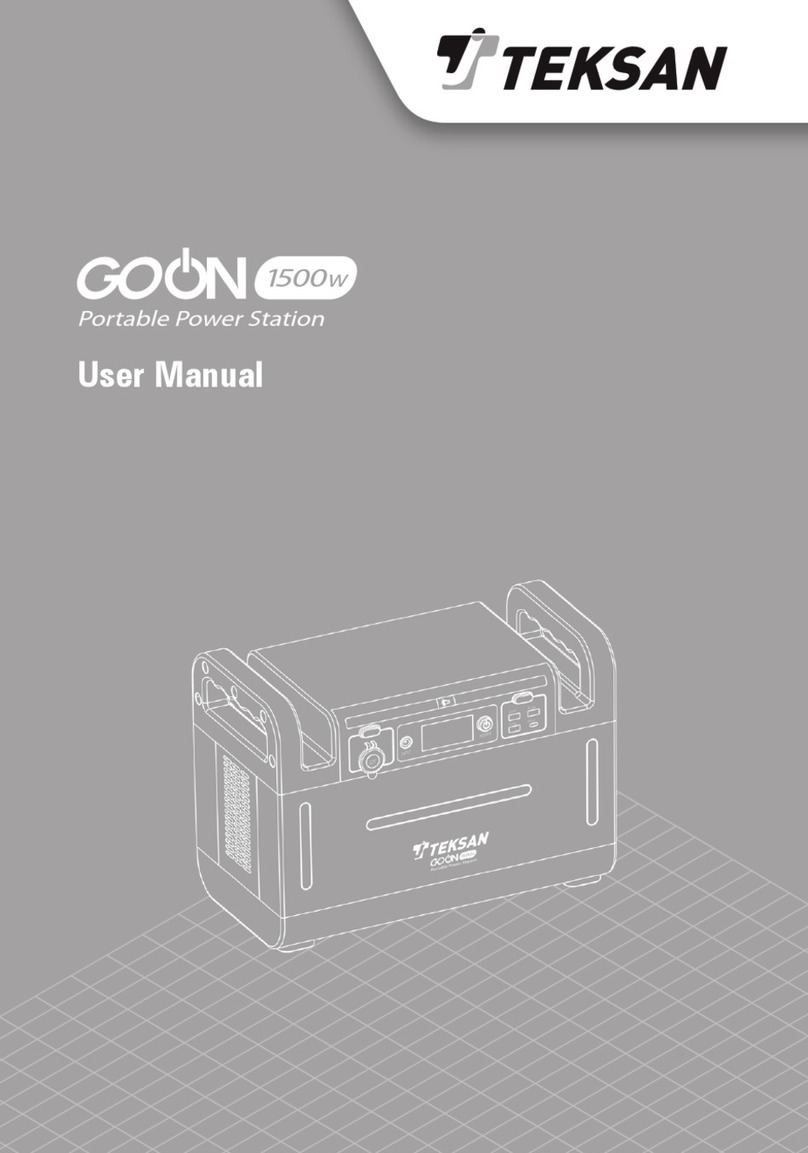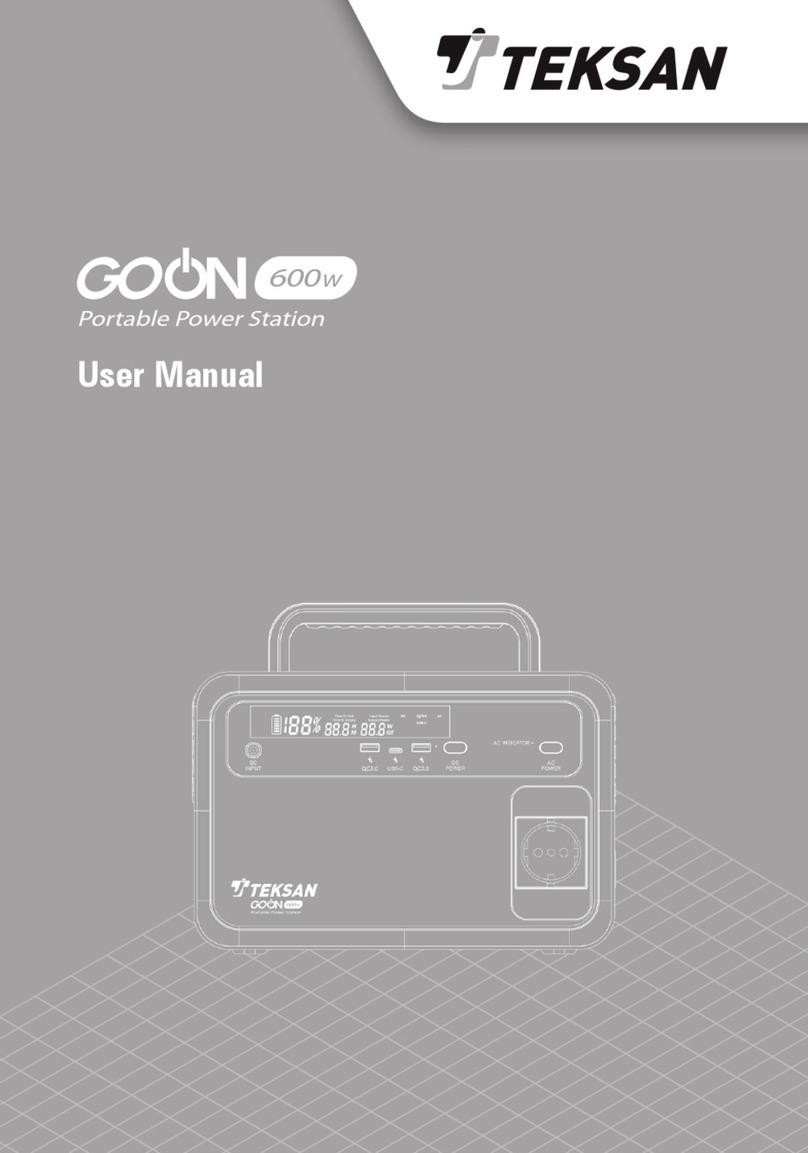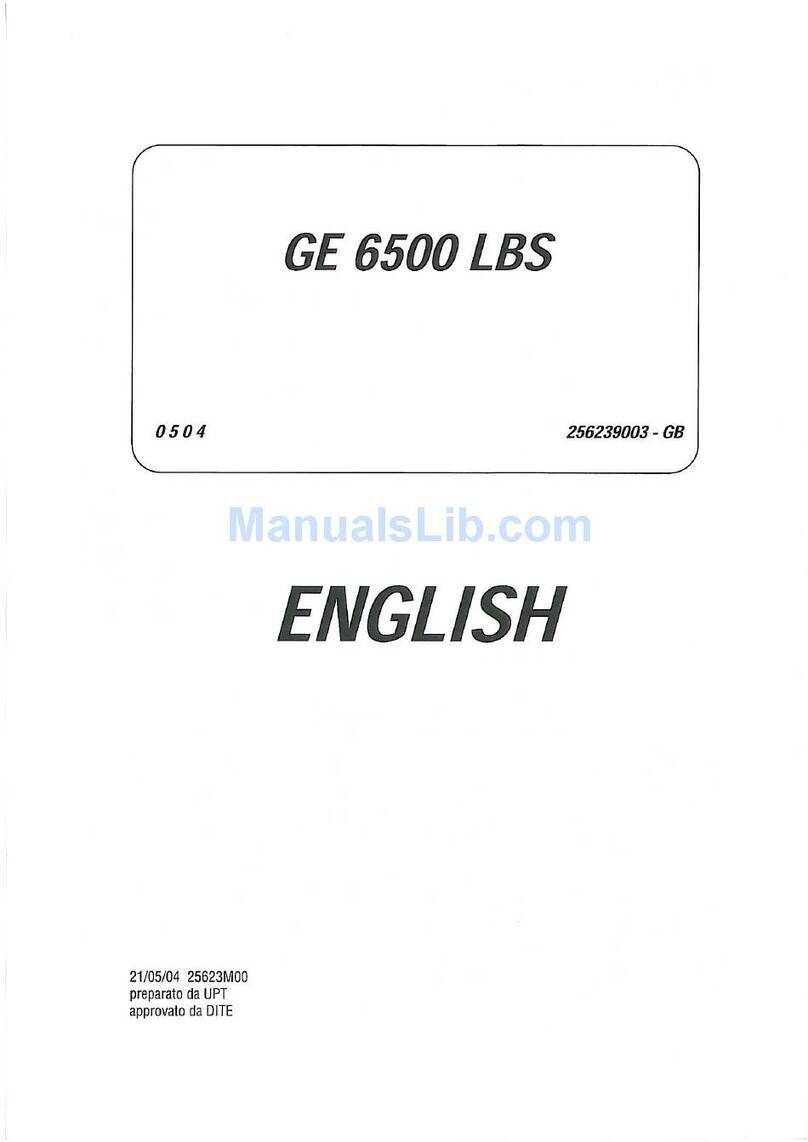TEKSAN GO ON 300W User manual

Portable Power Station
300
W
User Manual


3
Dear Customer
Thank you for choosing Teksan GO ON 300W Portable Power
Station.We want your product, manufactured with high quality and
technology,to offer you the best efficiency. Therefore, please read
this manual and the other documents provided carefully before using
the product and keep them as a reference. If you give the product
to someone else, hand over the instruction manual with it. Observe
all information and warnings in the user manual and follow the
instructions.
For more information:
Simply scan this code
with your smartphone.


5
TABLE OF CONTENTS
1. Before You Start............................................................................ 6
2. General Safety............................................................................ 6-7
3. What is in the Box?....................................................................... 8
4. Product Descriptions..................................................................... 9
5. LED Display Symbols and Explanations....................................... 10
6. Operation ............................................................................... 11-12
7. Charge ................................................................................... 13-14
8. Discharge.................................................................................... 15
9. Specifications ............................................................................. 16
10. Terms of Warranty............................................................... 17-21
11. Contact Us ........................................................................... 22-23
TEKSAN JENERATÖR ELEKTRİK SANAYİ VE TİCARET A.Ş.
Yenidoğan Mah. Edebali Cad. No:12 34791 Sancaktepe / İSTANBUL

6
1. Before You Start
1. Please completely read the user manual before using this product.
TEKSAN will not be liable for any damage to products, personal
property, or serious personal injury due to misuse.
2. Do not use incompatible components or replace components in
anyway without following the instructions provided with TEKSAN spare
part. Otherwise, you may not receive after-sales service from TEKSAN
under the warranty conditions.
3. Before assembly, installation or use, it is necessary to read and
follow all instructions and warnings in the user manual for the correct
use of the product to prevent damage or serious injury.
4. This manual contains safety, operation and maintenance
instructions.Images and specifications are provided for reference only
and are based on the actual product.
2. General Safety
WARNING - When using this product, basic precautions must always
be observed, including the following:
Read all instructions before using the product
1. Close supervision is necessary when the product is used near
children to reduce the risk of injury.
2. Do not put your fingers or hands inside the product.
3. Do not expose the product to rain or snow.
4. Using a power supply or charger not recommended or sold by the
manufacturer of the product may result in a risk of fire or personal
injury.

7
5.
Do not use a damaged or modified product. Damaged or replaced
batteries can cause unforeseen events to occur resulting in fire, explosion
or risk of injury.
6.
Do not disassemble the product. If the product requires service or
repair, take it to an authorized service. Improper reassembly may result in
a risk of fire or injury.
7.
Ensure that servicing is carried out by qualified repair after sales staff
using only original TEKSAN spare parts this will ensure that the safety of
the product is maintained.
8.
Turn off the product when not in use.
9.
Store the product in a cool and dry place.
10. Do not store the product in a hot or humid environment.
11. Operating temperature should be in the range of -10°C and 40°C.
12. If the product will not be used for a long time, you should charge it
every three months.
13. When charging a product; you may feel that the product is hot, this is
a normal operating condition and there is no need to worry.
14. Under normal conditions, battery performance declines over several
years.
15. Do not clean the product using noxious chemicals or detergents.
16. Improper handling, dropping or power overload may cause damage to
the product.
17. When disposing of secondary cells or batteries, keep cells or batteries
with different electrochemical systems separate from each other.

8
3. What is in the Box?
TEKSAN GO ON 300W
Portable Power Station X1
User
Manual X1
Adapter X1 Car Charging
Cable X1
MC4 Solar Charging
Cable X1

9
4. Product Descriptions
1. DC Input
2. Display
3. USB-A Output
4. USB-C Output
5. USB-A Output
6. DC/USB Power Switch
7. AC Power Indicator
1
810
911 13
12
2 3 4 5 6 7
8. LED Lighting Button
9. LED Lighting
10. AC Power Switch
11. AC Power Socket
12. DC/USB Indicator
13. 12 VDC Output

10
LED Display Symbols and Explanations
l: Battery Level (% icon flashes while charging)
2: AC Power Output 3: DC Power Output
4: Sleeping Mode 5: LED Lighting
6: Frequency 7: Low Temperature
Alarm
8: High Temperature
Alarm 9: Warning
5. LED Display Symbols and Explanations
1 2
6
3
7
4
8
5
9

11
6. Operation
1. DC Power Switch
Press and hold for 1 second to turn on or off, the LED display will light
up once the device starts. DC switch controls USB-A, USB-C, LED
lighting and cigarette lighter output.
2. AC Power Switch:
Press and hold for 1 second to turn on or off. The AC Power Output
Symbol lights up once the device starts. AC power button controls the
AC power socket.
3. LED Lighting:
To turn on the LED Lighting, first press the DC button, then press
the LED Lighting button. The LED Lighting has three modes and the
switching sequence is as follows: sleep light mode, illumination mode
and SOS alarm light status.
4. Combination Switch:
A combination function can be created using the DC power switch and
the LED lighting switch. The combination function can be set for a long
time.
a. Sleep Mode:
USB-A, USB-C, LED Lighting and Cigarette Lighter Output interface
are automatically shut off and enter standby mode after 3 minutes
when there is no load or the power is lower than 1W. The AC
output interface is automatically shut off and enter standby mode
after 3 minutes when there is no load or the power is lower than
8W.

12
b. Operation Method:
After turning on the DC switch, press the LED switch while holding
down the DC switch, and after 1 second, release the LED switch
and the DC switch, the standby icon is deactivated, indicating that
the standby function is deactivated. Repeat this step to reactivate
sleep mode.
5. AC Output Function:
a. Press and hold the AC switch to switch to AC mode. To power
the unit, insert the AC power plug into the product’s power output.
b. The rated output power of the AC port is 300W and the
electrical power at the output end must be equal to or less than the
rated power.
c. The product fan is automatically activated during charging and
discharging.
6. DC Cigarette Lighter Output:
The rated output power of the DC cigarette lighter port is 120W and
the electrical power at the output end must be equal to or less than the
rated power.
7. Protection Mode:
TEKSAN GO ON 300W automatically alarms in case of short circuit or
overload in an external device. In this case, the output device must be
unplugged and the TEKSAN GO ON 300W must be restarted.

13
7. Charge
AC Charging Input
PV Charging Input
Car Charging Input

14
1. Plug the supplied car charging cable into the
cigarette lighter socket and start the vehicle. You
can charge your product with 12V and maximum
4A charging current.
2.When the product is fully charged, disconnect
the car charging cable from the product and the
car.
Car Charging
1.Place the TEKSAN GO ON Solar Panel under
direct sunlight.
2. TEKSAN GO ON 300W can be charged by
connecting to the solar panel. When the product is
fully charged, disconnect the solar charging port.
3.Solar charging performance can vary greatly
depending on the weather, ambient temperature,
sunlight intensity, the angle of the solar panel in
respect to the sun as well as other factors.
PV Charging
Plug it into a standard wall output using the AC
adapter for TEKSAN GO ON 300W and start
charging. The LED display shows charging
progress as a percentage of the current charge
condition, and 100% when fully charged. Once the
product is fully charged, unplug the AC adapter.
This process takes about 5-6 hours.
AC Charging

15
8. Discharge
Laptop (41,4Wh)
About 5-6 times
TV (75W)
Approximately 3-4 Hours
Slow Cooker (200W)
Approximately 1-2 Hours
Smartphone (10Wh)
About 20-25 times
Led Bulb (20W)
Approximately 10-12 Hours
Mini Refrigerator (40W)
Approximately 6 Hours
Drone (89,2Wh)
About 2-3 times
Electronic
Hand Tools (40W)
Approximately 6 Hours

16
Model TEKSAN GO ON 300W
Capacity 299Wh (12.8V 23.4Ah)
Output Waveform Pure Sine Wave
Input AC Input: 15V 4A (60W Max.)
Solar Panel Input: 12-26V (60W Max.)
Car Charging Input: 12V 4A (60W Max.)
Output AC Output: 220-240Vac 50Hz
Rated Power: 300W
Maximum Power: 450W
DC Output*1: 12V 10A (120W Max.)
USB-A *2: 5V 3A (15W Max.)
USB-C *1: 5V 3A/9V 3A/12V 2.5A (30W Max.)
LED Lighting 3W
Cell Type LiFeP04 Battery
Cycle Life 3500+
Charge Operating Temperature 0°C/40°C
Discharge Operating Temperature -10°C/40°C
Storage Temperature -10°C/40°C
Protection
Temperature Control, Overvoltage
Protection, Short Circuit Protection,
etc.
Dimensions 260 x 180 x 160mm
Weight 4.3Kg
9. Specifications

17
10. Terms of Warranty
This warranty undertakes to repair the product free of charge under the
conditions set out in the following terms.
Please read the warranty document carefully and keep it in a safe place.
1. The warranty period starts from the invoice date of the product and
is 1 year.
2. Provided that the product is used as shown in the product
identification and user manual and has not been serviced, repaired or
otherwise interfered with by persons other than authorized after sales
staff of Teksan Generator A.Ş., it gives warranty for the whole product
including all of its parts against material, workmanship and production
defects for the period specified above from the invoice date of the
product.
3. In the event that it is understood that the product is defective;
a. Rescission of the contract,
b. Request for free repair,
c. Request for a discount on the sale price,
d. Request for the replacement of the sold product with a
defectfree equivalent
4. If the consumer chooses the right to free repair from these rights,
the seller shall be obliged to repair or have the product repaired without
any charge under labor cost, replacement part cost or any other name
whatsoever. The consumer may also exercise the right to free repair
against the manufacturer or importer. The seller, manufacturer and
importer are jointly and severally liable for the exercise of this right by
the consumer.

18
5. If the consumer exercises the right to free repair, and;
- The same malfunction recurs within the warranty period,
- The maximum time required for repair is exceeded, or
- A report is issued by the authorized service station, seller,
manufacturer or importer indicating that it is irreparable;
The consumer may demand from the seller the return of the product,
the price discount in proportion to the defect or, if possible, the
replacement of the product with a defect-free equivalent.
The seller may not refuse the consumer’s request. If this request is
not fulfilled, the seller, manufacturer and importer shall be jointly and
severally liable.
6. The maximum repair period of the product shall not exceed 20
business days during the service time as specified in the relevant
legislation. This period starts on the date of notification of the product
failure to the authorized service station or the seller within the warranty
period, or from the date of delivery of the product to the authorized
service station outside the warranty period. If the failure of the product
under warranty is not repaired in 20 business days, the manufacturer
or importer shall have to allocate another product with similar
features to the consumer until the repair of the product is completed.
Manufacturers or importers are released from this obligation if another
product with similar characteristics is not desired by the consumer. If
the product fails within the warranty period, the time spent in repair
shall be added to the warranty period.
7. Damages and malfunctions arising from the use of the product
contrary to the user manual are not covered by the warranty. Under the
following contrary conditions, warranty support shall not be provided

19
a. Malfunction or damage caused by failure to observe the
precautionary measures described in the user manual.
b. Failure or damage caused by improper storage and handling
(complete discharge of the batteries, not fully charged every 3
months when not in use).
c. Failure or damage caused by using an adapter other than the
power adapter supplied with the product.
d. Failure or damage caused by improper repair, disassembly or
modification of the product outside authorized service.
e. Failure or damage caused by dropping, vibration, water leakage,
condensation or similar reasons after purchase.
f. Failures or damages caused by other natural disasters such as
fire, earthquake, flood.
g. Any change in appearance or discoloration caused by use or
ambient conditions.
h. Failure or damage caused by use at temperatures other than the
declared operating temperature.
8. In the case of disputes that may arise regarding the exercise of
rights arising from the warranty, the consumer may apply to the
Consumer Arbitration Committee or the Consumer Court in the place of
residence or in the place where the consumer transaction is made.
9. In the case that this Warranty Certificate is not provided by the
Seller, the consumer may apply to the General Directorate of Consumer
Protection and Market Surveillance affiliated with the Ministry of Trade.

20
10. To receive product repair service under warranty, please send the
warranty card and product invoice together with the product.
11. The customer is responsible for delivering the product to Teksan
Service Centers (Regional Offices) for repair service under warranty
and taking it back after repair.
12. There is no warranty for collateral damage resulting from the failure
of this product. We are not responsible for any malfunction or damage
to other equipment caused by the use of this product.
13. This manual applies only in the case of the sale of this product and
the company reserves the right of final interpretation.
14. This manual will not be republished, so you are advised to keep it
in a safe place.
Table of contents
Other TEKSAN Portable Generator manuals
Popular Portable Generator manuals by other brands
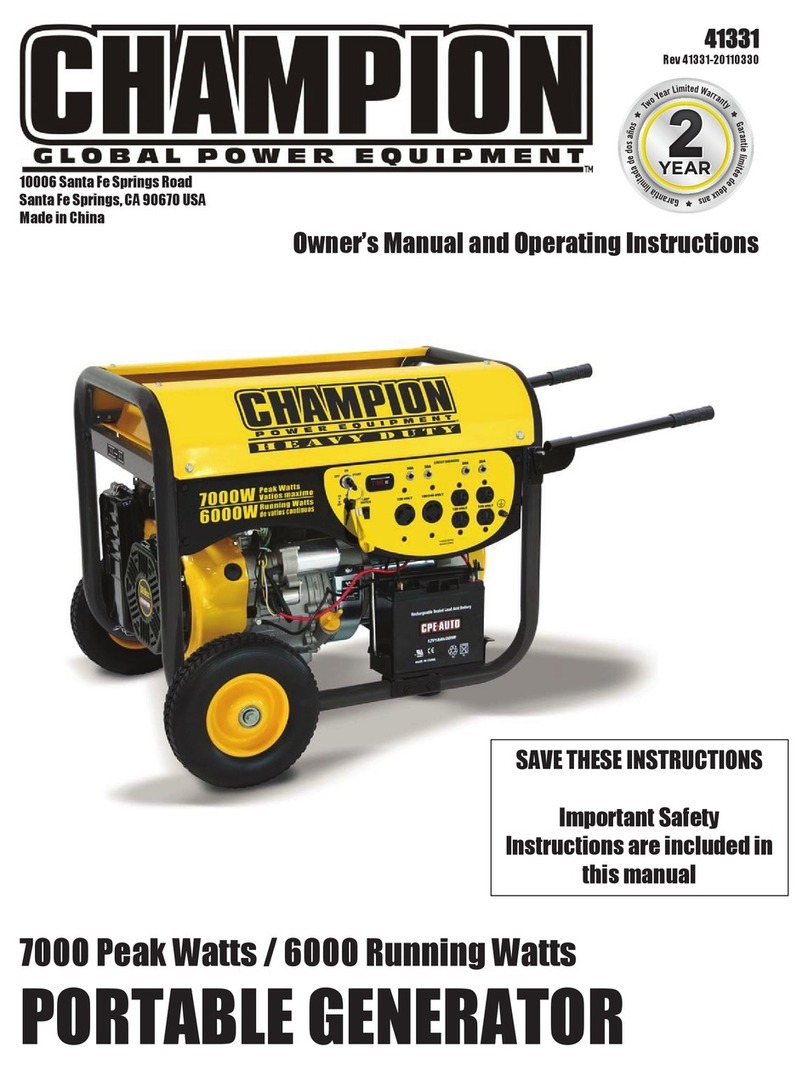
Champion Power Equipment
Champion Power Equipment 41331 Owner's Manual and Operating Instructions

Honeywell
Honeywell Portable Generator owner's manual

Northern Lights
Northern Lights Lugger M843NW3 Operator's manual
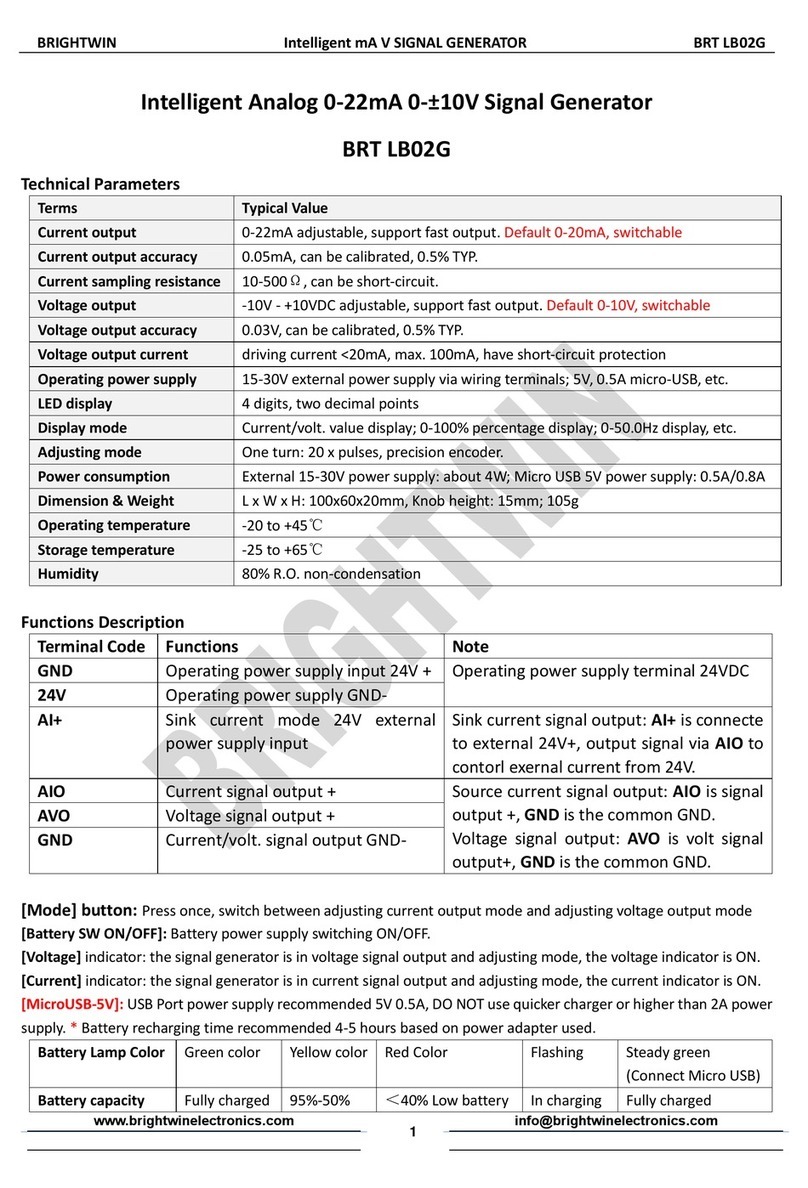
Brightwin Electronics
Brightwin Electronics BRT LB02G quick start guide
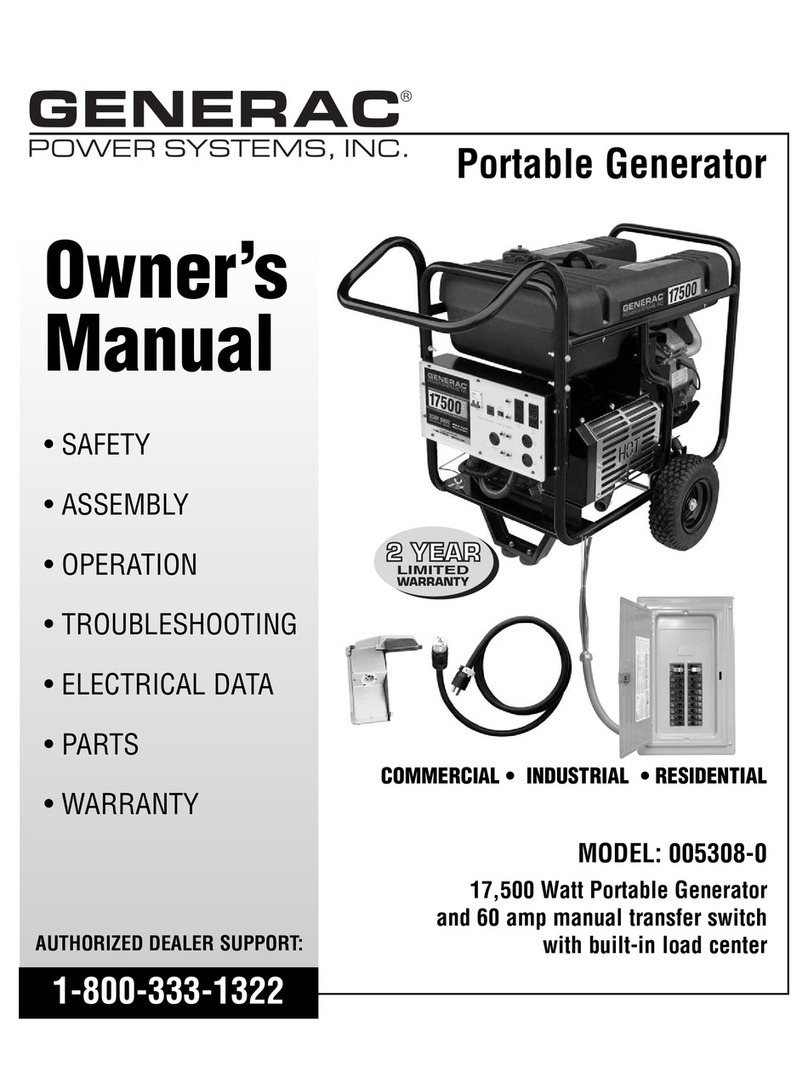
Generac Power Systems
Generac Power Systems 005308-0 owner's manual
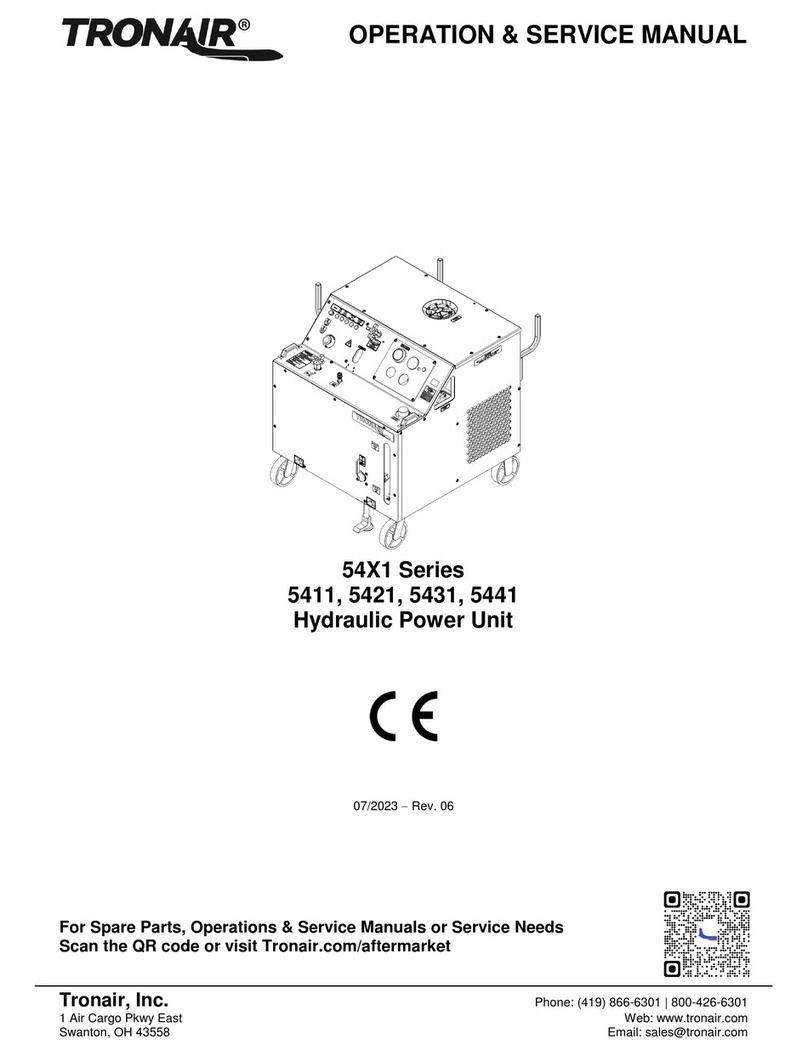
Tronair
Tronair 54 1 Series Operation & service manual