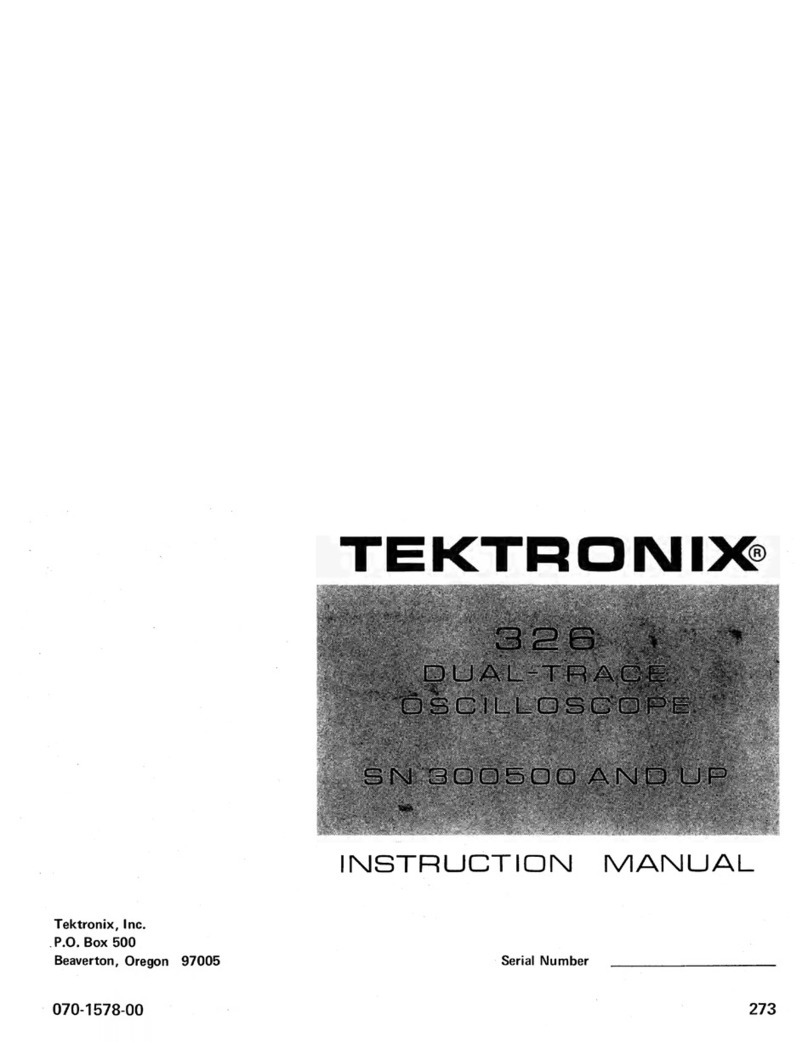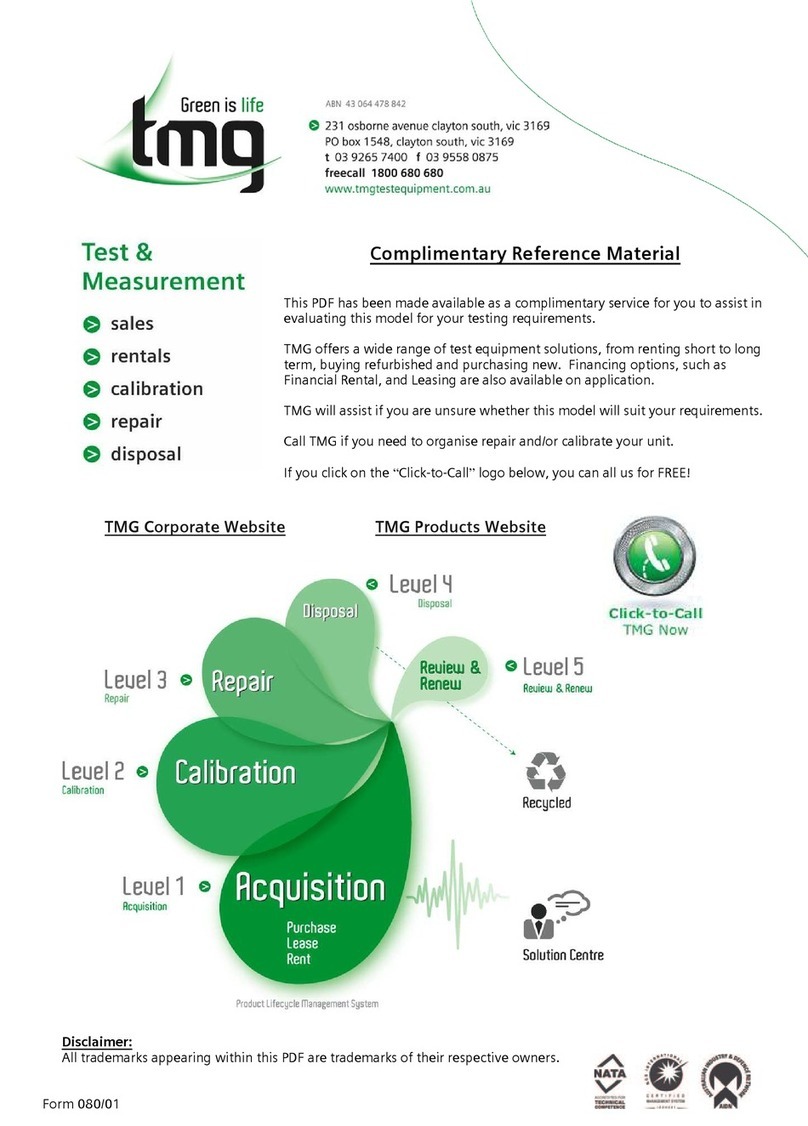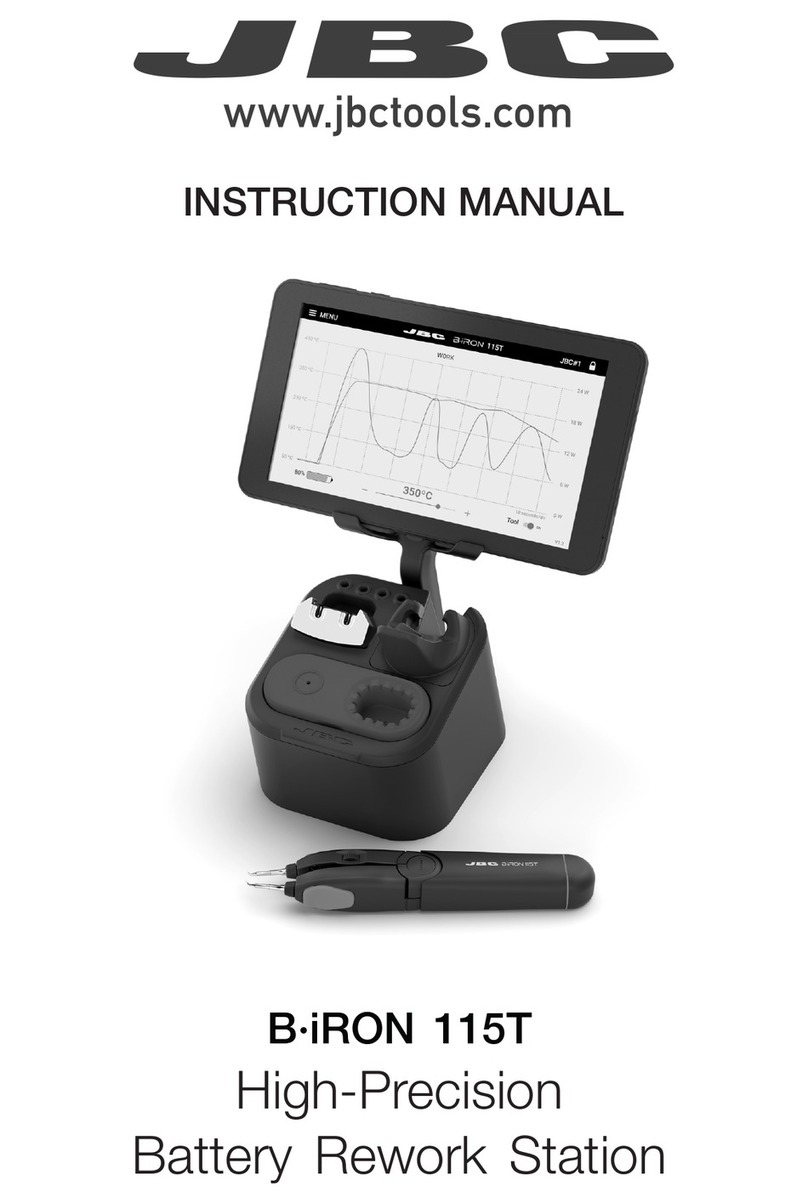Tektronix, Inc. DG2040 User manual

User Manual
DG2040
Data Generator
071-0257-04
This document supports firmware version 1.00.

Copyright ©Sony/Tektronix Corporation. All rights reserved.
Copyright ©Tektronix, Inc. All rights reserved.
Tektronix products are covered by U.S. and foreign patents, issued and pending. Information in this publication supercedes
that in all previously published material. Specifications and price change privileges reserved.
Printed in Japan.
Sony/Tektronix Corporation, 5–9–31 Kitashinagawa, Shinagawa–ku, Tokyo 141–0001 Japan
Tektronix, Inc., P.O. Box 500, Beaverton, OR 97077
TEKTRONIX and TEK are registered trademarks of Tektronix, Inc.

WARRANTY
Tektronix warrants that the products that it manufactures and sells will be free from defects in materials and workmanship
for a period of one (1) year from the date of shipment. If a product proves defective during this warranty period, Tektronix,
at its option, either will repair the defective product without charge for parts and labor, or will provide a replacement in
exchange for the defective product.
In order to obtain service under this warranty, Customer must notify Tektronix of the defect before the expiration of the
warranty period and make suitable arrangements for the performance of service. Customer shall be responsible for
packaging and shipping the defective product to the service center designated by Tektronix, with shipping charges prepaid.
Tektronix shall pay for the return of the product to Customer if the shipment is to a location within the country in which the
Tektronix service center is located. Customer shall be responsible for paying all shipping charges, duties, taxes, and any
other charges for products returned to any other locations.
This warranty shall not apply to any defect, failure or damage caused by improper use or improper or inadequate
maintenance and care. Tektronix shall not be obligated to furnish service under this warranty a) to repair damage resulting
from attempts by personnel other than Tektronix representatives to install, repair or service the product; b) to repair
damage resulting from improper use or connection to incompatible equipment; c) to repair any damage or malfunction
caused by the use of non-Tektronix supplies; or d) to service a product that has been modified or integrated with other
products when the effect of such modification or integration increases the time or difficulty of servicing the product.
THIS WARRANTY IS GIVEN BY TEKTRONIX IN LIEU OF ANY OTHER WARRANTIES, EXPRESS OR
IMPLIED. TEKTRONIX AND ITS VENDORS DISCLAIM ANY IMPLIED WARRANTIES OF
MERCHANTABILITY OR FITNESS FOR A PARTICULAR PURPOSE. TEKTRONIX’ RESPONSIBILITY TO
REPAIR OR REPLACE DEFECTIVE PRODUCTS IS THE SOLE AND EXCLUSIVE REMEDY PROVIDED TO
THE CUSTOMER FOR BREACH OF THIS WARRANTY. TEKTRONIX AND ITS VENDORS WILL NOT BE
LIABLE FOR ANY INDIRECT, SPECIAL, INCIDENTAL, OR CONSEQUENTIAL DAMAGES IRRESPECTIVE
OF WHETHER TEKTRONIX OR THE VENDOR HAS ADVANCE NOTICE OF THE POSSIBILITY OF SUCH
DAMAGES.


DG2040 Data Generator i
TableĂofĂContents
General Safety Summary ix. . . . . . . . . . . . . . . . . . . . . . . . . . . . . . . . . . . .
Contacting Tektronix xiii. . . . . . . . . . . . . . . . . . . . . . . . . . . . . . . . . . . . . . .
Getting Started
Getting Started 1Ć1. . . . . . . . . . . . . . . . . . . . . . . . . . . . . . . . . . . . . . . . . . . .
Product Description 1Ć1. . . . . . . . . . . . . . . . . . . . . . . . . . . . . . . . . . . . . . . . . . . . . . .
Initial Inspection 1Ć2. . . . . . . . . . . . . . . . . . . . . . . . . . . . . . . . . . . . . . . . . . . . . . . . . .
Power Cord Options 1Ć3. . . . . . . . . . . . . . . . . . . . . . . . . . . . . . . . . . . . . . . . . . . . . . .
Accessories 1Ć5. . . . . . . . . . . . . . . . . . . . . . . . . . . . . . . . . . . . . . . . . . . . . . . . . . . . . .
Options 1Ć7. . . . . . . . . . . . . . . . . . . . . . . . . . . . . . . . . . . . . . . . . . . . . . . . . . . . . . . . .
Installation 1Ć7. . . . . . . . . . . . . . . . . . . . . . . . . . . . . . . . . . . . . . . . . . . . . . . . . . . . . .
Repackaging for Shipment 1Ć11. . . . . . . . . . . . . . . . . . . . . . . . . . . . . . . . . . . . . . . . . .
Operating Basics
Operating Basics 2Ć1. . . . . . . . . . . . . . . . . . . . . . . . . . . . . . . . . . . . . . . . . . .
Controls, Connectors, and Display 2Ć2. . . . . . . . . . . . . . . . . . . . . . . . . . . . . . . . . . . .
Theory of Operation 2Ć8. . . . . . . . . . . . . . . . . . . . . . . . . . . . . . . . . . . . . . . . . . . . . . .
Data Structure Overview 2Ć10. . . . . . . . . . . . . . . . . . . . . . . . . . . . . . . . . . . . . . . . . . .
Operating Modes Overview 2Ć12. . . . . . . . . . . . . . . . . . . . . . . . . . . . . . . . . . . . . . . . .
Basic Menu Operations 2Ć13. . . . . . . . . . . . . . . . . . . . . . . . . . . . . . . . . . . . . . . . . . . .
Tutorials 2Ć26. . . . . . . . . . . . . . . . . . . . . . . . . . . . . . . . . . . . . . . . . . . . . . . . . . . . . . . .
Reference
Reference 3Ć1. . . . . . . . . . . . . . . . . . . . . . . . . . . . . . . . . . . . . . . . . . . . . . . . .
Edit Menu Screen 3Ć1. . . . . . . . . . . . . . . . . . . . . . . . . . . . . . . . . . . . . . . . . . . . . . . . .
Menu Trees 3Ć3. . . . . . . . . . . . . . . . . . . . . . . . . . . . . . . . . . . . . . . . . . . . . . . . . . . . . .
Edit Menu Functions 3Ć7. . . . . . . . . . . . . . . . . . . . . . . . . . . . . . . . . . . . . . . . . . . . . .
File Menu 3Ć9. . . . . . . . . . . . . . . . . . . . . . . . . . . . . . . . . . . . . . . . . . . . . . . . . . . . . . .
Settings Menu 3Ć18. . . . . . . . . . . . . . . . . . . . . . . . . . . . . . . . . . . . . . . . . . . . . . . . . . . .
Block Menu 3Ć28. . . . . . . . . . . . . . . . . . . . . . . . . . . . . . . . . . . . . . . . . . . . . . . . . . . . .
Execute Action Menu 3Ć32. . . . . . . . . . . . . . . . . . . . . . . . . . . . . . . . . . . . . . . . . . . . . .
Enhanced Action Menu 3Ć45. . . . . . . . . . . . . . . . . . . . . . . . . . . . . . . . . . . . . . . . . . . .
Make Sequence Menu 3Ć57. . . . . . . . . . . . . . . . . . . . . . . . . . . . . . . . . . . . . . . . . . . . .
Setup Menu 3Ć65. . . . . . . . . . . . . . . . . . . . . . . . . . . . . . . . . . . . . . . . . . . . . . . . . . . . .
Setup Display 3Ć66. . . . . . . . . . . . . . . . . . . . . . . . . . . . . . . . . . . . . . . . . . . . . . . . . . . .
Group Assign Menu 3Ć67. . . . . . . . . . . . . . . . . . . . . . . . . . . . . . . . . . . . . . . . . . . . . . .
Output Condition Menu 3Ć70. . . . . . . . . . . . . . . . . . . . . . . . . . . . . . . . . . . . . . . . . . . .
Level Condition Menu 3Ć72. . . . . . . . . . . . . . . . . . . . . . . . . . . . . . . . . . . . . . . . . . . . .
Timing Condition Menu 3Ć73. . . . . . . . . . . . . . . . . . . . . . . . . . . . . . . . . . . . . . . . . . . .
Run Mode Menu 3Ć74. . . . . . . . . . . . . . . . . . . . . . . . . . . . . . . . . . . . . . . . . . . . . . . . .
Trigger Menu 3Ć77. . . . . . . . . . . . . . . . . . . . . . . . . . . . . . . . . . . . . . . . . . . . . . . . . . . .
Clock Menu 3Ć79. . . . . . . . . . . . . . . . . . . . . . . . . . . . . . . . . . . . . . . . . . . . . . . . . . . . .
Application Menu 3Ć80. . . . . . . . . . . . . . . . . . . . . . . . . . . . . . . . . . . . . . . . . . . . . . . . .
Utility Menu 3Ć84. . . . . . . . . . . . . . . . . . . . . . . . . . . . . . . . . . . . . . . . . . . . . . . . . . . . .

Table of Contents
ii DG2040 Data Generator
Appendices
Appendix A: Specifications AĆ1. . . . . . . . . . . . . . . . . . . . . . . . . . . . . . . . . . .
General Characteristics AĆ1. . . . . . . . . . . . . . . . . . . . . . . . . . . . . . . . . . . . . . . . . . . .
Certification and Compliances AĆ10. . . . . . . . . . . . . . . . . . . . . . . . . . . . . . . . . . . . . . .
Appendix B: Performance Verification BĆ1. . . . . . . . . . . . . . . . . . . . . . . . .
Before Running the Performance Tests BĆ2. . . . . . . . . . . . . . . . . . . . . . . . . . . . . . . .
Self Tests BĆ5. . . . . . . . . . . . . . . . . . . . . . . . . . . . . . . . . . . . . . . . . . . . . . . . . . . . . . .
Performance Tests BĆ7. . . . . . . . . . . . . . . . . . . . . . . . . . . . . . . . . . . . . . . . . . . . . . . .
Test Record BĆ43. . . . . . . . . . . . . . . . . . . . . . . . . . . . . . . . . . . . . . . . . . . . . . . . . . . . . .
Appendix C: Miscellaneous CĆ1. . . . . . . . . . . . . . . . . . . . . . . . . . . . . . . . . .
Factory Settings CĆ1. . . . . . . . . . . . . . . . . . . . . . . . . . . . . . . . . . . . . . . . . . . . . . . . . .
Conversion Table Examples CĆ3. . . . . . . . . . . . . . . . . . . . . . . . . . . . . . . . . . . . . . . . .
Inspection and Cleaning CĆ8. . . . . . . . . . . . . . . . . . . . . . . . . . . . . . . . . . . . . . . . . . . .
Index

Table of Contents
DG2040 Data Generator iii
ListĂofĂFig res
Figure 1-1: Rear panel power switch, fuse holder,
and connector 1Ć9. . . . . . . . . . . . . . . . . . . . . . . . . . . . . . . . . . . . . . . . . .
Figure 1-2: Location of the ON/STBY switch 1Ć10. . . . . . . . . . . . . . . . . . . .
Figure 2-1: Front panel controls 2Ć2. . . . . . . . . . . . . . . . . . . . . . . . . . . . . .
Figure 2-2: Rear panel connectors 2Ć4. . . . . . . . . . . . . . . . . . . . . . . . . . . . .
Figure 2-3: Floppy disk drive 2Ć5. . . . . . . . . . . . . . . . . . . . . . . . . . . . . . . . .
Figure 2-4: Display elements 2Ć6. . . . . . . . . . . . . . . . . . . . . . . . . . . . . . . . .
Figure 2-5: Hardware block diagram 2Ć8. . . . . . . . . . . . . . . . . . . . . . . . . .
Figure 2-6: Data structures 2Ć10. . . . . . . . . . . . . . . . . . . . . . . . . . . . . . . . . . .
Figure 2-7: Menu and bezel buttons 2Ć14. . . . . . . . . . . . . . . . . . . . . . . . . . .
Figure 2-8: DG2040 front-panel keypad 2Ć16. . . . . . . . . . . . . . . . . . . . . . . .
Figure 2-9: Numeric entry in a menu item field 2Ć17. . . . . . . . . . . . . . . . . .
Figure 2-10: General-purpose knob and arrow buttons 2Ć18. . . . . . . . . . .
Figure 2-11: Menu element knob icon and underscore 2Ć18. . . . . . . . . . . .
Figure 2-12: Timing display format 2Ć19. . . . . . . . . . . . . . . . . . . . . . . . . . . .
Figure 2-13: Table display format 2Ć20. . . . . . . . . . . . . . . . . . . . . . . . . . . . .
Figure 2-14: Binary display format 2Ć20. . . . . . . . . . . . . . . . . . . . . . . . . . . .
Figure 2-15: Numeric display format 2Ć21. . . . . . . . . . . . . . . . . . . . . . . . . .
Figure 2-16: Pattern data editing procedure 2Ć22. . . . . . . . . . . . . . . . . . . .
Figure 2-17: Serial/Parallel editing mechanism 2Ć22. . . . . . . . . . . . . . . . . .
Figure 2-18:Area and Point cursors 2Ć23. . . . . . . . . . . . . . . . . . . . . . . . . . .
Figure 2-19: Text input menu 2Ć24. . . . . . . . . . . . . . . . . . . . . . . . . . . . . . . . .
Figure 2-20: Pop-up message box 2Ć25. . . . . . . . . . . . . . . . . . . . . . . . . . . . .
Figure 2-21: Operating buttons 2Ć27. . . . . . . . . . . . . . . . . . . . . . . . . . . . . . .
Figure 2-22: Binary pattern creation 2Ć30. . . . . . . . . . . . . . . . . . . . . . . . . . .
Figure 2-23: Pattern edited in Tutorial 2 2Ć33. . . . . . . . . . . . . . . . . . . . . . .
Figure 2-24: Output parameter settings 2Ć35. . . . . . . . . . . . . . . . . . . . . . . .
Figure 2-25: DG2040 Data Generator
and oscilloscope connection 2Ć36. . . . . . . . . . . . . . . . . . . . . . . . . . . . . . .
Figure 2-26: Tutorial 4 block sequence 2Ć37. . . . . . . . . . . . . . . . . . . . . . . . .
Figure 2-27: Block separation 2Ć39. . . . . . . . . . . . . . . . . . . . . . . . . . . . . . . .
Figure 2-28: Creating a binary up-counter for block BK1 2Ć41. . . . . . . . .
Figure 2-29: Creating a binary down-counter for block BK3 2Ć42. . . . . . .
Figure 2-30: Sample subsequence 2Ć43. . . . . . . . . . . . . . . . . . . . . . . . . . . . .
Figure 2-31: Sample sequence 2Ć44. . . . . . . . . . . . . . . . . . . . . . . . . . . . . . . .

Table of Contents
iv DG2040 Data Generator
Figure 2-32: Line pointer 2Ć45. . . . . . . . . . . . . . . . . . . . . . . . . . . . . . . . . . . .
Figure 2-33: Sample sequence 2Ć48. . . . . . . . . . . . . . . . . . . . . . . . . . . . . . . .
Figure 2-34: Pattern and edges to be controlled in the DATA0 2Ć49. . . . .
Figure 2-35: Created pattern and highlighted edges 2Ć51. . . . . . . . . . . . . .
Figure 2-36: DG2040 and oscilloscope connection 2Ć52. . . . . . . . . . . . . . . .
Figure 3-1: EDIT menu (timing display) 3Ć1. . . . . . . . . . . . . . . . . . . . . . . .
Figure 3-2: Edit Menu tree 3Ć3. . . . . . . . . . . . . . . . . . . . . . . . . . . . . . . . . . .
Figure 3-3: Setup Menu tree 3Ć5. . . . . . . . . . . . . . . . . . . . . . . . . . . . . . . . . .
Figure 3-4:Application Menu tree 3Ć5. . . . . . . . . . . . . . . . . . . . . . . . . . . . .
Figure 3-5: Utility Menu tree 3Ć6. . . . . . . . . . . . . . . . . . . . . . . . . . . . . . . . .
Figure 3-6: Import Configuration Menu (File format:
AWG2000 series waveform file) 3Ć11. . . . . . . . . . . . . . . . . . . . . . . . . . . .
Figure 3-7: Data write in terms of point positions 3Ć12. . . . . . . . . . . . . . . .
Figure 3-8: Data write in terms of data bit positions 3Ć13. . . . . . . . . . . . . .
Figure 3-9: The Export Config menu 3Ć16. . . . . . . . . . . . . . . . . . . . . . . . . .
Figure 3-10: Settings pop-up menu 3Ć18. . . . . . . . . . . . . . . . . . . . . . . . . . . .
Figure 3-11: Reference mark “M”display 3Ć19. . . . . . . . . . . . . . . . . . . . . .
Figure 3-12:Arrow button action display (timing display) 3Ć20. . . . . . . . .
Figure 3-13: The Arrow button menu 3Ć21. . . . . . . . . . . . . . . . . . . . . . . . . .
Figure 3-14: Operation flow for pattern data output #1 3Ć25. . . . . . . . . . .
Figure 3-15: Operation flow for pattern data output #2 3Ć26. . . . . . . . . . .
Figure 3-16: Bit Width pop-up menu 3Ć27. . . . . . . . . . . . . . . . . . . . . . . . . .
Figure 3-17: Block pop-up menu 3Ć28. . . . . . . . . . . . . . . . . . . . . . . . . . . . . .
Figure 3-18: Block cursor movement 3Ć29. . . . . . . . . . . . . . . . . . . . . . . . . .
Figure 3-19: Dividing a block 3Ć29. . . . . . . . . . . . . . . . . . . . . . . . . . . . . . . . .
Figure 3-20: Combine blocks 3Ć30. . . . . . . . . . . . . . . . . . . . . . . . . . . . . . . . .
Figure 3-21: Change a block size 3Ć31. . . . . . . . . . . . . . . . . . . . . . . . . . . . . .
Figure 3-22: Pop-up action menu 3Ć32. . . . . . . . . . . . . . . . . . . . . . . . . . . . .
Figure 3-23: Edit area 3Ć33. . . . . . . . . . . . . . . . . . . . . . . . . . . . . . . . . . . . . . .
Figure 3-24: Cut 3Ć35. . . . . . . . . . . . . . . . . . . . . . . . . . . . . . . . . . . . . . . . . . . .
Figure 3-25: Paste-insert 3Ć35. . . . . . . . . . . . . . . . . . . . . . . . . . . . . . . . . . . . .
Figure 3-26: Paste-replace 3Ć36. . . . . . . . . . . . . . . . . . . . . . . . . . . . . . . . . . .
Figure 3-27: Set data to high 3Ć36. . . . . . . . . . . . . . . . . . . . . . . . . . . . . . . . .
Figure 3-28: Set data to low 3Ć36. . . . . . . . . . . . . . . . . . . . . . . . . . . . . . . . . .
Figure 3-29: Insert high data 3Ć37. . . . . . . . . . . . . . . . . . . . . . . . . . . . . . . . .
Figure 3-30: Insert low data 3Ć37. . . . . . . . . . . . . . . . . . . . . . . . . . . . . . . . . .
Figure 3-31: Invert data 3Ć37. . . . . . . . . . . . . . . . . . . . . . . . . . . . . . . . . . . . .
Figure 3-32: Mirror vertical 3Ć38. . . . . . . . . . . . . . . . . . . . . . . . . . . . . . . . . .

Table of Contents
DG2040 Data Generator v
Figure 3-33: Mirror horizontal 3Ć39. . . . . . . . . . . . . . . . . . . . . . . . . . . . . . .
Figure 3-34: Magnify 3Ć39. . . . . . . . . . . . . . . . . . . . . . . . . . . . . . . . . . . . . . . .
Figure 3-35: Shift left (add zero) 3Ć41. . . . . . . . . . . . . . . . . . . . . . . . . . . . . .
Figure 3-36: Shift right (add zero) 3Ć41. . . . . . . . . . . . . . . . . . . . . . . . . . . . .
Figure 3-37: Shift left 3Ć41. . . . . . . . . . . . . . . . . . . . . . . . . . . . . . . . . . . . . . .
Figure 3-38: Shift right 3Ć42. . . . . . . . . . . . . . . . . . . . . . . . . . . . . . . . . . . . . .
Figure 3-39: Rotate left 3Ć43. . . . . . . . . . . . . . . . . . . . . . . . . . . . . . . . . . . . . .
Figure 3-40: Rotate right 3Ć43. . . . . . . . . . . . . . . . . . . . . . . . . . . . . . . . . . . .
Figure 3-41: Standard pattern data 3Ć44. . . . . . . . . . . . . . . . . . . . . . . . . . . .
Figure 3-42: Creating the clock pattern 3Ć45. . . . . . . . . . . . . . . . . . . . . . . .
Figure 3-43: Clock Pattern pop-up menu 3Ć46. . . . . . . . . . . . . . . . . . . . . . .
Figure 3-44: Register value and tap setting example 3Ć47. . . . . . . . . . . . . .
Figure 3-45: Shift Register Generator pop-up menu 3Ć48. . . . . . . . . . . . . .
Figure 3-46: Logical AND Operation Example 3Ć50. . . . . . . . . . . . . . . . . .
Figure 3-47: Logical Operation pop-up menu 3Ć50. . . . . . . . . . . . . . . . . . .
Figure 3-48: Bit Operation pop-up menu 3Ć52. . . . . . . . . . . . . . . . . . . . . . .
Figure 3-49: Serial Code Converter menu 3Ć53. . . . . . . . . . . . . . . . . . . . . .
Figure 3-50: Edit Code Table menu 3Ć55. . . . . . . . . . . . . . . . . . . . . . . . . . . .
Figure 3-51: Make Sequence menu and a sequence example 3Ć57. . . . . . .
Figure 3-52: Make Subsequence menu and a subsequence
example 3Ć58. . . . . . . . . . . . . . . . . . . . . . . . . . . . . . . . . . . . . . . . . . . . . . .
Figure 3-53: Example of a sequence expanded into sequence
memory 3Ć62. . . . . . . . . . . . . . . . . . . . . . . . . . . . . . . . . . . . . . . . . . . . . . .
Figure 3-54: Event jump operation timing 3Ć63. . . . . . . . . . . . . . . . . . . . . .
Figure 3-55: SETUP menu display 3Ć66. . . . . . . . . . . . . . . . . . . . . . . . . . . .
Figure 3-56: Group Assign pop-up menu 3Ć67. . . . . . . . . . . . . . . . . . . . . . .
Figure 3-57: Bit structure assignment 3Ć68. . . . . . . . . . . . . . . . . . . . . . . . . .
Figure 3-58: Output channel assign pop-up menu 3Ć70. . . . . . . . . . . . . . . .
Figure 3-59: Example delay parameter 3Ć73. . . . . . . . . . . . . . . . . . . . . . . . .
Figure 3-60: Repeat Mode pattern data output
(when no sequence is defined) 3Ć74. . . . . . . . . . . . . . . . . . . . . . . . . . . . .
Figure 3-61: Repeat Mode pattern data output
(when a sequence is defined) 3Ć74. . . . . . . . . . . . . . . . . . . . . . . . . . . . . .
Figure 3-62: Single Mode pattern data output
(when no sequence is defined) 3Ć75. . . . . . . . . . . . . . . . . . . . . . . . . . . . .
Figure 3-63: Single Mode pattern data output
(when a sequence is defined) 3Ć75. . . . . . . . . . . . . . . . . . . . . . . . . . . . . .
Figure 3-64: Enhanced Mode sequence output 3Ć76. . . . . . . . . . . . . . . . . .
Figure 3-65: Trigger slope and level control 3Ć77. . . . . . . . . . . . . . . . . . . . .

Table of Contents
vi DG2040 Data Generator
Figure 3-66: Relation between incoming signal and
edge position shift 3Ć81. . . . . . . . . . . . . . . . . . . . . . . . . . . . . . . . . . . . . . .
Figure 3-67: Examples of the edge control bit 3Ć82. . . . . . . . . . . . . . . . . . .
Figure 3-68: Display/hardcopy menu 3Ć88. . . . . . . . . . . . . . . . . . . . . . . . . .
Figure 3-69: System menu 3Ć92. . . . . . . . . . . . . . . . . . . . . . . . . . . . . . . . . . .
Figure 3-70: Status display 3Ć96. . . . . . . . . . . . . . . . . . . . . . . . . . . . . . . . . . .
Figure 3-71: Diag menu 3Ć96. . . . . . . . . . . . . . . . . . . . . . . . . . . . . . . . . . . . . .
Figure A-1: Timing definition in edge control input AĆ8. . . . . . . . . . . . . .
Figure A-2: Transfer function for edge control input AĆ9. . . . . . . . . . . . .
Figure A-3: Signal timing AĆ9. . . . . . . . . . . . . . . . . . . . . . . . . . . . . . . . . . . .
Figure B-1: Operating buttons and menu layout BĆ4. . . . . . . . . . . . . . . . .
Figure B-2: Diagnostics menu BĆ5. . . . . . . . . . . . . . . . . . . . . . . . . . . . . . . .
Figure B-3: Frequency measurement connections BĆ8. . . . . . . . . . . . . . . .
Figure B-4: Sequence & data output connections BĆ11. . . . . . . . . . . . . . . .
Figure B-5: Sequence & data output timing chart BĆ13. . . . . . . . . . . . . . . .
Figure B-6: External reference input connections BĆ15. . . . . . . . . . . . . . . .
Figure B-7: Maximum operating frequency connections BĆ18. . . . . . . . . .
Figure B-8: Maximum operating frequency (1) BĆ20. . . . . . . . . . . . . . . . . .
Figure B-9: Maximum operating frequency (2) BĆ20. . . . . . . . . . . . . . . . . .
Figure B-10: Maximum operating frequency (3) BĆ21. . . . . . . . . . . . . . . . .
Figure B-11: Maximum operating frequency connections BĆ23. . . . . . . . .
Figure B-12: Maximum operating frequency (4) BĆ25. . . . . . . . . . . . . . . . .
Figure B-13: Maximum operating frequency (5) BĆ25. . . . . . . . . . . . . . . . .
Figure B-14: Internal trigger generator & external trigger input
connection BĆ26. . . . . . . . . . . . . . . . . . . . . . . . . . . . . . . . . . . . . . . . . . . . .
Figure B-15: Edge control mode operation connection BĆ30. . . . . . . . . . . .
Figure B-16: Edge control mode BĆ31. . . . . . . . . . . . . . . . . . . . . . . . . . . . . .
Figure B-17: Output level measurement connections BĆ32. . . . . . . . . . . . .
Figure B-18: Clock output amplitude measurement connection BĆ35. . . .
Figure B-19: Delay time measurement connection BĆ39. . . . . . . . . . . . . . . .
Figure B-20: Rise time and fall time measurement connection BĆ42. . . . .
Figure C-1: Conversion image example CĆ3. . . . . . . . . . . . . . . . . . . . . . . .

Table of Contents
DG2040 Data Generator vii
ListĂofĂTables
Table 1-1: Power cord options 1Ć3. . . . . . . . . . . . . . . . . . . . . . . . . . . . . . . .
Table 1-2: Power Cord Identification 1Ć4. . . . . . . . . . . . . . . . . . . . . . . . . .
Table 1-3: Standard accessories 1Ć5. . . . . . . . . . . . . . . . . . . . . . . . . . . . . .
Table 1-4: Optional accessories 1Ć6. . . . . . . . . . . . . . . . . . . . . . . . . . . . . . .
Table 1-5: Fuse And Fuse Cap Part Numbers 1Ć8. . . . . . . . . . . . . . . . . . .
Table 1-6: AC Line Power Requirements 1Ć8. . . . . . . . . . . . . . . . . . . . . . .
Table 2-1: DG2040 display elements 2Ć7. . . . . . . . . . . . . . . . . . . . . . . . . . .
Table 2-2: Data structure terms 2Ć10. . . . . . . . . . . . . . . . . . . . . . . . . . . . . .
Table 2-3: Run modes 2Ć12. . . . . . . . . . . . . . . . . . . . . . . . . . . . . . . . . . . . . . .
Table 2-4: Update modes 2Ć13. . . . . . . . . . . . . . . . . . . . . . . . . . . . . . . . . . . .
Table 2-5: Bottom menu elements 2Ć15. . . . . . . . . . . . . . . . . . . . . . . . . . . . .
Table 2-6: Side and submenu elements 2Ć16. . . . . . . . . . . . . . . . . . . . . . . . .
Table 2-7: Numeric input example 2Ć17. . . . . . . . . . . . . . . . . . . . . . . . . . . .
Table 3-1: Edit menu display 3Ć2. . . . . . . . . . . . . . . . . . . . . . . . . . . . . . . . .
Table 3-2: EDIT menu functions 3Ć7. . . . . . . . . . . . . . . . . . . . . . . . . . . . . .
Table 3-3: Import parameters 3Ć11. . . . . . . . . . . . . . . . . . . . . . . . . . . . . . . .
Table 3-4: Export parameters 3Ć16. . . . . . . . . . . . . . . . . . . . . . . . . . . . . . . .
Table 3-5: Arrow button functions 3Ć21. . . . . . . . . . . . . . . . . . . . . . . . . . . .
Table 3-6: Pattern data display format 3Ć22. . . . . . . . . . . . . . . . . . . . . . . .
Table 3-7: Block cursor movement 3Ć28. . . . . . . . . . . . . . . . . . . . . . . . . . . .
Table 3-8: Numeric input differences 3Ć40. . . . . . . . . . . . . . . . . . . . . . . . .
Table 3-9: Standard pattern data descriptions 3Ć44. . . . . . . . . . . . . . . . . .
Table 3-10: Parameter Items 3Ć46. . . . . . . . . . . . . . . . . . . . . . . . . . . . . . . . .
Table 3-11: Shift register generator parameters 3Ć48. . . . . . . . . . . . . . . . .
Table 3-12: Logical operation parameters 3Ć51. . . . . . . . . . . . . . . . . . . . . .
Table 3-13: Bit operation parameters 3Ć52. . . . . . . . . . . . . . . . . . . . . . . . . .
Table 3-14: Serial code converter parameters 3Ć54. . . . . . . . . . . . . . . . . . .
Table 3-15: Edit Code Table parameters 3Ć55. . . . . . . . . . . . . . . . . . . . . . .
Table 3-16: Numeric key description 3Ć56. . . . . . . . . . . . . . . . . . . . . . . . . .
Table 3-17: SETUP menu functions 3Ć65. . . . . . . . . . . . . . . . . . . . . . . . . . .
Table 3-18: Setup menu display 3Ć66. . . . . . . . . . . . . . . . . . . . . . . . . . . . . .
Table 3-19: APPLICATION menu functions 3Ć80. . . . . . . . . . . . . . . . . . .
Table 3-20: UTILITY menu functions 3Ć84. . . . . . . . . . . . . . . . . . . . . . . . .
Table 3-21: Error Code 3Ć97. . . . . . . . . . . . . . . . . . . . . . . . . . . . . . . . . . . . . .

Table of Contents
viii DG2040 Data Generator
Table A-1: Electrical characteristics AĆ1. . . . . . . . . . . . . . . . . . . . . . . . . . .
Table A-2: Period JItter AĆ6. . . . . . . . . . . . . . . . . . . . . . . . . . . . . . . . . . . . .
Table A-3: Cycle to Cycle JItter AĆ6. . . . . . . . . . . . . . . . . . . . . . . . . . . . . .
Table A-4: Mechanical characteristics AĆ6. . . . . . . . . . . . . . . . . . . . . . . . .
Table A-5: Environmental characteristics AĆ6. . . . . . . . . . . . . . . . . . . . . .
Table A-6: Certifications and compliances AĆ10. . . . . . . . . . . . . . . . . . . . .
Table B-1: Performance check disk files BĆ2. . . . . . . . . . . . . . . . . . . . . . .
Table B-2: Required equipment BĆ3. . . . . . . . . . . . . . . . . . . . . . . . . . . . . .
Table B-3: Error codes BĆ6. . . . . . . . . . . . . . . . . . . . . . . . . . . . . . . . . . . . .
Table B-4: Internal clock frequency accuracy BĆ10. . . . . . . . . . . . . . . . . .
Table B-5: High level output voltage accuracy BĆ34. . . . . . . . . . . . . . . . . .
Table B-6: Low level output voltage accuracy BĆ34. . . . . . . . . . . . . . . . . .
Table B-7: Clock output voltage accuracy BĆ37. . . . . . . . . . . . . . . . . . . . .
Table B-8: Rise and fall time accuracies BĆ43. . . . . . . . . . . . . . . . . . . . . . .
Table B-9: DG2040 test record BĆ44. . . . . . . . . . . . . . . . . . . . . . . . . . . . . . .
Table C-1: Factory settings CĆ1. . . . . . . . . . . . . . . . . . . . . . . . . . . . . . . . . .
Table C-2: External Inspection Check List CĆ8. . . . . . . . . . . . . . . . . . . . .

DG2040 Data Generator ix
General Safety S mmary
Review the following safety precautions to avoid injury and prevent damage to
this product or any products connected to it. To avoid potential hazards, use this
product only as specified.
Only qualified personnel should perform service procedures.
Use Proper Power Cord. Use only the power cord specified for this product and
certified for the country of use.
Connect and Disconnect Properly. Do not connect or disconnect probes or test
leads while they are connected to a voltage source.
Gro nd the Prod ct. This product is grounded through the grounding conductor
of the power cord. To avoid electric shock, the grounding conductor must be
connected to earth ground. Before making connections to the input or output
terminals of the product, ensure that the product is properly grounded.
Observe All Terminal Ratings. To avoid fire or shock hazard, observe all ratings
and markings on the product. Consult the product manual for further ratings
information before making connections to the product.
Do Not Operate Witho t Covers. Do not operate this product with covers or panels
removed.
Use Proper F se. Use only the fuse type and rating specified for this product.
Avoid Exposed Circ itry. Do not touch exposed connections and components
when power is present.
Do Not Operate With S spected Fail res. If you suspect there is damage to this
product, have it inspected by qualified service personnel.
Do Not Operate in Wet/Damp Conditions.
Do Not Operate in an Explosive Atmosphere.
Keep Prod ct S rfaces Clean and Dry.
Provide Proper Ventilation. Refer to the manual’s installation instructions for
details on installing the product so it has proper ventilation.
Terms in this Man al. These terms may appear in this manual:
WARNING. Warning statements identify conditions or practices that could result
in injury or loss of life.
To Avoid Fire or
Personal Inj ry
Symbols and Terms

General Safety Summary
x DG2040 Data Generator
CAUTION. Caution statements identify conditions or practices that could result in
damage to this product or other property.
Terms on the Prod ct. These terms may appear on the product:
DANGER indicates an injury hazard immediately accessible as you read the
marking.
WARNING indicates an injury hazard not immediately accessible as you read the
marking.
CAUTION indicates a hazard to property including the product.
Symbols on the Prod ct. The following symbols may appear on the product:
CAUTION
Refer to Manual WARNING
High Voltage
Double
Insulated Protecti e Ground
(Earth) Terminal Not suitable for
connection to
the public telecomĆ
munications network

DG2040 Data Generator xi
Preface
The user manual for the DG2040 Data Generator contains the following sections:
The Getting Started section briefly describes the DG2040 Data Generator and
provides installation instructions, options listing, accessories listing, repacking
instructions, and power on and off instructions.
The Operating Basics section introduces terminology specific to the DG2040
Data Generator and provides an overview of the internal structure of the
instrument, operating principles, basic operating procedures, and numeric input
methods. This section also provides examples of basic signal editing.
The Reference section provides detailed information about the functions and use
of the DG2040 Data Generator’s main menus.
The Appendices section provides product specifications, performance verification
instructions, factory settings, conversion table examples, and inspection and
cleaning instructions.
Related Man als
Other documentation for the instrument includes:
HThe DG2040 Data Generator Programmer Manual explains how to control
the DG2040 Data Generator with a computer through the GPIB or RS-232-C
interface. This programmer manual is a standard accessory.
HThe DG2040 Data Generator Service Manual describes how to maintain and
service the DG2040 Data Generator and provides a complete module-level
description of the operation of the instrument. This manual is an optional
accessory.

Preface
xii DG2040 Data Generator
Conventions
The following typographical conventions are used in this manual:
HNames of front-panel controls and menu item names are in bold with the
same case (initial capitals or all upper case) as they appear on the unit itself.
For example, SETUP, Sub-sequence.
HSections 2, 3, and Appendix B describe the instrument functions by using a
table to list a sequence of steps. Each operating procedure is presented in
order, starting with step 1, and progresses until the end of the procedures.
Execute the action in the top-left table entry first. Then execute actions from
left to right along each row. When you are done executing the steps in one
row, move to the left end of the next row down, and continue executing the
listed steps until the end of the table.
HWhen steps require that you make a sequence of selections using menu
buttons, an arrow ( !) marks each transition between menu buttons. Refer
to Menu Notation on page 2-14 for further information.
For pop-up menus, use the general-purpose knob to select items from the
menu list. Operations, such as Operation 6 (below), do not involve pressing
the buttons shown in the row above, but rather are descriptions of operations
to be performed.
Men b tton Bottom b tton PopĆ p men Side b tton
Front panel
b tton
Operation 1 Operation 2 Operation 3 Operation 4 Operation 5
Operation 6 (for example, Use the generalĆpurpose knob to set cursor field to 360.")
Operation 7

Preface
DG2040 Data Generator xiii
Contacting Tektronix
Product
Support For application-oriented questions about a Tektronix measure-
ment product, call toll free in North America:
1-800-TEK-WIDE (1-800-835-9433 ext. 2400)
6:00 a.m. –5:00 p.m. Pacific time
Or contact us by e-mail:
For product support outside of North America, contact your
local Tektronix distributor or sales office.
Service
Support Contact your local Tektronix distributor or sales office. Or visit
our web site for a listing of worldwide service locations.
http://www.tektronix.com
For other
information In North America:
1-800-TEK-WIDE (1-800-835-9433)
An operator will direct your call.
To write us Tektronix, Inc.
P.O. Box 1000
Wilsonville, OR 97070-1000

Preface
xiv DG2040 Data Generator

Getting Started

Table of contents
Other Tektronix, Inc. Test Equipment manuals
Popular Test Equipment manuals by other brands

Reed Instruments
Reed Instruments R5710 instruction manual
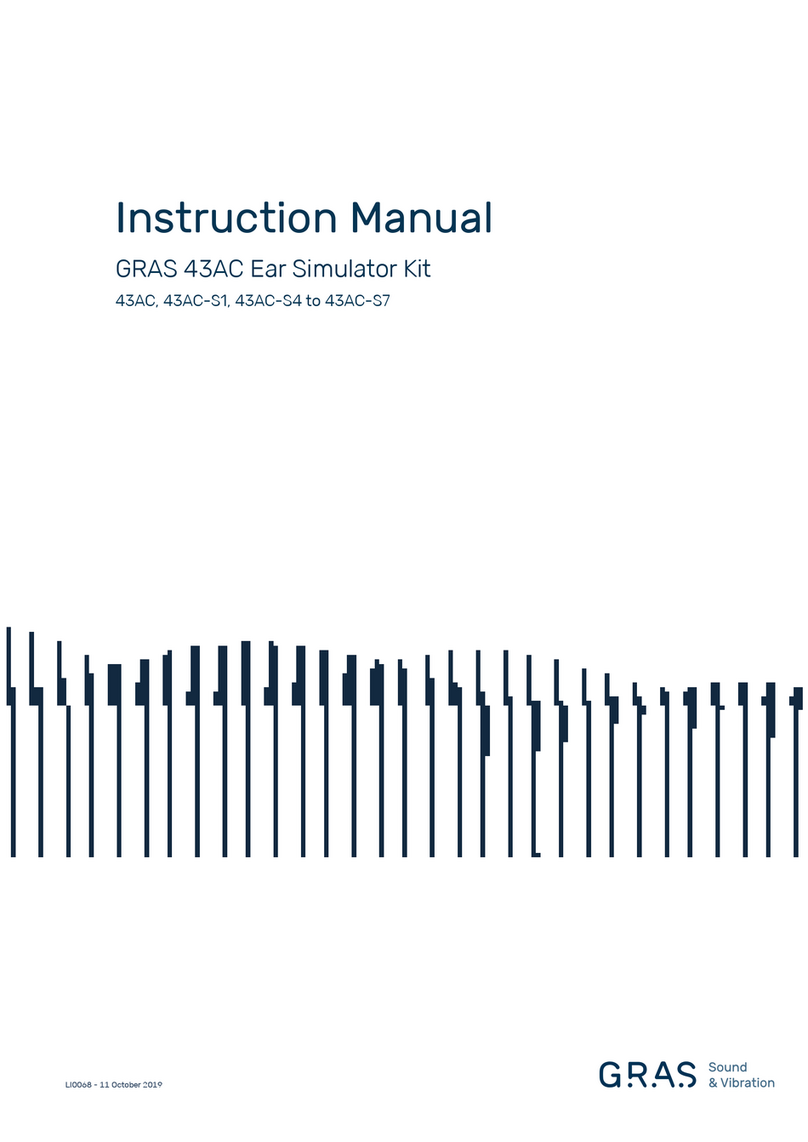
GRAS
GRAS 43AC instruction manual
Philips
Philips SmartPair Beacon 77-S230 user manual

Lovibond
Lovibond SD 80 user manual
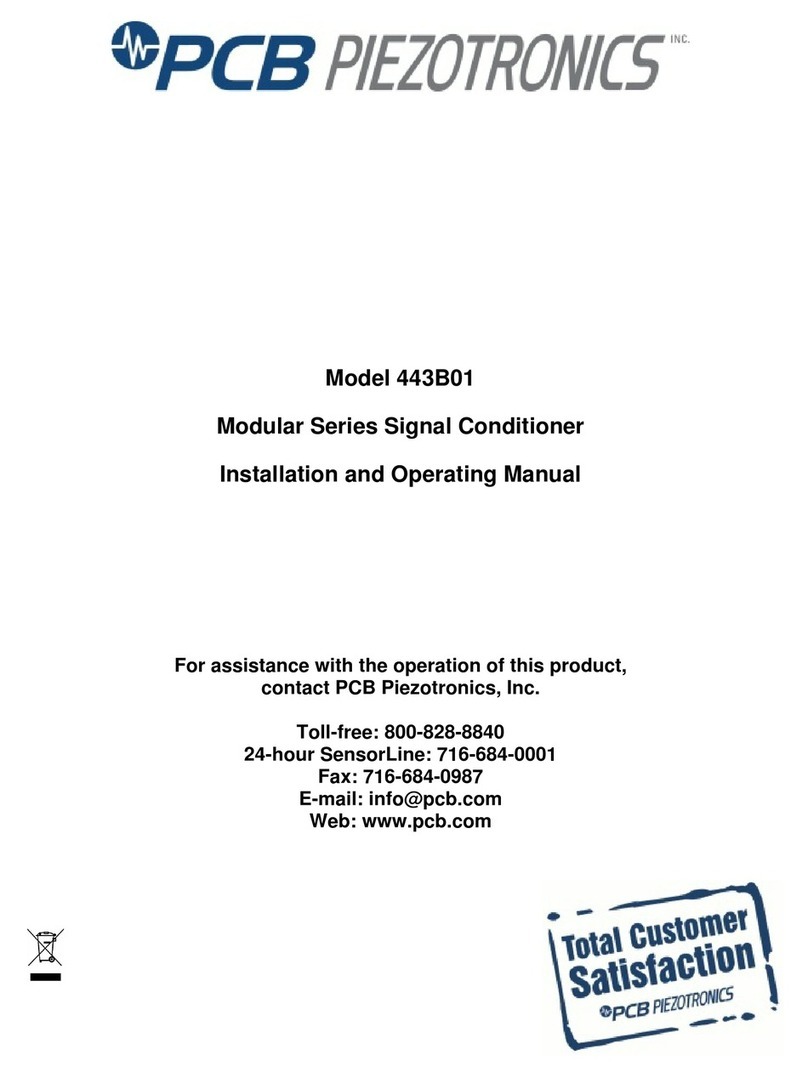
PCB Piezotronics
PCB Piezotronics Modular Series Installation and operating manual

Rohde & Schwarz
Rohde & Schwarz ESH2-Z3 manual

Neware
Neware BTS 4000 quick start guide

Alcohol Countermeasure Systems
Alcohol Countermeasure Systems Alcolock LR Installation and service manual
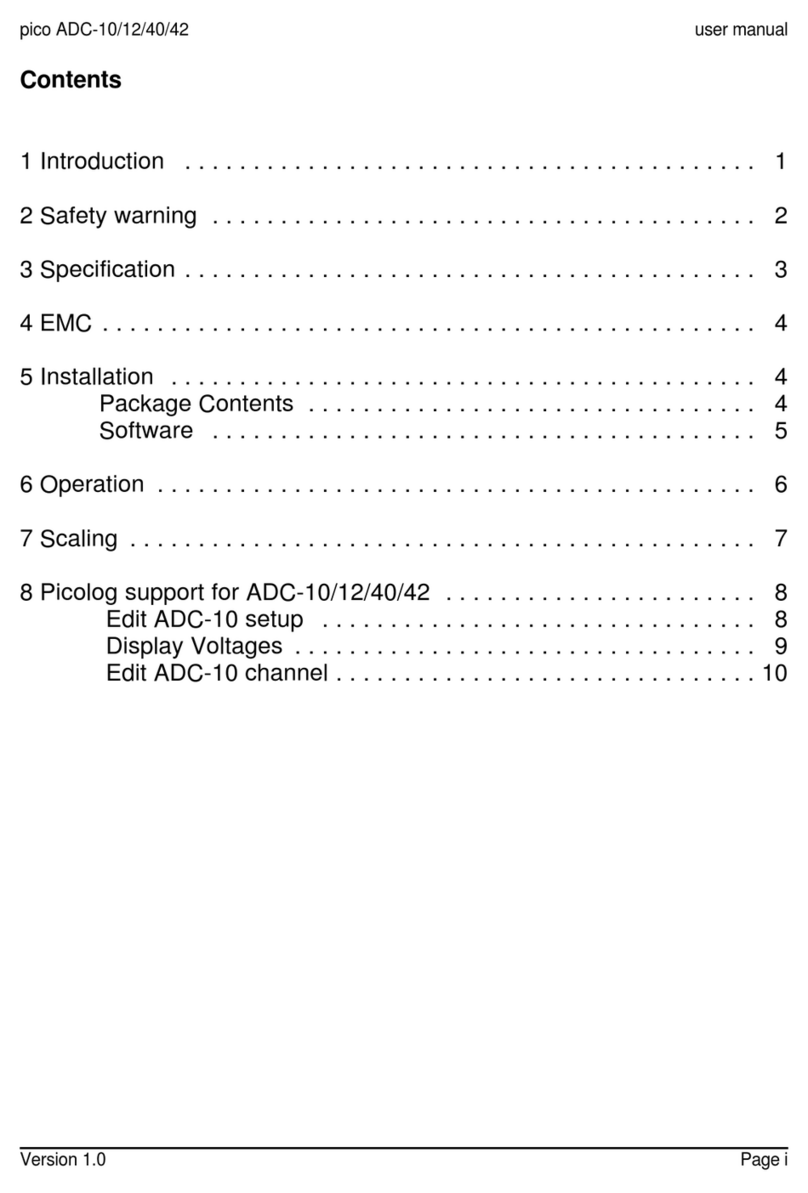
PICO
PICO ADC-10 user manual

Topdon
Topdon BT50 user manual

Retrotec
Retrotec DucTester DU200 quick guide
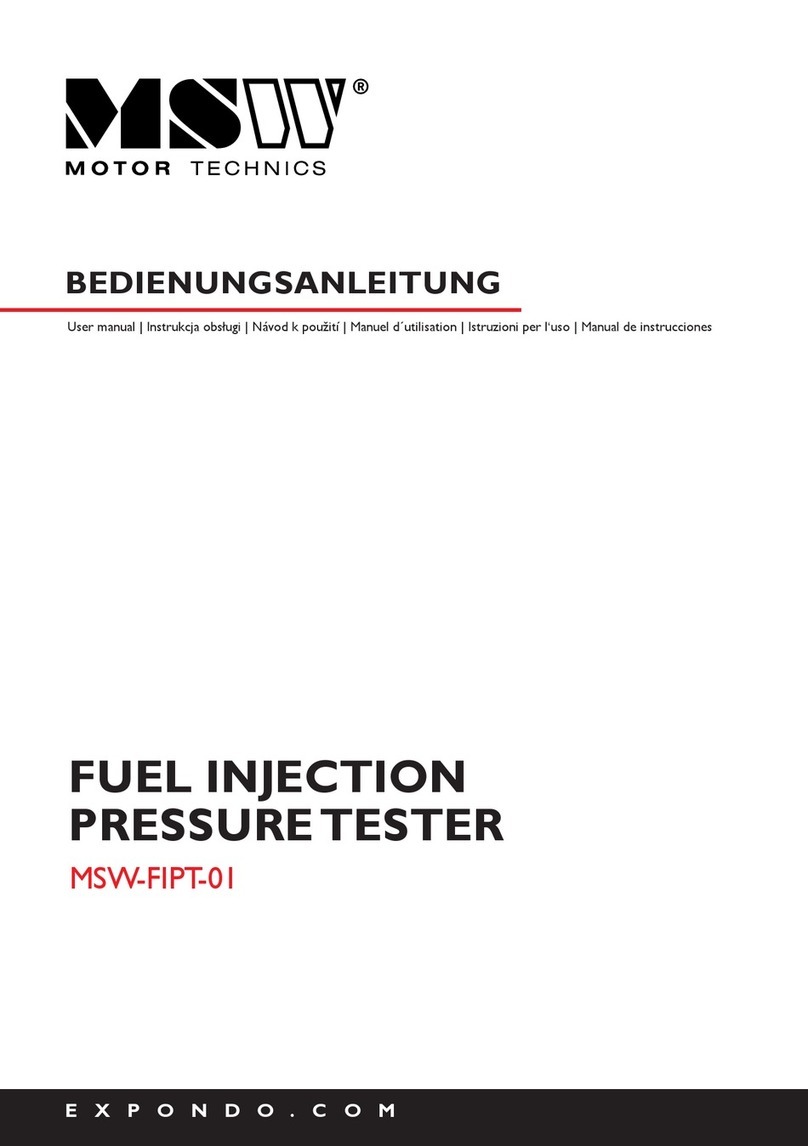
MSW Motor Technics
MSW Motor Technics MSW-FIPT-01 user manual