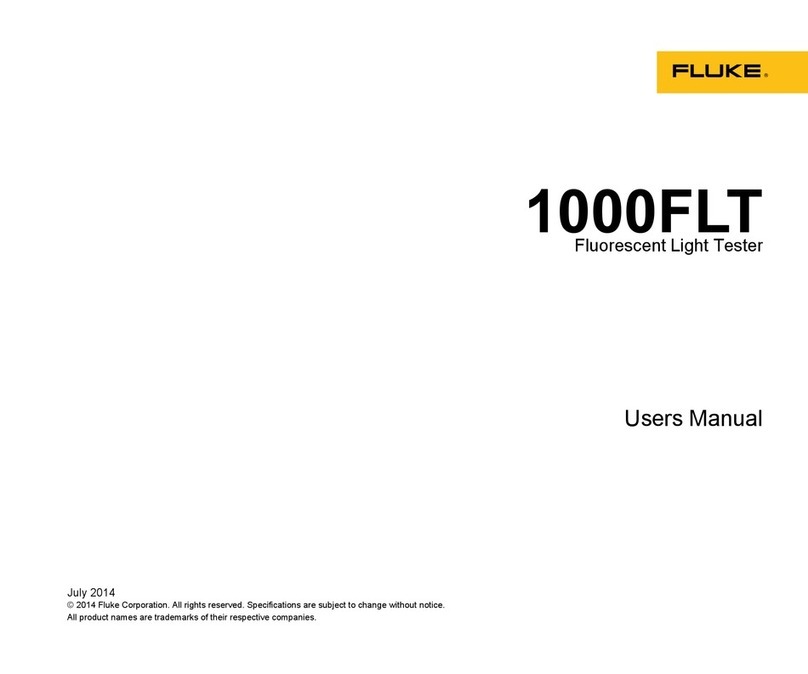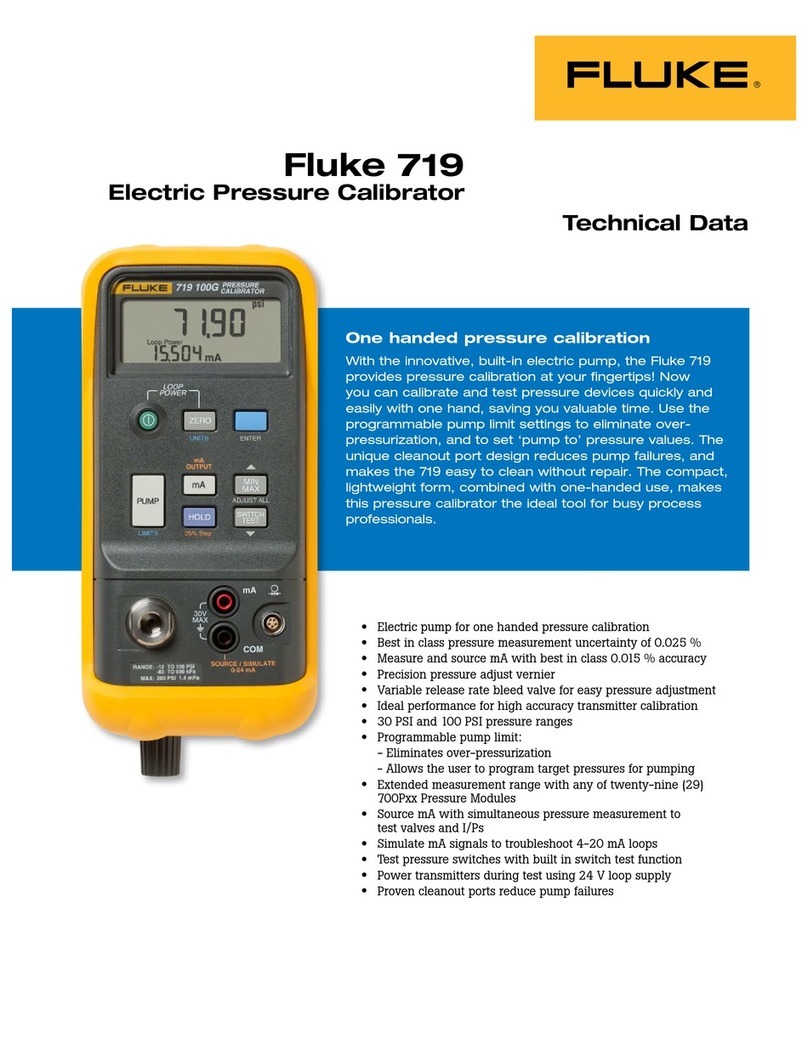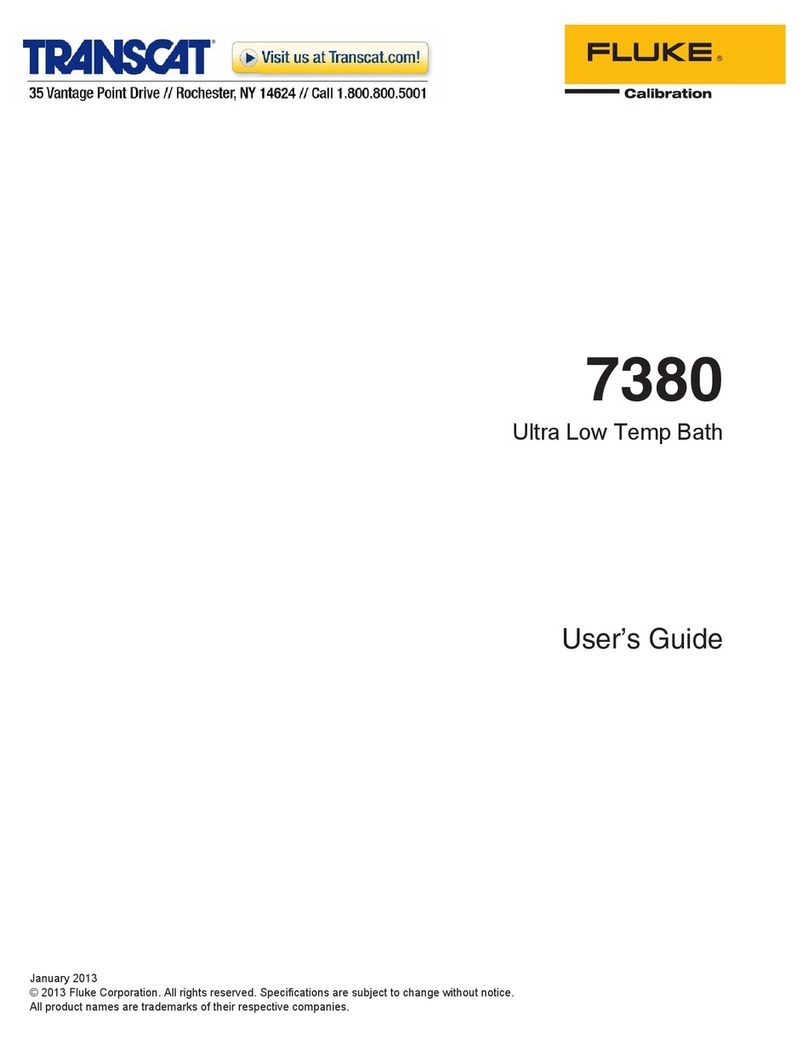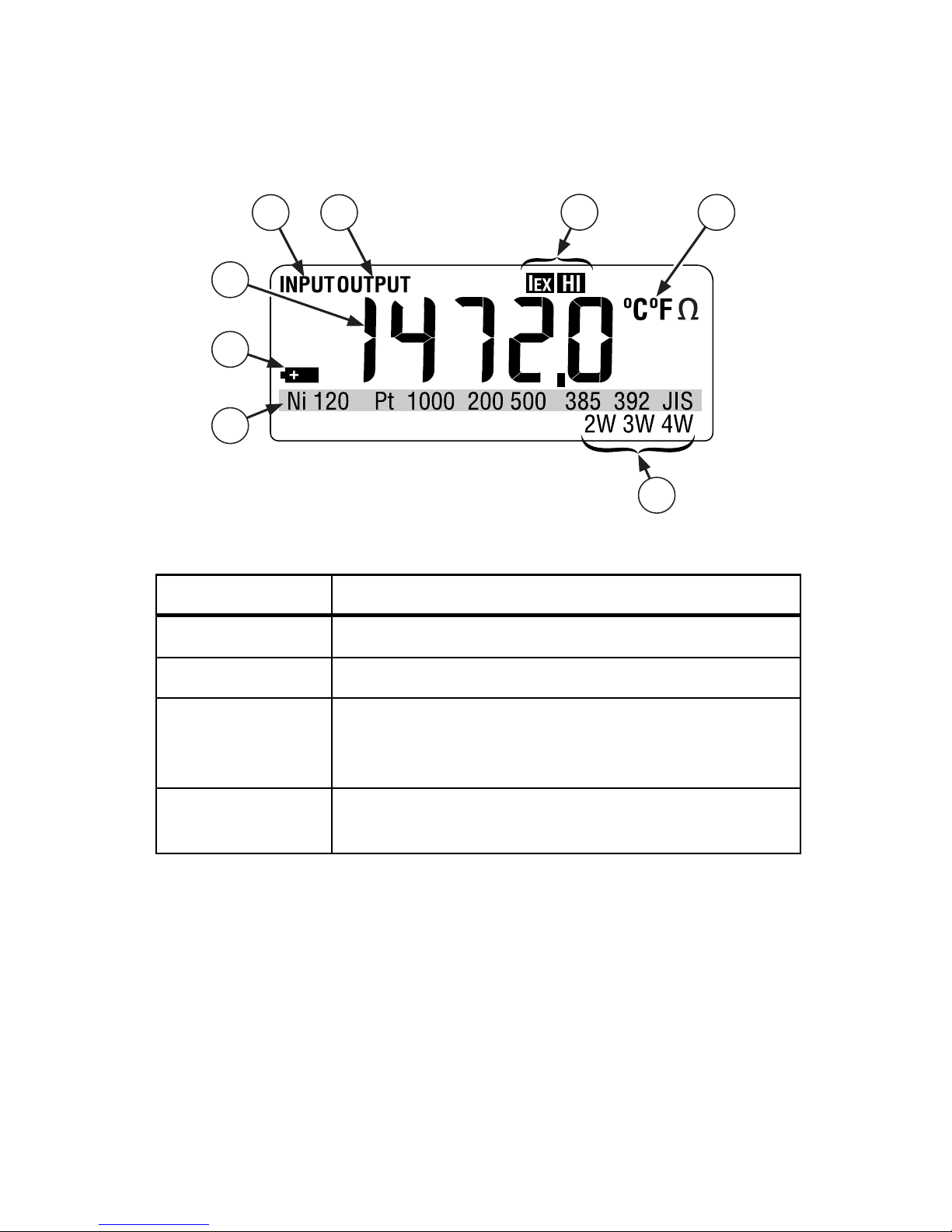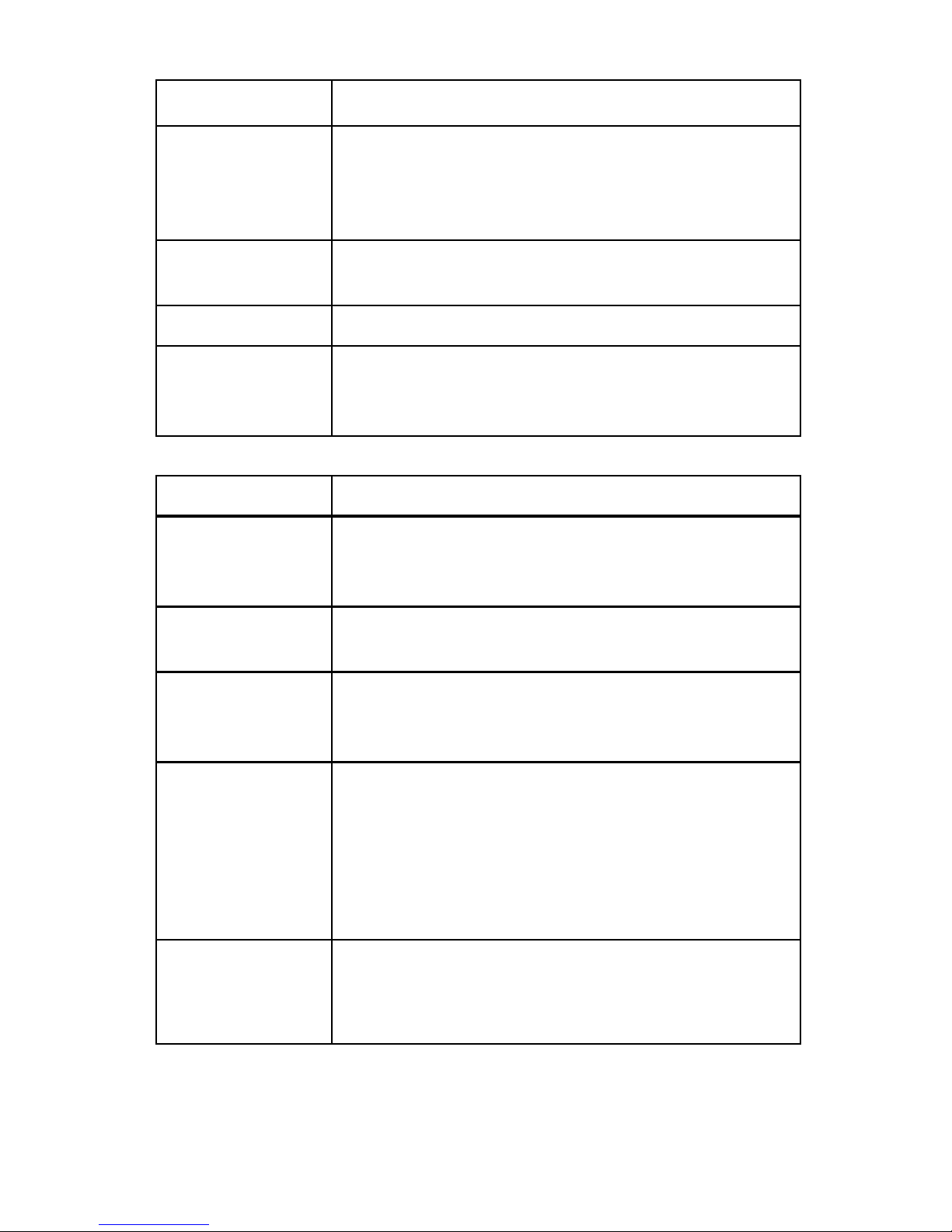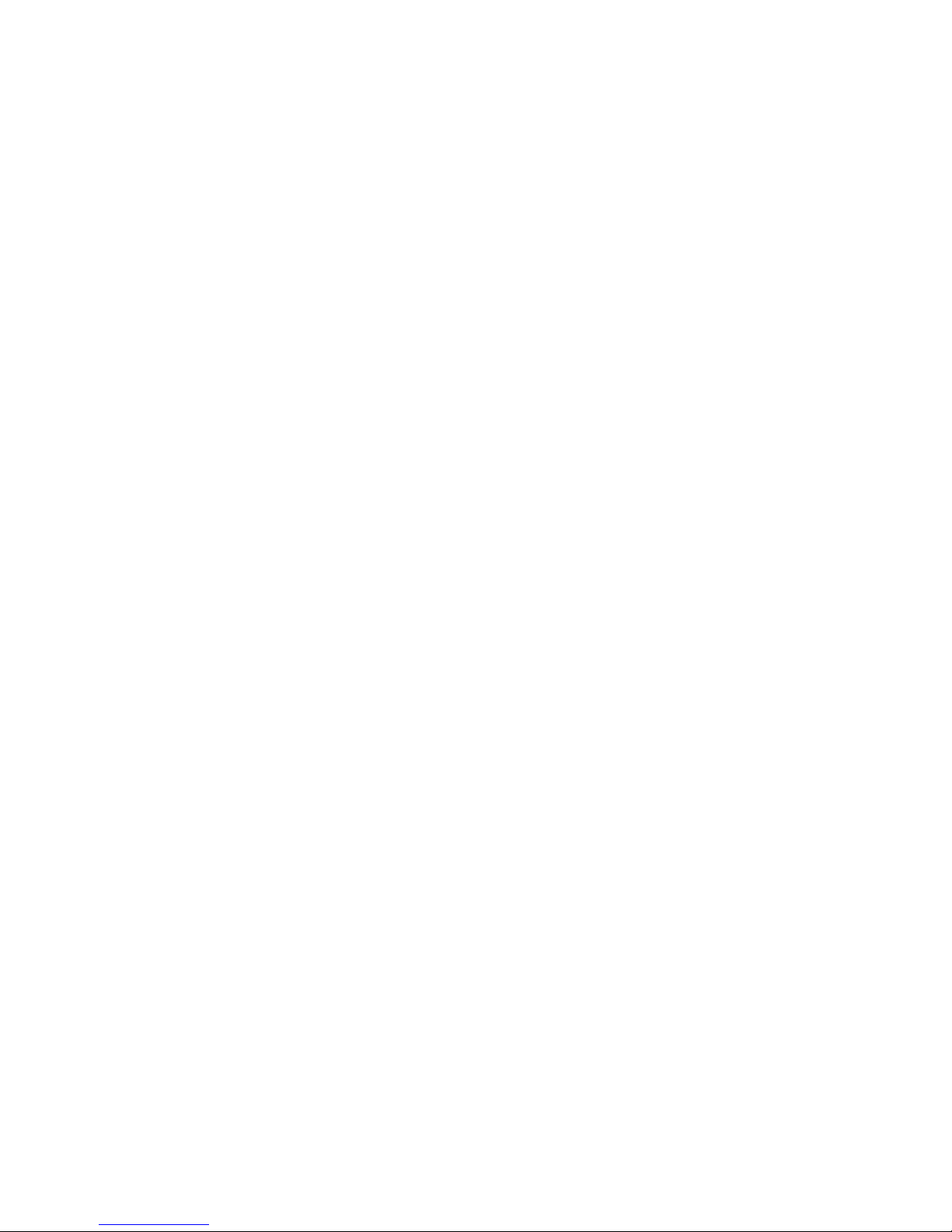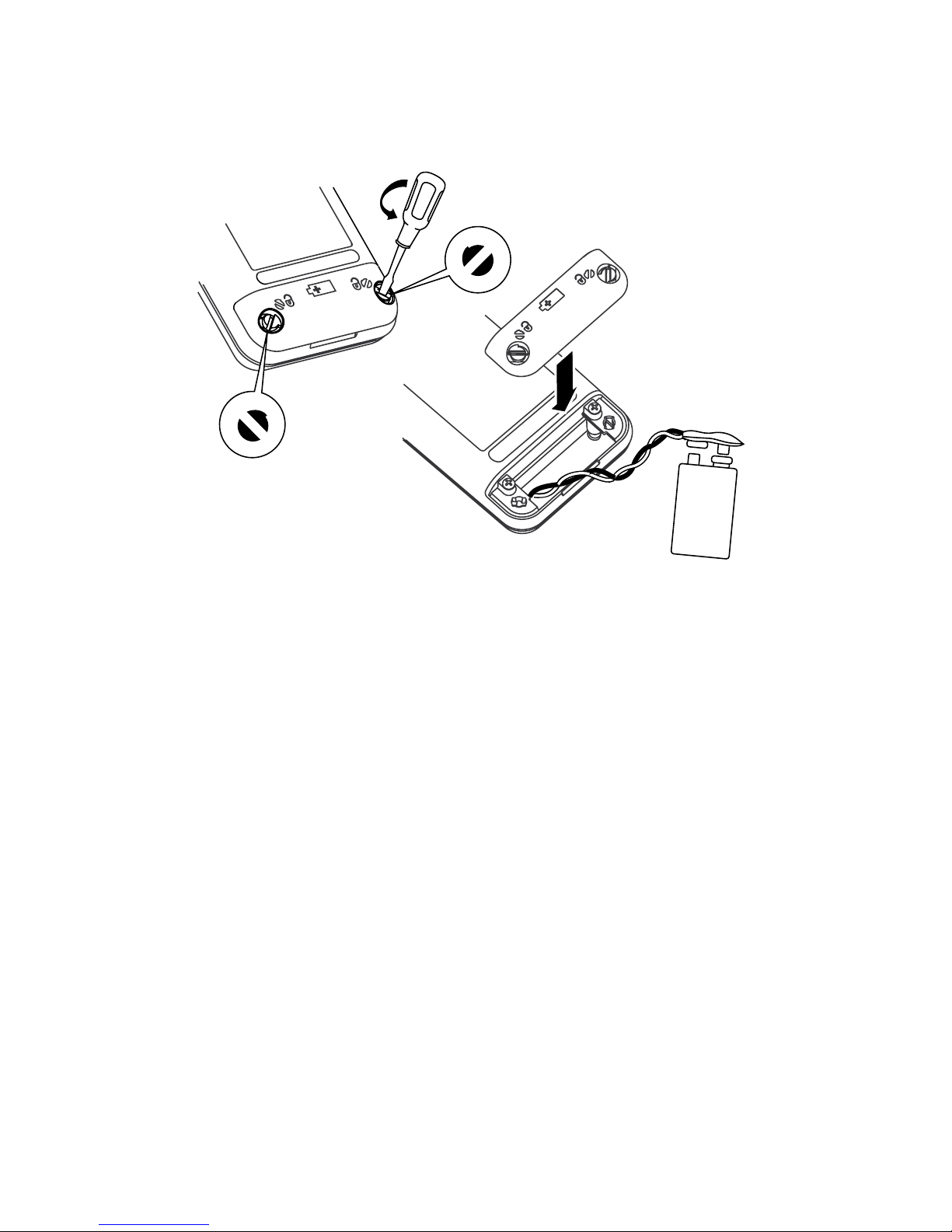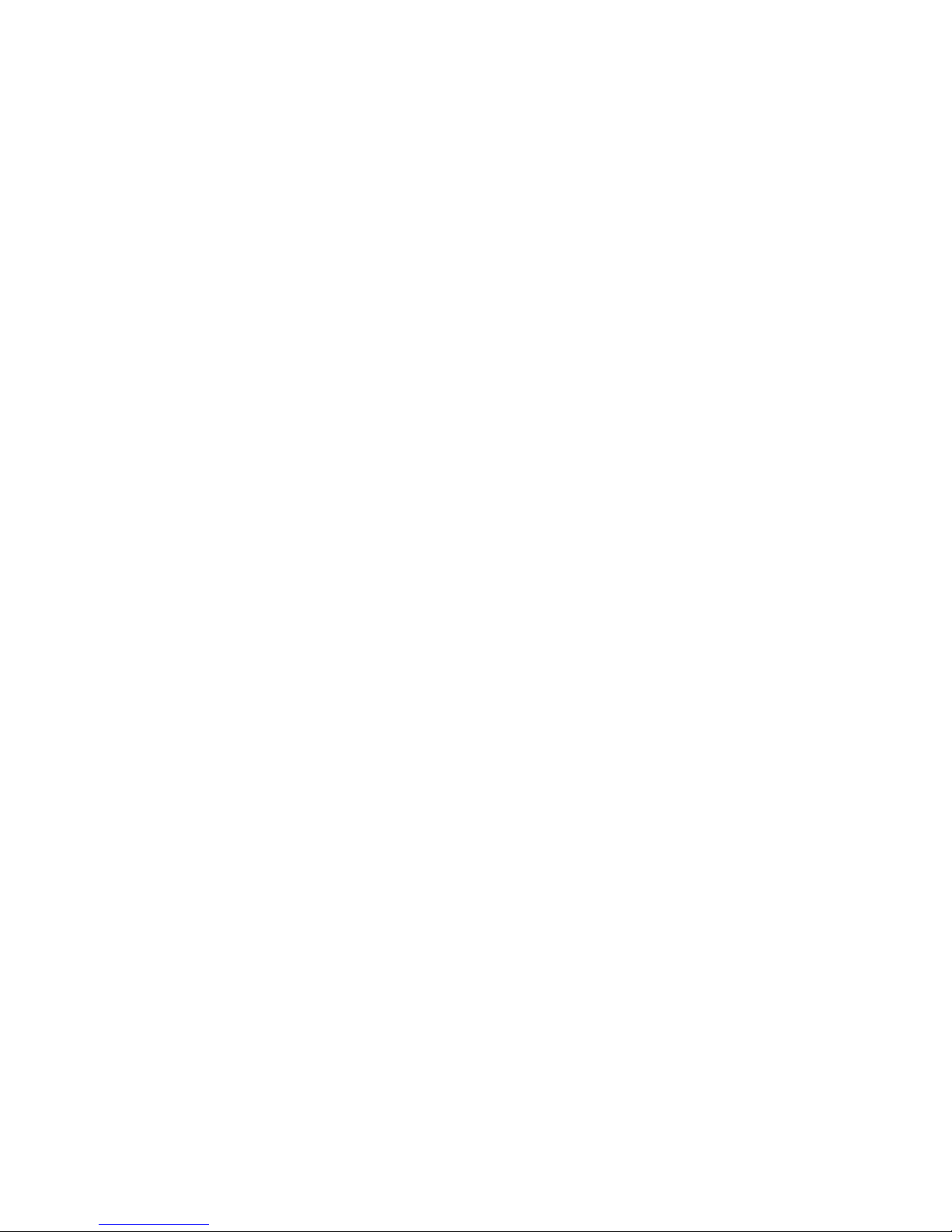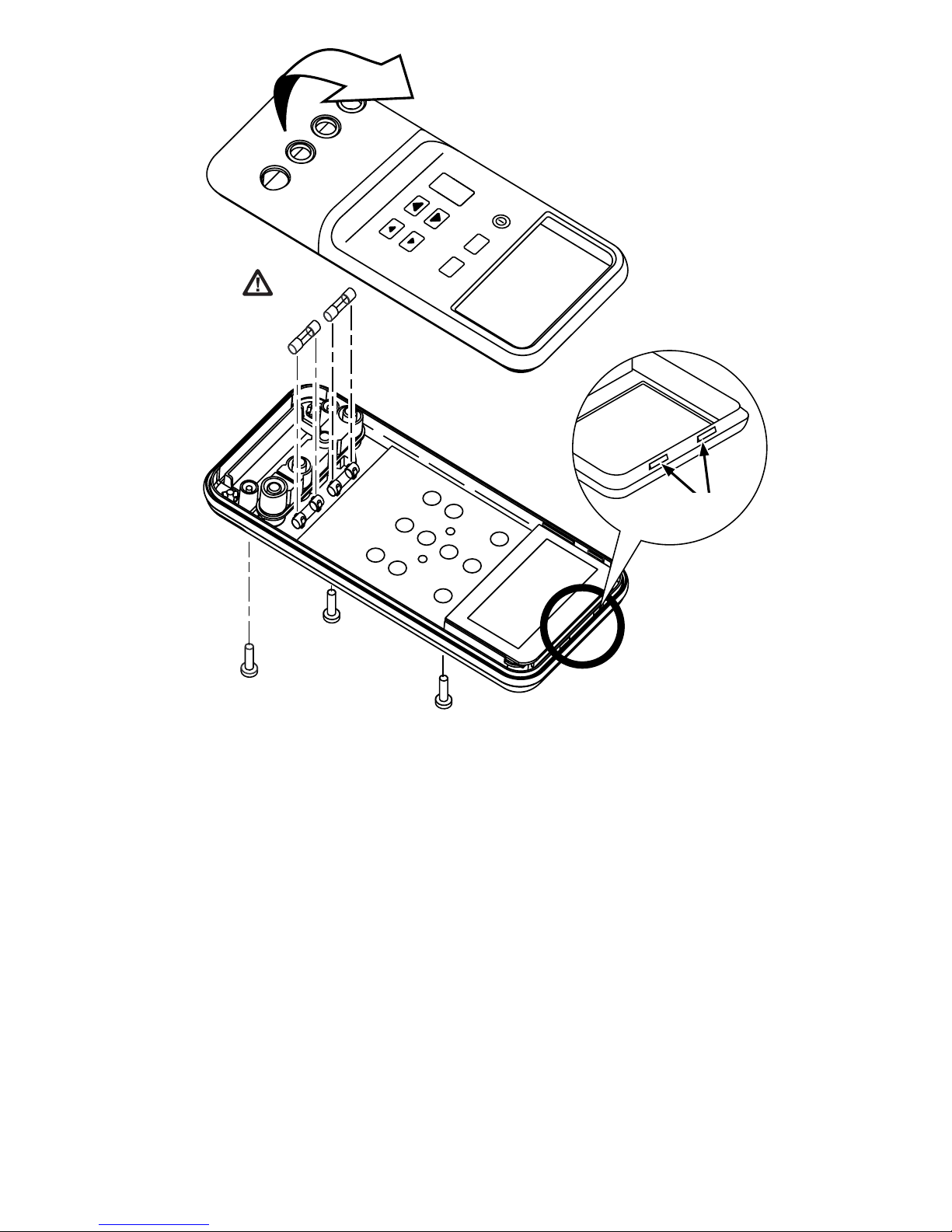Fluke 712 User manual
Other Fluke Test Equipment manuals
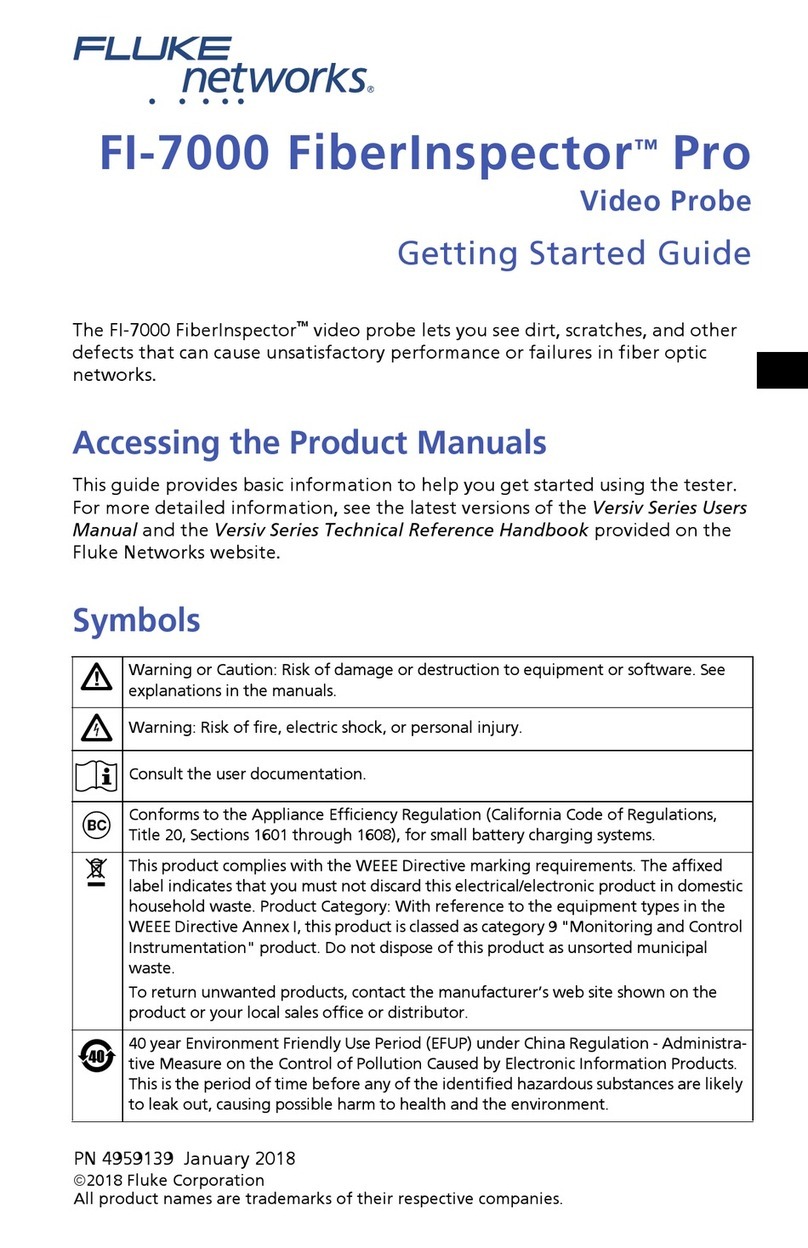
Fluke
Fluke FiberInspector Pro FI-7000 User manual

Fluke
Fluke 705 User manual

Fluke
Fluke 712B/EN User manual

Fluke
Fluke 635 QuickBERT-T1 Configuration guide
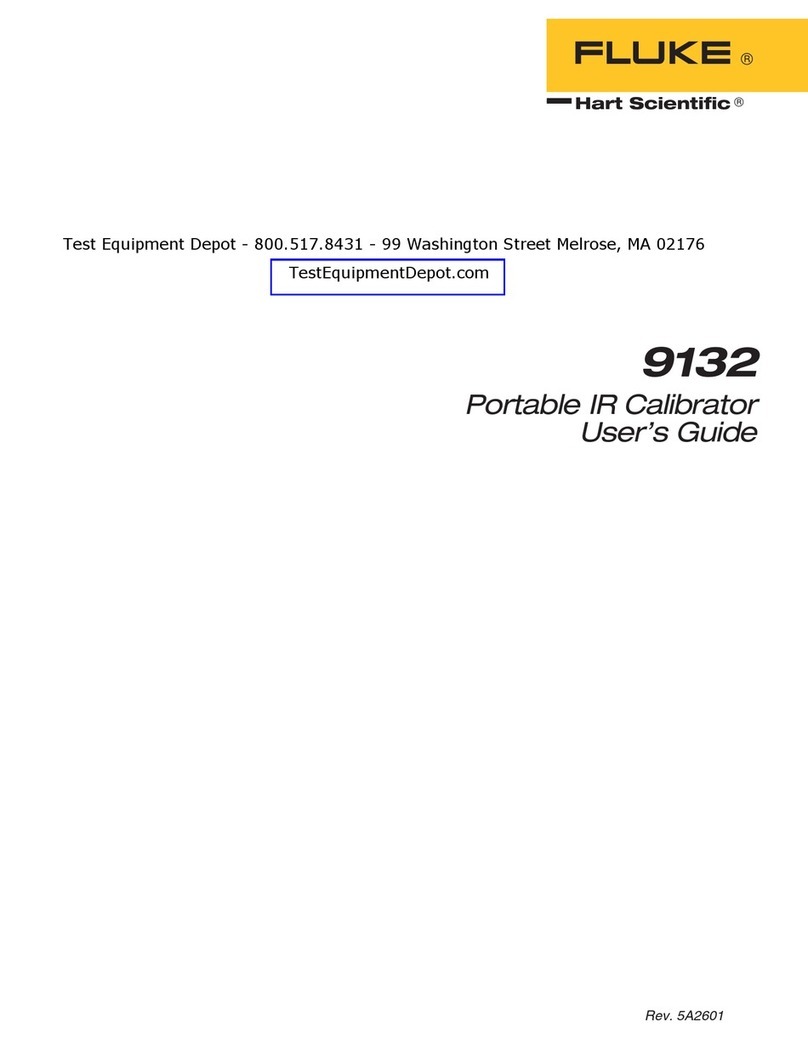
Fluke
Fluke 9132 User manual
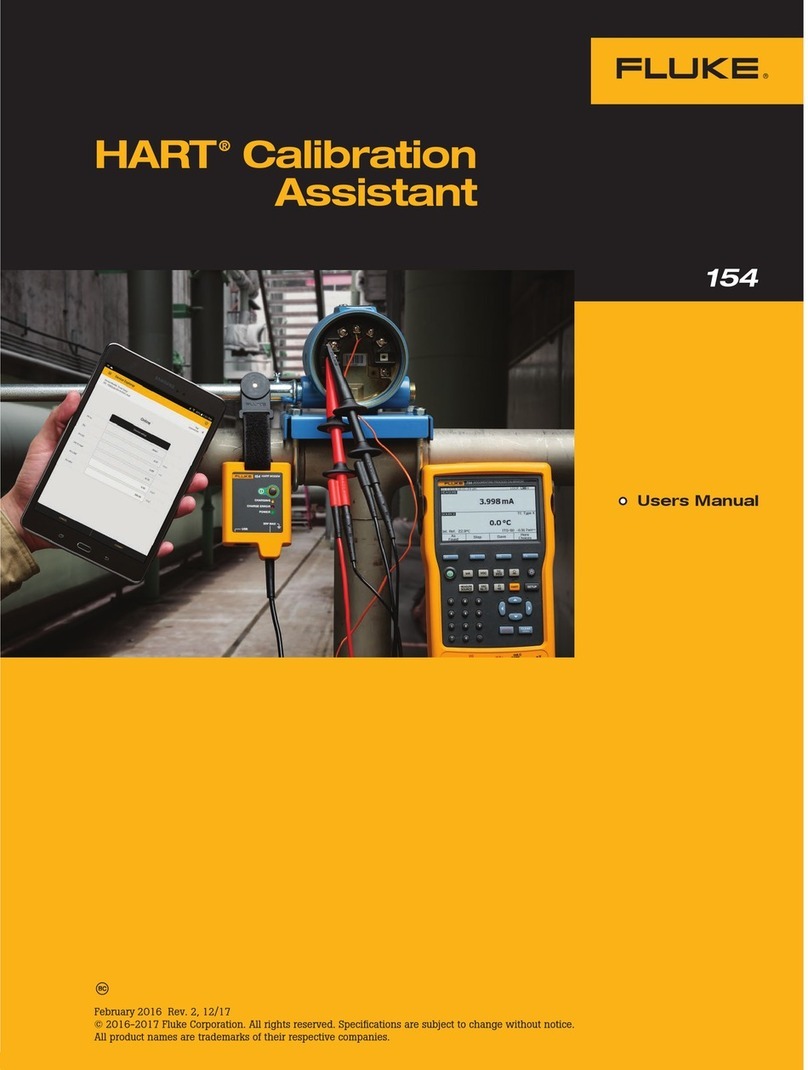
Fluke
Fluke 154 HART User manual
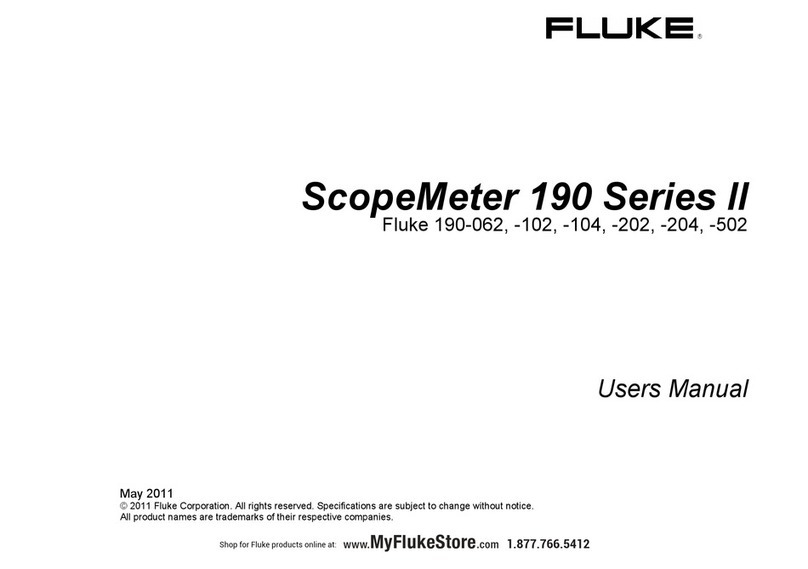
Fluke
Fluke 190-502/AM User manual
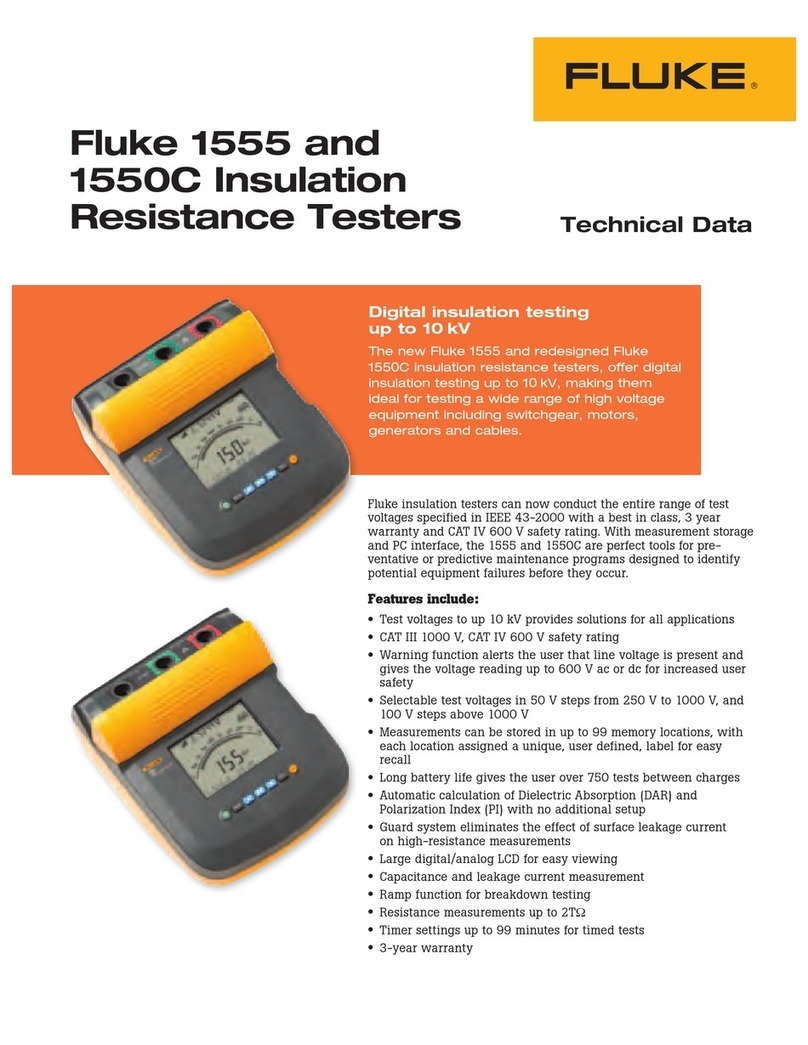
Fluke
Fluke 1550C Instruction manual

Fluke
Fluke DTX Series Use and care manual

Fluke
Fluke 820-2 User manual
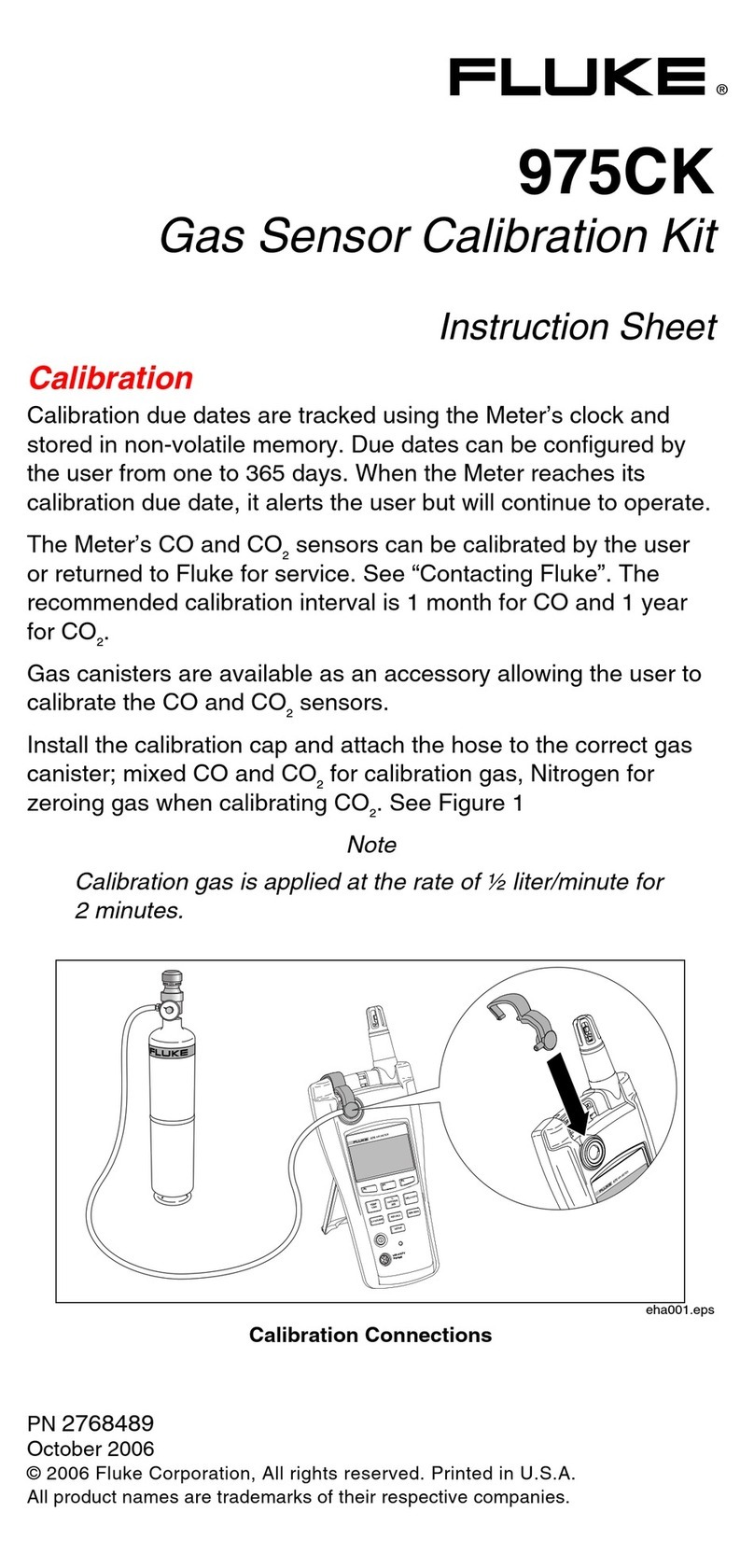
Fluke
Fluke 975CK User manual

Fluke
Fluke 190 Series II User manual
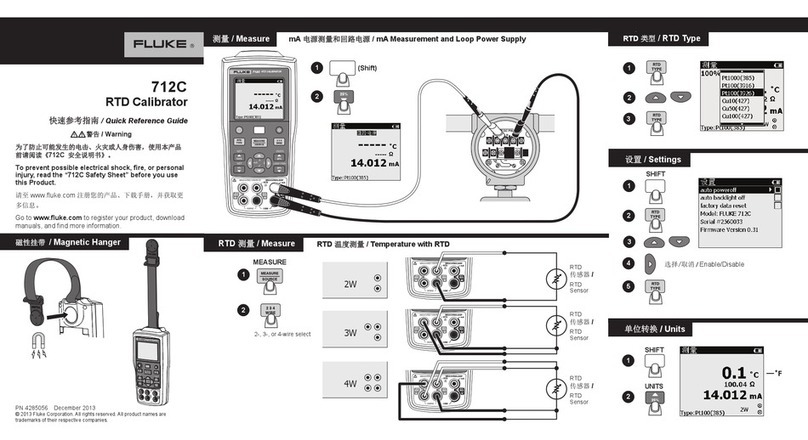
Fluke
Fluke 712C User manual
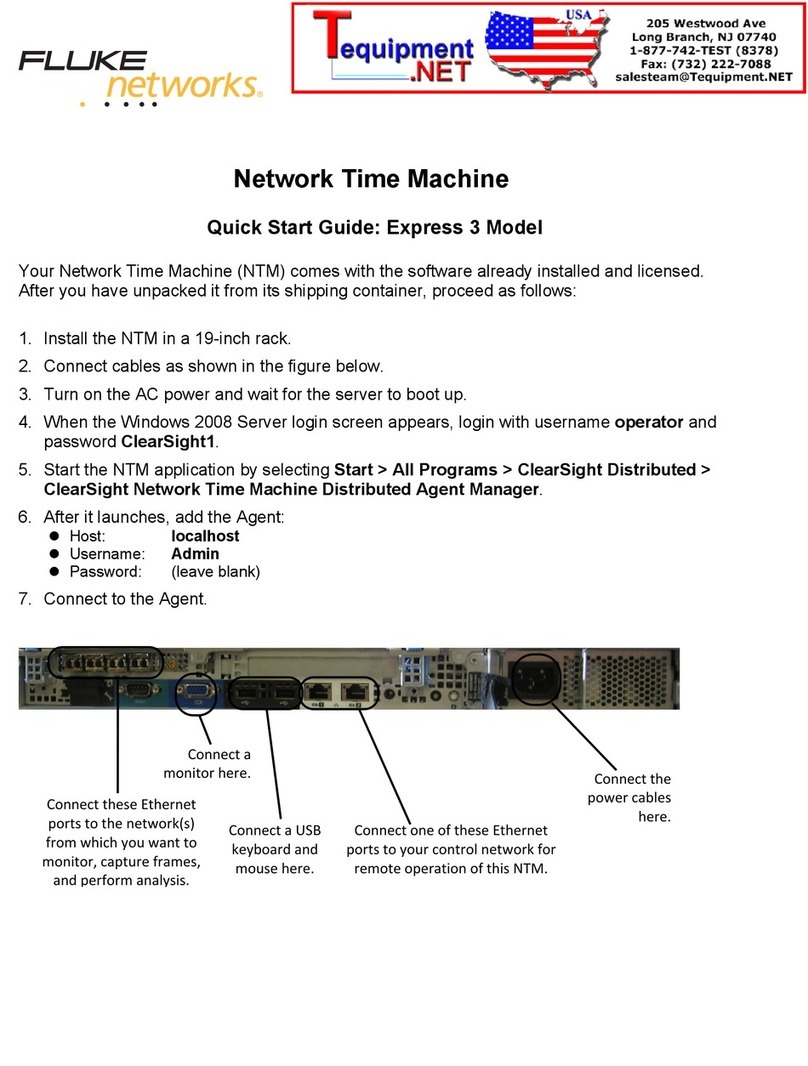
Fluke
Fluke Express 3 User manual

Fluke
Fluke 1625-2 User manual
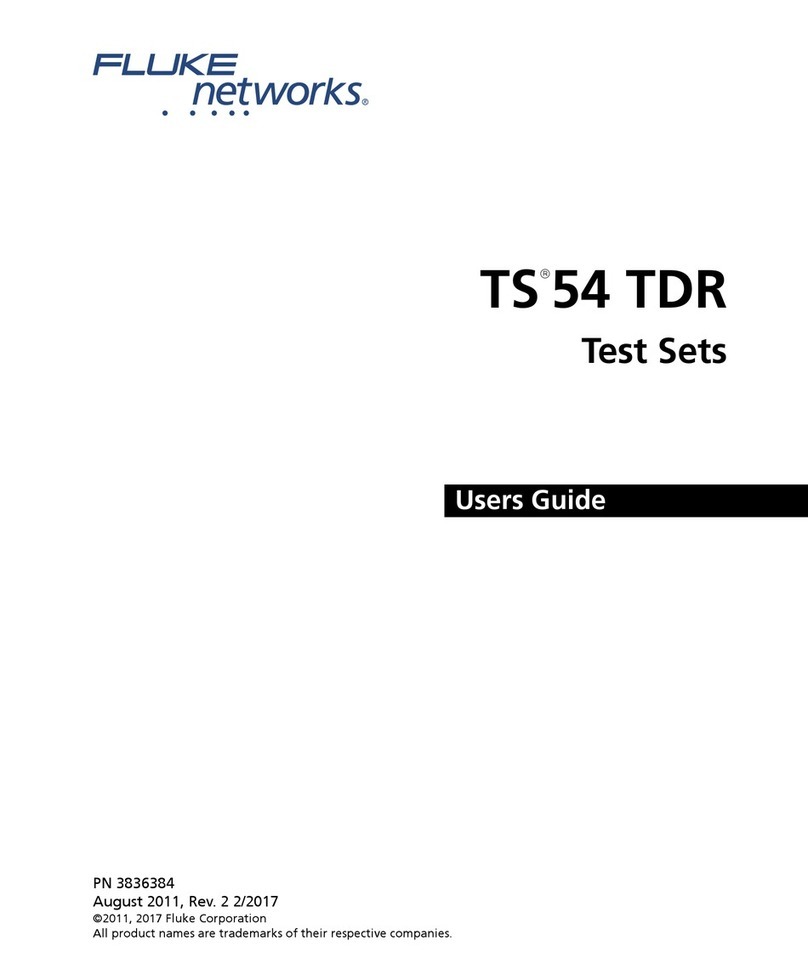
Fluke
Fluke TS54-A-09-TDR User manual

Fluke
Fluke 1507 User manual

Fluke
Fluke ULT800 User manual

Fluke
Fluke TS22 User manual
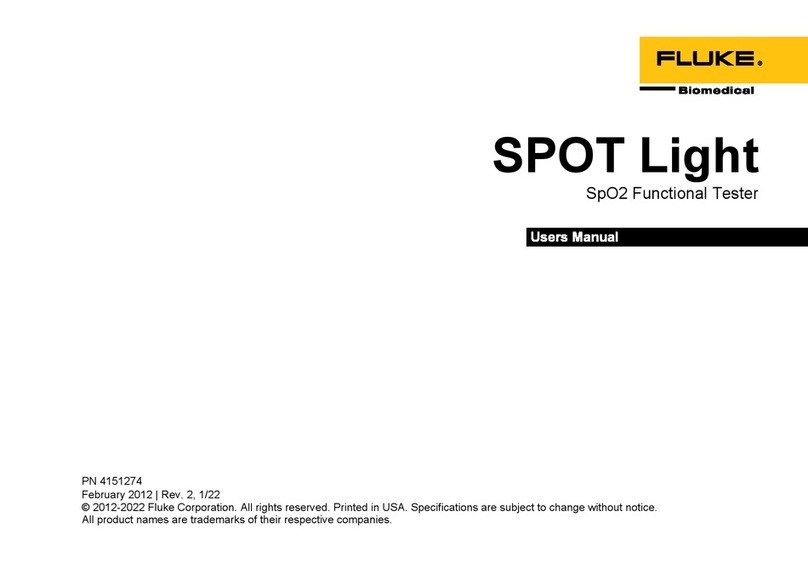
Fluke
Fluke SPOT Light User manual
Popular Test Equipment manuals by other brands

SMART
SMART KANAAD SBT XTREME 3G Series user manual

Agilent Technologies
Agilent Technologies BERT Serial Getting started

Agilent Technologies
Agilent Technologies N3280A user guide

Lifeloc
Lifeloc R.A.D.A.R. quick start guide

Mercury
Mercury TSL01 user manual

MAHA
MAHA MBT Series Original operating instructions