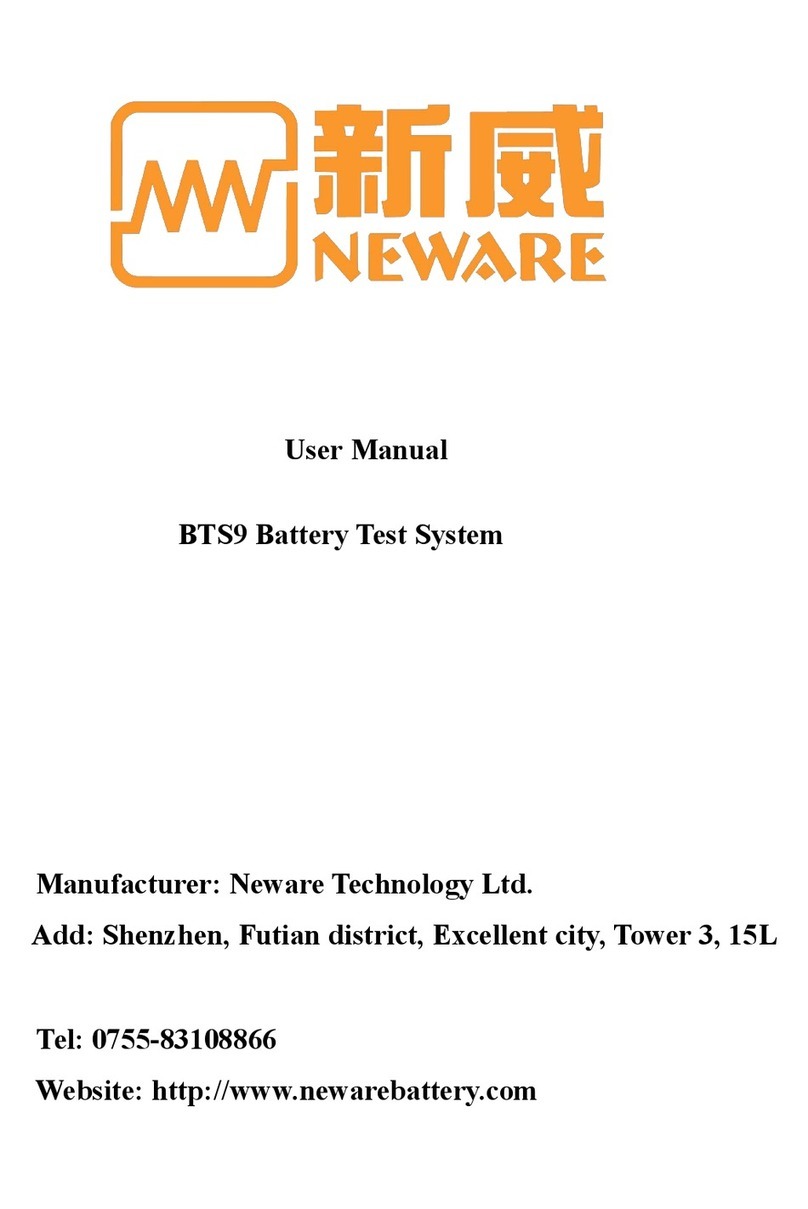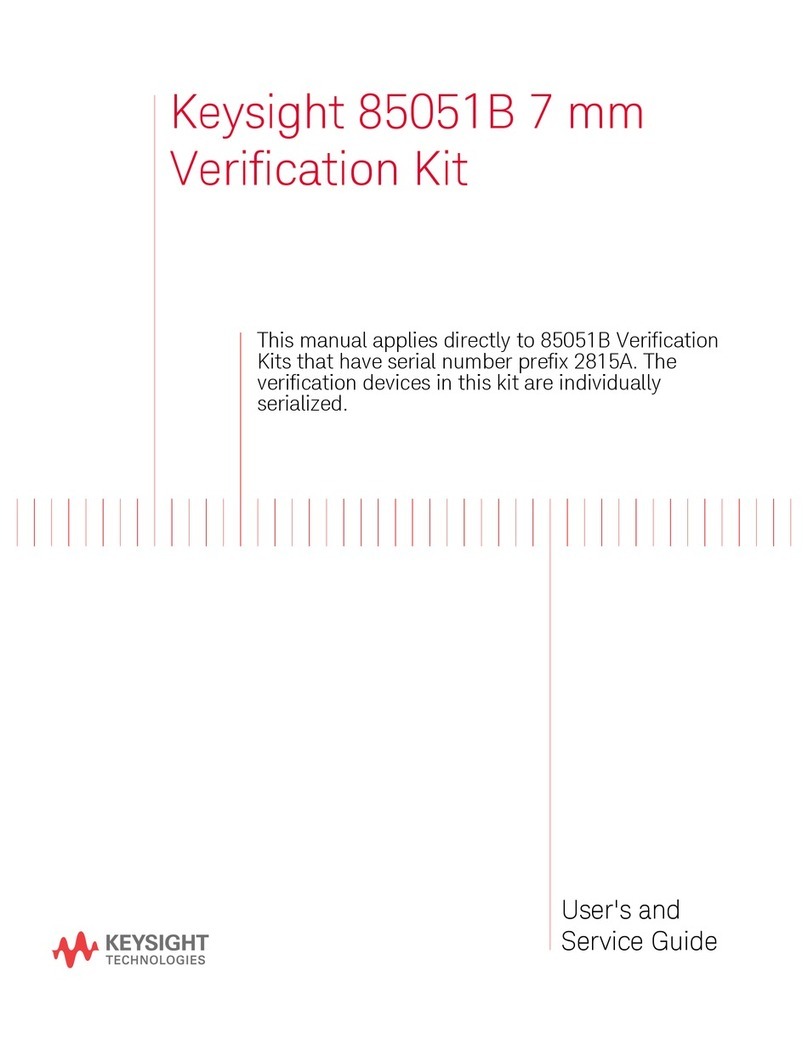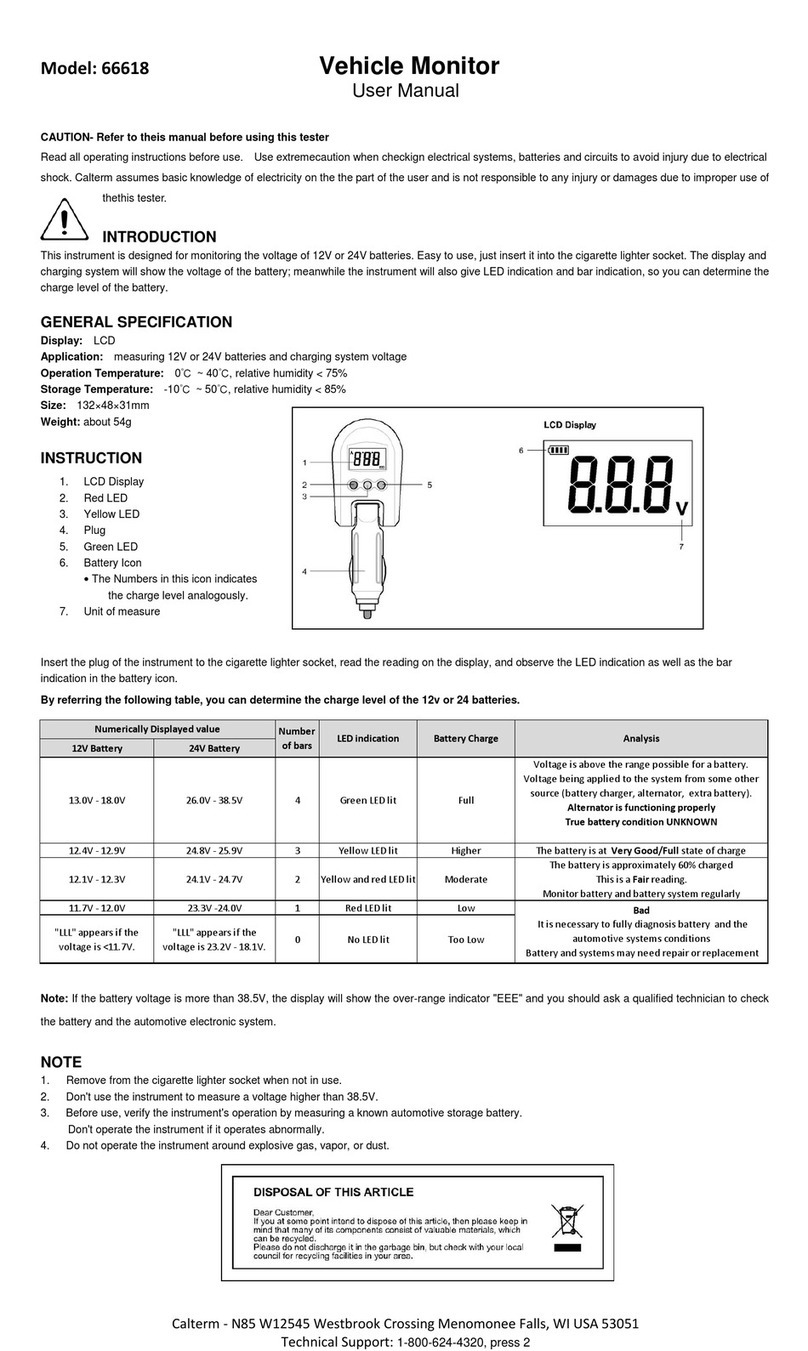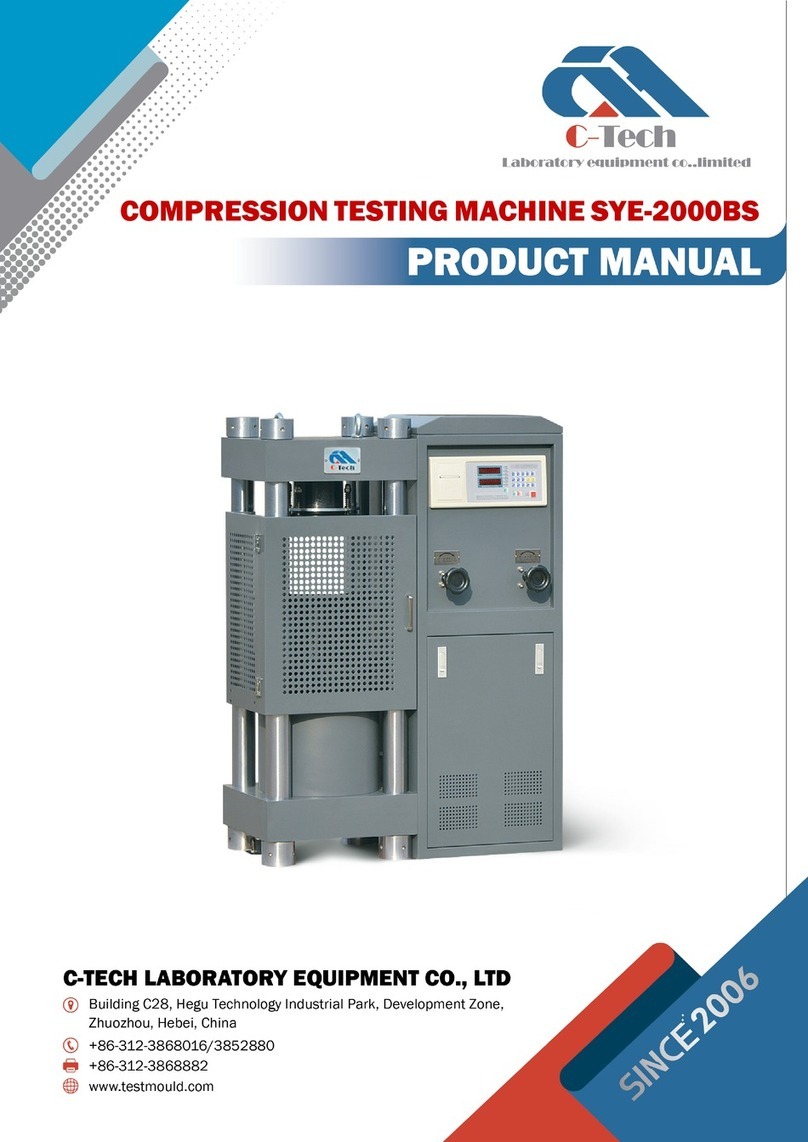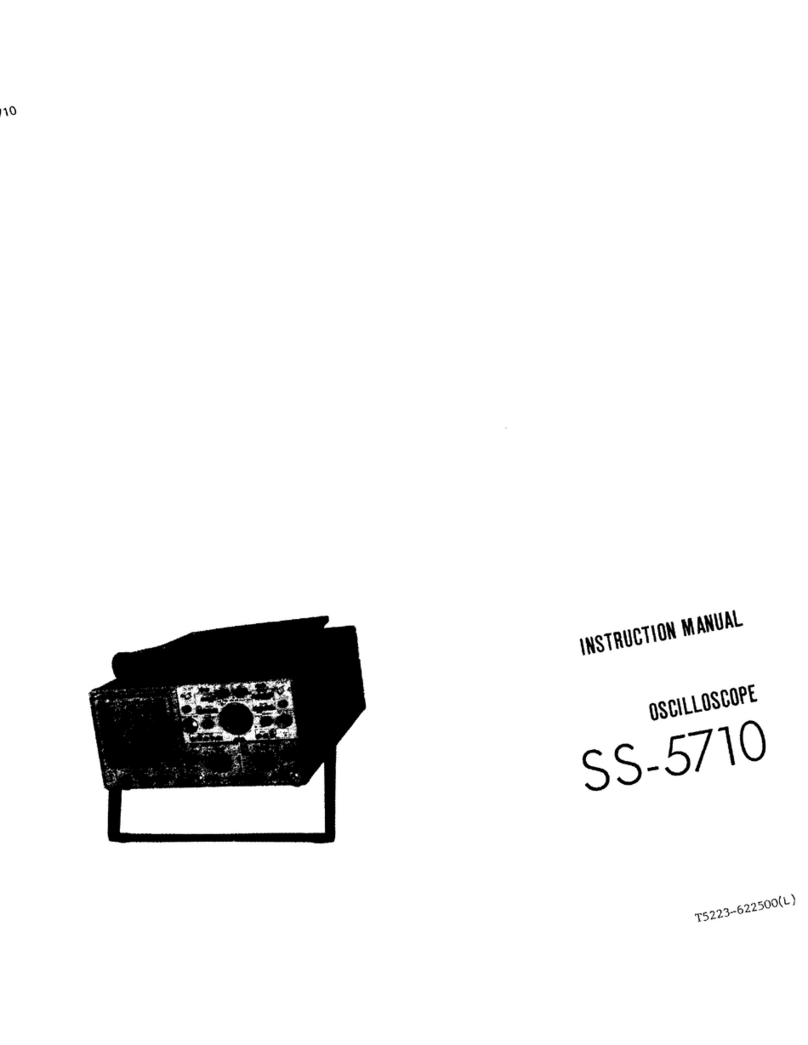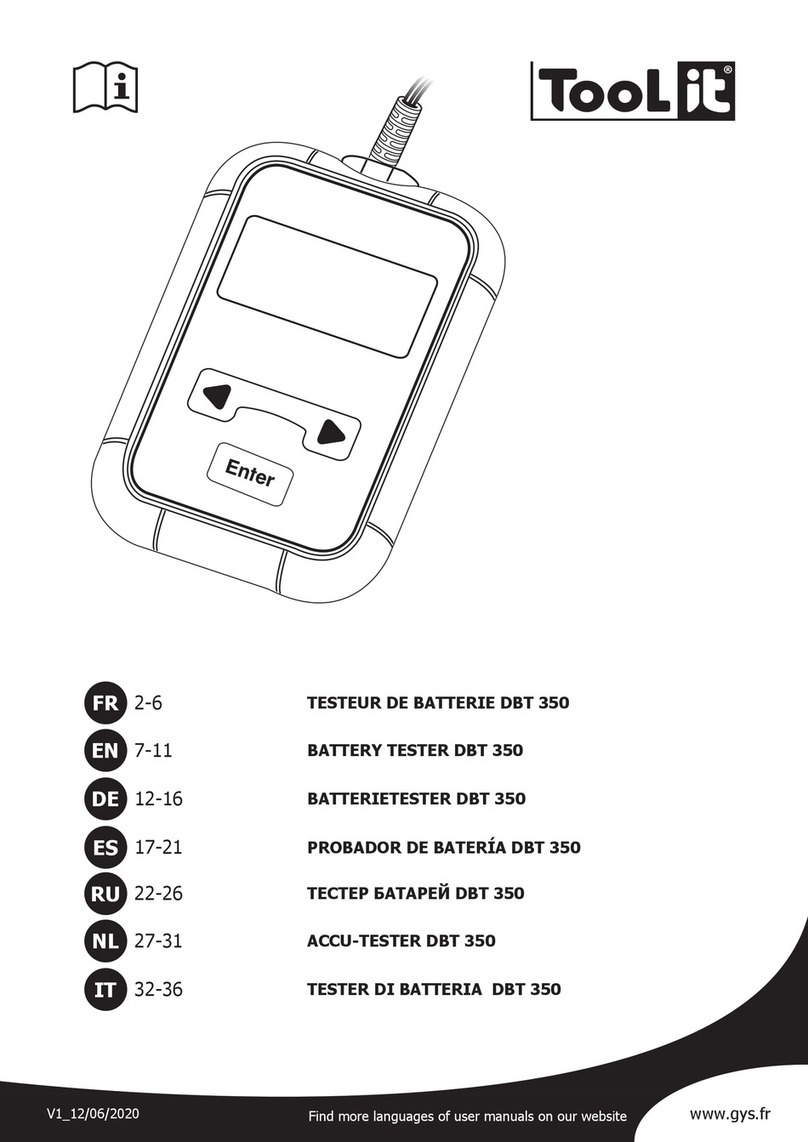Neware BTS 4000 User manual

neweare.co
1 / 9
Caution
Connect the tester to a properly grounded power source indicated
on the electrical ratings label.
Do not restrict airflow into the tester by blocking any vents or air
intakes.
Leave about 40cm minimum of clearance on vented side of the
tester to permit the airflow required for proper ventilation.
Exposing the tester to high humidity can cause electronics failure.
Exposing the tester to high or low temperature can output large
variations. 25 ±5℃is a suggested operation temperature range.
Never disassemble or attempt repair of this product. Doing so may
damage the tester, cause electric shock and void your product
warranty.
Connect battery to the correct voltage/current terminals. Generally
you can use the tester without the voltage terminals connected, but
this can result inaccurate voltage sampling.
Connect a battery with a voltage of higher than range of the tester
may cause damage.
To help protect your data security from sudden, transient power loss,
uninterruptible power supply (UPS) is highly suggested for the hosting
computer.
For more information, visit: neware.co
Before you start using the Neware Battery Testing System, It is assumed that
you agree to the above statements.

neweare.co
2 / 9
1. Introduction
Thank you for purchasing Neware battery testing system. Neware provides
you accurate and flexible testing solutions to examine how batteries or
capacitors perform.
1.1. Features
Customizable current & voltage range
0.05% FS (Full Scale) accuracy
Up to 1ms response time
Up to 100Hz data acquisition frequency
Built-in flash, enabling non-stopping tests even if hosting computer
disconnected.
1.2. Package Contents
The package contains the following items. If there are any missing or
damaged items, contact your sales representative.
Battery Tester
Battery Fixture
*Fixture may come with some specified
models, like 5V6A.
Ethernet Cable
Power Cord
*power cord may come with some
specified models.
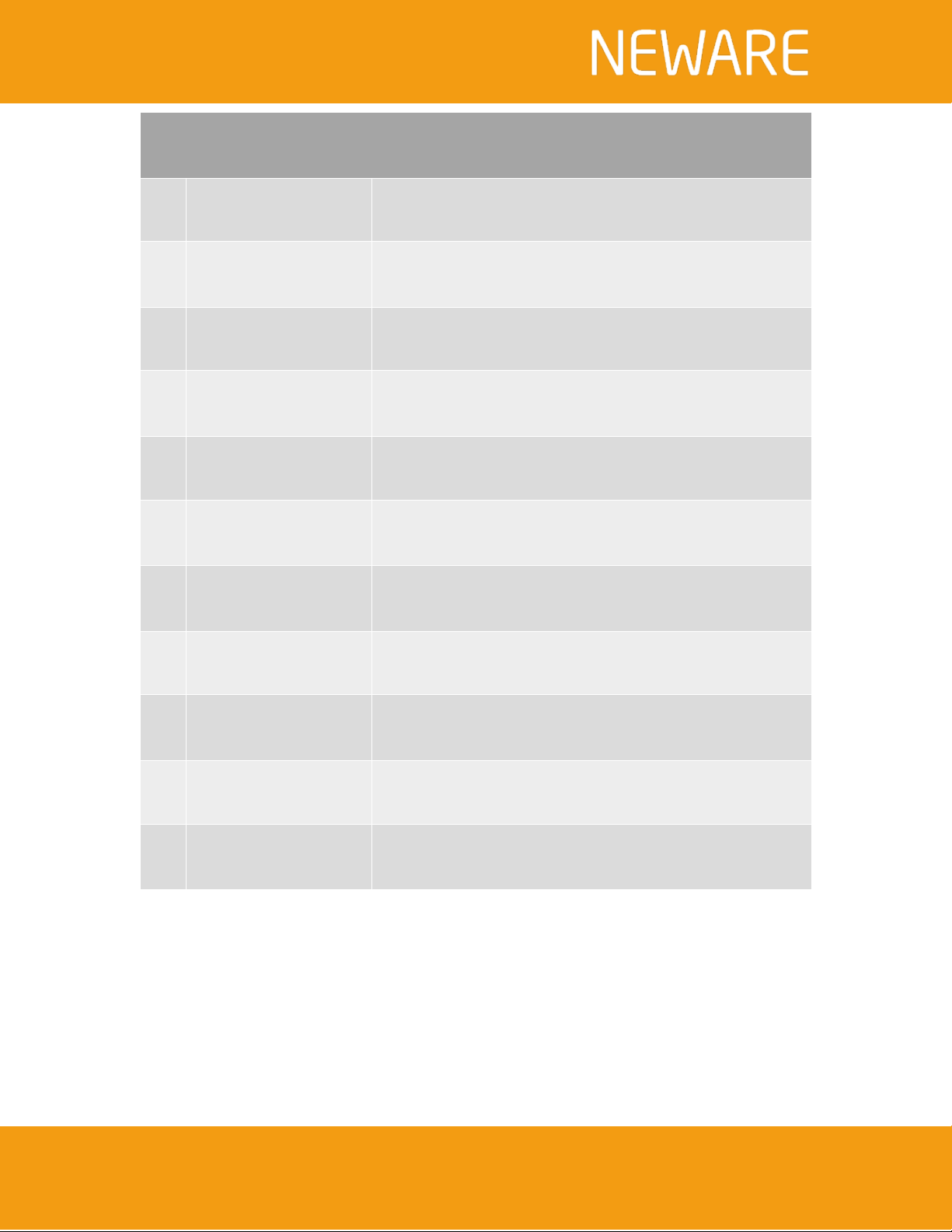
neweare.co
4 / 9
#
Item
Description
1
Status Indicator
This tricolor indicator comes with a voice alarm.
2
Middle Machine
Generally middle machine is with an LCD screen installed.
3
Power Switch
4
Unit
The basic brick to constitute a testing system.
5
Fixture Socket
Where you can connect your fixture.
6
Channel Indicator
Indicating the operation status of the channel.
7
Castor with brake
8
LCD Screen
Showing you basic device and channel status information.
9
Keypad
Navigating Middle Machine menu.
10
Ethernet Port
To host computer’s network.
11
Controlling Port
To connect auxiliary units or other compatible testing
facilities like programmable environmental chamber.
*Due to the highly customizable character of Neware battery testing system, your tester may
come out differently.

neweare.co
5 / 9
2. Getting Started
2.1. Connecting to Power
Before powering the battery tester, pay attention to the electrical
requirements –voltage and maximum power requirements. Wire leads: L
means this wire is a Live wire, N Neutral wire, E Earth wire (ground).
Electrical Connection
1) You can only plug the equipment to a power supply within the voltage
range indicated on the equipment information label.
2) Pay attention to the wire polarity and the maximum power requirements. Improper
electrical connection may result in equipment damage or electrical shock.
3) The equipment must be grounded.
2.2. Installing Software
a) Preparation
To run Neware software (BTSServer/BTSClient) on your computer,
recommended system request will be as below:
Item
Technical Specifications
CPU Frequency
2.4GHz or above
Memory
4G DDR3 1333 or above
Hard Disk
500GB SATA
Operating System
Windows 7 or above
Ports & Aux.
Ethernet, UPS
Basic requirements for Neware software
1) Windows platform with above resources suggested.
2) 2 partitions and a non-system drive recommended for data security.
3) NTFS is suggested for the drive to enable larger file size and data security.
4) Write-caching disabled for data security.
Follow below procedures to check or update your computer
configurations.
Short Period of Peak Power Requirement
1) If the equipment is in stand by for an extended period of time, the
equipment may have large transient power requirements. It may be
necessary to re-set the circuit breaker.

neweare.co
6 / 9
b) Installation
Neware BTS software can be found on the included CD or download from
our official web site www.newaretechnology.com/community/software-
packages. Double click the file after you got the software package. This will
prompt a screen enabling what to install on your computer. If this is the first
running on your computer, please select all three, as below.
Installation Procedures
1) Microsoft Visual C++ runtime is required to run Neware BTS software.
2) BTS Server will register two services - btsserver and mysql - onto the host
computer.
3) One computer can function as both BTS Server and BTS Client.
4) You can deploy as many BTS clients in your LAN as you want.
After the BTSClient installation is completed, three application shortcuts will

neweare.co
7 / 9
be created on the desktop.
2.3. Battery Connection
Battery Connection
1) Battery should be correctly connected to the channel output clamps.
Improper connection may result in battery damage or physical injuries.
2) A battery with its voltage higher than the voltage range of the equipment you are
connecting to is not permitted. This will damage the equipment.
3) If the equipment has a voltage output range larger than 36V, you should take great
caution when operating equipment channels.
If you are using cables for the battery connection, observe the following:
Current: Your connection to the fixture should be in good contact.
Voltage: Voltage connections should be connected to the closer
end of the battery to obtain accurate voltage value.
Below diagram illustrates ideal connection for voltage clamps
2.4. Using Neware Battery Testing System
a) Configuration
You will read a value for Server IP from the information label. Set this IP

neweare.co
8 / 9
address to the computer you are going to host the testers.
BTSClient Configuration
1) Default Server IP is 192.168.1.250.
2) You can also use the keypad to get the value of Server IP.
3) Server IP and Device IP cannot be the same of other IPs in the network.
b) Mapping Channels
Right click in the right area of the selected device then click Reset Map(M).
You may now set your layout for the channels. As to the Aux Channel
Mapping, you may just choose Average Mapping.
c) Starting a test
After you have channel mapped, you can just click single start on right click
menu of the selected channel(s) to bring out the step editor to launch your
This manual suits for next models
2
Table of contents
Other Neware Test Equipment manuals
Popular Test Equipment manuals by other brands
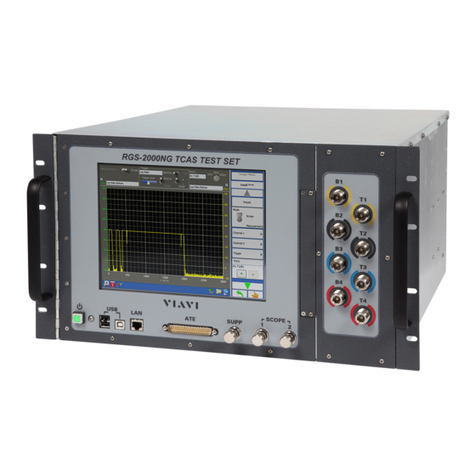
Viavi
Viavi RGS-2000NG Operation manual

SmartSafe
SmartSafe iSmartINC 605 instruction manual
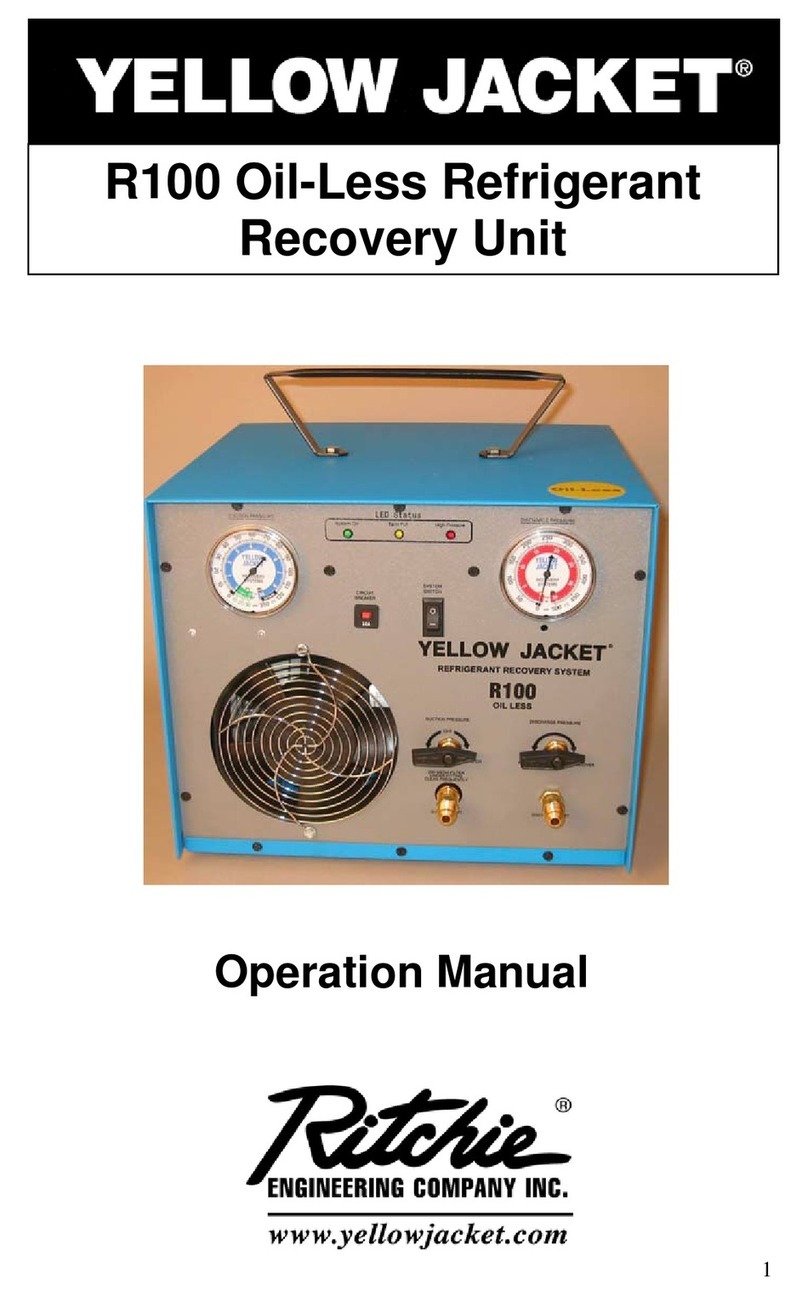
Ritchie
Ritchie YELLOW JACKET R100 Operation manual

Megger
Megger TRS1PLUS user manual

PCE Health and Fitness
PCE Health and Fitness PCE-UVL 10 user manual

Agilent Technologies
Agilent Technologies 3070 Series Site Preparation