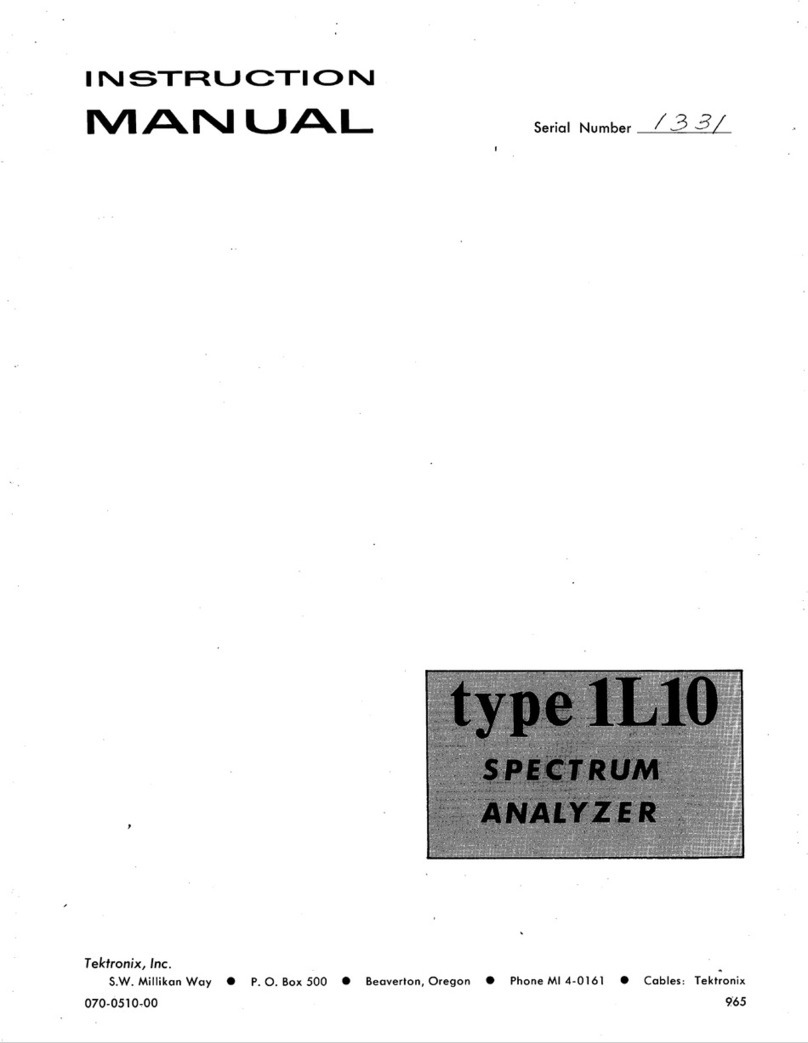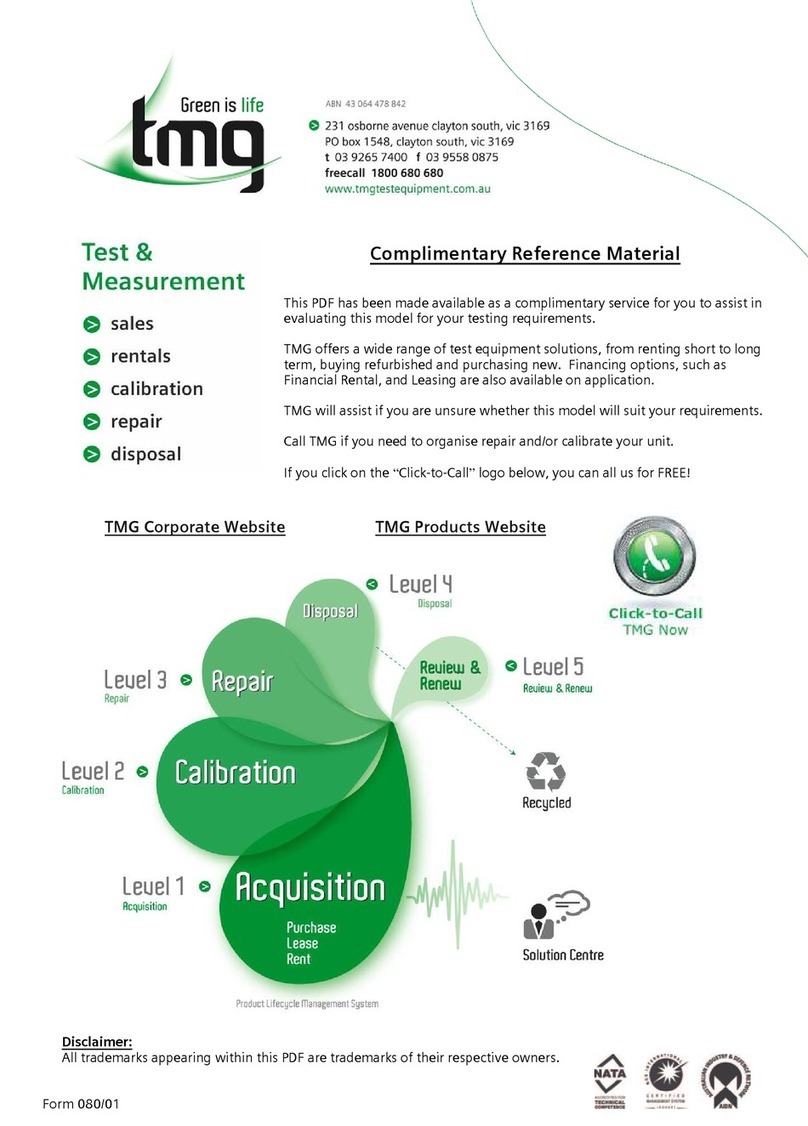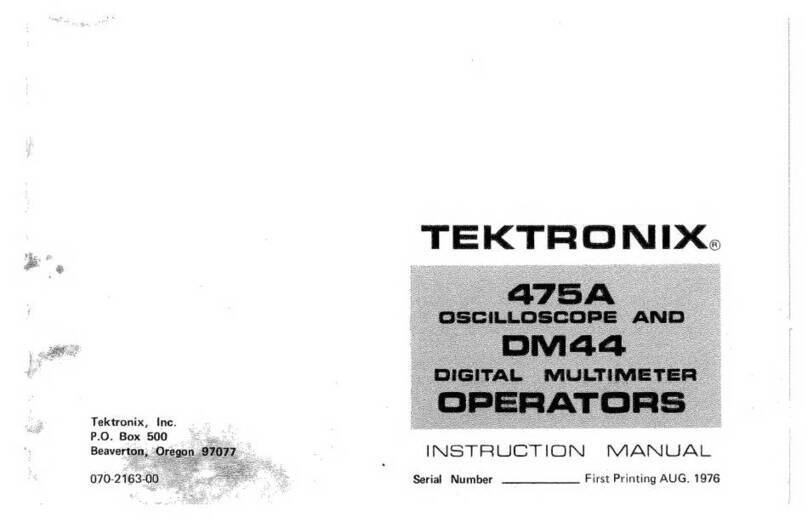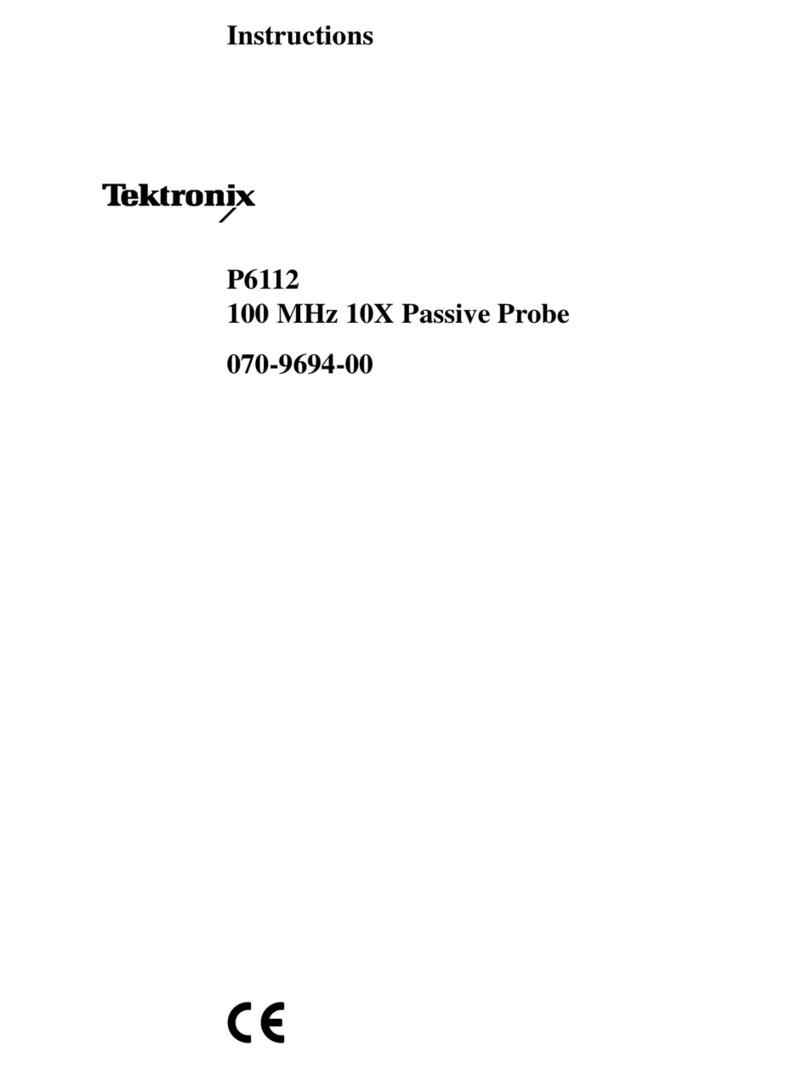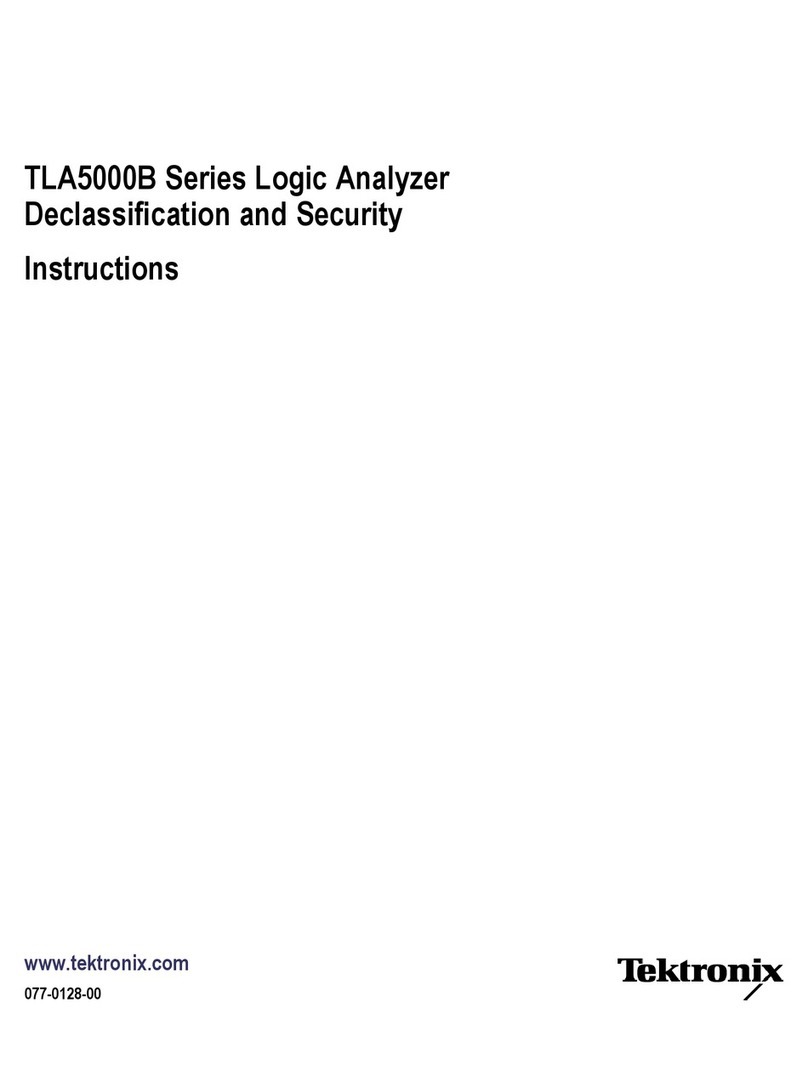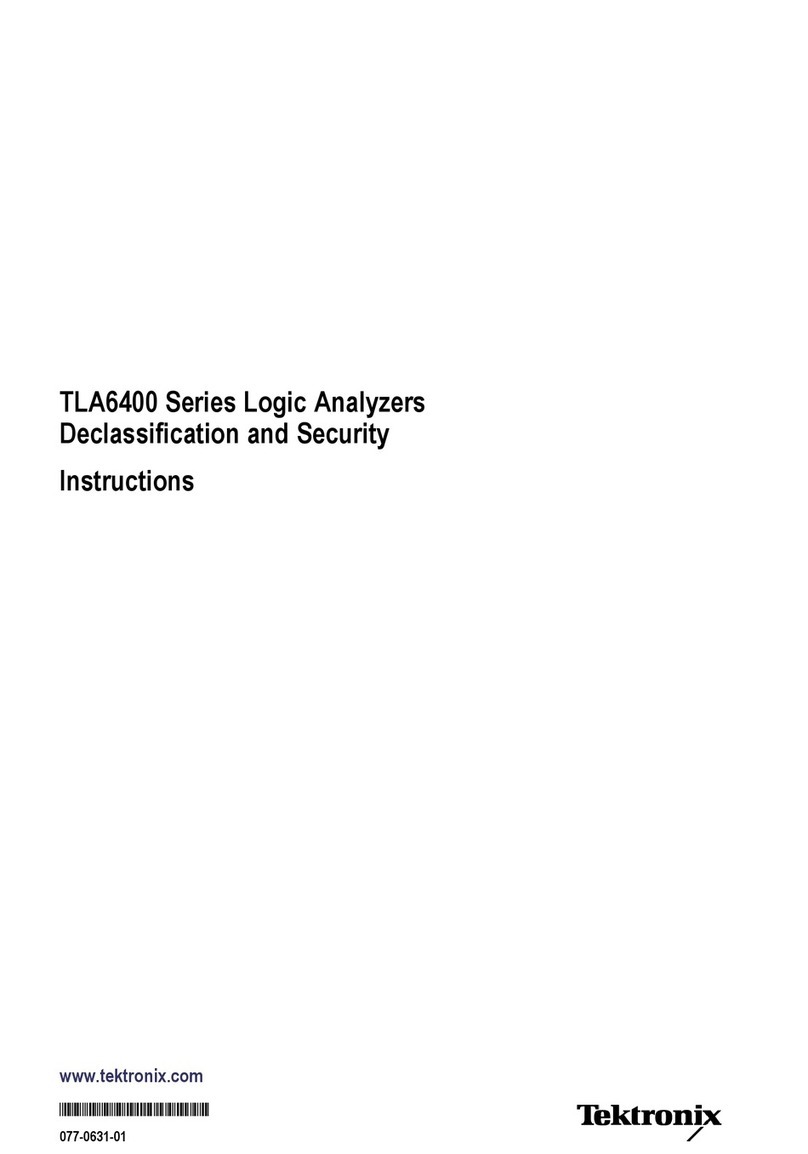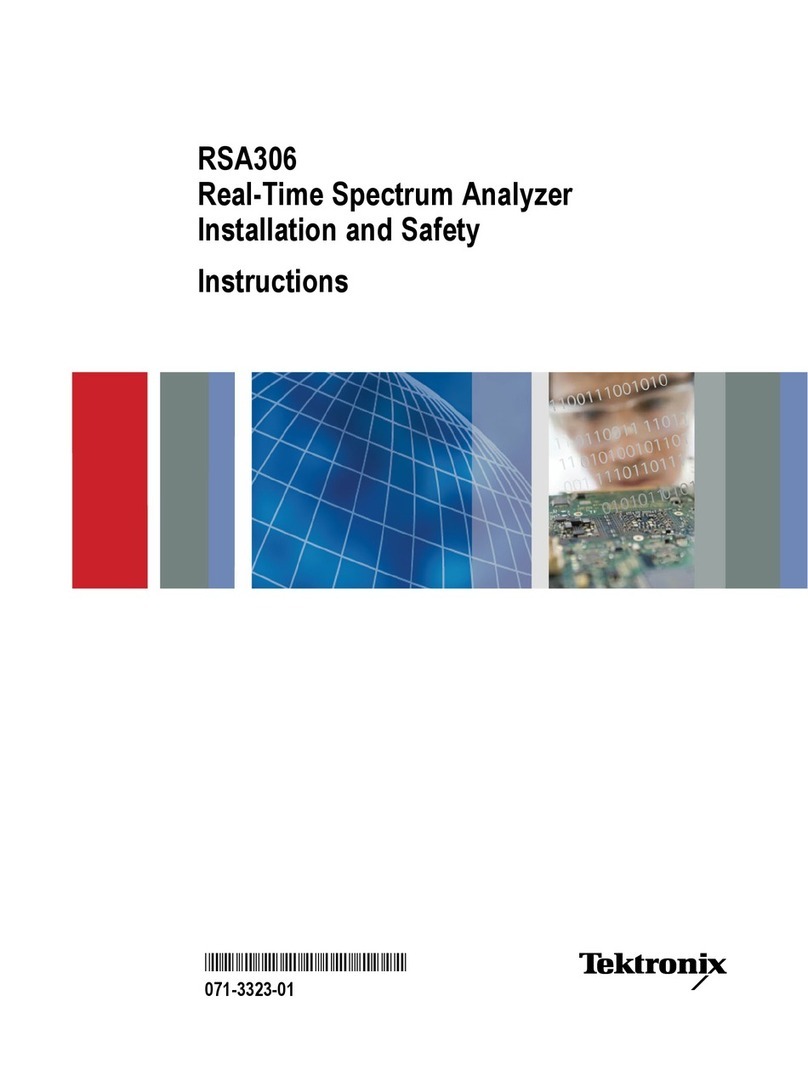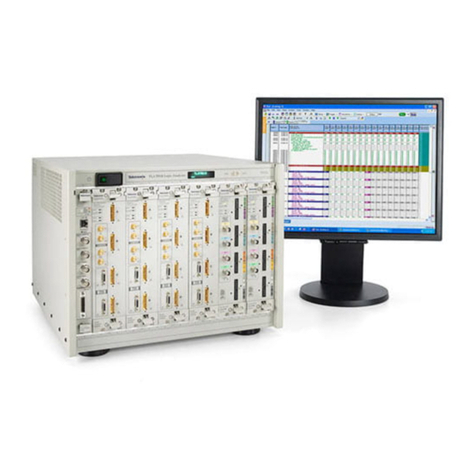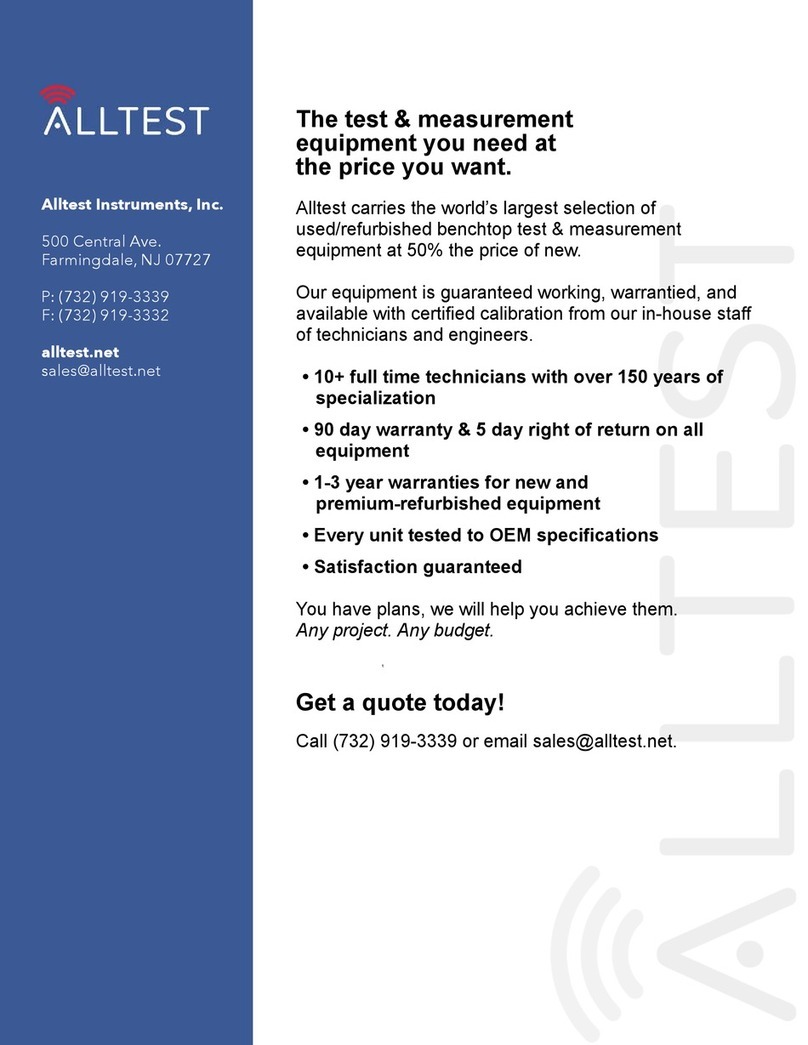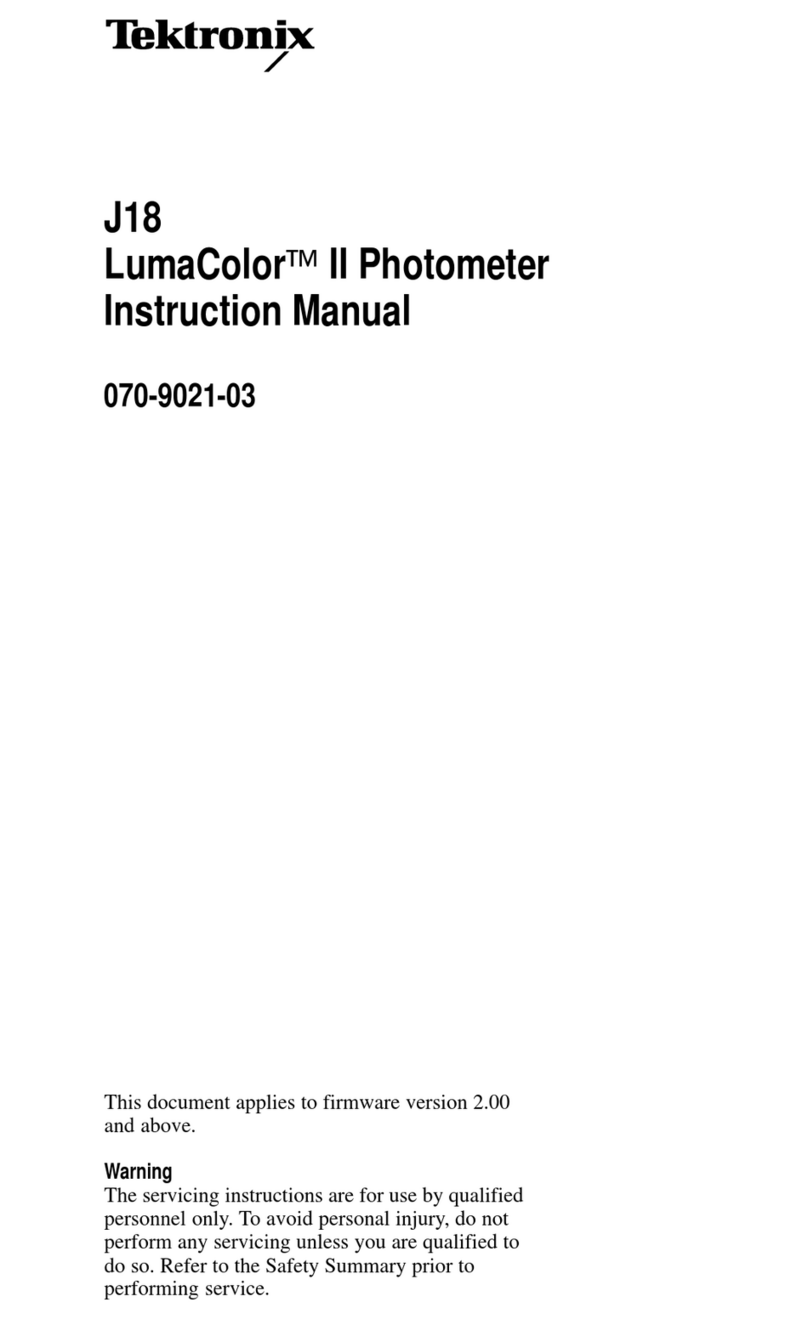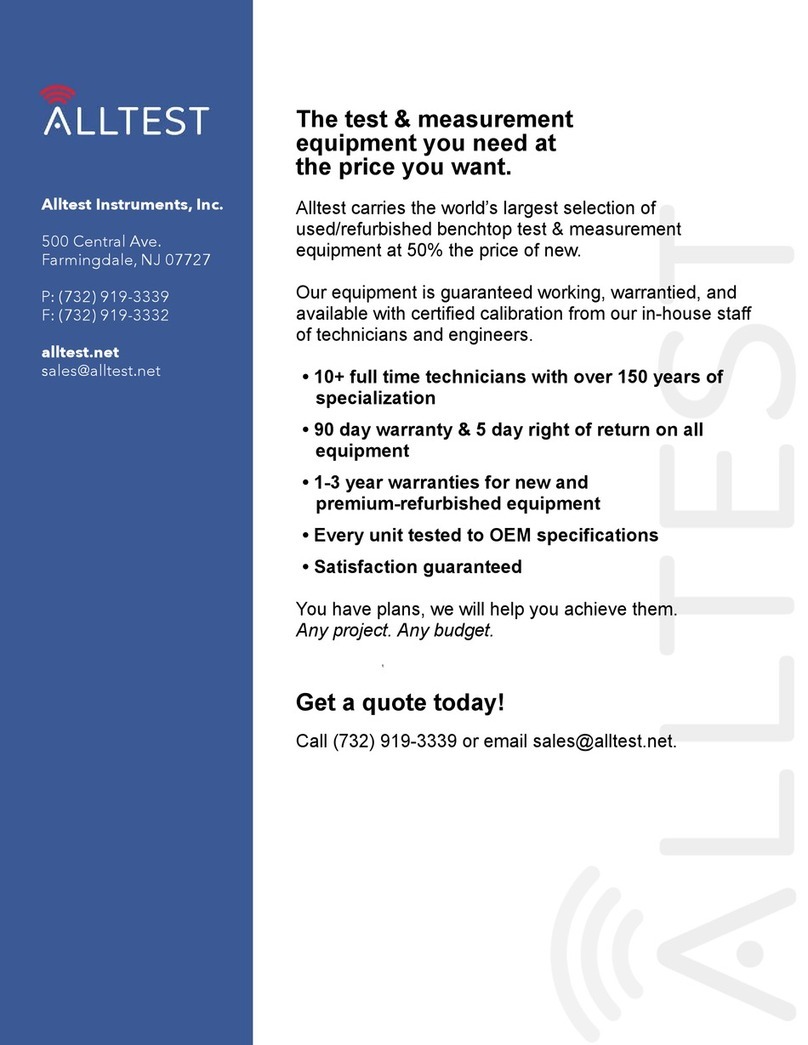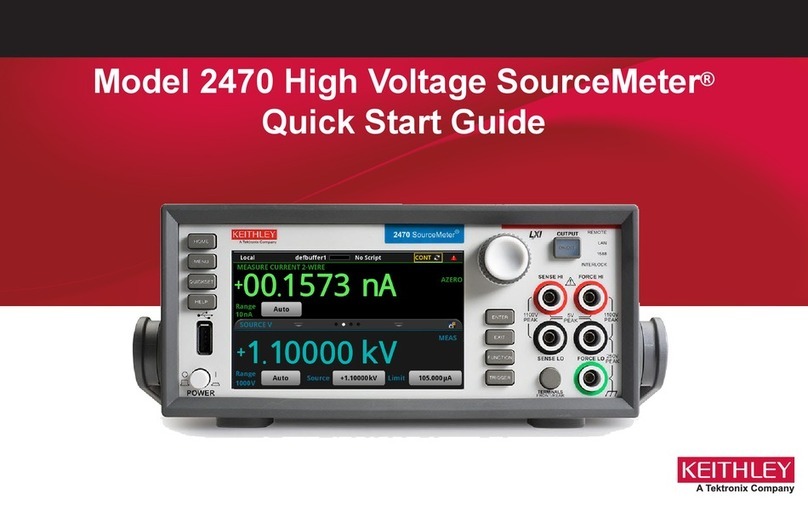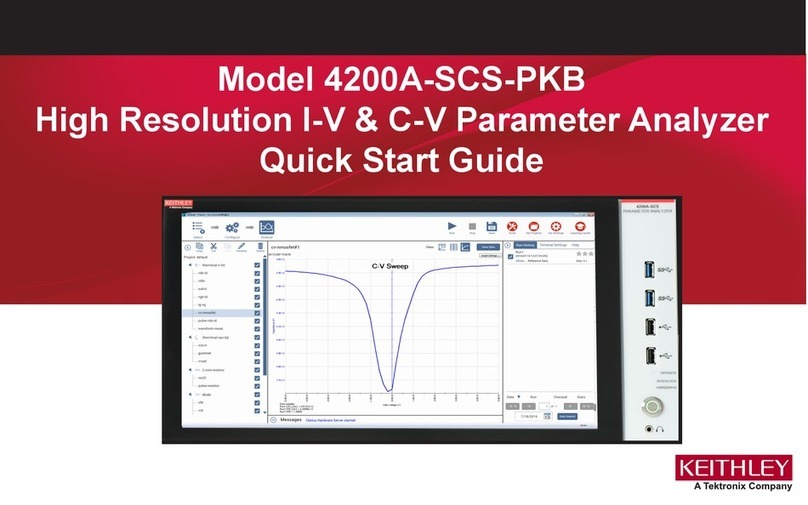Preliminary specifications are indicated by an asterisk (*)
Characteristic Description
DC Gain Accuracy (Typical) <2%
SMA Input
(50 mode)
±5 V
SMA Input
(1 Mmode)
±5 V
TIVPMX10X ±50 V
TIVPMX50X ±250 V
TIVPSQ100X ±500 V
TIVPWS500X ±2.5 kV
Linear Input
Voltage Range
(Typical)
TIVPMX1X ±5 V
Common Mode Voltage Range
(Typical)
60 kVpeak
SMA Input
(50 mode)
±20 mV range: 0.43 mV rms
±320 mV range: 1.46 mV rms
±5 V range: 48 mV rms
SMA Input
(1 Mmode)
±20 mV range: 0.43 mV rms
±320 mV range: 1.46 mV rms
±5 V range: 48 mV rms
TIVPMX10X ±200 mV range: 4.3 mV rms
±3.2 V range: 14.6 mV rms
±50 V range: 480 mV rms
TIVPMX50X ±1 V range: 21.5 mV rms*
±16 V range: 73 mV rms*
±250 V range: 2.4 V rms*
TIVPSQ100X ±2 V range: 43 mV rms*
±32 V range: 146 mV rms*
±500 V range: 4.8 V rms*
System noise
(Typical)
TIVPWS500X ±10 V range: 215 mV rms*
±160 V range: 730 mV rms*
±2500 V range: 24 V rms*
This product is not rated for CAT II, III or IV
Table 3: Environmental specifications
Feature Description
Operating
temperature
Comp box: 0° C to 40° C
Probe head: 0° C to 50° C
Tip Cable/Adapters: -40° C to 85° C
Operating
humidity
Comp box: 5% to 85% RH (Relative Humidity) at
up to +40° C, non-condensing
Probe head: 5% to 85% RH (Relative Humidity)
at up to +40° C, 5% to 45% RH above +40° C up
to +50° C, non-condensing.
Tip Cable/Adapters: 5% to 85% RH (Relative
Humidity) at up to +85° C, non-condensing
Operating
altitude
3,000 meters
Compliance information
This section lists the Safety and Environmental standards with
which the instrument complies. This product is intended for use
by professionals and trained personnel only; it is not designed
for use in households or by children.
Safety compliance
This section lists the safety standards with which the product
complies and other safety compliance information.
EU low voltage directive
Compliance was demonstrated to the following specification as
listed in the Official Journal of the European Union:
Low Voltage Directive 2014/35/EU.
EN 61010-1. Safety Requirements for Electrical
Equipment for Measurement, Control, and Laboratory Use
– Part 1: General Requirements.
U.S. nationally recognized testing laboratory listing
UL 61010-1. Safety Requirements for Electrical
Equipment for Measurement, Control, and Laboratory Use
– Part 1: General Requirements.
Canadian certification
CAN/CSA-C22.2 No. 61010-1. Safety Requirements
for Electrical Equipment for Measurement, Control, and
Laboratory Use – Part 1: General Requirements.
Additional compliances
IEC 61010-1. Safety Requirements for Electrical
Equipment for Measurement, Control, and Laboratory Use
– Part 1: General Requirements.
EN 60825-1/IEC 60825-1. Safety of Laser Products-Part
1: Equipment Classification and Requirements - Edition
3 (2014)
US 21CFR PT1010 Performance Standard for Electronic
Parts 2015.
US 21CFR PT1040 Performance Standards for Light
Emitting Products 2015.
Equipment type
Test and measuring equipment. CLASS 1 LASER PRODUCT.
Pollution degree descriptions
A measure of the contaminants that could occur in the
environment around and within a product. Typically the
internal environment inside a product is considered to be the
same as the external. Products should be used only in the
environment for which they are rated.
Pollution degree 1. No pollution or only dry,
nonconductive pollution occurs. Products in this category
are generally encapsulated, hermetically sealed, or located
in clean rooms.
Pollution degree 2. Normally only dry, nonconductive
pollution occurs. Occasionally a temporary conductivity
that is caused by condensation must be expected. This
location is a typical office/home environment. Temporary
condensation occurs only when the product is out of
service.
Pollution degree 3. Conductive pollution, or dry,
nonconductive pollution that becomes conductive due
to condensation. These are sheltered locations where
neither temperature nor humidity is controlled. The area is
protected from direct sunshine, rain, or direct wind.
Pollution degree 4. Pollution that generates persistent
conductivity through conductive dust, rain, or snow.
Typical outdoor locations.
Pollution degree rating
Pollution degree 2 (as defined in IEC 61010-1). Rated for
indoor, dry location use only.
IP rating
IP20 (as defined in IEC 60529).
Measurement and overvoltage category descriptions
Measurement terminals on this product may be rated for
measuring mains voltages from one or more of the following
categories (see specific ratings marked on the product and in
the manual).
Category I. Circuits not directly connected to a mains
supply.
Category II. Circuits directly connected to the building
wiring at utilization points (socket outlets and similar
points).
Category III. In the building wiring and distribution
system.
Category IV. At the source of the electrical supply to the
building.
NOTE. Only measurement circuits have a measurement
category rating. Other circuits within the product do not have
either rating.
Environmental considerations
This section provides information about the environmental
impact of the product.
Product end-of-life handling
Observe the following guidelines when recycling an instrument
or component:
Equipment recycling. Production of this equipment required
the extraction and use of natural resources. The equipment may
contain substances that could be harmful to the environment or
human health if improperly handled at the product’s end of life.
To avoid release of such substances into the environment and
to reduce the use of natural resources, we encourage you to
recycle this product in an appropriate system that will ensure
that most of the materials are reused or recycled appropriately.
This symbol indicates that this product complies
with the applicable European Union requirements
according to Directives 2012/19/EU and
2006/66/EC on waste electrical and electronic
equipment (WEEE) and batteries. For information
about recycling options, check the Tektronix Web
site (www.tek.com/productrecycling).
Important safety information
This manual contains information and warnings that must be
followed by the user for safe operation and to keep the product
in a safe condition.
Any servicing is not allowed, please contact Tektronix service.
Laser source is contained in the products.
General safety summary
Use the product only as specified. Review the following safety
precautions to avoid injury and prevent damage to this product
or any products connected to it. Carefully read all instructions.
Retain these instructions for future reference.
The product is designed to be used by trained personnel only.
Before use, always check the product with a known source to
be sure it is operating correctly.
To Avoid Fire or Personal Injury
Connect and disconnect properly. Do not connect or disconnect
sensor tip cables, test leads, or accessories while they are
connected to a voltage source. Use only test leads and
accessories supplied with the product, or indicated by Tektronix
to be suitable for the product.
Observe all terminal ratings. To avoid fire or shock hazard,
observe all ratings and markings on the product. Consult the
product manual for further ratings information before making
connections to the product. Do not exceed the Measurement
Category (CAT) rating and voltage or current rating of the
lowest rated individual component of a product or accessory.
Do not apply a potential that exceeds the maximum rating.
Do not operate without covers.
Avoid Exposed Circuitry. Do not touch exposed connections
and components when power is present.
Do not operate with suspected failures.. If you suspect that
there is damage to this product, have it inspected by qualified
service personnel.
Disable the product if it is damaged.
Do Not Operate in Wet/Damp Conditions.
Do Not Operate in an Explosive Atmosphere.
Keep Product Surfaces Clean and Dry.
Clean with Dry Cloth Only.
Sensor tip cables
Maintain safe clearance from the sensor head and sensor tip
cable while connected to the energized circuit as recommended
in this manual.
Remove the sensor tip cable and adapters from the test circuit
when not in use.
Leave the sensor tip cable connected to the sensor head when
not in use.
Use only correct Measurement Category (CAT), voltage,
temperature, altitude, and amperage rated sensor tip cables and
accessories for any measurement.
Beware of high voltages. Understand the voltage ratings for the
product you are using and do not exceed those ratings. It is
important to know and understand the maximum measurement
voltage rating of the product. The voltage rating depends on the
measurement category, the instrument, and your application.
Refer to theSpecifications section of the manual for more
information.
WARNING. To prevent electrical shock, do not exceed the
maximum measurement or maximum voltage category.
Connect and disconnect properly.
CAUTION. To avoid damage to the equipment, de-energize
the test circuit before connecting or disconnecting the
sensor tip cable.
Terms in This Manual.
These terms may appear in this manual:
WARNING. Warning statements identify conditions or
practices that could result in injury or loss of life.
CAUTION. Caution statements identify conditions or
practices that could result in damage to this product or
other property.
Isolated, electrically floating. The terms isolated,electrically
floating,andgalvanically isolated are used in this document to
indicate a measurement where there is no direct conduction
path to earth ground.
Symbols and terms on the product
These terms may appear on the product:
DANGER indicates an injury hazard immediately
accessible as you read the marking.
WARNING indicates an injury hazard not immediately
accessible as you read the marking.
CAUTION indicates a hazard to property including the
product.
When this symbol is marked on the product, be
sure to consult the manual to find out the nature of
the potential hazards and any actions which have
to be taken to avoid them. (This symbol may also
be used to refer the user to ratings in the manual.)
The following symbol(s) may appear on the product:
Contacting Tektronix
Web site: www.tek.com
Phone: 1-800-833-9200
Address: Tektronix, Inc.
Department or name (if known)
14200 SW Karl Braun Drive
P.O. Bo x 5 0 0
Beaverton, OR 97077 USA
Warranty information
For warranty information, go to www.tek.com/warranty.
Copyright © Tektronix, Inc. All rights reserved. www.tek.com