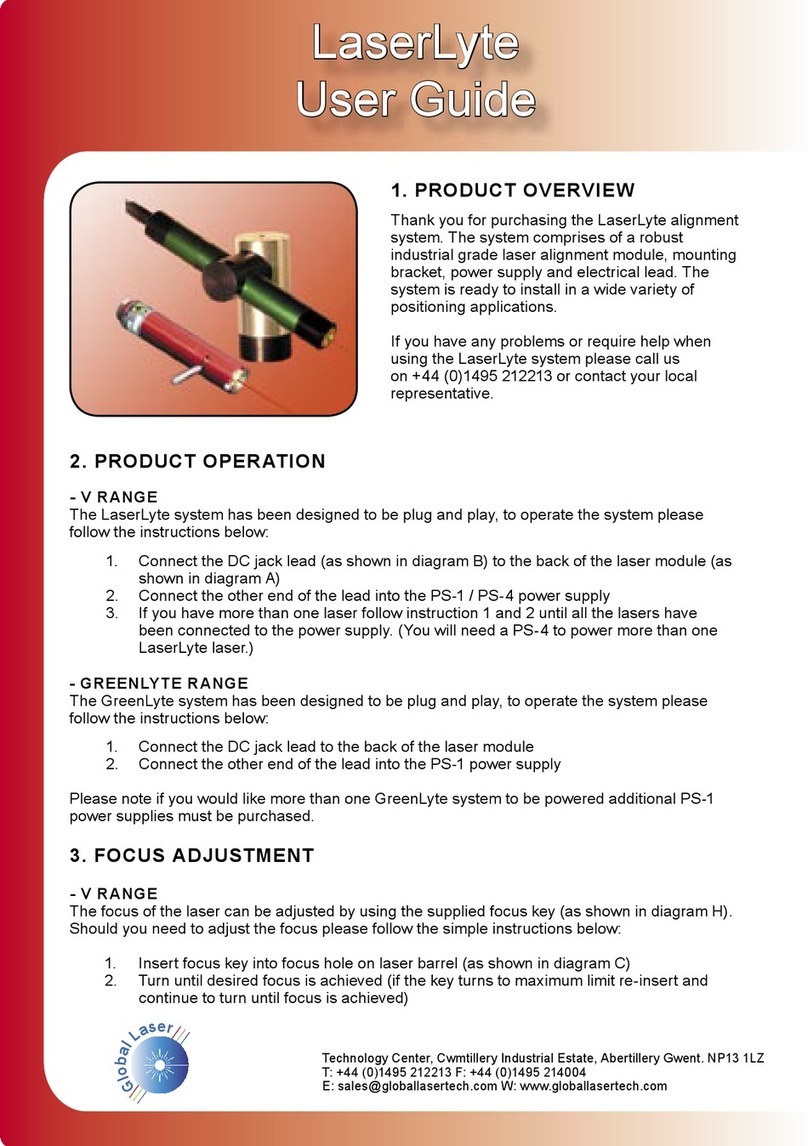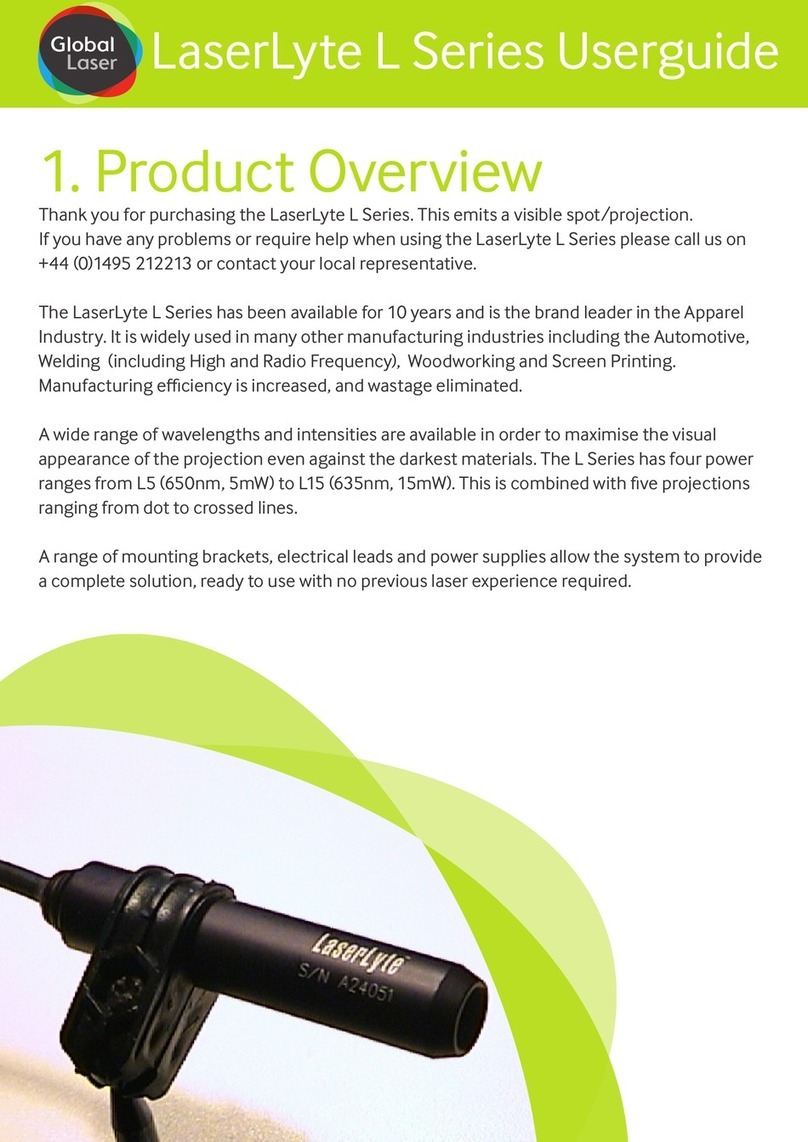- Enable Switch
An on/off switch function is available via the blue wire. Applying 0 V will switch the laser off
whilst applying Vsupply leaves the laser on. A TTL switch can be utilised via this lead. If not
using this function please connect the lead
to the V supply.
Setting the power via a resistor
The control wire has a 10k Ohm input
impedance connected to an internal 1V
source which is used as the reference
for the factory set power. Measuring the
voltage between the Yellow and Black
wires with a high (>10M Ohm) impedance
voltmeter, will give a reading of 1 V ± 2%.
Connecting a 10k Ohm resistance between
the Yellow and Black wires will result in the
reading falling to 0.5V and the light output
falling to half the factory set power.
Other outputs between 0 and the factory
set power can be achieved with a single
resistor Rx by using the formula:
where Po is the required power output
as Pfs is the factory set power
2B. CW+ TTL CONTROL (TTL CONTROL VERSION)
Connect Binder connector to back of laser.
- CW MODE
To operate laser in CW mode the red, black, yellow and blue leads should be connected to
the following:
1. Red lead: +5 Vdc ( + 10%)
2. Black lead: 0 Vdc
3. Yellow Lead: +V supply
4. Blue Lead: V supply if not using as enable switch
- TTL MODE
With this version the yellow wire can be utilised to modulate the laser with a digital TTL input
signal. Two variants are available either digital non-inverting (DNI) TTL or digital inverting
(DI) TTL. The DNI version produces maximum power with a positive TTL signal and zero
power with zero TTL level. Vise-versa for the DI version.
1. Red lead: + 5 Vdc ( + 10%)
2. Black lead: 0 Vdc
3. Yellow lead: input TTL signal
4. Blue Lead: V supply if not using as enable switch
Cwmtillery Industrial Estate, Abertillery Gwent. NP13 1LZ
T: +44 (0)1495 212213 F: +44 (0)1495 214004
E: sales@globallasertech.com W: www.globallasertech.com