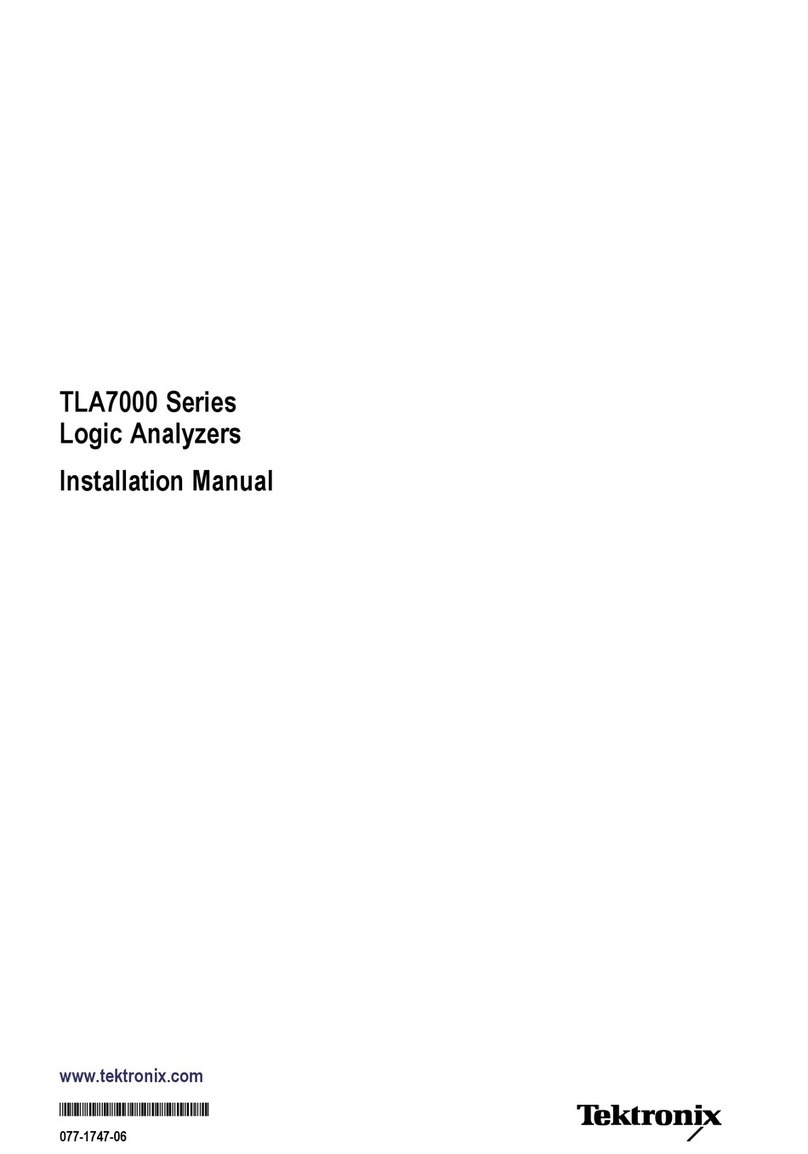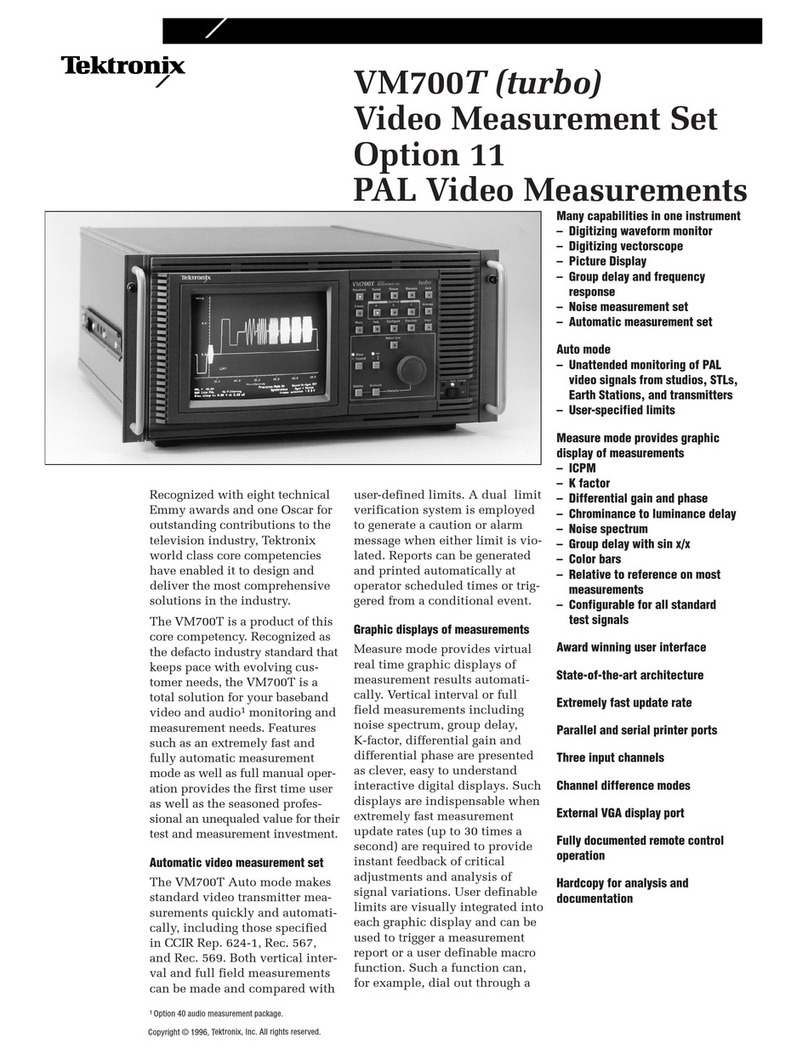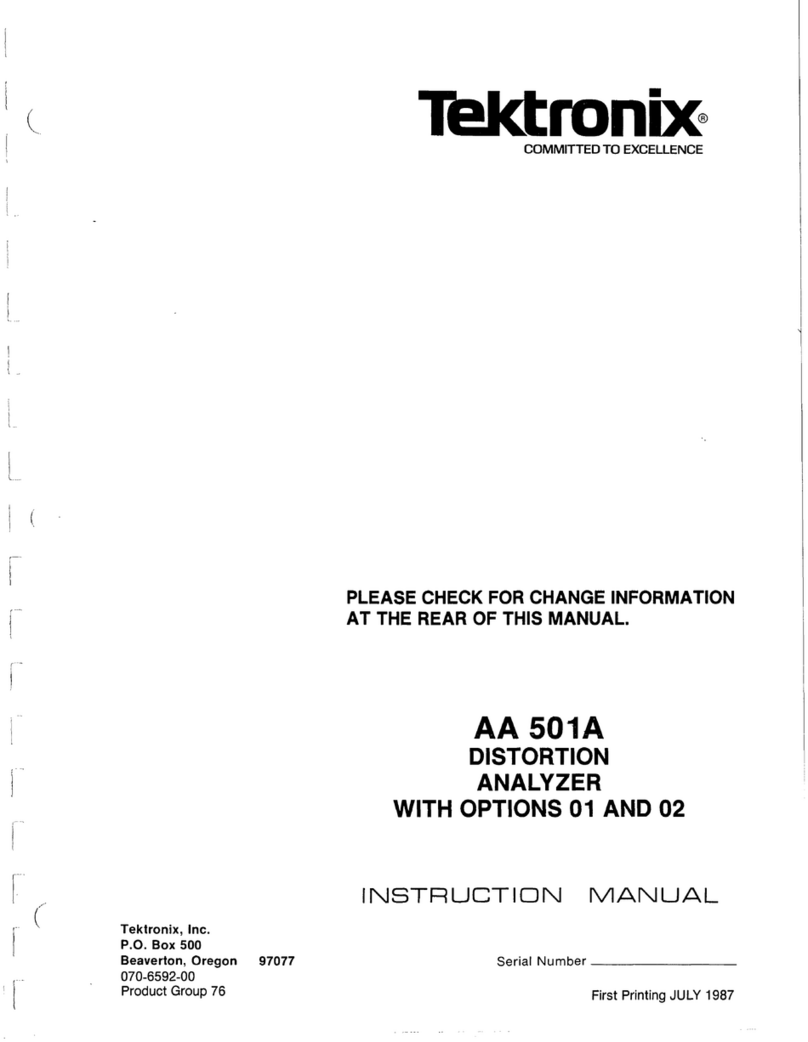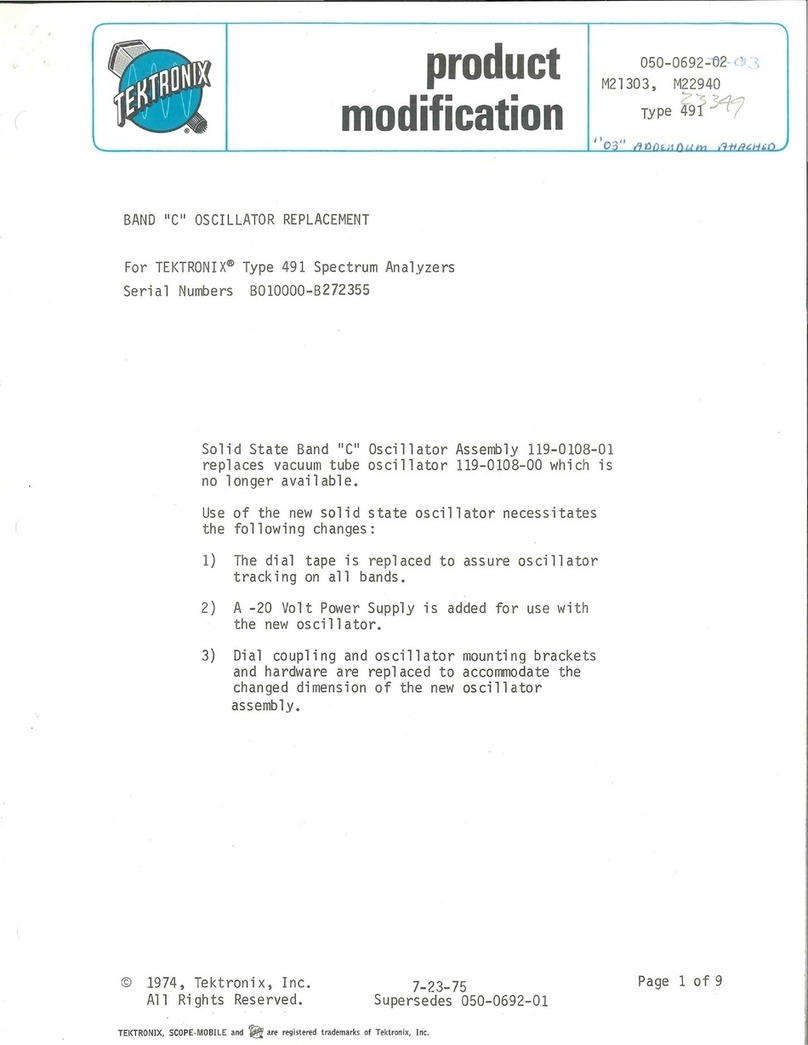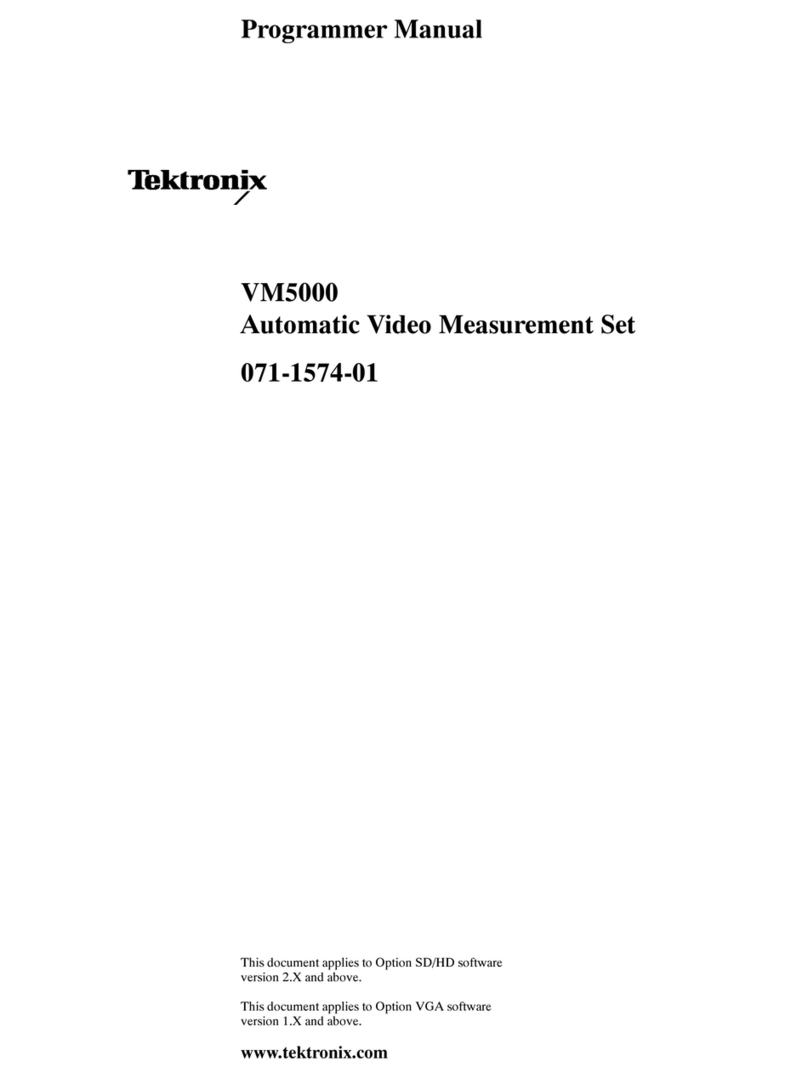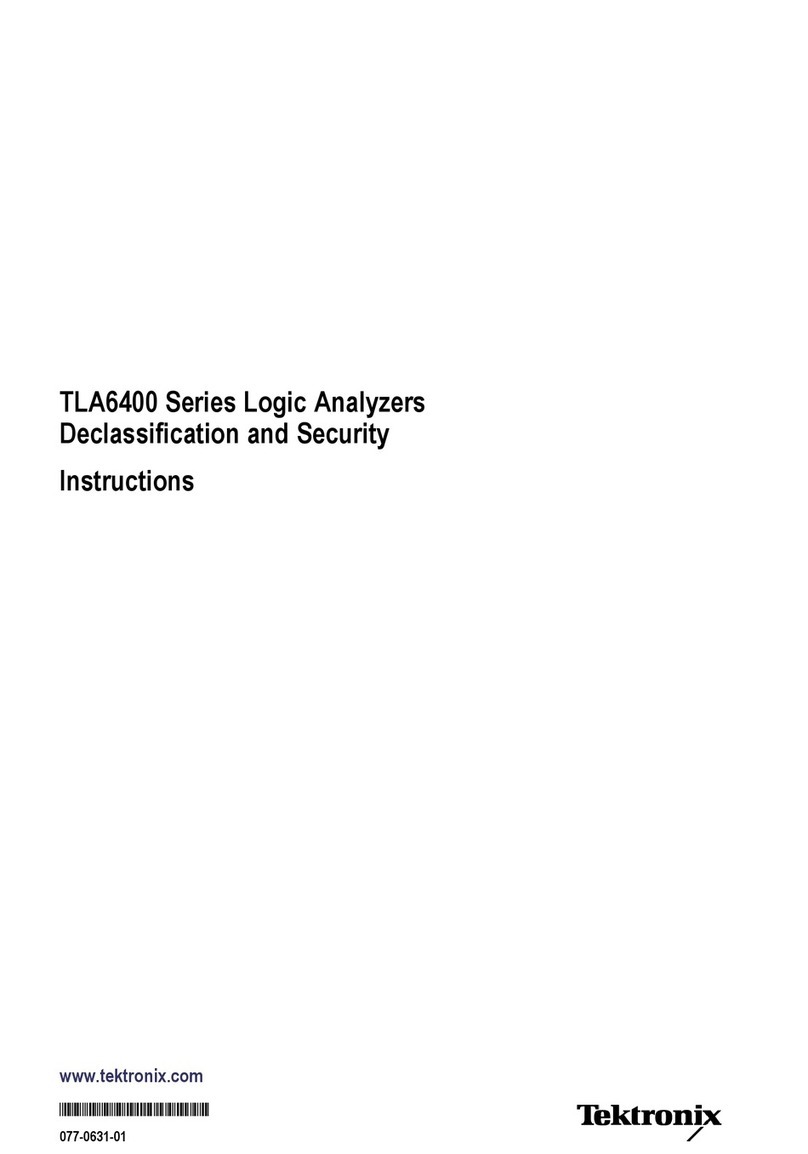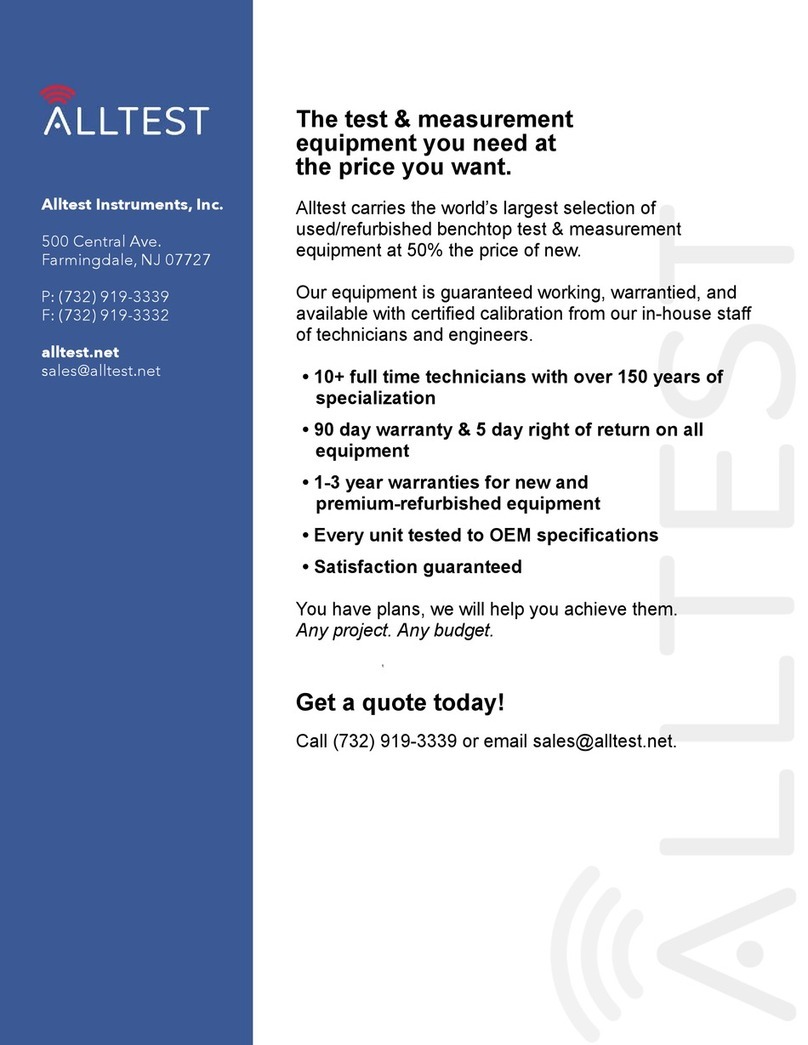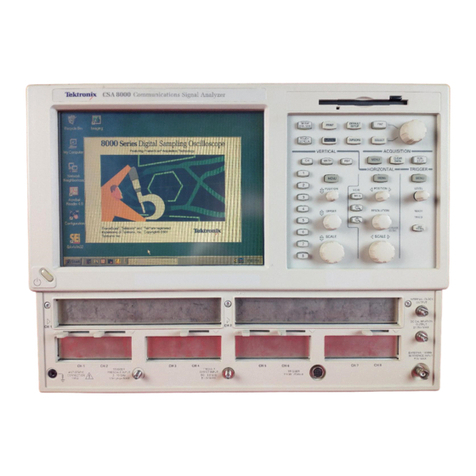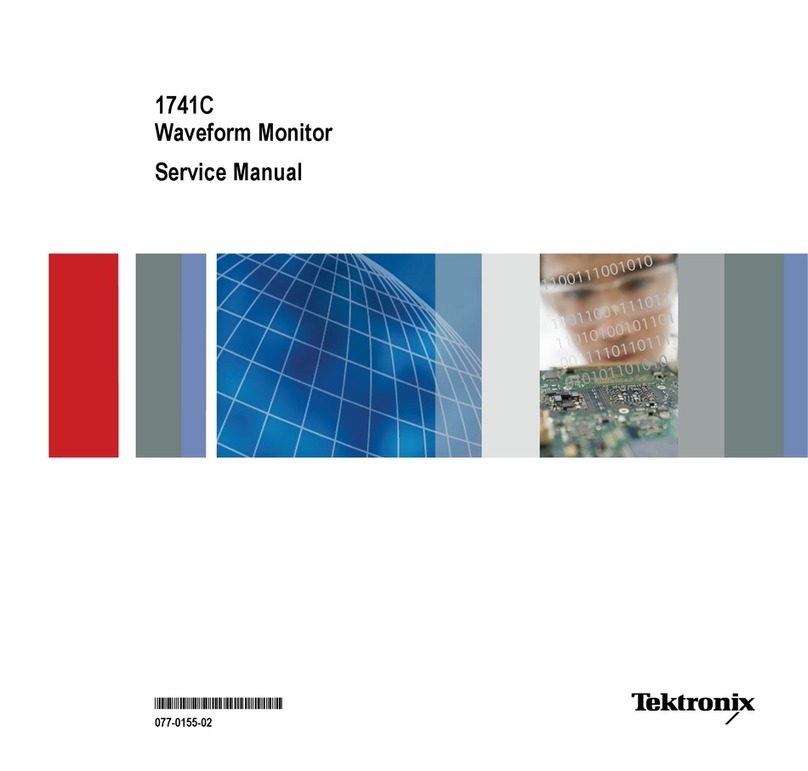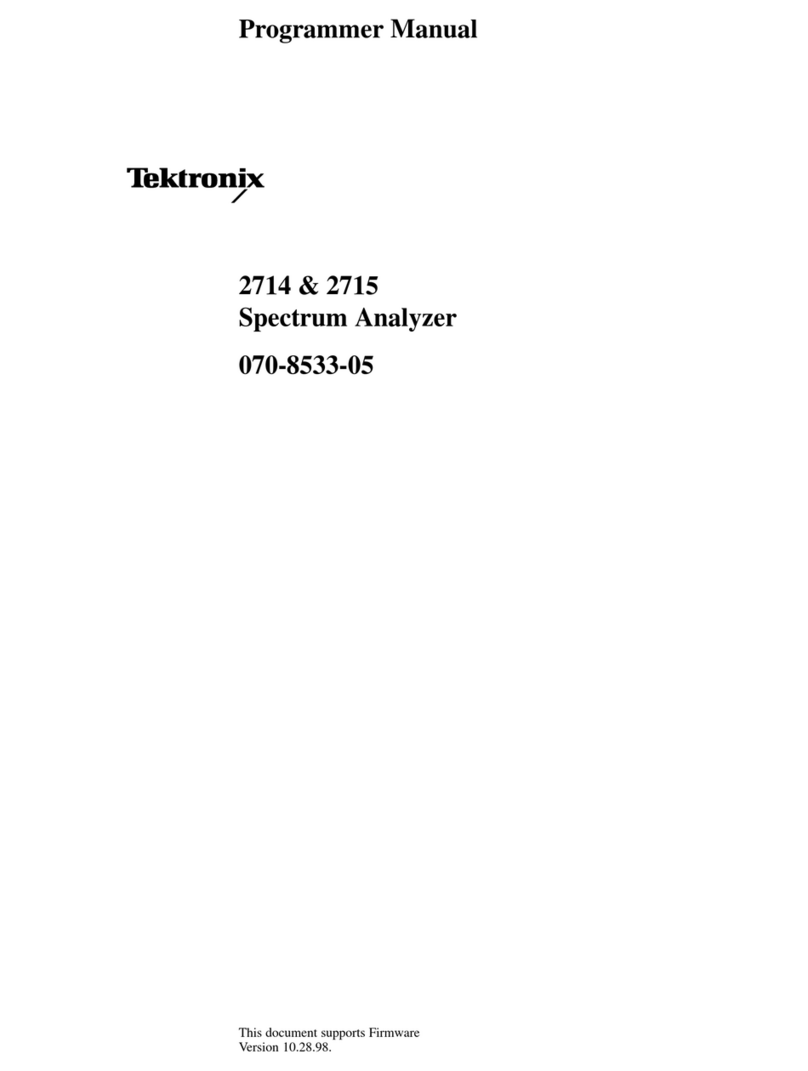Table of Contents
Table of Contents
General Safety Summary ............................................................................................................. iii
Compliance Information............................................................................................................... v
EMC Compliance................................................................................................................. v
Safety Compliance............................................................................................................... vi
Environmental Considerations.................................................................................................. vii
Preface............................................................................................................................... viii
Key Features ................................................................................................................... viii
Documentation ................................................................................................................. viii
Software Upgrades............................................................................................................... ix
Conventions Used in This Manual............................................................................................... ix
Installation.............................................................................................................................. 1
Before Installation................................................................................................................ 1
Standard Accessories............................................................................................................ 1
Optional Accessories ............................................................................................................ 2
Options ........................................................................................................................... 3
Operating Considerations........................................................................................................ 3
Connecting to the Instrument.................................................................................................... 4
Powering On the Instrument..................................................................................................... 5
Powering Off the Instrument..................................................................................................... 5
Removing the Power............................................................................................................. 5
Adding an External Monitor...................................................................................................... 6
Inspecting the Instrument....................................................................................................... 10
User Maintenance............................................................................................................... 11
Operation.............................................................................................................................. 13
Getting Acquainted with Your Instrument . ..... .. ....... ... .. ....... .. ... .. ..... .. ..... ..... .. ....... ..... ....... .. ..... ..... .. 13
Basic Concepts.................................................................................................................. 21
Navigating Displays............................................................................................................. 23
Selecting Displays...............................................................................................................24
Connecting a Signal............................................................................................................. 29
Starting and Stopping Acquisitions . .. ..... ..... .. ..... ..... .. ....... ... .. ....... ... .. ....... .. ... ....... .. ... ....... .. ... .. .... 30
Markers.......................................................................................................................... 31
Touchscreen Actions............................................................................................................ 34
Printing .......................................................................................................................... 36
Saving Data ..................................................................................................................... 38
Recalling Data................................................................................................................... 39
Advanced Techniques........................................................................................................... 40
Index
RSA6100A Series Quick Start User Manual i