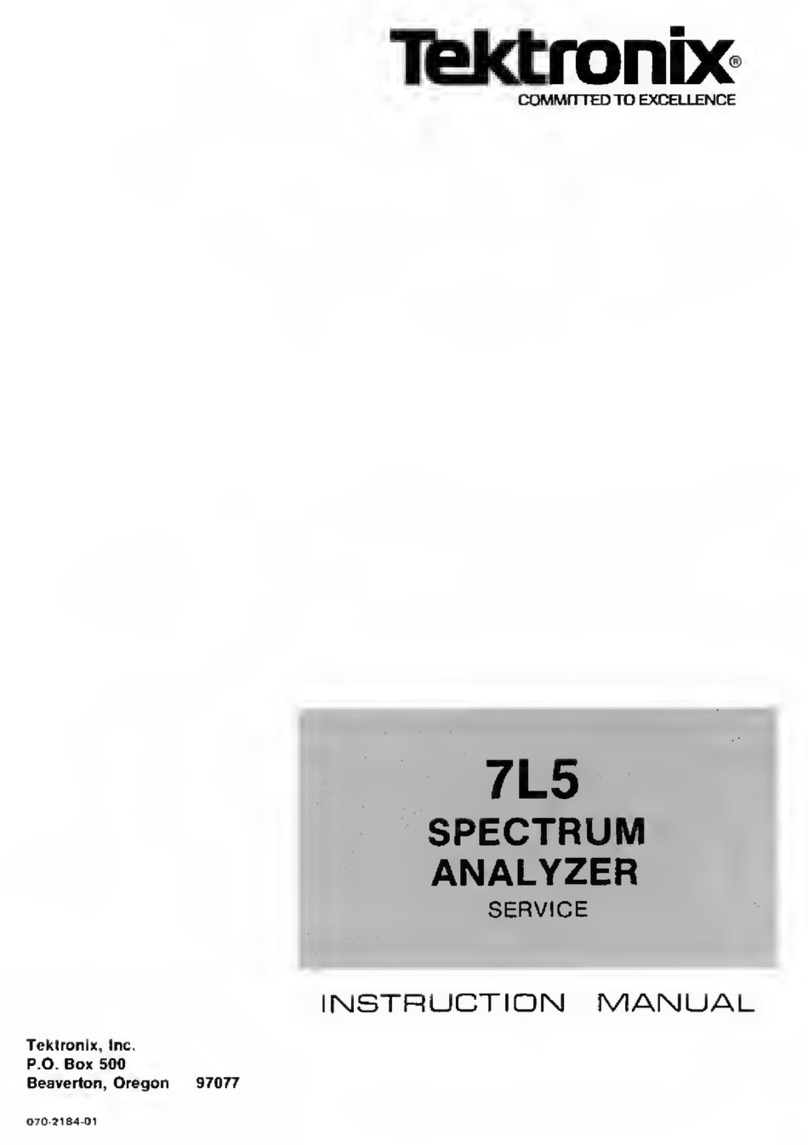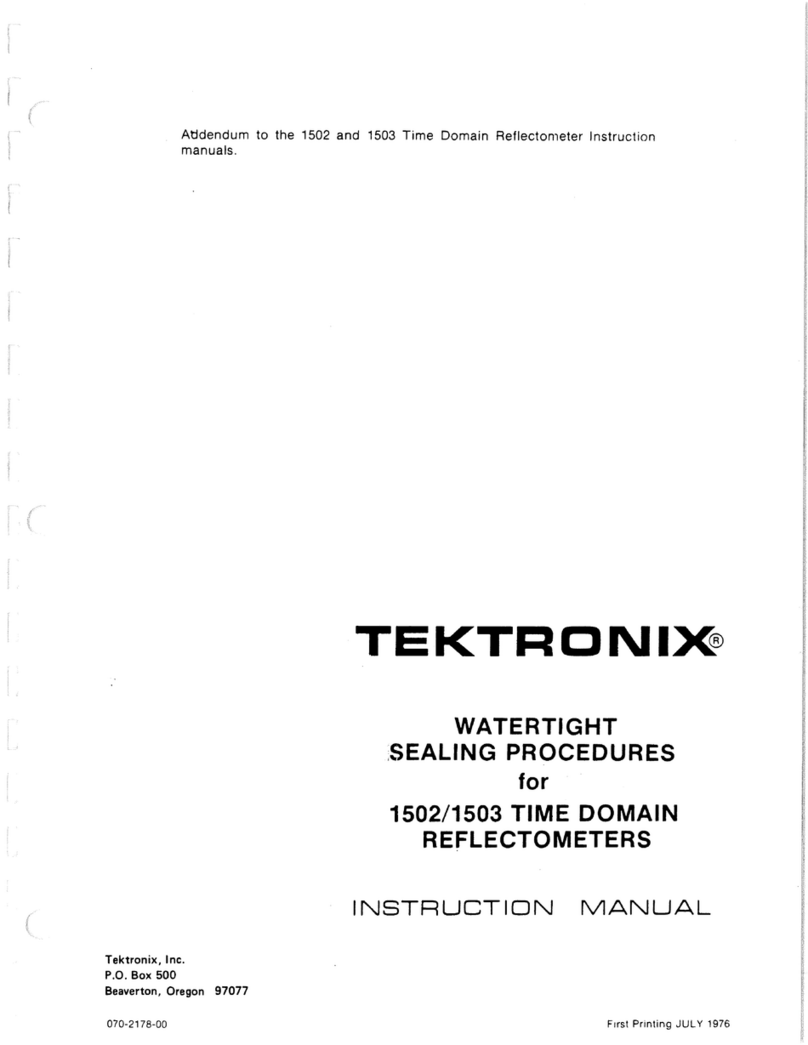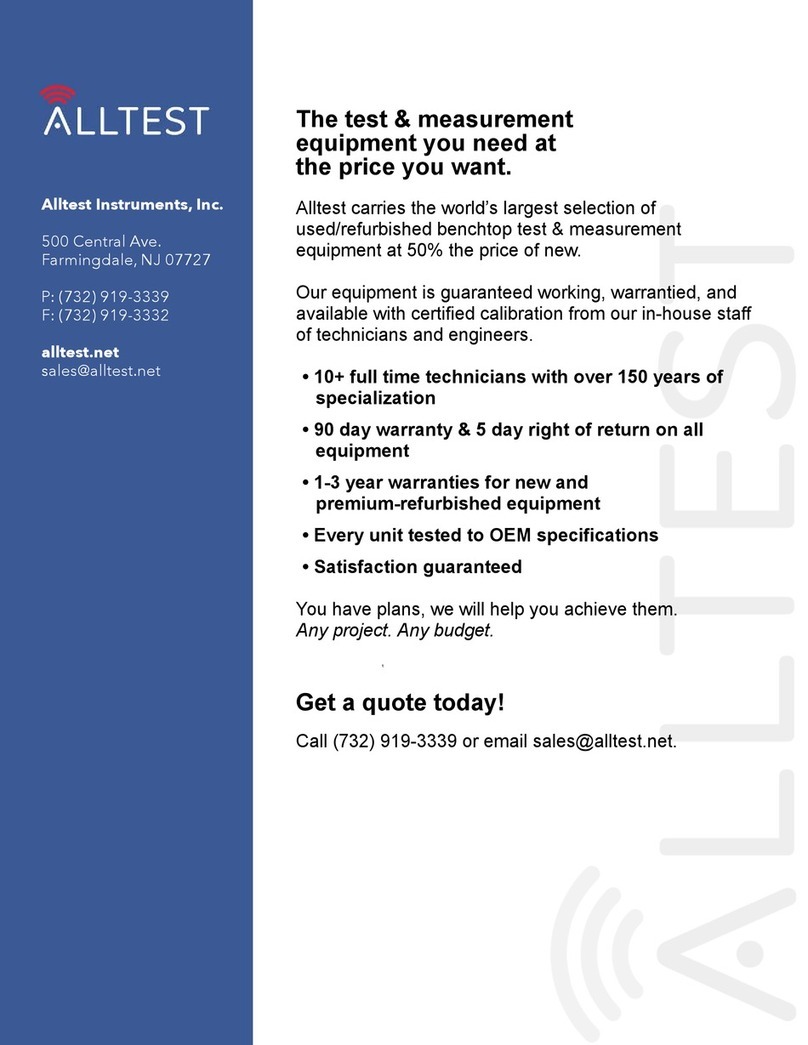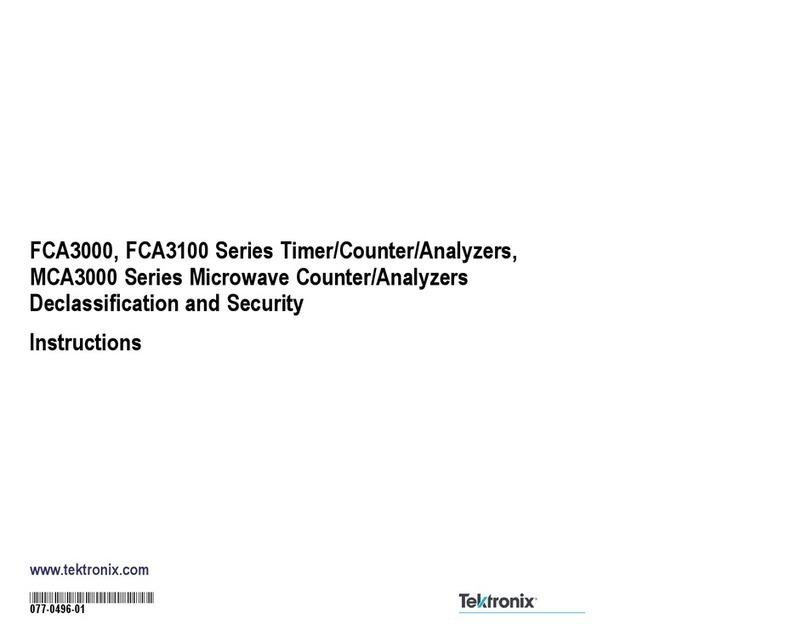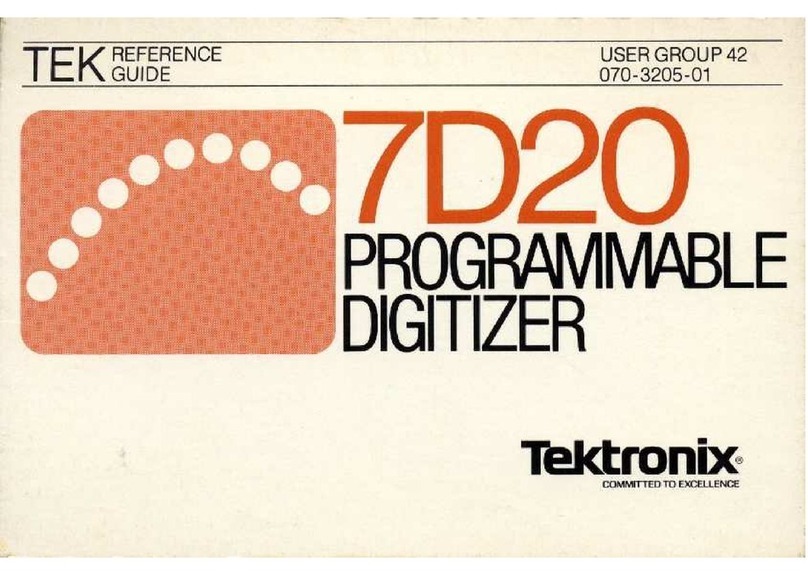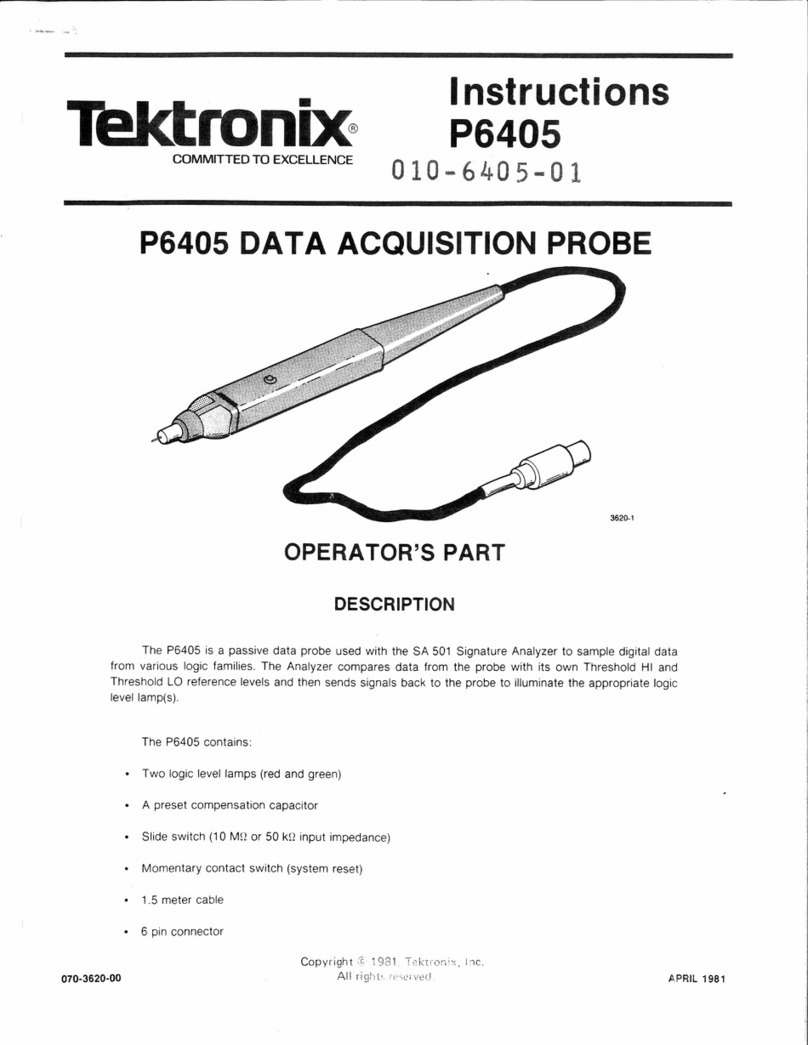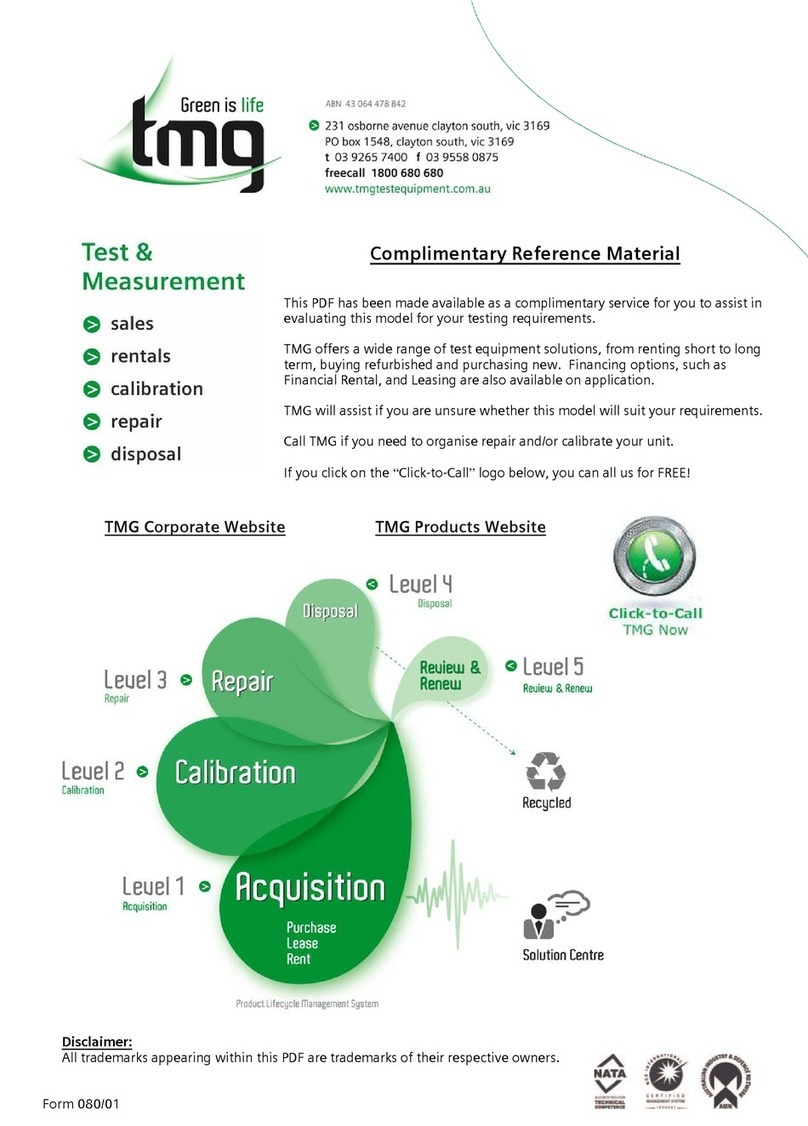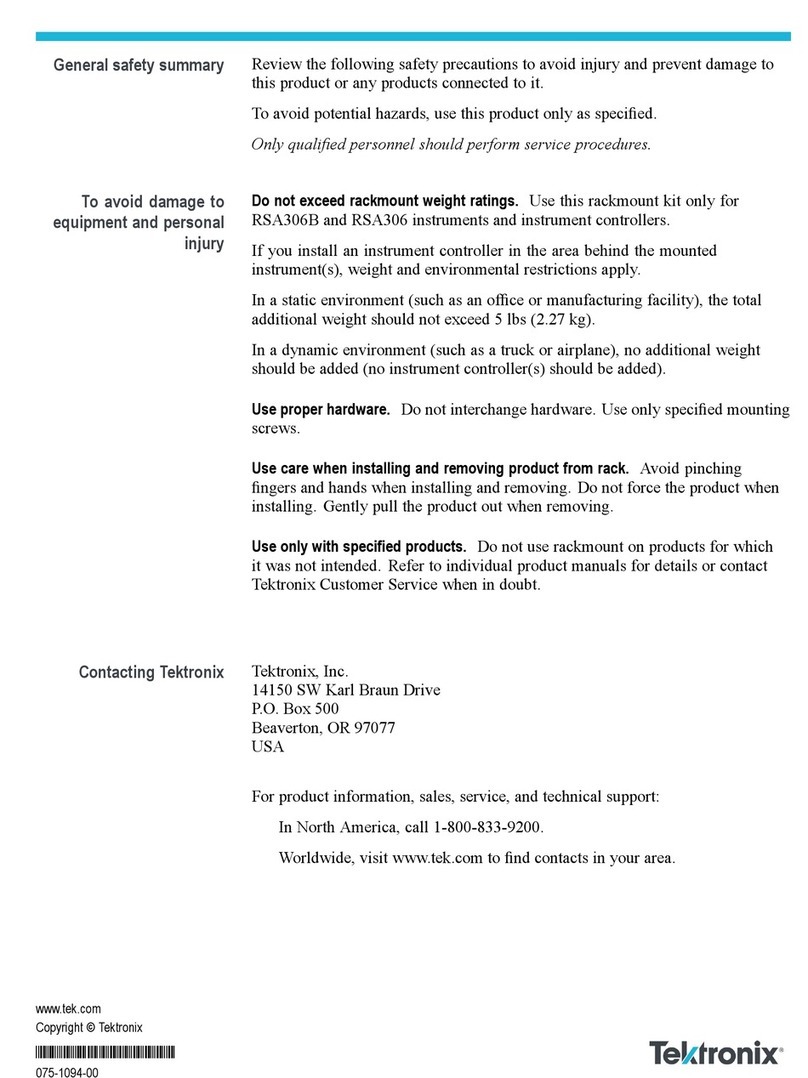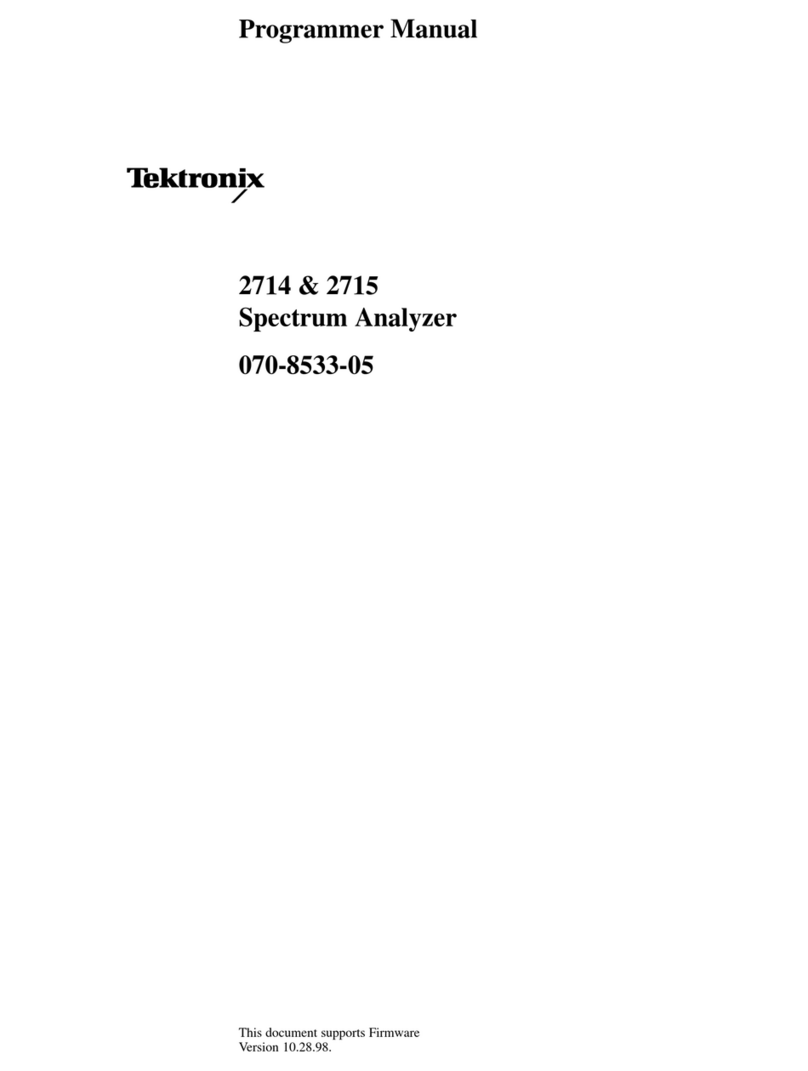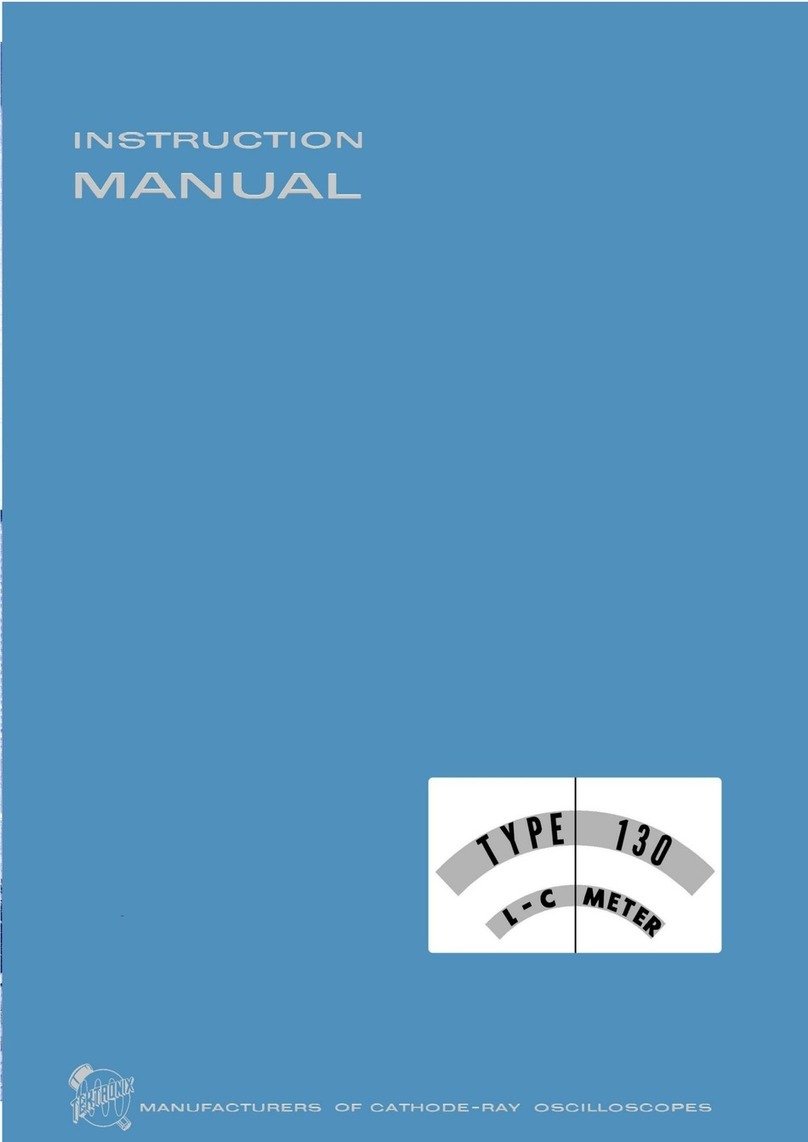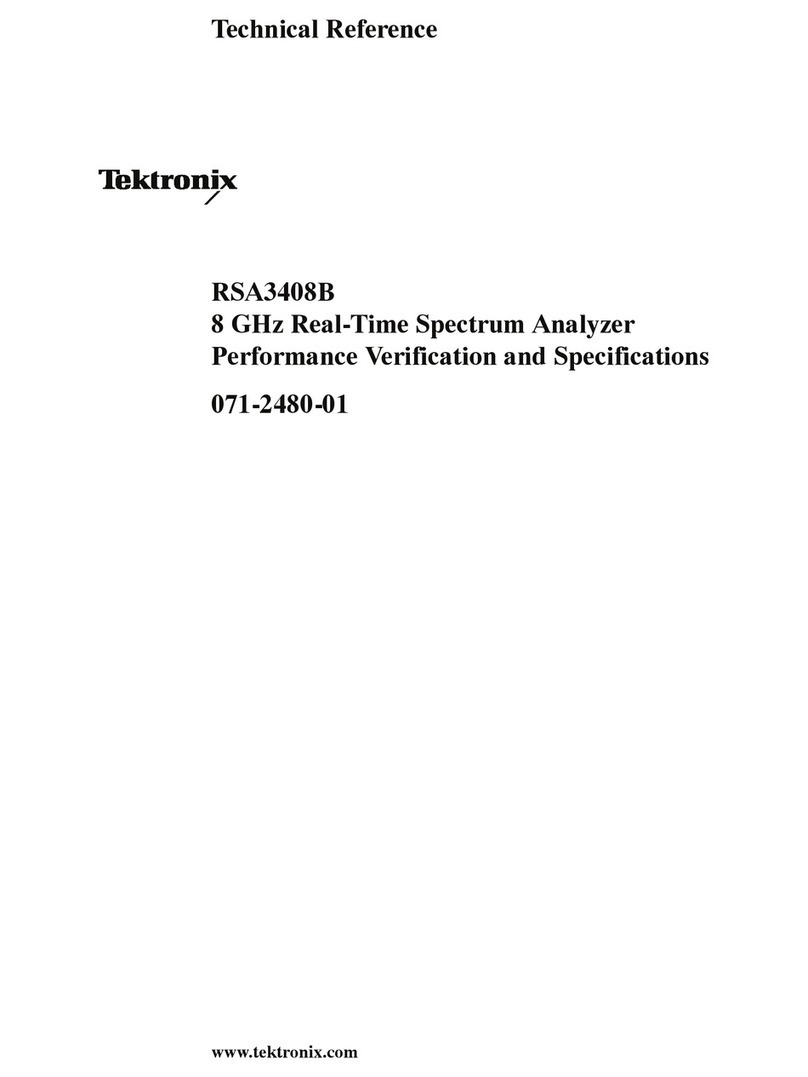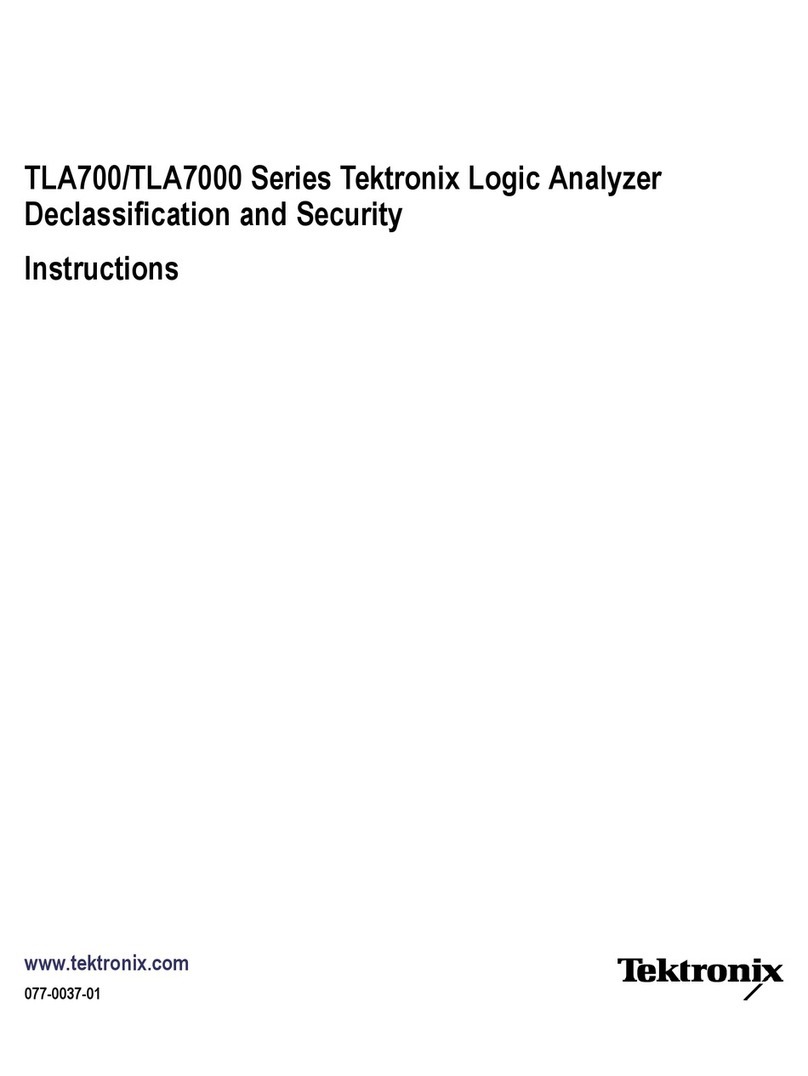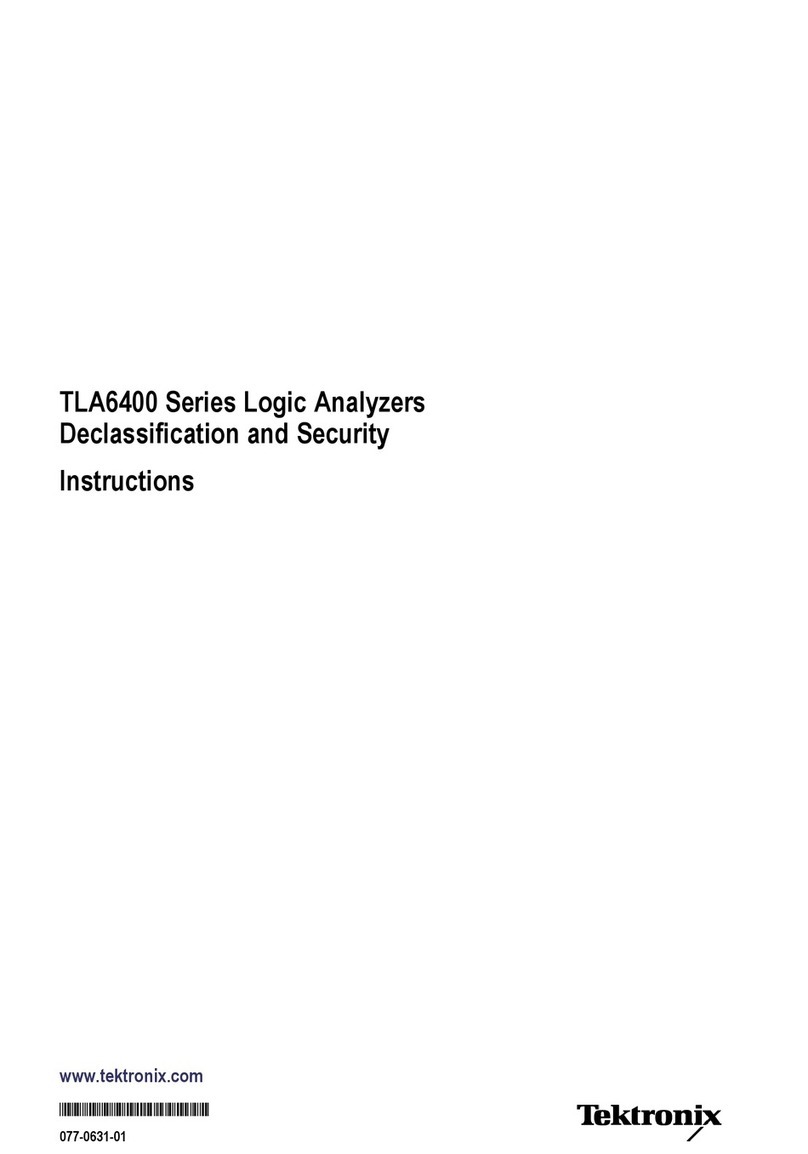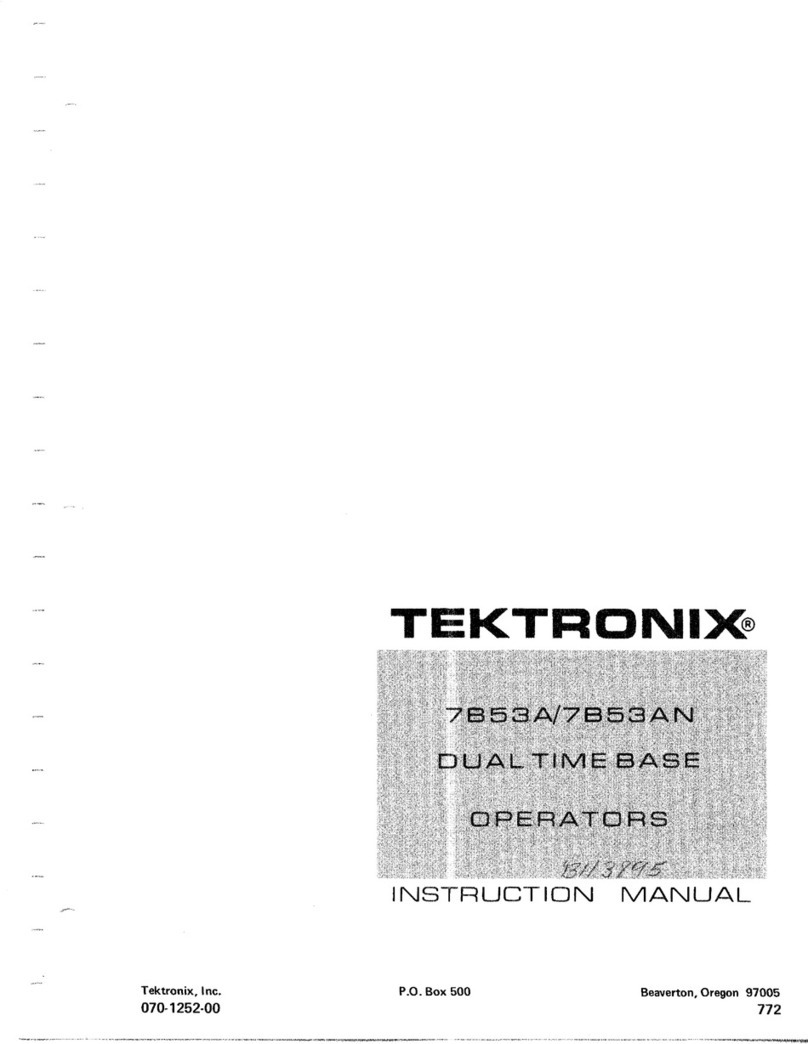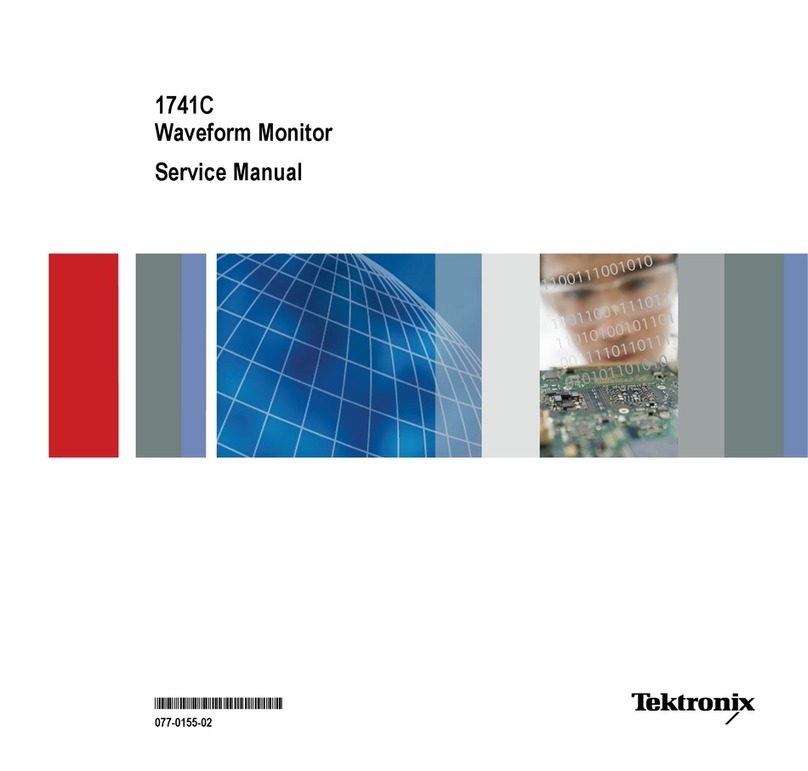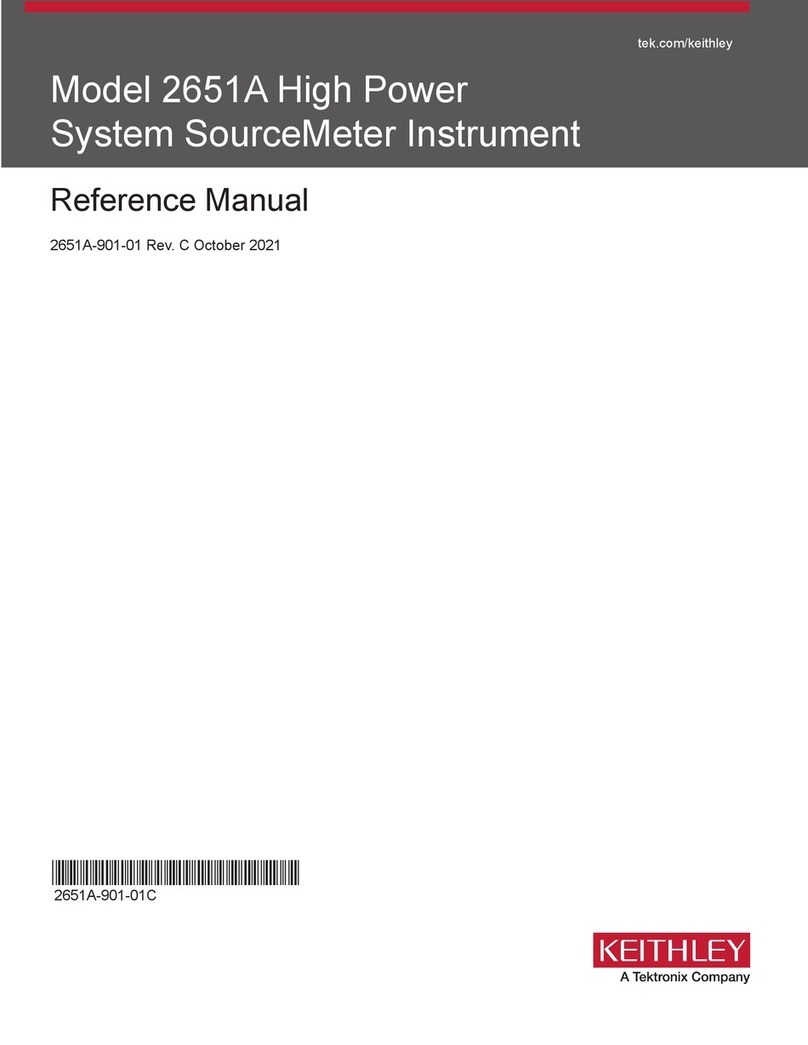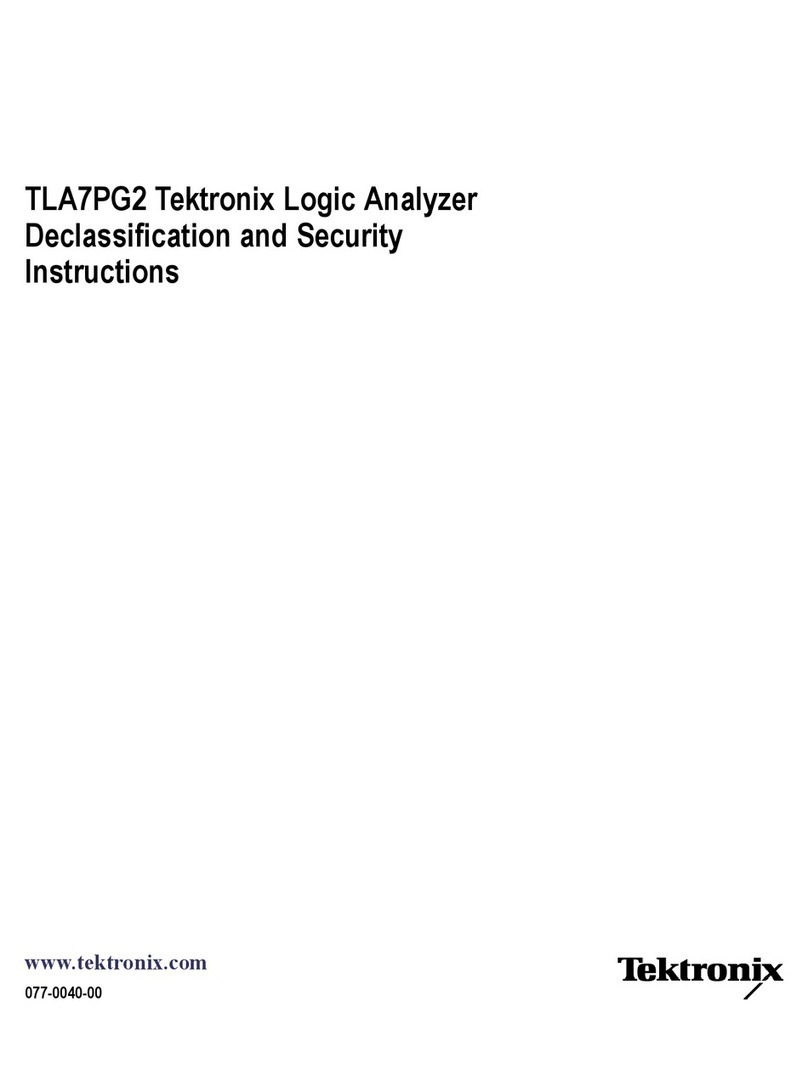Table of Contents
User Filter File Format ..................................................................................... 330
Marker Measurements
Using Markers
Using Markers............................................................................................... 333
Controlling Markers with the Touchscreen Actions Menu....... ........ .............................. 333
Measuring Signal Density, Frequency and Power on a DPX Bitmap Trace.......................... 334
Measuring Frequency and Power in the Spectrum Display............................................ 336
Common Marker Actions
Marker Action Controls............................................................................... 337
Peak...................................................................................................... 337
Next Peak ............................................................................................... 337
Marker to Center Frequency.......................................................................... 337
Define Markers Control Panel
Enabling Markers and Setting Marker Properties .......... ........ ........ ........ ................ 337
Markers Toolbar
Using the Markers Toolbar............................................................................ 339
Noise Markers in the Spectrum Display
Using Noise Markers in the Spectrum Display..................................................... 340
Search (Limits Testing)
The Search Tool (Limits Testing).............................................................................. 343
Search (Limits Testing) Settings ... ...................... ...................... ...................... .......... 343
Define Tab (Search) ............................................................................................. 343
Actions Tab....................................................................................................... 347
Analyzing Data
Analysis Settings
Analysis Settings.......... .......................... .......................... .......................... .... 349
Analysis Time Tab.......................................................................................... 349
Spectrum Time Tab......................................................................................... 351
Frequency Tab............................................................................................... 351
Units Tab..................................................................................................... 355
Analyzing Data Using Replay
Replay Overview ........................................................................................... 355
Replay Menu ................................................................................................ 357
Acq Data..................................................................................................... 358
DPX Spectra................................................................................................. 358
Replay All Selected Records .............................................................................. 358
Replay Current Record..................................................................................... 359
Replay from Selected....................................................................................... 359
Pause ......................................................................................................... 359
vi SPECMON3 & SPECMON6 Printable Help