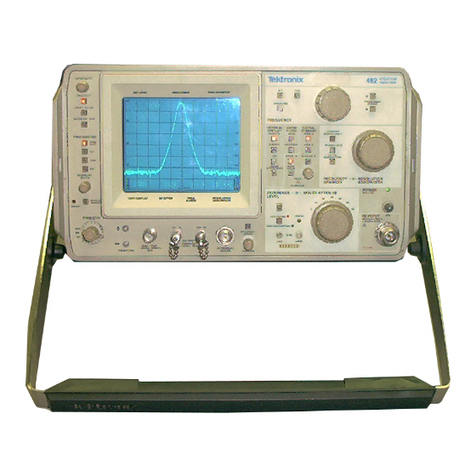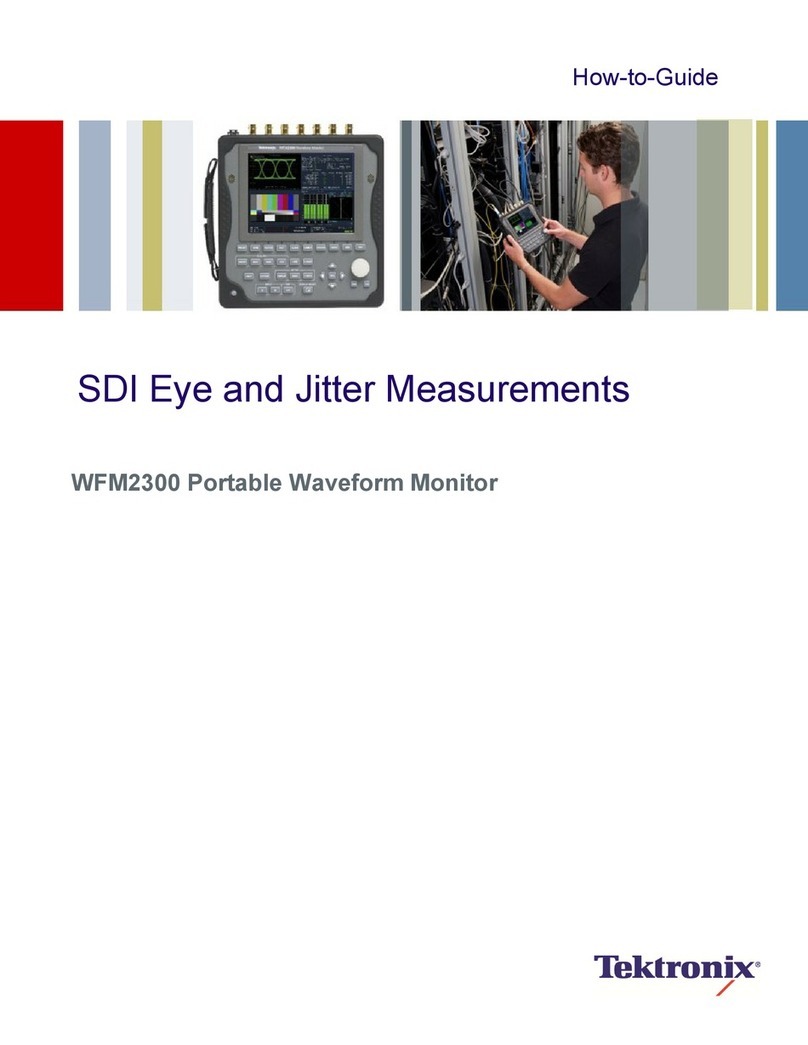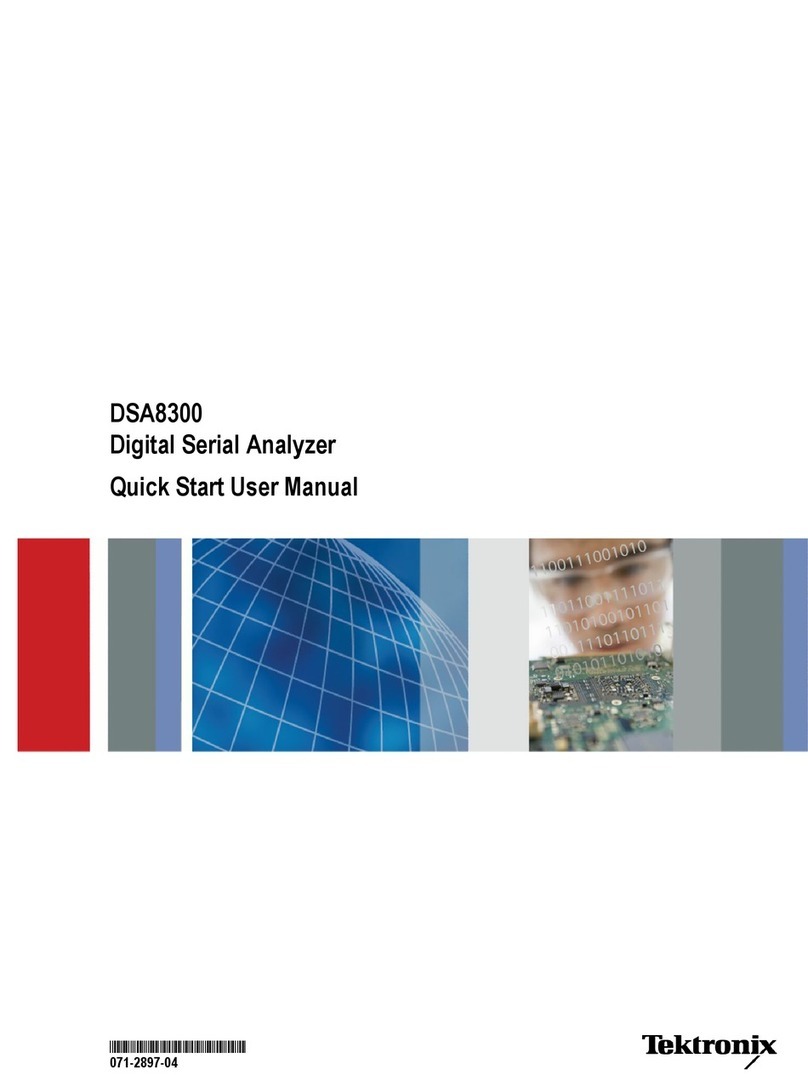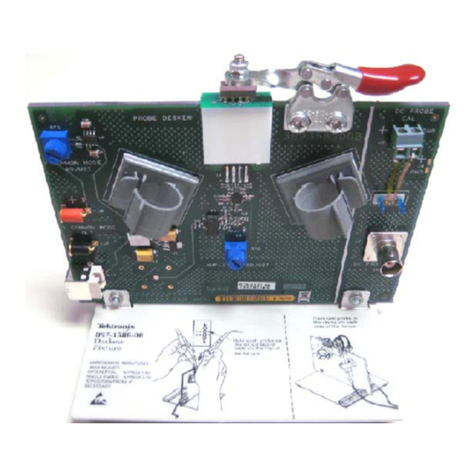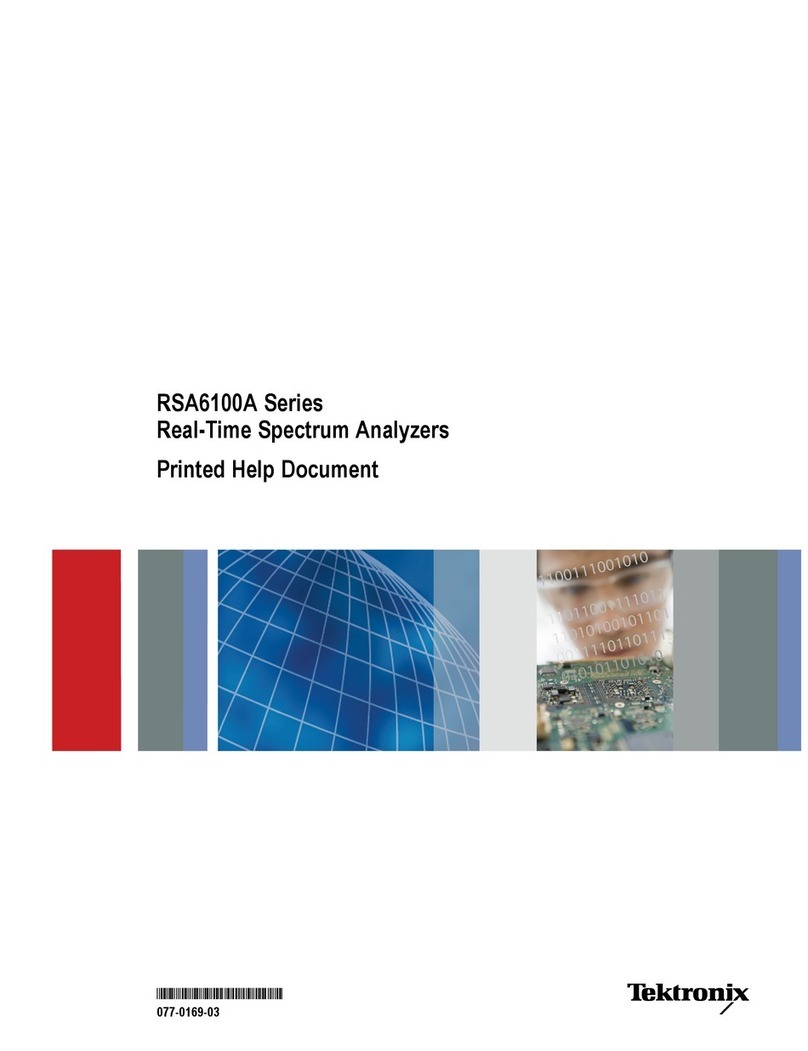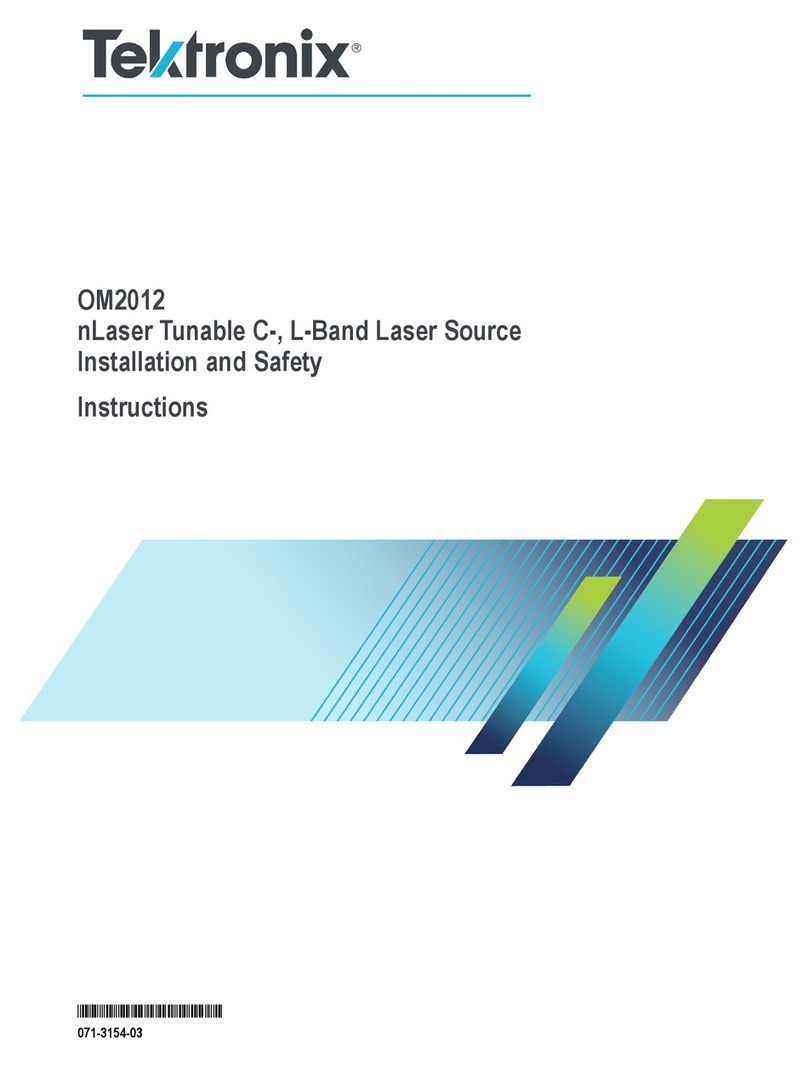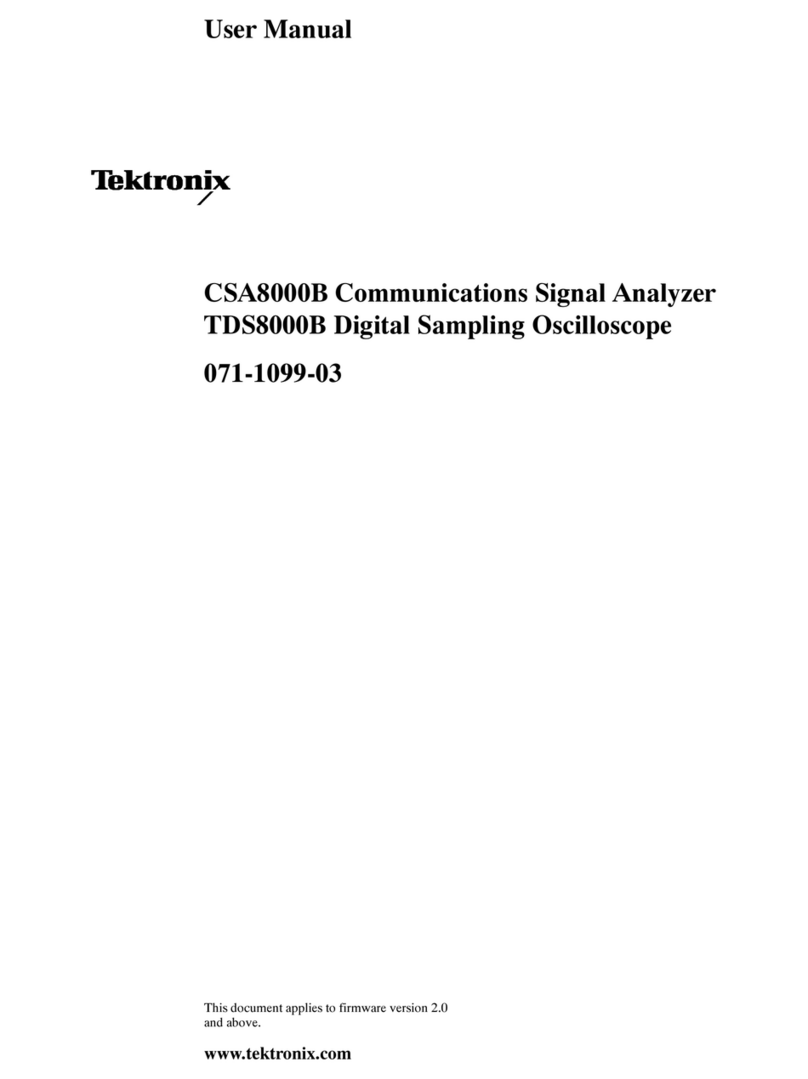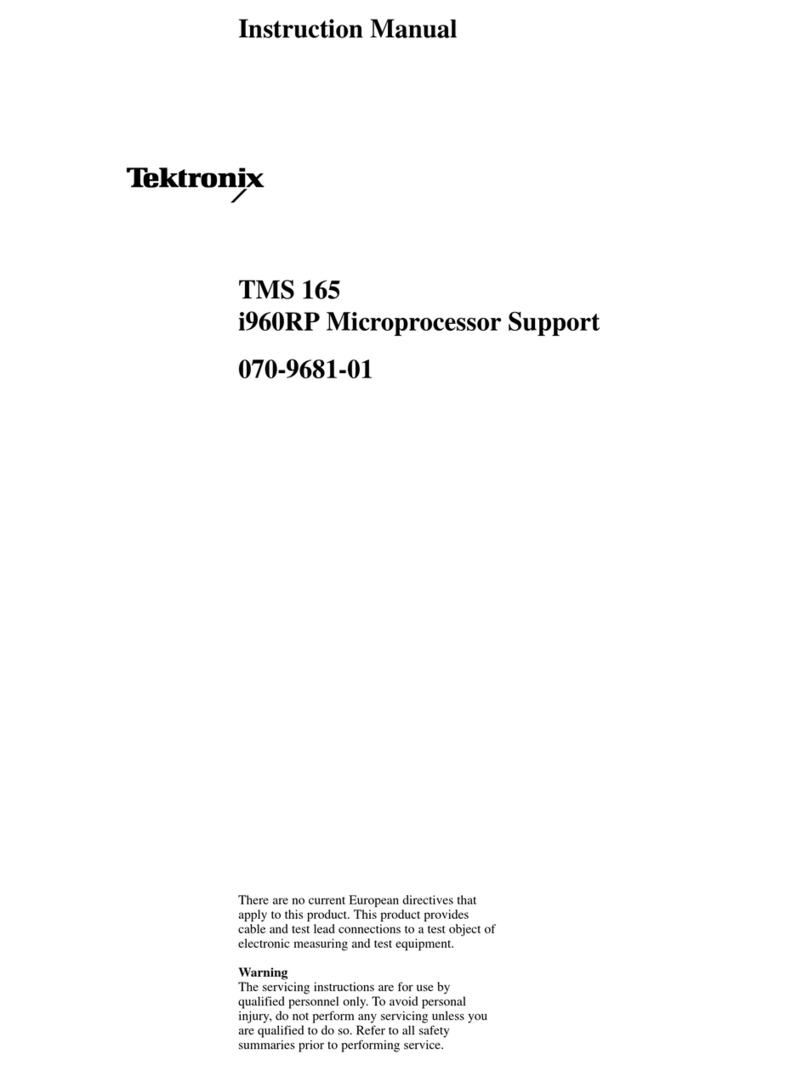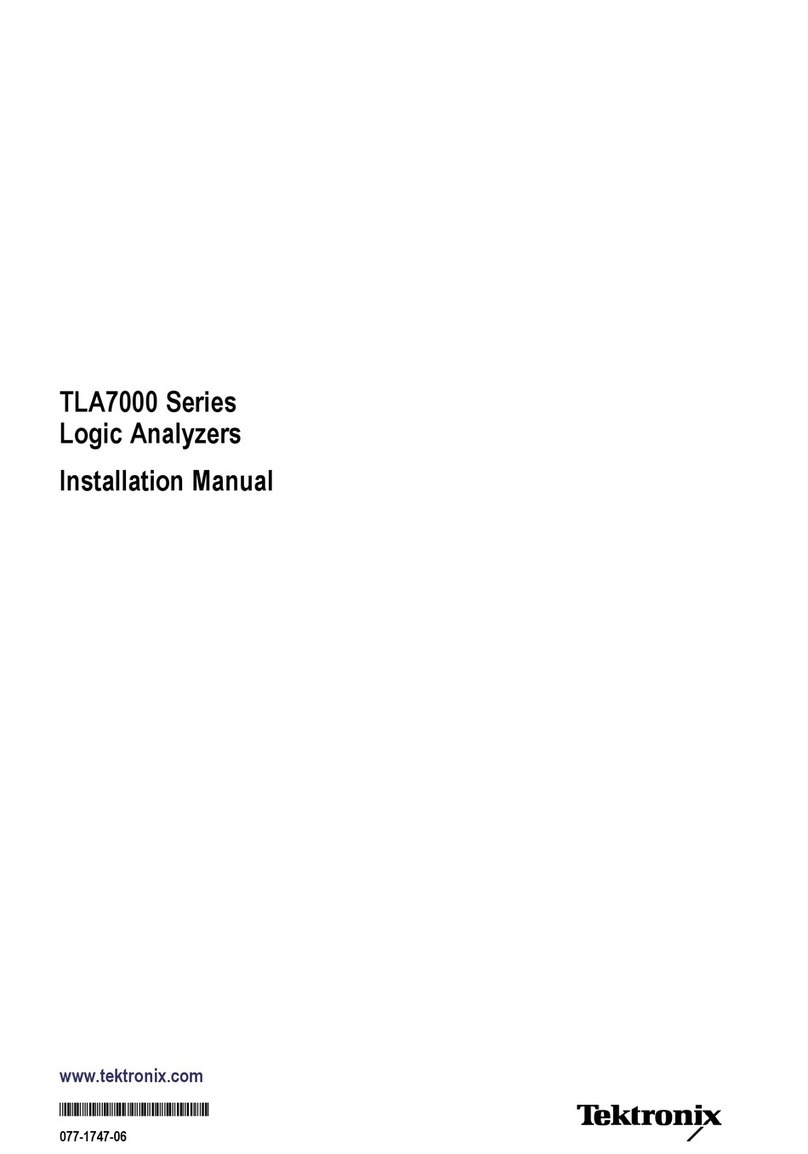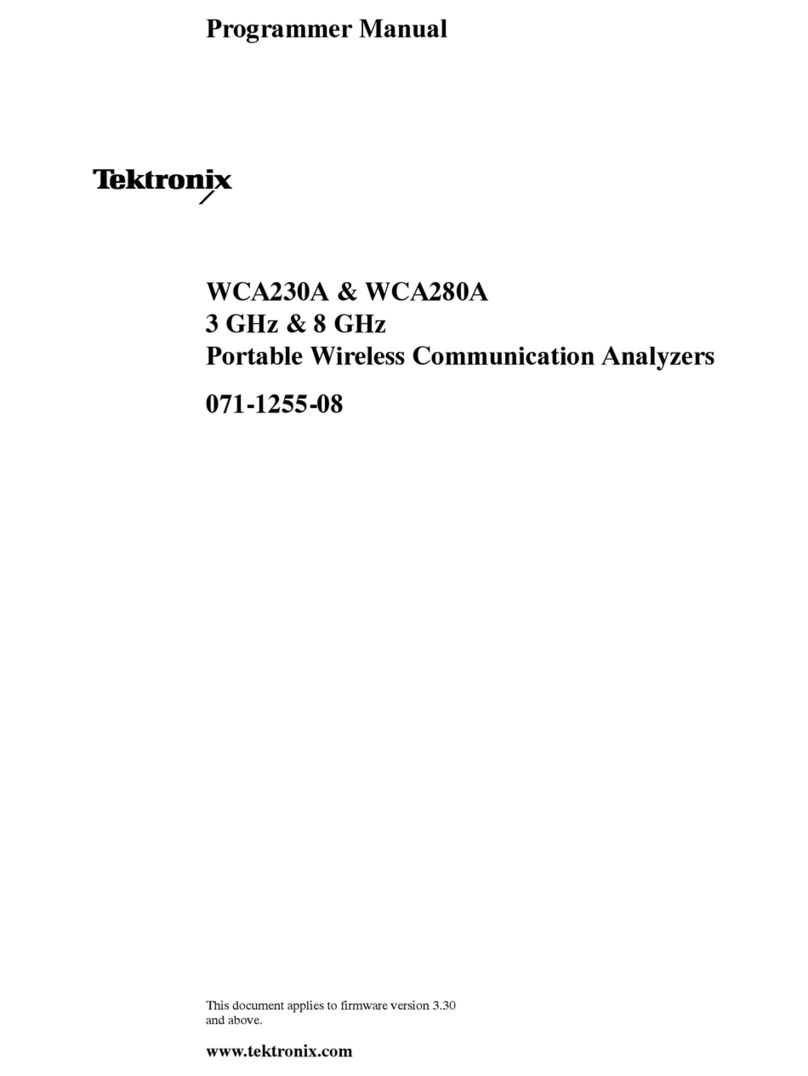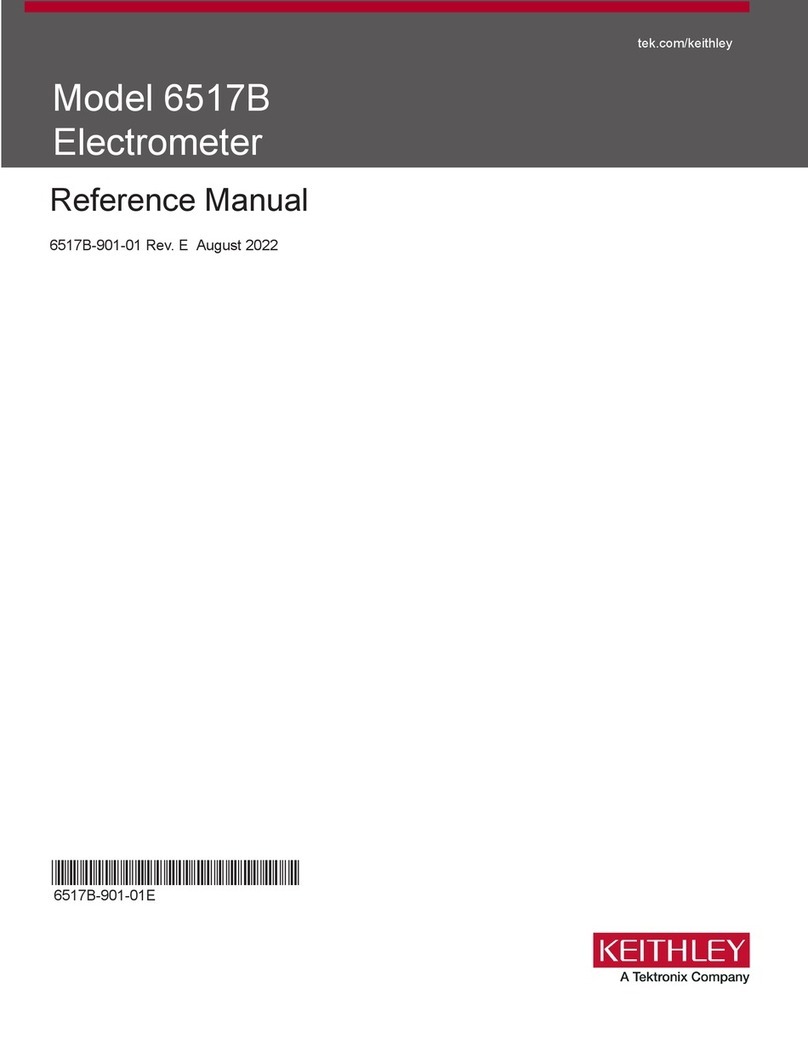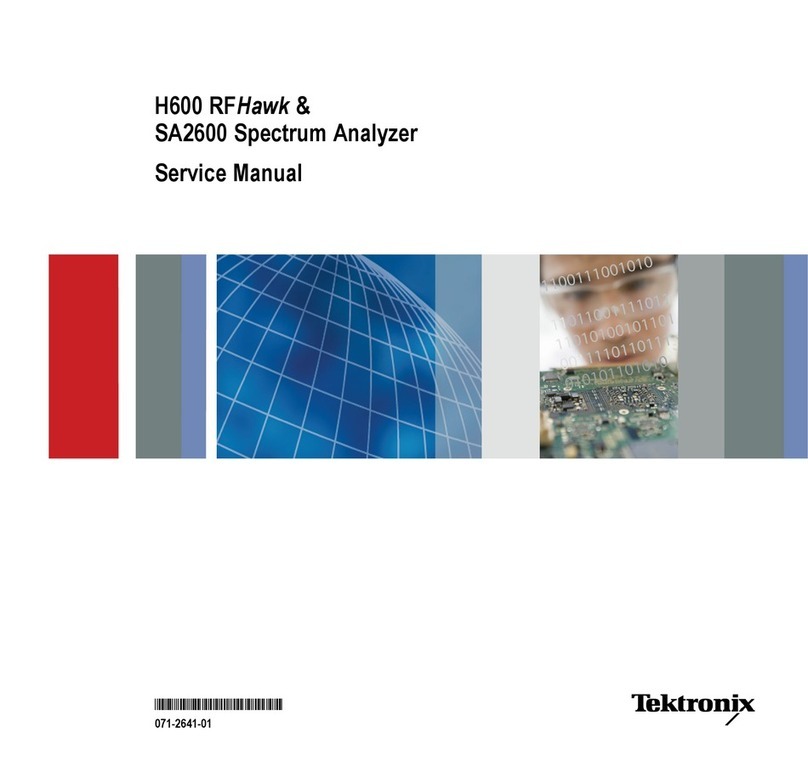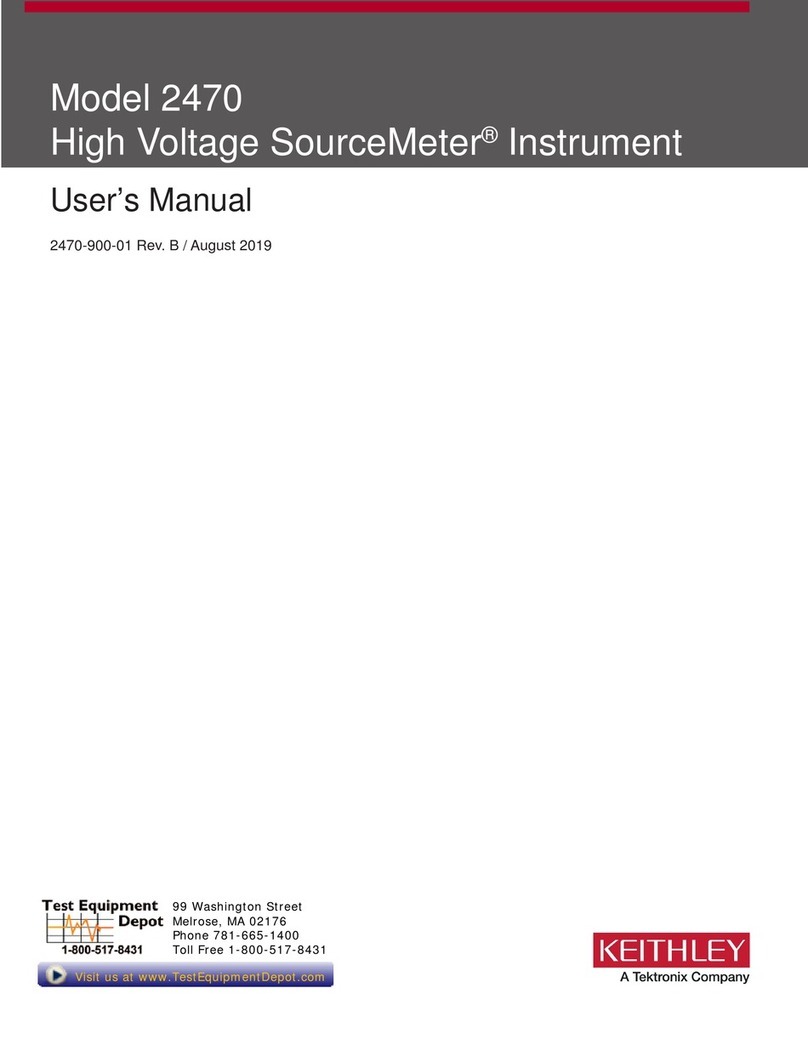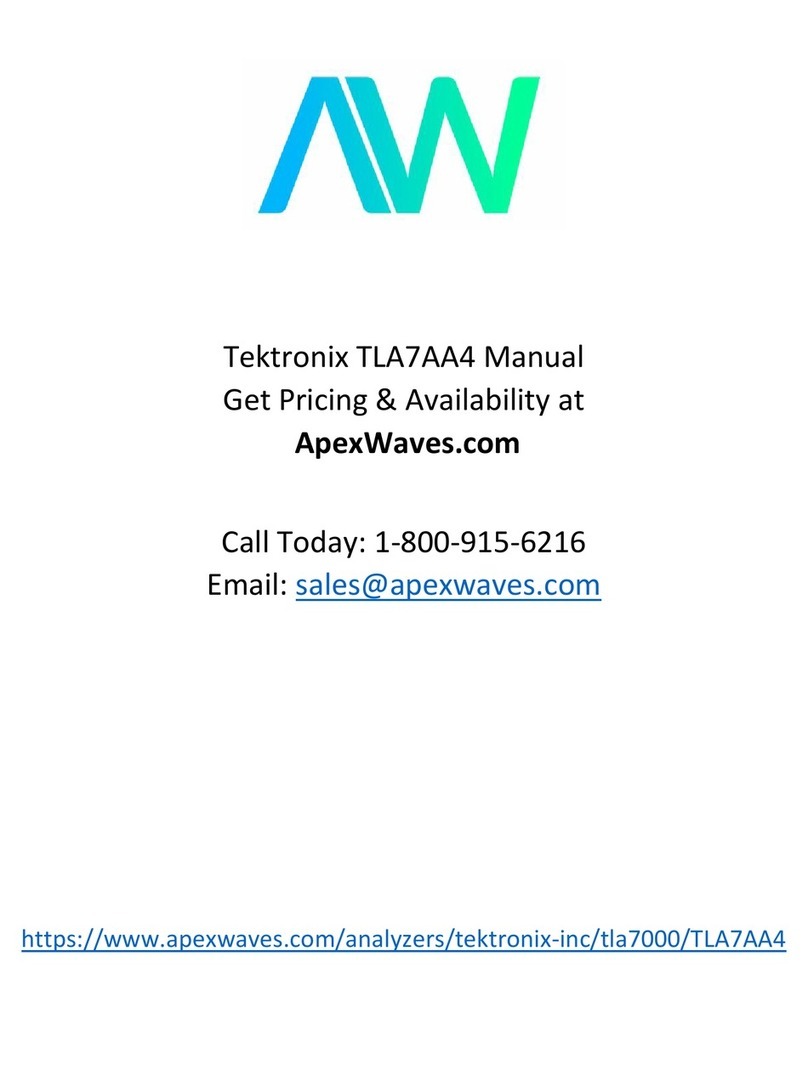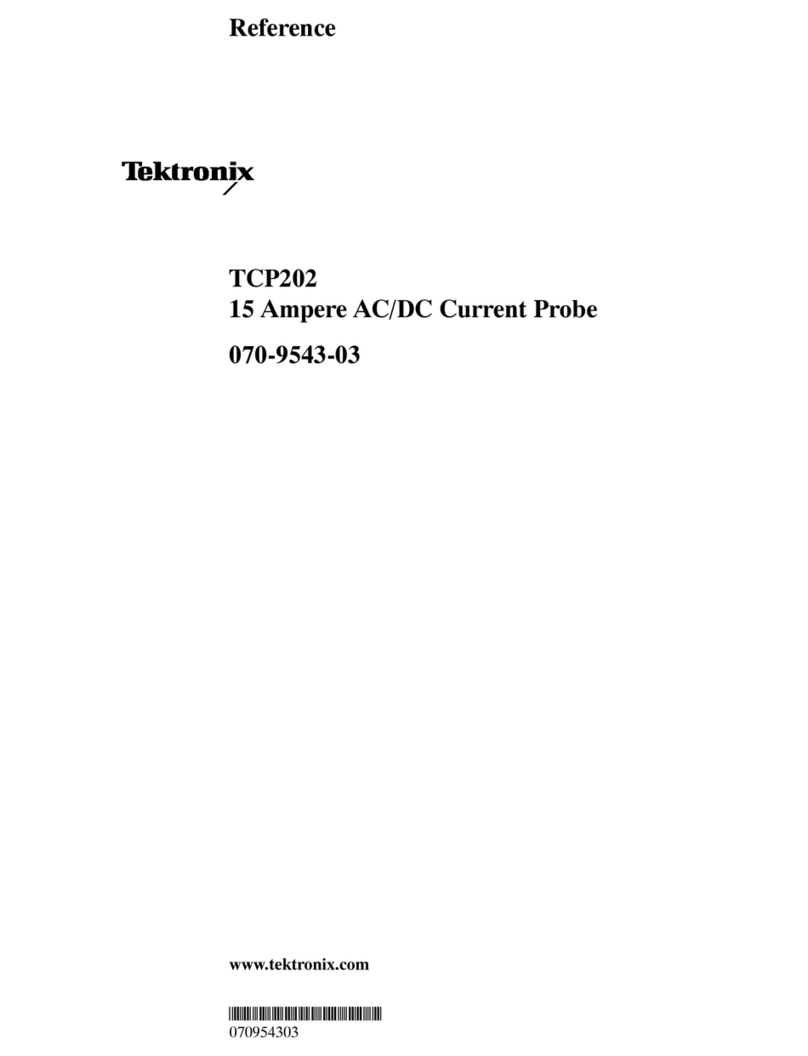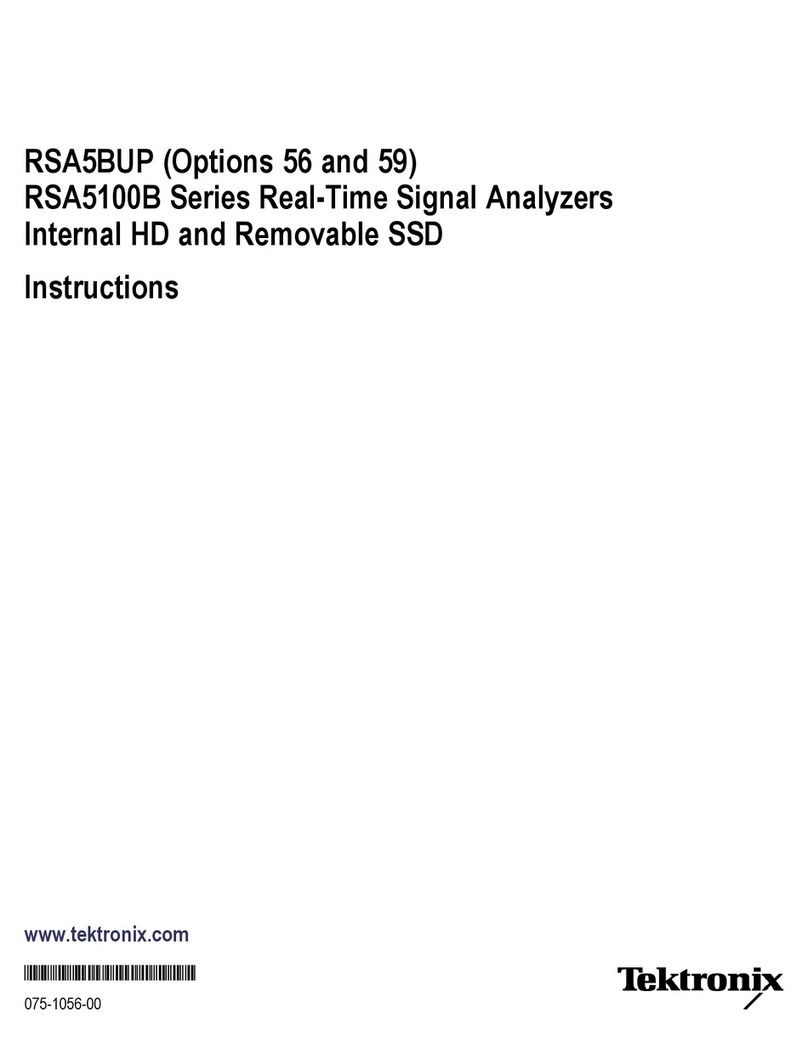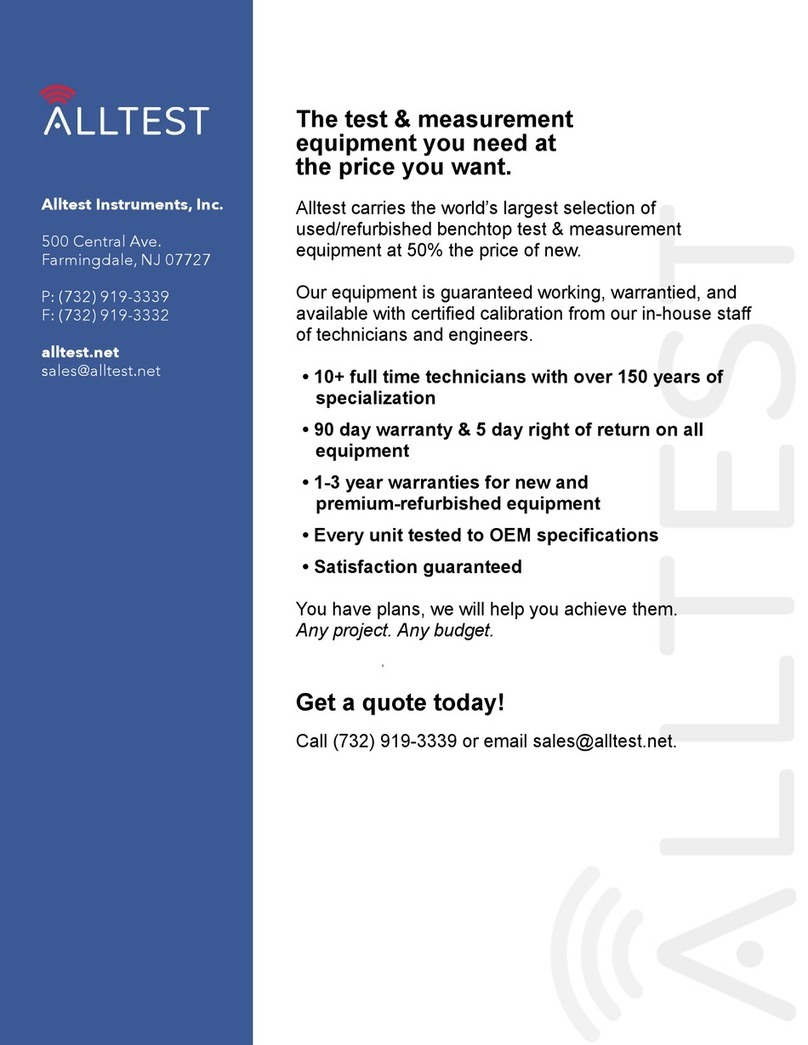Table of Contents
Set S-parameters.............................................................................................. 24
Set absolute measurements .................................................................................. 24
Set the bias tee ..................................................................................................... 25
Select a data format ............................................................................................... 26
Rectangular format ........................................................................................... 26
Polar format ................................................................................................... 26
Smith chart format .. .. .. .... .. .. .... .. .... .. ... ... .. .... .. .... .. .... .. .. .... .. .... .. .. .... .. .... .. ... ... .. .... 27
Set the scale ........................................................................................................ 28
Auto scale...................................................................................................... 29
Manual scale .................................................................................................. 29
Set a reference line value .................................................................................... 30
Set window displays............................................................................................... 30
Calibration
What is calibration? ............................................................................................... 31
Drift errors..................................................................................................... 31
Random errors................................................................................................. 31
Systematic errors.............................................................................................. 31
Calibration workflow.............................................................................................. 32
The calibration plane ......................................................................................... 33
Definitions .. .. .. .. .. .. .. .. .. .. .. .. .. .. .. .. .. .. .. .. .. .. .. .. .. .. .. .. .. .. .. .. .. .. .. .. .. .. .. .. .. .. .. .. .. .. .. .. .. .. .. .. .. 34
Select a calibration kit............................................................................................. 34
Select a calibration method....................................................................................... 35
Calibrate the VNA................................................................................................. 37
Isolation calibration........................................................................................... 37
Response calibration (Short/Open) - Reflection Test.......................................................... 37
Response calibration (Thru) - Transmission Test .............................................................. 38
2-port 1-path SOLT (Enhanced Response) calibration ........................................................ 40
1-port SOL calibration (Reflection Test)........................................................................ 42
2-port 2-path SOLT (Full Two Port) calibration ............................................................... 43
Apply error correction ............................................................................................ 44
Enable error correction....................................................................................... 44
Distinction from factory error correction function........................................................ 45
Apply port extensions............................................................................................. 45
Loss calculation............................................................................................... 47
Partial overwrite ................................................................................................... 48
Additional calibration options
Manage calibration kits ........................................................................................... 49
Add/Modify a calibration kit..................................................................................... 49
Define a calibration standard ................................................................................ 49
Specify a subclass............................................................................................. 50
ii TTR500 Series User Manual