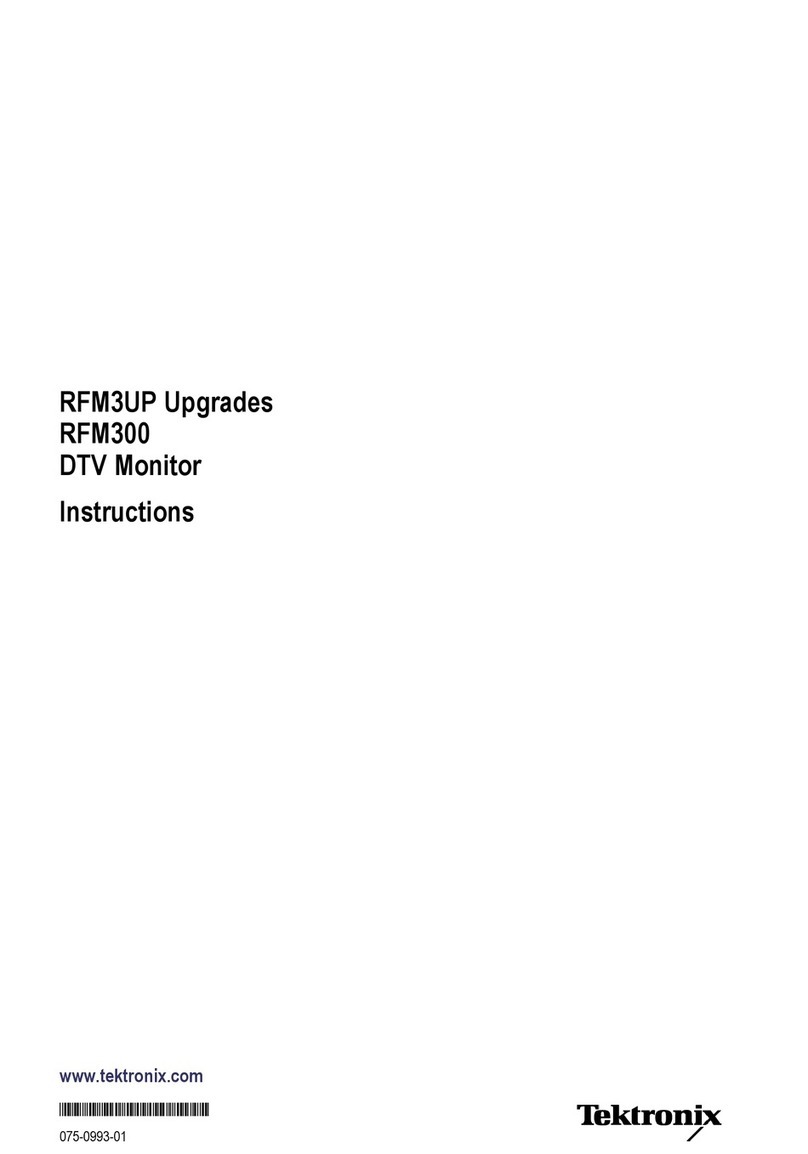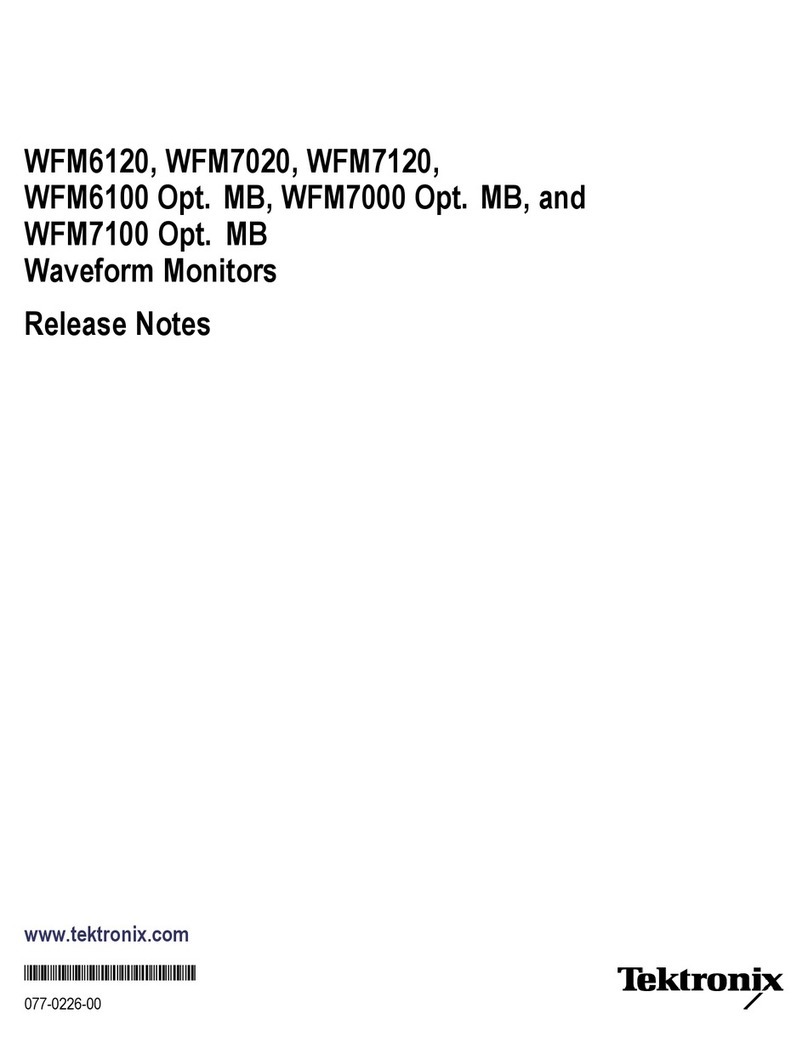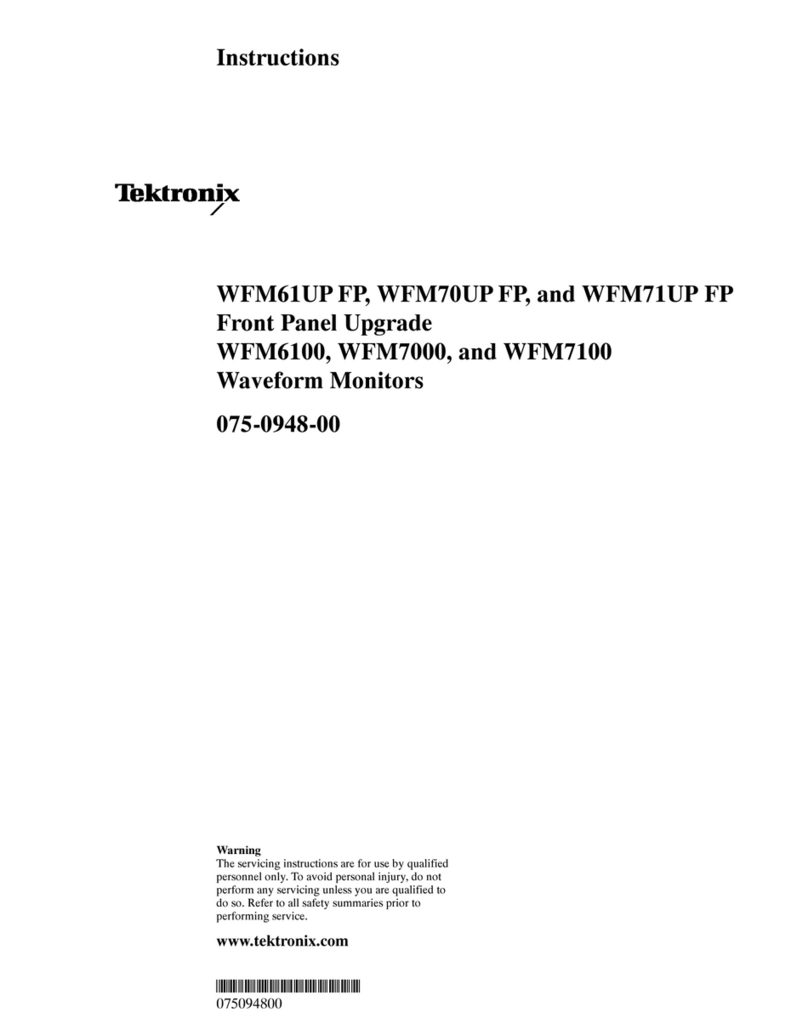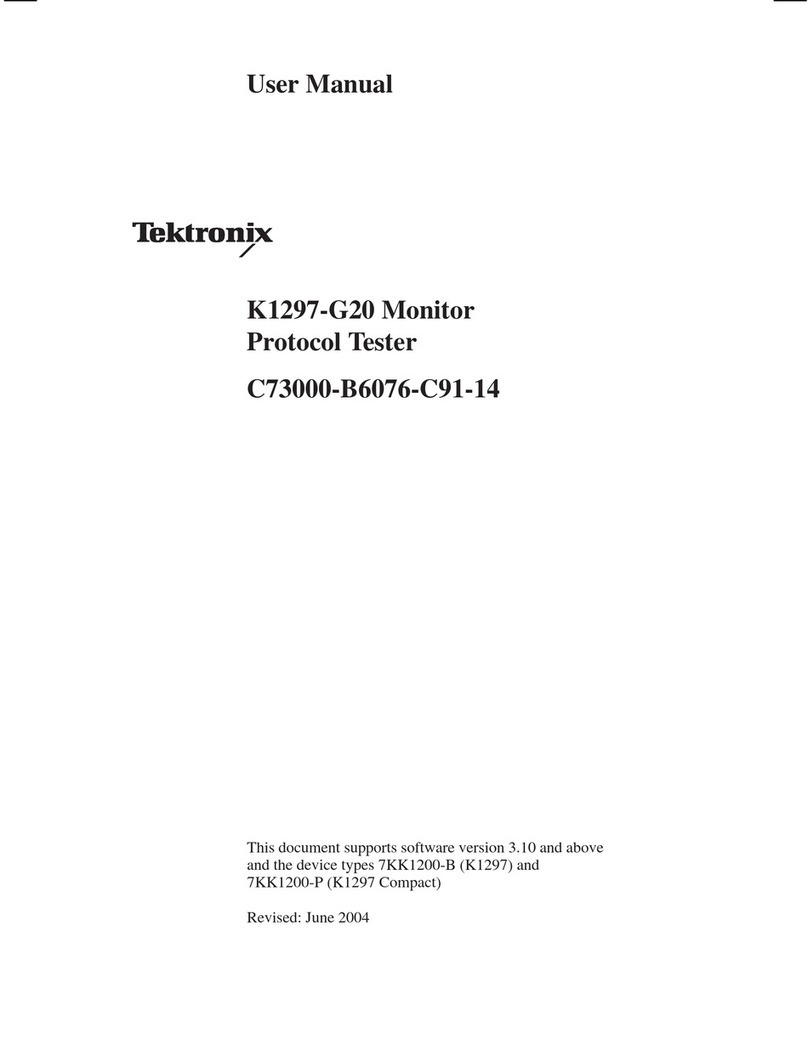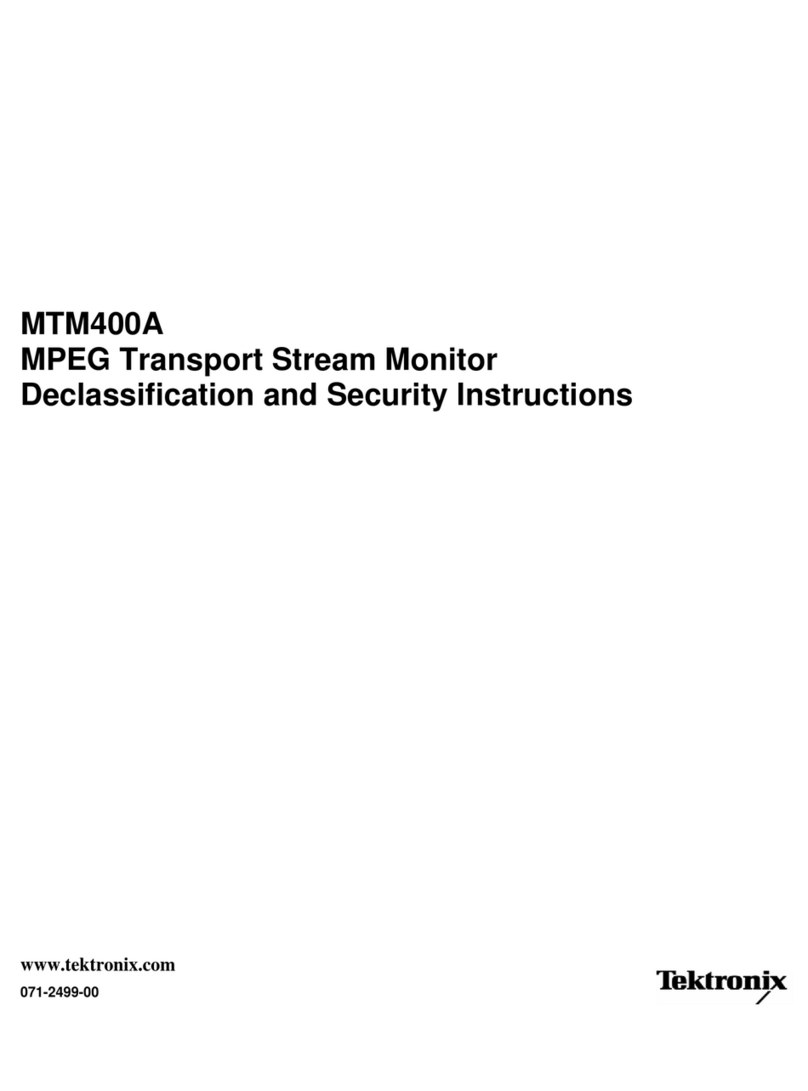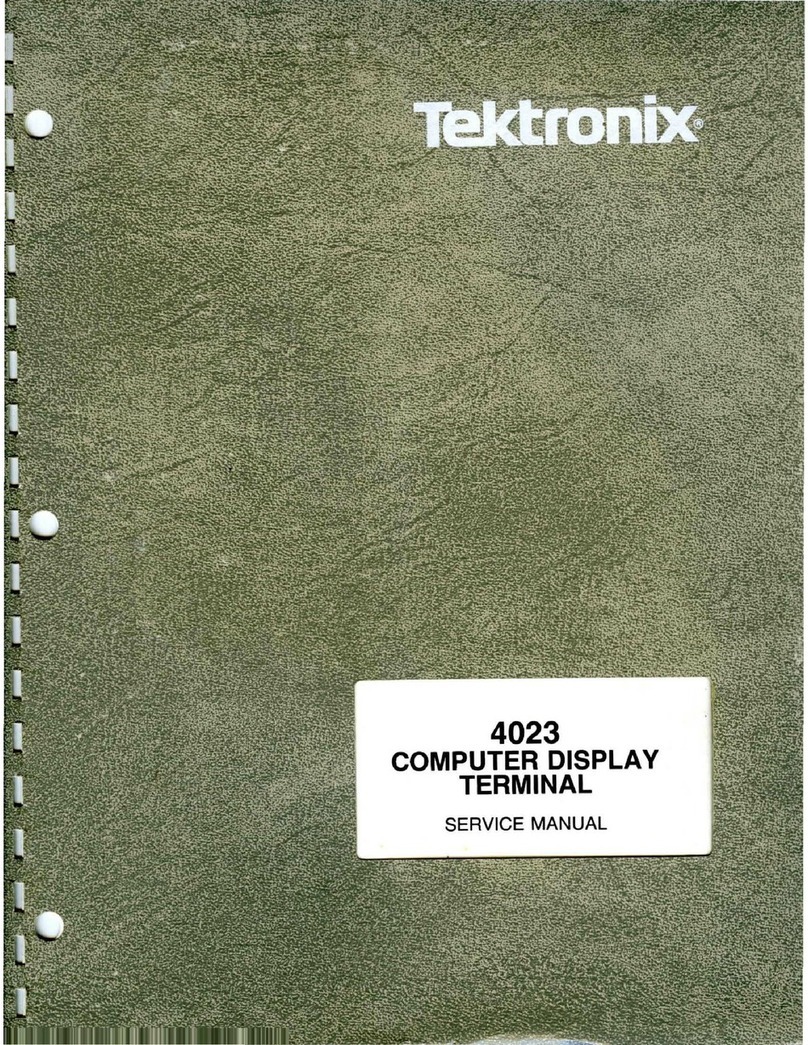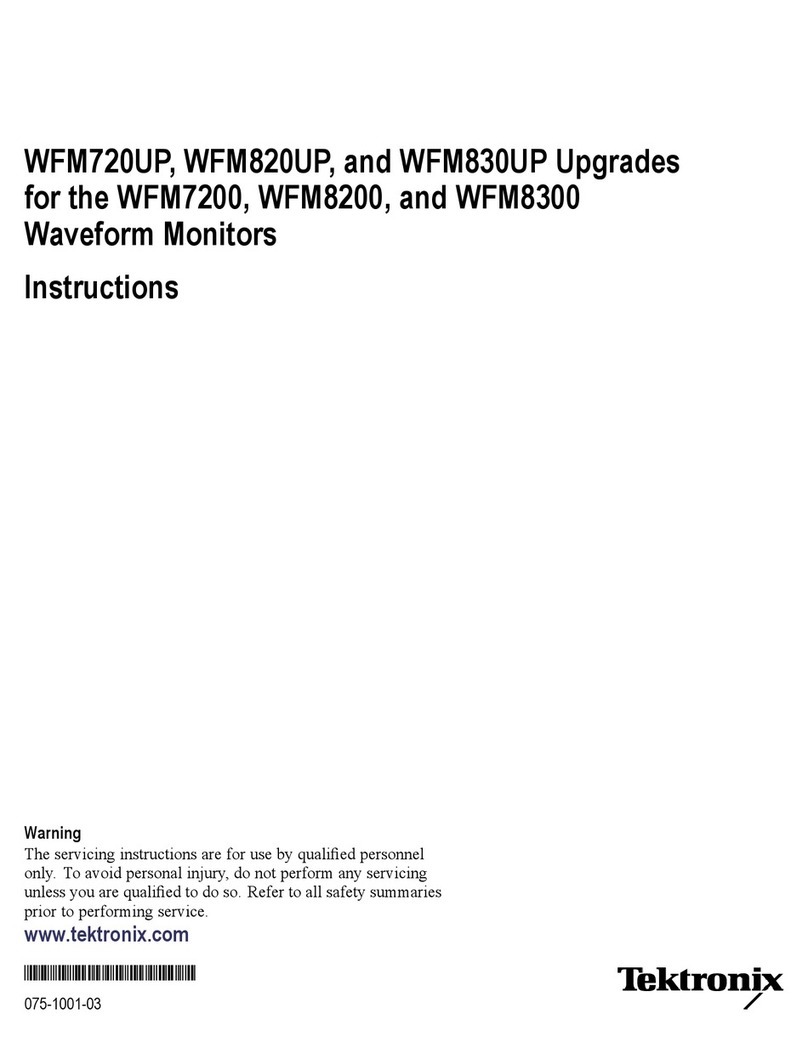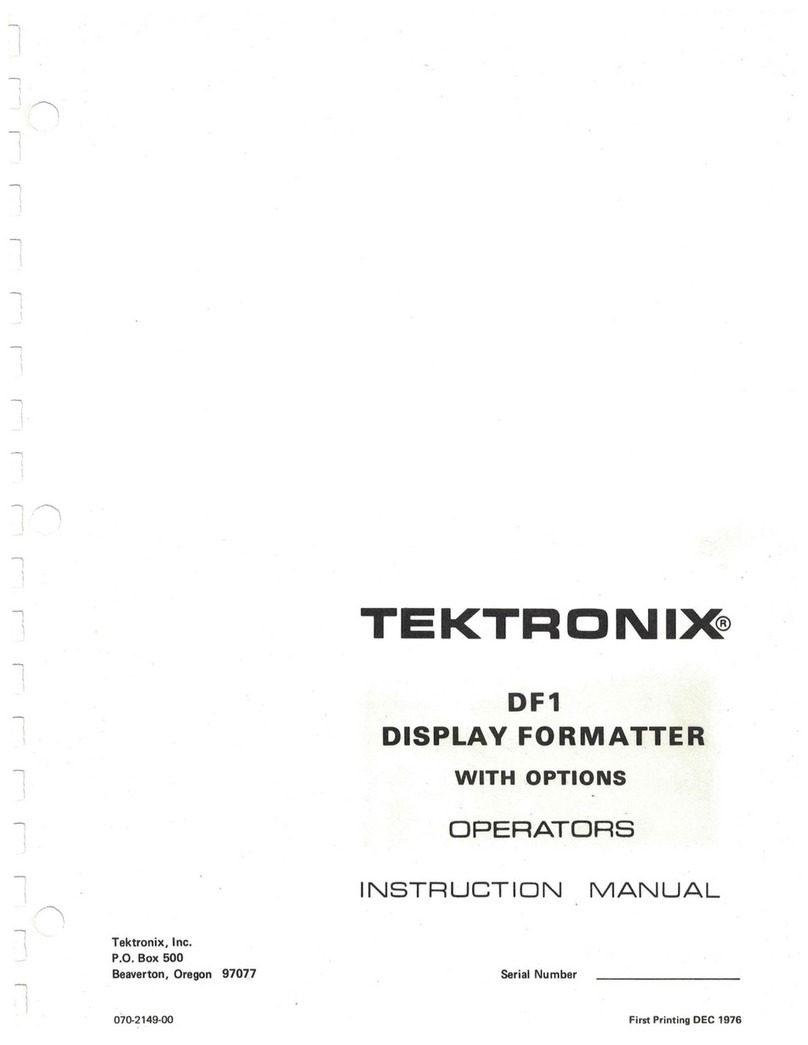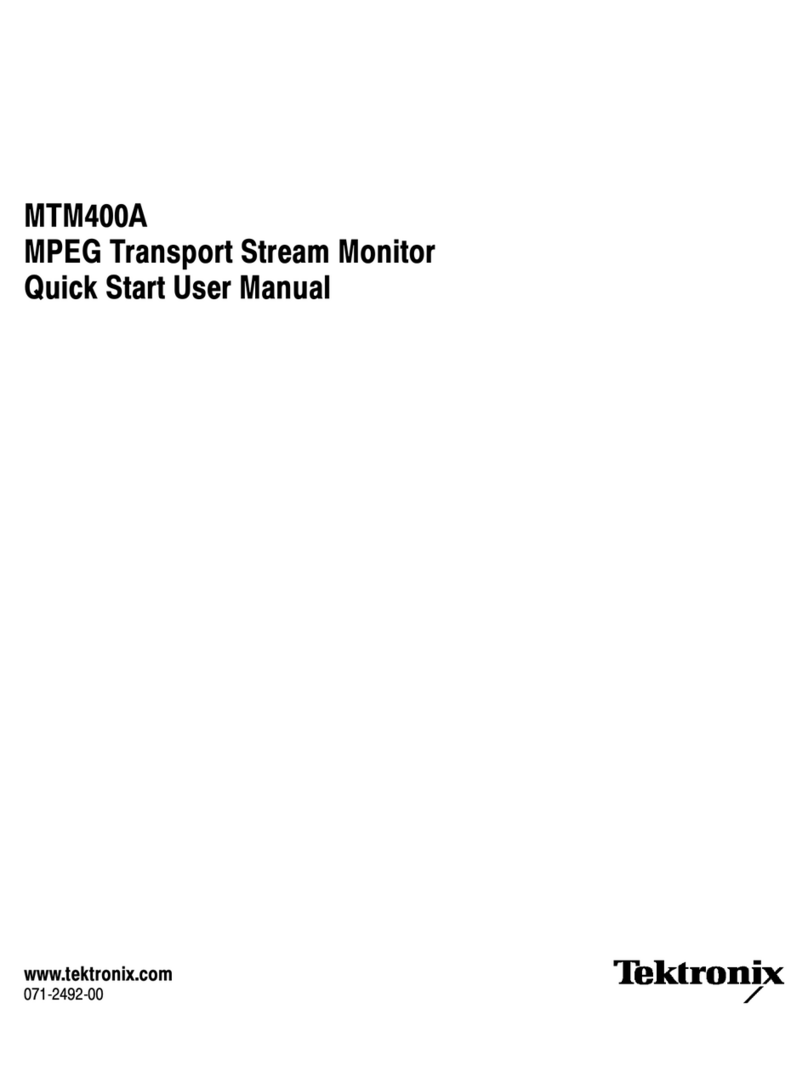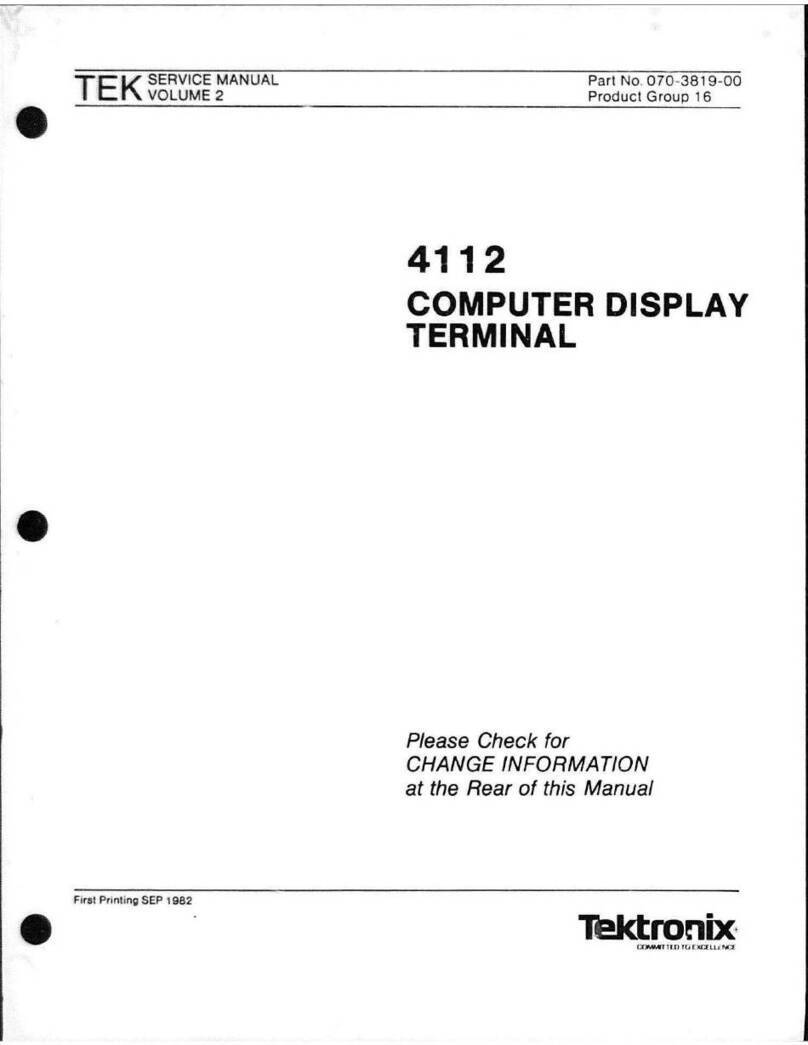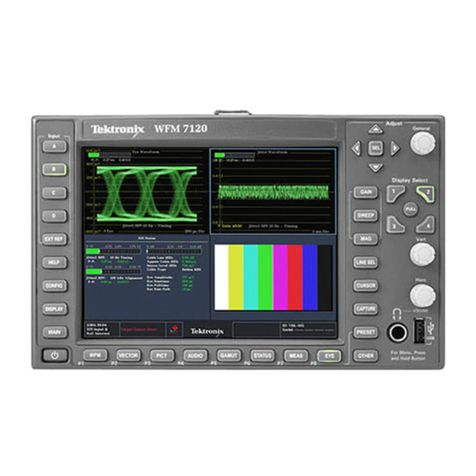Operating Instructions-61
3
Access tothese connections isobtained by removing the
dust cover. To remove the cover, it is necessary first to
remove the three screws found on the dark-colored
feature strip along each side of the cabinet (sixscrews in
all).Thenthedust covercanbeliftedoff andsetaside.The
terminal strip containing the line voltage connectors is
found at the lower right rear of the instrument. Fig. 1-2
shows the jumper combinations for each of the six line
voltages.
Rack Mounting
The standard 613 isshipped from thefactory inafree-
standing desk-top configuration. If you plan a
rackmounted installation, your Tektronix Field Engineer
can supply complete details.
Cooling
The 613 iscooled byconvection, anddoes notcontain
afan. The back of thecabinet isequipped with a,heatsink
for more efficient cooling. At least 3 inches clearance at
the rear, and
2
inches at the sides and top must be
provided to allow the air to circulate freely around the
instrument. If for any reason the air circulation is
obstructed, the internal temperatures can exceed a safe
operating level in a relatively short period of time. The
maximum ambient temperature at which the instrument
can be safely operated is approximately 122"
F
(50"C). If
this temperature is exceeded, a thermal cutout switch
interrupts line power to the instrument.
OPERATION
General
The display screen of the613 isaSTORAGE Cathode-
Ray Tube (crt). This means that data needs only to be
written a single time on the face of the tube, and the
storage characteristic of the tube causes the written
information to be retained for a considerable period of
time. This is incontrast to a REFRESHED,or Television-
type tube, where continuous repetition of the writing
process is required to maintain a display on the crt. The
useof astoragecrtpermitssimplifiedoperation oftheunit
while giving a stable,
flicker-free,'high-density
display.
Topreparethe613for normaloperation,connectthe
X,
Y,
and Z-axis signal sources to the r.ear-panel BNC
connectors. Allow the instrument to warm up for ap-
proximately
1
minute, and then push the ERASE button
once.
When the preparation procedure for normaloperation
is completed, the instrument will be in a ready-to-write
state and a display may be produced
and
stored by the
application of appropriate
X,
Y,
and Z-axis signals.
CAUTION
Thedisplay screen can be permanently damaged if
theintensity is set toohigh. Refer tothe
INTENSITY
information under Controls and Connectors.
When a display is stored, it will remain at its normal
viewing intensity for about 90 seconds after the VlEW
pushbutton ispushedorthe lastZ-axis signalisapplied. It
then becomesveryfaint (H.OLDMODE),tothepointthat it
may not be distinguished from the background areas.
When the display changes and appears to be reduced in
intensity, the instrument has automatically shifted to a
holding mode of operation.
Hold Mode. An operating feature designed to prolong
theuseful lifeof the613crtisthe"Hold" mode.Whendata
has been stored on the display screen, it remains in a
bright condition for approximately 90 seconds after the
last data entry.Then thescreen automatically revertsto a
Hold Mode, in which the data remains stored on the
screen, but at a leveltoo lowfordirect viewing. Itremains
in this condition until more data is written, the VlEW
button is pressed, or the screen is erased. When the 613
receives an erase command, it comes out of the Hold
Mode, erases, and then immediately drops back into the
Hold Mode. The Hold Mode can be over-ridden by
dropping VlEW (ontheSignal InterfaceConnector,J701)
to a "low" TTL level.
View Mode. The instrument is returned to the View
Modeof theoperationfrom the HoldModebyanyofthree
means: with the front-panel VlEW switch; by a remote
View switch; or by the application of a Z-axis turn-on
signal. If the front-panel VlEW switch is used, the
instrument will remain in the View Mode for about 90
seconds, then automatically revert tothe Hold Mode. If a
remote View switch is used, the instrumentwill remain in
theViewModeonlywhiletheremoteViewswitchisclosed
(ground closure) and return to the Hold Mode when the
switch isopened (afteran approximate 90-second delay).
If a Z-axis turn-on signal is applied, the instrument will
shift to, and remain in, the View Mode for about 90
seconds, then automatically return to the Hold Mode.
(TheZ-axis turn-on signal isusedtoadd new information
to a stored display while the instrument is inthe Holdor
View Mode.)
Erase Mode. Erasure of stored displays is ac-
complished with either the front-panel ERASE button or
with a remote Erasecommand, whether the instrumentis
intheView or the HoldModeof operation. An erasecycle
usually requiresabout 0.95 second, andatthecompletion
of the cycle the instrumentisreturned to a ready-to-write
state.
Non-Store Operation. The 613 will assume a non-
storage mode of operation withthe applicationof a"low"
REV.
C,
JULY, 1975