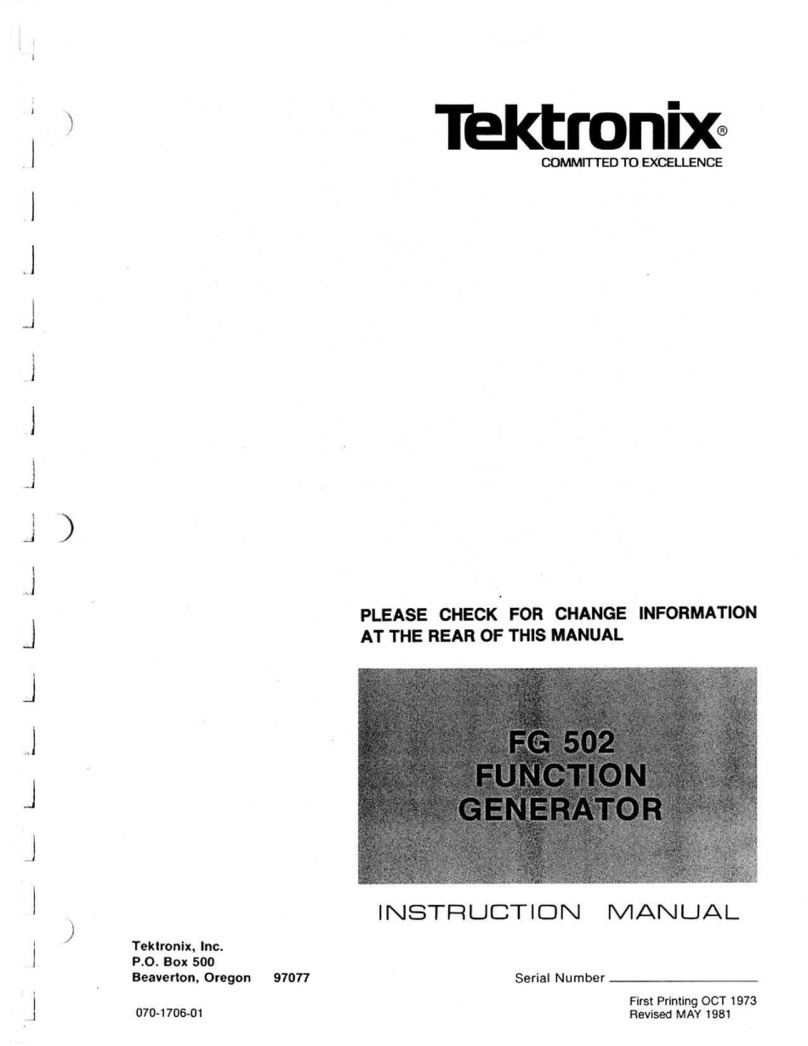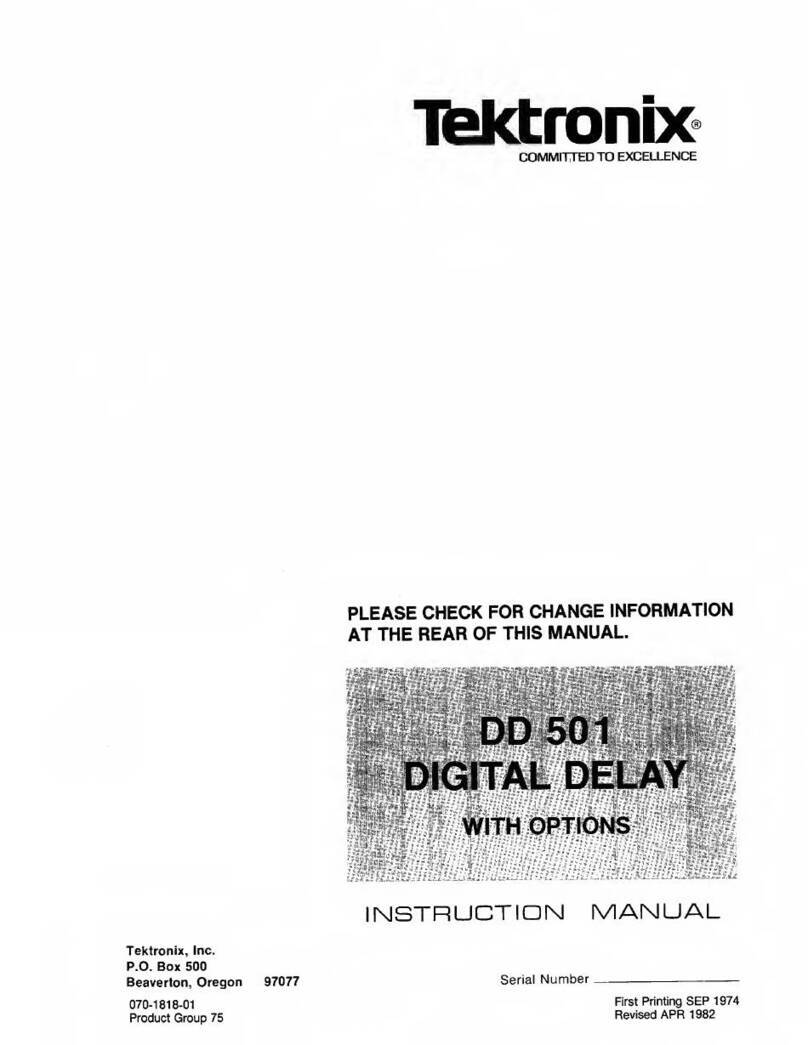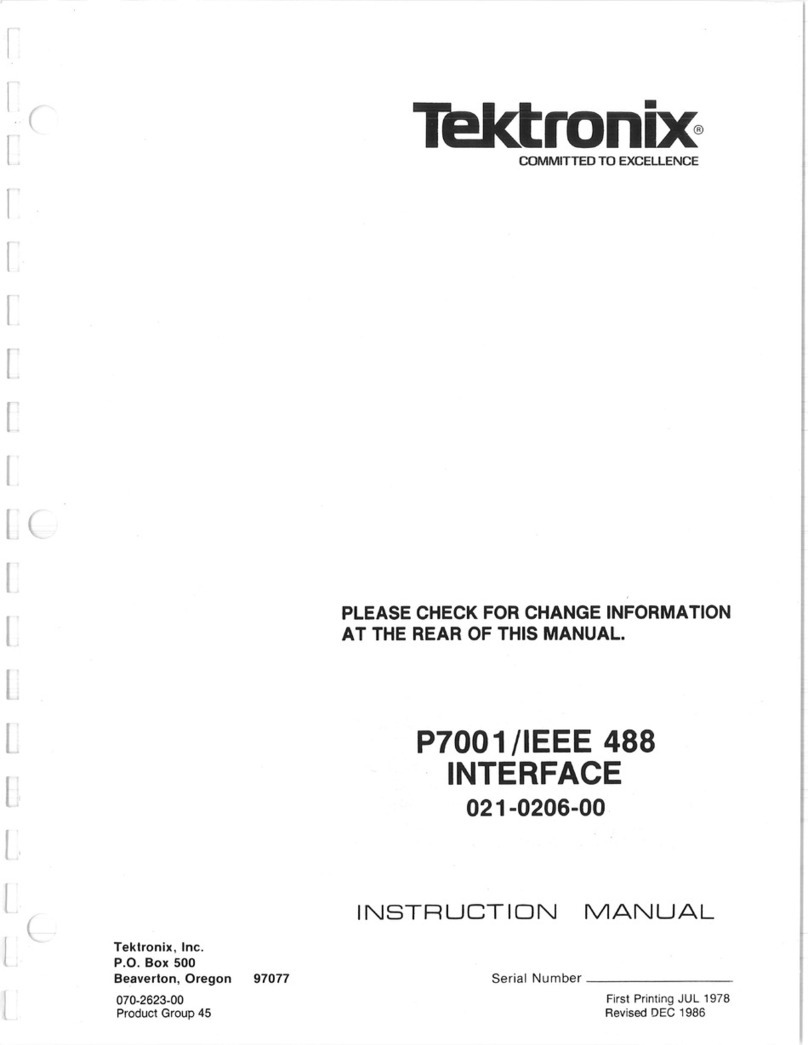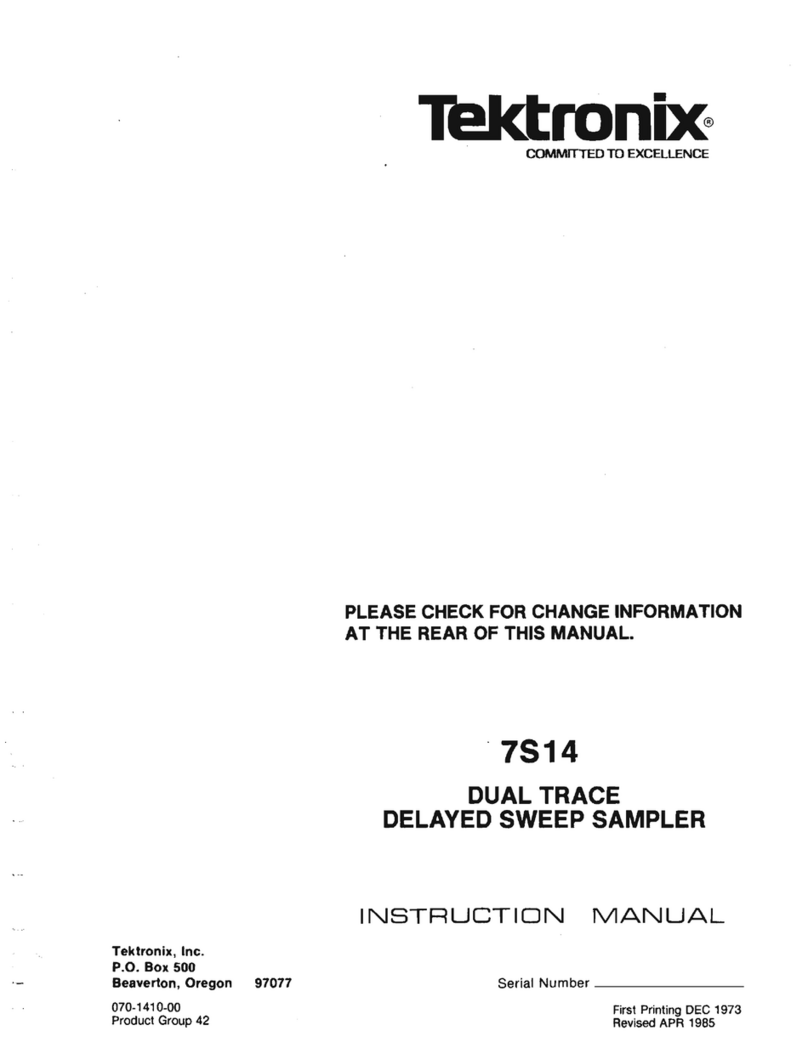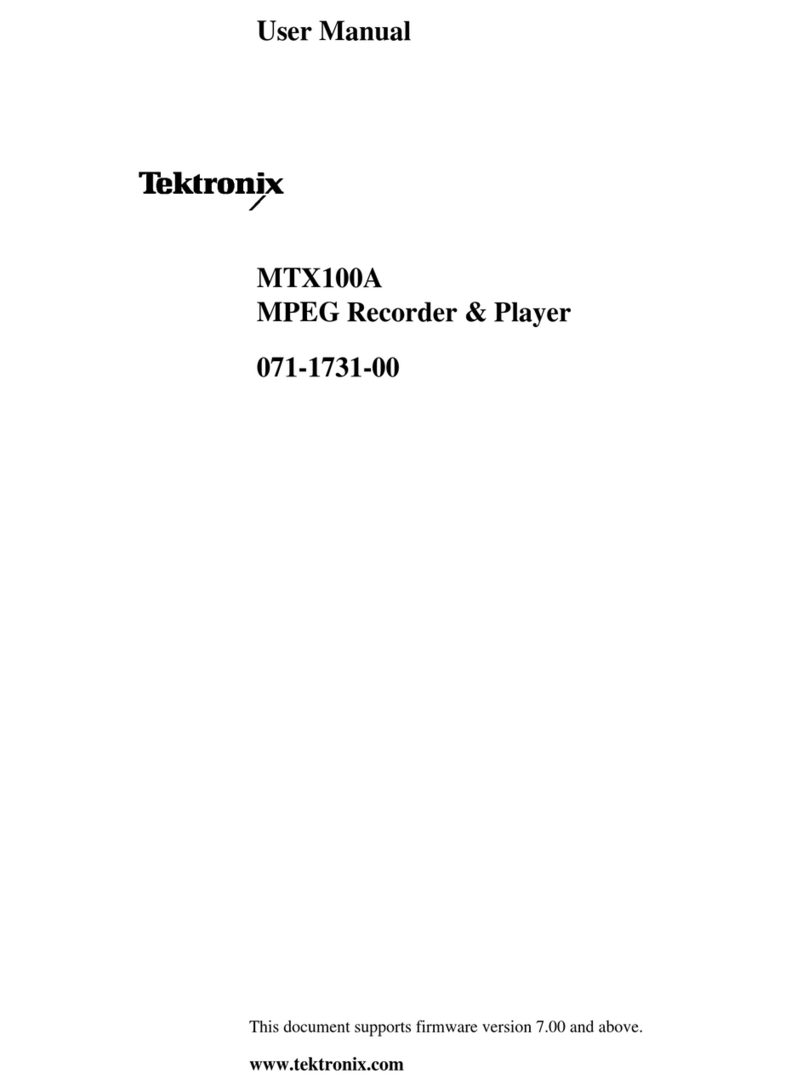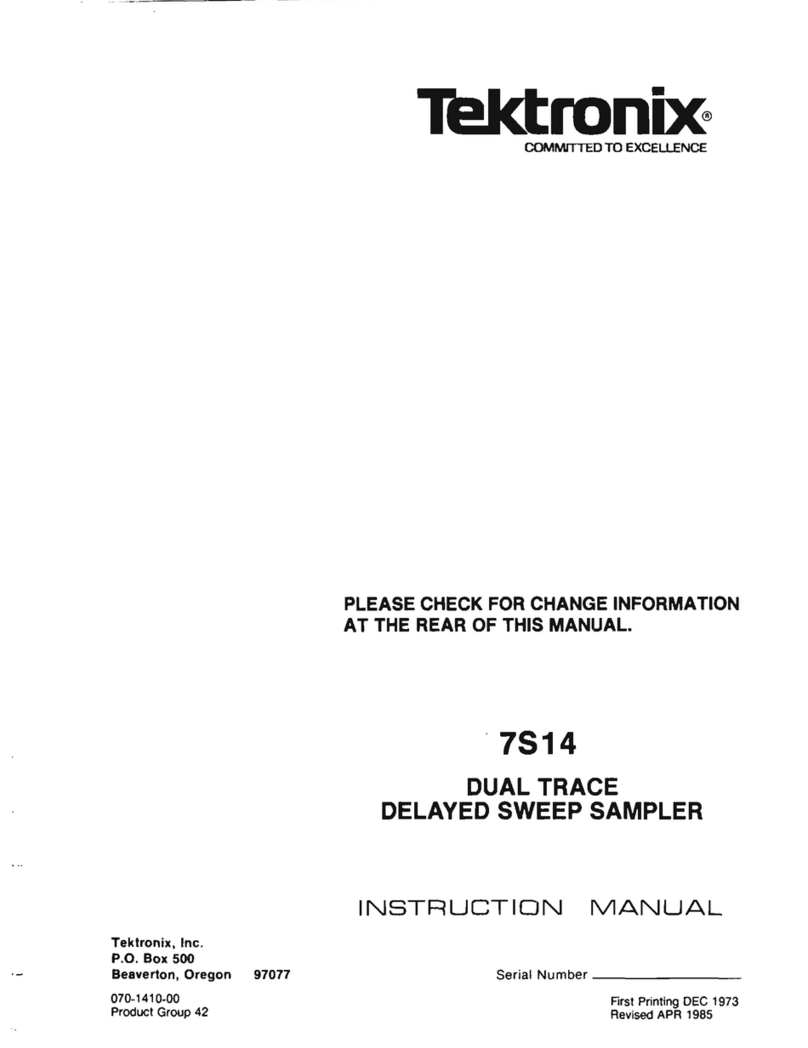Operating Instructions—DD 501
applied to atrigger circuit where they are converted to
pulses of uniform amplitude and shape. This makes it
possible to start the delay with apulse that has aconstant
size, eliminating variations of the delay circuit operation
caused by changing input signals. The trigger controls
provide ameans to select the START and EVENT pulses at
any voltage level on either slope of the waveform.
The trigger SLOPE and LEVEL controls determine the
slope and voltage of the input signal where the trigger
circuit responds. Generally, the best point on awaveform
for triggering is where the slope is steep, and therefore
usually free of noise. Assuming asine-wave input
waveform, the steepest slope occurs at the zero-crossing
point. This is the point selected for triggering with the
LEVEL control is set to 0(center). Amore positive or
negative point on the waveform is selected as the LEVEL
control is rotated clockwise or counterclockwise respec-
tively from 0(toward +or -symbols on panel).
Before setting the trigger level, the desired slope
should be selected. Adjust the START LEVEL control to
the desired start trigger point. Then adjust the EVENTS
LEVEL control to trigger the events pulse either
simultaneously or after the start trigger pulse. The
relationship between start and events triggering is
monitored at the START and EVENTS TRIG VIEW con-
nectors.
Either LEVEL control can be preset to afixed voltage
level by adjusting the front-panel PRESET adjustment.
Rotate either LEVEL control fully clockwise (into the
detent), and set the PRESET screwdriver adjustment to
the desired triggering voltage level.
Counted Burst
This application permits preselecting the number of
output pulses from the PG 508. The event is initiated by an
externally applied signal or pulse, 5ns or longer. The time
duration of this signal or pulse has no effect on the output
from the PG 508.
To use this feature, place the DD 501 in the delay
interval mode of operation by moving the wire strap as
shown in Fig. 1-2 or changing connections, depending on
the DD 501 available. Connect the PG 508 and the DD 501
as shown in Fig. 1-3. Use ten inch or shorter cables for
interconnecting the two units to reduce delays.
Make certain the PG 508 TRIG/GATE IN input
impedance is set for 50 fi. Set the controls of the PG 508
for the desired output waveform with the PG 508 in FREE
RUN. Do not use the SQ WAVE mode. Place the PG 508 in
the +SLOPE, SYNC GATE mode and set the TRIG/GATE
LEVEL control at the 2o’clock position. Select EVENTS +
SLOPE, START -f SLOPE and place the EVENTS and
START LEVEL controls at the 2o’clock position on the
DD 501. The three TRIG’D lights on the DD 501 and the
TRIG’D/GATED light on the PG 508 will be off until the
DD 501 istriggered. Upon receipt ofatrigger, all lights will
illuminate. If not, check the setup and slightly adjust the
LEVEL controls as necessary.
Set the EVENTS DELAY COUNT on the DD 501 for one
less than the desired number of counts up to PG 508
repetition rates of about 20 MHz. See below for further
information. If necessary, asingletriggermay beobtained
by rotating the DD 501 START LEVEL control throughthe
0position, with no external trigger applied. Asingle trigger
may also be obtained by using the TEKTRONIX manual
(One Shot) Trigger Generator, Tektronix Part Number
016-0597-00. All other DD 501 and PG 508 operating
controls function normally.
"S’
2
^
I
WE
ifl
|gi
aQaEHui
00HQS0B.
Connect pins 1and 3for delay interval out for counted burst. Pins 1and 2provide normal delayed trigger out.
2044-29
Fig. 1-2. Location of trigger jumpers in DD 501 for selecting trigger or delay interval output.
1-2 REV BAUG 1979