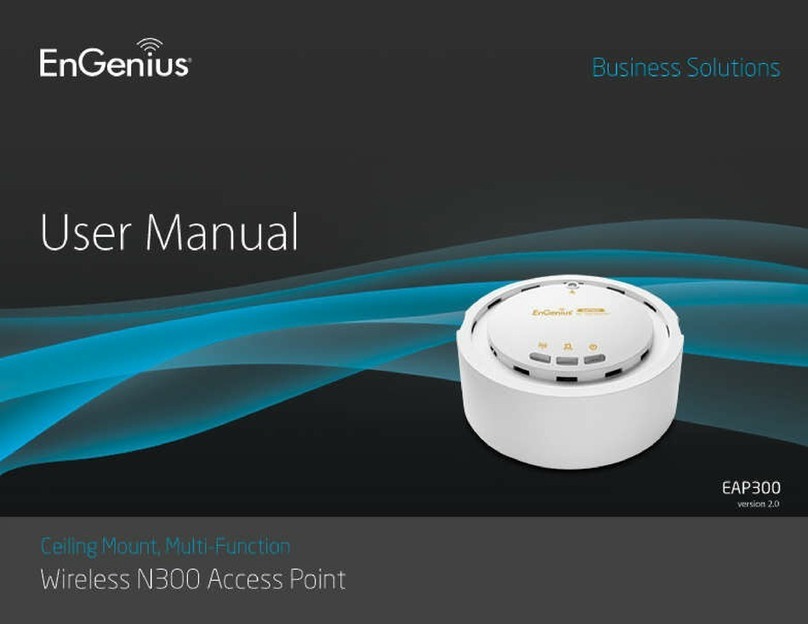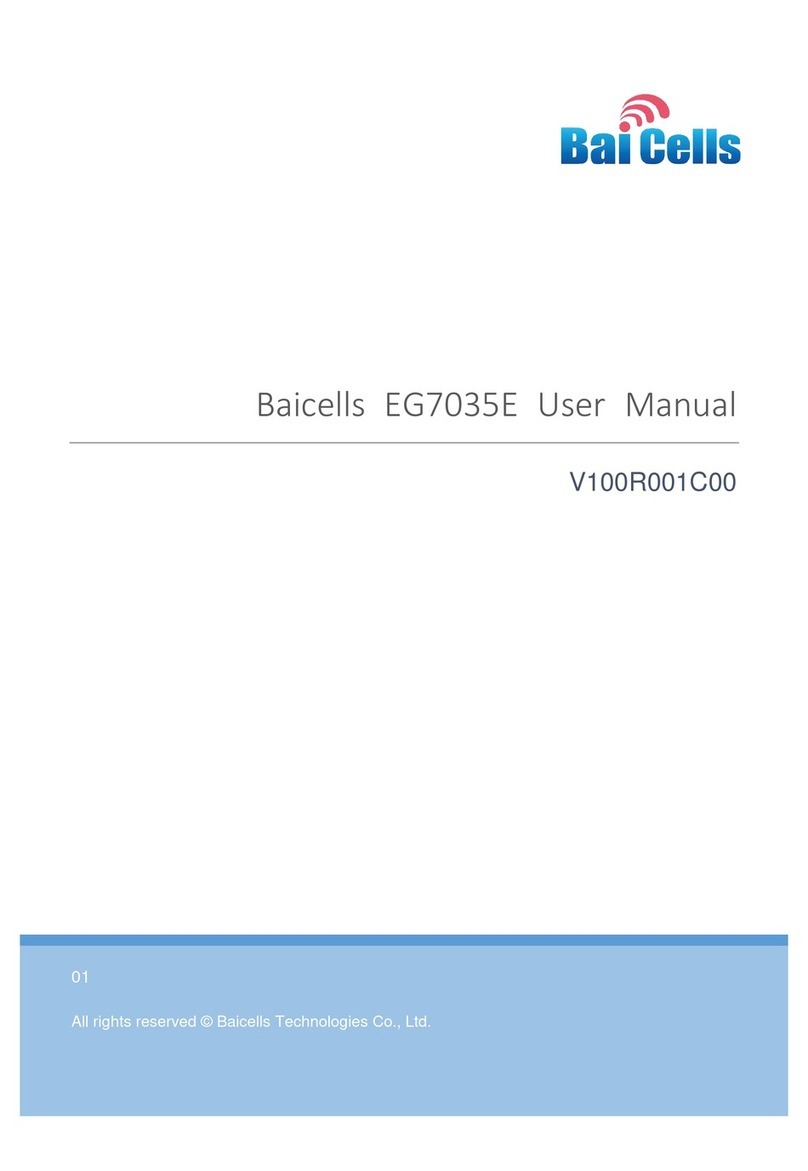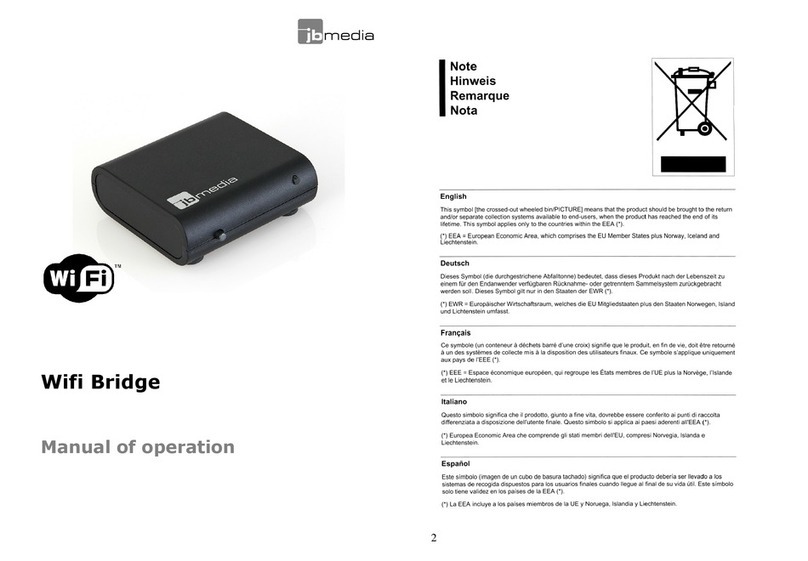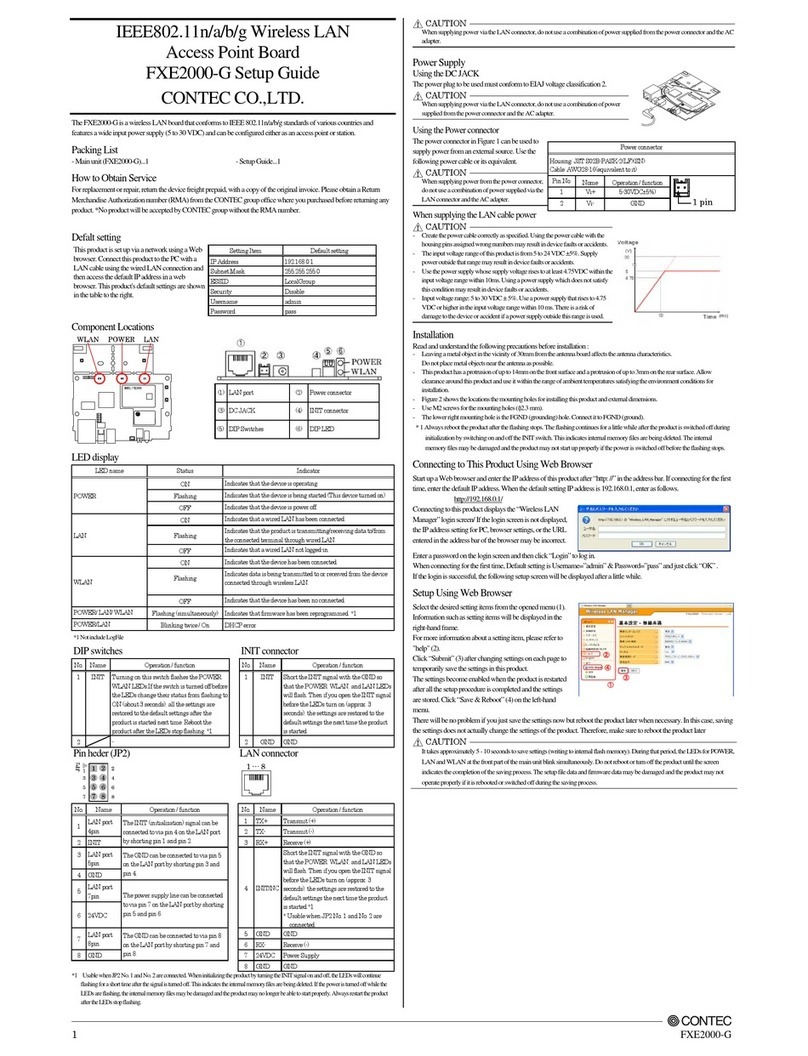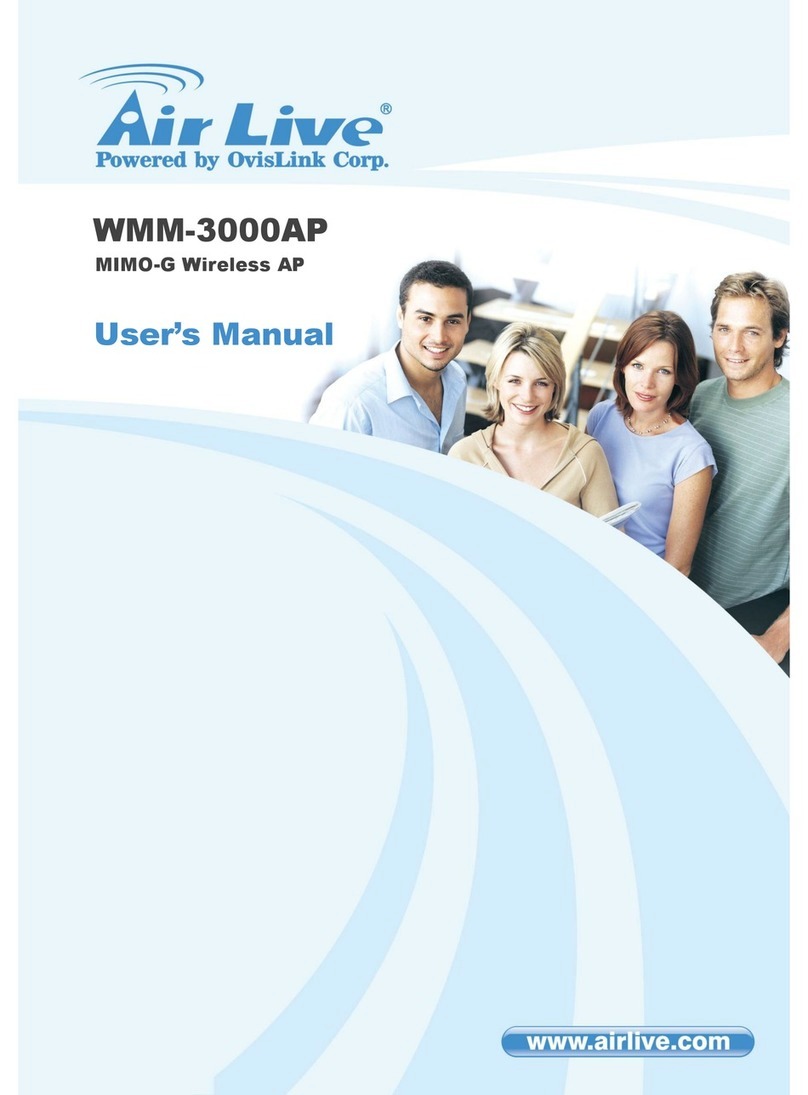Teldat APR2044ax User manual

APR2044ax
Installation Manual
Copyright© Teldat dm1024-I Version 1.1 09/2022 Teldat S.A.
Teldat S.A. Manual
APR2044ax 1

Legal Notice
Warranty
This publication is subject to change.
Teldat S.A. offers no warranty whatsoever for information contained in this manual. Teldat S.A. is not liable for any
direct, indirect, collateral, consequential or any other damage connected to the delivery, supply or use of this manual.
Copyright © Teldat S.A..
All rights to the data included, in particular the right to copy and propagate, are reserved by Teldat S.A..
Manual Teldat S.A.
2APR2044ax

Table of Contents
Chapter1 Introduction..................................... 1
Chapter2 Installation...................................... 2
2.1 Settingupandconnecting................................ 2
2.2 Connectors ...................................... 4
2.3 LEDs......................................... 5
2.4 Generalproductfeatures ................................ 6
2.4.1 FunctionalInterfaces.................................. 6
2.4.2 ElectricalFeatures................................... 7
2.4.3 MechanicalFeatures.................................. 7
2.4.4 EnvironmentalFeatures................................. 8
2.5 Reset......................................... 8
2.6 Outlinedrawing..................................... 8
2.7 Anti-corrosion measures to protect the metal parts of the device during transportation, storing or at its
finallocation...................................... 9
2.8 Cleaning....................................... 10
2.9 Pinassignments................................... 10
2.9.1 Ethernetinterface .................................. 10
2.9.2 Powersupplysocket................................. 11
2.10 Frequenciesandchannels............................... 11
2.11 Supportinformation.................................. 11
Chapter3 Compliance.................................... 13
3.1 Manufacturerinformation ............................... 13
3.2 WEEEinformation.................................. 13
3.3 REACH....................................... 14
3.4 EC declaration of conformity . . . . . . . . . . . . . . . . . . . . . . . . . . . . . . 14
3.5 Nationalrestrictions.................................. 14
3.6 Operatingfrequency ................................. 15
3.7 Labeling....................................... 15
Chapter4 Basicconfiguration................................ 16
4.1 Pre-settings..................................... 16
4.1.1 Preconfigureddata.................................. 16
4.1.2 Softwareupdate................................... 16
Teldat S.A. Table of Contents
APR2044ax i

4.2 Systemrequirements................................. 17
4.3 Preparation..................................... 17
4.3.1 Gatheringdata.................................... 17
4.3.2 ConfiguringaPC................................... 18
4.4 IPconfiguration.................................... 18
4.5 Modifysystempassword................................ 19
4.6 SoftwareUpdate................................... 20
Chapter5 SystemManagement............................... 21
5.1 Status........................................ 21
5.2 GlobalSettings.................................... 22
5.2.1 System....................................... 22
5.2.2 Passwords...................................... 24
5.2.3 DateandTime.................................... 24
5.3 RemoteAuthentication ................................ 26
5.3.1 Radius ....................................... 26
Chapter6 LAN........................................ 30
6.1 VLAN/BridgeGroups................................. 30
6.1.1 PortConfiguration .................................. 30
6.2 IPConfiguration................................... 31
6.2.1 Interfaces...................................... 31
Chapter7 WirelessLAN................................... 34
7.1 Globalsettings.................................... 34
7.2 WLAN<x>...................................... 34
7.2.1 RadioSettings.................................... 34
7.2.2 WirelessNetworks(VSS)............................... 38
Chapter8 Bluetooth..................................... 47
8.1 Generalsettings................................... 47
Chapter9 Networking.................................... 48
9.1 Routes....................................... 48
9.1.1 IPv4 Route Configuration . . . . . . . . . . . . . . . . . . . . . . . . . . . . . . . 48
Chapter10 LocalServices .................................. 50
10.1 DNS ........................................ 50
Table of Contents Teldat S.A.
ii APR2044ax

10.1.1 DNSServers..................................... 50
10.1.2 StaticHosts..................................... 50
Chapter11 Maintenance ................................... 52
11.1 Diagnostics..................................... 52
11.1.1 PingTest...................................... 52
11.1.2 DNSTest...................................... 52
11.1.3 TracerouteTest ................................... 53
11.2 Software&Configuration ............................... 53
11.2.1 Options....................................... 53
11.3 Reboot....................................... 55
11.3.1 SystemReboot.................................... 55
11.4 FactoryReset.................................... 56
Chapter12 ExternalReporting................................ 57
12.1 SIA......................................... 57
12.1.1 SIA......................................... 57
Chapter13 Monitoring..................................... 58
13.1 Interfaces...................................... 58
13.1.1 Statistics ...................................... 58
13.1.2 NetworkStatus.................................... 59
13.2 WLAN........................................ 60
13.2.1 VSS ........................................ 60
13.2.2 NeighborAPs.................................... 61
Index ....................................... 63
Teldat S.A. Table of Contents
APR2044ax iii

Chapter 1 Introduction
The APR2044ax is Teldat’s new WiFi Access Point for railway applications. It features two state-of-the-art WiFi 6
modules that can provide connectivity to a high number of passengers. It has been especially designed to meet the
more demanding railway regulations (such as EN 50155). The APR2044ax seamlessly integrates with HotSpot and
WebFilter applications, creating a full solution for on-train Internet connectivity. Thanks to its two 2.5GbE ports, it can
be mounted on a daisy chain configuration (thus reducing the need for additional switches).
Safety notices
The safety precautions brochure, supplied together with your device, tells you all you need to know when using your
access point.
Installation
The Installation on page 2 chapter shows you how to connect the device.
Configuration
The Basic configuration on page 16 chapter describes the preliminary actions that need to be carried out for configur-
ation purposes. Later on, you will find instructions on how to access your device from a Windows PC (using a current
web browser) and how to select basic settings.
Password
If you already know how to configure Teldat devices and you want to get started right away, all you really need to
know is the preset user name and password.
User Name:admin
Password:admin
Note
Remember to change the password after logging in for the first time. All Teldat devices are supplied
with the same one, which means they are not protected against unauthorized access until you change
said password. Chapter Modify system password on page 19 shows how to change it.
Teldat S.A. 1 Introduction
APR2044ax 1

Chapter 2 Installation
Note
Please read the safety notices carefully before installing and starting up your device. These are sup-
plied together with the device.
2.1 Setting up and connecting
Note
The device can be fitted with various antenna systems. External, screw-on standard antennas can be
used (optional).
Fig. 1: APR2044ax - Connection options
When setting up and connecting the device, carry out the following steps in order:
(1) Antennas
Connect the antenna connectors to the antennas to be used with the device.
(2) Installation
Thanks to the brackets in the housing, the access points can be mounted on the wall or ceiling.
Wall-/Ceiling mounting
To install the device on the wall/ceiling, the mounting brackets may be readily attached to the housing. They
are screwed onto the wall/ceiling with six screws.
Warning
Before drilling, make sure that there are no building installations nearby. If gas, electricity, water or
waste water lines are damaged, you may endanger your life or damage property.
• Screw the mount to the wall with the 6 screws.
• Make sure the device connections are accessible.
2 Installation Teldat S.A.
2APR2044ax

Fig. 2: Wall/Ceiling mounting
(3) Protective Earth connection
Protective Earth: If an error occurs, a terminal can be connected to an external protective conductor to avoid
electric shocks.
A protective earth cable with a minimum cross-section of 2.5mm2and a copper-tinned ring type crimp cable
lug (e.g., DIN 46235 or DIN 46234) must be fastened to the rear of the housing (using the M4 bolt close to the
IEC 417 Protective Earth Symbol). After installation, check for low ohmic connection between the housing and
the protective earth connection.
Warning
This equipment must be grounded. Never unplug the ground conductor or operate the equipment
in the absence of a suitably installed ground conductor. Contact the appropriate electrical inspec-
tion authority or an electrician if you are uncertain that suitable grounding is available. When in-
stalling or replacing the unit, the ground connection must always be made first and disconnected
last.
Teldat S.A. 2 Installation
APR2044ax 3

Fig. 3: Rear view, Protective Earth connection
(4) LAN
For the standard configuration of your device via Ethernet, connect port LAN1 or LAN2 to your LAN using an
Ethernet cable. The device automatically detects whether it is connected to a switch or directly to a PC.
Use just one of the ports (LAN1 or LAN2). The second port is used to cascade a number of devices. If you
use both Ethernet connections on the same switch, loops may form.
(5) Power connection
The APR2044ax is powered from 24V to 110 V nominal DC power source.
Note
Please verify the device power input is valid for your power feeding.
There is no on/off switch or fuse. A label on the rear of the equipment contains the power supply information.
Connect the device to a mains socket.
Use a power cord that matches the type of connector on your device and insert it in the appropriate socket.
Now plug the power cord into a power socket. The power LED signals that your device is correctly connected
to the power supply.
Warning
This equipment requires an external overcurrent protection device. To comply with safety regula-
tions, either a 5.0 A time-lag fuse or a previously approved 1-amp thermo-magnetic circuit breaker
(ABB-S281-UC-K-1 or equivalent) must be installed in the power line.
Observe the correct polarity of the DC connection, wrong polarity may destroy the external line fuse.
The device is now ready for configuration.
2.2 Connectors
All the connections are located on the underside of the device.
Fig. 4: Connectors
Front side of APR2044ax
Name Function Note
Power Power input 24 V d.c - 110 V d.c. M12 male, 4 pins
2 Installation Teldat S.A.
4APR2044ax

Name Function Note
Refer to section Power supply socket on page 11
for more information on Power connection and,
Electrical Features on page 7 for power specifica-
tions applicable to the device.
LAN-1 100/1000/2.5G Base-T Ethernet M12, 8 pins, X#coded (PoE+)
LAN-2 100/1000/2.5G Base-T Ethernet M12, 8 pins, X#coded
Reset Reset Button Performs restart and factory reset.
For further information on how the reset button
works, please see Reset on page 8
Bluetooth Bluetooth antenna 2.4 GHz band, QMA connector
A Wi-Fi antenna, CH3 2.4 & 5 GHz band, QMA connector
B Wi-Fi antenna, CH2 2.4 & 5 GHz band, QMA connector
C Wi-Fi antenna, CH1 2.4 & 5 GHz band, QMA connector
D Wi-Fi antenna, CH0 2.4 & 5 GHz band, QMA connector
2.3 LEDs
The LEDs show the radio status, radio activity and LED states of your device. The LED states are made up of LED
combinations, explained in further detail in this chapter.
The LEDs on the APR2044ax device are arranged as follows:
Fig. 5: APR2044ax LEDs
In operation mode, the LEDs display the following status information:
LED status display APR2044ax
LED Colour Status Information
Status off No power supply connected. Error if other LEDs are lit.
green on (flashing) Normal operation
red on (static) Failure
red on (flashing Management communication error
LAN 1/2 off No LAN
red on (static) 100 Mbit/s active
red on (flashing) 100 Mbit/s data traffic
yellow on (static) 1000 Mbit/s active
yellow on (flashing) 1000 Mbit/s data traffic
green on (static) 2500 Mbit/s active
green on (flashing) 2500 Mbit/s data traffic
WLAN 1/2 off Radio module and/or SSIDs inactive
green on (slowly blinking) SSID active, no client is authenticated
green on (fast blinking) SSID active, one or more clients authenticated
green on (flashing) SSID active, one or more clients authenticated and data
Teldat S.A. 2 Installation
APR2044ax 5

LED Colour Status Information
traffic present
You can choose from three different LED operating modes in the System Management->Global Settings->System
menu.
Note
If you change the LED behavior through the GUI, this setting is preserved if you reset the device to the
ex-works state.
Normal All LEDs show their standard behavior.
Minimal Only the status LED flashes once per second.
Off All LEDs are deactivated.
2.4 General product features
General product features cover performance aspects and the technical prerequisites for the installation and operation
of your device.
2.4.1 Functional Interfaces
Functional interfaces
Property Value
WLAN Radio 1: MU-MIMO 4x4 according to 802.11/b/g/n/ax. PHY Rate
up to 1,15Gbps.
Radio 2: MU-MIMO 4x4 according to 802.11/a/h/n/ac/ax. Band-
width 20/40/80MHz. PHY rate up to 2,4Gbps.
Transmit Power: max. 100 mW (20 dBm) EIRP.
Ethernet IEEE 802.3 LAN 2x port switch 100/1000/2500BASE-T, autosensing MDI/MDI-X
(1x PoE+*) .
Bluetooth Bluetooth 4.2; Bluetooth Low Energy;
Up to +9dBm TX power (Applications under preparation).
2 Installation Teldat S.A.
6APR2044ax

2.4.2 Electrical Features
Electrical Features
Property Value
Nominal Supply Voltage Un = 24 V – 110 V d.c.
Nominal Power Consumption 12 W typical, 18W maximum at full load,55 W maximum for a
short time in special cases.
Inrush Current Characteristics 0.1 A2s [I2t].
DC Power Supply fluctuation range 14.4 V – 154 V d.c.
Interruptions on Power Supply voltage Class S2 (10 ms)
Supply Change-over Class Not supported
Earth Protection Reference Zero Volts or Ground
Power over Ethernet According to 802.3at (PoE+) on LAN-1 (>5ºC only)
To ensure safe operation, APR2044ax devices have a protective earth connection. The minimum cross-section of
the earth lead should be 2.5 mm². The distance between the device and the earth connection should be as short as
possible.
2.4.3 Mechanical Features
Mechanical Features
Property Value
Equipment dimensions without cable
(WxLxH)
ca. 212 x 212 x 40 mm plus 30 mm mounting kit (2x15mm).
Weight Approx. 3000 g.
Material Paint-coated galvanized iron sheet.
Noise 0dB (fanless).
Ingress Protection Rating IP40 (EN 60529) Solid particle protection >1mm.
LEDs 6 (1x Power, 2x LAN, 3x WLAN).
Teldat S.A. 2 Installation
APR2044ax 7

2.4.4 Environmental Features
Environmental Features
Property Value
Operating temperature range EN 50155 OT3: –25 to +70ºC.
Switch-on extended operating temperature class EN 50155 ST1: OTx +15ºC.
Cooling Natural cooling, non-forced ventilation constraints for the equip-
ment are necessary.
Storage temperature min. -40 °C max. +75 °C.
Relative atmospheric humidity EN 50155: 95 %. max.
Altitude class 1400 meters max.
Pollution degree conformance PD2
Shock and Vibration “Categories & Classes”: Category 1 Class B of EN 61373
Rapid temperature variation class H1
Conformal coating type PC1
Fire behaviour compliance according to EN 45545-2
Buttons Reset.
2.5 Reset
If the configuration is incorrect or your device cannot be accessed, you may use the Reset button to reset the device
to the ex works standard settings.
All existing configuration data will be erased!
Fig. 6: Reset button
To do this, just press the reset button for at least 25 seconds before releasing it. This action will reboot the device
and restore the default configuration. The status of the device can be checked by means of the "status" led:
- The status led is "on" when the device is booting up.
- The status led is "blinking" when the device is ready.
You can now configure your device again, as described in Basic configuration on page 16.
Note
If you delete the boot configuration using GUI, all passwords will also be reset and the current boot
configuration deleted. Next time, the device will boot with the standard ex works settings.
2.6 Outline drawing
The following outline drawing provides installation instructions:
2 Installation Teldat S.A.
8APR2044ax

Fig. 7: Outline drawing
2.7 Anti-corrosion measures to protect the metal parts of the device
during transportation, storing or at its final location
As far as the metal housing is concerned, the APR2044ax was designed to be placed in an enclosed location, pro-
tected from bad weather; never to be exposed to any extreme environmental conditions.
The housing is made out of electrogalvanized iron and has an external powder paint coating based on epoxy and
polyester resins, added for aesthetic and anti-corrosion purposes. These characteristics give the housing the ability
to withstand the effects of external corrosive agents (oxidation) to which the device might be exposed during trans-
portation, storage or at its final location. As previously mentioned, these locations must always be indoors, sheltered,
and not exposed to extreme environmental or weather conditions.
External paint's resistance to corrosion.
Humidity cabinet DIN 50017 No change after 500 hours
Salt fog chamber ASTM B117-97 500 hours
However, there are various considerations and measures that need to be taken into account during the transporta-
tion, storage and final deployment of devices to prevent the metal parts from rusting.
• Devices should be stored indoors or in places that are dry, clean and away
from chemicals.
• Do not subject the devices to sudden rapid changes in temperature that could
lead to condensation (which, in turn, will cause the metal parts in the devices
to rust). Try to maintain the devices at as constant a temperature as possible.
• During transportation and storage, place the device on a wooden or plastic
pallet in order to avoid direct contact with the ground.
Never store the device outdoors. If this is unavoidable, take the following steps and make sure the situation lasts as
little as possible.
Teldat S.A. 2 Installation
APR2044ax 9

• Protect the devices with a waterproof cover (made out of plastic, canvas or a
similar material).
• Try to leave some space between the devices and the waterproof cover to al-
low some air circulation.
• Keep the devices on wooden or plastic pallets and never in direct contact with
the ground. Try to set the pallet at a slight angle to allow any water that might
occasionally collect on the waterproof cover to drain off.
• Check the storage area regularly to make sure there is no moisture or con-
densation build-up on or around the stored devices.
As mentioned above, keep the device outdoors for as little as possible, especially in seasons with extreme temperat-
ures that can accelerate the oxidization of metal parts.
2.8 Cleaning
You can clean your device easily. Use a damp or anti-static cloth. Do not use solvents. Never use a dry cloth since
the electrostatic charge could cause electronic failure. Make sure that no moisture can enter the device and cause
damage.
2.9 Pin assignments
2.9.1 Ethernet interface
Your device has two Ethernet interfaces. These are used to connect individual PCs or other switches.
The connection is made via an M12 8P X-Code female socket.
The pin assignment is as follows:
PIN GE Signal -> Signal M12 8P X-Code female connector
1 BI-DA+ ->Tx+ (1)
2 BI-DA- -> Tx- (2)
3 BI-DB+ -> Rx+ (3)
4 BI-DB- -> Rx- (6)
5 BI-DD+ (4)
6 BI-DD-(5)
7 BI-DC-(7)
8 BI-DC+(8)
Note
To install the LAN cable using the M12 Male cable connector, the maximum tightening torque allowed
is 0,4Nm. Higher values may damage the M12 router connector. After its initial connection, frequent
checkups must be carried out to ensure its correct fitting.
2 Installation Teldat S.A.
10 APR2044ax

2.9.2 Power supply socket
The power supply socket is an M12 4-pole code Amale socket.
PIN Signal M12 4P Code A male
1 + VIN DC
2 + VIN DC
3 0 V
4 0 V
Note
Connections 1-2 and 3-4 are redundant. We recommend keeping this redundancy to guarantee device
availability.
Note
To install the power cable using the M12 cable connector, the maximum tightening torque allowed is
0,4Nm. Higher values may damage the router connector. After its initial connection, frequent checkups
must be carried out to ensure its correct fitting.
Note
The power cable is not supplied with the device. Any cable with four conductors and a gauge greater
than, or equal to, 0.75 mm2 (AWG18) is acceptable. The type of cable and its gauge, however, will be
determined by the characteristics of the female connector used.
You don't need a shielded cable. However, if you intend to use one, we recommend attaching the cable
to the grounding point on the other side of the router, to the ground point on the power supply or to
both.
The cable must be certified in terms of flammability. A CE or UL marking is necessary to ensure this.
2.10 Frequencies and channels
Different certification regulations apply around the world. ETSI standards generally apply (predominantly used in
Europe). For operation in Europe, please read the notes in the RED Compliance Information.
2.11 Support information
Teldat, S.A. offers a technical support service. The device software can be regularly updated for maintenance pur-
poses and to add new features.
Contact information:
Web: www.teldat.com
Tel.: +34 918 076 565
Teldat S.A. 2 Installation
APR2044ax 11

Chapter 3 Compliance
3.1 Manufacturer information
Brand Teldat
Manufacturer Teldat S.A.
Country Spain
Postal Address Isaac Newton, 10
Parque Tecnológico de Madrid, 28760
Tres Cantos, Madrid, Spain
International Phone +34 91 807 65 65
3.2 WEEE information
Teldat S.A. 3 Compliance
APR2044ax 13

3.3 REACH
In compliance with the REACH Candidate List, the delivered product and product packaging do not contain any
chemical substances in a concentration above 0.1 percent weight by weight (w/w). This declaration will be updated
as soon as any changes occur or new relevant substances are added to the REACH Candidate List. Information is
currently provided to consumers upon request.
3.4 EC declaration of conformity
English (EN) Hereby, Teldat S.A. declares the radio equipment type APR2044ax is in compli-
ance with:
Directive 2014/53/EU (RED)
Directive 2011/65/EU (RoHS)
as given by the European Parliament.
Spanish (ES) Español Por la presente, Teldat S.A. declara que el tipo de equipo radioeléctrico
APR2044ax es conforme con:
Directiva 2014/53/UE (RED)
Directiva 2011/65/CE (RoHS)
del Parlamento Europeo.
German (DE) Deutsch Hiermit erklärt Teldat S.A., dass der Funkanlagentyp APR2044ax der Richtlinie:
Richtlinie 2014/53/EU (RED)
Richtlinie 2011/65/EU (RoHS)
des Europäischen Parlaments.
The EC declaration of conformity can be found at http://www.teldat.com/conformity.
In addition to this conformity, Harmonized Standards have been applied to the APR2044ax.A hardware and 2.5.1.1
software version, in order to meet the essential requirements of the Directives.
3.5 National restrictions
In accordance with Article 10 of 2014/53/EU, we inform you that national restrictions and requirements may apply
when it comes to authorization. Not all EU countries have implemented the harmonized use of 5 GHz for the imple-
mentation of WAS/RLANs. There are restrictions in:
Albania, Andorra, Azerbaijan, Moldova, Monaco, San Marino and Vatican City
The requirements for any country may evolve. Teldat S.A. recommends that you check with local authorities for any
requirements or restrictions that may apply.
This product is supplied without antennas. Choosing antennas is at the discretion of the operator, but said party is re-
sponsible for ensuring they comply with local regulations.
Make sure the characteristics of the antennas used match the regulations applicable to the installation location.
3 Compliance Teldat S.A.
14 APR2044ax

3.6 Operating frequency
The antenna(s) used for the WLAN transmitter must be installed to provide a separation distance of at least 10 cm
from all persons and must not be co-located or operating in conjunction with any other antenna or transmitter. In or-
der to meet RF exposure requirements, only the antennas tested with the device or similar antennas with equal or
lesser gain may be used with this transmitter: 4dBi at 2.4 GHz and 6 dBi at 5 GHz. Operations in the 5150-5350 MHz
band are restricted to indoor usage only.
3.7 Labeling
The following table shows the symbols that appear on the label affixed to the rear of the device.
Caution, risk of electric shock
Direct current
CE Marking. Manufacturer's declaration that the product meets all the legal re-
quirements for CE marking and can be sold throughout the EEA (European Eco-
nomic Area).
Separate collection for electrical and electronic equipment.
Refer to the manual.
Teldat S.A. 3 Compliance
APR2044ax 15
Table of contents