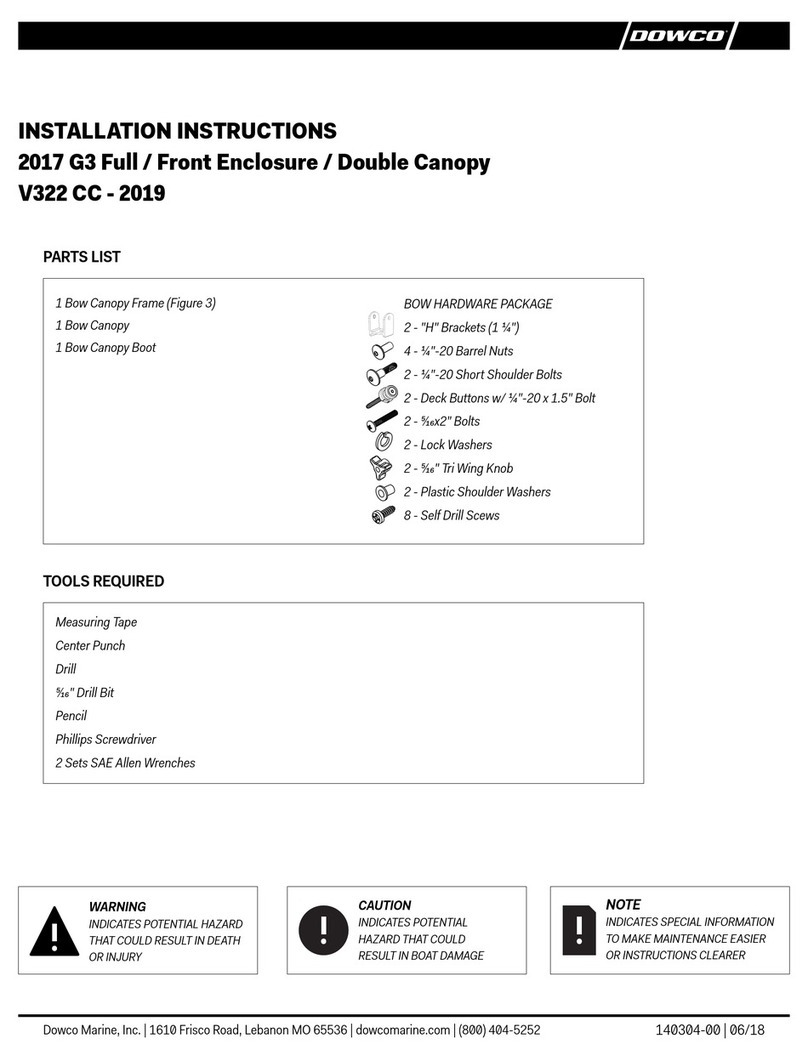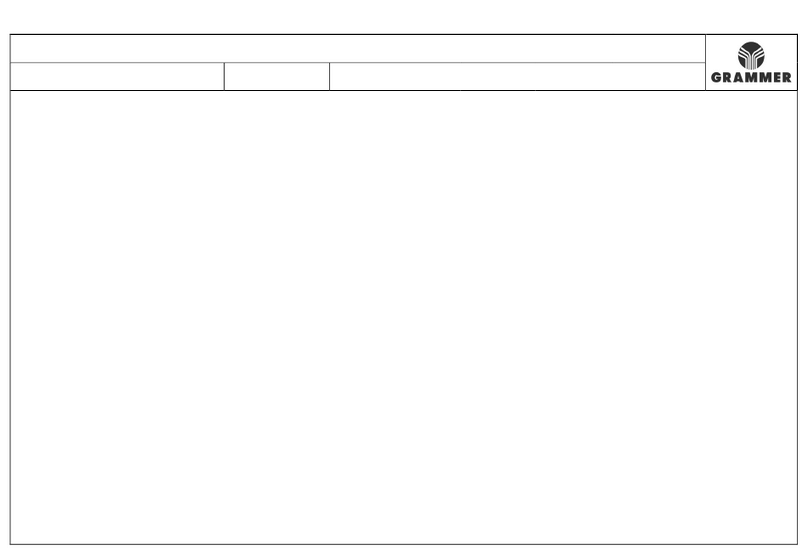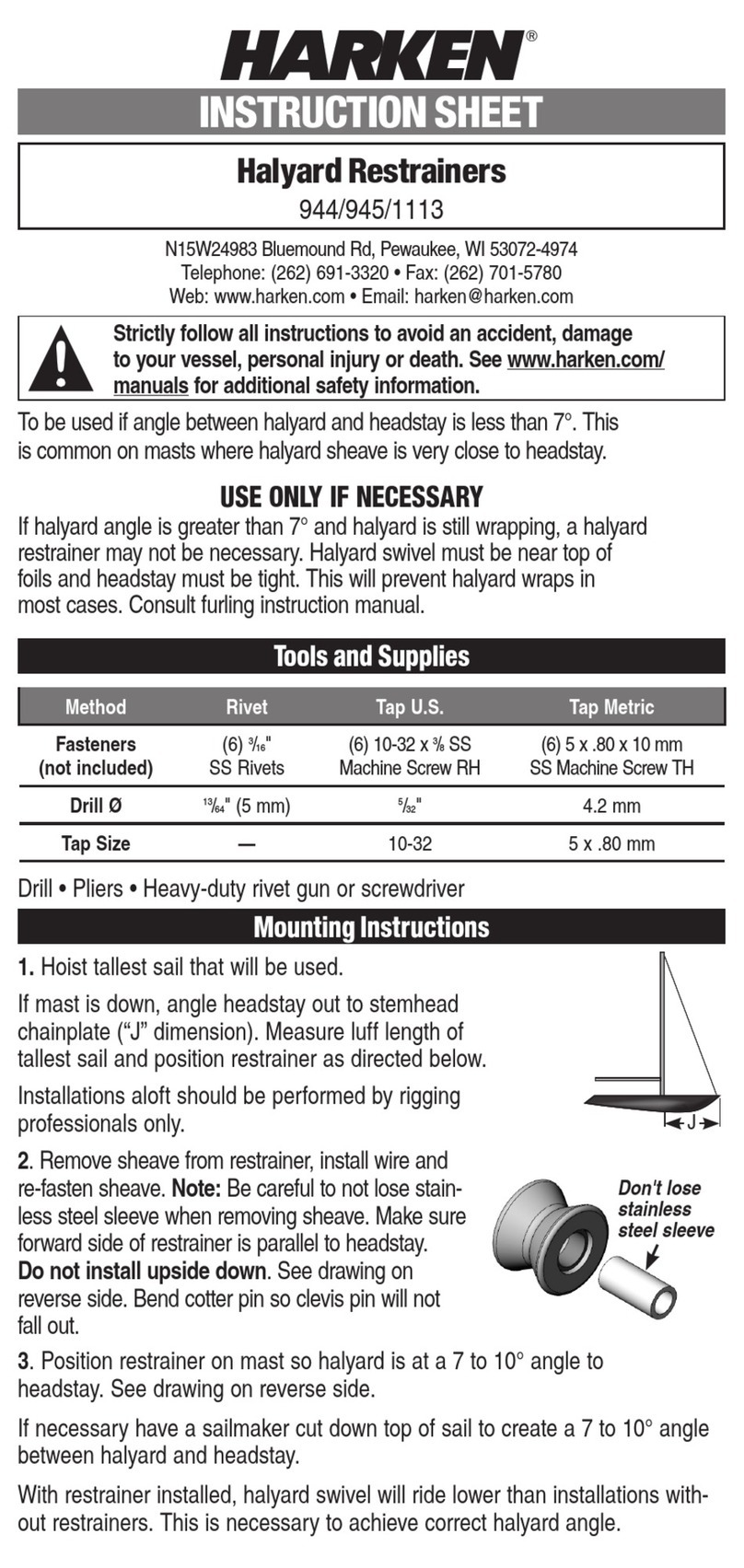TigerShark
boat lift solutions
2
Table of contents
Getting started...................................................................... 3
Control panel ...................................................................................................................... 4
Raise/lower the boat using automatic systems....................................................................4
Raising/lowering the boat manually.........................................................................................5
Adjusting the boat hoist level ...................................................................................................6
Raising/lowering the boat outside of the boat hoist’s stopping positions....................7
Remote control................................................................................................................... 8
Raising/lowering the boat using remote control .................................................................8
Other remote control functions: ......................................................................................... 10
Installation ........................................................................... 11
Limit switch .................................................................................................................................12
Functional description of limit switch ..................................................................................13
Adjustment of limit switch (hoist).........................................................................................14
Adjusting the limit switch (lowering)....................................................................................15
Connection of limit switch to control panel ......................................................................16
Installation ........................................................................... 17
Mounting the limit switch into the hoist motor................................................................18
General notice..................................................................... 24
Installation ........................................................................... 25
Connecting hoist motors to the control panel................................................................. 26
Standard color coded motor .......................................................................................................... 26
Standard T-motor.............................................................................................................................. 28
Eastbay motor....................................................................................................................................30
AO Smith motor................................................................................................................................. 32
Leeson Balldor motor....................................................................................................................... 34
General Electric motor .................................................................................................................... 36
Century Magnatech motor.............................................................................................................38
Emerson motor..................................................................................................................................40
Leeson motor...................................................................................................................................... 42
Baldor motor.......................................................................................................................................44
Appendix.............................................................................. 46
Connection schematics ........................................................................................................... 47
Wire size recommendation chart ........................................................................................ 56
Pairing a transmitter to the TigerShark.............................................................................. 58