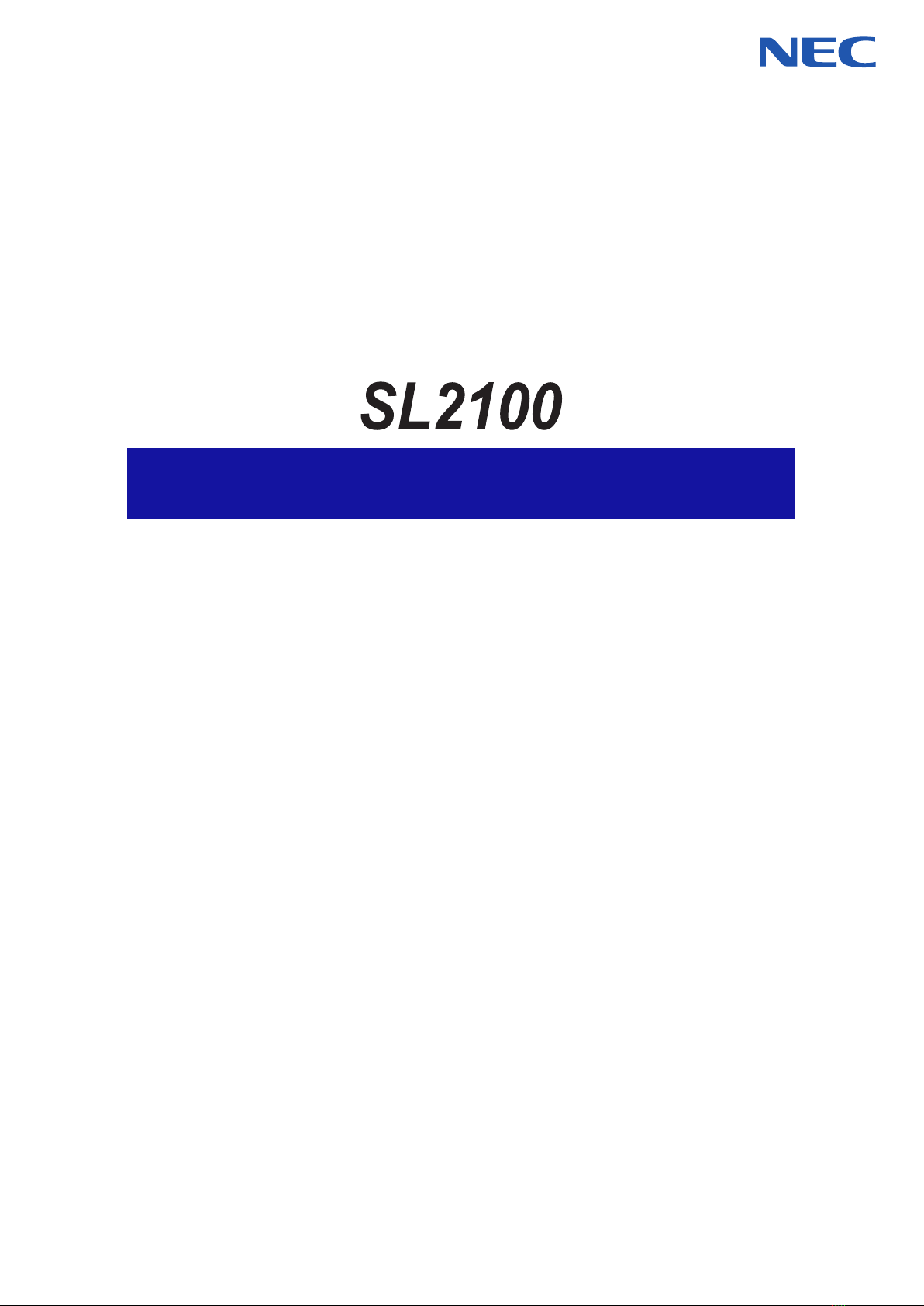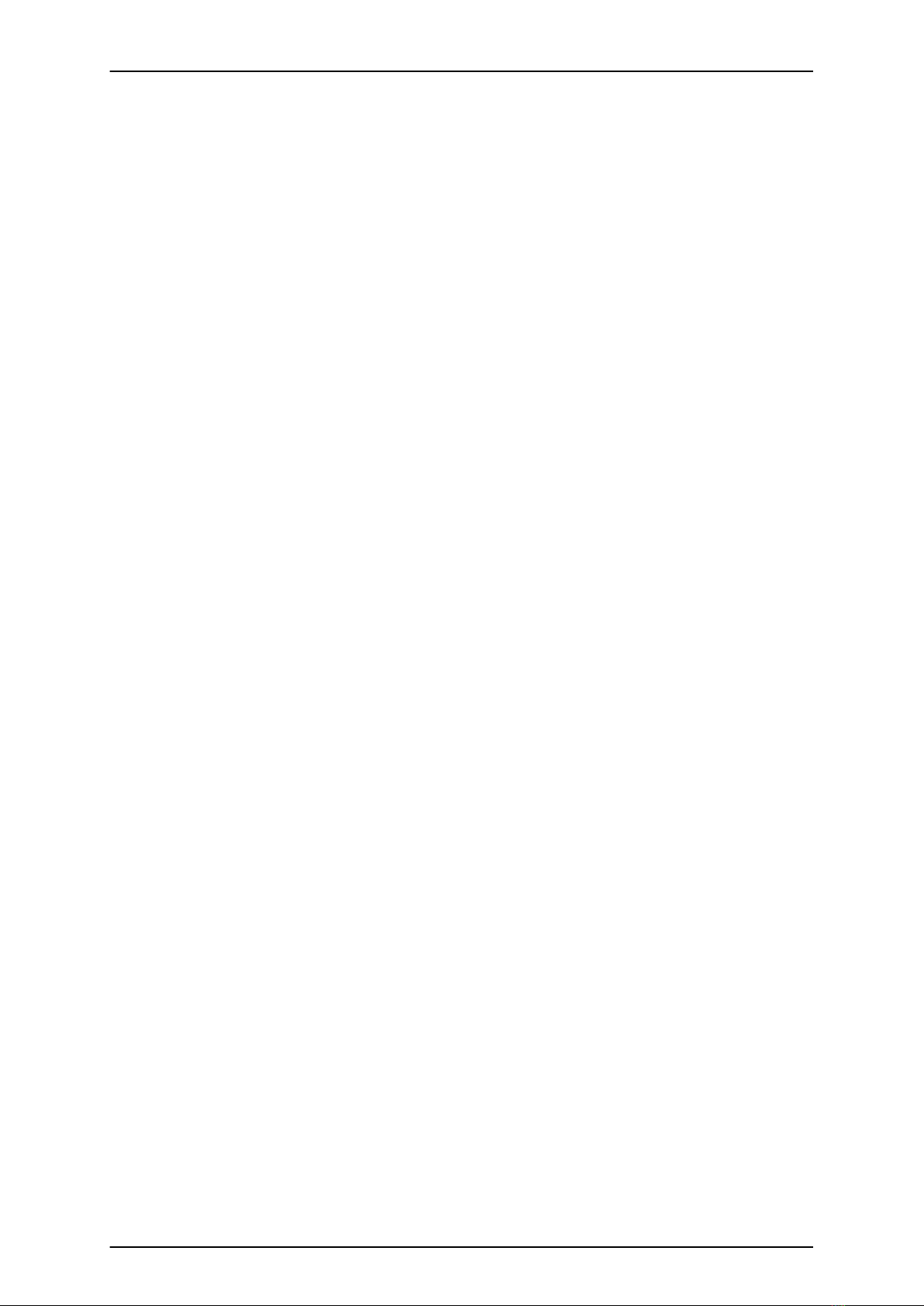InMail Park and Page.............................................................................................. 1-461
InMail Upload Download Audio............................................................................... 1-466
Intercom.................................................................................................................. 1-472
InUC Web Client...................................................................................................... 1-477
IP Multiline Station (SIP)......................................................................................... 1-483
IP Single Line Terminal (SIP).................................................................................. 1-493
IP Trunk - (SIP) Session Initiation Protocol ............................................................ 1-509
IP Trunk - H.323 ..................................................................................................... 1-530
ISDN Compatibility.................................................................................................. 1-534
ISDN Compatibility - Collect Call Blocking.............................................................. 1-549
Last Number Redial................................................................................................. 1-551
LCR-Least Cost Routing......................................................................................... 1-555
Licensing................................................................................................................. 1-560
Line Preference....................................................................................................... 1-564
Long Conversation Cutoff........................................................................................ 1-567
Loop Keys............................................................................................................... 1-569
Maintenance............................................................................................................ 1-573
Maintenance - Automatic System Update............................................................... 1-579
Meet Me Conference............................................................................................... 1-599
Meet Me Paging...................................................................................................... 1-602
Meet Me Paging Transfer........................................................................................ 1-605
Memo Dial............................................................................................................... 1-608
Message Waiting..................................................................................................... 1-610
Microphone Cutoff................................................................................................... 1-614
Mobile Extension..................................................................................................... 1-616
Mobile Extension - Callback to Mobile Phone......................................................... 1-627
Multiple Trunk Types............................................................................................... 1-631
Multi-Device Support............................................................................................... 1-633
Music on Hold.......................................................................................................... 1-642
Name Storing.......................................................................................................... 1-645
Navigation Key........................................................................................................ 1-647
Night Service........................................................................................................... 1-661
Off-Hook Signaling.................................................................................................. 1-668
One-Touch Calling................................................................................................... 1-672
Operator.................................................................................................................. 1-675
Paging, External...................................................................................................... 1-677
Paging, External (VRS)........................................................................................... 1-681
Paging, Internal....................................................................................................... 1-683
Park......................................................................................................................... 1-686
PBX Compatibility/Behind PBX............................................................................... 1-692
PC Programming..................................................................................................... 1-696
Prime Line Selection............................................................................................... 1-705
Private Line............................................................................................................. 1-708
Programmable Function Keys................................................................................. 1-711
Programming from a Multiline Terminal................................................................... 1-715
Pulse to Tone Conversion....................................................................................... 1-717
Redial Function....................................................................................................... 1-719
Repeat Redial.......................................................................................................... 1-722
Resident System Program...................................................................................... 1-724
Reverse Voice Over................................................................................................ 1-725
Ring Groups............................................................................................................ 1-728
Ringdown Extension (Hotline), Internal/External..................................................... 1-732
Room Monitor.......................................................................................................... 1-735
Save Number Dialed............................................................................................... 1-741
ISSUE 1.0 SL2100
Features and Specifications Manual iii