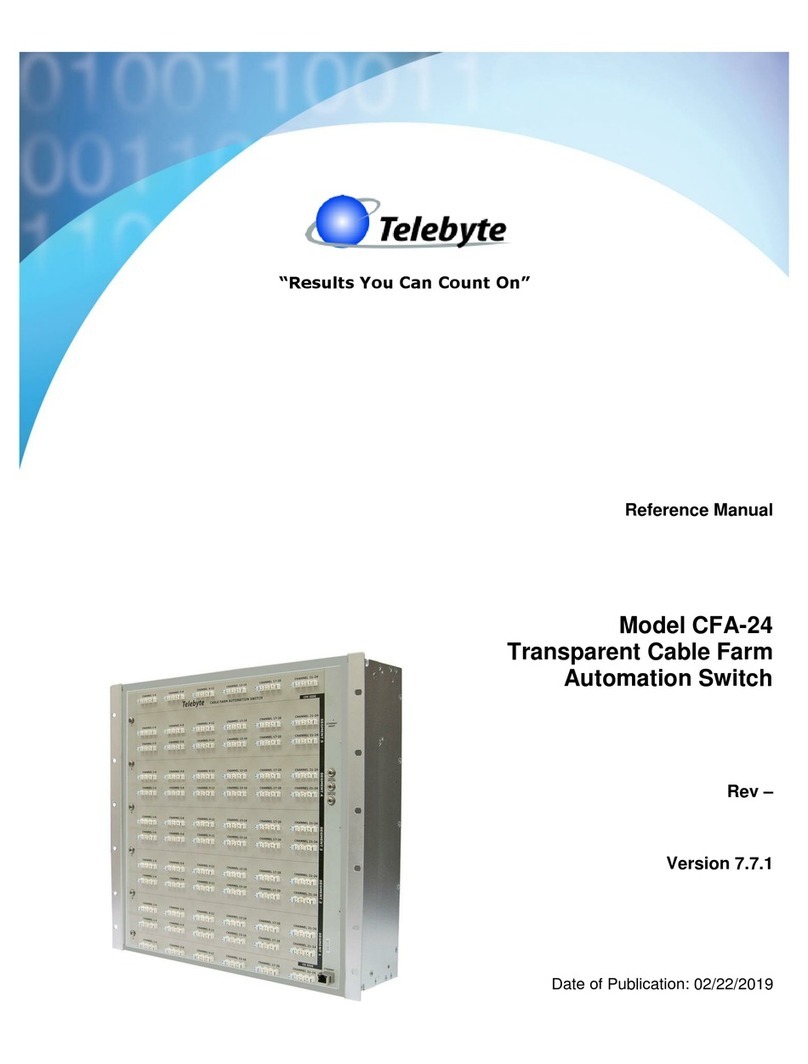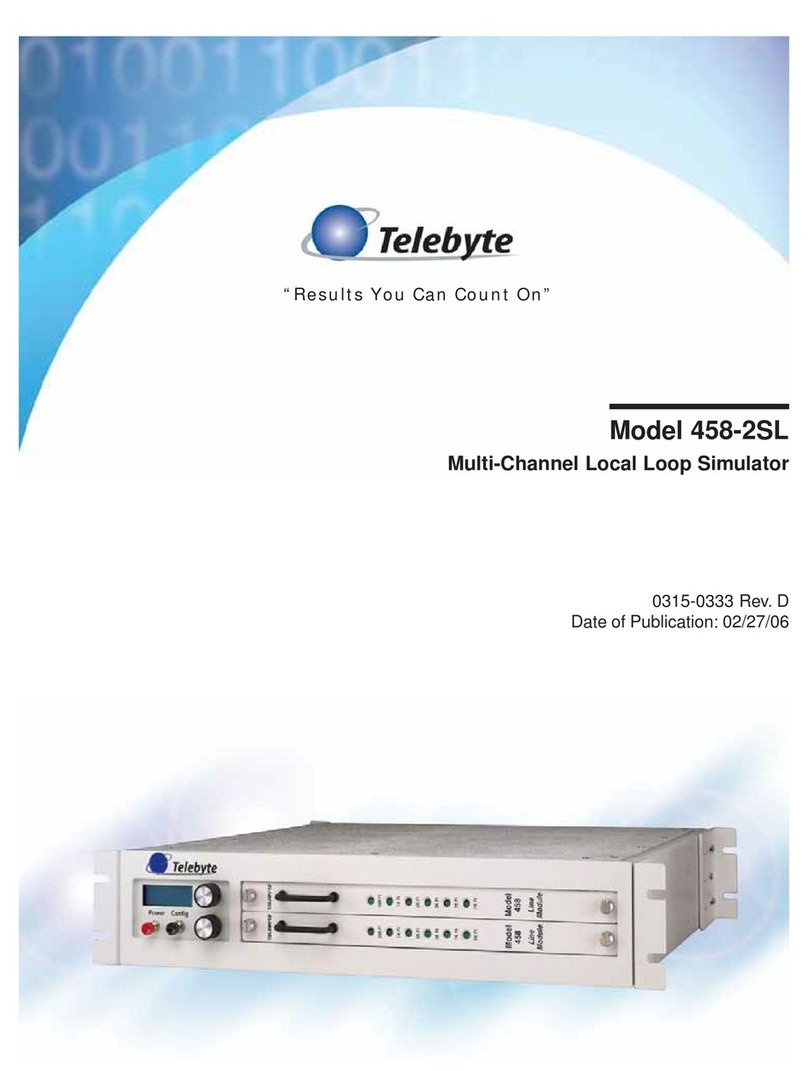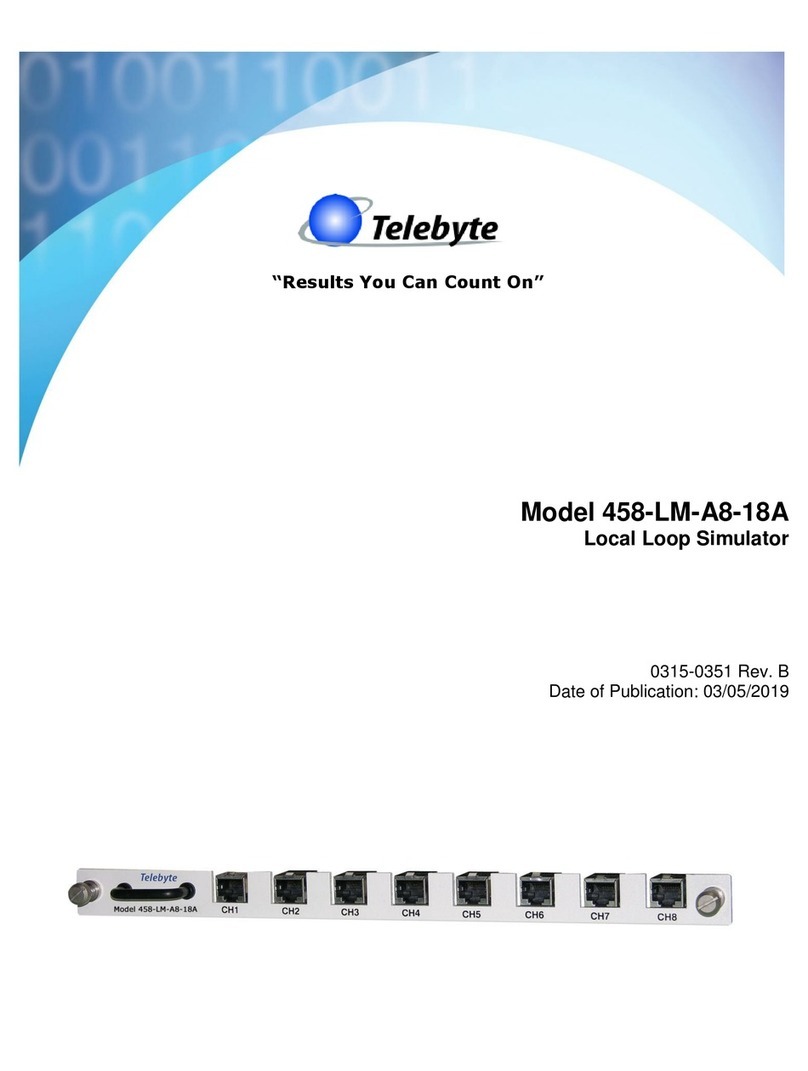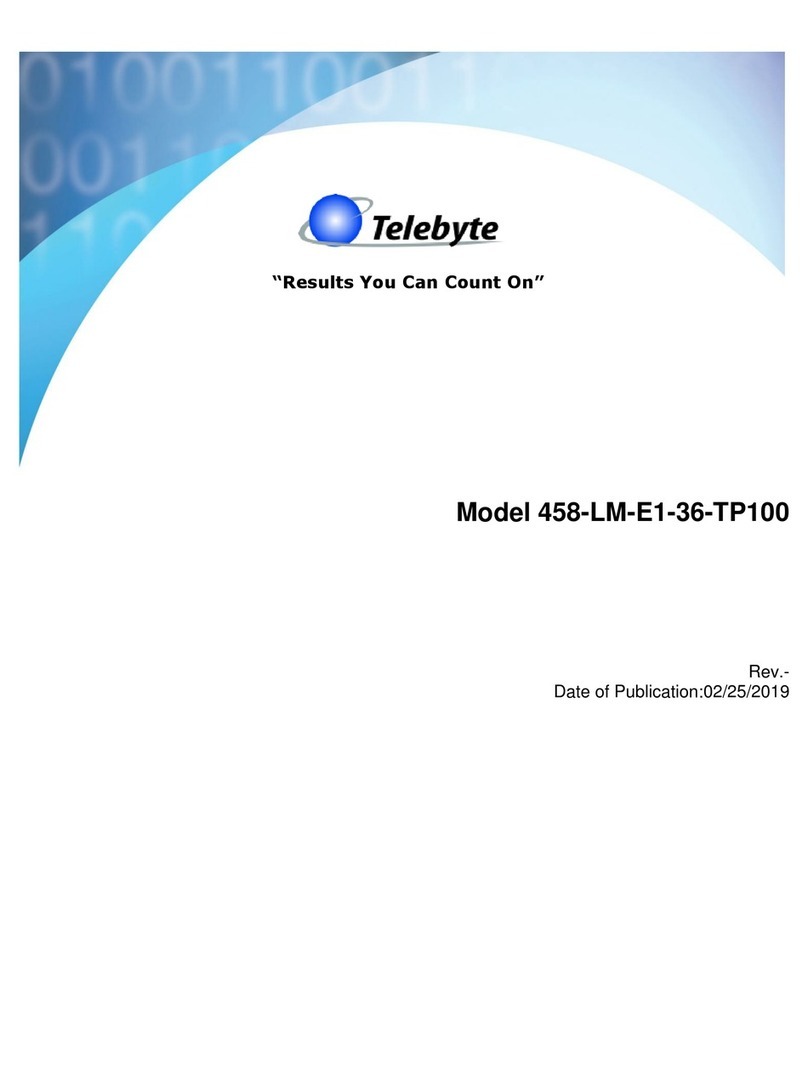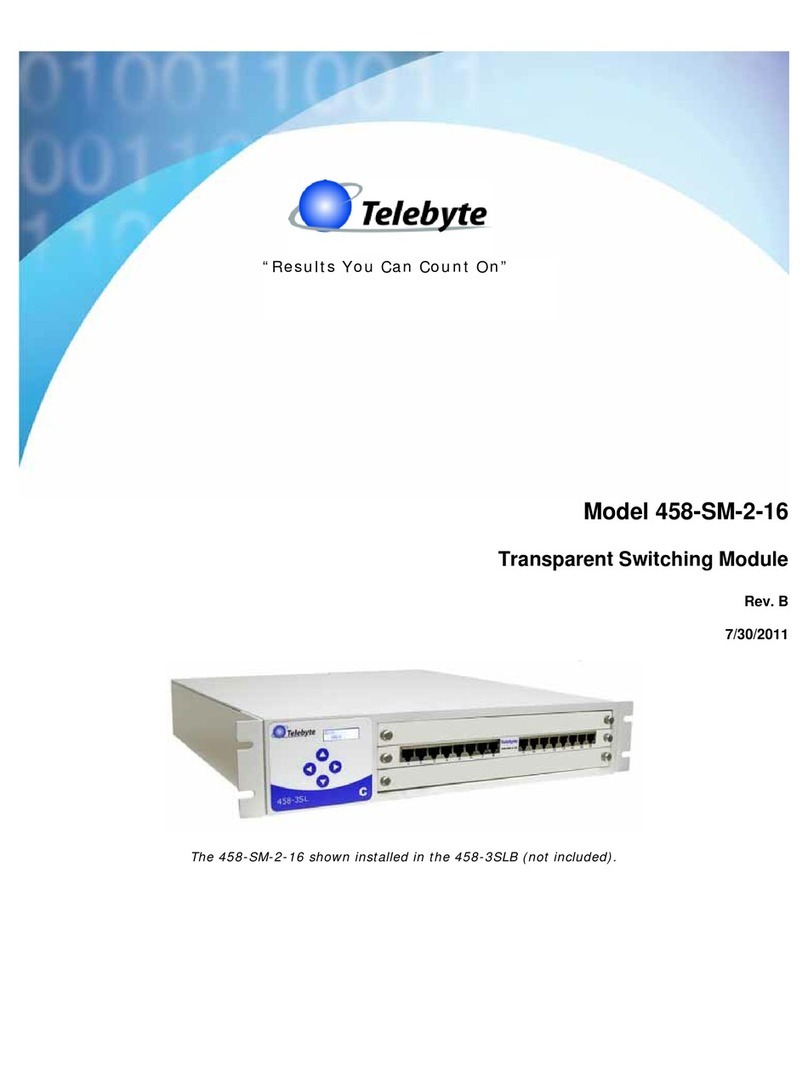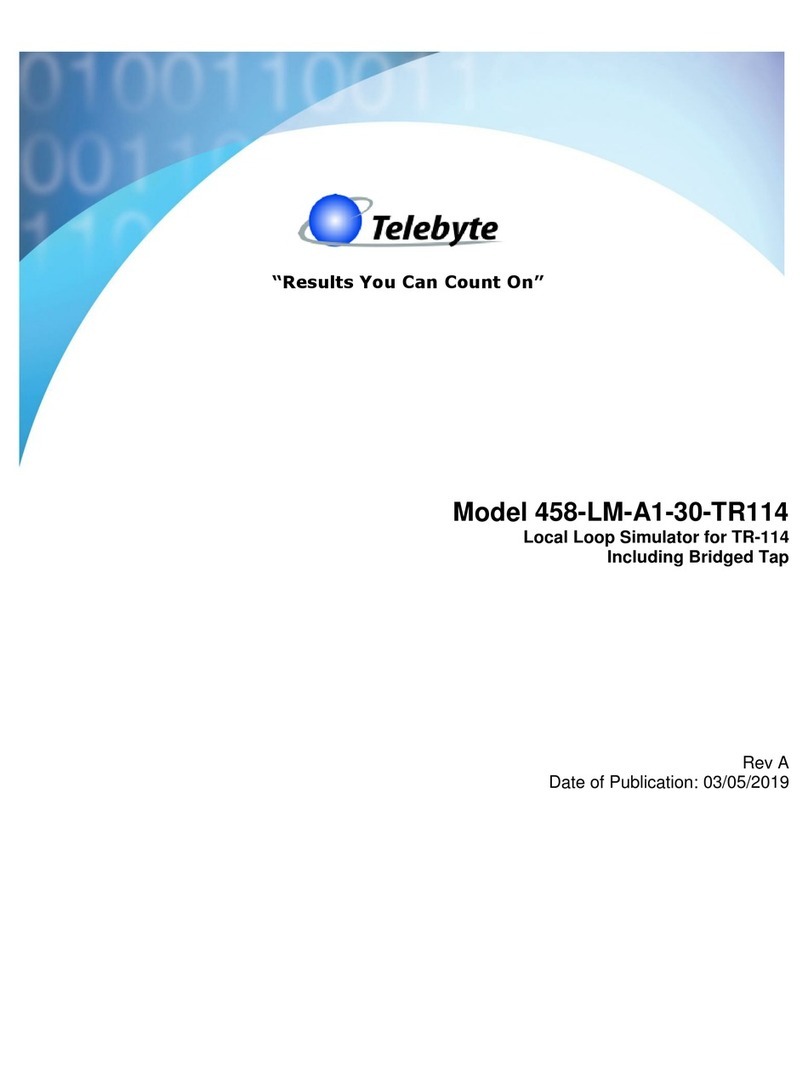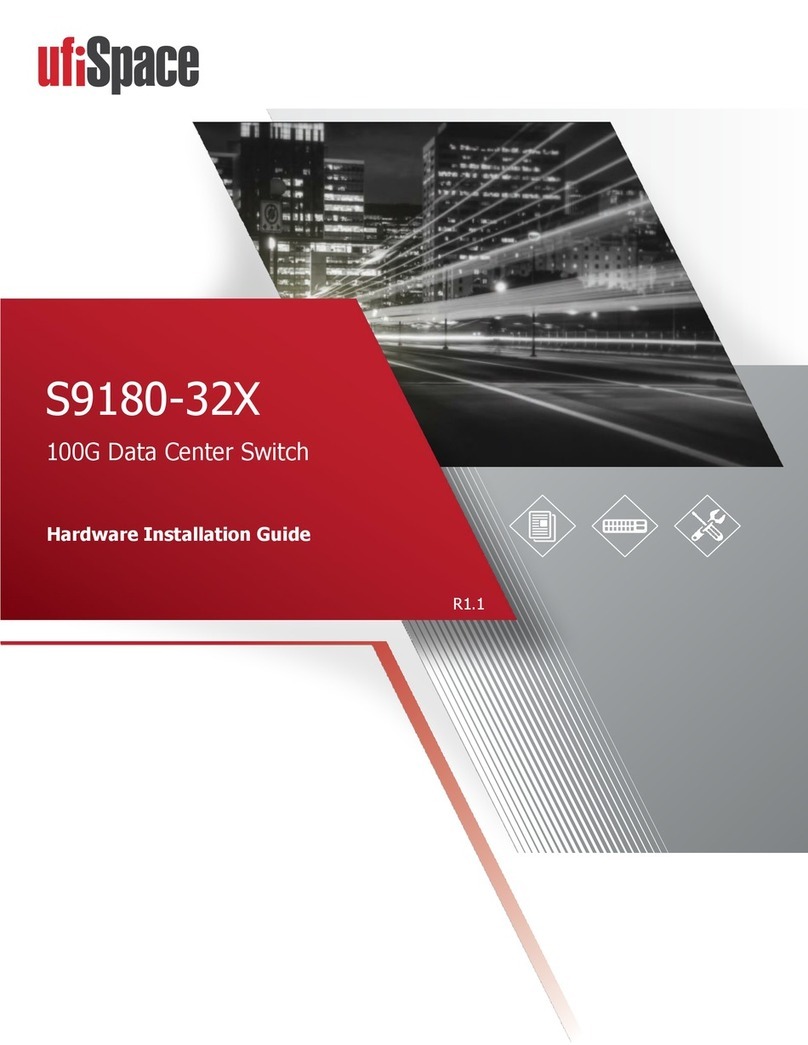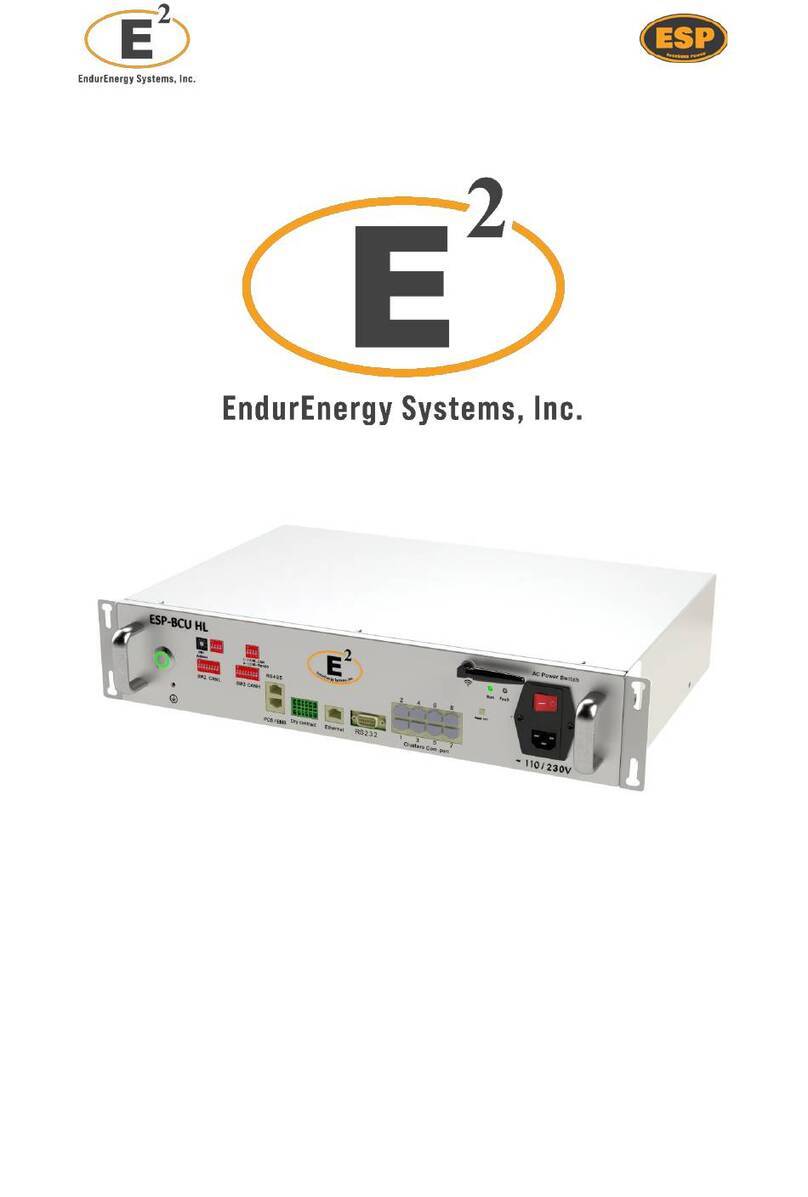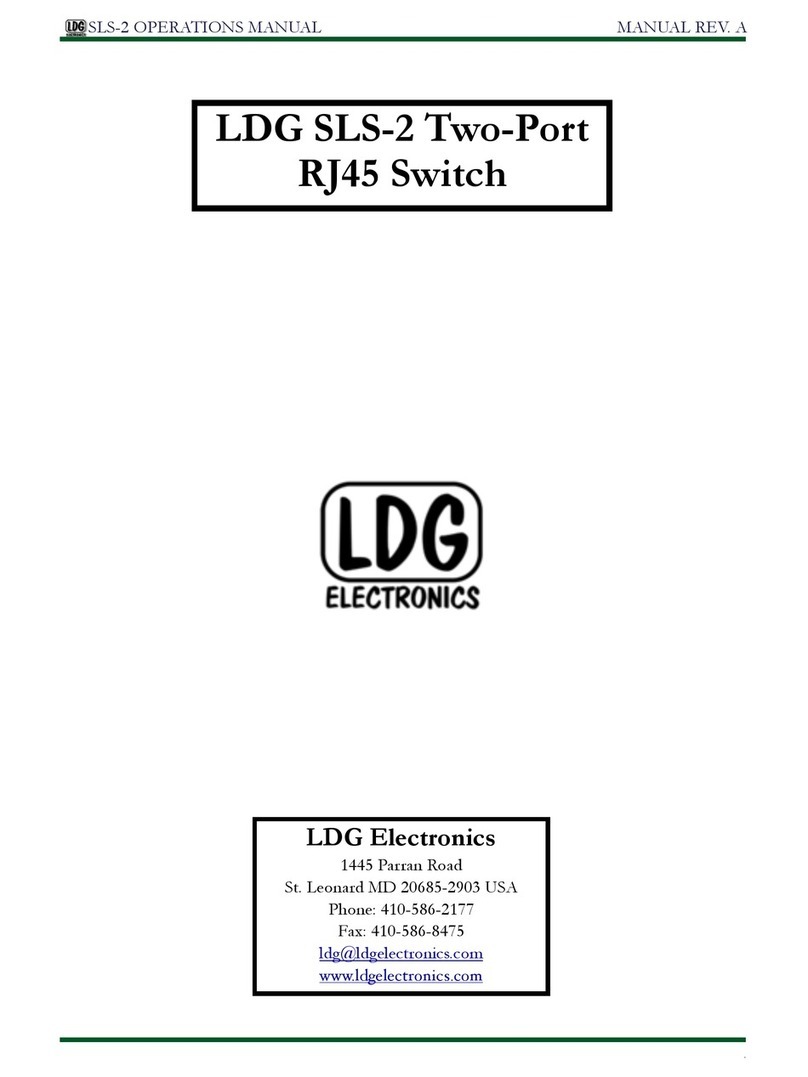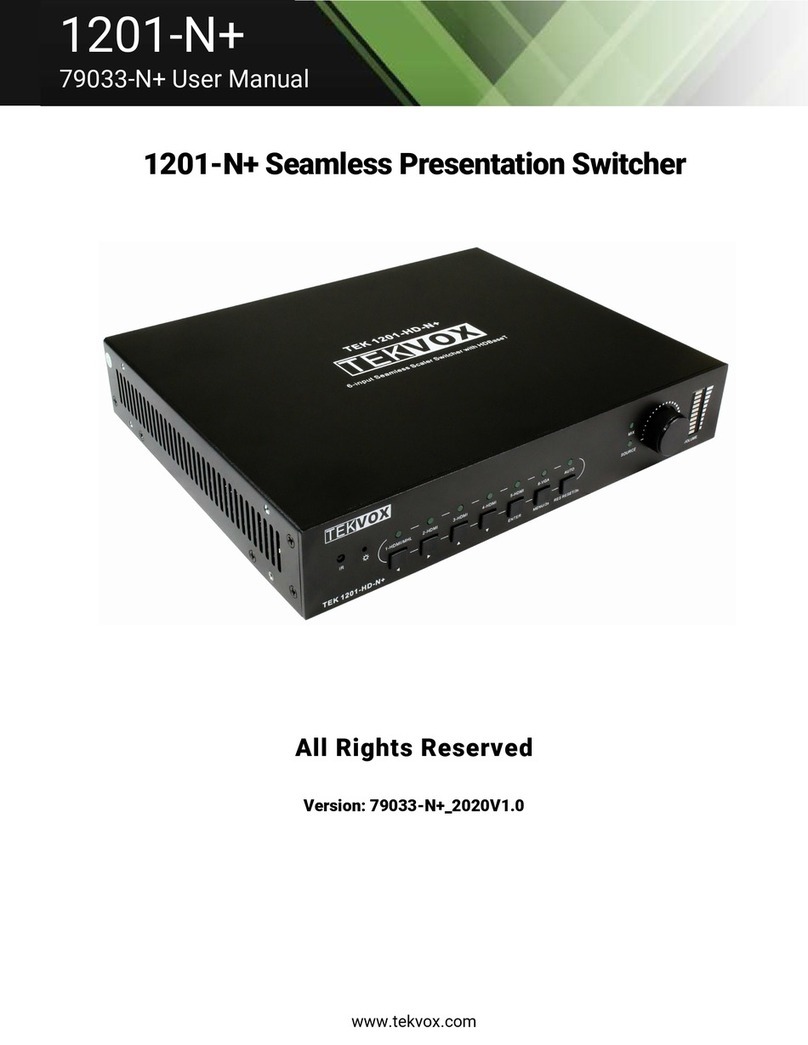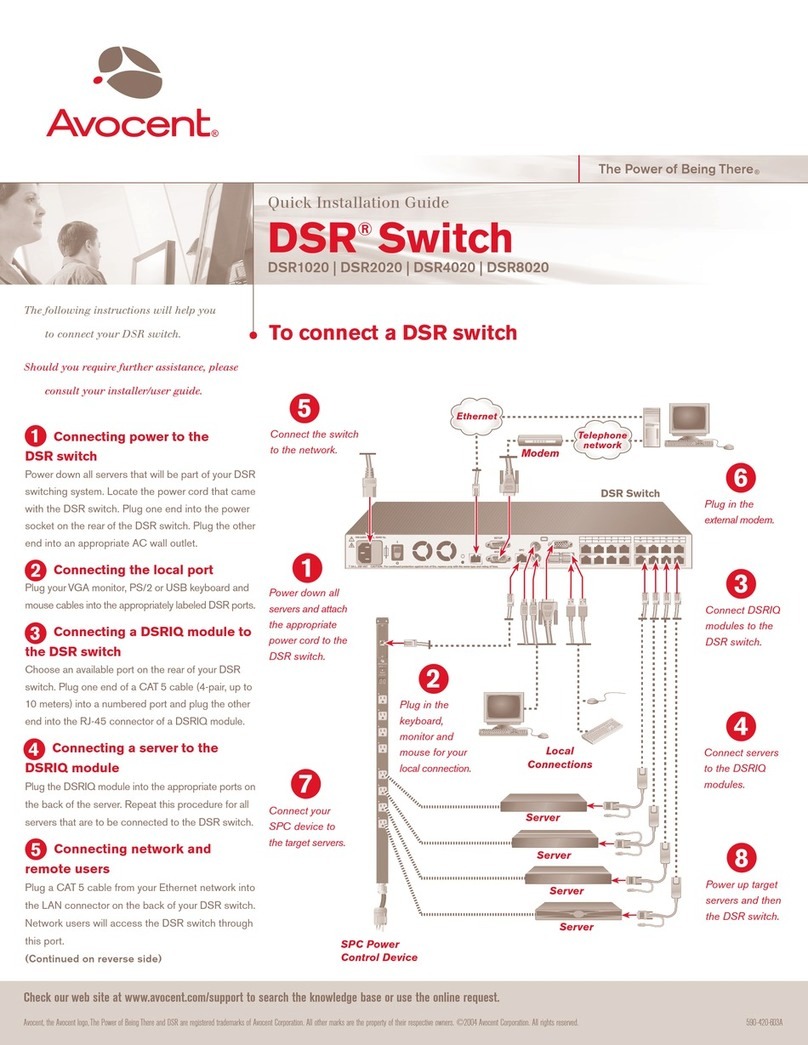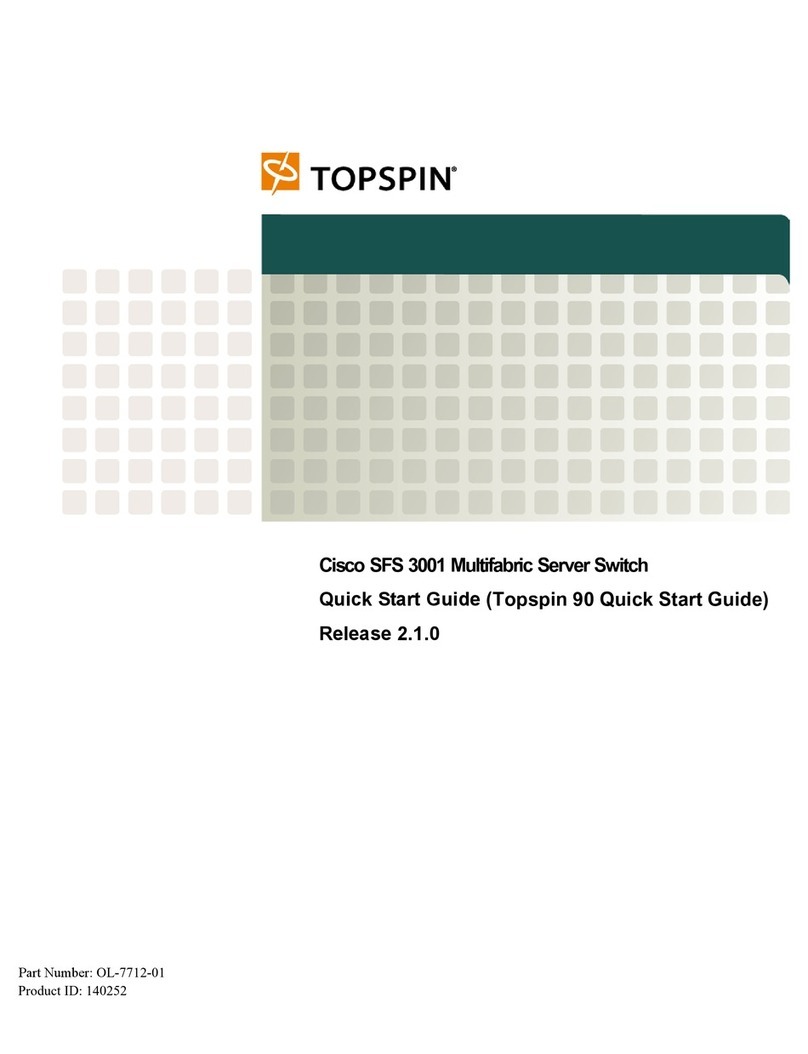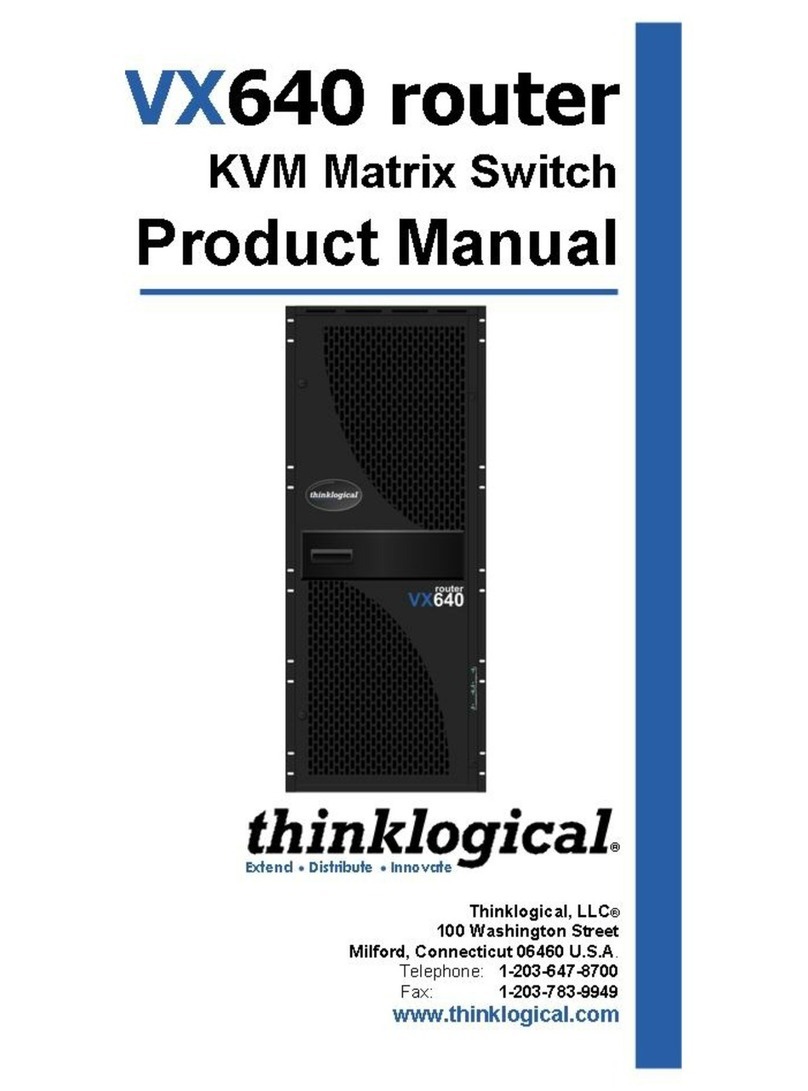Telebyte 4901 User manual

“Results You Can Count On”
Reference Manual
Model 4901
Multi-Output Noise Simulator
v 1.0
Rev –
Date of Publication: 03/01/08

Model 4901 Multi-Output Noise Simulator 1.0 Rev - TOC 1
Table of Contents
1.0 Introduction................................................................................................................................................................1
1.1 The Model 4901 Multi-Output Noise Simulator...................................................................................................1
1.2 Main Features........................................................................................................................................................1
1.3 Specifications.........................................................................................................................................................2
1.3.1 Model 4901 Specifications................................................................................................................................2
1.3.2 Model 4901-D1 Differential Mode Noise Injector Specifications....................................................................2
2.0 Before You Begin......................................................................................................................................................3
2.1 Included with Your System...................................................................................................................................3
2.1.1 Software ............................................................................................................................................................3
2.1.2 Hardware...........................................................................................................................................................4
2.2 Provided by Customer ...........................................................................................................................................4
3.0 Connectors/Indicators/Switches.................................................................................................................................5
3.1 Front & Rear Views...............................................................................................................................................5
3.1.1 Front View ........................................................................................................................................................5
3.1.2 Rear View & Connections.................................................................................................................................6
3.2 Sample Test Configuration Diagram.....................................................................................................................7
4.0 Making Connections..................................................................................................................................................8
4.1 4901-D1 Standalone..............................................................................................................................................8
4.1.1 4901-D1 to WLS Using RJ-45 to RJ-45 Cable.................................................................................................8
4.1.2 4901-D1 to 4901-AWG card Using SMB-to-SMB Cable ................................................................................9
4.1.3 4901-D1 Power Connections ..........................................................................................................................10
4.2 4901-RM-D1 Rack Mount Assembly and Connections (Optional) ....................................................................11
4.2.1 Overview.........................................................................................................................................................11
4.2.2 4901-RM-D1 Assembly..................................................................................................................................11
5.0 Using the 4901-NS Software ...................................................................................................................................13
5.1 Launching the 4901-NS Noise Generator Application Software ........................................................................13
5.2 Elements of the Main Screen...............................................................................................................................14
5.2.1 Menu Bar.........................................................................................................................................................14
5.2.1.1 Noise Control Icons – Menu Bar............................................................................................................14
5.2.1.2 Saving Files and Configurations – Menu Bar.........................................................................................14
5.2.1.3 Remote Control Configuration...............................................................................................................14
5.2.2 Noise Type Selections.....................................................................................................................................14
5.2.3 Noise Configuration Section...........................................................................................................................15
5.2.3.1 Default Custom Crosstalk Screen...........................................................................................................16
5.2.3.2 Default User Crosstalk Screen................................................................................................................17
5.2.3.3 Default Custom Impulse Screen.............................................................................................................18
5.2.3.4 Default User-Defined Impulse Screen....................................................................................................19
5.3 General Instructions.............................................................................................................................................20
5.4 Configure 4901-AWGx Card ..............................................................................................................................20
5.5 Control Noises.....................................................................................................................................................21
5.5.1 Save/Import Current Noise..............................................................................................................................22
5.5.2 Load/Play/Stop Noise......................................................................................................................................22
5.5.3 Adjust Amplitude............................................................................................................................................23
5.5.4 Set Noise Playback Time ................................................................................................................................23
5.6 Noise Type Modes...............................................................................................................................................24

Model 4901 Multi-Output Noise Simulator 1.0 Rev - TOC 2
5.6.1 Custom Crosstalk ............................................................................................................................................24
5.6.1.1 Section: Custom Crosstalk Configuration..............................................................................................24
5.6.1.1.1 For All Standards ..............................................................................................................................24
5.6.1.1.2 VDSL2 Selections (includes VDSL1)...............................................................................................25
5.6.1.1.3 ADSL (includes ADSL2/ADSL2+) ..................................................................................................25
5.6.1.1.4 SHDSL..............................................................................................................................................25
5.6.1.1.5 ISDN .................................................................................................................................................25
5.6.1.1.6 HDSL ................................................................................................................................................25
5.6.1.1.7 T1 ......................................................................................................................................................26
5.6.1.1.8 Pre-Defined Spectrum.......................................................................................................................26
5.6.1.2 Section: RFI Configuration ....................................................................................................................26
5.6.1.3 Section: Loop Configuration..................................................................................................................26
5.6.1.3.1 Loop ..................................................................................................................................................27
5.6.1.3.2 WLS Communication Settings..........................................................................................................27
5.6.1.3.3 Update All WLS Settings..................................................................................................................28
5.6.1.4 Section: Noise Injection Parameters.......................................................................................................28
5.6.1.4.1 Noise Injector....................................................................................................................................28
5.6.1.4.2 Insertion Loss....................................................................................................................................28
5.6.1.4.3 Line Impedance.................................................................................................................................29
5.6.1.5 Section: PSD graphic..............................................................................................................................29
5.6.1.5.1 Save/Copy/Print ................................................................................................................................30
5.6.1.5.2 View Options.....................................................................................................................................30
5.6.2 User Crosstalk.................................................................................................................................................31
5.6.2.1 Section: User-Defined Crosstalk ............................................................................................................31
5.6.2.1.1 Import Data .......................................................................................................................................31
5.6.2.2 Section: RFI Configuration ....................................................................................................................31
5.6.2.3 Loop Configuration ................................................................................................................................31
5.6.2.4 Noise Injection Parameters.....................................................................................................................31
5.6.3 Special (Crosstalk) ..........................................................................................................................................31
5.6.4 Custom Impulse Mode....................................................................................................................................32
5.6.4.1 REIN Options.........................................................................................................................................32
5.6.4.2 SHINE Options.......................................................................................................................................33
5.6.4.3 ICE Options............................................................................................................................................33
5.6.4.4 Loop Configuration ................................................................................................................................34
5.6.4.5 Noise Injection Parameters.....................................................................................................................34
5.6.4.6 PSD graphic............................................................................................................................................34
5.6.5 User Impulse Mode.........................................................................................................................................34
5.6.5.1 Loop Configuration ................................................................................................................................34
5.6.5.2 Noise Injection Parameters.....................................................................................................................35
5.6.6 Special (Impulse).............................................................................................................................................35
6.0 Remote Control........................................................................................................................................................35
6.1.1 Connecting via RS-232 ...................................................................................................................................35
6.1.2 RS-232 Remote Commands............................................................................................................................37
Appendix A – Sample Configurations..................................................................................................................................38
6.2 AWGN.................................................................................................................................................................38
6.3 24 VDSL2 NEXT & FEXT.................................................................................................................................39
6.4 12 VDSL2 + 12 ADSL2 NEXT + FEXT ............................................................................................................40
6.5 12 VDSL2 + 6SHDSL @2.3 MBPS NEXT & FEXT.........................................................................................41

Model 4901 Multi-Output Noise Simulator 1.0 Rev - TOC 3
6.6 REIN....................................................................................................................................................................42
7.0 Appendix B – Expansion Options & Instructions....................................................................................................43
7.1 Ordering Options.................................................................................................................................................43
7.2 Installing/Moving 4901-AWG Cards..................................................................................................................43
7.2.1 Step-by-Step Instructions................................................................................................................................43
8.0 Technical Support....................................................................................................................................................46

Model 4901 Multi-Output Noise Simulator 1.0 Rev - Page 1 of 46
1.0 Introduction
1.1 The Model 4901 Multi-Output Noise Simulator
The Telebyte Model 4901 Multi-Output Noise Simulator provides 2 to 24 independent noise channels in a 4U-high unit.
The system holds up to 6 AWG cards, each of which can be configured with either 2 or 4 channels. This powerful solution
is easily expanded by adding more 2 or 4-port AWG cards and companion noise injectors. The system includes user-
friendly configuration software allowing the user to select and build a wide variety of impairment models common to
DSL network implementations. Common crosstalk types available include ADSL2+, VDSL2 and many more. The user-
defined crosstalk feature allows specification of a target PSD on the DSL line. Using either MATLAB (.mat) or Excel
(.xls) files, the user supplies the target PSD in dBm/Hz and corresponding frequency values. This feature produces
crosstalk with the desired PSD on the DSL line and, optionally, any combination of RFI tones. Impulse noises such as
REIN, SHINE and ICE are also included. No additional PC required.
1.2 Main Features
•Bandwidth 20 kHz to 30 MHz
•Crest Factor greater than 5
•Noise Floor less than -145 dBm/Hz (as measured at the output of the noise injector)
•Expand system as needed
•Add up to 6 AWG cards (2-Port and/or 4-Port) for a maximum of 24 Ports
•Employ up to 48 noise injectors using “Y” cables to split output from 1 AWGx port to 2 noise injectors
•Create a wide variety of noise combinations
•High degree of accuracy
•Independent control of each port
•Select from common crosstalk types such as ISDN, HDSL, T1, ADSL, G.SHDSL bis, SHDSL and VDSL
•Impulse noises such as REIN and SHINE
•North American and European units of measure
•Specify NEXT, FEXT and number of disturbers
•Add in RFI and AWGN (at variable levels)
•Specify impedance, sampling rate and DUT location
•Graphical representation of noise PSD
•Integrate with Telebyte WLS
•Save custom noise files to repeat tests with ease and accuracy
•User-Defined Crosstalk Feature using MATLAB (.mat) or Excel (.xls) files
•Calibration through specification of injector insertion loss
•Remote control via RS-232
•Adjust Amplitude of Crosstalk or Impulse noise
•Timed noise playback

Model 4901 Multi-Output Noise Simulator 1.0 Rev - Page 2 of 46
1.3 Specifications
1.3.1 Model 4901 Specifications
Multi-Output Noise Simulator Specifications**
Bandwidth AWGN: 20 kHz to 30 MHz
Interference Profile Accuracy ≤0.5 dB mean absolute error (MAE) for all Power Spectral Densities of
Crosstalks
AWGN Crest Factor ≥5
AWGN Gap < 10%
Output Impedance 50Ωunbalanced
Dynamic Range 95dB(-90 dBm to +5 dBm)
Remote Commands RS-232
Included Software Telebyte Multi-Output Noise Simulator Software
Power supply AC 90 V to 264 V, 47 to 63 Hz
Operating Temperature
Range 0 to 50 º C
Storage and Transport -20 to 70 º C
Operating Relative Humidity Maximum 80% for up to 31° C, decreasing linearly to 50% at 40°C
Mechanical Dimensions 4U-High Rack-Mountable Chassis
¾The generation of Crosstalk/RFI noises and Impulse noises must be carried out on different cards.
1.3.2 Model 4901-D1 Differential Mode Noise Injector Specifications
Bandwidth 20 kHz to 30 MHz
Output Impedance 4kΩMinimum (20 kHz to 30 MHz)
Input Impedance 50Ωunbalanced (100Ωunbalanced*)
Output Mode Differential, balanced
Noise Floor Below –145 dBm/Hz as measured at the output of the noise injector
Power Loss (IL) 13 dB/35 dB ± 0.5 dB
Connectors SMB Female Connector for 4901 Multi-Output Noise Simulator, RJ45 (2) Female
Connectors for Loop Simulator (external cable provided) and for the modem.
Operating Temperature Range 0 to 50 º C
Operating Relative Humidity Maximum 80% for up to 31° C, decreasing linearly to 50% at 40°C
Mechanical Dimensions 2.6” W x 1.4” H x 4.7” D
Power supply AC 90 V to 264 V, 47 to 63 Hz, 10 W
* 100Ωinput used when two noise injectors are combined by a “Y” cable to form a common input

Model 4901 Multi-Output Noise Simulator 1.0 Rev - Page 3 of 46
2.0 Before You Begin
2.1 Included with Your System
2.1.1 Software
The Model 4901 ships with the Windows XP operating system and 4901-NS Noise Generator Software installed.
Additional noise modules may be purchased separately.
Standards and Protocols Included in Base System
Standard Protocols Mode Mask Rate
ADSL,
ADSL2,
ADSL2+
G.992.1 Annex A, B
G.992.2 Annex A
G.992.3 Annex A, B, I, J,
L, M
G.992.4 Annex A, I
G.992.5 Annex A, B, I, J,
M
EC
FDM Upstream:
G.992.3 Annex J (1-9)
G.992.3 Annex L (1-2)
G.992.3 Annex M (1-9)
G.992.5 Annex J (1-9)
G.992.5 Annex M (1-9)
G.SHDSL
bis
HDSL
ISDN
SHDSL G.991.2 Annex A
G.991.2 Annex B
PSD:
Symmetric
Asymmetric
Annex A or B/Symmetric: 256,
512, 768, 1024, 1280, 1536,
2048, 2304 kbps
Annex B/Asymmetric: 768,
1536 kbps
Annex B/Asymmetric: 2048,
2304 kbps
T1
VDSL2 G.993.2 Annex A
G.993.2 Annex B
G.993.2 Annex C
Operating:
POTS All-digital G.993.2 Annex A (mask 1-9)
G.993.2 Annex B (mask 1-10)
ETSI A
ETSI B
Euro-K
Impulse Noise Included in Base System
REIN
SHINE
ICE

Model 4901 Multi-Output Noise Simulator 1.0 Rev - Page 4 of 46
2.1.2 Hardware
The Model 4901 ships with the 4901-AWG cards purchased and all necessary drivers installed.
•4901-PC Telebyte Industrial Computer
•Metal rack-mount handles for 4901-PC
•4901-NS Noise Generator Software installed at factory
•At least (1) 4901-AWG2 (2-Port AWG Card) or 4901-AWG4 (4-Port AWG Card), installed at factory.
•At least (1) 4901-D1 Differential Mode Noise Injector.
•At least (1) Power supply for each set of (1-4) 4901-D1’s.
•Cables
o(1) SMB-to-SMB cable and (1) RJ-45 to RJ-45 cable for each 4901-D1 purchased. These may vary in
length, depending on the configuration of your system.
o(1) Power cable for 4901.
o(1) Power Daisy-Chaining cable for each 4901-D1 purchased.
oIf purchased, at least (1) 4901-YC “Y” cable for splitting noise from (1) 4901-AWGx port to (2)
4901-D1’s.
•If purchased, (1) 4901-RM-D1 Rack Mount - holds up to (4) 4901-D1’s and (1) power supply.
2.2 Provided by Customer
•USB Keyboard
•USB Mouse
•Monitor and monitor cable. Monitor must be capable of displaying at a resolution of at least 1440 x 900.

Model 4901 Multi-Output Noise Simulator 1.0 Rev - Page 5 of 46
3.0 Connectors/Indicators/Switches
3.1 Front & Rear Views
3.1.1 Front View
Figure 1: 4901-Front view, shown with cover open.

Model 4901 Multi-Output Noise Simulator 1.0 Rev - Page 6 of 46
3.1.2 Rear View & Connections
Figure 2: 4901-Rear View showing 4901-AWGx cards as well as serial, Ethernet, USB and monitor connectors.
Figure 3: Illustration of channel designations on a 4901-AWG4 card.
¾The number of 4901-AWGx Cards installed depends upon your configuration.

Model 4901 Multi-Output Noise Simulator 1.0 Rev - Page 7 of 46
3.2 Sample Test Configuration Diagram

Model 4901 Multi-Output Noise Simulator 1.0 Rev - Page 8 of 46
4.0 Making Connections
4.1 4901-D1 Standalone
4.1.1 4901-D1 to WLS Using RJ-45 to RJ-45 Cable
•Using RJ-45 to RJ-45 cables, connect each 4901-D1 RJ-45 connector marked Simulator to the desired
channel on the Telebyte line card located in the 458-3SL (or 458-CC16) chassis.
•If desired, you may also connect the 4901-D1 to a unit under test using the Modem RJ-45 connector.
Figure 4: 4901-D1 to WLS Connections

Model 4901 Multi-Output Noise Simulator 1.0 Rev - Page 9 of 46
4.1.2 4901-D1 to 4901-AWG card Using SMB-to-SMB Cable
•Using SMB-to SMB cables, connect Channel x(Cx)on the 4901-AWGx card to the 50-ohm connector on the
4901-D1, where xequals channel 0, 1, 2 or 3, depending on the 4901-AWGxcard configuration. Repeat for
each port/4901-D1 pair.
¾When using a “Y” cable to connect one 4901-AWGxport to two 4901-D1’s, the 100-ohm connector is used.
Figure 5: 4901-D1 to 4901-AWG Card Connections

Model 4901 Multi-Output Noise Simulator 1.0 Rev - Page 10 of 46
4.1.3 4901-D1 Power Connections
•Plug the Power supply cable into the POWER IN/OUT connector on the closest 4901-D1.
¾Use the connector closest to the Power supply.
•Daisy-Chain the remaining 4901-D1’s by plugging one end of each Power Daisy Chaining cable into (1)
4901-D1 and the other end into an adjacent 4901-D1. You may connect up to (4) 4901-D1’s to each Power
supply.
•Plug the Power supply into an outlet.
Figure 6: 4901-D1 Power Supply Connections
¾The POWER IN/OUT connectors are used for connecting power going in OR out, allowing them to be used
as needed for the desired configuration.

Model 4901 Multi-Output Noise Simulator 1.0 Rev - Page 11 of 46
4.2 4901-RM-D1 Rack Mount Assembly and Connections (Optional)
4.2.1 Overview
The 4901-RM-D1 Rack Mount allows up to four 4901-D1’s to be mounted on a tray along with a power supply. As many
4901-RM-D1’s as desired may then be screwed into a 19” rack for dense test configurations. Each rack of 4901-D1’s are
connected to the Power supply by Power Daisy Chaining cables.
The RJ-45 connectors on the 4901-D1’s, marked Simulator and Modem fit into the cutouts in the front of the rack. Clips
are available to mount on the front of the rack to assist in dressing RJ-45 to RJ-45 cables.
The rack has holes in the bottom to allow screws to be inserted up through the bottom of the rack into the bottom of the
4901-D1’s.
4.2.2 4901-RM-D1 Assembly
•Mount 4901-D1’s
oFor each 4901-D1 to be mounted, unscrew and remove the blank located behind the 4901-D1 opening
in the front of the rack.
oPlace the first 4901-D1, screw holes facing downward, onto the bottom of rack, in the space next to
the Power supply. The RJ-45 connectors marked Modem and Simulator should face the opening in
the front of the rack.
oEnsure the screw holes and rubber feet on the bottom of the 4901-D1 are aligned with the holes in the
bottom of the rack.
oScrew the 4901-D1 onto the bottom of the rack by inserting the screws (included with the rack) up
through the bottom of the rack, into the bottom of the 4901-D1.
oRepeat this process for up to 3 more 4901-D1’s.

•Mount Power Supply
oLoosen the screws that fasten the Power supply holder.
oPlace the Power supply into the Power supply holder. The Power supply has two cables – (a) goes to
the electrical outlet (b) goes to the 4901-D1 POWER IN/OUT connector. Make sure the Power
supply is positioned so that side (b) faces the rear of the rack.
oTighten the screws on the holder to secure the Power supply.
oDress side (b) of the Power supply and stow it between the Power supply holder and the adjacent
4901-D1.
•Connecting the Power Supply
oPlug side (b) of the Power supply cable into the POWER IN/OUT connector on the adjacent 4901-
D1. Use the connector closest to the Power supply.
oDaisy-Chain the remaining 4901-D1’s by plugging one end of each Power Daisy Chaining cable into
the POWER IN/OUT connector of two adjacent 4901-D1’s.
•Plug the Power supply into an outlet.
Model 4901 Multi-Output Noise Simulator 1.0 Rev - Page 12 of 46

Model 4901 Multi-Output Noise Simulator 1.0 Rev - Page 13 of 46
5.0 Using the 4901-NS Software
5.1 Launching the 4901-NS Noise Generator Application Software
¾For the remainder of this manual, the 4901-NS Noise Generator Application software is referred to as the 4901-
NS software.
1) Click the desktop icon created during installation. A DOS window opens, followed by the display of the Main
screen. There is a slight delay between the opening of the DOS window and the appearance of the Main screen.
The Main screen appears as shown above when the program launches. The number of card sections displayed depends
upon the number of 4901-AWG cards installed. In this example, one 4901-AWG-4 card is installed.

Model 4901 Multi-Output Noise Simulator 1.0 Rev - Page 14 of 46
5.2 Elements of the Main Screen
The following provides a brief orientation to the Main screen. More detail is provided in subsequent sections. It is
recommended that you familiarize yourself with this section before continuing with the remainder of the manual.
5.2.1 Menu Bar
5.2.1.1 Noise Control Icons – Menu Bar
Load Noise On All Cards
Play Noise On All Cards
Stop Noise On All Cards
5.2.1.2 Saving Files and Configurations – Menu Bar
Create New Noise Configuration Profile
Save Noise Configuration Profile (all current settings for all cards)
Configuration File Name Text Box/Open Configuration File
Select/Display Current Channel Save Current Noise File on Current Channel
5.2.1.3 Remote Control Configuration
Displays Connection Status
Button to access Remote Control Configuration dialogue box
5.2.2 Noise Type Selections
Up to six Noise Type Selection sections display, depending on the number of 4901-AWG cards installed. The following
graphic shows a representation of the Card 1 section.

Change Card Configuration icon (in the upper-right corner of the Noise Type Selection section) is used to
change the current 4901-AWGxcard configuration, if needed. This icon is disabled once any channels on
the card are enabled.
Load Noise Play Noise Stop Noise Adjust Amplitude Set Playback Timer
Five icons display in the upper-right corner of each card and apply to all the channels on that card.
Open Noise File on Related Channel
5.2.3 Noise Configuration Section
The right side of the Main screen changes when the Noise Type is changed. There are several screens that may appear in
this area depending on whether the 4901-AWGx is configured for Crosstalk or Impulse mode and the settings within those
modes. The following graphics depict the default screens that appear with the selection of each Noise Type. One 4901-
AWG-4 noise card is used for this illustration.
Model 4901 Multi-Output Noise Simulator 1.0 Rev - Page 15 of 46

Model 4901 Multi-Output Noise Simulator 1.0 Rev - Page 16 of 46
5.2.3.1 Default Custom Crosstalk Screen
Table of contents
Other Telebyte Switch manuals