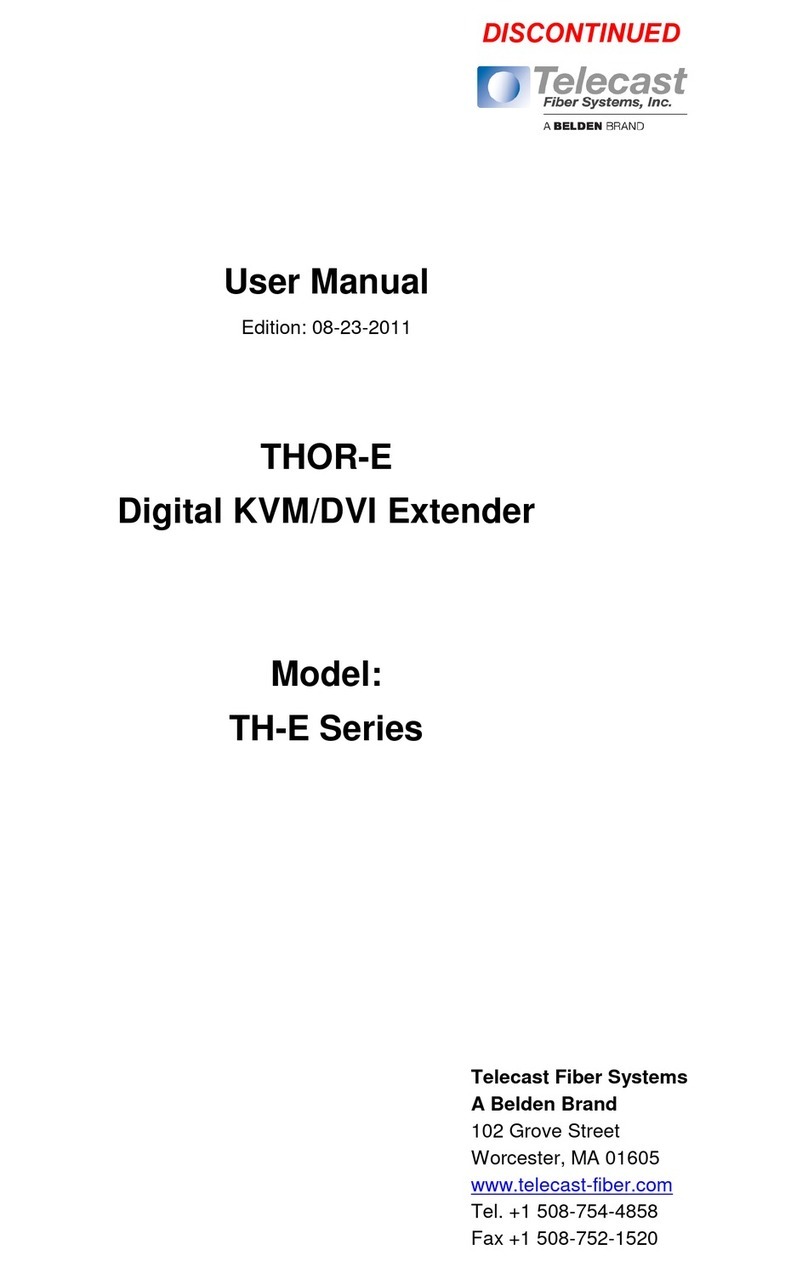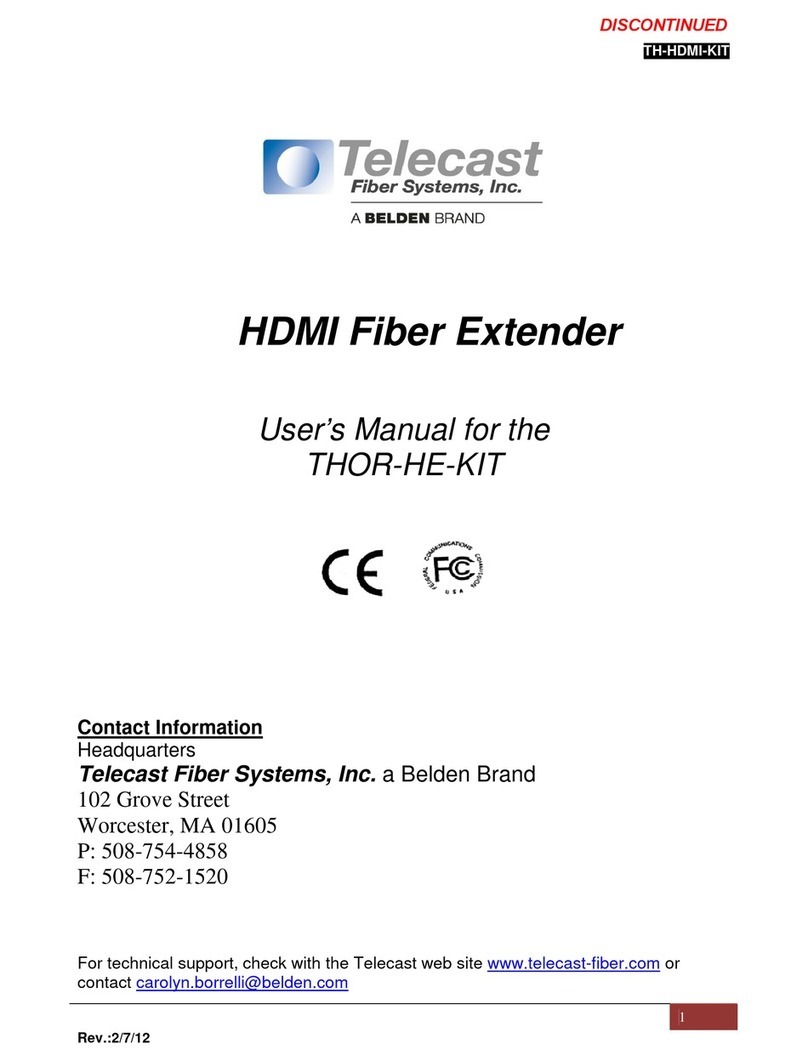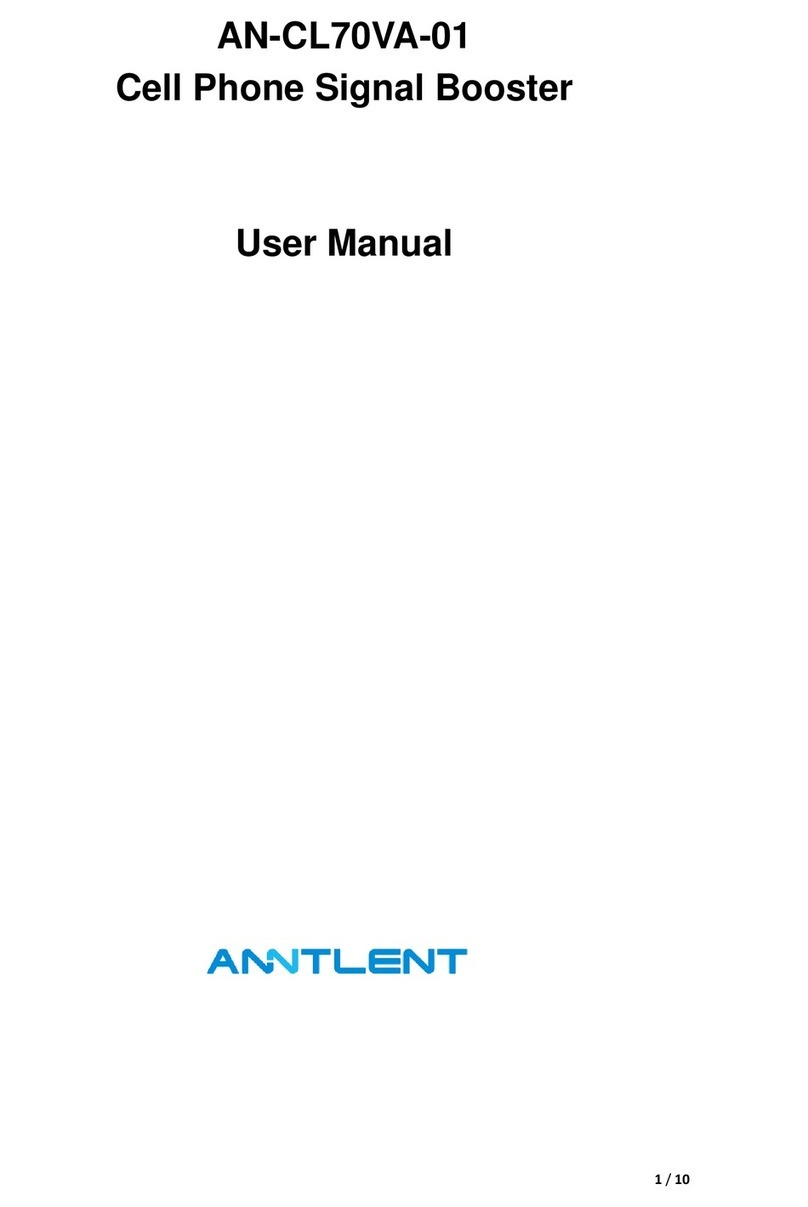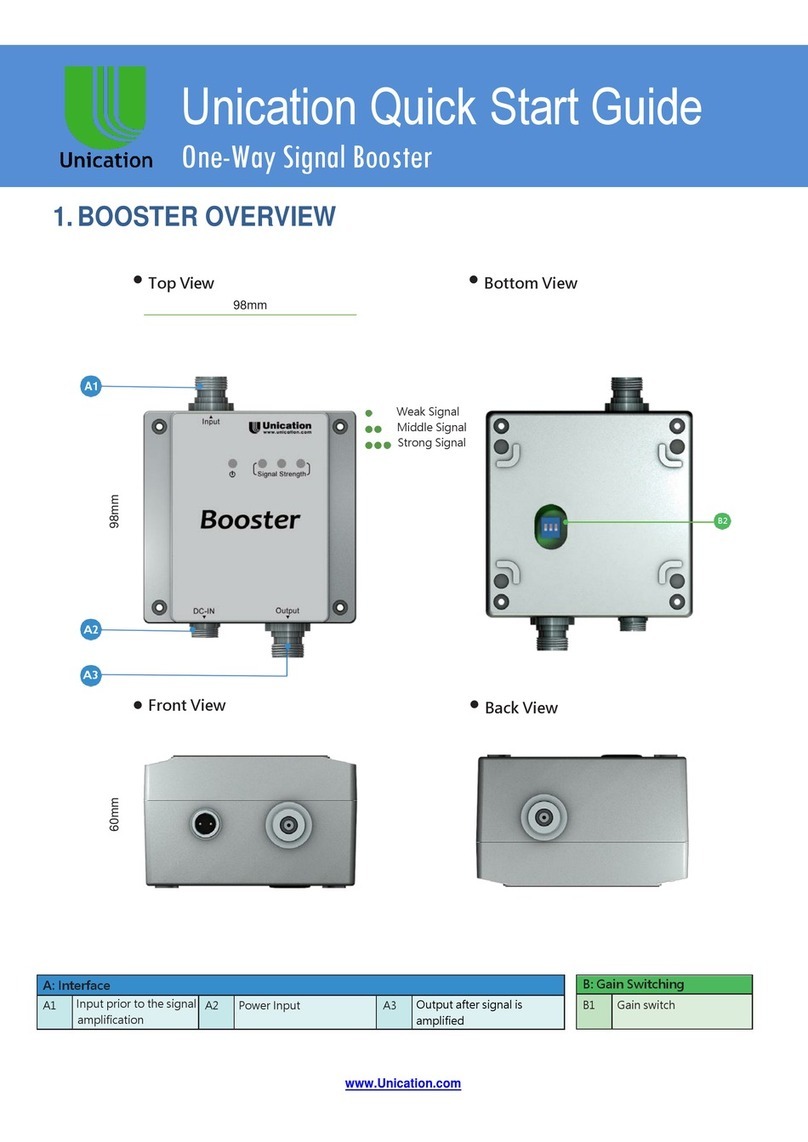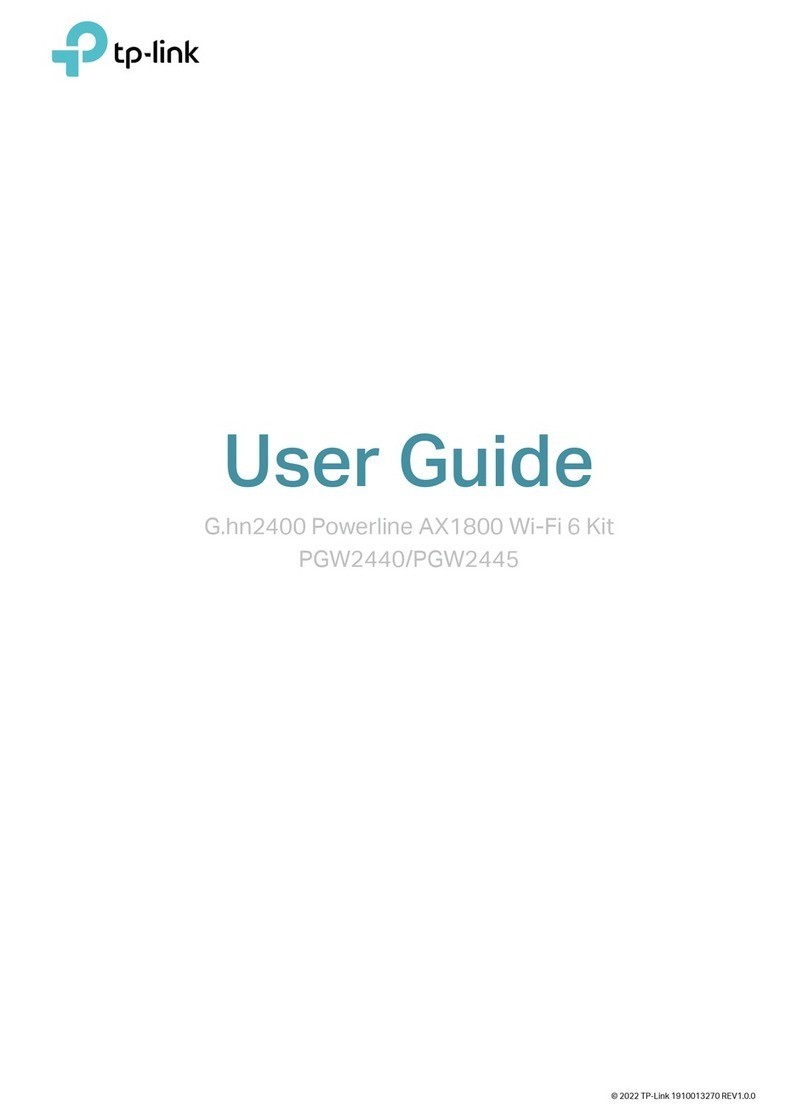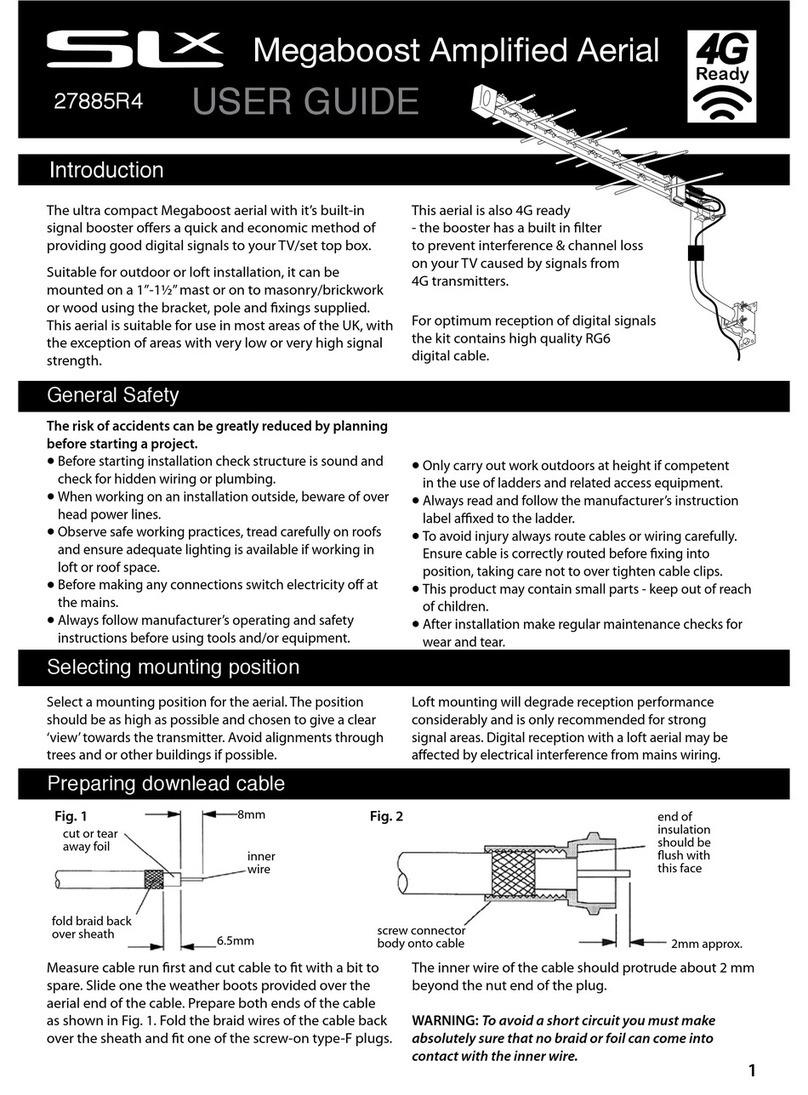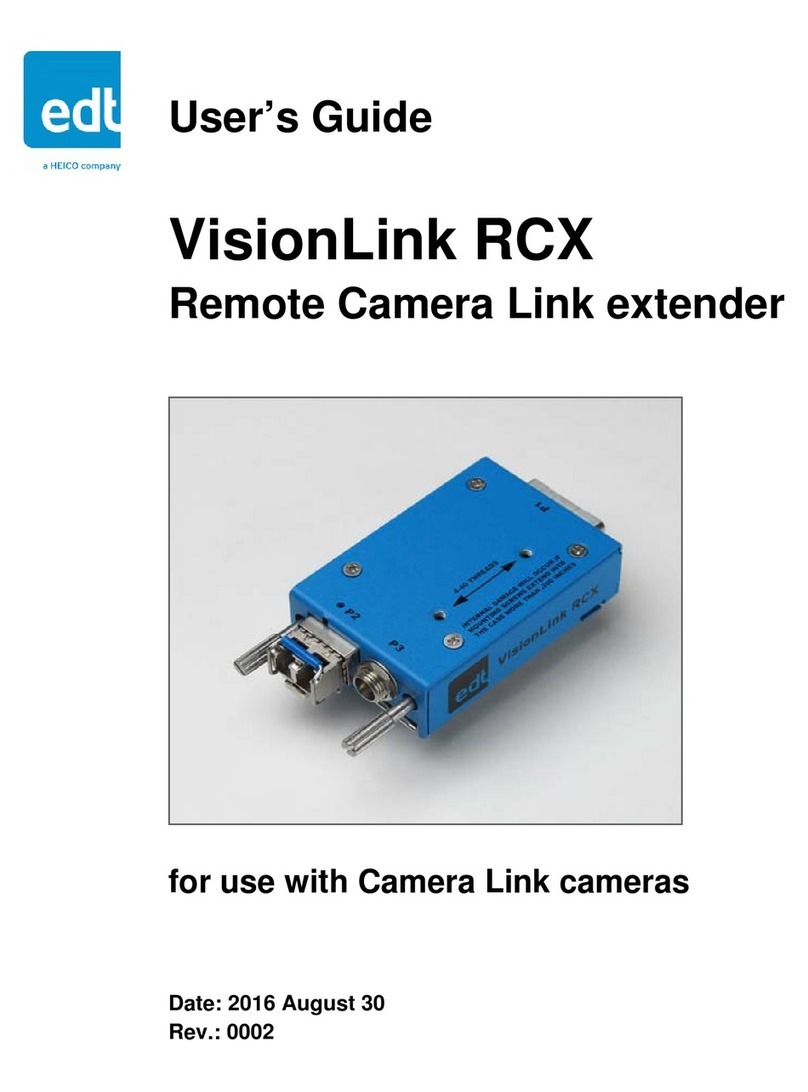Telecast TH-EU Series User manual

Telecast Fiber Systems, Inc.
A Belden Brand
324 Clark Street
Worcester, MA 01605
U.S.A.
telecast.support@belden.com
www.telecast-fiber.com
T: 1 (508) 754-4858
F: 1 (508) 752-1520
User Manual
Edition: 2012-02-27
TH-EU
KVM Extender
Model:
TH-EU
Series
DISCONTINUED

TH-EU KVM Extender
2
2012-02-27
Copyright
© 2012. All rights reserved. This information may not be reproduced in any
manner without the prior written consent of the manufacturer.
Information in this document is subject to change without notice.
Trademarks
All trademark and trade names mentioned in this document are
acknowledged to be the property of their respective owners.
Disclaimer
While every precaution has been taken during preparation of this manual,
the manufacturer assumes no liability for errors or omissions. Neither does
the manufacturer assume any liability for damages resulting from the use
of the information contained herein.
The manufacturer reserves the right to change specifications, functions, or
circuitry of the product without notice.
The manufacturer cannot accept liability for damage due to misuse of the
product or due to any other circumstances outside the manufacturer’s
control (whether environmental or installation related). The manufacturer
shall not be liable for any loss, damage, or injury arising directly, indirectly,
incidentally, or consequently from the use of this product.

Contents
2-15-2012
3
Contents
1 About This Manual ....................................................................... 6
1.1 Scope.................................................................................. 6
1.2 Validity ................................................................................ 6
1.3 Cautions and Notes............................................................. 6
2 Safety Instructions ....................................................................... 7
3 Description ................................................................................... 8
3.1 Application .......................................................................... 8
3.2 System Overview ................................................................ 9
3.3 Product Range .................................................................. 10
3.4 Upgrade Kits ..................................................................... 11
3.5 Accessories....................................................................... 11
3.6 Device Views .................................................................... 12
3.6.1 TH-EU-SH-SL-HID.............................................. 13
3.6.2 TH-EU-SH-SL-HID-AS........................................ 14
3.6.3 TH-EU-SH-SL-2 .................................................. 16
3.6.4 TH-EU-SH-SL-2-AS ............................................ 17
3.6.5 TH-EU-SH-DL-HID.............................................. 19
3.6.6 TH-EU-SH-DL-HID-AS........................................ 20
3.6.7 TH-EU-SH-DL-2.................................................. 22
3.6.8 TH-EU-SH-DL-2-AS............................................ 23
3.6.9 TH-EU-SH-DL-HID-SW....................................... 25
3.6.10 TH-EU-DH-SL-HID.............................................. 26
3.6.11 TH-EU-DH-SL-HID-AS........................................ 27
3.6.12 TH-EU-DH-SL-2.................................................. 29
3.6.13 TH-EU-DH-SL-2-AS............................................ 30
3.7 Status LEDs...................................................................... 32
4 Installation .................................................................................. 34
4.1 Package Contents............................................................. 34
4.2 System Setup.................................................................... 35
4.3 Example Applications........................................................ 36

TH-EU KVM Extender
4
2012-02-27
5 Configuration.............................................................................. 38
5.1 Transmission Parameters ................................................. 38
5.1.1 Device Settings................................................... 38
5.2 Command Mode................................................................ 39
6 Operation .................................................................................... 40
6.1 Download of DDC Information .......................................... 40
6.2 Switching Function (option)............................................... 40
7 Specifications............................................................................. 41
7.1 Interfaces .......................................................................... 41
7.1.1 DVI-D Single Link................................................ 41
7.1.2 USB-HID ............................................................. 41
7.1.3 USB 2.0 (transparent) ......................................... 42
7.1.4 Fiber Type SC (Interconnect).............................. 42
7.1.5 Serial Interface.................................................... 43
7.1.6 Analog Audio Interface........................................ 44
7.2 Interconnect Cable............................................................ 45
7.2.1 Fiber.................................................................... 45
7.3 Supported Peripherals ...................................................... 46
7.3.1 USB-HID Devices ............................................... 46
7.3.2 USB 2.0 Devices................................................. 46
7.4 Connector Pinouts............................................................. 47
7.5 Power Supply.................................................................... 49
7.6 Environmental Conditions ................................................. 49
7.7 Size................................................................................... 49
7.8 Shipping Weight................................................................ 50
8 Troubleshooting......................................................................... 51
8.1 Blank Screen..................................................................... 51
8.2 Interference....................................................................... 52
8.3 USB-HID ........................................................................... 52
8.4 USB 2.0............................................................................. 52
9 Technical Support ...................................................................... 53
9.1 Support Checklist.............................................................. 53

Contents
2-15-2012
5
9.2 Shipping Checklist............................................................. 53
10 Regulatory and Standards Compliance ................................... 54
10.1 CE Declaration of Conformity............................................ 54
10.2 North American Regulatory Compliance........................... 54
10.3 WEEE ............................................................................... 55
10.4 RoHS ................................................................................ 55
11 Glossary...................................................................................... 56
Pos: 1 / 8 06-IHSE/Zu dies em H andbuc h/ATB_Z u diesem H and buch @ 5\mo d_127 857316 3276_6. doc @ 4151 0 @ 1222

TH-EU KVM Extender
6
2012-02-27
1 About This Manual
1.1 Scope
This manual describes how to install your KVM Extender, how to operate it
and how to perform trouble shooting.
1.2 Validity
This manual is valid for all devices listed on the front page. The product
code is printed on the base of the devices.
1.3 Cautions and Notes
The following symbols are used in this manual:
This symbol indicates an important operating instruction that should be
followed to avoid any potential damage to hardware or property, loss of
data, or personal injury.
This symbol indicates important information to help you make the best use
of this product.
Pos: 2 / 8 06-IHSE/Sic herh eitshinw eise/ATB _Sicher heitshin weise @ 5\m od_127 85733212 45_6. doc @ 4 1528 @ 1

TH-EU KVM Extender
2-15-2012
7
2 Safety Instructions
To ensure reliable and safe long-term operation of your KVM Extender
please note the following guidelines:
Installation
Only use in dry, indoor environments.
The KVM Extender and the power supply units can get warm. Do not
situate them in an enclosed space without any airflow.
Do not place the power supply directly on top of the device.
Do not obscure ventilation holes.
Only use power supplies originally supplied with the product or
manufacturer-approved replacements. Do not use a power supply if it
appears to be defective or has a damaged case.
Connect all power supplies to grounded outlets. In each case, ensure
that the ground connection is maintained from the outlet socket
through to the power supply's AC power input.
Do not connect the link interface to any other equipment, particularly
network or telecommunications equipment.
Take any required ESD precautions.
Repair
Do not attempt to open or repair a power supply unit.
Do not attempt to open or repair the KVM Extender. There are no
user serviceable parts inside.
Please contact your dealer or manufacturer if there is a fault.
Pos: 3 / 8 06-IHSE/B eschrei bung/U EB_Besc hreibung @ 5 \mod _1278573 379151_ 6.doc @ 41 546 @ 1

TH-EU KVM Extender
8
2012-02-27
3 Description
Pos: 4 /8 06-IHSE/Besc hreibung/Ver wendungsz weck/472-xx @ 6\mo d_130449249 0586_6.doc @ 50 109 @ 2
3.1 Application
The KVM Extender is used to increase the distance between a source
(computer, CPU) and its console (keyboard, mouse, and other peripheral
devices).
The KVM Extender is designed for use with Multi-mode (fiber)
interconnect cables.
Pos: 5 / 806-IHSE/B eschreibung/ Syste m-Übersicht / 472-xx @ 6\mo d_130449 2708618_6. doc @ 5 0127 @ 2

TH-EU KVM Extender
2-15-2012
9
3.2 System Overview
The KVM Extender consists of a CPU Unit and a console unit (CON Unit).
The CPU Unit is connected directly to the source (computer, CPU) using
the supplied cables.
The CON Unit is connected to the console (monitor, keyboard and
mouse).
The CPU Unit and the CON Unit communicate with each other through the
interconnect cables.
12457
6
3
System overview
1 Source (computer, CPU)
2 KVM Extender CPU Unit
3 Interconnect cable
4 KVM Extender CON Unit
5 Console (monitor, keyboard, mouse)
6 Second monitor (option, only with Dual-Head devices)
7 USB 2.0 devices (option, only with USB 2.0 devices)
See Chapter 4.3, Page 36 for installation examples.
Pos: 6 / 806-IH SE/Besc hreibung/G er ätetypen/472- xx @ 6\mod _13044 928638 36_6.doc @ 5 0145 @ 2

TH-EU KVM Extender
10
2012-02-27
3.3 Product Range
Model Description
TH-EU-SH-
SL-HID
Single-Head KVM Extender for 1x DVI Single Link (up
to 1920x1200), 2x USB-HID (keyboard / mouse)
TH-EU-SH-
SL-HID-SW
Single-Head KVM Extender for 2x DVI Single Link (up
to 1920x1200), 2x USB-HID (keyboard / mouse) with
integrated switching function
TH-EU-SH-
SL-HID-AS
Single-Head KVM Extender for 1x DVI Single Link (up
to 1920x1200), 2x USB-HID (keyboard / mouse) and
analog audio / serial option
TH-EU-SH-
SL-2
Single-Head KVM Extender for 1x DVI Single Link (up
to 1920x1200), 4x USB 2.0
TH-EU-SH-
SL-2-AS
Single-Head KVM Extender for 1x DVI Single Link (up
to 1920x1200), 4x USB 2.0 and analog audio / serial
option
TH-EU-SH-
DL-HID
Single-Head-KVM Extender for 1x DVI Dual-Link (up
to 2560x2048), 2x USB-HID (keyboard / mouse)
TH-EU-SH-
DL-HID-AS
Single-Head-KVM Extender for 1x DVI Dual Link (up
to 2560x2048), 2x USB-HID (keyboard / mouse) and
analog audio / serial option
THOR-EU-
SDT
Single-Head KVM Extender for 1x DVI Dual Link (up
to 2560x2048), 4x USB 2.0
TH-EU-SH-
DL-2
Single-Head KVM Extender for 1x DVI Dual Link (up
to 2560x2048), 4x USB 2.0 and analog audio / serial
option
TH-EU-SH-
DL-HID-SW
Single-Head KVM Extender for 2x DVI Dual Link (up
to 2560x2048), 2x USB-HID (keyboard / mouse) with
integrated switching function
TH-EU-DH-
SL-HID
Dual-Head KVM Extender for 1x DVI Single Link (up
to 1920x1200), 4x USB-HID (keyboard / mouse)
TH-EU-DH-
SL-HID-AS
Dual-Head KVM Extender for 1x DVI Single Link (up
to 1920x1200), 2x USB-HID (keyboard / mouse) and
analog audio / serial option
TH-EU-DH-
SL-2
Dual-Head KVM Extender for 1x DVI Single Link (up
to 1920x1200), 4x USB 2.0
TH-EU-DH-
SL-2-AS
Dual-Head KVM Extender for 1x DVI Single Link (up
to 1920x1200), 4x USB 2.0 and analog audio / serial
option
Pos: 7 /806-IHSE/Besc hreibung/Einbau optionen/472-xx @ 6\mod_ 1304492926102_ 6.doc @ 50163 @ 2

TH-EU KVM Extender
2-15-2012
11
3.4 Upgrade Kits
Model Description
TH-ACCS-
114
Mounting plate to mount by screws
TH-ACCS-
115
Mounting plate to mount by snap on
Pos: 8 /8 06-IHSE/Besc hreibung/Zub ehör/472-xx @ 6\m od_130450 3895633_6.do c @ 50 759 @ 2
3.5 Accessories
Model Description
TH-ACCS-
112
International power supply unit 100...240VAC / 5VDC / 4 A
TH-ACCS-
159
DVI-D splitter cable
Pos: 9 / 8 06-IHSE/B eschrei bung/Ger äteansic hten/UE B_Ger äteansic hten @ 5\mo d_12785 7373 7808_6.do c @ 41 654 @ 2

TH-EU KVM Extender
12
2012-02-27
3.6 Device Views
Pos: 10 /806-IHSE/ Beschreibung/G eräteansichte n/472-xx/Typ THOR- EU-SSH @ 6\mod_1 30449304896 1_6.doc @ 50182 @ 3
TH-EU-SH-SL-HID
CPU Unit
12 3
1 2 3
Rear View Front View
1 To CPU: DVI-D
2 To CPU: USB-HID
3 Connect to 5VDC
power supply
1 Service port
2 Connect to interconnect cable
3 Configuration DIP switches
CON Unit
12 3
1 2 3
Rear View Front View
1 Connect to DVI monitor
2 Connect to USB-HID devices
3 Connect to 5VDC
power supply
1 Service port
2 Connect to interconnect cable
3 Configuration DIP switches
Pos: 11 /806-IHSE/B eschreibung/Geräte ansichten/472- xx/Typ THOR- EU-SWH @ 6\mod_13044 93130243_6.doc @ 50200 @ 3

TH-EU KVM Extender
2-15-2012
13
3.6.1 Model TH-EU-SH-SL-HID
CPU Unit
12345
1 2 3
Rear View Front View
1 To CPU 1: DVI-D
2 To CPU 1: USB-HID
3 To CPU 2: DVI-D
4 To CPU 2: USB-HID
5 Connect to 5VDC
power supply
1 Service port
2 Connect to interconnect cable
3 Configuration DIP switches
CON Unit
12 3
1 2 3
Rear View Front View
1 Connect to DVI monitor
2 Connect to USB-HID devices
3 Connect to 5VDC
power supply
1 Service port
2 Connect to interconnect cable
3 Configuration DIP switches
Pos: 12 /806-IHSE/ Beschreibung/G eräteansichte n/472-xx/Typ THOR- EU-SSHA @ 6\mod _13044931774 15_6.doc @ 50218 @ 3

TH-EU KVM Extender
14
2012-02-27
3.6.2 TH-EU-SH-SL-HID-AS
CPU Unit
56
12 3
4
1 2 3
Rear View Front View
1 To CPU: DVI-D
2 To CPU: USB-HID
3 Connect to 5VDC
power supply
4 Connect to serial (D-Sub 9)
5 Audio IN
6 Audio OUT
1 Service port
2 Connect to interconnect cable
3 Configuration DIP switches

TH-EU KVM Extender
2-15-2012
15
CON Unit
56
123
4
1 2 3
Rear View Front View
1 Connect to DVI monitor
2 Connect to USB-HID devices
3 Connect to 5VDC
power supply
4 Connect to serial (D-Sub 9)
5 Audio IN
6 Audio OUT
1 Service port
2 Connect to interconnect cable
3 Configuration DIP switches
Pos: 13 /806-IHSE/ Beschreibung/G eräteansichte n/472-xx/Typ THOR- EU-SST @ 6\mod_1 30449322336 8_6.doc @ 50236 @ 3

TH-EU KVM Extender
16
2012-02-27
3.6.3 TH-EU-SH-SL-2
CPU Unit
12 3
12 3 4
Rear View Front View
1 To CPU: DVI-D
2 To CPU: USB 2.0
3 Connect to 5VDC
power supply
1 Service port
2 Connect to interconnect cable 1
3 Connect to interconnect cable 2
4 Configuration DIP switches
CON Unit
12 3 4
12 3 4
Rear View Front View
1 Connect to DVI monitor
2 Connect to USB 2.0 devices 1
3 Connect to USB 2.0 devices 2
4 Connect to 5VDC
power supply
1 Service port
2 Connect to interconnect cable 1
3 Connect to interconnect cable 2
4 Configuration DIP switches
Pos: 14 /806-IHSE/ Beschreibung/G eräteansichte n/472-xx/Typ THOR- EU-SSTA @ 6\mod_ 13044932778 99_6.doc @ 50254 @ 3

TH-EU KVM Extender
2-15-2012
17
3.6.4 TH-EU-SH-SL-2-AS
CPU Unit
56
12 3
4
12 3 4
Rear View Front View
1 To CPU: DVI-D
2 To CPU: USB 2.0
3 Connect to 5VDC
power supply
4 Connect to serial (D-Sub 9)
5 Audio IN
6 Audio OUT
1 Service port
2 Connect to interconnect cable 1
3 Connect to interconnect cable 2
4 Configuration DIP switches

TH-EU KVM Extender
18
2012-02-27
CON Unit
567
1234
12 3 4
Rear View Front View
1 Connect to DVI monitor
2 Connect to USB 2.0 devices 1
3 Connect to USB 2.0 devices 2
4 Connect to 5VDC
power supply
5 Connect to serial (D-Sub 9)
6 Audio IN
7 Audio OUT
1 Service port
2 Connect to interconnect cable 1
3 Connect to interconnect cable 2
4 Configuration DIP switches
Pos: 15 /806-IHSE/B eschreibung/Geräte ansichten/472- xx/Typ THOR- EU-SDH @ 6\mod_1304493 445040_6.doc @ 50272 @ 3

TH-EU KVM Extender
2-15-2012
19
3.6.5 TH-EU-SH-DL-HID
CPU Unit
12 3
1 2 34
Rear View Front View
1 To CPU: DVI-D
2 To CPU: USB-HID
3 Connect to 5VDC
power supply
1 Service port
2 Connect to interconnect cable 1
3 Connect to interconnect cable 2
4 Configuration DIP switches
CON Unit
12 3
1 2 34
Rear View Front View
1 Connect to DVI monitor
2 Connect to USB-HID devices
3 Connect to 5VDC
power supply
1 Service port
2 Connect to interconnect cable 1
3 Connect to interconnect cable 2
4 Configuration DIP switches
Pos: 16 /806-IHSE/ Beschreibung/G eräteansichte n/472-xx/Typ THOR- EU-SDHA @ 6\ mod_130449349882 1_6.doc @ 50290 @ 3

TH-EU KVM Extender
20
2012-02-27
3.6.6 TH-EU-SH-DL-HID-AS
CPU Unit
56
12 3
4
1 2 34
Rear View Front View
1 To CPU: DVI-D
2 To CPU: USB-HID
3 Connect to 5VDC
power supply
4 Connect to serial (D-Sub 9)
5 Audio IN
6 Audio OUT
1 Service port
2 Connect to interconnect cable 1
3 Connect to interconnect cable 2
4 Configuration DIP switches
Table of contents
Other Telecast Extender manuals