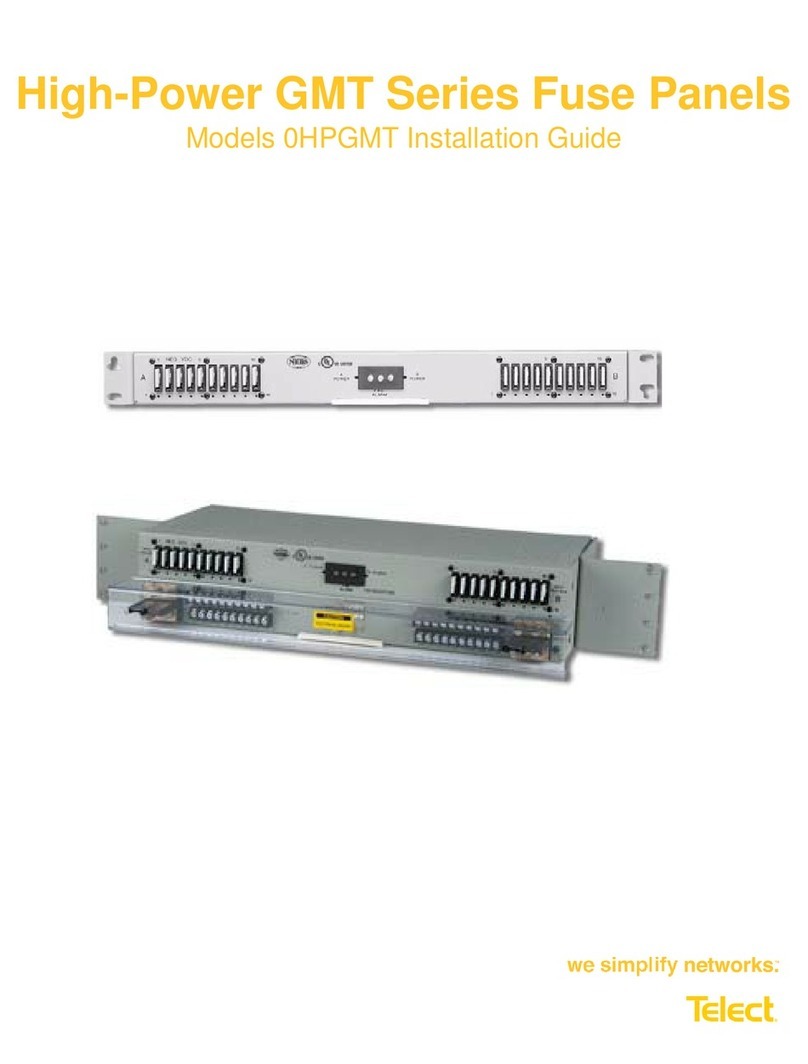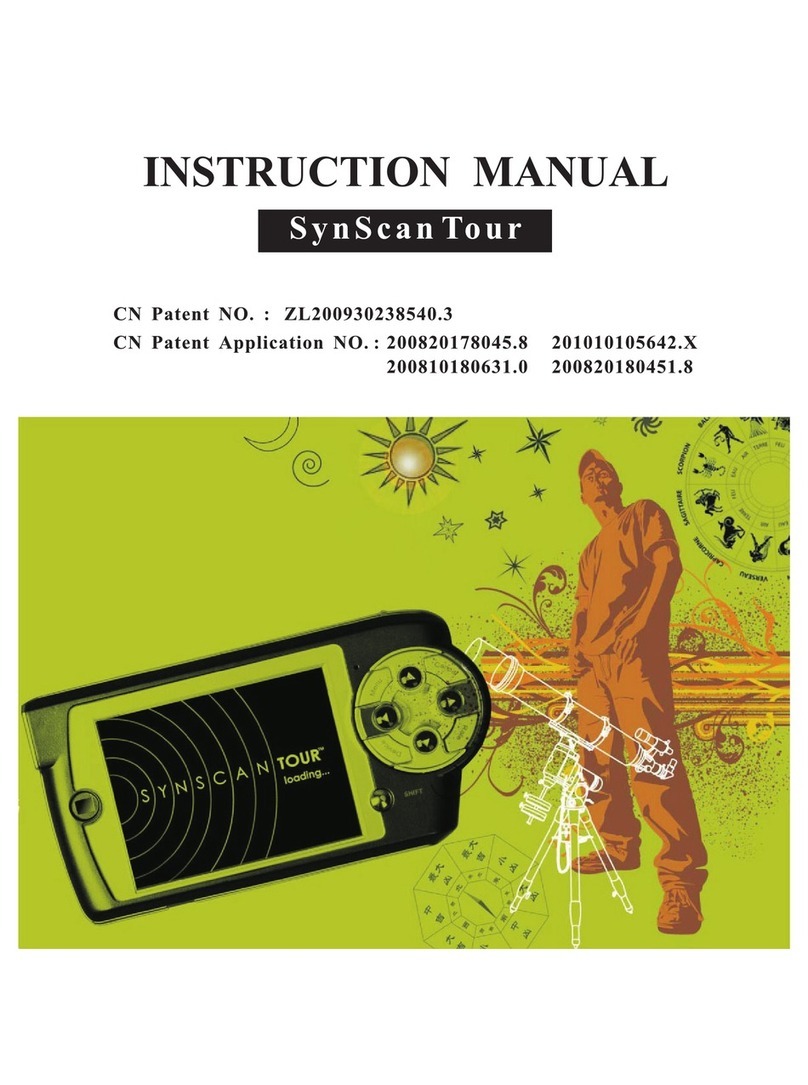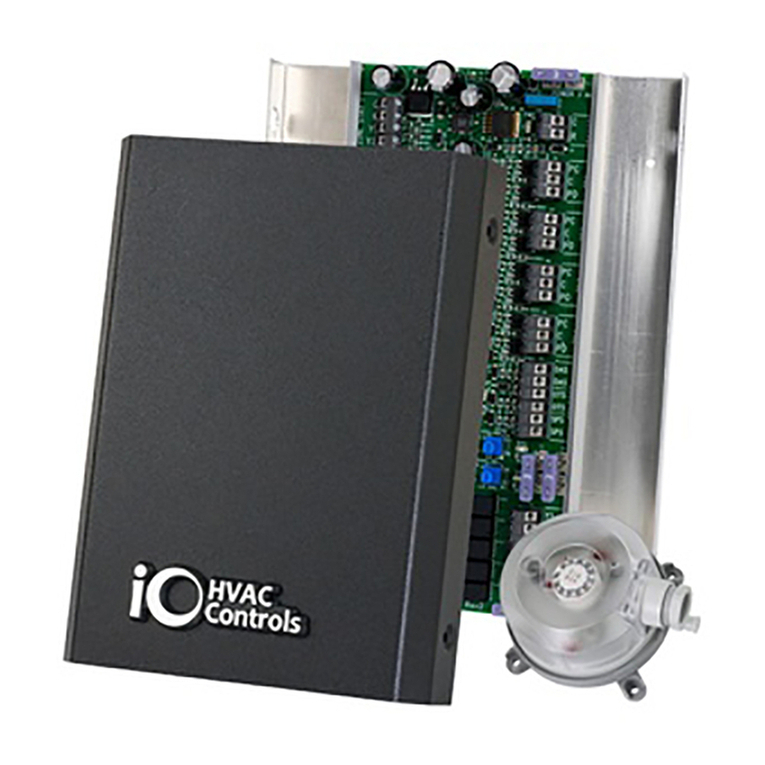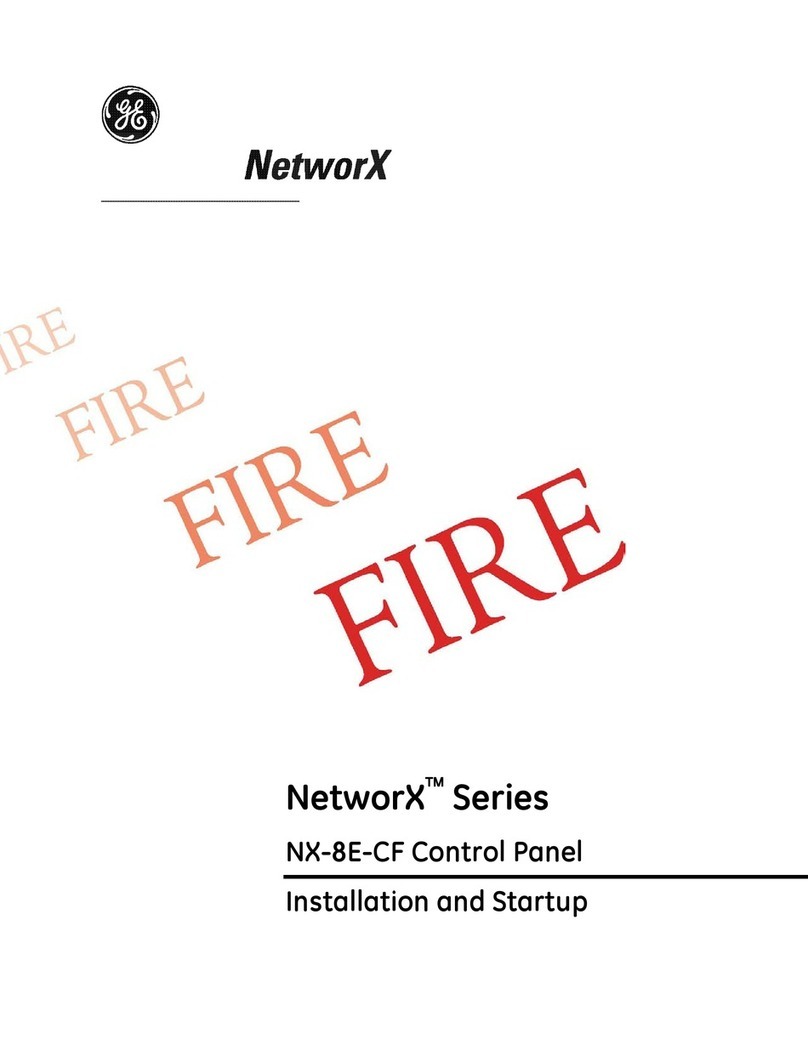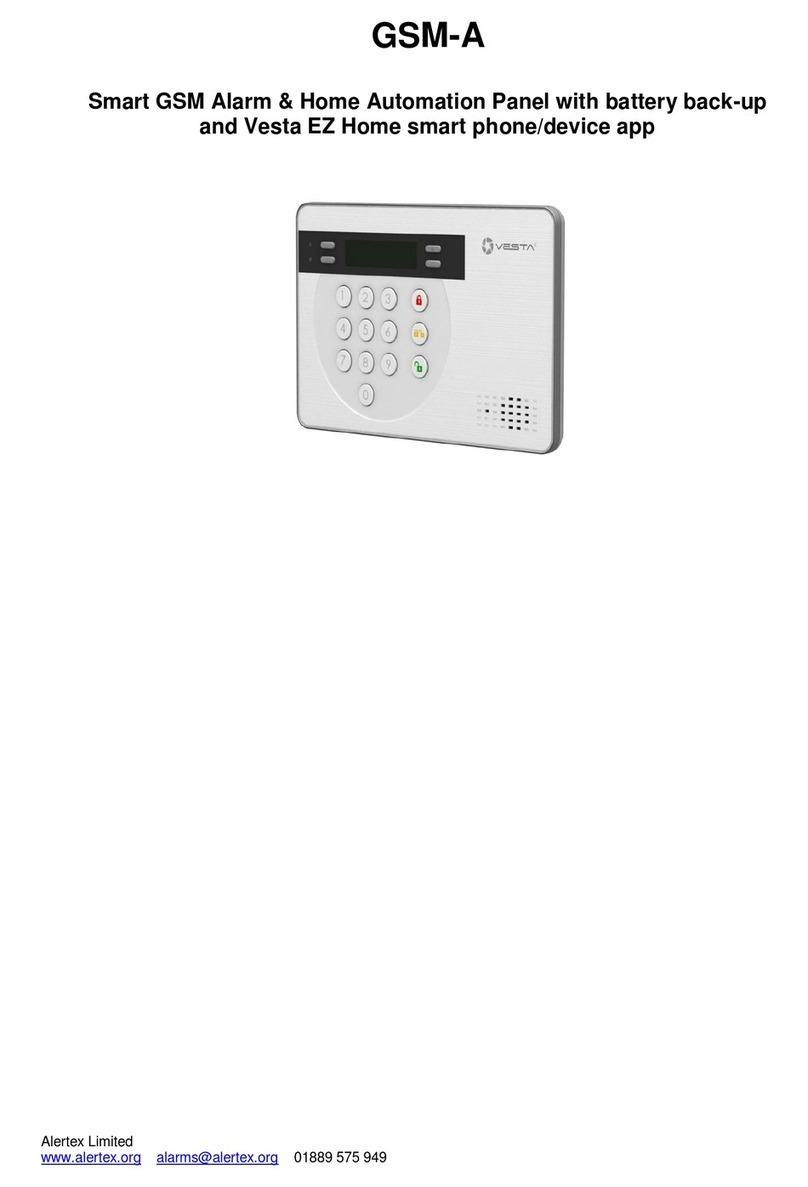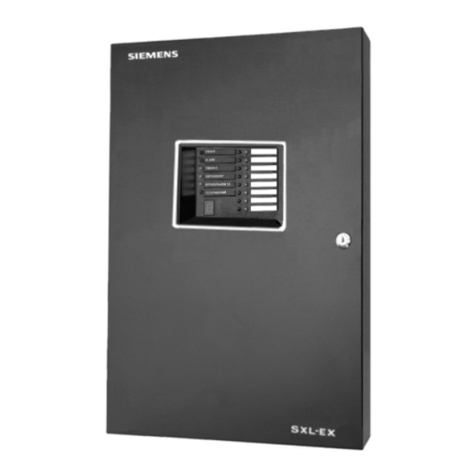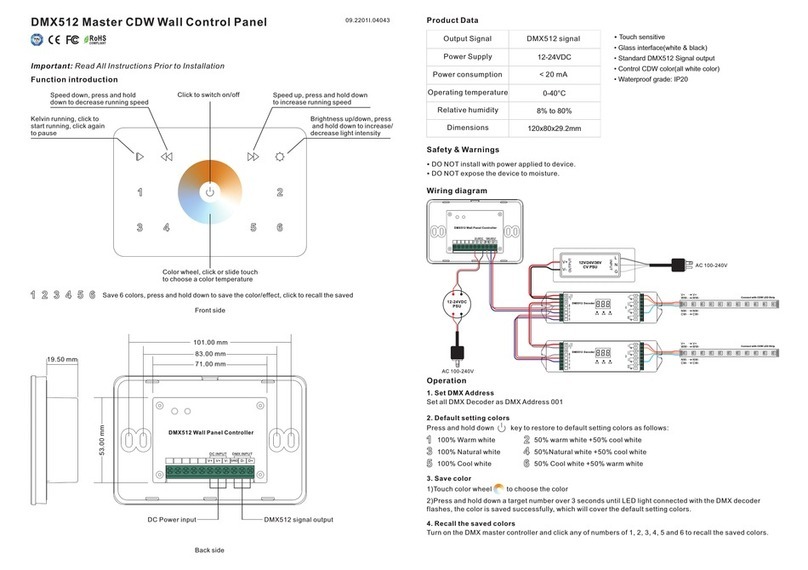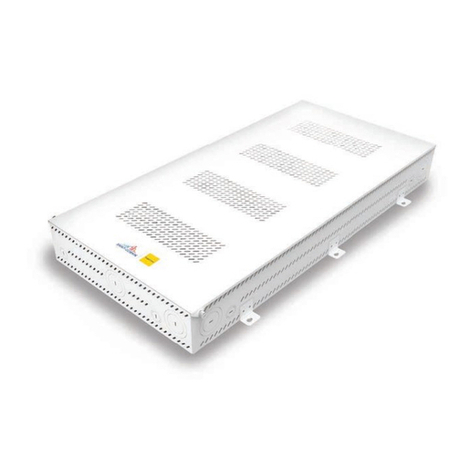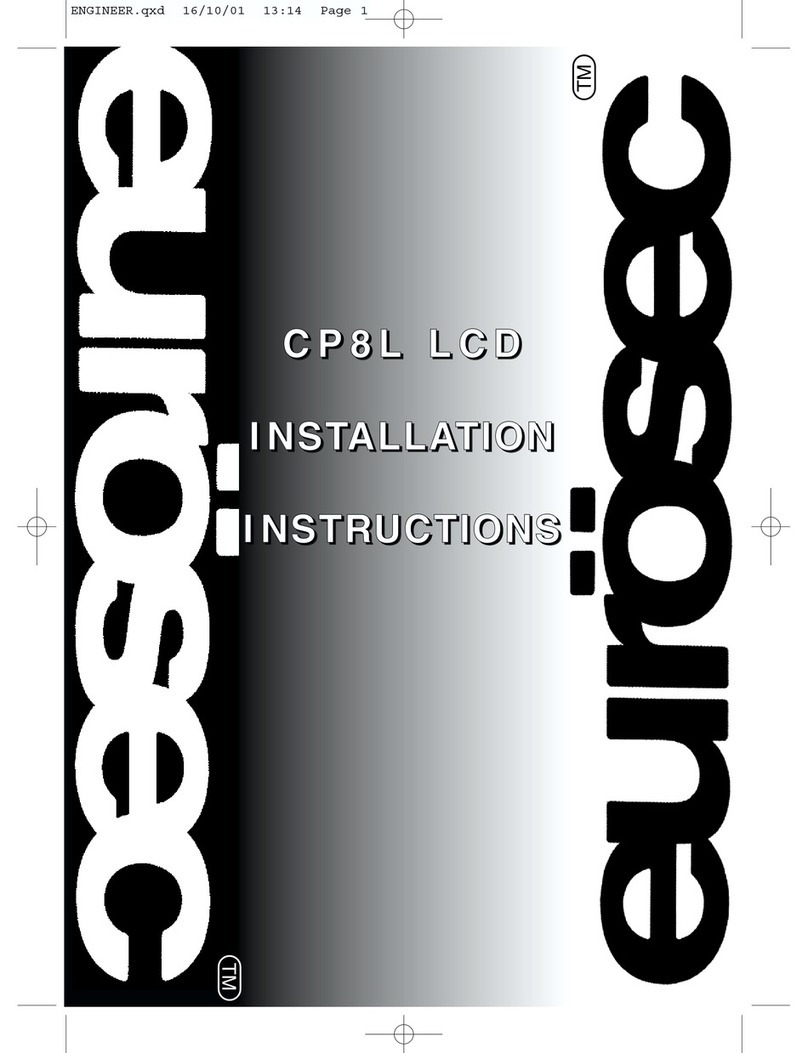Telect LTX User manual

LTX
LTX
Patch and Splice Panel
Patch and Splice Panel

© Telect, Inc. All rights reserved. 148326 09.08.16 v2
1.509.926.6000 :: telect.com
2
LTX Patch and Splice Panel
LTX Patch and Splice Panel
Fiber :: Install guide
This page intentionally left blank.

© Telect, Inc. All rights reserved. 148326 09.08.16
1.509.926.6000 :: telect.com 3
LTX Patch and Splice Panel
LTX Patch and Splice Panel
Fiber :: Install guide
Table of Contents
1 Introduction...................................................................................................................................................... 5
1.1 Specications .......................................................................................................................................... 5
1.2 About this Guide...................................................................................................................................... 6
1.3 Terminology............................................................................................................................................. 6
1.4 LTX Panel Overview ................................................................................................................................ 7
2 Installation Considerations............................................................................................................................... 9
2.1 Inspection ............................................................................................................................................... 9
2.2 Unpacking............................................................................................................................................... 9
2.2.1 Contents .................................................................................................................................... 10
2.3 Installation Guidelines .......................................................................................................................... 10
2.4 Location and Space.............................................................................................................................. 10
2.5 Tools and Equipment ............................................................................................................................ 10
3 LTX Patch and Splice Panel Installation .........................................................................................................11
3.1 LTX Panel Component Installation..........................................................................................................11
3.1.1 Install Entry/Exit Arcs ...................................................................................................................11
3.1.2 Install Routing Spools...................................................................................................................11
3.1.3 Install Splice Trays....................................................................................................................... 12
3.1.4 Install Tray Platform ..................................................................................................................... 12
3.1.5 Install Cable Clamp Bracket ........................................................................................................ 13
3.1.6 Install Cable Clamp ..................................................................................................................... 13
3.1.7 Install Central Strength Member Holder...................................................................................... 13
3.1.8 Install Adapter Patch Plate .......................................................................................................... 14
3.1.9 Install Panel Doors ...................................................................................................................... 14
3.1.10 Install Designation Labels ........................................................................................................... 15
3.1.11 Install Mounting Brackets to the LTX Panel ................................................................................. 15
3.2 Install and Ground the LTX Panel to the Rack ....................................................................................... 16
4 LTX Patch and Splice Panel Cable and Fiber Installation and Routing.......................................................... 17
4.1 Cable Installation and Routing............................................................................................................... 17
4.1.1 IFC Cable Installation and Routing.............................................................................................. 17
4.1.2 Install IFC in the Cable Clamp..................................................................................................... 18
4.1.3 Route Protected 12-Strand Ribbon Fiber in LTX Panel Slack Storage Area ................................18
4.1.4 Install Ribbon Fibers in the Splice Tray........................................................................................ 19
4.1.5 Install Pigtail Fiber Connectors.................................................................................................... 20
4.1.6 Route Pigtail Fibers in the Splice Tray ......................................................................................... 21
4.2 Splice and Route Fibers ........................................................................................................................ 22
4.3 Connect Fiber Jumpers at the Patch Panel ........................................................................................... 22
5 Service........................................................................................................................................................... 24
5.1 Owner Maintenance............................................................................................................................... 24
5.1.1 High Insertion Loss and the Importance of Cleaning Connectors and Adapters......................... 24
5.2 Technical Support .................................................................................................................................. 25
5.3 In-Warranty Service............................................................................................................................... 25
5.4 Out-of-Warranty Service........................................................................................................................ 25
5.5 Repacking for Shipment......................................................................................................................... 25

© Telect, Inc. All rights reserved. 148326 09.08.16 v2
1.509.926.6000 :: telect.com
4
LTX Patch and Splice Panel
LTX Patch and Splice Panel
Fiber :: Install guide
List of Figures
Figure 1-1 LTX Patch and Splice Panel with SC Adapters ................................................................................... 5
Figure 1-2 LTX Patch and Splice Panel Overview - Front and Rear Views ............................................................ 7
Figure 3-1 Install Entry/Exit Arcs...........................................................................................................................11
Figure 3-2 Install Routing Spools..........................................................................................................................11
Figure 3-3 Install Splice Trays .............................................................................................................................. 12
Figure 3-4 Install Tray Platform ............................................................................................................................ 12
Figure 3-5 Install Cable Clamp Bracket ............................................................................................................... 13
Figure 3-6 Install Cable Clamp ............................................................................................................................ 13
Figure 3-7 Central Stength Member Holder Installation....................................................................................... 13
Figure 3-8 Install Adapter Patch Plate.................................................................................................................. 14
Figure 3-9 Door Installation ................................................................................................................................. 14
Figure 3-10 Install Designation Labels................................................................................................................... 15
Figure 3-11 Install Mounting Brackets on LTX Panel.............................................................................................. 15
Figure 3-12 Install and Ground LTX Panel to the Rack .......................................................................................... 16
Figure 4-1 Secure IFC Cabling to the LTX Panel ................................................................................................. 17
Figure 4-2 Route Protected 2-Strand Ribbon Fiber through LTX Panel Slack Storage Area................................ 17
Figure 4-3 Install Ribbon Fibers in the Splice Tray............................................................................................... 19
Figure 4-4 Pigtail Fiber Connectors ..................................................................................................................... 20
Figure 4-5 Install Pigtail Fibers Connectors ......................................................................................................... 20
Figure 4-6 Route Pigtail Fibers in the Splice Tray ................................................................................................ 21
Figure 4-7 Connect Fiber Jumpers to the Patch Panel ........................................................................................ 23

© Telect, Inc. All rights reserved. 148326 09.08.16
1.509.926.6000 :: telect.com 5
LTX Patch and Splice Panel
LTX Patch and Splice Panel
Fiber :: Install guide
Telect's LTX Patch and Splice Panel consolidates network ber
splice, patching, and routing requirements in a 4RU panel.
The LTX panel accommodates up to 288 fiber terminations and
houses eight splice trays.
Figure 1-1 - LTX Patch and Splice Panel with SC Adapters
Dimensions and Weights
Dimensions 7"H x 17"W x 17"D
Weight 12 lbs
Mechanical
Connector type SC/UPC, SC/APC, LC/APC, LC/UPC, MPO/MTP
Access Front and Rear
Capacity 288 port 4RU
Splicing Mass Fusion / Stranded
Panel mounting 19" or 23" with ETSI, EIA, or WECO spacing
Adapter access Patch Panel
Material Aluminum/Steel
Compliance NEBS, ETSI, Zone 4 Seismic reliability
Environmental
Temperature range -5°C to 55°C
Humidity 90%, non-condensing
1.1 Specications
1 Introduction
Front View
Rear View
144 SC Terminations
shown

© Telect, Inc. All rights reserved. 148326 09.08.16 v2
1.509.926.6000 :: telect.com
6
LTX Patch and Splice Panel
LTX Patch and Splice Panel
Fiber :: Install guide
This manual provides a comprehensive overview of and installation guidelines for the LTX Patch and Splice Panel. While care has been taken
to dene all necessary information, complete details may not be covered. If you have any questions, contact Telect Technical Support at
Throughout this guide, relevant and crucial information is displayed in the form of Notes, Alerts, Cautions, and Warnings. These notications
are prominently displayed and their importance is indicated as follows:
NOTE: General information the user should pay special attention to.
Alert! Important information and/or instructions the user should adhere to.
CAUTION! Indicates a hazardous situation, which if not avoided could result in minor or moderate injury.
WARNING: Indicates a potentially hazardous situation which if not avoided could result in death or serious injury.
Telect assumes no liability from the application or use of these products. Neither does Telect convey any license under its patent rights of
others. This document and the products described herein are subject to change without notice.
1.2 About this Guide
1.3 Terminology
Acronym/Abbreviation Term
IF IntraFacility Fiber
IFC IntraFacility Cable
LC Local Connector
MPO Multi-ber Push-On optical ber module interface type
NE Network Element
NEBS Network Equipment Building System (telecommunications product safety equipment rating standard)
PC Physical Contact ber optic connector (single or multimode)
SC Standard Connector
TIA Telecommunications Industry Association
TIA/EIA-568 B.3 Telecommunication standards for commercial cabling
TUV Technical Inspection Association (global product certication compliance marking)
UL Underwriter Laboratories (electrical standards)
UPC Ultra Physical Contact ber optic connector (single or multimode)
The following list of acronyms and abbreviations are used throughout this manual.

© Telect, Inc. All rights reserved. 148326 09.08.16
1.509.926.6000 :: telect.com 7
LTX Patch and Splice Panel
LTX Patch and Splice Panel
Fiber :: Install guide
Telect's LTX Patch and Splice Panel consolidates network ber
splice, patching, and routing requirements in a 4RU panel. The
LTX panel accommodates
• Up to 288 fiber terminations
• Stacked splice trays, each housing 36 splice sleeve
holders
• Velcro bands that secure trays inside the panel
• Routing spools to manage slack cable routing
• Panel mounted cable clamp for incoming cable control
• Convenient spring-hinged removable front and rear doors
• Designation labels on front and rear doors
Interconnect and cross-connect cabling enter the LTX panel at rear
corner locations guided over rubber edge protectors. Slack storage
area in the rear of the panel routes IntraFacility Fibers (IF) through
the panel to splice trays in the center of the panel. After splicing,
pigtail bers connect to patch plate mounted connectors at the rear
of the panel and ber jumpers connect to adapters at the front.
LTX Patch and Splice Panel patch plates can accommodate:
• SC/UPC, SC/APC, LC/APC, LC/UPC are available in patch
plates with 6 or 8 adapters
• LC/SC available in patch plates with 12 adapters
• LC/UPC and LC/APC available in patch plates with 24
adapters
• MPO/MTP feed through patch plates available with 6 or 8
adapters
In addition,Telect offers a special factory-congured integrated
4RU patch plate panel with up to 288 terminations (requires use of
LC duplex adapters).
Adapters are also offered in multimode versions. All adapters
include dust covers. Most patch plates are available in white or
black.
1.4 LTX Panel Overview
Figure 1-2 - LTX Patch and Splice Panel Overview
- Front and Rear Views
LTX Patch and Splice Panel, Front View
(144 terminations shown)
Front Door
Rear Door
Routing Spool
Slack
Storage
Area
Fiber
Jumper
Entry
Area
Designation Card
(Front Side)
Patch Plate with Adapters Cable
Clamp
Designation Card
(Rear Side)
Cable
Clamp
Arc
Patch
Plate with
Connectors
Arc
LTX Patch and Splice Panel, Rear View
(144 terminations shown)
Arc
Arc
Arc
Fiber
Jumper
Entry
Area
Arc Arc
Arc
Cable
Entry
Area Arc Stacked
Splice
Trays
Cable
Entry
Area
Arc
Velcro
Tie

© Telect, Inc. All rights reserved. 148326 09.08.16 v2
1.509.926.6000 :: telect.com
8
LTX Patch and Splice Panel
LTX Patch and Splice Panel
Fiber :: Install guide
This page intentionally left blank.

© Telect, Inc. All rights reserved. 148326 09.08.16
1.509.926.6000 :: telect.com 9
LTX Patch and Splice Panel
LTX Patch and Splice Panel
Fiber :: Install guide
2 Installation Considerations
WARNING: Verify all connections meet requirements specied in local electric codes or operating company guidelines before
supplying power. Unit must be protected by a listed circuit breaker or branch-rated fuse sufficient to interrupt power levels.
WARNING: Use of fully insulated tools is required when working with any AC or DC circuits.
WARNING: Fiber cables transmit invisible infrared light. To avoid eye damage or blindness, never look directly into bers or
connectors.
ALERT! This product must be installed and maintained only by qualied technicians.
ALERT! Install this system according to company requirements. It is recommended to install the system in a Restricted Access
Location (RAL) where access is limited through use of tool (i.e., lock and key) or other means of security and be controlled by the
authority responsible for the location.
ALERT! Prior to panel installation, ensure there is enough space in front and rear to access cabling.
ALERT! Only use components and crimping tools approved by agencies or certifying bodies recognized in your country or region,
such as Underwriter’s Laboratories (UL), TUV, etc.
ALERT! Do not stand on ber or ber cables.
CAUTION! These instructions presume you have veried that the Telect equipment being installed is compatible with the rest of
the system including power, ground, circuit protection, signal characteristics, equipment from other vendors, and local codes or
ordinances.
When you receive the equipment, carefully unpack it and compare it to the packaging list. Please report any defective or missing parts to
Telect Quality at [email protected] or call 1.509.926.6000. Keep all documentation that comes with your shipment.
Please read and understand all instructions before starting installation. If you have any questions, contact Telect Technical Support at
The panel is wrapped with a high-strength plastic. Exercise care when unpacking and setting the equipment in place.
Telect is not liable for transit damage. If the product is damaged, please report it to the carrier and contact Telect Quality.
2.1 Inspection
2.2 Unpacking
The LTX Patch and Splice Panel is 7"H x 17"W x 17"D, and weighs 12 lbs. The panel comes pre-assembled as one unit.
Upon receipt of your order, carefully unpack it and compare it with the packing list and the order placed. While items described below are a
comprehensive list that includes the LTX panel, splice trays with splice sleeves, spools, brackets, and doors, the contents of your order may
vary.

© Telect, Inc. All rights reserved. 148326 09.08.16 v2
1.509.926.6000 :: telect.com
10
LTX Patch and Splice Panel
LTX Patch and Splice Panel
Fiber :: Install guide
• LTX Patch and Splice Panel
• Tray platform
• Splice trays
• Splice sleeve holders
• Arcs (edge protectors)
• Velcro bands
• Routing spools
2.2.1 Contents
• Removable doors (spring-hinged swing down)
• Designation labels (front and rear)
• Cable clamp bracket
• Cable clamp with bushing sleeves
• Mounting brackets (to mount to 19"or 23"rack)
• Installation guide
2.3 Installation Guidelines
• Elevated Operating Ambient Temperature - If installed in a closed or multi-unit rack assembly, the operating ambient temperature
of the rack environment may be greater than room ambient. Therefore, consideration should be given to installing the equipment in an
environment compatible with the maximum ambient temperature (Tma) specified by the manufacturer.
• Mechanical Loading - Mounting of the equipment in the rack should be such that a hazardous condition is not achieved due to uneven
mechanical loading.
• Reliable Earthing - Reliable earthing of rack-mounted equipment should be maintained. Particular attention should be given to supply
connections other than direct connections to the branch circuit (e.g. use of power strips).
2.4 Location and Space
The LTX Patch and Splice Panel requires space in the front and rear for access to patching, splicing, and cabling. Leave as much side
clearance for tray and panel removal and worker access as required by your application or local regulations. Plan the input/output, upward/
downward (cable feed) layout of each panel and its position in the rack before beginning LTX panel installation.
LTX panels adapt to standard 19"or 23" ETSI racks with EIA, ETSI, and WECO spacing and nominal 3¼" extensions beyond the front rack
ange.
No special tools required.
2.5 Tools and Equipment

© Telect, Inc. All rights reserved. 148326 09.08.16
1.509.926.6000 :: telect.com 11
LTX Patch and Splice Panel
LTX Patch and Splice Panel
Fiber :: Install guide
3 LTX Patch and Splice Panel Installation and Routing
3.1 LTX Panel Component Installation
3.1.1 Install Entry/Exit Arcs
Refer to
Figure 3-1
for this procedure.
At the front of the LTX panel, four entry/exit split arcs protect top and
bottom corners where ber jumpers enter the panel. At the rear of
the panel, longer entry/exit split arcs protect top and bottom corners
where IF cables enter the LTX panel. Arcs can be removed if needed
to accommodate other LTX panel attachments.
At each corner of the LTX panel
1. Position the center groove of the entry/exit arc in front of the
metal edge on the LTX panel.
2. Slide the entry/exit arc onto the corner entryway.
NOTE: The longer arcs install in the rear of the panel.
Figure 3-1 - Entry/Exit Arc Installation
If not already installed, install LTX panel components prior to installing cabling and bers, or mounting the panel to a rack.
LTX panel components include entry/exit arcs, splice tray platform with routing spools, velcro banding, and stacked splice trays, one or two
cable clamp brackets with cable clamps, front and rear doors, designation cards for front and rear of the panel, and an adapter patch plate
panel with connectors and adapters.
LTX Patch and Splice Panel
Side View
Arc Arc
Center
Groove
Arc
Front View
Arc
Arc
DoorDoor
3.1.2 Install Routing Spools
Refer to
Figure 3-2
for this procedure.
Routing spools install on the tray platform before the platform is
installed in the LTX panel.
Routing spools protect centrally located splice trays and route IF
cables in the rear of the LTX panel through the slack storage area.
1. On the tray platform, locate the four routing spool screw holes.
2. Position routing spools on the tray platform so that screw holes
align. For correct alignment, the routing spool overhang should
face toward the outside of the platform.
3. Insert a screw from the bottom of the tray platform up and into
the screw hole of each routing spool and hand tighten.
4. Adjust routing spool positions to best accommodate cable
routing and tighten screws using a Phillips screwdriver.
Figure 3-2 - Routing Spool Installation
Routing Spools
Tray Platform
Metal Tab
Tie-Down
Slot
Platform
Thumb Screw
Routing Spool Screw
Attaches through bottom of
tray platform
Routing
Spool
Overhang

© Telect, Inc. All rights reserved. 148326 09.08.16 v2
1.509.926.6000 :: telect.com
12
LTX Patch and Splice Panel
LTX Patch and Splice Panel
Fiber :: Install guide
3.1.3 Install Splice Trays
Refer to
Figure 3-3
for this procedure.
Splice trays stack together on the tray platform. Trays sit in the center
platform surrounded by routing spools. Trays hook together and are
secured on the panel with velcro bands.
1. Attach a velcro zip-tie band at the front and rear center tie-down
slot on the tray platform. To do
a. Slide the band through the tie-down slot and into the zip tie
opening at the end of the velcro band.
b. Tighten the band to the slot.
c. Repeat the process at the opposite side, attaching the
velcro band to the platform's tie-down slot.
2. Place the rst splice tray in the center of the platform (long side
of the tray toward the front of the tray platform) between routing
spools, tie-down slots, and metal tabs. There will be a small
amount of space between the metal tabs and tray.
3. Place the next tray on top of the rst tray. Each side of the tray
has two tabs that snap into slots securing it to the tray below.
Snap trays together.
4. Repeat Step 3 for the remaining trays.
5. Pull each velcro band up and over the stacked splice trays and
attach them together to secure the trays to the platform.
3.1.4 Install Tray Platform
Refer to
Figure 3-4
for this procedure.
The tray platform sits in the bottom center of the rear portion of the
LTX panel. The platform contains routing spools, tray banding,
tie-down slots, and splice trays. The tray platform can be rotated out
from inside the LTX panel or can be removed for splicing.
1. Position the tray platform on the bottom of the LTX panel in the
rear portion of the tray. Center the platform tray between the
sidewalls. Screw holes for the tray are near rear door hinges.
2. Align the two thumb screw holes in the platform tray with the
screw holes in the bottom of the panel.
NOTE: It is recommended that routing spools, splice tray bands,
and empty splice trays are pre-installed before the tray platform
is installed in the panel.
3. Insert thumb screws through the top of the tray platform into the
screw holes in the panel bottom.
4. Rotate screws to tighten. Loosening one of the screws allows
the tray platform to rotate out from inside the panel when
needed.
Figure 3-4 - Tray Platform Installation
Splice Tray
Tray Platform
Routing Spool
Metal Tab
Tie-down
Attach Velcro Zip-Tie Band
(velcro band not shown)
Attach Velcro Zip-Tie Band
(velcro band not shown)
Tie-down Metal
Tab
Stacked Splice Trays on Tray Platform
Velcro Bands
Routing Spool
Metal Tab
Rear Door
Hinge
Thumb Screws
Tray
Platform
LTX Panel
Rear portion
of LTX Panel
Rear Door
Hinge
Figure 3-3 - Splice Tray Installation

© Telect, Inc. All rights reserved. 148326 09.08.16
1.509.926.6000 :: telect.com 13
LTX Patch and Splice Panel
LTX Patch and Splice Panel
Fiber :: Install guide
3.1.5 Install Cable Clamp Bracket
Refer to
Figure 3-5
for this procedure.
Incoming cables route from above or below and enter the LTX panel
at one of the upper rear corners. The cable clamp bracket is used to
house the cable clamp which secures the cable to the panel.
1. Position cable clamp bracket with the straight side up and the
angled side facing down on the outside upper corner edge at
the rear of the LTX Panel.
2. Align the two screw holes in the top portion of the bracket with
the screw holes at the top edge of the front overhang on the LTX
panel.
3. Insert two Phillips screws through the bracket from the outside
into the panel edge screw holes and tighten.
Figure 3-5 - Cable Clamp Bracket Installation
3.1.6 Install Cable Clamp
Refer to
Figure 3-6
for this procedure.
The cable clamp, consists of rubber clamp halves that contain
bushing leaves in the center. To snugly t around the cable, bushing
leaves can be removed from the center of the clamp to accommodate
various sizes of incoming cable. Additionally, the clamp can be
repositioned after mounting at the LTX panel if needed.
1. Determine diameter of the incoming cable.
2. Measure the inside of the cable clamp and remove enough
bushing leaves so that the rubber cable clamp halves and
remaining bushing leaves will t snugly around the cable.
3. Position cable clamp so that screw holes align in both clamp
halves and the cable clamp bracket.
4. Insert the two clamp screws to secure the clamp on the cable
clamp bracket. The bracket allows for some adjustment of the
clamp as needed.
5. Insert nuts to secure the screws in the bracket while tightening
the screws in the cable clamps.The clamp is mounted at a slight
angle when attached to the bracket.
Figure 3-6 - Cable Clamp Installation
LTX Panel
Upper Rear
Corner
Cable
Clamp
Bracket
Two
Screws
Cable Clamp
Clamp
Bushing
Leaves Clamp
Halves
LTX Panel
Cable Clamp
(Attaches to bracket
with adjustable
screws)
Rear Corner
3.1.7 Install Central Strength Member Holder
Refer to
Figure 3-7
for this procedure.
The LTX Patch and Splice panel central strength member holder is
installed on the same side of the rear panel sidewall as the cable
clamp.
1. Determine position for central strength member holder below
the cable clamp and along the sidewall of the LTX panel.
2. Align central strength member holder screw hole with the screw
hole in the LTX panel.
3. Insert screw into the holder and through the sidewall from the
inside of the LTX panel.
4. Position holder at at desired position and tighten screw with a
Phillips screwdriver.
Figure 3-7 - Central Strength Member Holder Installation
LTX Panel
Rear
Sidewall
Central
Strength
Member
Screw

© Telect, Inc. All rights reserved. 148326 09.08.16 v2
1.509.926.6000 :: telect.com
14
LTX Patch and Splice Panel
LTX Patch and Splice Panel
Fiber :: Install guide
3.1.9 Install Panel Doors
Refer to
Figure 3-9
for this procedure.
Spring-hinged doors mount to the front and rear bottom edges of the
LTX panel.
1. On the LTX panel locate the two round mounting pin holders
along the front bottom edge.
2. Position the door at along the edge of the panel bottom.
3. Press the door edge toward the panel bottom edge while sliding
the hinge pins out toward the sides.
4. Slowly release the two hinge pins into the mounting pin holders
on the bottom edge of the LTX panel so that they are inserted
into the slots.
5. Pull the door up to the closed position to ensure that spring
hinges operate correctly.
6. Repeat Steps 1 - 5 to install the other door.
Latch doors in the closed position by pressing down on the
center door latch while pushing the door in. Release the latch
so that the tab catches in the slot at the top of the LTX panel. To
open, press down on the door latch to release the tab and swing
the door down.
Figure 3-9 - Door Installation
3.1.8 Install Adapter Patch Plate
Refer to
Figure 3-8
for this procedure.
The Adapter Patch Plate installs at the front of the LTX Patch and
Splice Panel. The patch plate comes with adapters pre-installed.
Pigtail bers from the splice tray willl connect to connectors at the
rear and ber jumpers will connect to adapters at the front of the
patch plate.
1. Position the patch plate at the front of the LTX patch and splice
panel with ber jumper adapters facing toward the front of the
LTX panel and pigtail connectors facing the rear of the LTX
panel.
2. On one side of the LTX panel, align top and bottom screw holes
with patch plate screw holes.
3. From the outside of the LTX panel, insert screws and hand
tighten.
4. On the other side of the LTX panel, align top and bottom screw
holes with patch plate screw holes.
5. From the outside of the LTX Panel, insert screws and hand
tighten.
6. Ensure patch plate is centered and there is a little clearance
around the plate and the panel.
7. Use a Phllips screwdriver to tighten all four screws.
Figure 3-8 - Adapter Patch Plate Installation
Adapter Patch Plate
(144 SC Terminations
shown)
Screws Screws
Some clearance between
Patch Plate and LTX Panel
LTX Panel
Front View
Round Mounting
Pin Holders
Bottom
(of panel)
Door
Door
Hinge
Door
Hinge
Door Latch
Tab
Door Latch Slot
(on top of panel)
LTX Panel

© Telect, Inc. All rights reserved. 148326 09.08.16
1.509.926.6000 :: telect.com 15
LTX Patch and Splice Panel
LTX Patch and Splice Panel
Fiber :: Install guide
3.1.10 Install Designation Labels
Refer to
Figure 3-10
for this procedure.
Designation labels are used to identify adapter ber jumper
information at the front of the panel and connector pigtail ber
information at the rear of the panel.
1. Open the door to the front or rear of the LTX panel all the way so
that the clear cover on the inside of the door is visible.
2. Slide the designation label into the cover positioning it so that
numbers can be read easily with the door open.
Designation label for the front of the LTX panel (ber jumper
adapter side) is marked "FRONT SIDE" on the bottom corner.
Designation label for the rear of the LTX panel (pigtail ber
connector side) is marked "REAR SIDE" on the bottom
corner.
NOTE: After installing both designation labels, ensure they are
installed on the correct side of the LTX panel.
Figure 3-10 - Install Designation Labels
LTX Panel
Clear Cover for
Designation Label
Door
Refer to
Figure 3-11
for this procedure.
The LTX panel mounting brackets are used to attach the LTX panel to
a 19" or 23" EIA, ETSI, or WECO rack. There are two rows of screw
holes along the inside walls of the LTX panel that can be used for
mounting brackets to the LTX panel.
1. Align mounting bracket screw holes with the screw holes in the
sidewall of the LTX panel.
2. Insert screws through outside holes of the bracket into the panel
sidewall.
3. Using a Phillips screwdriver, tighten screws to secure the
bracket to the panel.
4. Repeat Steps 1 - 3 to mount bracket on adjacent sidewall of the
LTX panel.
Figure 3-11 - Install Mounting Brackets on LTX Panel
3.1.11 Install Mounting Brackets on the LTX Panel
Mounting
Bracket
Screws
LTX Panel

© Telect, Inc. All rights reserved. 148326 09.08.16 v2
1.509.926.6000 :: telect.com
16
LTX Patch and Splice Panel
LTX Patch and Splice Panel
Fiber :: Install guide
3.2 Install and Ground the LTX Panel to the Rack
Figure 3-12 - Install and Ground LTX Panel to the Rack
Refer to
Figure 3-12
for this procedure.
LTX Patch and Splice panels adapt to standard 19" and 23" standard EIA, ETSI, or WECO racks.
1. Position LTX Panel mounting bracket between rack panels aligning screw holes so that panel is in desired position.
2. Insert four, 12-24 thread forming screws supplied (two on each side), to secure the panel to the rack.
3. If needed, include a ground lug and star washer (one ground lug with #14 AWG stranded wire per chassis.)
4. Tighten screws using a Phillips screwdriver.
LTX Panel Rack
Insert Screws
Insert Ground Lug
and Star Washer
with stranded wire

© Telect, Inc. All rights reserved. 148326 09.08.16
1.509.926.6000 :: telect.com 17
LTX Patch and Splice Panel
LTX Patch and Splice Panel
Fiber :: Install guide
4 LTX Panel Cable and Fiber Installation and Routing
4.1.1 IFC Cable Installation and Routing
4.1 Cable Installation and Routing
LTX Patch and Splice Panels can be used to either interconnect or cross-connect Network Elements (NE). The panels are typically used to
interconnect IF (IntraFacility) splices from the LTX Panel to network elements, to interconnect one system of network elements to another, as in
a demarcation, or to cross-connect network elements within the same system.
Fiber installation involves splicing, storage, and patching using LTX Splice and Patch Panels. Splicing begins with installation of the IntraFacility
Cable (IFC) at the rear of the LTX Panel. Each IFC ribbon ber contains 12 optic bers. Each LTX splice tray handles up to 36 splices (three
IFC ber ribbons).
The IFC routes to the LTX panel from above or below and is clamped at the side of the LTX panel with a cable clamp that holds it in position.
Protected ribbon bers then route around splice trays in the slack storage area of the LTX panel. Extra ribbon should be measured out and
routed through the panel to provide for splicing requirements.
In the rear of the LTX panel and at the front of the splice trays, cables are clamped and unprotected ber ribbons are measured out and routed
through the splice tray to splice sleeve holders.
At the rear of the LTX panel, pigtail ber strands route from connectors that attach to adapters with ber jumpers at the front of the LTX panel.
The pigtail bers route into the splice tray at the corner opposite to where the incoming IFC ribbon bers route into the tray.
The loose ribbon and pigtail ber strands are then spliced (interconnected) with resulting splices placed into splice sleeve holders in the center of
the splice tray.
WARNING
WARNING! To avoid eye damage or blindness, never look directly into bers or connectors.
The IntraFacility Cable (IFC) is brought in from above or below the LTX Patch and Splice Panel.
The IFC is clamped to the cable clamp mounted on the top rear corner of the LTX panel. Protected 12-strand ber ribbons route from the cable
into the LTX panel through the slack storage area. Routing spools protect splice trays from routed cables. Cables can be secured in the panel
with velcro bands that attach to tie down slots on the tray platform and along the sides and top of the LTX panel.
At the splice tray, 12-strand ribbon bers are broken out of the protected cabling and route through the tray for splicing.
CAUTION
CAUTION! Do not connect bers to the adapters before all pigtail bers have been installed and spliced at the splice tray.
CAUTION! Wear safety glasses while working with exposed ber optic ber. Do not touch eyes while working with ber optic bers.

© Telect, Inc. All rights reserved. 148326 09.08.16 v2
1.509.926.6000 :: telect.com
18
LTX Patch and Splice Panel
LTX Patch and Splice Panel
Fiber :: Install guide
Refer to
Figure 4-2
for this procedure.
12-strand ribbon bers are protected in subunit cabling within the IFC as it routes to the LTX Panel. At the edge of the LTX panel the IFC is
attached to the rear corner in a cable clamp. After securing the cable, the cable jacket is stripped to expose subunit cables. Subunit cables
route through slack storage within the LTX panel.
NOTE: Perform this procedure for one splice tray at a time, starting with the bottom tray and working up.
4.1.3 Route Protected 12 Strand Ribbon Fiber in LTX Panel Slack Storage Area
Figure 4-2 - Route Protected 12-Strand RIbbon Fiber through
LTX Panel Slack Storage Area
Refer to
Figure 4-1
for this procedure.
Cable clamp halves contain removable center layers to accommodate
various sizes of cable.
1. Measure the diameter of the incoming IFC.
2. If needed, remove and discard leaves from the center of the
cable clamp until the correct dimension (the diameter of the IFC)
is obtained.
3. Clamp remaining bushing halves of the cable clamp around the
IFC. The two rubber bushings t the IFC riser/plenum cable.
4.1.2 Install IFC in the Cable Clamp
Figure 4-1 - Secure IFC Cabling to the LTX Panel
IFC installs
into center of
clamp
Cable
Clamp
LTX Panel Rear Corner
1. At the LTX Panel, measure an additional 83 inches of IFC
cabling.
2. Strip away IFC sheathing to expose 83 inches of subunits from
the IFC. Cuts should be made square. Each subunit cable
contains 12-ribbon ber strands.
NOTE: Be careful not to damage ribbon bers.
3. Route three (3) subunit cables around the routing spools that
protect splice trays in the rear of the LTX panel.
4. If desired, use velcro bandings to secure subunit cables to
metal tie-downs on the splice tray platform and along sides in
the rear of the LTX panel.
5. Proceed to Section 4.1.4,
Install Ribbon Fibers in the Splice
Tray
.
IFC Cable
Routing
Cable
Clamp
LTX Panel Top View
Front
Rear
Splice
Tray
Routing
Spool

© Telect, Inc. All rights reserved. 148326 09.08.16
1.509.926.6000 :: telect.com 19
LTX Patch and Splice Panel
LTX Patch and Splice Panel
Fiber :: Install guide
Refer to
Figure 4-3
for this procedure.
1. After routing subunits in the LTX panel, measure from the end of
the subunit back 24 inches and mark with a marker.
2. Use a utility knife to cut the subunit on the location marked
exposing 24 inches of 900 μm ribbon bers.
3. Use lint free wipes and gel cleaner to remove all gel and
throroughly clean the ribbon bers.
4. Remove plastic cover from the splice tray.
5. Clamp subunit to edge of splice tray entrance.
6. Run individual stranded bers through separate entrance slots
and loosely route exposed ribbon bers through the tray beneath
the protective tabs along the edge of the splice tray. Keep bers
together in the same order as they entered the tray and route
them around the end of the sleeve holders. If needed, band
bers together with velcro ties at protective tabs.
NOTE: Take care to maintain a bend radius of no less than 7
inches as the bers route through the tray.
7. Continue to route the bers to one of the bottom sleeve holders.
Place six individual bers in individual grooved sleeves in the
sleeve holder. Fiber should not run all the way through the
sleeve holder but should stop about halfway in the sleeve
holder.
8. Record ber designation information on designation card located
in the clear cover on the door.
9. Repeat Steps 5 - 8 to route the remaining six individual bers
into the top sleeve holder (bers route about halfway in the
holder).
Fibers remain in this position until splicing.
10. Repeat Steps 1 - 9 to route bers individually for the next two
subunits.
11. Replace plastic cover on splice tray.
12. Proceed to Section 4.1.5, Install Pigtail Fiber Connectors.
4.1.4 Install Ribbon Fibers in the Splice Tray
Figure 4-3 - Install Ribbon Fibers in the Splice Tray
IFC Cable
Cable
Clamp
Subunits
to Ribbon
Fibers
Subunit
Routing
Entrance
Slots
Designation
Card
Rear
Front
LTX Panel Top View
Splice
Tray

© Telect, Inc. All rights reserved. 148326 09.08.16 v2
1.509.926.6000 :: telect.com
20
LTX Patch and Splice Panel
LTX Patch and Splice Panel
Fiber :: Install guide
4.1.5 Install Pigtail Fiber Connectors
Refer to
Figures 4-4
and
4-5
for this procedure.
Pigtail bers connect to connectors that plug in to the back of the
patch panel in the rear of the LTX panel.
1. Locate connector designation number on the designation
card that is located on the LTX panel door. Record ber
information.
2. Plug in connector with attached pigtail ber at designated
connector location and run pigtail ber to the splice tray.
3. Proceed to Section 4.1.6,
Route Pigtail FIbers in the Splice
Tray
before installing the next pigtail ber connector.
NOTE: Each splice tray contains sleeve holder slots for 36
pigtail bers.
Figure 4-5 - Route Pigtail Fibers from Connectors
Connector
Locations
Connect
Pigtail
Fibers
Route
Pigtail
Fibers to
Splice Tray
Designation
Card
Designation
Card
LTX Panel Top View
Front
Rear
Splice Tray
LTX Panel Rear View
Designation
Card
Mounting
Bracket
Mounting
Bracket
Splice
Tray
Door
Connectors
Connect Pigtail Fibers
Front
Door
Rear
Door
Figure 4-4 - Pigtail Fiber Connectors
Other manuals for LTX
1
Table of contents
Other Telect Control Panel manuals