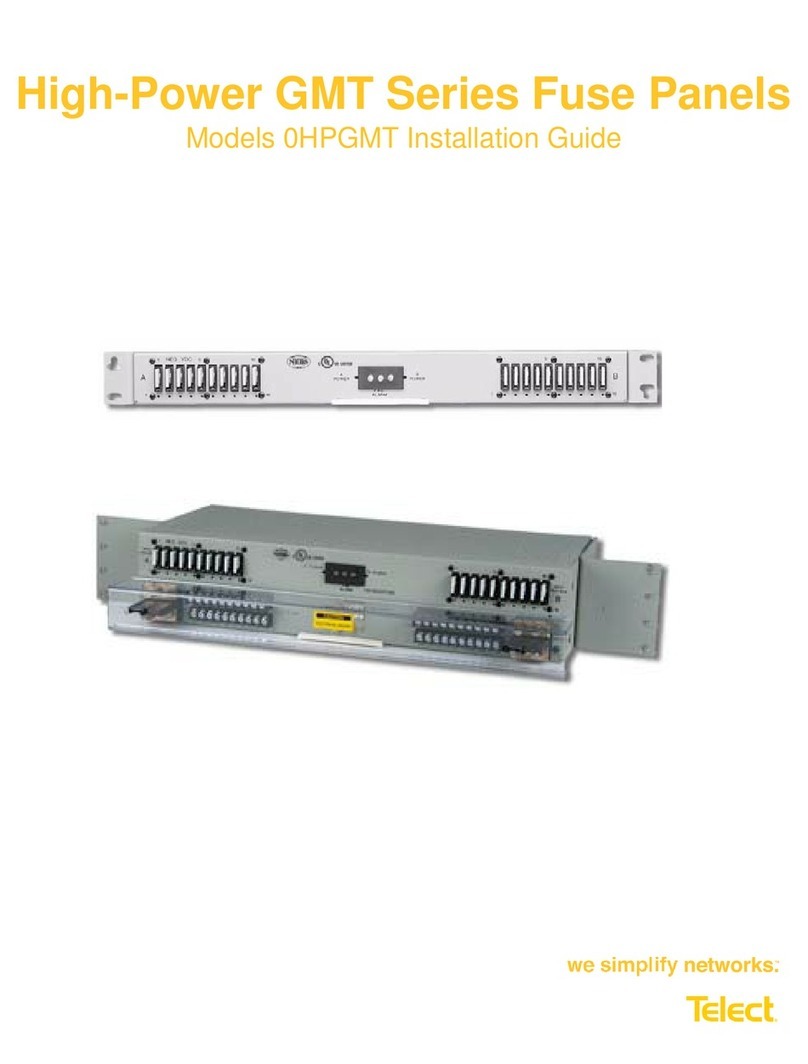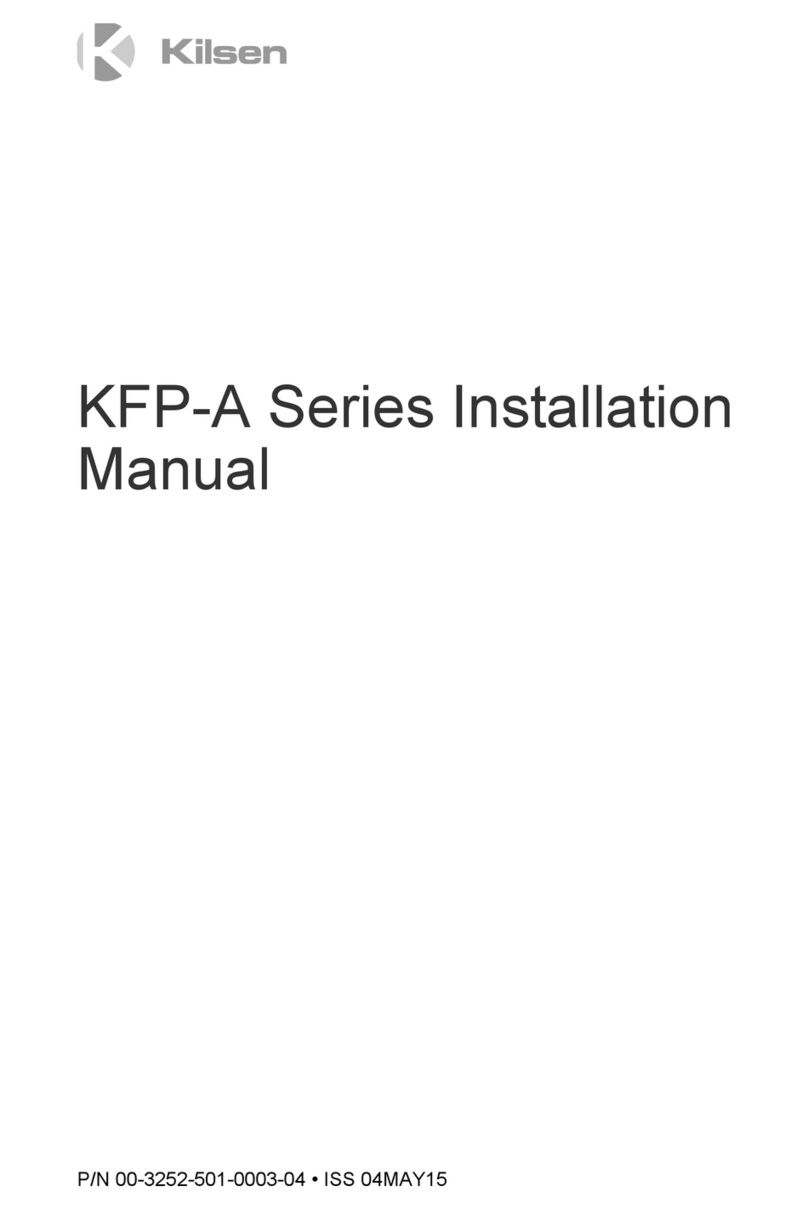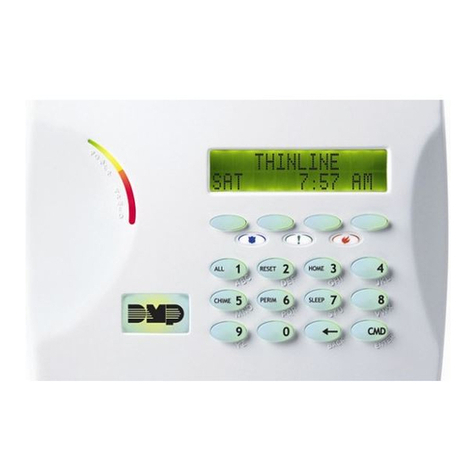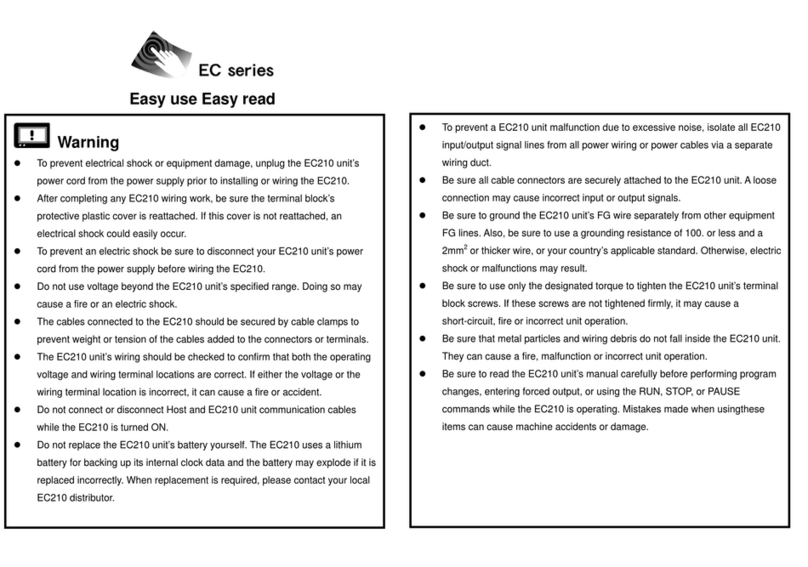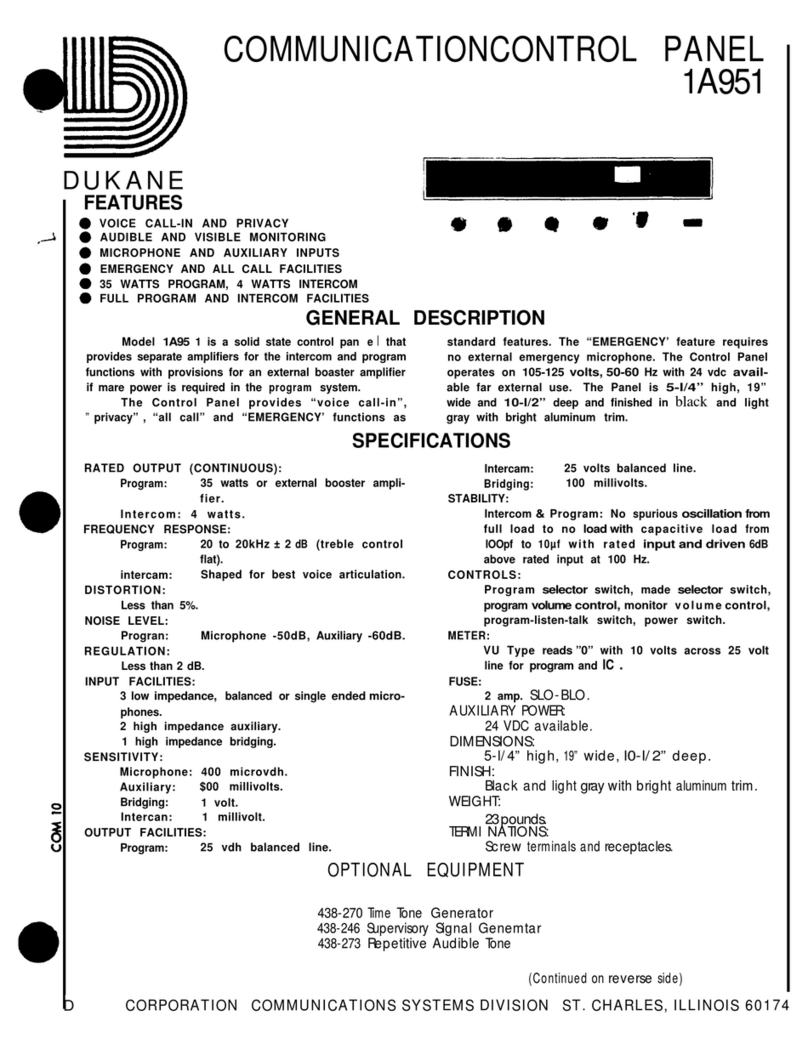Telect LCX Series User manual

Bulkhead Style Optical Panels
Telect LCX Series Installation Guide

LCX
Bulkhead-style Hinged Fiber Optical Panels
2
© Telect, Inc. All rights reserved. 06.08.17
1.509.926.6000 ─ telect.com
Contents
CHAPTER 1: LCX FIBER PANELS 5
1.1 General Information 5
1.1.1 LCX Fiber Splice Panels 5
1.1.1.1 LCX 1RU Fiber Splice Tray –24-Splice Capacity 5
6
1.1.1.2 LCX 2RU, 3RU & 4RU Fiber Splice Trays 6
1.1.2 LCX Fiber Panel 8
1.1.3 Angled and Standard Adapter Plates 9
1.2 Special-Function Modules 9
1.2.1 MTP Breakout Modules 9
1.3 Drawings 10
CHAPTER 2: APPLICATIONS 15
2.1 Interconnecting IFC to Network Elements 15
2.2 Interconnecting Network Elements 15
2.3 Cross-connecting Network Elements 16
2.4 Cross-connecting Combinations 16
2.5 Interconnecting & Cross-connecting with Special-Function Modules 17
CHAPTER 3: PANEL INSTALLATION 18
3.1 Installation Considerations 18
3.1.1 Location & Space 18
3.1.2 Tools & Equipment 18
3.1.3 Inspection 18
3.2 Panel Installation Procedure (All Except 1RU) 19
3.3 Panel Installation –1RU 21
3.4 LCX-H Bulkhead Direction Change 22
CHAPTER 4: FIBER INSTALLATION 23
4.1 Fiber Installation Overview 23
4.2 Fiber Installation (All Except 1RU) 24
4.2.1 Splicing 24
4.2.1.1 Installing & Routing IFC Fiber 24

LCX
Bulkhead-style Hinged Fiber Optical Panels
3
© Telect, Inc. All rights reserved. 06.08.17
1.509.926.6000 ─ telect.com
4.2.1.2 Installing & Routing Network Element Fiber 26
4.2.1.3 Splicing 27
4.2.2 Patching 28
4.3 Fiber Installation –1RU 28
4.3.1 Splicing 28
4.3.1.1 Installing & Routing IFC Fiber 28
4.3.1.2 Installing & Routing Network Element Fiber 29
4.3.1.3 Splicing 30
4.3.2 Patching 31
4.3.3 Patching in the LCX-H 31
CHAPTER 5: SERVICE 32
5.1 Owner Maintenance 32
5.2 Technical Support 32
5.3 In-Warranty Service 32
5.4 Out-of-Warranty Service 32
5.5 Repacking the Shipment 32
5.6 High Insertion Loss and the Importance of Cleaning Connectors & Adapters 33
5.6.1 How to Clean Connectors & Adapters 33
CHAPTER 6: ACCESSORIES 34
6.1 Accessories and Replacement Parts 34

LCX
Bulkhead-style Hinged Fiber Optical Panels
4
© Telect, Inc. All rights reserved. 06.08.17
1.509.926.6000 ─ telect.com
List of Figures
Figure 1: LCX Fiber Panels...................................................................................................................................................................5
Figure 2: LCX 1RU Fiber Panel. ...........................................................................................................................................................5
Figure 3: 1RU Fiber Splice Tray..........................................................................................................................................................................6
Figure 4: 1RU Splice Tray (Right Corner Tray).................................................................................................................................................6
Figure 5: 1RU Splice Tray –Fiber Routing............................................................................................................................................6
Figure 6: 1RU Cable Clamp Fits 12 to 24 Fiber IFC .............................................................................................................................6
Figure 7: LCX Splice Panel, 2RU –24Termination Capacity................................................................................................................7
Figure 8: LCX Splice Panel, 3RU –48Termination Capacity................................................................................................................7
Figure 9: LCX Splice Panel, 4RU –72 to 96Termination Capacity.......................................................................................................7
Figure 10: Splice Tray (RightCorner View)...........................................................................................................................................7
Figure 11: Splice Tray (Fiber Routing)...................................................................................................................................................7
Figure 12: Optional Cable Clamp Fits All Sizesof IFC..........................................................................................................................7
Figure 13: LCX Patch Panel, 1RU –12 Terminations......................................................................................................................................8
Figure 14: LCX Patch Panel, 2RU –24 Terminations......................................................................................................................................8
Figure 15: LCX Patch Panel, 3RU –48 Terminations......................................................................................................................................8
Figure 16: LCX Patch Panel, 4RU –72, 96 or 144 Terminations....................................................................................................................8
Figure 17: Patch Plates.........................................................................................................................................................................8
Figure 18: AngledAdapter Plate ...........................................................................................................................................................9
Figure 19: WDM & Splitter Modules......................................................................................................................................................9
Figure 20: MTP Breakout Module .........................................................................................................................................................9
Figure 21: 1RU LCX Chassis................................................................................................................................................................10
Figure 22: 2RU LCX Chassis................................................................................................................................................................11
Figure 23: 3RU LCX Chassis................................................................................................................................................................12
Figure 24: 4RU LCX Chassis................................................................................................................................................................13
Figure 25: Pull-Out & Swing-Out Clearances........................................................................................................................................14
Figure 26: Interconnecting/Splicing Facility Cable to Network Elements..............................................................................................15
Figure 27: Interconnecting Network Elements in a LCX Fiber Patch Panel..........................................................................................15
Figure 28: Cross-Connecting Network Elements..................................................................................................................................16
Figure 29: Cross-Connecting IFC toNetwork Elements .......................................................................................................................16
Figure 30: Interconnecting/Cross-Connecting Along with WDM/Splitter Modules ................................................................................17
Figure 31: Removing Knockouts & Installing Plastic Grommets...........................................................................................................19
Figure 32: Installing a Standard Split Arc..............................................................................................................................................19
Figure 33: Installing a Standard Isolation Hook Kit...............................................................................................................................19
Figure 34: Installing an Optional Arc Kit................................................................................................................................................19
Figure 35: Mounting LCX Panel to Rack...............................................................................................................................................20
Figure 36: Installing Adapter Pack & SpecialFunction Modules...........................................................................................................20
Figure 37: Inserting Cabling Rings........................................................................................................................................................20
Figure 38: Cable Restraint Layout (Top View ofChassis Bottom).........................................................................................................21
Figure 39: Mounting 1RU LCX Panelto Rack.......................................................................................................................................21
Figure 40: Mounting 1RU LCX Combo Panelsto Rack ........................................................................................................................21
Figure 41: Installing Patch Plates & Special Function Modules in a 1RU.............................................................................................21
Figure 42: LCX-H Direction Change (Open Bulkhead andRemove Screws) .......................................................................................22
Figure 43: LCX-H Direction Change (Remove Screws on theFixed Swing).........................................................................................22
Figure 44: LCX-H Direction Change (RemoveAssembly and Rotate)..................................................................................................22
Figure 45: LCX-H Direction Change (Remove Hanger andInstall Opposite) .......................................................................................22
Figure 46: LCX-H Direction Change (Reinstall Screws andClose Bulkhead).......................................................................................22
Figure 47: IFC Clamp............................................................................................................................................................................24
Figure 48: IFC Breakout Length (2RU through 4RU)............................................................................................................................24
Figure 49: Installing IFC for Splicing.....................................................................................................................................................25
Figure 50: Cable Placement and Securing ...........................................................................................................................................26
Figure 51: Splice Tray (RightCorner View)...........................................................................................................................................27
Figure 52: Splice Tray(Fiber Routing) ..................................................................................................................................................27
Figure 53: Installing Interconnects or Cross-Connects in an LCX FiberPatch Panel...........................................................................28
Figure 54: IFC Breakout Length (1RU).................................................................................................................................................29
Figure 55: IFC Breakout Length (1RU).................................................................................................................................................29
Figure 56: Cable Routing ......................................................................................................................................................................29
Figure 57: 1RU Splice Tray (Right Corner Tray)...............................................................................................................................................30
Figure 58: 1RU Splice (Fiber Routing)..................................................................................................................................................30
Figure 59: Patching the LCX-H.............................................................................................................................................................31
Figure 60: Patching the LCX-H.............................................................................................................................................................31
Figure 61: Cleaning the Adapter ...........................................................................................................................................................33

LCX
Bulkhead-style Hinged Fiber Optical Panels
5
© Telect, Inc. All rights reserved. 06.08.17
1.509.926.6000 ─ telect.com
Chapter 1: LCX Fiber Panels
1.1General Information
Telect manufactures LCX fiber splice panels and LCX fiber patch panels of various densities to suit
network fiber splice, patching and routing requirements.
•2RU through 4RU models vary in density from 24 to 144 fiber terminations. All have spring-
hinged removable front and rear doors (Fig. 1). Knockout holes at the top and bottom of the panel
allow for routing from splice panels to patch panels (and between patch panels) vertically within
the rack. Hole pattern and positions are compatible with panels offered by other manufacturers,
allowing expansion and replacement of those systems using the LCX panels.
•Interconnection and cross-connection cabling from above or below enter at the two front corners
of each LCX panel via isolation hooks and/or radius control arcs (sold separately) installed on-site
to suit the application and entry/exit direction. Eight split arcs and 24 snap-in cable rings are
standard with each panel. Telect also offers optional kits (KIT-CMHOOK, KIT-CMRHOOK, KIT-
CMARK) to satisfy cable management practices requiring multiple arcs or guide posts to separate
and isolate groups of fiber cables.
1RU models have densities up to 24 fiber terminations. Instead of front or rear doors, 1RU panels have a
removable sliding drawer that can be extended at the front or rear of the chassis to maximize access to
fiber connections. Pivoting arcs at corner entries and exits provide cable management. Entry and exit
positions are compatible with entries and exits of other Telect LCX panels and those of other
manufacturers.
1.1.1 LCX Fiber Splice Panels
Telect offers four sizes of LCX fiber splice panels (1RU-4RU) to accommodate up to 144 splices. Each
removable splice tray (LCX-S-HSF) holds up to 24 splices along with about five feet (1½ meters of fiber
cable storage:
•For a 1RU splice tray, all fiber (subunit, cable and strands) is stored on the tray
•For a 2RU, 3RU and 4RU splice tray, all subunit and interconnection cable storage is below the
trays
Trays easily slip free of the panels to allow splicing. Storage spools or arcs, along with splice holders, are
mounted directly on the tray, eliminating the need for special splice cassettes.
1.1.1.1 LCX 1RU Fiber Splice Tray –24-Splice Capacity
LCX 1RU fiber splice trays use sets of pivoting arcs for routing and storing both fiber subunits and
interconnection cable.
Figure 1: LCX fiber panels
(Common physical features of 2RU-4RU panels)
Brackets (2) for Either
19-in. or 23-in. Rack
Double-Hung Drawer Pulls Out
from Front or Rear
Pivoting Arcs (8) Maintain
Bend Radius
Twist Latch
Figure 2: LCX 1RU fiber panel

LCX
Bulkhead-style Hinged Fiber Optical Panels
6
© Telect, Inc. All rights reserved. 06.08.17
1.509.926.6000 ─ telect.com
Arcs (14)
Each of Two Splice Holders
Holds 12 Splices
Splice Cover
IFC stranded cable from the splice vault is secured at either rear corner of the LCX splice panel by an
optical cable clamp. A single clamp comes with two rubber bushings to fit either a 12- or 24-fiber IFC
riser/plenum cable.
The following illustration shows a clamp holding an IFC cable installed on the rear rack flange near the
entry/exit of an LCX 1RU splice panel. The interconnection cables enter the tray at one of the other
corners of the splice tray.
1.1.1.2 LCX 2RU, 3RU & 4RU Fiber Splice Trays
A 144-splice 4RU LCX panel (LCX-S141) that houses six splice trays is available but not pictured.
•24-splice 2RU LCX panel, 1 splice tray
•48-splice 3RU LCX panel, 2 splice trays
•72-splice 4RU LCX panel, 3 splice trays
•96-splice 4RU LCX panel, 4 splice trays
2RU, 3RU and 4RU fiber splice trays use storage spools to route and store stranded fiber.
The following figures show termination capacities of LCX 2RU, 3RU and 4RU fiber splice panels.
Figure 3: 1RU fiber splice tray
Figure 4: 1RU splice tray
(Right corner tray)
Tie-Down for Cable Ties*
Tie-Down for Cable Ties*
From
IFC
To Network
Elements * Use either lacing or cable ties to secure cable subunit, flexible tubing, and/or sheathing.
Figure 5: 1RU splice tray, fiber routing
Cable Clamp
24-Fiber IFC
Network Cable
Leave sufficient
slack to allow drawer
to open.
Figure 6 –1RU cable clamp fits 12- to 24-fiber IFC

LCX
Bulkhead-style Hinged Fiber Optical Panels
7
© Telect, Inc. All rights reserved. 06.08.17
1.509.926.6000 ─ telect.com
IFC stranded cable from the splice vault is secured at either rear corner of the LCX splice panel by an
optional cable clamp. A single clamp, KIT-CLMP, fits all sizes of IFC riser and plenum cable. (Fig. 12
shows a clamp holding a 96-strand IFC cable installed at the left rear corner of an LCX splice panel.)
Cable rings in the rear portion of the panel lead the IFC tubes to one of the front corners of the splice
trays. The interconnection cables enter the tray at the other front corner of the 2RU, 3RU and 4RU splice
tray.
Figure 7: 2RU LCX splice panel, 24-termination capacity
Figure 8: 3RU LCX splice panel, 48-termination capacity
Figure 9: 4RU LCX splice panel, 72- to 96-termination capacity
Ea c h of tw o s p lice holde rs
ho ld s 112 splice s .
T ie -D o w n L o c at io ns
fo r I nc o m in g /O u tg oi ng C a bl e*
Spoo ls (2)
Sp li c e Co v e r
*Use either lacing or cable ties to secure cable
subunit, flexible tubing, and/or sheathing
Figure 10: Splice tray (right corner view)
Tie-Down Locations for Cable Ties
To Network Elements * Strands are always routed clockwise on the left spool and counter-clockwise on the right spool.
Pigtail from NE is wound around
From IFC
the other spool.*around one of the spools...
Stranded fiber from IFC is wound
Figure 11: Splice tray (fiber routing)
Cable Clamp
96-Fiber IFC
Figure 12: Optional cable clamp fits all IFC sizes

LCX
Bulkhead-style Hinged Fiber Optical Panels
8
© Telect, Inc. All rights reserved. 06.08.17
1.509.926.6000 ─ telect.com
1.1.2 LCX Fiber Panel
LCX fiber patch panels come in six termination capacities and can be loaded with various patch plates
(Figs. 13-16).
In addition to patch panels with or without installed patch plates, Telect offers a special factory-configured
4RU patch panel with 144 discrete SC adapters.
All panels can accommodate SC/UPC, SC/APC, FC/UPC, FC/APC, LC/UPC or ST/UPC patch plates.
Patch plates snap into the chassis’ bulkhead:
•SC/UPC, SC/APC, FC/UPC, FC/APC, ST/UPC, LC/APC and MPO are available in patch plates
with six or eight adapters
•LC/SC is available in patch plates with 12 adapters
•LC/UPC and LC/APC are available in patch plates with 24 adapters
•MTP/MPO feed through patch plates are available with six and eight adapters
All adapters are available in multimode versions and include dust covers. Like the chassis, most patch
plates are available in white or black (Fig. 17).
Figure 13: 1RU LCX patch panel,
24 SC terminations, 24 LC terminations
Figure 14: 2RU LCX patch panel, 24 terminations
Figure 15: 3RU LCX patch panel, 48 terminations
Figure 16: 4RU LCX patch panel, 72, 96 or 144 terminations
Six-adapter patch plate
(SC, FC, ST)
Eight-adapter patch
plate (SC, FC, ST)
12-adapter patch plate
(LC only)
Eight-adapter patch
plate
(MPO)
12-adapter patch plate
(SC duplex)
24-adapter patch plate
(LC quad)
Figure 17: Patch plates

LCX
Bulkhead-style Hinged Fiber Optical Panels
9
© Telect, Inc. All rights reserved. 06.08.17
1.509.926.6000 ─ telect.com
1.1.3 Angled and Standard Adapter Plates
Angled Patch
Plates
6-port
8-port
12-port
16-port
24-port
SC/UPC
055-0000-6A10
055-0000-6A80
055-0000-6A210
SC/APC
055-0000-6A70
055-0000-6A90
055-0000-6A270
LC/UPC
055-0000-5A10
055-0000-5A11
055-0000-5A210
LC/APC
055-0000-5A90
055-0000-5A91
055-0000-5A290
FC/UPC
055-0000-2A10
055-0000-2A80
FC/APC
055-0000-2A70
055-0000-2A90
ST/UPC
055-0000-3A10
055-0000-3A80
MTP/MPO
055-0000-MTA06
055-0000-MTA08
SC MM
055-0000-6A20
055-0000-6A82
055-0000-6A22
LC MM
055-0000-5A12
055-0000-5A13
055-0000-2A412
Blank adapter plate: 055-0000-9000; Add -BLK for black adapter plates
All standard and angled adapter plates are LGX® compatible and fit in:
•Telect LCX and LCX-H, Corning LDC®, TE/ADC LSX®
•Leviton Lightspace®, OFS LGX®
•AFL WME, XFM® and LS series patch panels
•Any other LGX-compatible panel
1.2 Special-Function Modules
Empty LCX fiber patch panels can be configured on-site with adapter packs and special function
modules. Telect offers a full line of standard-size Wavelength Division Multiplexing (WDM) modules and
splitter modules that can be used in place of adapter packs.
1.2.1 MTP Breakout Modules
Telect offers both MTP and MPO cassettes that are LGX compatible.
Standard Adapter Plates
Part Number
Patch plate, 6-port, FC/UPC
055-0000-2010
Patch plate, 6-port, FC/APC
055-0000-2070
Patch plate, 8-port, FC/UPC
055-0000-2080
Patch plate, 8-port, FC/APC
055-0000-2090
Patch plate, 6-port, ST/UPC
055-0000-3010
Patch plate, 6-port, ST MM
055-0000-3020
Patch plate, 8-port, ST/UPC
055-0000-3080
Patch plate, 12-port, LC/UPC
055-0000-5010
Patch plate, 12-port, LC MM
055-0000-5012
Patch plate, 12-port, LC/APC
055-0000-5090
Patch plate, 6-port, SC/UPC
055-0000-6010
Patch plate, 6-port, SC MM
055-0000-6020
Patch plate, 6-port, SC/APC
055-0000-6070
Patch plate, 8-port, SC/UPC
055-0000-6080
Patch plate, 8-port, SC MM
055-0000-6082
Patch plate, 8-port, SC/APC
055-0000-6090
Patch plate, blank
055-0000-9000
Figure 18: Angled adapter plate
Figure 20: MTP breakout module
Figure 19: WDM & splitter modules

LCX
Bulkhead-style Hinged Fiber Optical Panels
10
© Telect, Inc. All rights reserved. 06.08.17
1.509.926.6000 ─ telect.com
1.3 Drawings
1.00 [25.4]
1.25 [31.7]
15.06 [382.4]
23.04 [585.3]
22.35 [567.8]
19.04 [483.7]
18.36 [466.3]
0.12 [2.9]
1.73 [44.0]
1.64 [41.6]
3.55 [90.2]
1.50 [38.1]
0.30 [7.6]
0.06 [1.4]
11.00 [279.4]
REAR VIEW
(ROTATED)
NOTE: Dimensions are in in. (mm).
TOP VIEW
FRONT VIEW
Figure 21: 1RU LCX chassis

LCX
Bulkhead-style Hinged Fiber Optical Panels
11
© Telect, Inc. All rights reserved. 06.08.17
1.509.926.6000 ─ telect.com
0.19 [4.7]
REAR VIEW
(ROTATED)
NOTE: Dimensions are in in. (mm).
10.74 [272.9]
7.38 [187.4]
0.12 [3.1]
0.24 [6.2]
Ø1.50 [Ø38.1]
Ø0.26 [Ø6.5]
0.99 [25.3] 0.24 [6.2] 0.12 [2.9]
TOP VIEW
FRONT VIEW
0.18 [4.7]
0.19 [4.8]
0.19 [4.7]
1.76 [44.6] 2.01 [51.0]
17.03 [432.5]
23.00 [584.2]
22.31 [566.7]
19.00 [482.6]
18.28 [464.3]
3.21 [81.6]
1.50 [38.1]
0.10 [2.5]
3.26 [82.8]
3.45 [87.6]
Figure 22: 2RU LCX chassis

LCX
Bulkhead-style Hinged Fiber Optical Panels
12
© Telect, Inc. All rights reserved. 06.08.17
1.509.926.6000 ─ telect.com
4.92 [124.8]
0.09 [2.4]
0.19 [4.7]
REAR VIEW
(ROTATED)
NOTE: Dimensions are in in. (mm).
10.75 [273.0]
3.21 [81.6]
1.50 [38.1] 7.38 [187.5]
0.12 [2.9]
0.24 [6.2]
Ø1.50 [Ø38.1]
Ø0.26 [Ø6.5]
0.99 [25.2] 0.24 [6.2] 0.12 [2.9]
19.00 [482.6]
23.00 [584.2]
22.31 [566.7]
18.28 [464.3]
2.01 [51.0]
1.76 [44.6]
TOP VIEW
FRONT VIEW
17.03 [432.5]
0.18 [4.7]
0.19 [4.8]
0.19 [4.7]
Figure 23: 3RU LCX chassis

LCX
Bulkhead-style Hinged Fiber Optical Panels
13
© Telect, Inc. All rights reserved. 06.08.17
1.509.926.6000 ─ telect.com
Ø1.50 [Ø38.1]
Ø0.26 [Ø6.5]
0.09 [2.4] 0.19 [4.7]
6.72 [170.6]
0.17 [4.3]
1.29 [32.9]
REAR VIEW
(ROTATED)
NOTE: Dimensions are in in. (mm).
10.72 [272.4]
3.21 [81.6]
7.36 [186.9]
0.12 [2.9]
0.24 [6.2]
0.24 [6.2] 0.12 [2.9]
3.00 [76.1]
1.76 [44.6]
TOP VIEW
FRONT VIEW
17.03 [432.5] 0.19 [4.8]
0.19 [4.7]
23.00 [584.3]
22.31 [566.8]
19.01 [482.8]
18.32 [465.3]
Figure 24: 4RU LCX chassis

LCX
Bulkhead-style Hinged Fiber Optical Panels
14
© Telect, Inc. All rights reserved. 06.08.17
1.509.926.6000 ─ telect.com
R6.85 [R174.0]
R6.85 [R174.0]
R5.05 [R128.3]
R5.05 [R128.3]
R3.39 [R86.2]
R3.39 [R86.1]
4.73 [120.2] 5.69 [144.6]
1RU (Top View)
2RU (Right-Side View)
3RU (Right-Side View)
4RU (Right-Side View)
FRONT REAR
Figure 25: Pullout & swing-out clearances

LCX
Bulkhead-style Hinged Fiber Optical Panels
15
© Telect, Inc. All rights reserved. 06.08.17
1.509.926.6000 ─ telect.com
Chapter 2: Applications
2.1 Interconnecting IFC to Network Elements
Figure 26 shows a simple interconnection scheme where OSP is spliced at a vault to IFC plenum or riser
cable, which is then spliced at a LCX fiber splice panel to the network elements.
Note: Stranded or ribbon fiber should always enter or leave LCX panels in tied-down tubes, sheathed
cable or flex tubing.
2.2 Interconnecting Network Elements
In Figure 27, fiber from one set of network elements is interconnected to a second set.
To Network Elements
LCX Fiber Splice Panel
Splice Vault
IFC
OSP
Subunit Tube
900µm
2 - 3 mm
Sheathed
Cable
Figure 26: Interconnecting/splicing facility cable to network elements
To/From NE1s
From/To NE2s
Multifiber Sheathed
Cable
LCX Fiber Patch Panel
Use rings to help guide
and organize strands,
ribbon, tubing, and
cable into smooth, neat
groups.
Cables and tubes must be secured to tie
downs using supplied or other restraint
on entering and leaving panel
Tie Down for Restraint
Velco-Style Retrains
are Supplied
2 mm, 3 mm , or
Figure 27: Interconnecting network elements in an LCX fiber patch panel

LCX
Bulkhead-style Hinged Fiber Optical Panels
16
© Telect, Inc. All rights reserved. 06.08.17
1.509.926.6000 ─ telect.com
2.3 Cross-connecting Network Elements
In a variation of 2.2 Interconnecting Network Elements, NE1s and NE2s are connected to the rear of two
LCX fiber patch panels with the fronts reserved for patch cords to cross-connect the two.
Figure 28 shows a stylized version of this application.
2.4 Cross-connecting Combinations
LCX fiber patch and splice panels can be used in
combination to cross-connect IFC to network
elements.
Figure 29 shows a 48-fiber LCX combination panel
(a 48-fiber LCX splice panel bolted to a 48-fiber LCX
patch panel). After the incoming IFC is spliced, the
fiber strands are passed through the 1.5-inch (38.1
mm) diameter hole in the top of the splice shelf to
the patch shelf.
Flexible edge protectors are used to protect the
unsheathed fiber strand passing through holes to an
upper panel.
NOTE: If you create your own combination LCX
patch and splice panel on-site, remember to remove
knockout plugs at the top and bottom of LCX panels
before installing panels in racks. Knockouts can be
removed and flexible edge protectors can be
installed around the edge of holes after panels are
racked; however, it is easier before panels are
racked.
Avoid removing the knockouts on the top of the top-
most and bottom of the bottom-most LCX
panels. The knockout plugs also provide fire
abatement.
The hardware for connecting the patch splice together is not included when purchased separately.
LCX Fiber Patch Panel
Network
Element 1
I
O
Patch Cords
FrontRear Front Rear
NE2 PigtailsNE1 Pigtails
Figure 28: Cross-connecting network elements
48-F ib er IFC
T o N E s
Sheathed Cable
or Patch Cords
Flexible edge protectors
installed around access
hole edges of 3RU and
4RU combo
Use flex tubing or other
sheathing wherever possible
to protect unsheathed fiber
strands and ribbon.
Subunit
Holes allow panels to be
bolted together and handled
as a unit* Tie Downs. Use Velcro-style strips,
(supplied) or other restraint
wherever cable or tubing enters
or exits panels or trays. Never
restrain unprotected fiber (individual
strands or ribbon); always place strands
or ribbon in protective tubing before restraining.
Leave fire-abatement knockouts in
place at the top of the top-most LCX
panel and at the bottom of the
lower-most panel.
*Combination LCX panels (patch panel on top; splice panel on bottom) are bolted together at the factor y. Combination 3RU and 4RU panels are bolted
top to bottom as shown here. Combination 1RU panels are bolted together by a special rack bracket.
Dimples with bolt holes
Figure 29 –Cross-connecting IFC to network elements

LCX
Bulkhead-style Hinged Fiber Optical Panels
17
© Telect, Inc. All rights reserved. 06.08.17
1.509.926.6000 ─ telect.com
2.5 Interconnecting & Cross-connecting with Special-Function Modules
Wavelength Division Multiplexing (WDM) and splitter modules can be used in LCX panels.
Figure 30 shows one way a 48-fiber IFC is spliced and then interconnected via splitters/WDMs to network
elements.
Three 3RU LCX configurable panels with dual, 1-to-3 splitters (or dual WDMs) are required for splitting/
de-multiplexing the 48 incoming fiber signals.
Dedicated LCX patch panels can be used to interconnect/cross-connect the split/de-multiplexed signals
with the network elements. In such case:
•Splitting 48 signals three ways requires a 4RU LCX patch panel with 144 adapters
•De-multiplexing 48 signals into two wavelengths requires a 4RU LCX patch panel with 96
adapters
Three, 3RU LCX Configurable Patch Panels
with eight, 1-to-3 dual splitters can be used
to terminate spliced strands from a
single 48-fiber LCX Fiber Splice Panel.
A single, factory-configured 4RU Fiber
Patch Panel can be used for centralized
patching of outputs from the splitters.
One of Three, 3RU LCX Configurable Patch Panels
144-Fiber, 4RU LCX Patch Panel
48-Fiber, 3RU LCX Fiber Splice Panel
48-Fiber IFC
To 144 NEs
Figure 30: Interconnecting/cross-connecting with WDM/splitter modules

LCX
Bulkhead-style Hinged Fiber Optical Panels
18
© Telect, Inc. All rights reserved. 06.08.17
1.509.926.6000 ─ telect.com
Chapter 3: Panel Installation
3.1 Installation Considerations
WARNING! To avoid eye damage or blindness, never look directly into fibers or connectors.
ADVERTENCIA! Para evitar leslones oculares o ceguera, nunca mire directamente a las fi bras o
conectores.
ATTENTION! Pour éviter toute lésion occulaire ou cécité, ne regardez jamais directement dans les
fibres ou dans les connecteurs.
ALERT! This product must be installed and maintained by qualified technicians.
ALERT! These instructions presume you have verified that the Telect equipment being installed is
compatible with the rest of the system, including power, ground, circuit protection, signal
characteristics, equipment from other vendors and local codes or ordinances.
3.1.1 Location & Space
LCX fiber panels adapt to standard 19-inch, 23-inch or ETSI racks with WECO, EIA or ETSI spacing and
nominal 3¼-in. extensions beyond the front rack flange.
Plan the input/output, upward/downward (cable feed) layout of each panel and its position in the rack
before beginning LCX panel installation. If you plan to pass fiber strands, cable and/or tubing through the
knocked-out holes in the tops and bottoms of the panels, the panels should be mounted in contiguous
vertical rack spaces.
3.1.2 Tools & Equipment
No special tools required.
3.1.3 Inspection
Please read and understand all instructions before starting installation. If you have questions, contact
When you receive the equipment, carefully unpack it and compare it to the packaging list. Please report
any defective or missing parts to Telect.
Telect is not liable for transit damaged. If the product is damaged, please report it to the carrier and
contact Telect.

LCX
Bulkhead-style Hinged Fiber Optical Panels
19
© Telect, Inc. All rights reserved. 06.08.17
1.509.926.6000 ─ telect.com
3.2 Panel Installation Procedure (All Except 1RU)
Prepare, mount and insert modules and cable management rings
in all panels in a rack before cabling any panels in the rack.
1. If applicable, if you plan to pass fiber strands, cables and/or
tubing through the 1½-in. (38.1 mm) diameter holes in the
tops and bottoms of panels, see the notes below and then
knock out the applicable fire-abatement plugs covering these
holes (Fig. 31). Install flexible edge protectors, 110048-F01 (or
a standard grommet for 1½ in. holes) in place of plugs.
NOTE:
•Avoid removing fire-abatement plugs on the top of the top-
most and bottom of the bottom-most panel
•Plugs can be knocked out when panels are in place on the
rack; however, plug removal is easiest before racking
panels.
2. Install standard entry/exit split arcs and/or either optional
isolation hook kits, KIT-CMHOOK or optional entry/exit arc
kits, KIT-CMARC, at the front and/or rear corners of the panel.
•Installing standard split arcs: Slip the arc over the top
and/or bottom edges of the chassis at the entry/exit
corners. Refer to Figure 32.
NOTE: Two of the provided arcs are longer than the rest.
These should go on the bottom rear of the LCX chassis.
•Installing an isolation hook kit (purchased separately):
Follow these steps and refer to Figure 33.
i. Remove the split arc at the top and bottom of the
applicable corner entry/exit
ii. Use the two Phillips head machine screws
(screws with cross recessed heads) to secure the
hook mounting plate and flat backing plate to
either side of the panel sidewall
•Installing an optional arc kit: Follow these steps and refer
to Figure 34.
NOTE: Arcs are attached to the angle-shaped mounting
bracket using a thread-forming screw and an anti-rotation
boss. The bracket contains two sets of screws and boss
holes so that each arc can be mounted with the arrow-
shaped keeper flange pointing either up or down.
i. Remove the split arc at the top of the applicable
corner entry/exit. Leave the split arc at the bottom
in place, as shown in the illustration on the right.
Flexible Plastic Edge Protector
Figure 31: Removing knockouts & installing
plastic grommets
Standard Split Arcs
Figure 32: Installing a standard split arc
Figure 33: Installing a standard isolation
hook kit
Backing Plate
Leave Bottom Split
Arc in Place
Arcs
Angle Bracket
Figure 34: Installing an optional arc kit

LCX
Bulkhead-style Hinged Fiber Optical Panels
20
© Telect, Inc. All rights reserved. 06.08.17
1.509.926.6000 ─ telect.com
ii. Use the three thread-forming Phillips head
screws (screws with cross-recessed
heads) to attach the arcs to the angle
bracket. Normally, the arrow-shaped
keeper flange of the top two arcs point
down and the bottom one points up. For
flange clearance, the middle and bottom
arcs must use a different set of screw and
boss holes.
iii. Use the two Phillips head machine screws
along with the flatbacking plate to secure
this arc assembly to the panel.
3. Mount each panel to the rack using four 12- to 24-
thread-forming mounting screws supplied, two per side
(Fig. 35).
4. Torque to 35 in.-lb. (4.29 N•m.). For one of the
mounting screws, if desired, include a ground lug and
star washer. (Use one ground lug with #14 AWG
stranded wire per chassis.)
5. Install adapter packs and/or special function modules in configurable LCX fiber patch panels. Figure
36 shows a six-adapter pack being installed in a 4RU LCX fiber configurable patch panel.
6. Push in quick-connect plungers at both ends of faceplate to lock pack or module in bulkhead.
7. Place a plastic cabling ring at each of the four corners of the chassis (Fig. 37-38). Rings can be
added and moved around later during cabling. The rings not only serve as corrals for fiber cable but
also as guideposts. Cables can be inserted in the split rings or routed around the rings.
NOTE: Each shelf of an LCX fiber patch/splice combination panel must be grounded separately.
Figure 35: Mounting LCX panel to rack
Plunger at Top & Bottom
of Patch Plates
Figure 36: Installing adapter pack & special function modules
Plastic Cabling Rings
Figure 37: Inserting cabling rings
Other manuals for LCX Series
1
Table of contents
Other Telect Control Panel manuals
Popular Control Panel manuals by other brands
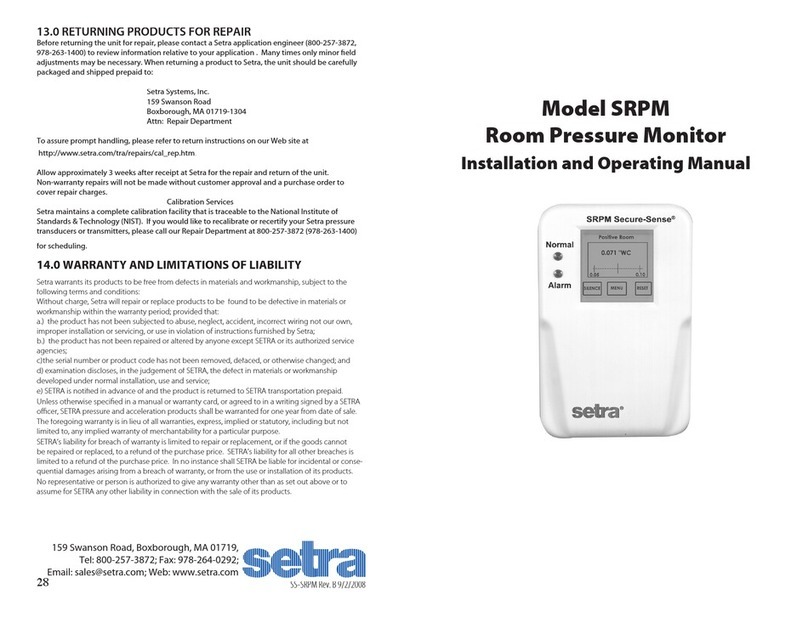
Setra Systems
Setra Systems SRPM Installation and operating manual

Mitsubishi Electric
Mitsubishi Electric GOT SIMPLE GS2110-WTBD user manual

Bosch
Bosch FPD-7024 operating instructions

AUTOTERM
AUTOTERM PU-5 operating manual

BFT
BFT Rigel 6 QRG Quick reference guide
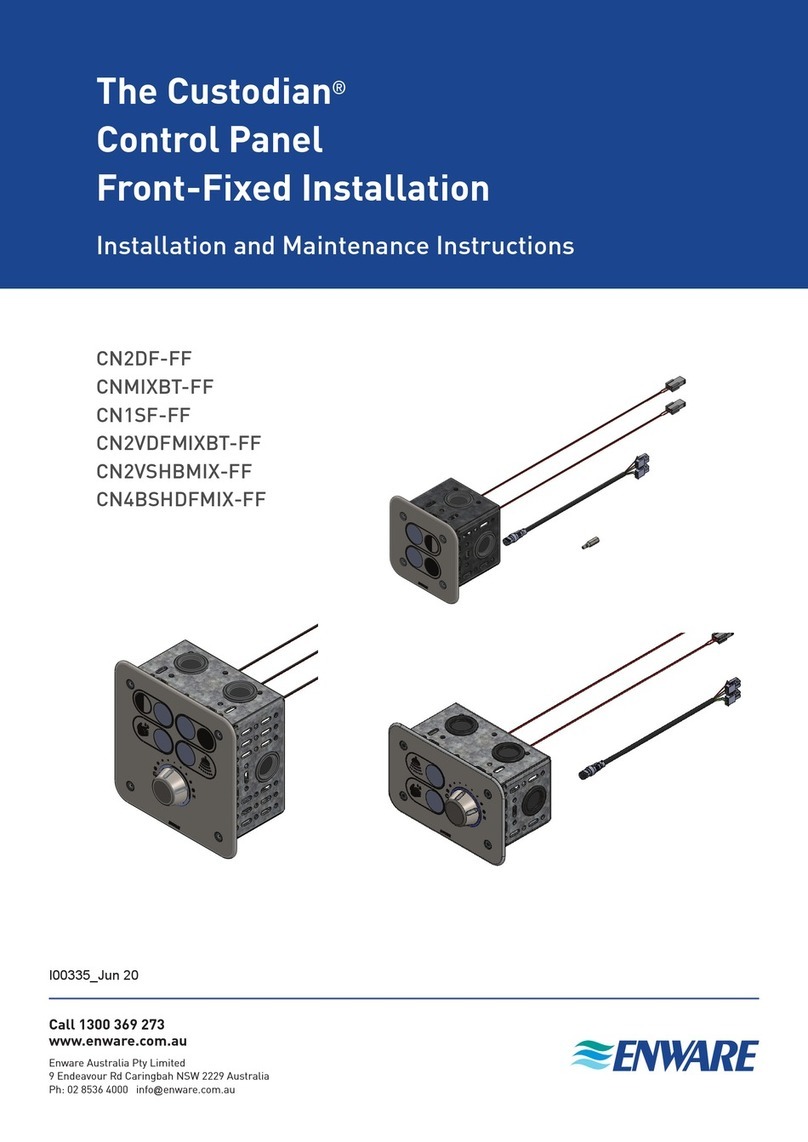
enware
enware Custodian CN2DF-FF Installation and maintenance instructions

SALUPO
SALUPO SOFT START PLUS 1 Instruction and installation manual

GST
GST 852RPX Installation and operation manual

Honeywell
Honeywell ENVIRAZONE PANEL W8835 Product data
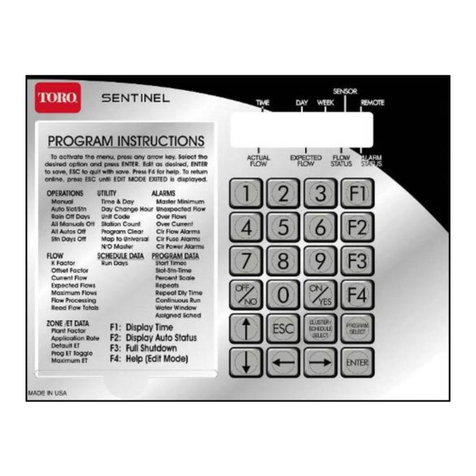
Toro
Toro SENTINEL SATELLITE Quick reference guide
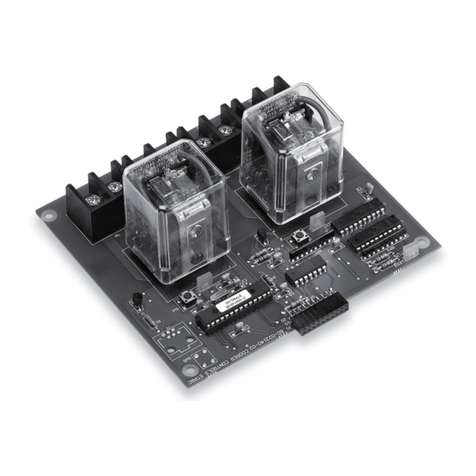
Eaton
Eaton Greengate ControlKeeper CK4A-SSRC installation instructions

Casals
Casals CTRL-DPH User manual and instructions