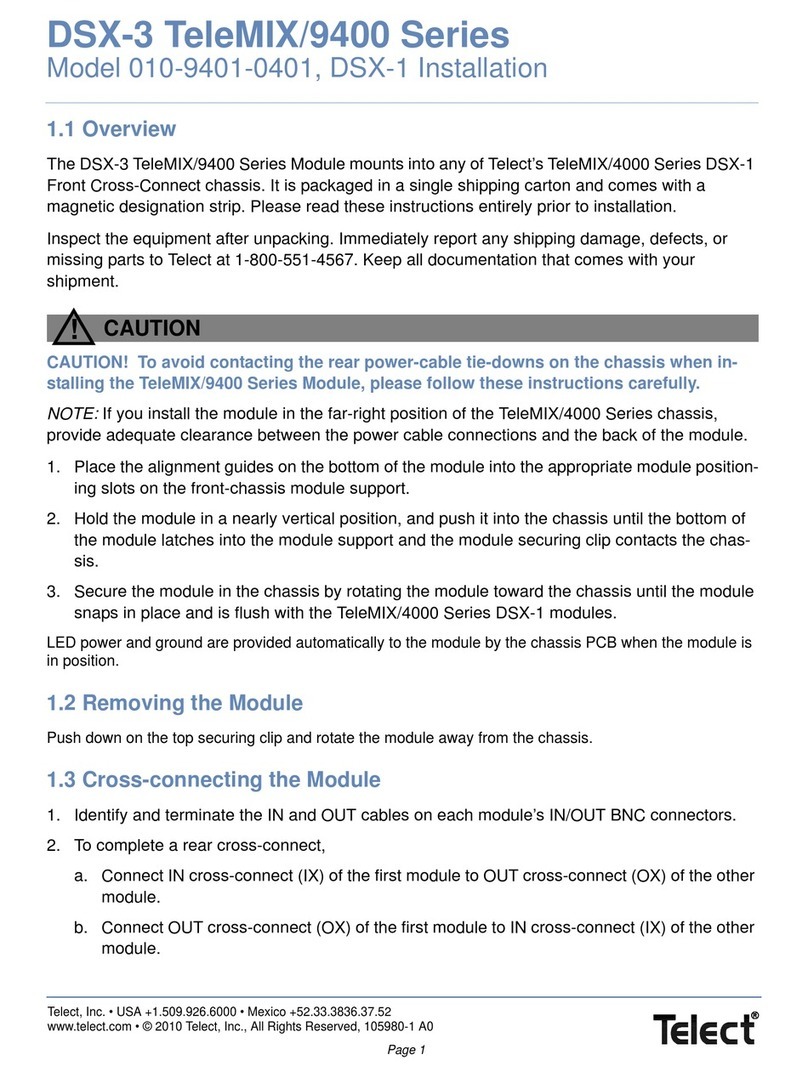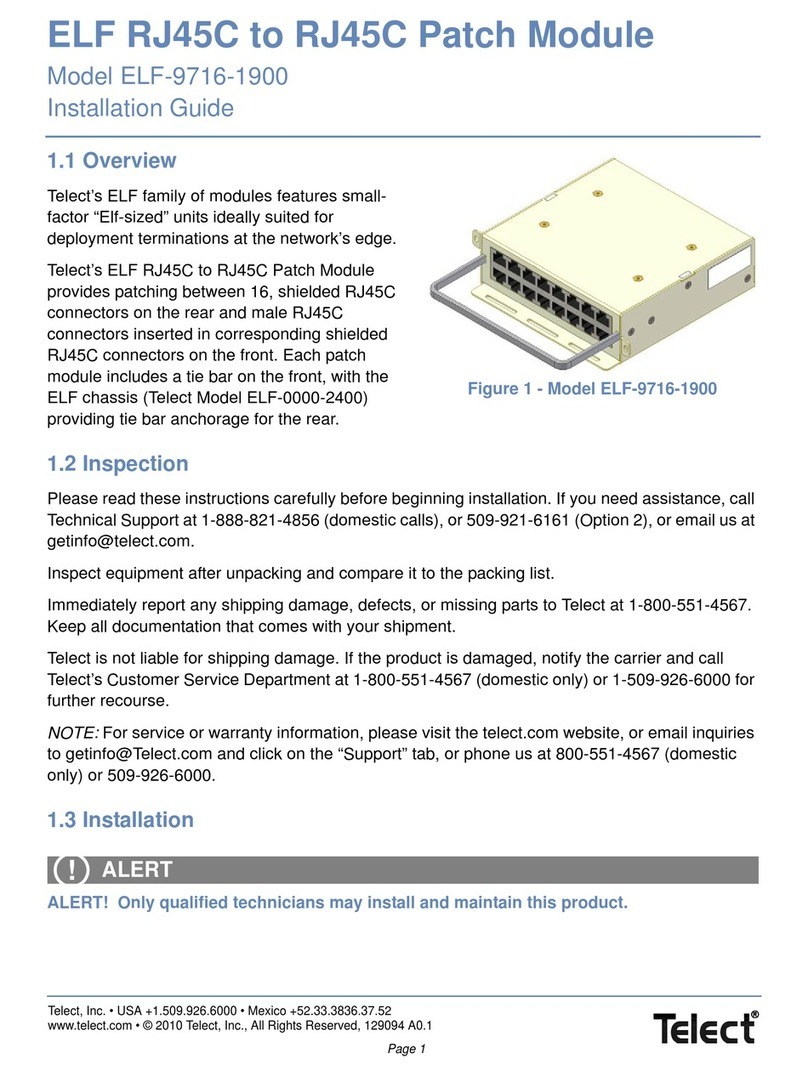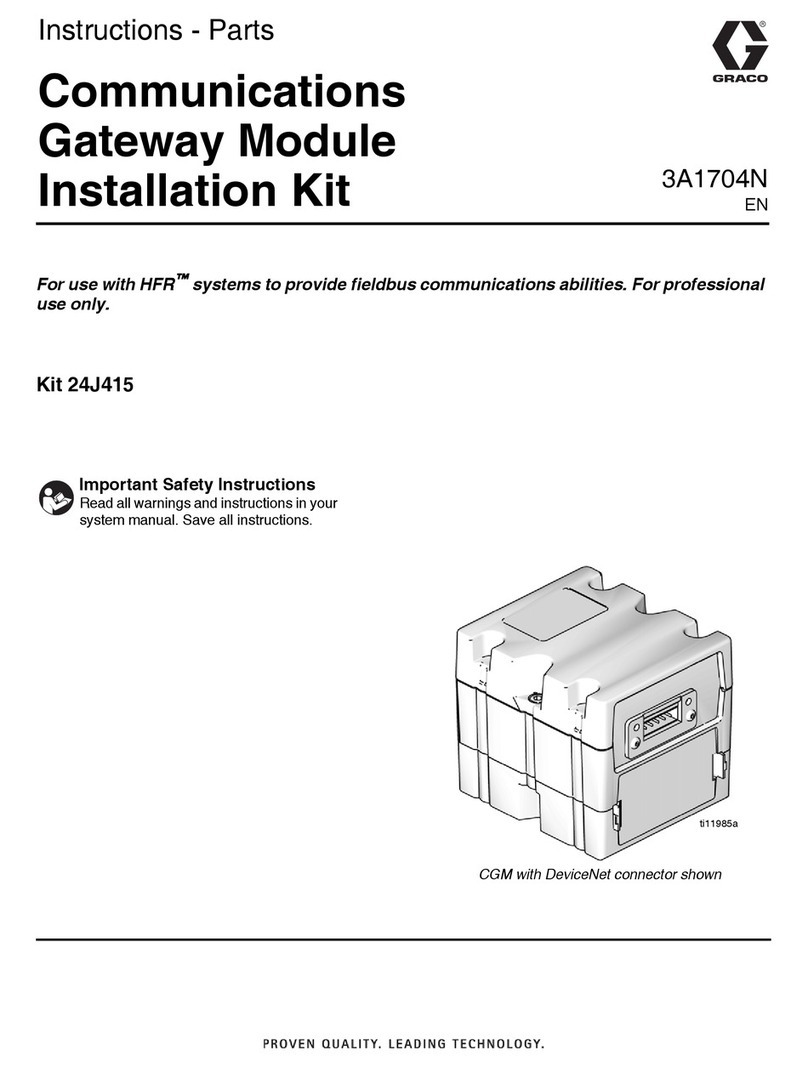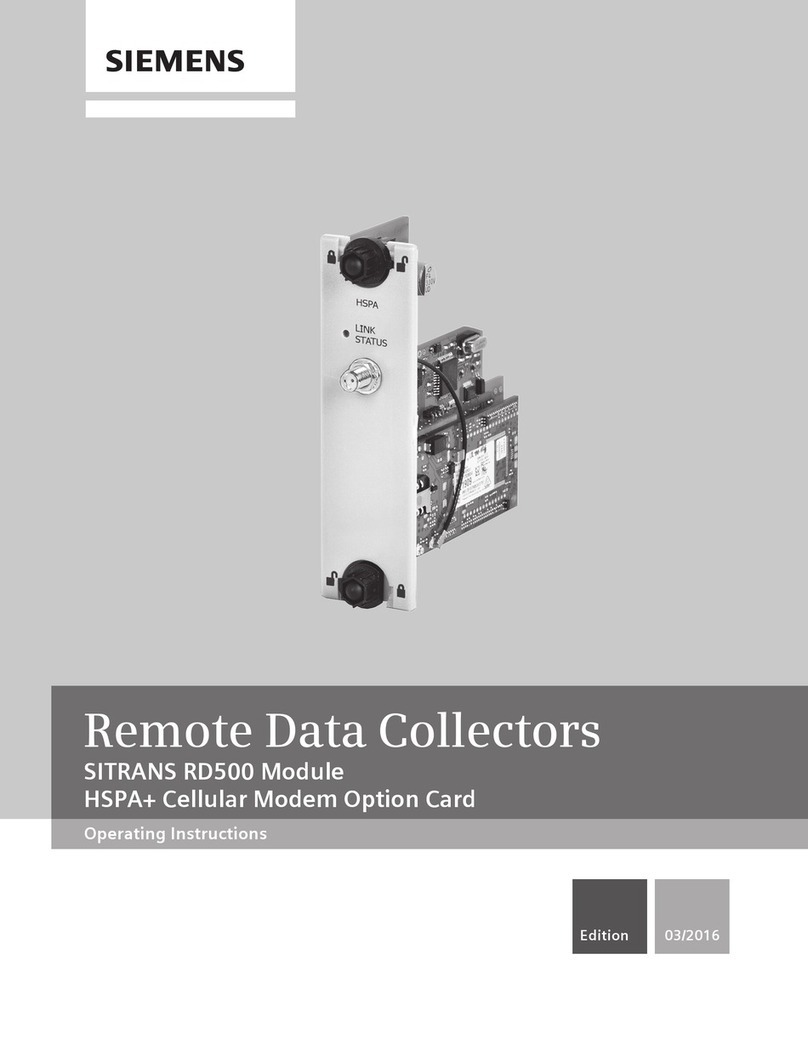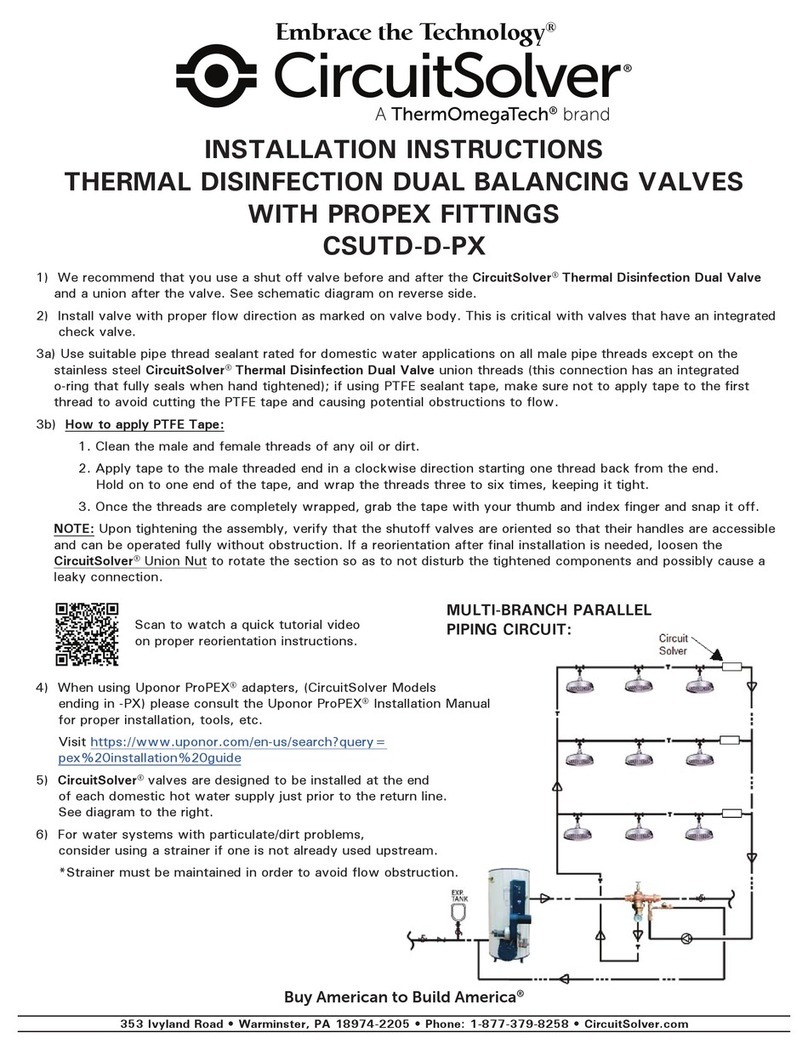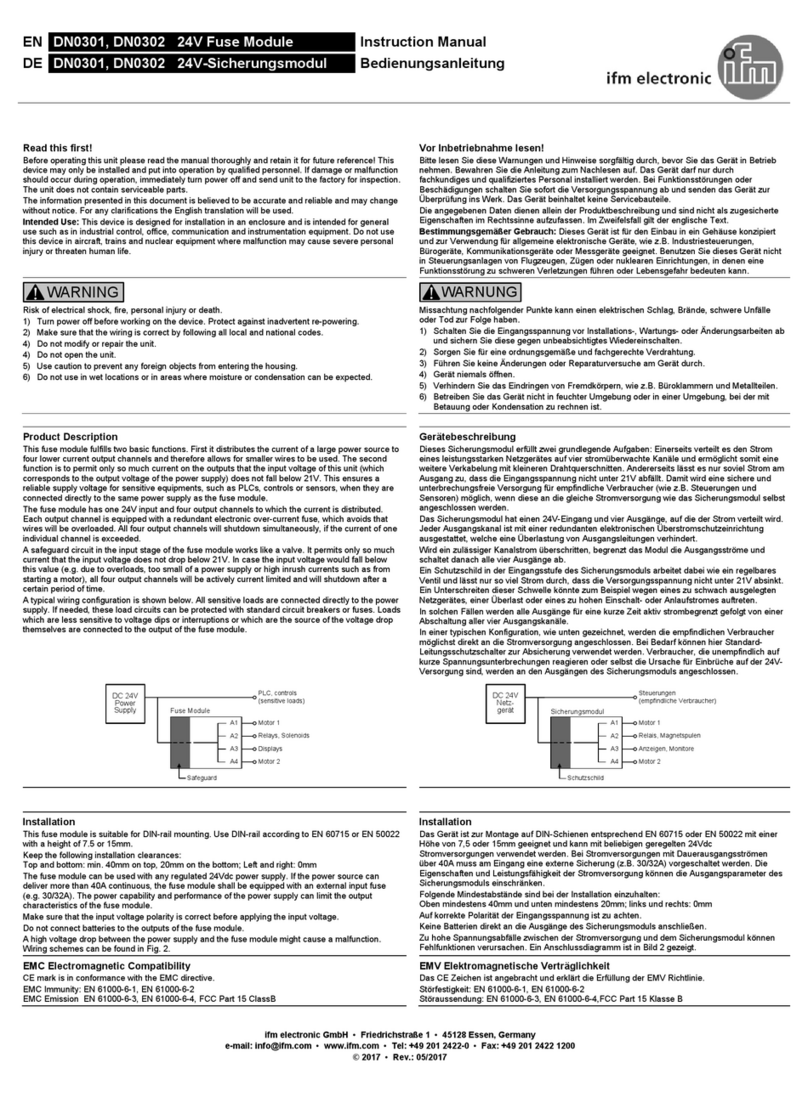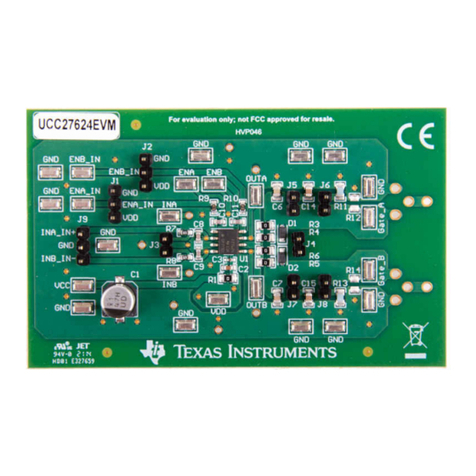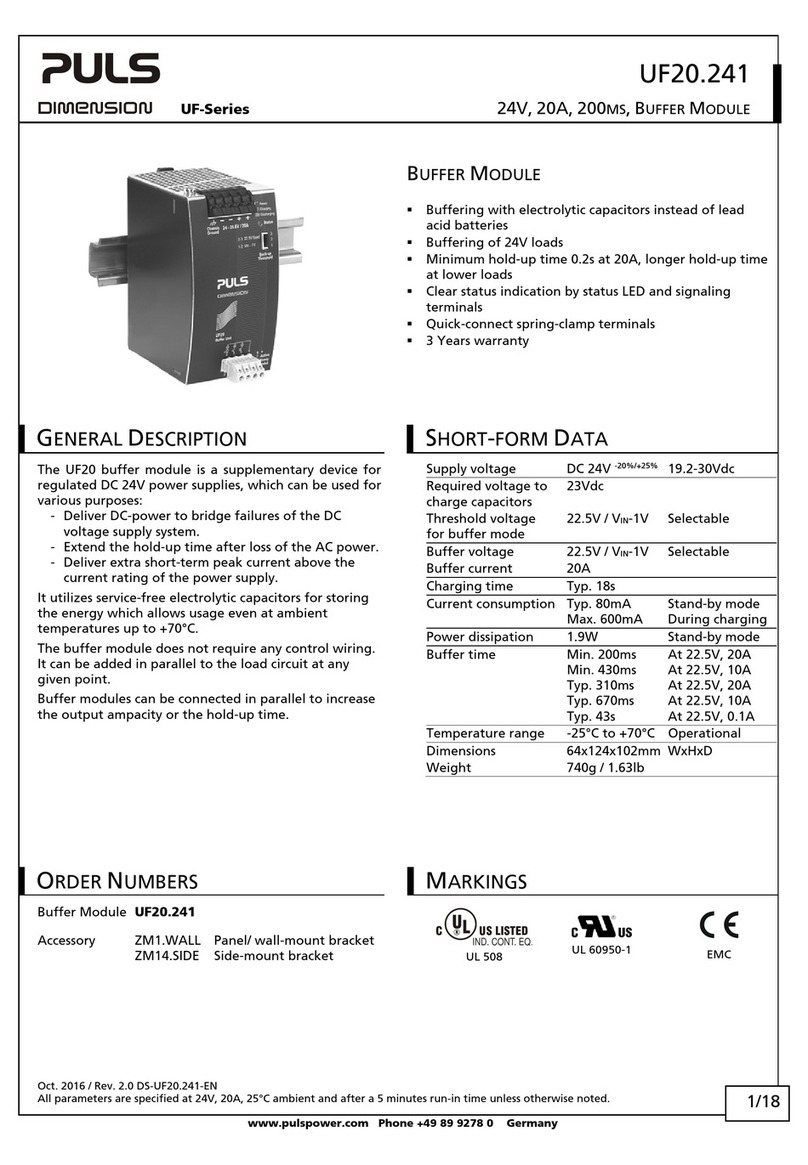Telect ADF User manual

© Telect, Inc., All Rights Reserved, 12.5.16 rev.2
1.509.926.6000 :: telect.com
Advanced Distribution Frame (ADF) Module Installation
and Fiber Routing Guide
Fiber :: Installation Guide
1

© Telect, Inc., All Rights Reserved, 12.5.16 137828-2
1.509.926.6000 :: telect.com
Fiber :: Installation Guide
Advanced Distribution Frame (ADF) Module Installation
and Fiber Routing Guide
2
Manual #137828
Copyright 2016, Telect Inc., All Rights Reserved
Telect and Connecting the Future are registered trademarks of Telect, Inc.
22425 East Appleway Blvd., # 11
Liberty Lake, WA 99019
Telect assumes no liability from the application or use of these products. Neither does Telect convey any
license under its patent rights nor the patent rights of others. This document and the products described herein
are subject to change without notice.
Connecting the future for over 30 years
Telect challenges the status quo and looks beyond what is possible in network connectivity and
power management.
Founded in 1982, Telect is driven by the principles of innovation and customer service. Headquartered in
Liberty Lake, WA, the privately held company supports a global network of customers with a comprehensive
product portfolio and a values-driven corporate culture.
Our products and solutions are found across communications service-provider networks, data centers and
utility networks around the globe.
At Telect, we pride ourselves on our ability to respond to customer challenges, building a reputation among
communications service providers for delivering solutions uniquely tailored to their needs.
We simplify networks.™
• Exceptional lead-times
• Custom integrated solutions
• Rapid collaborative development and prototyping
• UL and NEBs expertise
Technical Support
E-mail: getinfo@Telect.com
Phone: 509.926.6000

© Telect, Inc., All Rights Reserved, 12.5.16 137828-2
1.509.926.6000 :: telect.com
Advanced Distribution Frame (ADF) Module Installation
and Fiber Routing Guide
Fiber :: Installation Guide
3
Introduction
The Telect Advanced Distribution Frame (ADF™) is a total front access modular distribution solution
engineered to effectively manage high-density ber applications and provide maximum cable routing exibility.
Equipped with posts, spools and unique arcs with wave-like ridges for grouping patch cords, the ADF efciently
manages 30 mm bend radius protection throughout the entire frame. Users can connect any two points within
the frame with a 4.5-meter patch cord; however, the ADF accomodates many different lengths of patch cords.
The document will describe the cable management components of the ADF, highlighting cable routing
applications, proper installation of a module into the ADF frame and proper installation of inter-facility cable
(IFC) into an ADF IFC module.
Telect provides pre-loaded ADF modules to accommodate many different congurations for varied applications.
For ordering information or more details on the ADF, call Telect at 509.926.6000 or vist Telect.com

© Telect, Inc., All Rights Reserved, 12.5.16 137828-2
1.509.926.6000 :: telect.com
Fiber :: Installation Guide
Advanced Distribution Frame (ADF) Module Installation
and Fiber Routing Guide
4
Cable Management Components
ADF Main Frame
ADF-26F-XI
Posts
Arcs
ADF Inter-Bay
Storage Panel
ADF-12INT-XI
Spools

© Telect, Inc., All Rights Reserved, 12.5.16 137828-2
1.509.926.6000 :: telect.com
Advanced Distribution Frame (ADF) Module Installation
and Fiber Routing Guide
Fiber :: Installation Guide
5
Typical Cross-Connect Routing for 2- to 3-Meter Patch Cord
1) Carefully route
ber from any
module tray behind
the posts and then
down around the
rst spool
2) Route ber up
and over the top
of any arc that will
take up the desired
amount of slack
3) Route ber down
around the bottom
right spool
4) Carefully route
ber up and behind
the posts and into the
desired module tray
✴
✴
✴
✴

© Telect, Inc., All Rights Reserved, 12.5.16 137828-2
1.509.926.6000 :: telect.com
Fiber :: Installation Guide
Advanced Distribution Frame (ADF) Module Installation
and Fiber Routing Guide
6
Typical Cross-Connect Routing for 4-Plus Meter Patch Cord
1) Carefully route ber
from any module tray
behind the posts and
then down around the
bottom left spool
✴
✴
✴
✴
2) Route ber up and over
the top of any arc that
will take up the desired
amount of slack
3) Route ber down
and around the bottom
right spool
✴
✴
✴
✴
4) Carefully route
ber up and behind
the posts and into the
desired module tray

© Telect, Inc., All Rights Reserved, 12.5.16 137828-2
1.509.926.6000 :: telect.com
Advanced Distribution Frame (ADF) Module Installation
and Fiber Routing Guide
Fiber :: Installation Guide
7
Installation of a Module onto the Main Frame
Step # 1)
Locate the two
grooves on the
side of the ADF
Frame in the
position where
the module is to
be mounted.
Step # 2)
Locate the two
mounting pegs
on the rear of
the module.

© Telect, Inc., All Rights Reserved, 12.5.16 137828-2
1.509.926.6000 :: telect.com
Fiber :: Installation Guide
Advanced Distribution Frame (ADF) Module Installation
and Fiber Routing Guide
8
Step # 3)
Position the module to
ensure that the pegs on
the rear of the module
will properly slide into the
grooves on the Main Frame
Step # 4)
Slide the module
towards the rear of
the frame, making
sure the pegs are in
the grooves, until it is
seated properly

© Telect, Inc., All Rights Reserved, 12.5.16 137828-2
1.509.926.6000 :: telect.com
Advanced Distribution Frame (ADF) Module Installation
and Fiber Routing Guide
Fiber :: Installation Guide
9
Step # 5)
Carefully close all the
individual trays, making
sure that they set and
snap into place properly
Step # 6)
Secure the module
within the frame by
installing the two
mounting screws on
the front of the module
using a large Phillips
head screwdriver

© Telect, Inc., All Rights Reserved, 12.5.16 137828-2
1.509.926.6000 :: telect.com
Fiber :: Installation Guide
Advanced Distribution Frame (ADF) Module Installation
and Fiber Routing Guide
10
NOTE:
When proper
installation is achieved,
there should be no
space between the
module and the main
frame as pictured here

© Telect, Inc., All Rights Reserved, 12.5.16 137828-2
1.509.926.6000 :: telect.com
Advanced Distribution Frame (ADF) Module Installation
and Fiber Routing Guide
Fiber :: Installation Guide
11
Installation of Multi-Fiber/Inter-Facility Cable (IFC) into Module
Step # 1)
Release the trays in
the module directly
above the module
where the multi-ber
cable is to be installed
and swing them to a
wide open position in
order to provide the
space necessary for
cable installation

© Telect, Inc., All Rights Reserved, 12.5.16 137828-2
1.509.926.6000 :: telect.com
Fiber :: Installation Guide
Advanced Distribution Frame (ADF) Module Installation
and Fiber Routing Guide
12
Step # 2)
Remove the access plate
at the rear of the module
where the cable is to be
installed by carefully pulling
up on the black plunger

© Telect, Inc., All Rights Reserved, 12.5.16 137828-2
1.509.926.6000 :: telect.com
Advanced Distribution Frame (ADF) Module Installation
and Fiber Routing Guide
Fiber :: Installation Guide
13
Step # 3)
Remove the channel
cover plate at the rear
of the module by
removing the two small
screws using a small
Phillips head screwdriver
and then open the
Velcro strap

© Telect, Inc., All Rights Reserved, 12.5.16 137828-2
1.509.926.6000 :: telect.com
Fiber :: Installation Guide
Advanced Distribution Frame (ADF) Module Installation
and Fiber Routing Guide
14
Step # 4)
Open the two Velcro
straps inside the 900um
routing area
Step # 5)
Open the slide at
the back of the tray
where the rst
sub-unit of the
multi-ber cable will
be installed

© Telect, Inc., All Rights Reserved, 12.5.16 137828-2
1.509.926.6000 :: telect.com
Advanced Distribution Frame (ADF) Module Installation
and Fiber Routing Guide
Fiber :: Installation Guide
15
Step # 6)
Remove the top of
the cable clamp by
removing the single
screw using a large
Phillips head
screwdriver

© Telect, Inc., All Rights Reserved, 12.5.16 137828-2
1.509.926.6000 :: telect.com
Fiber :: Installation Guide
Advanced Distribution Frame (ADF) Module Installation
and Fiber Routing Guide
16
Step # 7)
Place cable in the small
half of the clamp and
then reinstall the screw to
hold the cable securely

© Telect, Inc., All Rights Reserved, 12.5.16 137828-2
1.509.926.6000 :: telect.com
Advanced Distribution Frame (ADF) Module Installation
and Fiber Routing Guide
Fiber :: Installation Guide
17
NOTE: Heat shrink on Sub-units should not go
beyond this line/point or bend radius violations
may result in insertion loss
Step # 8)
Locate Sub-unit to be
installed and carefully
route it from the back of
the module into the 900um
management area

© Telect, Inc., All Rights Reserved, 12.5.16 137828-2
1.509.926.6000 :: telect.com
Fiber :: Installation Guide
Advanced Distribution Frame (ADF) Module Installation
and Fiber Routing Guide
18
Step # 9)
Continue to carefully route
900um ber around the
bottom spool, making sure
all 900um ber is inside the
provided guide posts

© Telect, Inc., All Rights Reserved, 12.5.16 137828-2
1.509.926.6000 :: telect.com
Advanced Distribution Frame (ADF) Module Installation
and Fiber Routing Guide
Fiber :: Installation Guide
19
Step # 10)
Continue to carefully
route 900um ber up
and around the top
spool making sure that
all bers are inside the
posts on the spool

© Telect, Inc., All Rights Reserved, 12.5.16 137828-2
1.509.926.6000 :: telect.com
Fiber :: Installation Guide
Advanced Distribution Frame (ADF) Module Installation
and Fiber Routing Guide
20
Step # 11)
Continue to route 900um
ber into remaining guide
posts and towards the
desired tray
Other manuals for ADF
2
Table of contents
Other Telect Control Unit manuals