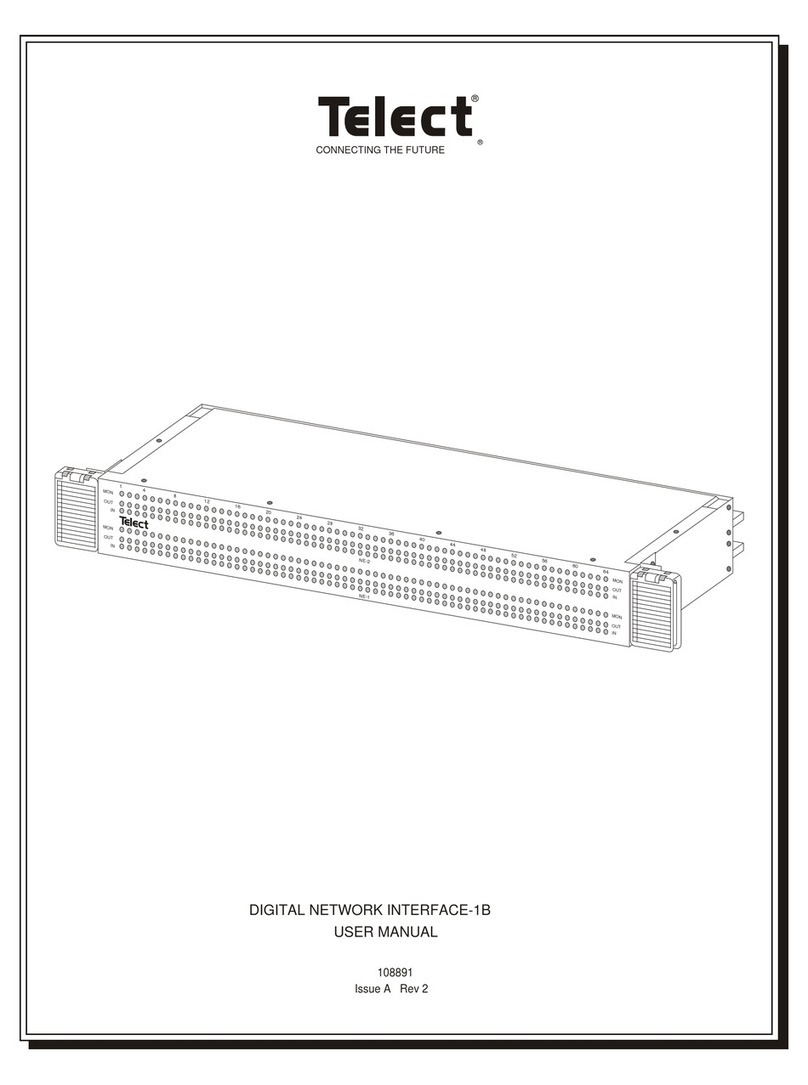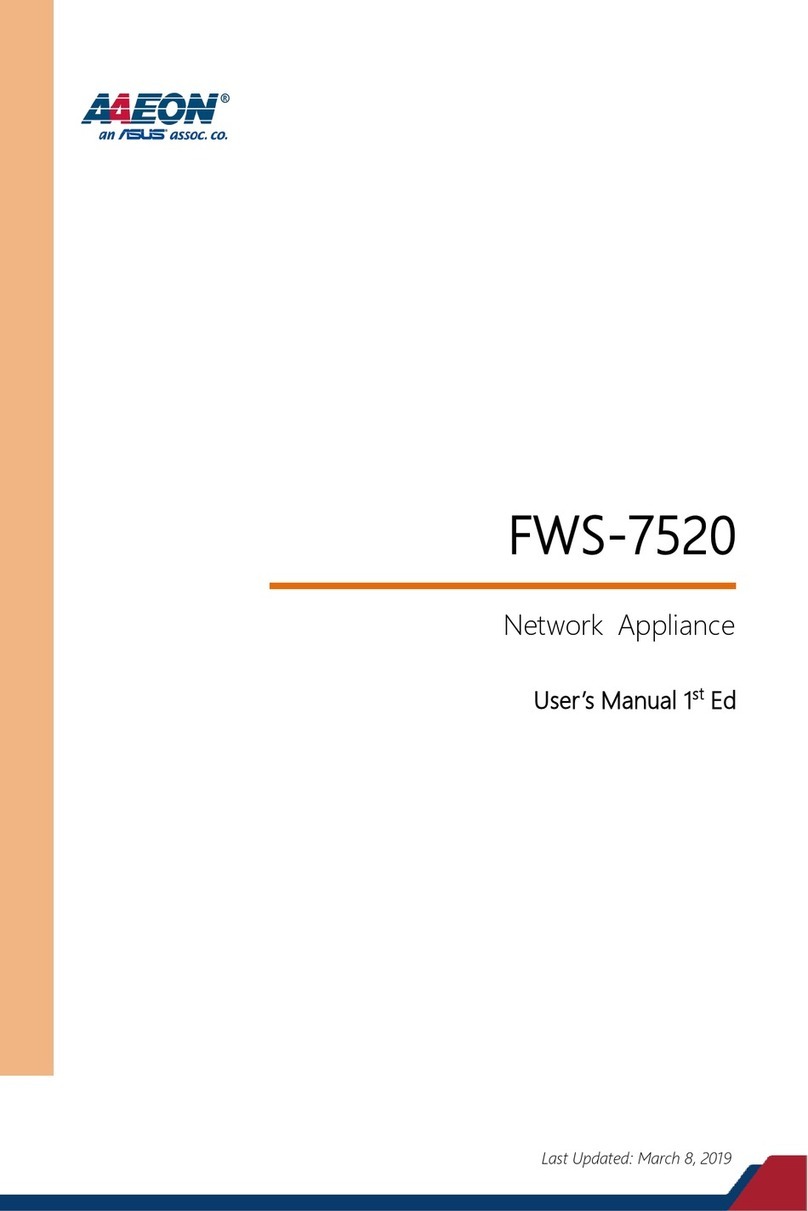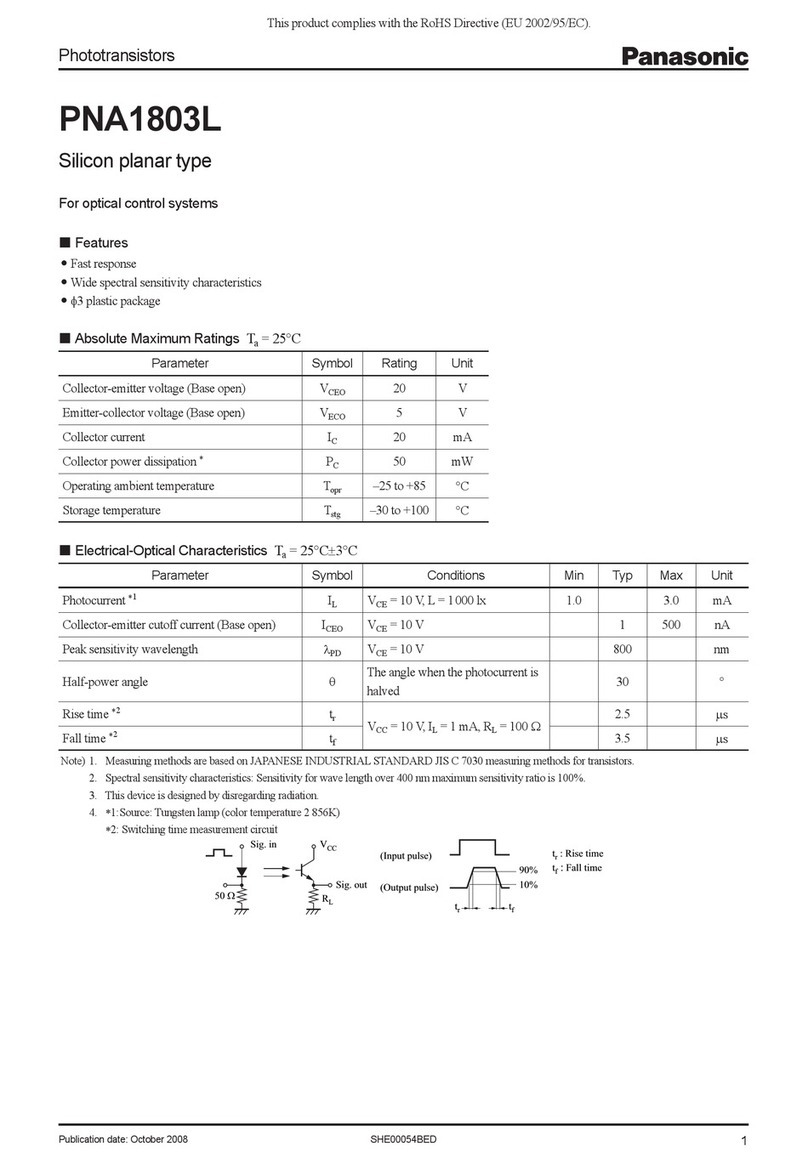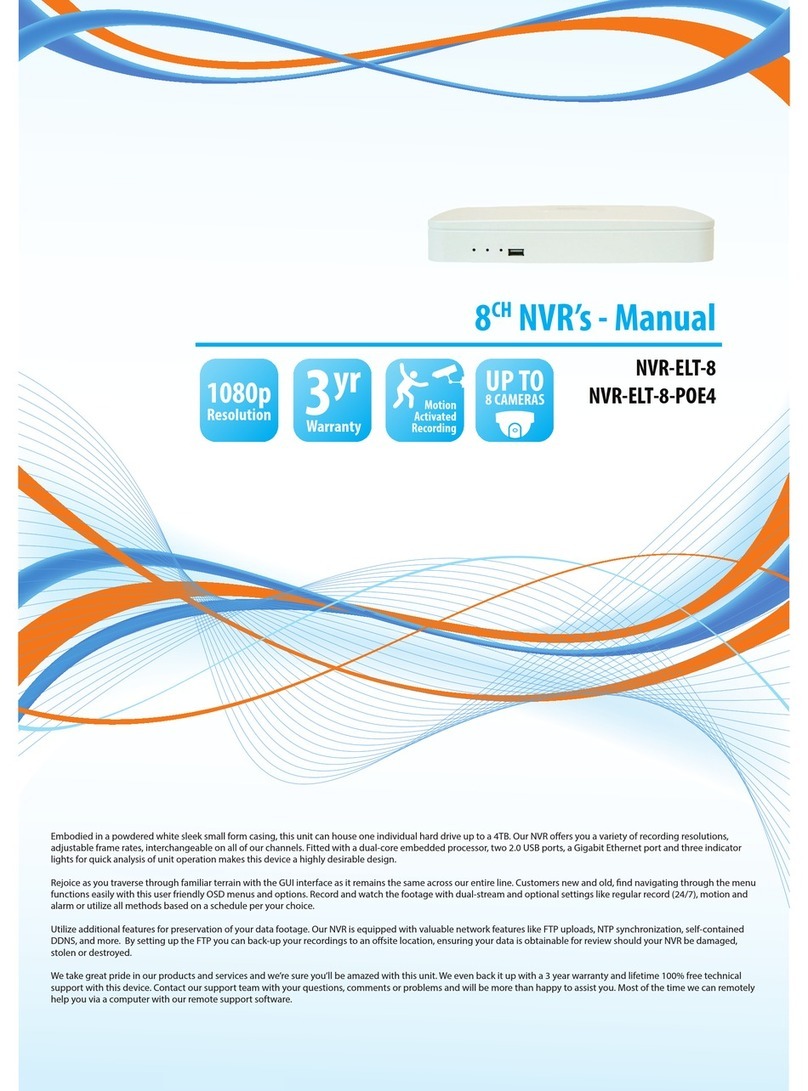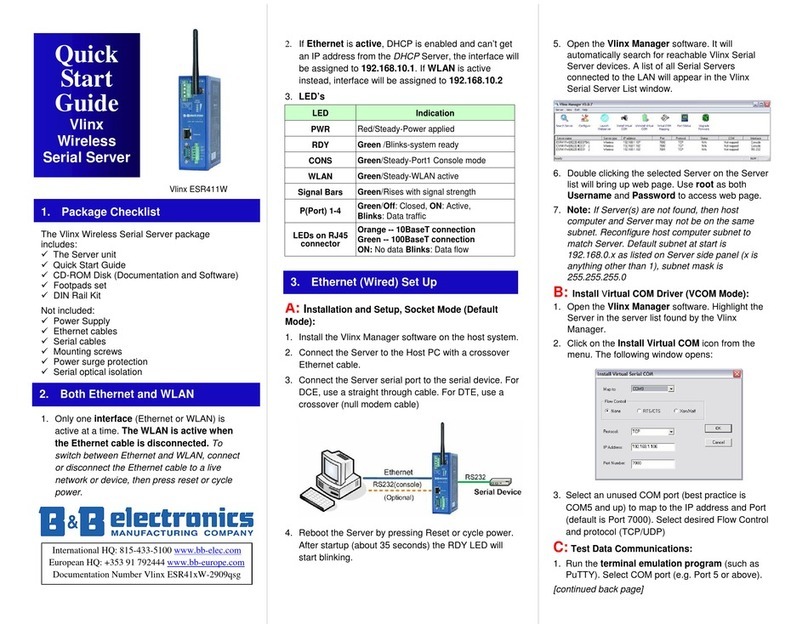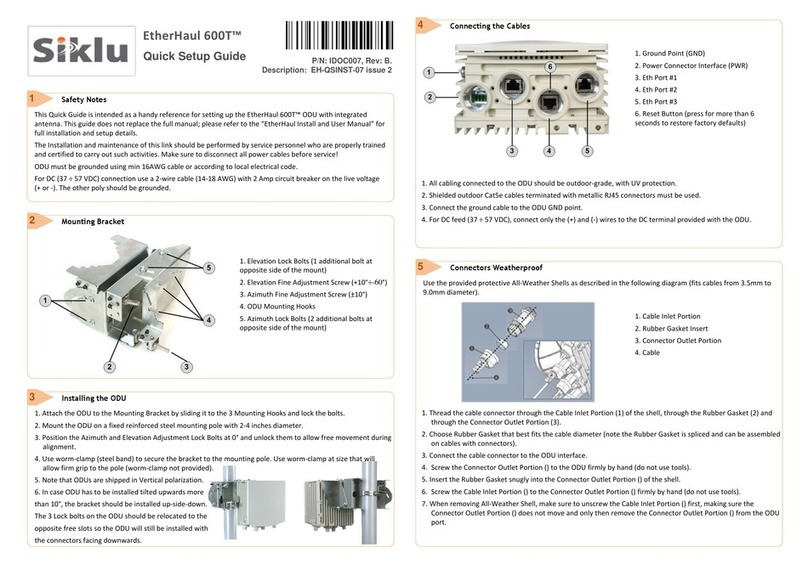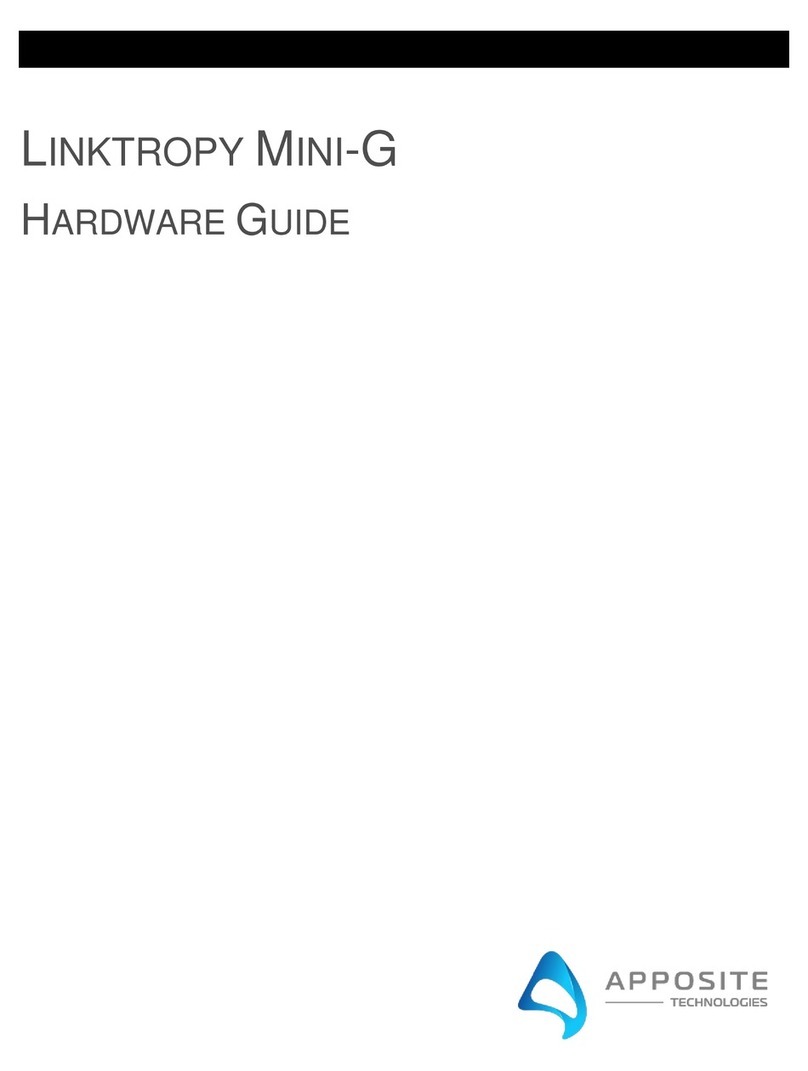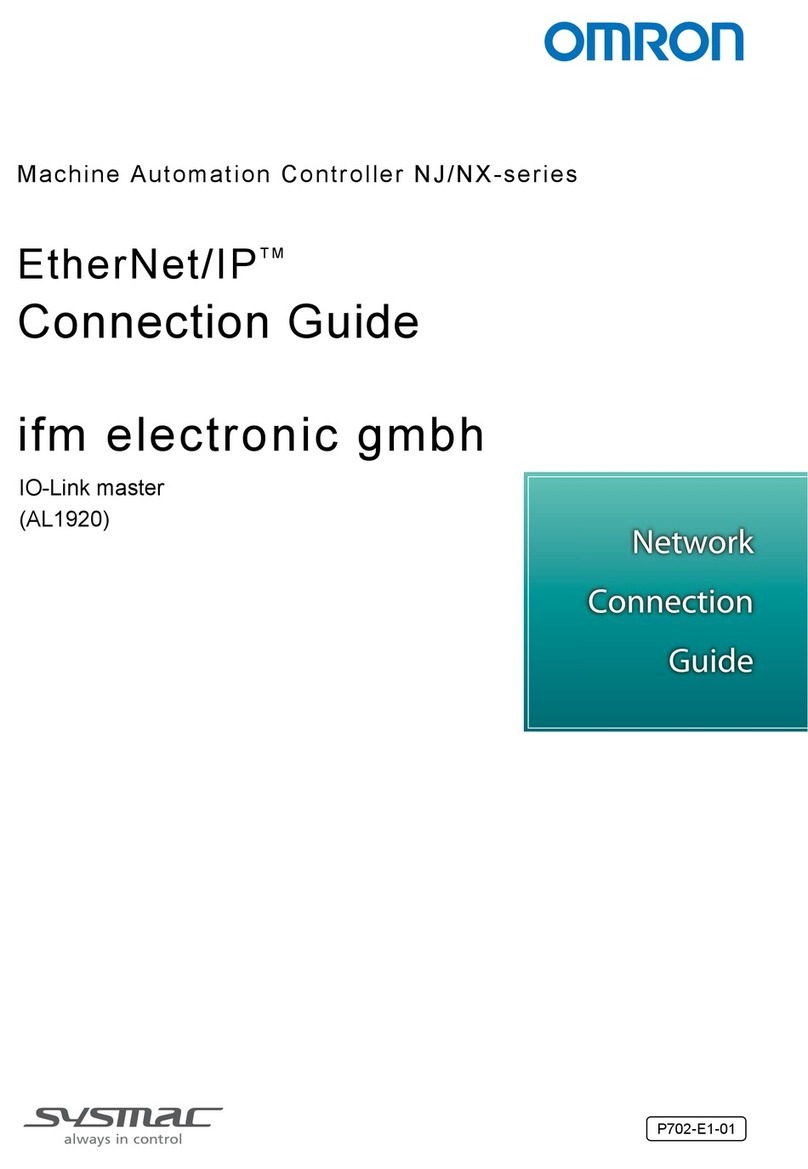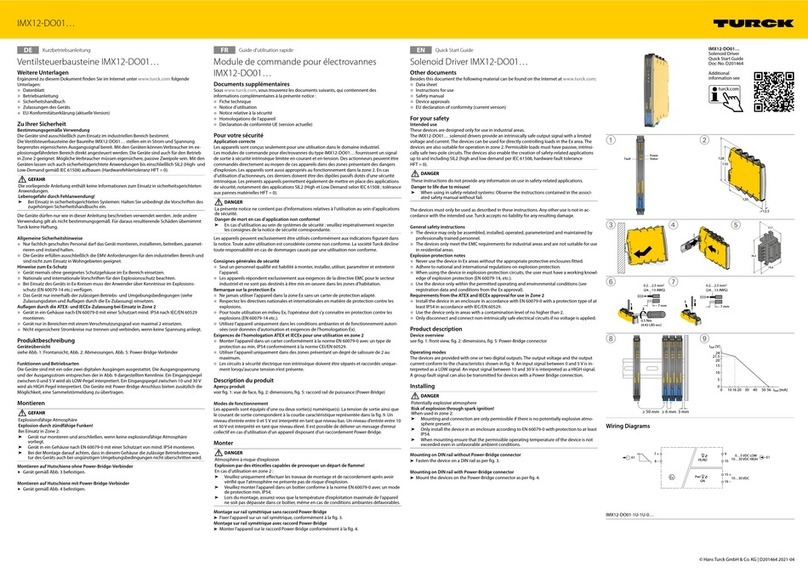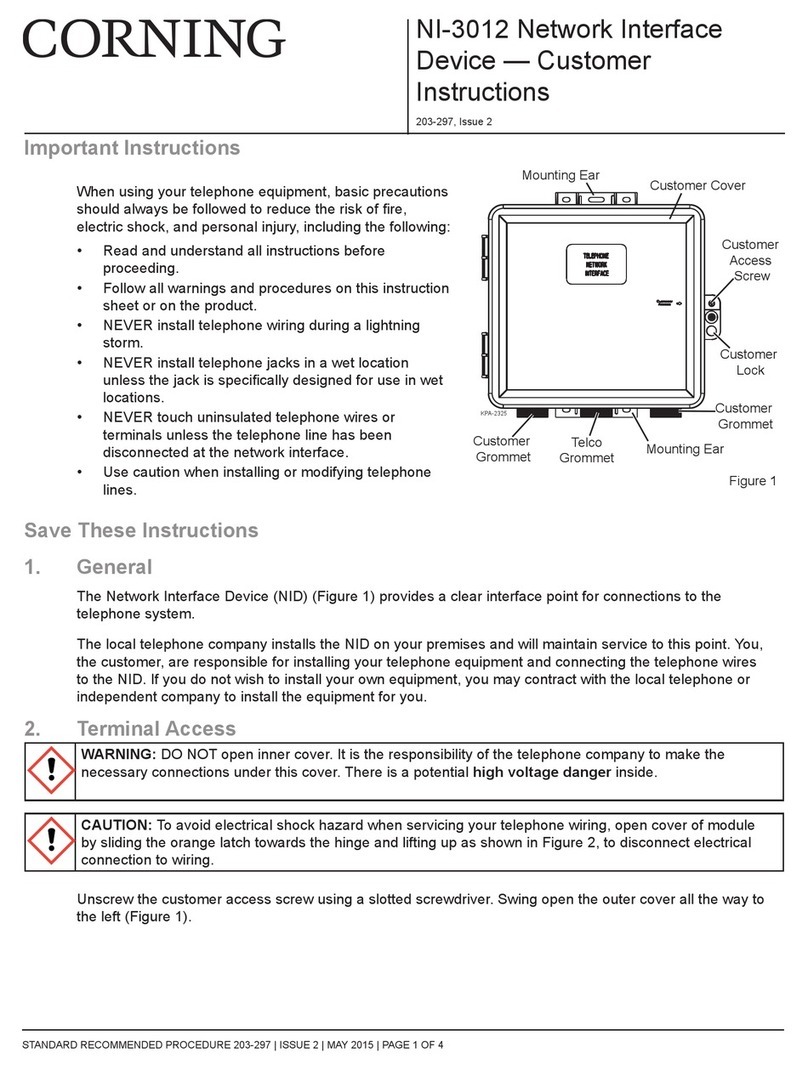Telect T3 User manual

®
CONNECTING THE FUTURE ®
DIGITAL NETWORK INTERFACE PANEL—64 CIRCUITS
(DNI-3)
USER MANUAL
108469
Issue A Rev 2

ii
108469 Issue A Rev 2
Digital Network Interface Panel (DNI-3) User Manual
Document Number 108469
Issue A Rev 2
Copyright© Telect, Inc., 1998, All Rights Reserved.
Telectand Connecting the Futureare registered trademarks of Telect, Inc., 1730 N. Madson St., Liberty Lake,
Washington 99019. Twist Lok™ is a trademark of Telect, Inc.
Telect’s Twist Lok™ jack is protected by U.S. patent 5,209,678.
Note:
Telect assumes no liability from the application or use of these products. Neither does Telect convey any license un-
der its patent rights nor the patent rights of others. This document and the products described herein are subject to
change without notice.

Issue A Rev 2 108469 Telect, Inc.
iii
Contents
1 Descriptions
Digital Network Interface Panel .................................................. 1-1
Capabilities ............................................................................ 1-1
Features.................................................................................. 1-1
System-Level Applications.......................................................... 1-2
Main Assemblies.......................................................................... 1-2
Physical Specifications ................................................................1-2
2 Installation
Installation Considerations .......................................................... 2-1
Location and Space................................................................2-1
Tools and Equipment.............................................................2-2
Inspection..................................................................................... 2-3
Installation Procedure .................................................................. 2-3
3 Electrical Operation
Data Signals................................................................................. 3-1
4 User Functions
In-Service Patching...................................................................... 4-1
Out-Of-Service Patching.............................................................. 4-2
Looping........................................................................................ 4-3
Monitoring ................................................................................... 4-3

iv
Telect, Inc. 108469 Issue A Rev 2
5 Service
Owner Maintenance..................................................................... 5-1
In Case Of Difficulty ................................................................... 5-1
In-Warranty Service..................................................................... 5-1
Out-Of-Warranty Service............................................................. 5-2
Repacking For Shipment ............................................................. 5-2

Issue A Rev 2 108469 Telect, Inc.
1-1
DIGITAL NETWORK INTERFACE PANEL
Telect’s DNI-3 is a multifunction support panel for DS3 telecommunica-
tions networks. It is an accessible and centralized interconnect point be-
tween digital cross-connect systems (DCSs) and central office network ele-
ments (NEs).
The DNI-3 panel serves as a platform for circuit configuration changes,
maintenance activities, and troubleshooting procedures. The DNI-3 be-
comes an extension of the DCS backplane that provides complete circuit
access, thus removing the risk of interrupting DCS operations.
Capabilities
• High circuit densities (up to 1280 coax cables per panel)
• Efficient circuit migration for system expansion
• Quick circuit patching, troubleshooting, and monitoring
• Compatability with all DS3, STS1, and STS3 signal types and system
management software
Features
• Mini-WECO Twist Lok™ jacks (TLJs)
• Circuit designation labels
• Hinged designation holders
®
®
1
2
3
4
5
6
7
8
9
10
11
12
13
14
15
16
1
2
3
4
5
6
7
8
9
10
11
12
13
14
15
16
M
O
I
M
O
I
NE-2
NE-1
1 2 3 4 5 6 7 8 9 1011121314151617181920212223242526272829303132
M
O
I
M
O
I
NE-2
NE-1
1 Descriptions

Descriptions DNI-3 User Manual
1-2
Telect, Inc. 108469 Issue A Rev 2
SYSTEM-LEVEL APPLICATIONS
This illustration shows a DNI-3 within a typical telecommunications net-
work.
MAIN ASSEMBLIES
PHYSICAL SPECIFICATIONS
H x W x D: 5.25 x 23.0 x 10.0 (inches); 13.3 x 58.4 x 25.4 (cm)
Weight: 30 lb (13.6 kg)
Digital Switch
1:0 DCS
ORBs
Channel Banks
Loop MUX
DNI-1 3:1
DCS DNI-3 FOTS
DS1 Cables DS1 Cables DS3 Cable
®
®
1
2
3
4
5
6
7
8
9
10
11
12
13
14
15
16
1
2
3
4
5
6
7
8
9
10
11
12
13
14
15
16
M
O
I
M
O
I
NE-2
NE-1
1 2 3 4 5 6 7 8 9 1011121314151617181920212223242526272829303132
M
O
I
M
O
I
NE-2
NE-1
Hinged Designation Holder
Circuit Designation Label FRONT PANEL
Mini-WECO Twist Lok Jacks
In Out Monitor
Network Element 1
Network Element 2
1234567891011121314151617181920212223242526272829303132
REAR PANEL
EIA/WECO
Mounting Spaces
BNC or TNC Termination Point Tie-Down Bar
Wire Management Tray

Issue A Rev 2 108469 Telect, Inc.
2-1
INSTALLATION CONSIDERATIONS
Location and Space
The DNI-3 panel mounts flush into both unequal-flange and equal-flange
(EIA or WECO) 23" (58.4 cm) network bays. The primary limiting factor
of a DNI-3 rack configuration is the number of cables a network bay can
accommodate. (The DNI can accommodate 1280 coax cables.)
NOTE
Telect recommends a maximum of 14 DNI-3 panels per bay, regardless of
bay capacity, for easy access and adequate room for cable routing.
Here are the DNI-3 space requirements:
DCS
Terminations Panels Total Cables Cable Space
Needed per Side
of Bay (in.2)
EIA Bay Spaces
Required
1–32 1 128 1.64 3
33–64 2 256 3.28 6
65–96 3 384 4.92 9
97–128 4 512 6.55 12
129–160 5 640 8.19 15
161–192 6 768 9.83 18
193–224 7 896 11.47 21
225–256 8 1024 13.11 24
257–288 9 1152 14.75 27
289–320 10 1280 16.38 30
321–352 11 1408 18.02 33
353–384 12 1536 19.66 36
2 Installation

Installation DNI-3 User Manual
2-2
Telect, Inc. 108469 Issue A Rev 2
In the above table, the first shaded row is the capacity for a 7-ft bay. The
second shaded row is the capacity for an 8-ft bay; the last shaded row is for
an 11.5-ft bay.
Network Bay Extender Panel
Each network bay extender
panel provides 81 square
inches (522.5 square cm) of
cable routing space (enough
for 1280 RG59 cables). The
panel comes with nine cable
management brackets that se-
cure and channel the circuit
cables. Telect recommends
two extender panels for each
fully provisioned DNI-3 net-
work bay. This provides ade-
quate cable routing space for
cables going to and coming
from the DNI-3 network bay.
Tools and Equipment
No special tools or equip-
ment are required.
385–416 13 1664 21.30 39
417–448 14 1792 22.94 42
449–480 15 1920 24.58 45
481–512 16 2048 26.21 48
513–544 17 2176 27.85 51
545–576 18 2304 29.49 54
577–608 19 2432 31.13 57
609–640 20 2560 32.77 60
641–672 21 2688 34.41 63
673–704 22 2816 36.04 66
705–736 24 2944 37.68 69
737–768 24 3072 39.32 72
769–800 25 3200 40.96 75
DCS
Terminations Panels Total Cables Cable Space
Needed per Side
of Bay (in.2)
EIA Bay Spaces
Required
Existing
Network
Bay
Extender
Panel

DNI-3 User Manual Installation
Issue A Rev 2 108469 Telect, Inc.
2-3
INSPECTION
Compare the contents of the DNI-3 shipping container with the packing
list. Call Telect if you are missing anything.
NOTE
Telect is not liable for shipping damage.
If the shipping container is damaged, keep it for the carrier’s inspection.
Notify the carrier and call Telect’s Customer Service Department:
1-800-551-4567 or 1-509-926-6000
Keep the container until you have checked equipment operation. If you ex-
perience any kind of problem, call Telect’s Customer Service Department.
Use the original, undamaged container if you are instructed to return the
DNI-3 to Telect.
INSTALLATION PROCEDURE
Step Action
1. Align the DNI-3 chassis mounting holes with the mounting holes of
the network bay.
2. Insert four 24 x 1/2" mounting screws (two on each side) into the
mounting holes and securely tighten them.
3. Route the DCS IN cables to one side of the network bay. Tie-wrap
the cables in place within the extender panel cable management
brackets.
4. Starting at the lowest DNI-3 panel and working upward, connect
the DCS IN cables to the NE-1 IN termination points on the rear of
the DNI-3 panels.
5. Secure the DCS IN cables to the wire management tray via the tie-
down slots.
6. Route the DCS OUT cables to the opposite side of the network bay.
Tie-wrap the cables in place within the extender panel cable man-
agement brackets.

Installation DNI-3 User Manual
2-4
Telect, Inc. 108469 Issue A Rev 2
7. Starting at the lowest DNI-3 panel and working upward, connect
the DCS OUT cables to the NE-1 OUT termination points on the
rear of the DNI-3 panels.
8. Secure the DCS OUT cables to the wire management tray via the
tie-down slots.
9. Route the NE IN cables to the same side of the network bay as the
DCS IN cables. Tie-wrap the cables in place within the extender
panel cable management brackets.
10. Starting at the lowest DNI-3 panel and working upward, connect
the NE IN cables to the NE-2 IN termination points on the rear of
the DNI-3 panels.
11. Secure the NE IN cables to the tie-down bar.
12. Route the NE OUT cables to the same side of the network bay as
the DCS OUT cables. Tie-wrap the cables in place within the ex-
tender panel cable management brackets.
13. Starting at the lowest DNI-3 panel and working upward, connect
the NE OUT cables to the NE-2 OUT termination points on the rear
of the DNI-3 panels.
14. Secure the NE OUT cables to the tie-down bar.
IN
IN
OUT
OUT
Tie-Dow
n
Bar

Issue A Rev 2 108469 Telect, Inc.
3-1
DATA SIGNALS
The DCS circuit cables terminate at the lower pair of termination points on
the rear of the DNI-3 panel, labeled NE-1. The OUT cable connects to the
upper NE-1 termination point and the IN cable connects to the lower NE-1
termination point.
The NE circuit cables terminate at the upper pair of termination points on
the rear of the DNI-3 panel, labeled NE-2. The OUT cable connects to the
upper NE-2 termination point and the IN cable connects to the lower NE-2
termination point.
Internally, the DCS circuits and the NE circuits are cross-connected.
R2
R1
R1
R1
R1
R2
M
O
I
M
O
I
O
I
O
I
NE-2
NE-1
RearFront
NE-1
NE-2
R1 = 75Ω, ¼W
R2 = 768Ω, ¼W
3 Electrical Operation

Electrical Operation DNI-3 User Manual
3-2
Telect, Inc. 108469 Issue A Rev 2
Inserting a Mini-WECO patch cord into the upper monitor Twist Lok Jack
(TLJ) on the front of the DNI-3 panel accesses the NE circuit. Inserting a
Mini-WECO patch cord into the lower monitor TLJ on the front of the
DNI-3 panel accesses the DCS circuit.

Issue A Rev 2 108469 Telect, Inc.
4-1
IN-SERVICE PATCHING
To temporarily connect an NE or DCS circuit to an alternate DCS or NE
circuit on the same or a different DNI-3 panel or DSX without disrupting
service, follow the steps below, using the Twist Lok Jacks (TLJs) on the
front of the appropriate DNI-3 panels and the following additional equip-
ment:
• Four Mini-WECO patch cords (Mini-WECO plug at each end)
• Two 75-ohm Mini-WECO terminating plugs
• One dual bridging office repeater (BOR), or two single BORs
Step Action
1. Using one Mini-WECO patch cord:
a. Insert the plug of one end into BOR position 1, INPUT.
b. Insert the plug of the other end to the monitor TLJ at the first lo-
cation.
2. Using a second Mini-WECO patch cord:
a. Insert the plug of one end into BOR position 1, OUTPUT.
b. Insert the plug of the other end into the IN TLJ at the second lo-
cation.
3. Using a third Mini-WECO patch cord:
a. Insert the plug of one end into BOR position 2, INPUT.
b. Insert the plug of the other end into the monitor TLJ at the sec-
ond location.
4 User Functions

User Functions DNI-3 User Manual
4-2
Telect, Inc. 108469 Issue A Rev 2
4. Using a fourth Mini-WECO patch cord:
a. Insert the plug of one end into BOR position 2, OUTPUT.
b. Insert the plug of the other end into the IN TLJ at the first loca-
tion.
5. Insert a Mini-WECO terminating plug into the OUT TLJ at the first
location.
6. Insert a second Mini-WECO terminating plug into the OUT TLJ at
the second location.
OUT-OF-SERVICE PATCHING
To temporarily connect an NE or DCS circuit to an alternate DCS or NE
circuit on the same or a different DNI-3 panel or DSX when service has
been disrupted, follow the steps below, using the TLJs on the front of the
appropriate DNI-3 panels and two Mini-WECO patch cords (Mini-WECO
plug at each end).
Output
Input
Pos 1
Output
Input
Pos 2
BOR
M
O
I
O
I
M
M
O
I
O
I
M
DNI-3s
1st
Location
2nd
Location

DNI-3 User Manual User Functions
Issue A Rev 2 108469 Telect, Inc.
4-3
Step Action
1. Using one Mini-WECO patch cord:
a. Insert the plug of one end into the IN TLJ at the first location.
b. Insert the plug of the other end into the OUT TLJ at the second
location.
2. Using a second Mini-WECO patch cord:
a. Insert the plug of one end into the OUT TLJ at the first location.
b. Insert the plug of the other end into the IN TLJ at the second lo-
cation.
LOOPING
To temporarily loop an NE or DCS OUT port to its IN port, use the TLJs
on the front of the DNI-3 panel and a Mini-WECO looping plug.
Insert the looping plug into both the IN and OUT TLJs on the front of the
DNI-3 panel for looping either the NE (NE-2) or the DCS (NE-1) circuit.
MONITORING
Use the TLJs on the front of the DNI-3 panel and the following additional
equipment:
• Mini-WECO patch cord (Mini-WECO plug at each end)
•Testset
O
I
O
I

User Functions DNI-3 User Manual
4-4
Telect, Inc. 108469 Issue A Rev 2
Step Action
1. To monitor the NE circuit outputs, insert a Mini-WECO patch cord
into the NE (upper) Monitor TLJ.
To monitor the DCS circuit outputs, insert a Mini-WECO patch
cord into the DCS (lower) Monitor TLJ.
2. Connect the other end of the the patch cord to the test set to com-
plete your connection and perform monitoring.

Issue A Rev 2 108469 Telect, Inc.
5-1
OWNER MAINTENANCE
Telect’s DNI-3 does not need preventive maintenance.
INCASE OFDIFFICULTY
If problems occur after initial installation, check all cable connections and
the installation instructions in Section 2.
IN-WARRANTY SERVICE
Contact your Telect equipment distributor, or call a Telect Customer Ser-
vice Representative:
1-800-551-4567
1-509-926-6000
Telect will repair or replace defective products within the limits of the war-
ranty. See “Repacking for Shipment” in this section.
NOTE
Call a Customer Service Representative for a Return Material Authoriza-
tion (RMA) before returning any equipment.
5 Service

Service DNI-3 User Manual
5-2
Telect, Inc. 108469 Issue A Rev 2
OUT-OF-WARRANTY SERVICE
The procedure for out-of-warranty service is the same as for in-warranty
service, except that Telect charges a processing fee, and you must submit a
Purchase Order along with a Return Material Authorization (RMA) before
returning equipment. Call a Customer Service Representative for help get-
ting these forms.
The processing fee guarantees a repair estimate and is credited against ac-
tual material and labor costs.
REPACKING FOR SHIPMENT
Step Action
1. Tag the equipment showing owner’s name, address, and telephone
number, together with a detailed description of the problem.
2. Use the original shipping container if possible. If you do not have
it, package the equipment in a way to prevent shipping damage. In-
clude the RMA inside the container.
3. Insure the package.
NOTE
Telect is not liable for shipping damage.


®
®
CONNECTING THE FUTURE
DIGITAL NETWORK INTERFACE PANEL—112 CIRCUITS
(DNI-1)
USER MANUAL
108165
Issue A Rev 1
Telect, Inc.
1730 N. Madson St.
P.O. Box 665, Liberty Lake, WA 99019
509-926-6000, 800-551-4567, Fax 509-926-8915
This manual suits for next models
1
Table of contents
Other Telect Network Hardware manuals
Popular Network Hardware manuals by other brands

Lucent Technologies
Lucent Technologies Stinger MS+DSL Specifications

Santec
Santec SNVR-1412P user manual
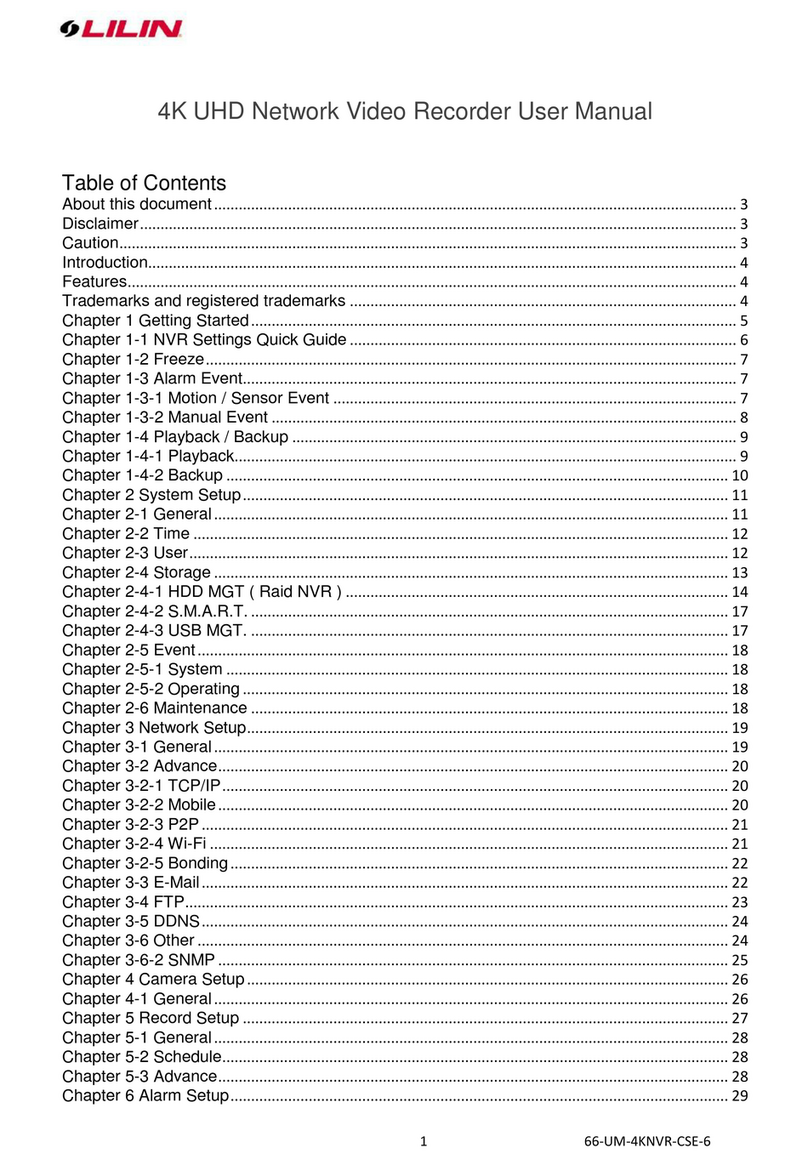
Lilin
Lilin NVR5208E user manual
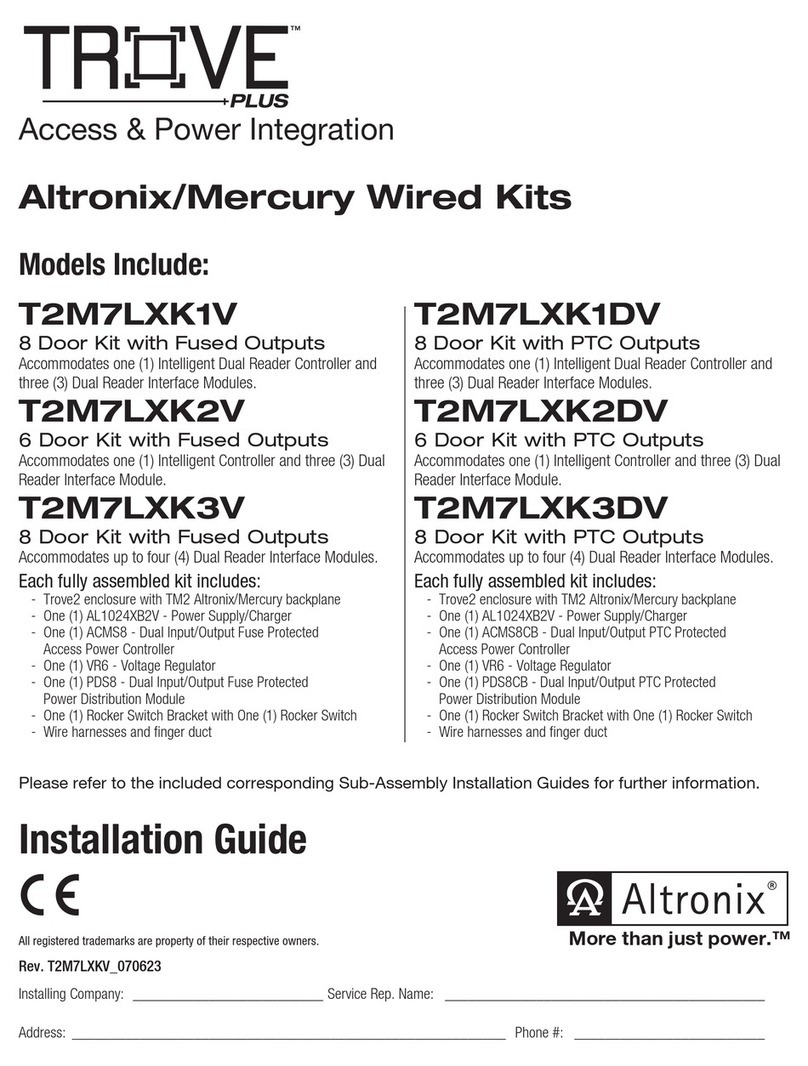
Altronix
Altronix TROVE PLUS T2M7LXK1V installation guide

Queclink
Queclink GV600 Series instruction manual
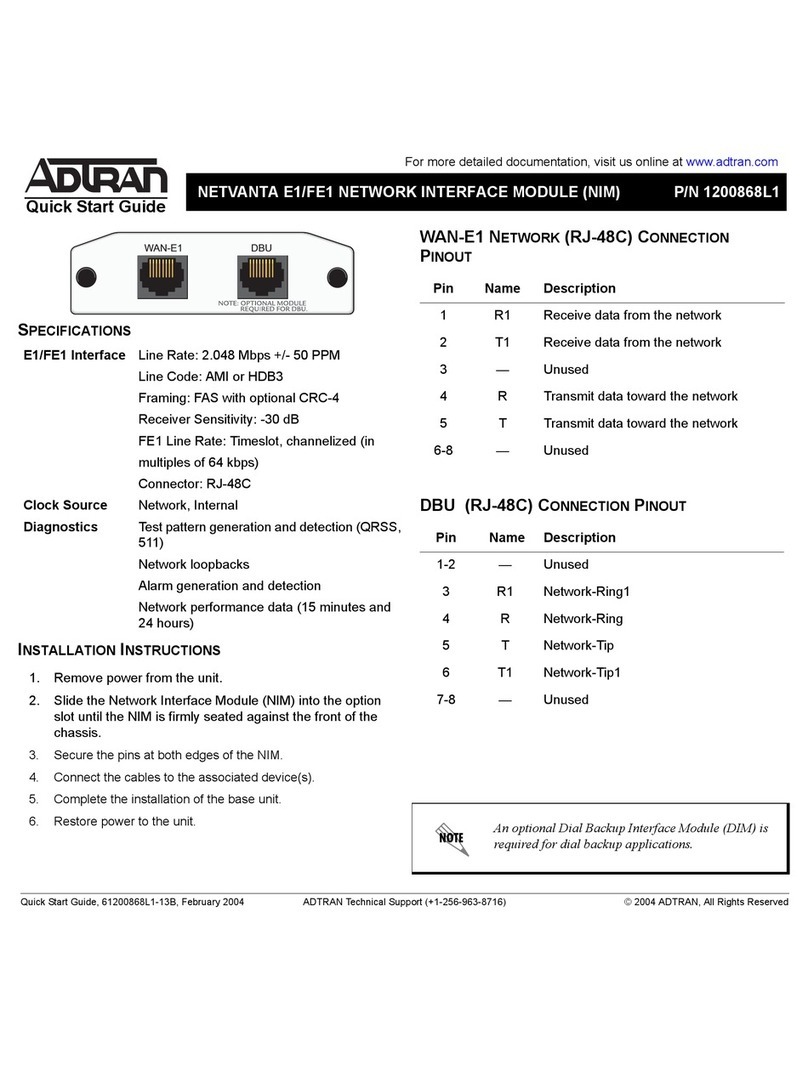
ADTRAN
ADTRAN NetVanta E1/FE1 Network Interface Module quick start guide