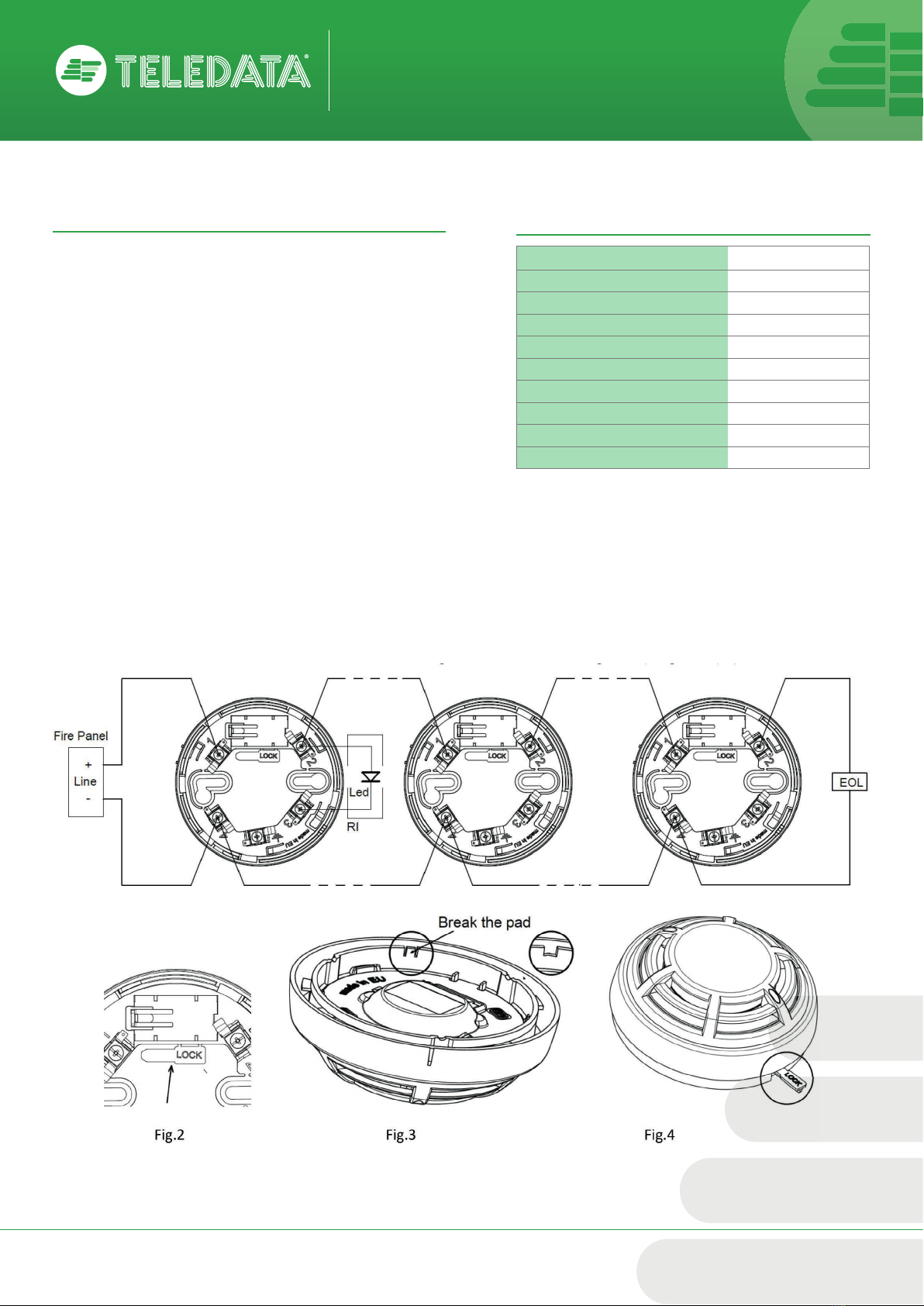
Teledata
20063 Cernusco sul Naviglio (MI) - Via Brescia 24 G - Italy
www.teledata-i.com
SF109 - SF209 - SF409
Conventional fi re detectors
SF109 - SF209 - SF409_DSENG - Rev. 1.0 08/2016
>Choose the place (according to the plans of the project) for
the installation of the detector ;
>Mount the base with appropriate fixings ;
>Connect the electrical cables according to the attached
diagram (Figure 1);
>Place the detector base and rotate clockwise till matching
markers;
>If you want to lock detector ::
>Pre remove the key from the base (Figure 2).
>Break the plastic at the specified location on the bottom
of the sensor (Figure 3).
>Place the detector base and rotate it .
>If the detector is locked to the base, to unlock it , insert
first the key to the specified location (Fig. 4) and rotate the
detector counterclockwise;
>Test the detector to check the correct operation of the LED
indication;
>During normal operation, the LEDs blink for 16 seconds.
Mounting the detector Technical Specifi cations
Supply Voltage 9-30 V DC
Power consumption in Duty condition ≤130 µA
Consumption in “ Fire “ condition 20 mA/ 24V DC
Restricting output resistor 2kΩ
Degree of protection IP 40
Cross section of the connecting wire 0,4÷2,0 mm2
Operating temperature range 10ºC ÷ 50ºC
Humidity (93 ± 3)% при 25ºC
Dimensions with base f 100mm h ≤52mm
Weight ≤100g