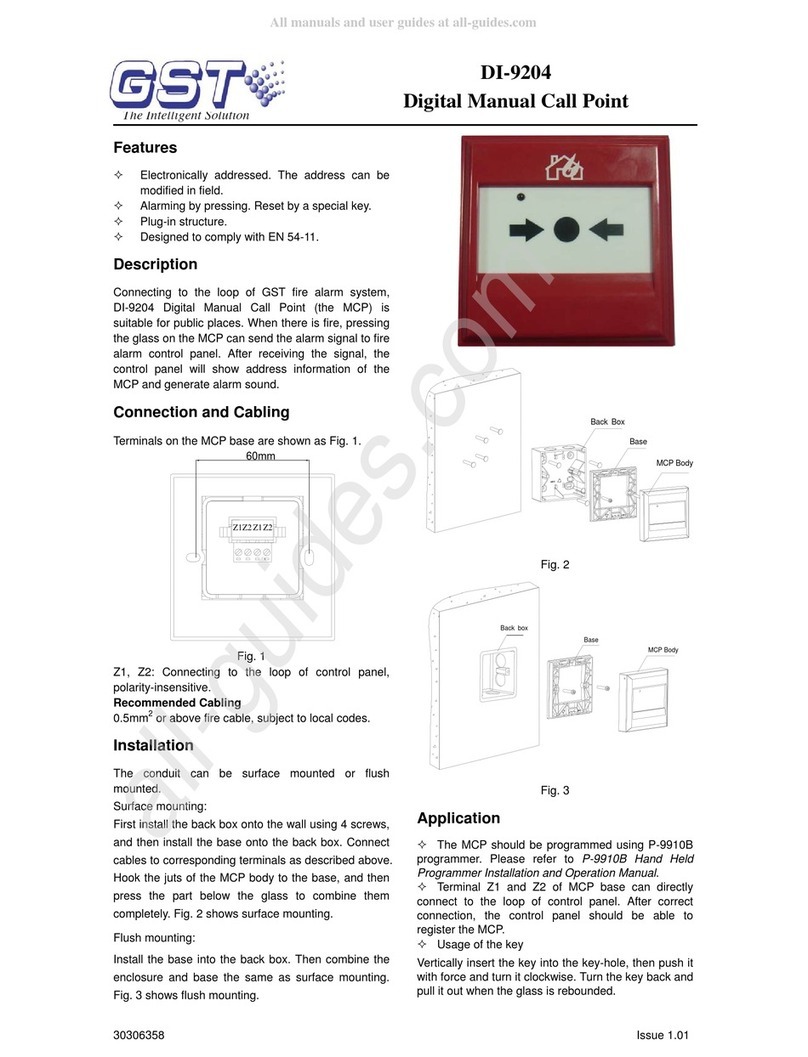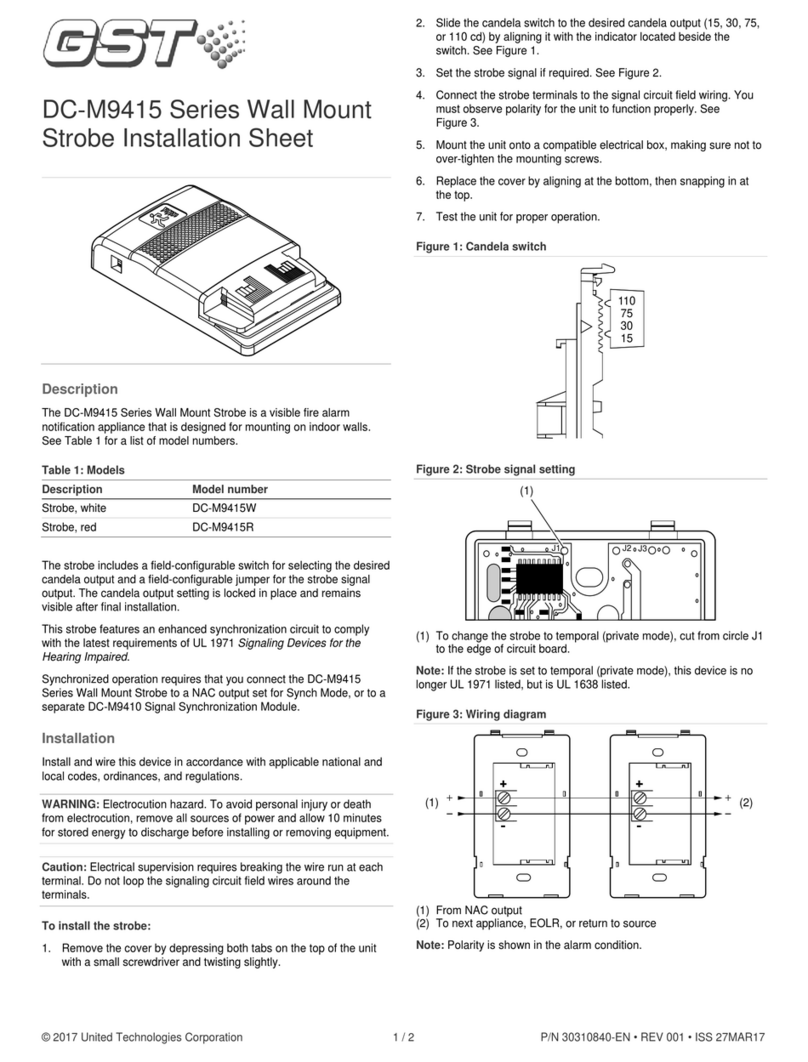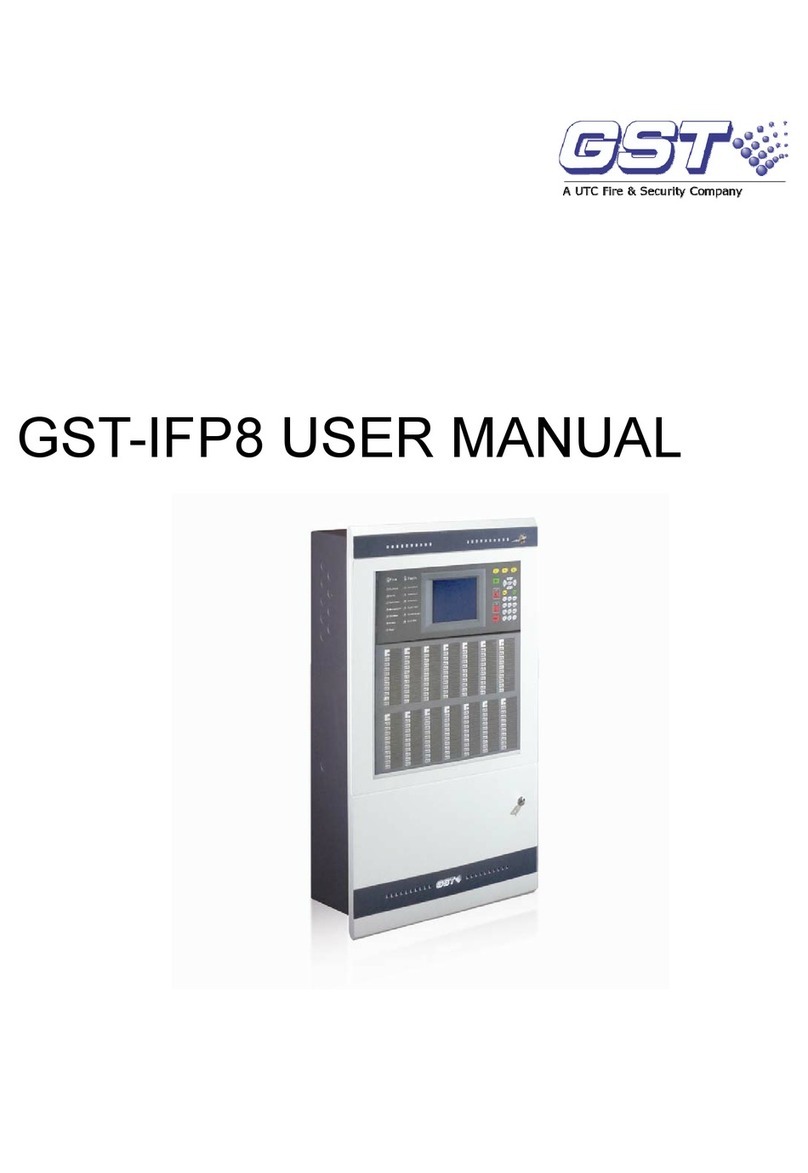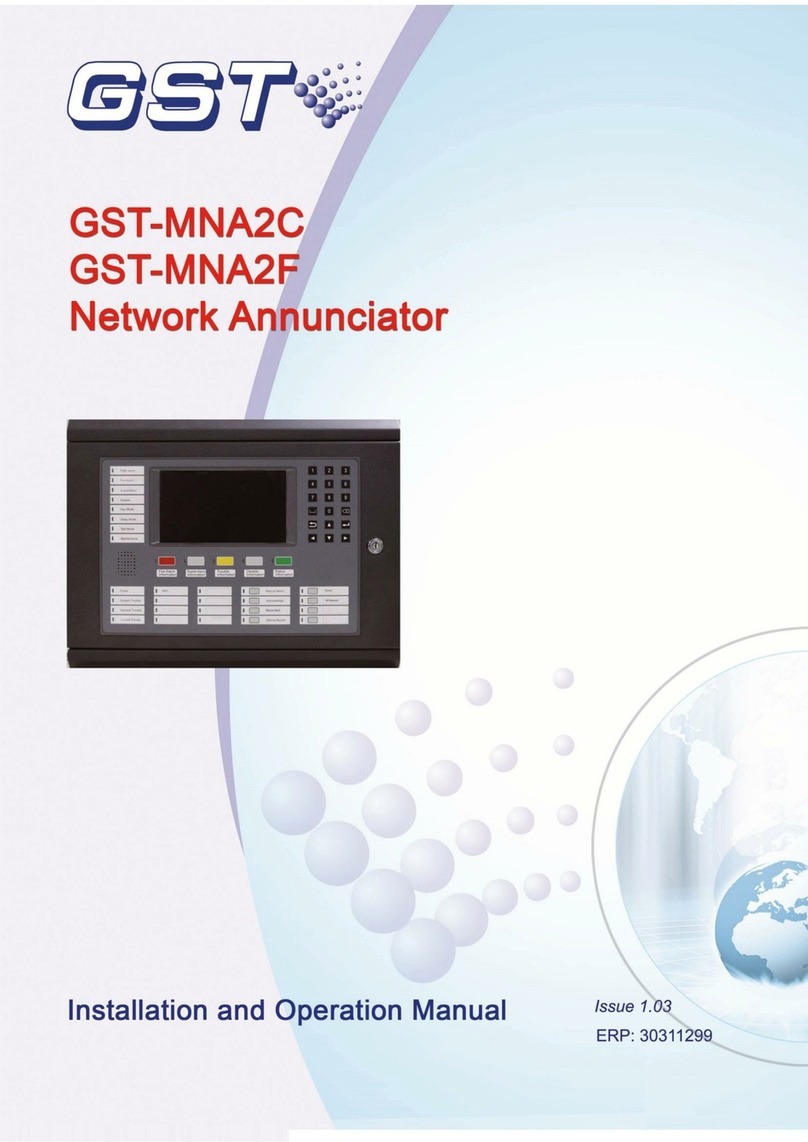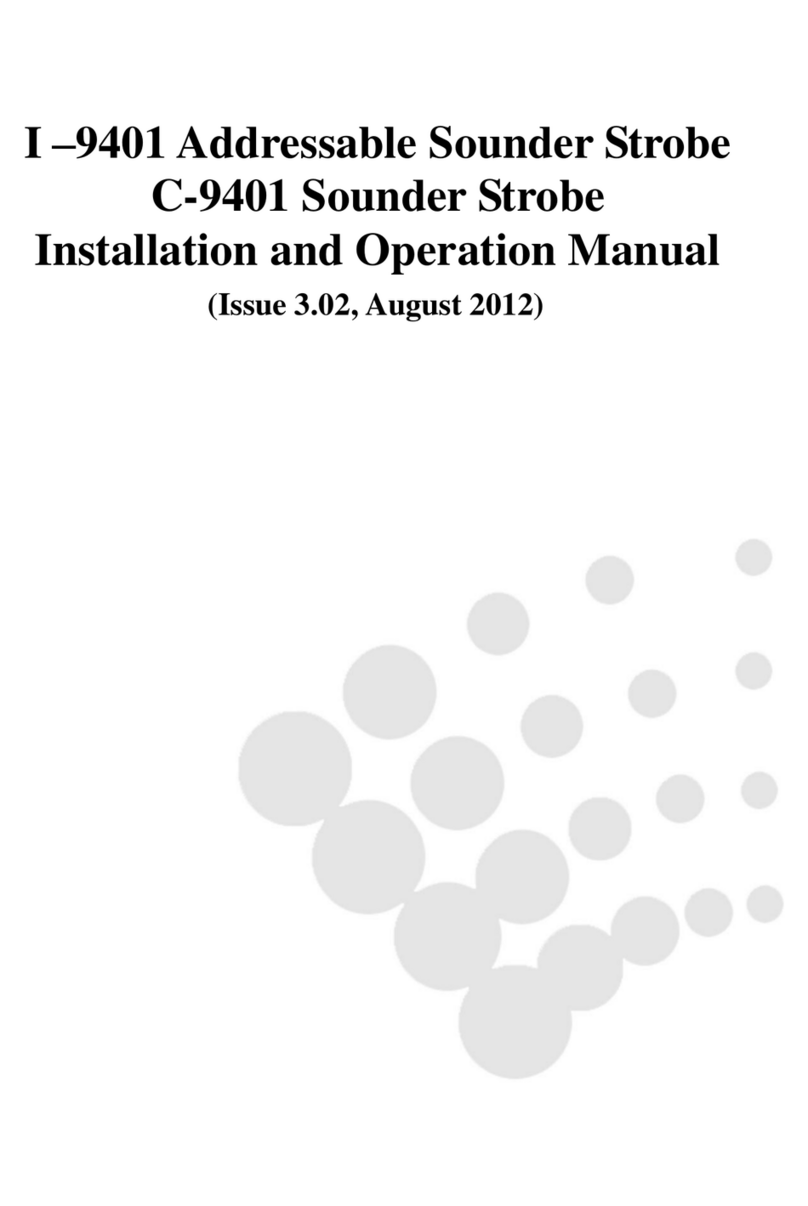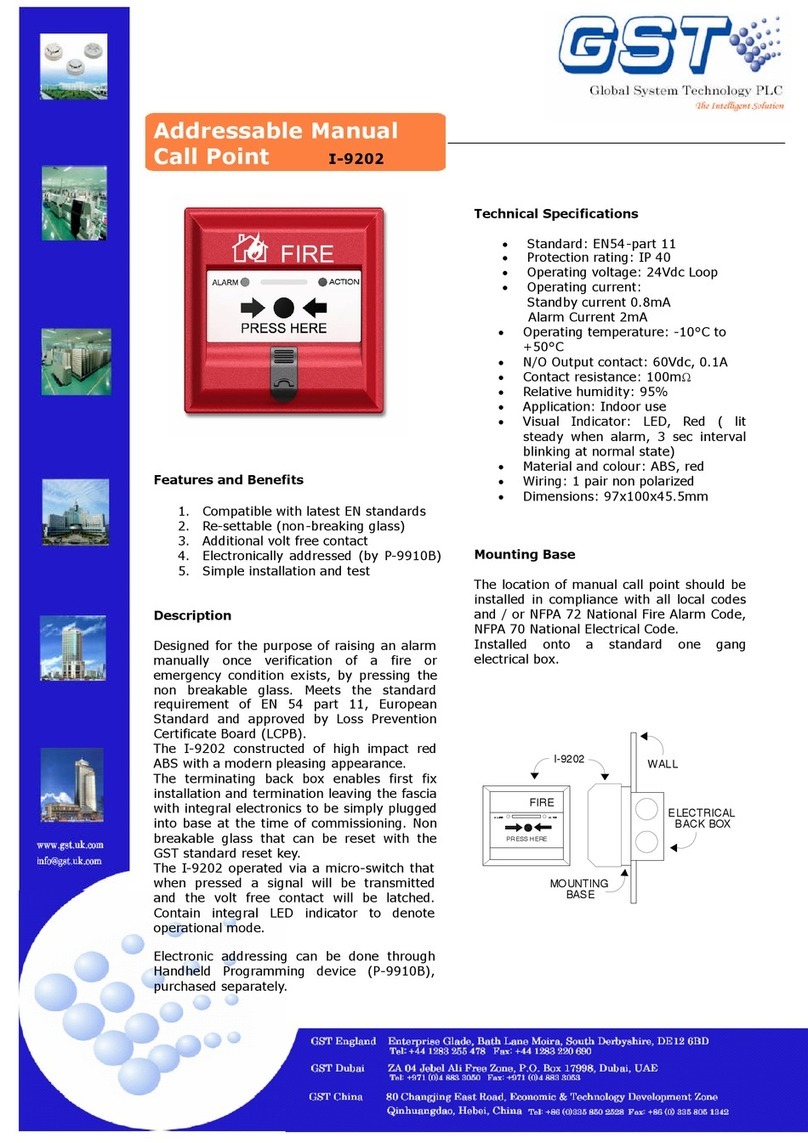Base MCP Body
Embedded Box
Lock Screw
Fig. 3
Application
Application of the MCP is shown in Fig. 4.
Fig. 4
Note: The call point cannot be directly connected
to 24VDC power, or its internal components may
be damaged. It must be connected to a compatible
power limited fire alarm control panel
(28VDC/60mA max.).
Usage of the key
Vertically insert the key into the key-hole, and turn it
clockwise, then push it with force. Turn the key back
and pull it out when the frangible element is
rebounded.
WEEE Information
2012/19/EU (WEEE directive): Products
marked with this symbol cannot be
disposed of as unsorted municipal waste
in the European Union. For proper
recycling, return this product to your
local supplier upon the purchase of equivalent new
equipment, or dispose of it at designated collection
points.
Specification
≤30mA (equivalent resistance is
4701/2W)
Red. Illuminates after alarming.
Pressing the frangible element
manually
Manually resumed by a special
key
Ingress
Protection
Rating
Environmental
Temperature
87.1mm×87.1mm×58.5mm
(with back box)
87.1mm×87.1mm×23.5mm
(without back box)
About 160g (with back box)
About 107g (without back box)
Limited Warranty
GST warrants that the product will be free from defects
in design, materials and workmanship during the
warranty period. This warranty shall not apply to any
product that is found to have been improperly installed
or used in any way not in accordance with the
instructions supplied with the product. Anybody,
including the agents, distributors or employees, is not
in the position to amend the contents of this warranty.
Please contact your local distributor for products not
covered by this warranty.
This Data Sheet is subject to change without notice. Please contact GST for more information or questions.
Gulf Security Technology Co., Ltd.
No. 80, Changjiang East Road, QETDZ, Qinhuangdao, Hebei, P. R. China 066004
Tel: +86 (0) 335 8502434 Fax: +86 (0) 335 8502532
Output -
Output +
Compatible Fire
Alarm Control Panel
Alarm Zone
MCP
To the next device
I+ I- O+ O-