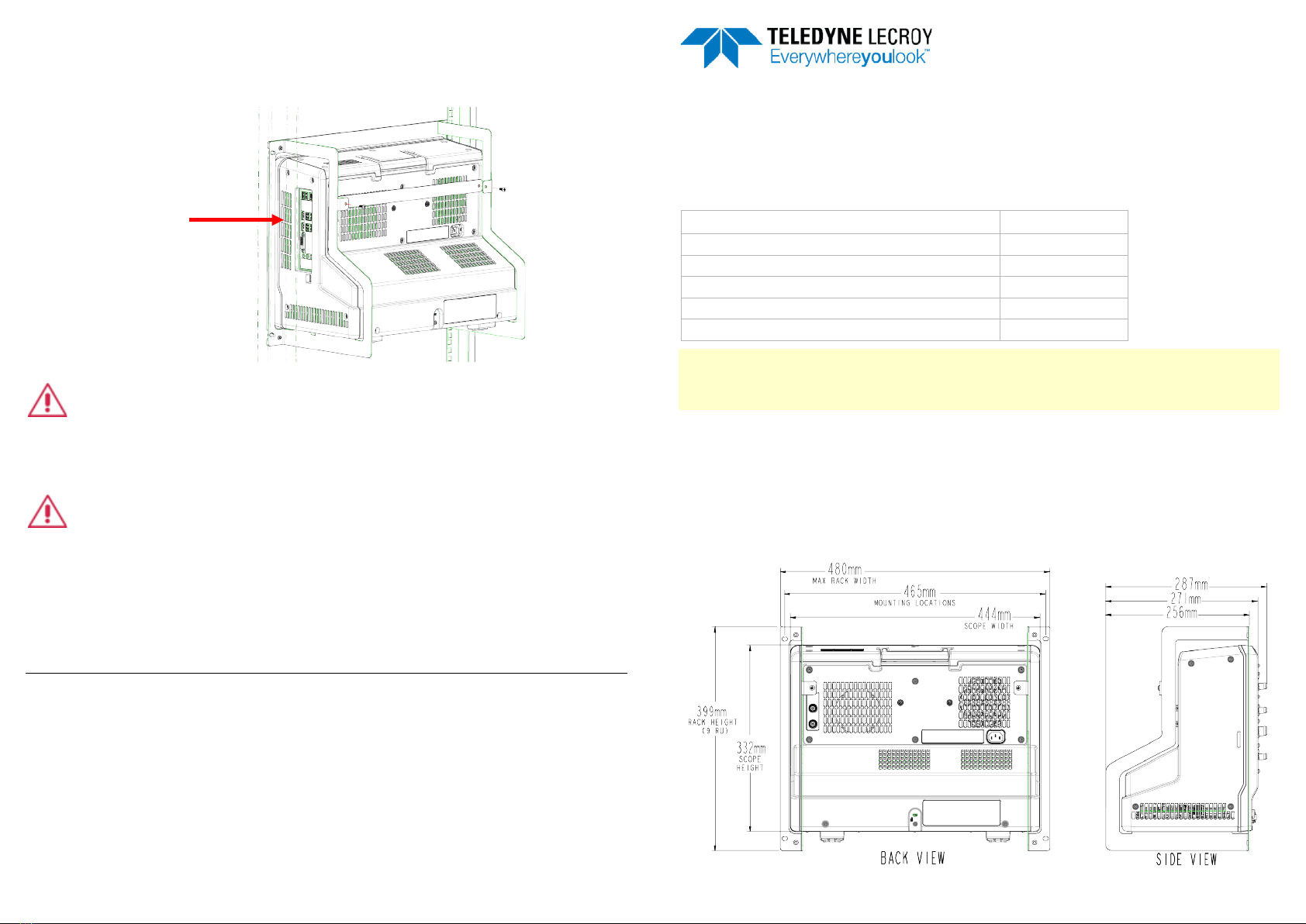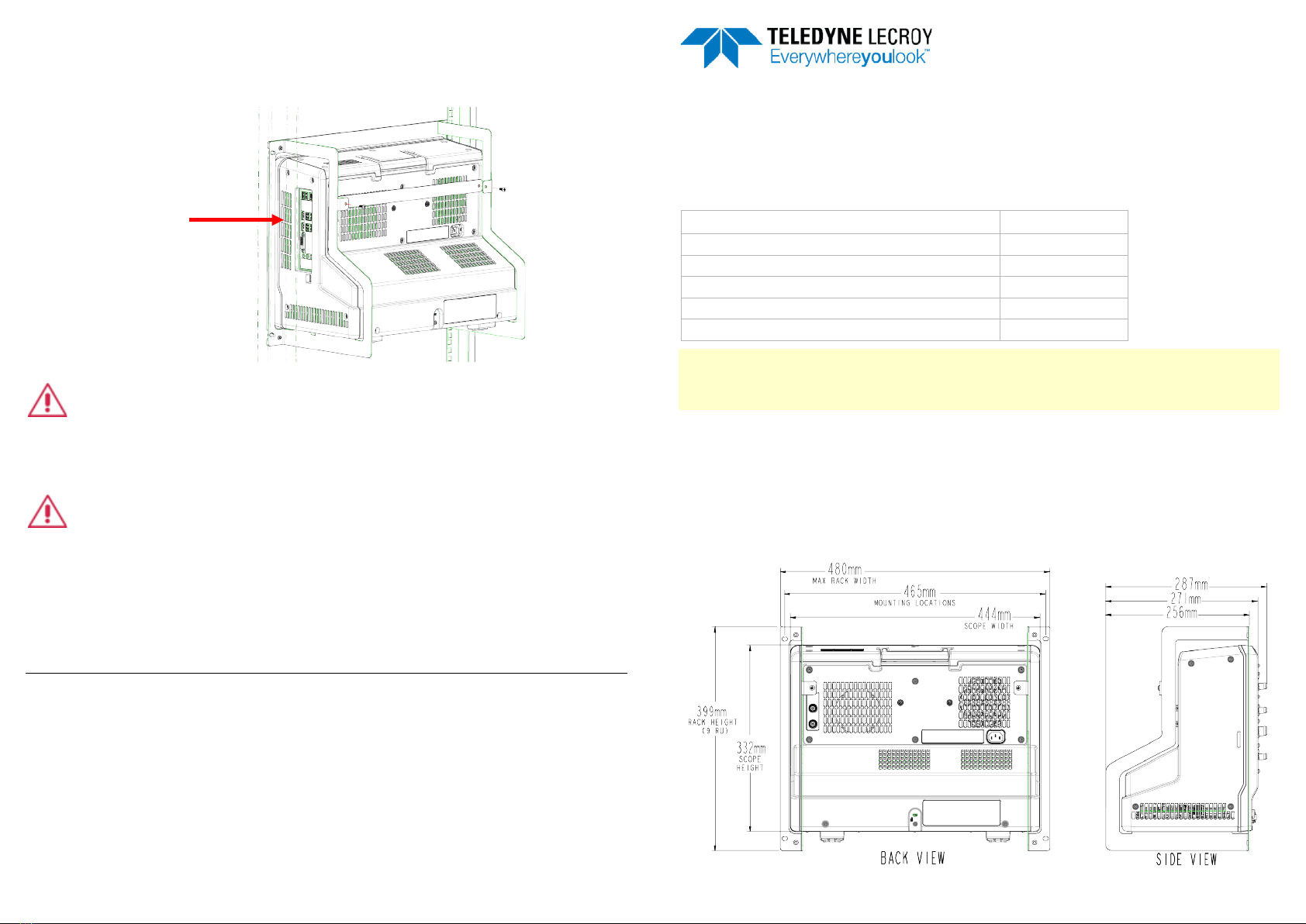
WaveRunner 9000 Rackmount Accessory
5.
Secure the stiffener to the back of the rackmount brackets using the remaining
two M4x10 Phillips screws.
CAUTION: This rackmount kit is designed to fit standard 19-inch rack cabinets
per EIA/ECA 310-E. It has been designed for heated air exhaust through vents
on the left and right sides of the instrument. Some rack cabinets might present unusual
obstacles that can block exhaust vents. If you observe such obstacles, please contact
Teledyne LeCroy technical staff for further guidance.
CAUTION: This rackmount is designed for static racks and carts that may be
moved over smooth, indoor surfaces. Do not use this rack mount to install an
oscilloscope into a moving vehicle or for other outdoor applications. Do not destabilize
the oscilloscope in any way during operation.
Contact Us
For a complete list of Teledyne LeCroy offices by country, including our sales and
distribution partners, visit: teledynelecroy.com/support/contact
© 2021 Teledyne LeCroy, Inc. All rights reserved.
WaveRunner and Teledyne LeCroy are trademarks of Teledyne LeCroy, Inc. Other product or brand names are
trademarks or requested trademarks of their respective holders. Information in this publication supersedes all
earlier versions. Specifications are subject to change without notice.
Unless otherwise specified, all materials and processes are compliant with RoHS Directive 2011/65/EU in its
entirety, inclusive of any further amendments or modifications of said Directive. For the full list of current
certifications, see the EC Declaration of Conformity shipped with the product.
933211-00 Rev A
waverunner-9000-rackmount-instructions.pdf
February, 2021
4
WaveRunner 9000 Rackmount Accessory
Thank you for purchasing a Teledyne LeCroy rackmount accessory. Please review these
instructions before installing the rackmount.
The rackmount kit is shipped with the following parts. Contact our Customer Service if
parts are missing.
M4x10 flat-head Phillips screws
Note: The kit does not include the fasteners needed to attach the rackmount to your
rack. Consult your rack manufacturer regarding the appropriate type, size and number
of fasteners required to install the rackmount securely.
Tools
You will need a Phillips screwdriver and a Torx T10 driver.
Dimensions
The rackmount is designed to occupy 9U of a standard EIA 19-inch rack.
Instrument weight, uninstalled: 24.8 lbs [11.3 kg]; Rackmount weight, uninstalled: 2.8 lbs [1.3 kg]
Instrument height, installed: 15.7 in [399 mm]
933211-00 Rev A 1
Do not block
cooling vents! Vent
area needs
minimum 1
-inch
clearance from
internal rack
surface.