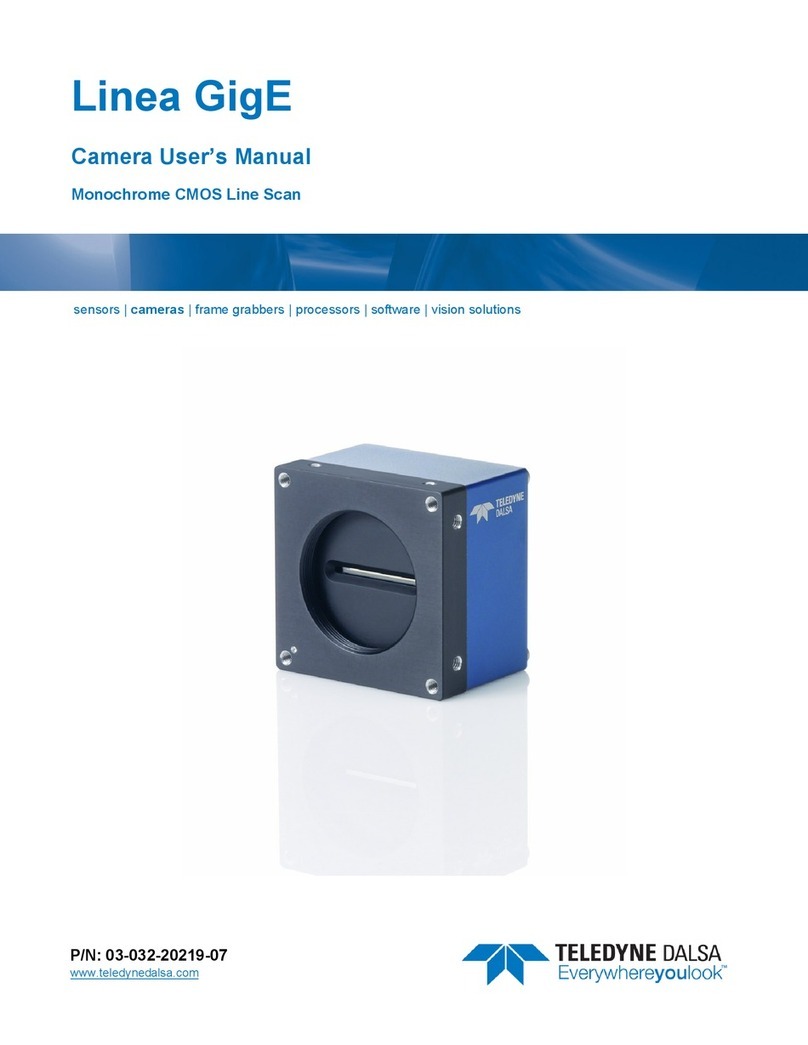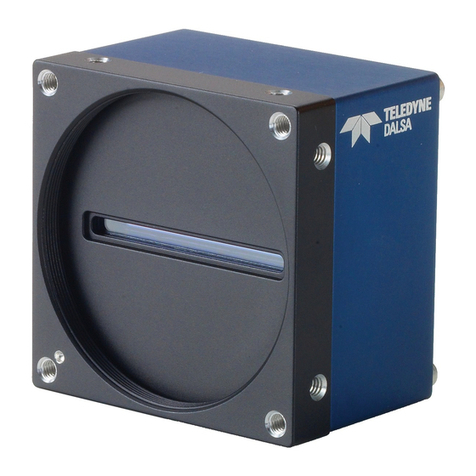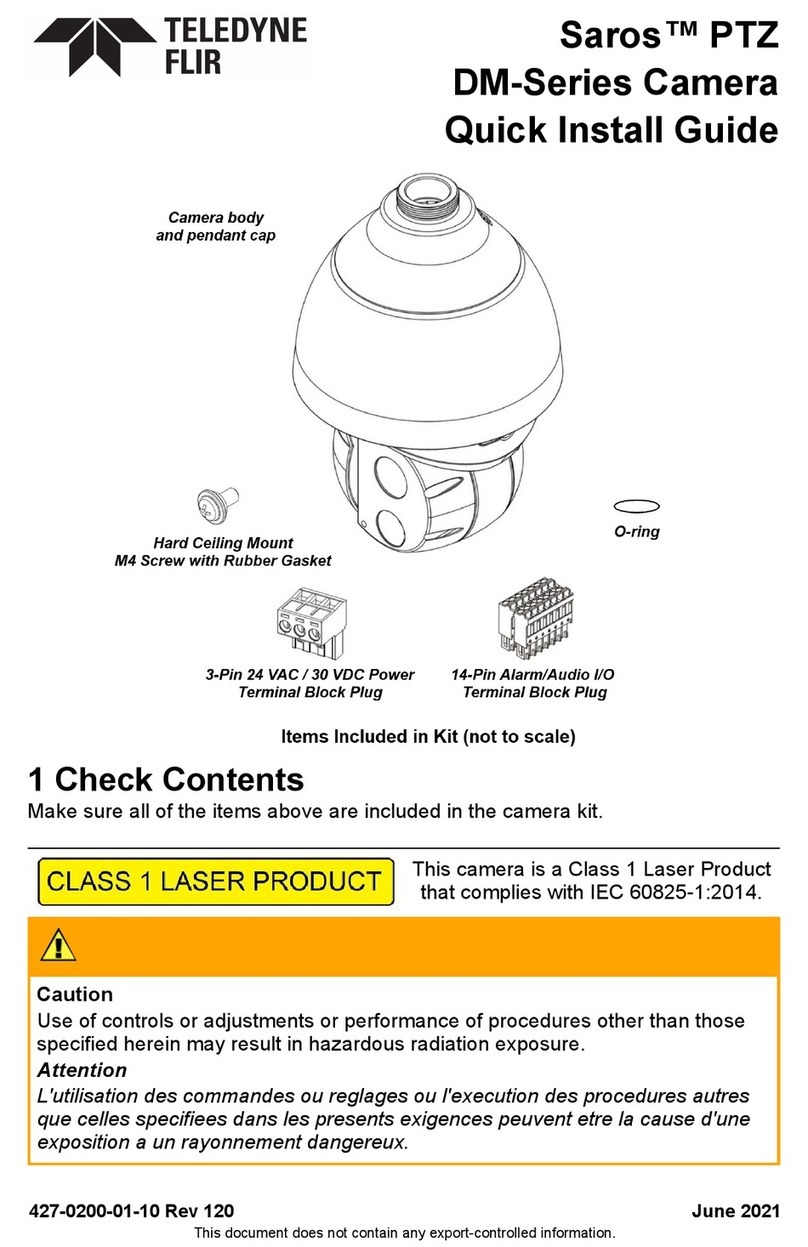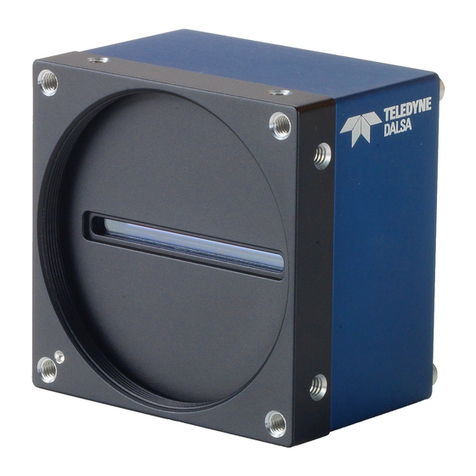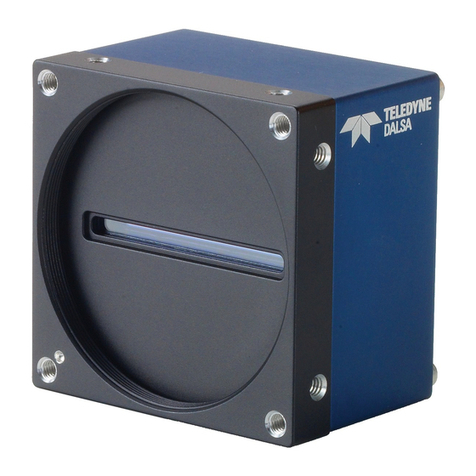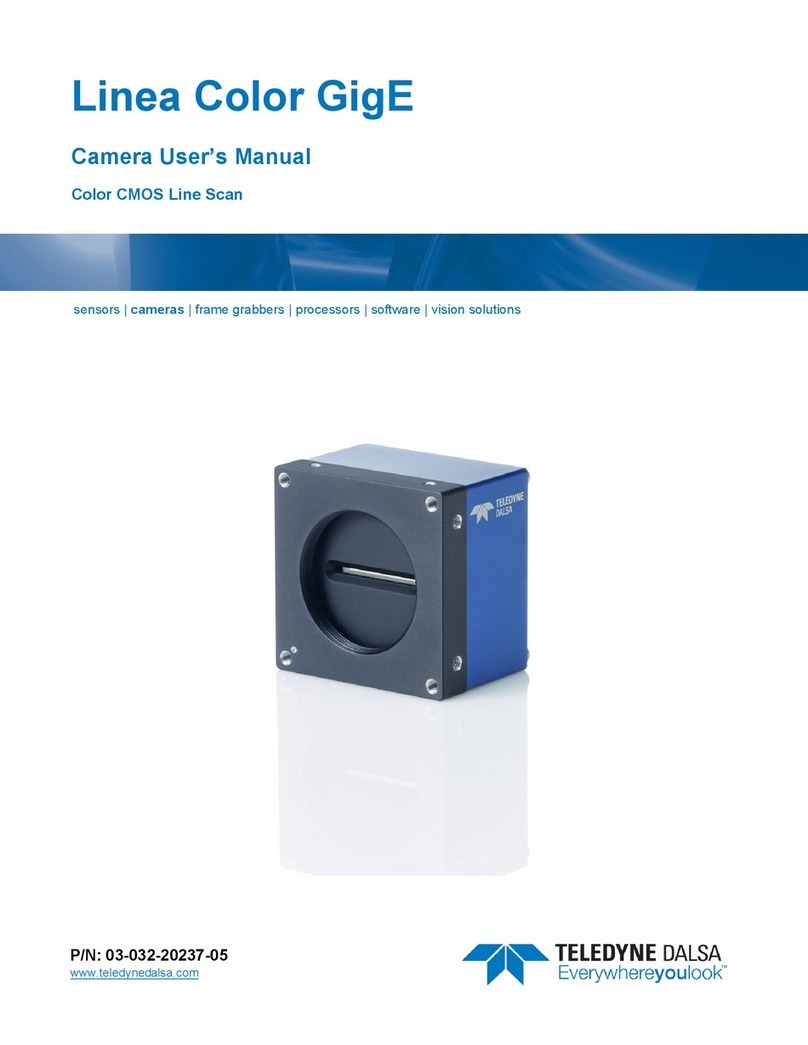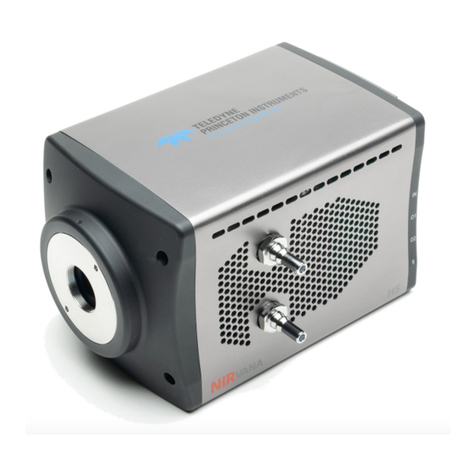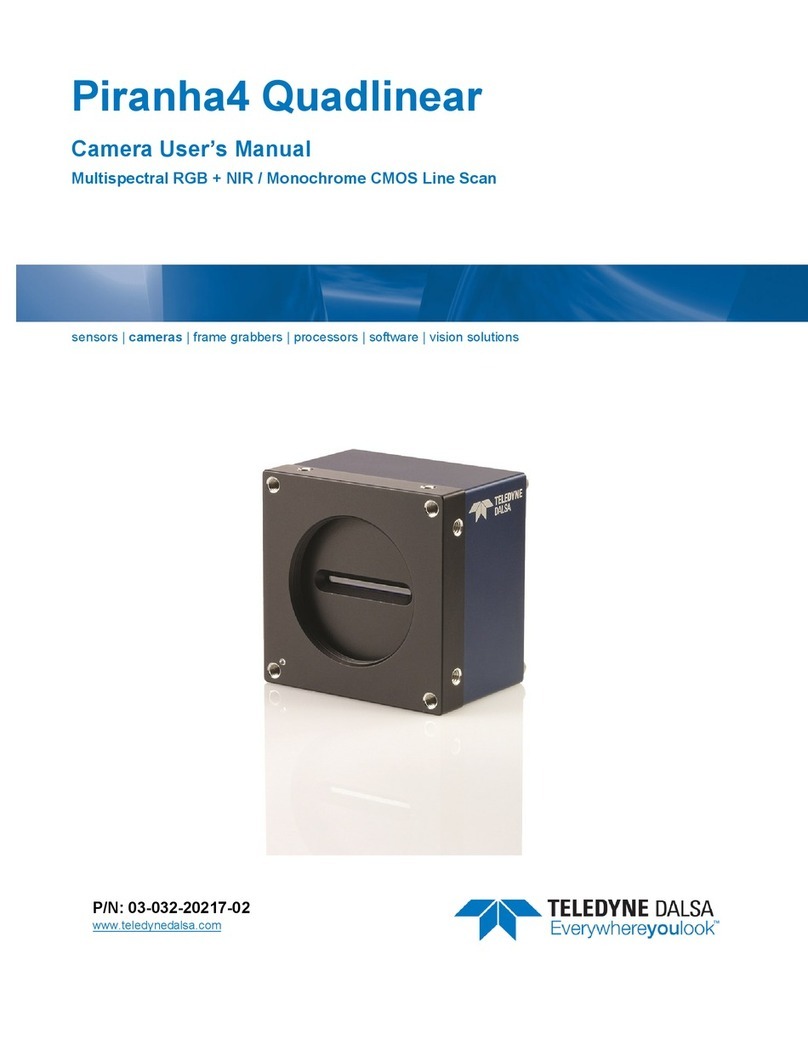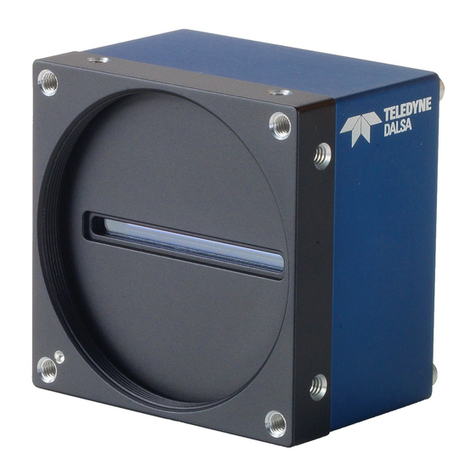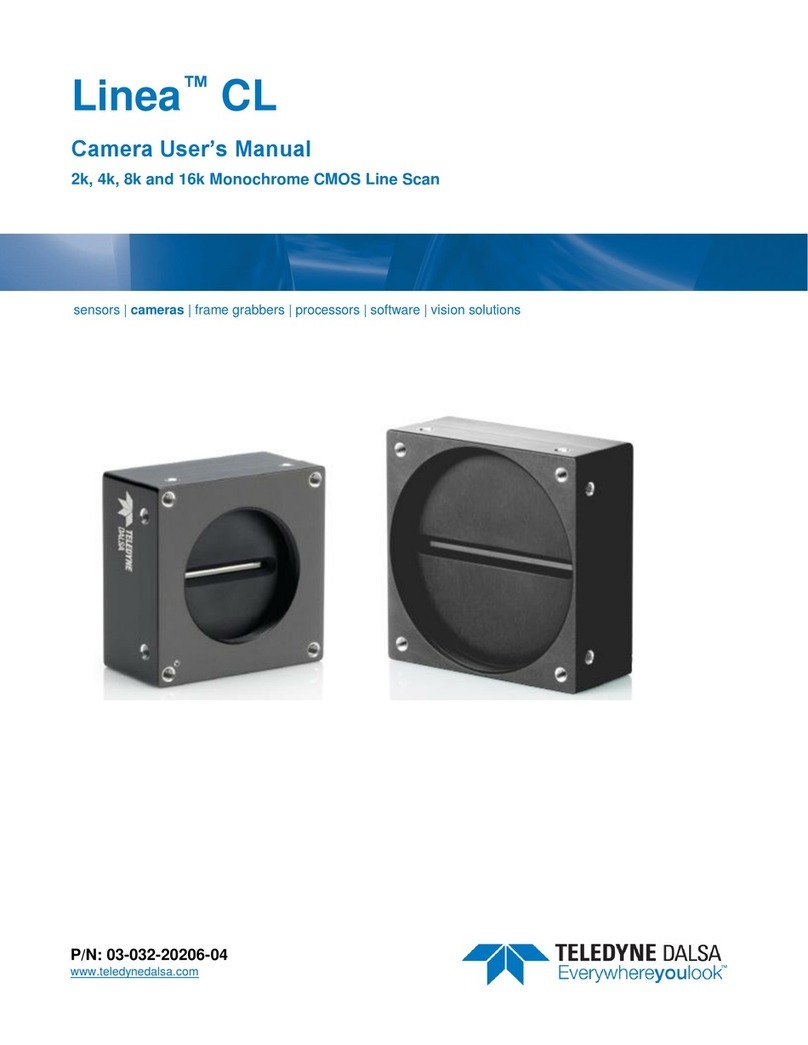6 PI-MTE System Manual Issue 6
Warranty and Service. . . . . . . . . . . . . . . . . . . . . . . . . . . . . . . . . . . . . . . 113
Limited Warranty . . . . . . . . . . . . . . . . . . . . . . . . . . . . . . . . . . . . . . . . . . . . . . . . . . . . . . . 113
Basic Limited One (1) Year Warranty . . . . . . . . . . . . . . . . . . . . . . . . . . . . . . . . . . .113
Limited One (1) Year Warranty on Refurbished or Discontinued Products . .113
XP Vacuum Chamber Limited Lifetime Warranty . . . . . . . . . . . . . . . . . . . . . . . . 113
Sealed Chamber Integrity Limited 12 Month Warranty . . . . . . . . . . . . . . . . . . .114
Vacuum Integrity Limited 12 Month Warranty. . . . . . . . . . . . . . . . . . . . . . . . . . .114
Image Intensifier Detector Limited One Year Warranty. . . . . . . . . . . . . . . . . . .114
X-Ray Detector Limited One Year Warranty . . . . . . . . . . . . . . . . . . . . . . . . . . . .114
Software Limited Warranty . . . . . . . . . . . . . . . . . . . . . . . . . . . . . . . . . . . . . . . . . . .114
Owner's Manual and Troubleshooting . . . . . . . . . . . . . . . . . . . . . . . . . . . . . . . . . 115
Your Responsibility . . . . . . . . . . . . . . . . . . . . . . . . . . . . . . . . . . . . . . . . . . . . . . . . . . 115
Contact Information . . . . . . . . . . . . . . . . . . . . . . . . . . . . . . . . . . . . . . . . . . . . . . . . . . . .116
List of Figures
Figure 2-1: Power Switch Locations (ST-133A and ST-133B) . . . . . . . . . . . . . . . . . .14
Figure 2-2: ST-133 Rear Panel Connectors and Indicators . . . . . . . . . . . . . . . . . . . .16
Figure 4-1: Typical Controller Power Module . . . . . . . . . . . . . . . . . . . . . . . . . . . . . . 30
Figure 4-2: WinView/32 Installation: Select Installation Type Dialog . . . . . . . . . . .31
Figure 4-3: Camera Detection Wizard - Welcome Dialog . . . . . . . . . . . . . . . . . . . . .37
Figure 4-4: Coolant Ports. . . . . . . . . . . . . . . . . . . . . . . . . . . . . . . . . . . . . . . . . . . . . . . . 38
Figure 5-1: Block Diagram of Signal Path in System . . . . . . . . . . . . . . . . . . . . . . . . . 40
Figure 5-2: Example of WinView Data Acquired from First Light Procedure . . . . 44
Figure 5-3: Typical Experiment Setup Dialog . . . . . . . . . . . . . . . . . . . . . . . . . . . . . . . 48
Figure 5-4: Clean Cycles in Freerun Operation . . . . . . . . . . . . . . . . . . . . . . . . . . . . . .51
Figure 5-5: Array Terms for a CCD with a Single Output Amplifier . . . . . . . . . . . . .52
Figure 5-6: Full Frame at Full Resolution. . . . . . . . . . . . . . . . . . . . . . . . . . . . . . . . . . . .53
Figure 5-7: 2 x 2 Binning for Images . . . . . . . . . . . . . . . . . . . . . . . . . . . . . . . . . . . . . . 54
Figure 6-1: Timing Tab Page . . . . . . . . . . . . . . . . . . . . . . . . . . . . . . . . . . . . . . . . . . . . . 59
Figure 6-2: Free Run Mode Flow Chart (Part of Figure 6-8) . . . . . . . . . . . . . . . . . . .61
Figure 6-3: Timing Diagram: Free Run Mode . . . . . . . . . . . . . . . . . . . . . . . . . . . . . . . .61
Figure 6-4: Flow Chart: External Sync Timing Options. . . . . . . . . . . . . . . . . . . . . . . 62
Figure 6-5: Timing Diagram: External Sync Mode, Negative Edge Trigger. . . . . . 63
Figure 6-6: Flowchart: Continuous Cleans Operation . . . . . . . . . . . . . . . . . . . . . . . 64
Figure 6-7: Timing Diagram: Continuous Cleans, Negative Edge Trigger . . . . . . 65
Figure 6-8: Flow Chart: Safe Mode versus Fast Mode. . . . . . . . . . . . . . . . . . . . . . . . 66
Figure 6-9: TTL IN/OUT Connector Pinout. . . . . . . . . . . . . . . . . . . . . . . . . . . . . . . . . 68
Figure 6-10: Typical TTL Diagnostics Dialog . . . . . . . . . . . . . . . . . . . . . . . . . . . . . . . . . 71
Figure 7-1: Typical Camera1 in Controller Type (Camera Name) Field . . . . . . . . . .74
Figure 7-2: Editing Camera Name Field in Text Editor (Notepad Shown) . . . . . . . .74
Figure 7-3: Updated Camera Name in Camera Name Field. . . . . . . . . . . . . . . . . . . .75
Figure 7-4: Accessing the Power Module . . . . . . . . . . . . . . . . . . . . . . . . . . . . . . . . . . .76
Figure 7-5: Voltage Selector Drum. . . . . . . . . . . . . . . . . . . . . . . . . . . . . . . . . . . . . . . . .76
Figure 7-6: Typical Fuse Holder . . . . . . . . . . . . . . . . . . . . . . . . . . . . . . . . . . . . . . . . . . .76
Figure 7-7: Typical Selected Voltage Displayed within Power Module Display . . .77
Figure 7-8: Typical Data Overrun Error Dialog. . . . . . . . . . . . . . . . . . . . . . . . . . . . . . .79
Figure 7-9: Typical Error 129 Dialog: Error Creating Controller . . . . . . . . . . . . . . .81
Figure 7-10: Typical Error 183 Dialog: Error Creating Controller . . . . . . . . . . . . . . .81
Figure 7-11: Typical Program Error Dialog . . . . . . . . . . . . . . . . . . . . . . . . . . . . . . . . . . 84
Figure 7-12: Module Installation . . . . . . . . . . . . . . . . . . . . . . . . . . . . . . . . . . . . . . . . . . . 86
Figure 7-13: Connector View of Unlatched Detector Connector with Pin 1 . . . . . .87
Figure 7-14: Typical Unlatched Detector Connector . . . . . . . . . . . . . . . . . . . . . . . . . .87
Figure 7-15: Typical Latched Detector Connector . . . . . . . . . . . . . . . . . . . . . . . . . . . 88
Figure 7-16: Typical Serial Violations Have Occurred Dialog . . . . . . . . . . . . . . . . . . 89