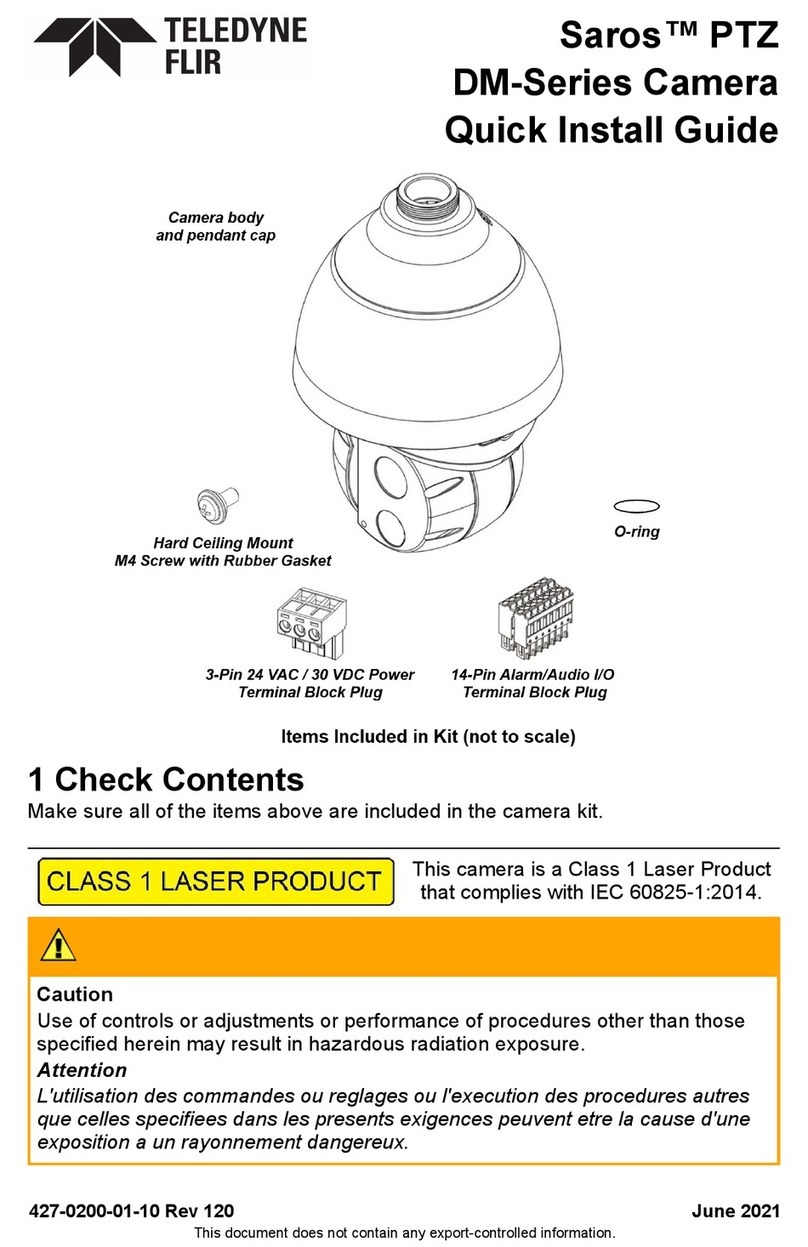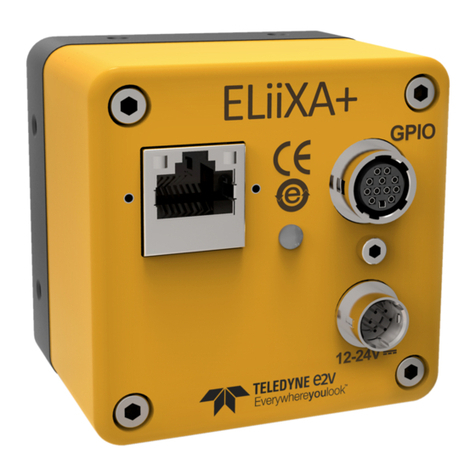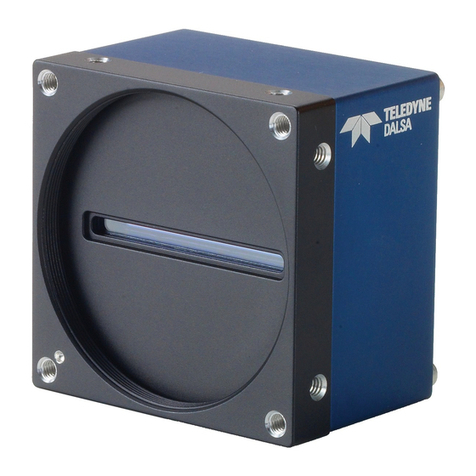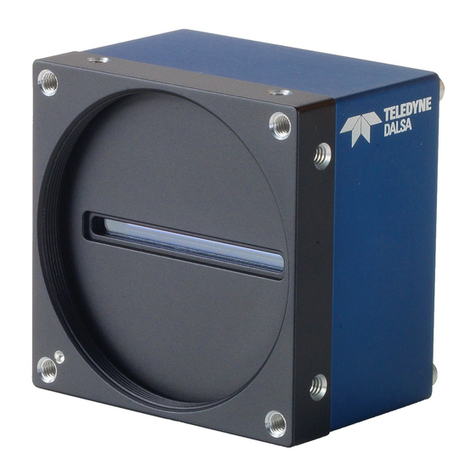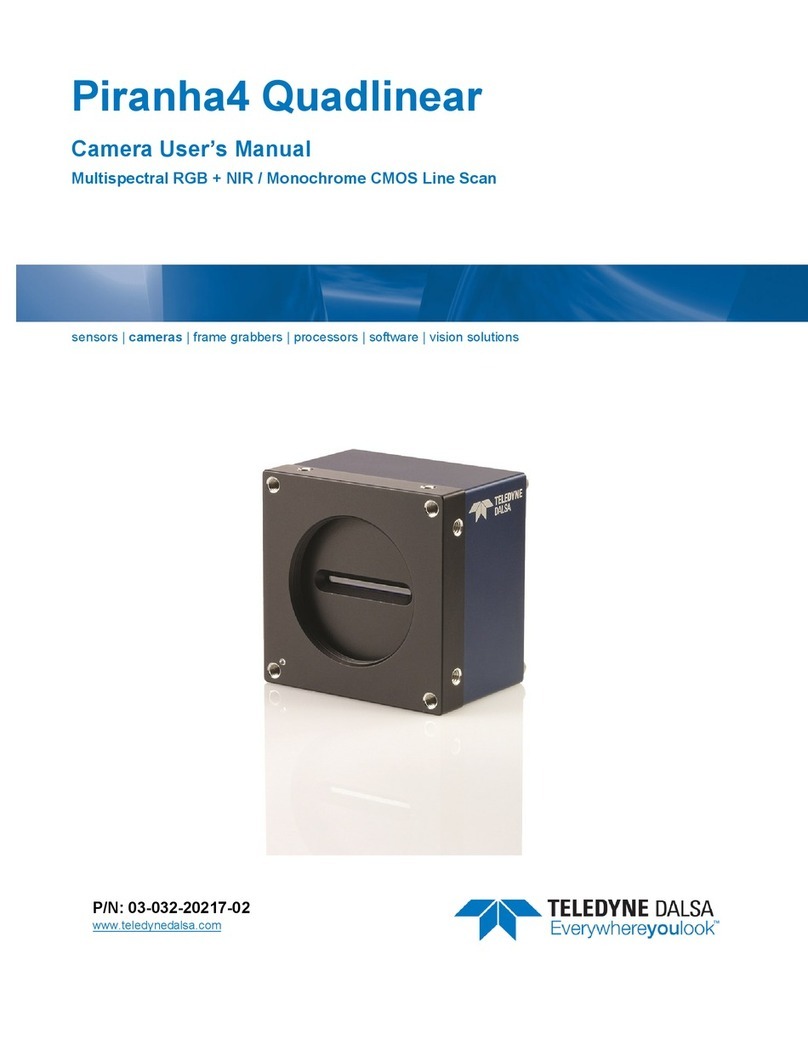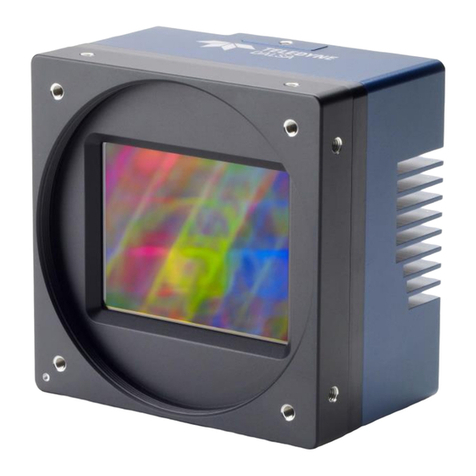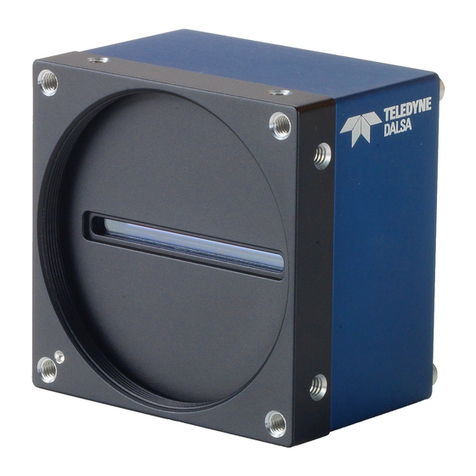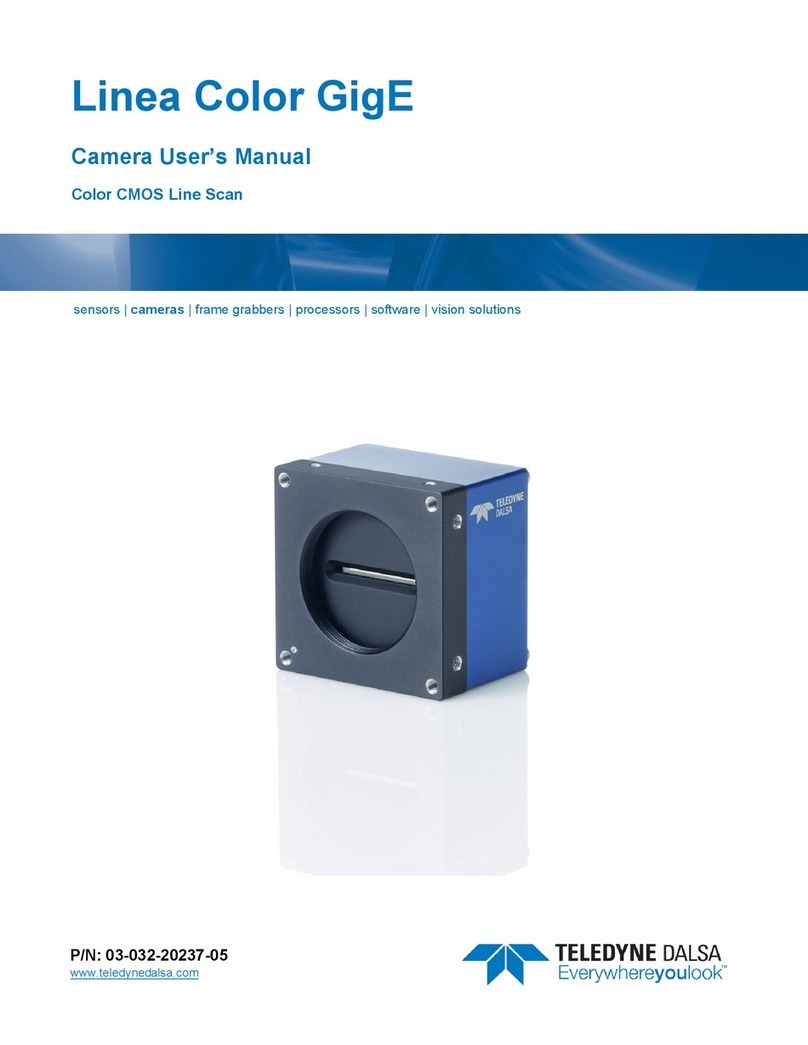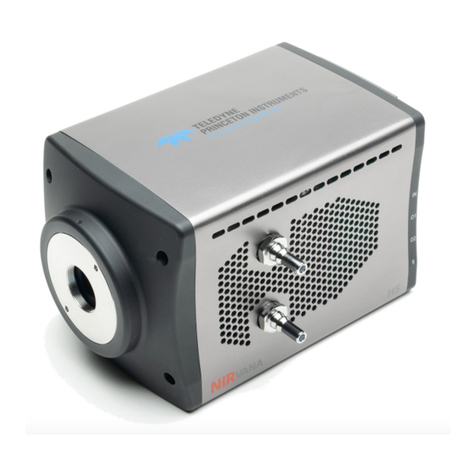2•Contents Linea GigE Series Camera
CAMERA INFORMATION CATEGORY ...................................................................... 29
Camera Information Feature Descriptions................................................ 29
Camera Configuration Selection Dialog.................................................... 32
Camera Power-up Configuration....................................................................32
User Set Configuration Management ..............................................................32
SENSOR CONTROL CATEGORY ........................................................................... 33
Sensor Control Feature Descriptions ....................................................... 33
Gain and Black Level Control Details....................................................... 34
Exposure Controls Details...................................................................... 35
Internal Programmable Exposure ..................................................................35
External Programmable Exposure..................................................................35
External Trigger Width Exposure ...................................................................36
Exposure and Readout Overlap .....................................................................36
I/O CONTROL CATEGORY................................................................................. 37
I/O Control Feature Descriptions ............................................................ 38
I/O Module Block Diagram..................................................................... 43
Trigger Overview.................................................................................. 44
Trigger Selector Details................................................................................44
Trigger Source Types...................................................................................45
Input Line Details........................................................................................45
Output Line Details......................................................................................46
Example of Free Run Line Mode with Frame Trigger .........................................46
Example of Line Trigger Mode .......................................................................46
Example of Line Trigger plus Frame Trigger Combined .....................................47
COUNTER AND TIMER CONTROL CATEGORY ............................................................ 48
Counter and Timer Control Feature Description ........................................ 48
Counter and Timer Group Block Diagram................................................. 52
Example: Counter Start Source = OFF ...........................................................52
Example: Counter Start Source = CounterEnd (itself) ......................................53
Example: CounterStartSource = EVENT and Signal (Edge Base)........................53
Example: CounterStartSource = Signal (Level Base) Example 1 ........................54
Example: CounterStartSource = Line (Edge Base) Example 2 ...........................54
ADVANCED PROCESSING CONTROL CATEGORY ........................................................ 55
Advanced Processing Control Feature Descriptions.................................... 55
Flat Field Correction Overview................................................................ 58
Flat Field Correction Algorithm Description .....................................................58
Information on the Sapera Flat Field Coefficients File .......................................59
Important Factors about Flat Field Processing .................................................59
How to do a FFC Setup via Sapera CamExpert ......................................... 60
Set up Dark and Bright Acquisitions with the Histogram Tool ............................60
Flat Field Correction Calibration Procedure......................................................61
FPN Correction............................................................................................65
PRNU Correction .........................................................................................66
CYCLING PRESET MODE CONTROL CATEGORY ......................................................... 69
Cycling Preset Mode Control Feature Description ...................................... 70
Using Cycling Presets—an Example......................................................... 73
Initial Example Setup...................................................................................73
Cycling Example: Changing Gain ...................................................................73
IMAGE FORMAT CONTROL CATEGORY ................................................................... 74
Image Format Control Feature Description .............................................. 74
Pixel Size: Monochrome 12-Bit Packed.................................................... 78
Binning ............................................................................................... 78
Internal Test Image Generator............................................................... 80
ACQUISITION AND TRANSFER CONTROL CATEGORY................................................... 80
Acquisition and Transfer Control Feature Descriptions ............................... 80
Acquisition Buffering....................................................................................82