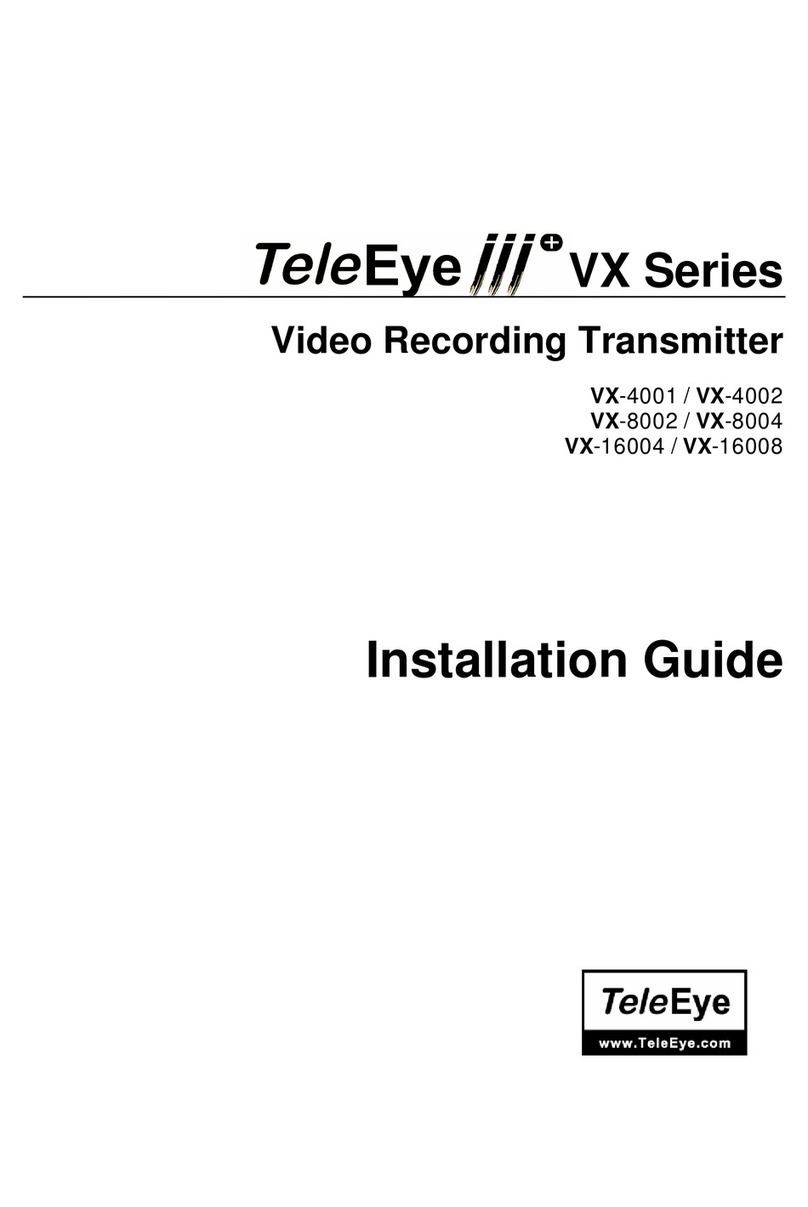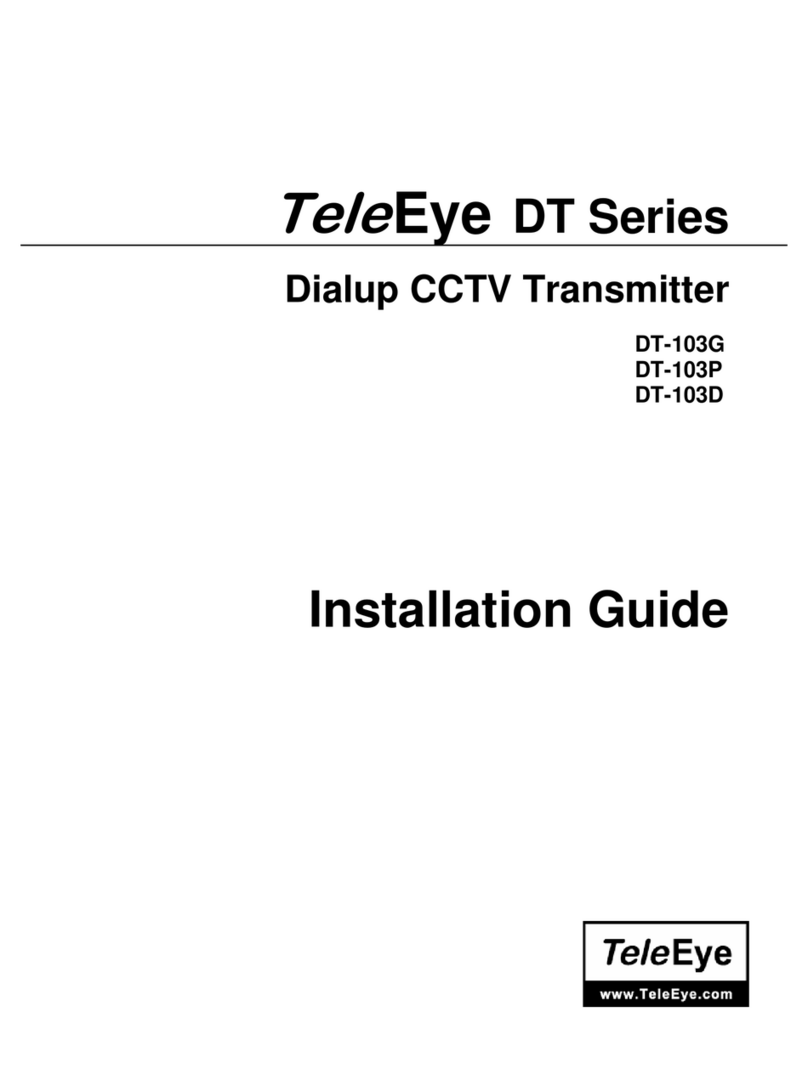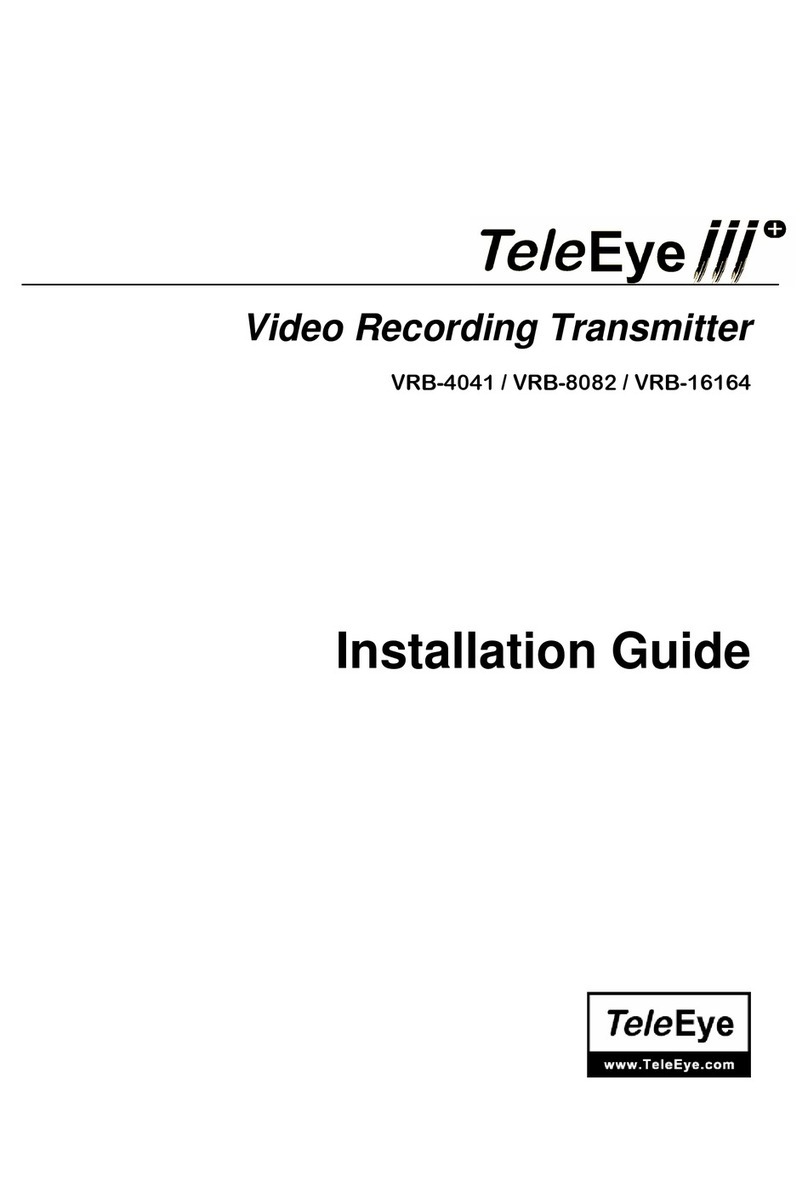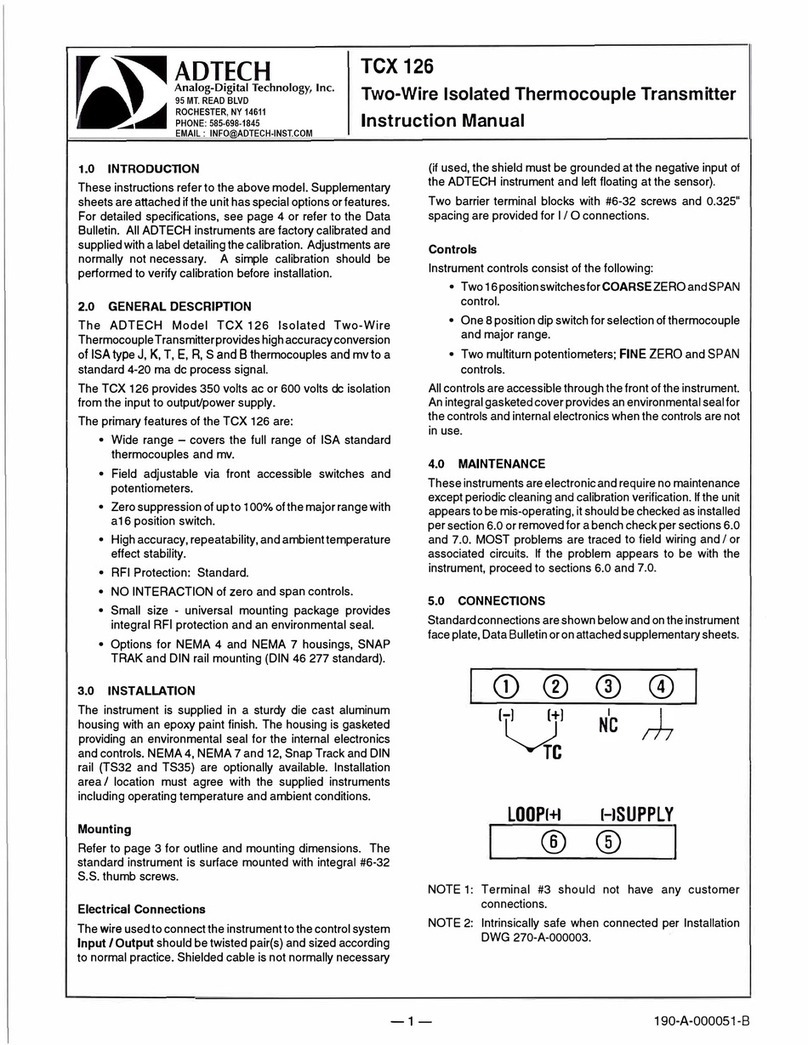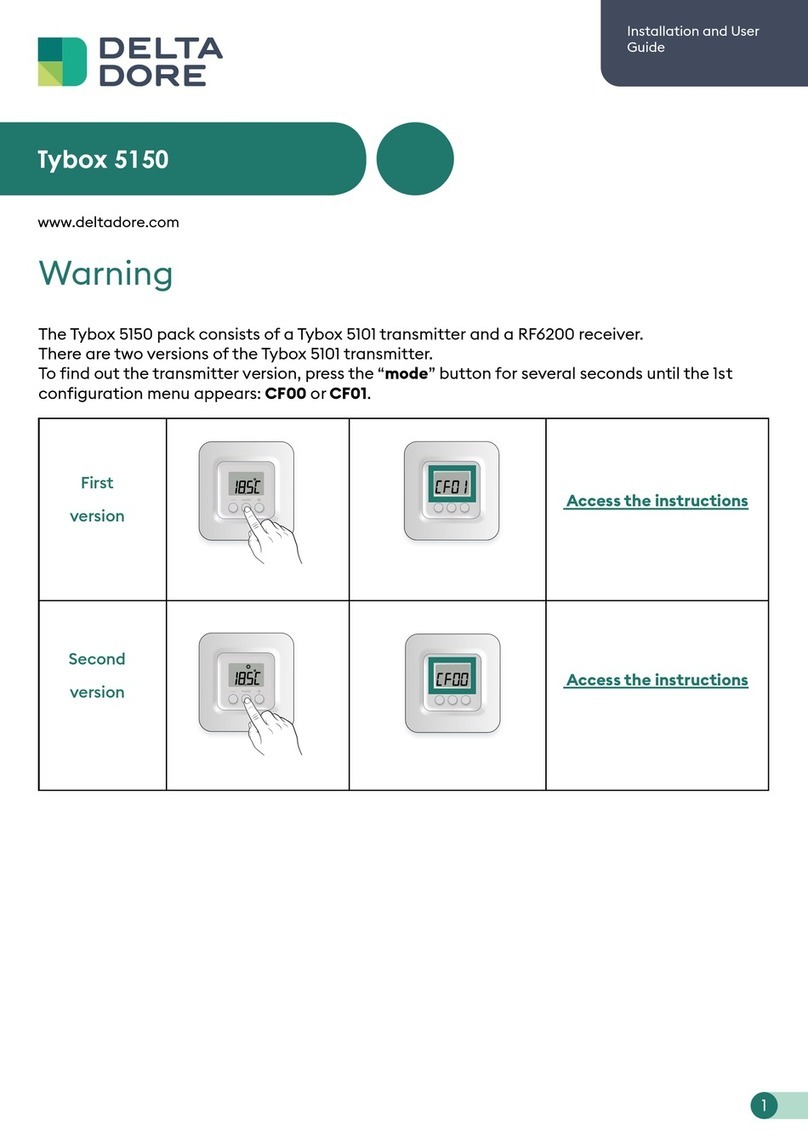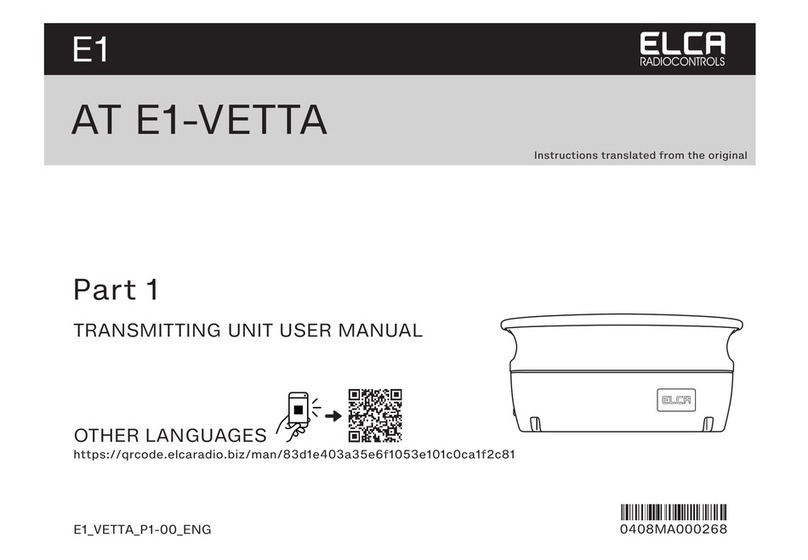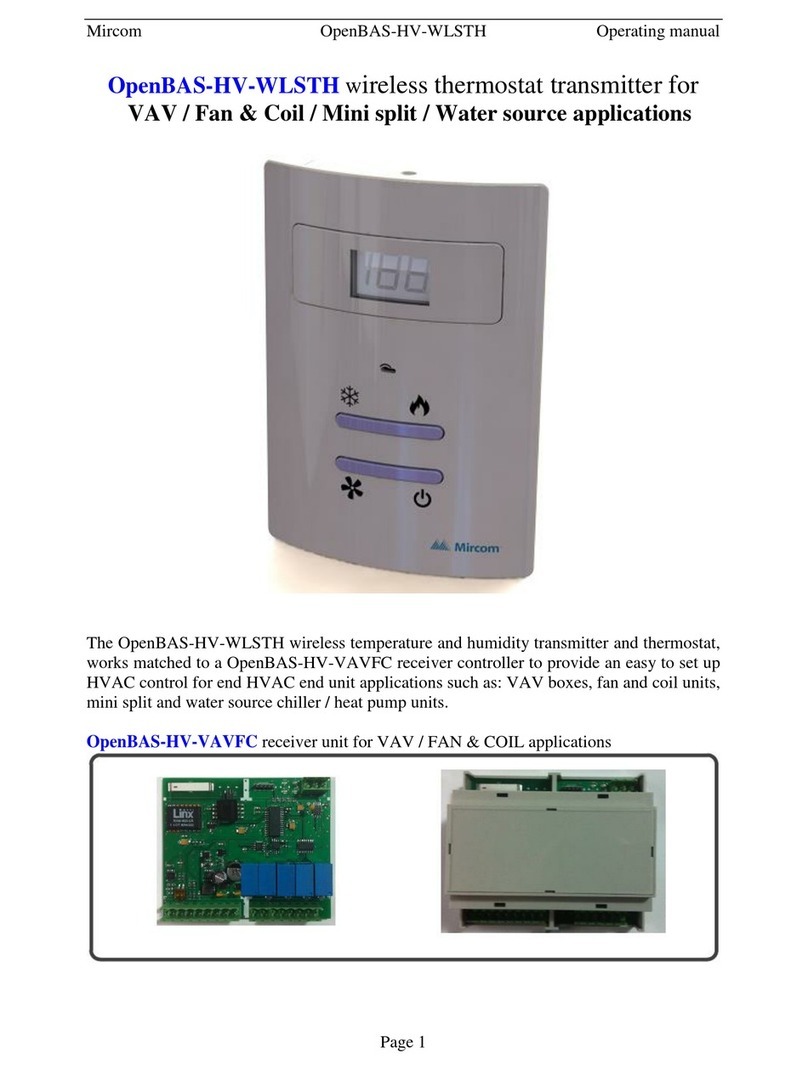TeleEye VXB-1608 User manual

VXB Series
Video Recording Transmitter
VXB
VXB
VXBVXB
Installation Guide

Notice:
reserves the right to make improvements to the product
described in this manual at any time and without notice.
This manual is copyrighted. All rights are reserved. This manual may not be copied, reproduced
or translated in whole or part without prior consent from .
Eye is a trademark of Signal Communications Limited and is registered in China, Hong
Kong, US and other countries.
All other trademarks are the property of their respective owners.
Copyright (c) 2004
Eye ! ".
All rights reserved.
Version 1.1
Limits of Liability and Disclaimer of Warranty
has taken care in preparation of this manual, but makes no
expressed or implied warranty of any kind and assume no responsibility for errors or omissions.
No liability is assumed for incidental or consequential damages in connection with or arising out
of the use of the information or accessories contained herein.
Features and specifications are subject to change without prior notice.
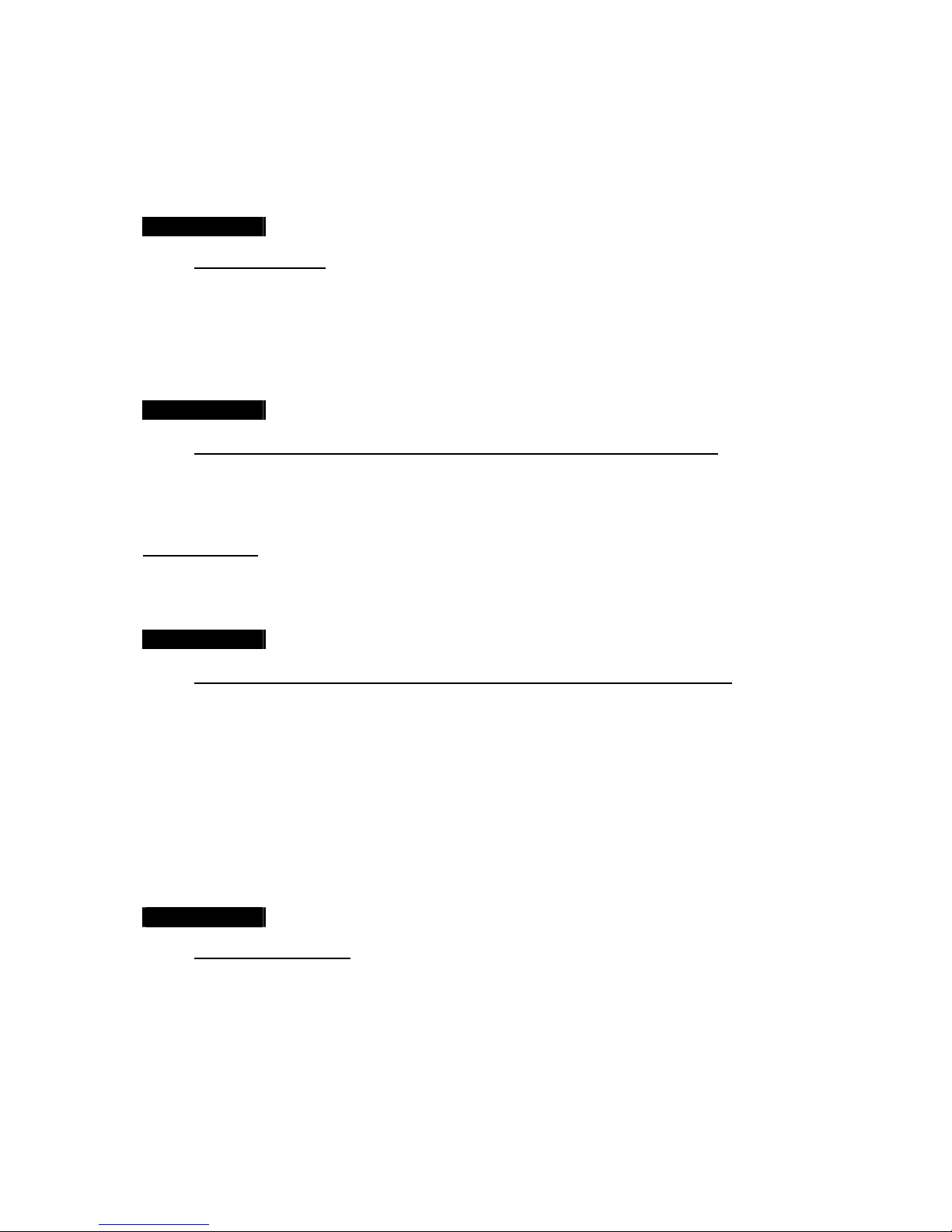
Table of Contents
SECTION 1
INTRODUCTION
•Introduction 1
•Features 2
•Removing the Package 3
•Front Panel Description 3
•Rear Panel Description 6
SECTION 2
INSTALLATION OF
Eye
III+
VXB FOR LOCAL MONITORING
•Install
Eye
III+
VXB for Local Video Display 9
•Install
Eye
III+
VXB with Telemetry Control 12
•Install
Eye
III+
VXB with Alarm Sensors and Relay Control Port 13
Support BS8418
•Install
Eye
III+
VXB with Alarm Sensors and Relay Control Port 15
•Install
Eye
III+
VXB with Tamper Circuit and External Resistors 17
SECTION 3
INSTALLATION OF
Eye
III+
VXB FOR REMOTE MONITORING
• Install
Eye
III+
VXB for Remote Monitoring with Network 20
A. Setup
Eye
III+
VXB for connection in LAN environment 20
B. Setup
Eye
III+
VXB for connection in WAN environment with
static IP 23
C. Setup
Eye
III+
VXB for Broadband Internet connection with
dynamic IP using Internet router 24
D. Setup
Eye
III+
VXB for Broadband Internet connection with
dynamic IP using Broadband dialer 26
• Install
Eye
III+
VXB for Remote Monitoring with ISDN/PSTN Modem 30
SECTION 4
MENU OPERATION
• Menu Structure 32
• Main Menu 34
• Display Setup Menu 35
• Alarm Setup Menu 36
• Switch Setup Menu 36

• Recording Setup Menu 37
• Transmitter Setup Menu 37
• Event Setup Menu 38
• Arm/Disarm Setup Menu 39
• Password Setup Menu 39
EVENT OPERATION
• Event Structure 40
• Event Menu 41
• Event Status Menu 42
• Alarm Log Menu 42
• Motion Log Menu 43
• Video Loss Log Menu 43
• Disk Full Log Menu 44
• System Failure Log Menu 44
PLAY OPERATION
• Playback Menu 45
• Normal REC Log 46
• Pre-alarm REC Log 47
• Date Time Search 47
Support BS8418
MENU OPERATION
• Menu Structure 49
• Main Menu 52
• Display Setup Menu 54
• Alarm Setup Menu 54
• Switch Setup Menu 55
• Recording Setup Menu 55
• Transmitter Setup Menu 56
• Event Setup Menu 57
• Arm Disarm Setup Menu 58
• Security Switch Setup Menu 58
• Power Failure Setup Menu 59
• System Tamper Setup Menu 59
• Password Setup Menu 60
EVENT OPERATION
• Event Menu 61
• Event Status Menu 62
• Alarm Log Menu 63
• Motion Log Menu 64

• Video Loss Log Menu 64
• Disk Full Log Menu 65
• System Failure Log Menu 65
• System Tamper Log Menu 66
• Arm Input Tamper Log Menu 66
• Security Switch Tamper Log Menu 67
• Power Failure Log Menu 67
• Restart Log Menu 68
• Connection Log Menu 68
• Operation Log Menu 69
• System Setting Log Menu 69
SECTION 5
HARD DISK INSTALLATION AND FORMATTING
•Installation of Hard Disk 71
•Hard Disk Formatting 73
•Hard Disk Scanning 75
•Recommended Hard Disk List 77
SECTION 6
USING BUILT-IN WEB SERVER
•Enable the Built-In Web Server 78
•Connecting to the Web Server 79
APPENDIX A
sureLINK
TECHNOLOGY
• How to Apply for
sureLINK
Address 82
APPENDIX B
IP ADDRESS SETUP FOR PC
• IP Address Setup for Window 98/ME 85
• IP Address Setup for Window NT/2000/XP 88
• Router Configuration 89
APPENDIX C
GENERAL TERMS DISCUSSION 90
APPENDIX D
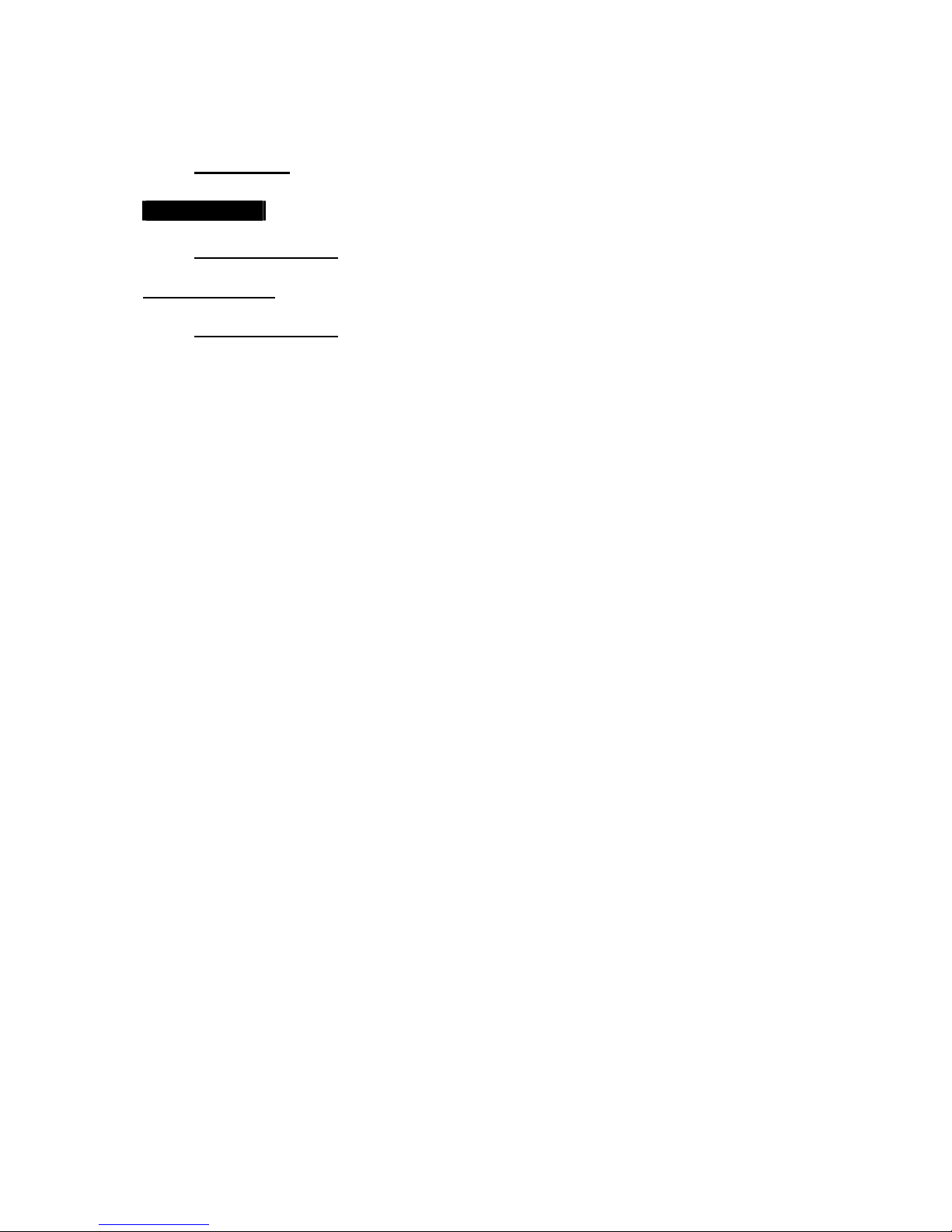
GLOSSARY 92
APPENDIX E
SPECIFICATIONS 94
Support BS8418
SPECIFICATIONS 96

Eye
III+
VXB
I
nstallation Guide Page 1
Introduction
1
INTRODUCTION
The revolutionary
Eye
III+
VXB Series Video Recording Transmitter (
Eye
III+
VXB)
is an all-in-one video recording transmitter with dual composite video outputs
and removable hard disk for standalone and remote operations.
The
Eye
III+
VXB
supports triplex operation in which video monitoring, recording
and playback can be carried out simultaneously. Recording frame rate up to 100/120 fps
can be achieved. The highest recording resolution is 640x480 pixels. Recording
operation can be activated by manual, scheduled and event-driven modes.
The powerful
Eye
III+
VXB
works on broadband Internet economically and gives
you exceptionally well real time video transmission at speed up to 25/30 fps. Its
“sureLINK” technology allows low cost dynamic IP broadband Internet connection.
Powered by its proprietary video compression technology and remote accessibility,
Eye
III+
VXB
provides simultaneous remote monitoring, recording and playback.
Users can keep track of live video and play back recorded video from any remote
locations.
The
Eye
III+
VXB
is designed to comply with the recognized British Code of
Practice BS 8418:2003 for Detector Activated CCTV Systems. When partnered with
Eye CMS01 software, the system becomes a professional video alarm verification
solution with comprehensive visual management and reporting capabilities required for
the highest level of police response.
Eye
III+
VXB
is not only designed for connectivity but a total solution for video
monitoring and digital recording!
SECTION

Eye
III+
VXB
I
nstallation Guide Page 2
Introduction
Features
Video recording with rate up to 100/120 fps
Standalone operations
Dual composite video outputs
OSD menus
Flexible connections – Internet, LAN, PSTN, ISDN, ADSL cable modem, mobile
network, etc.
Built-in web server
Support static and dynamic IP
Real time video transmission
Up to 30fps over LAN for NTSC
Up to 25fps over LAN for PAL
Up to 20fps on PSTN
Excellent picture resolution up to 640 x 480 pixels
4, 8, & 16 video & alarm inputs
4 additional detection inputs (BS8418 Support)
Tamper & power failure detection (BS8418 Support)
Web-based video monitoring
Mobile video on Pocket PC
Triplex Operation: Simultaneous video monitoring, recording & playback
Video motion detection
Event-driven recording
Programmable video recording
Data retention (BS8418 Support)
Auto alarm dial-back
Connection Authentication (BS8418 Support)
Pre- & post-alarm video recording
Compatibility with popular telemetry systems
Single- & multi-site monitoring
Audio transmission with
EAR
Video back-up function
4 relay switches

Eye
III+
VXB
I
nstallation Guide Page 3
Introduction
Removing the Package
After removing the package, make sure you have the following items:
-
Eye
III+
VXB transmitter
-Software CD
-Hard disk cartridge (with or without hard disk)
-Hard disk cartridge Key x 2
-AC to DC Power Adapter with cord
-Modem cable with 9-pin RS232 header
-37-pin alarm header
-Resistors (1.2kΩx 20, 6kΩ)
-Warranty card
-Serial number and registration code card
Front Panel Descriptions
1. Removable Hard Disk
-All models built with a removable hard disk tray
-Key lock is provided to lock the hard disk from un-authorized removing
-Key is used to enable/disable the power supply to the system
2. Live camera control buttons
-VXB–4001: 1 – 4
-VXB–8002: 1 – 8
-VXB–16004 / VXB–16008: 1 – 16
-Camera control buttons allow user to fast switch to a specific camera for local monitoring
-The buttons are also used for password input
2
1
3
4
5
6

Eye
III+
VXB
I
nstallation Guide Page 4
Introduction
3. Screen mode control / Menu control buttons
Enter
-There are 2 modes for these buttons, either in live mode or menu control mode
-In live mode, the buttons are used to change video display mode in full screen, quad
screen, full screen page mode and quad screen page mode
-In menu control mode, the buttons are used as “up”, “down”, “left”, “right” and “Enter”
control
4. Local Playback control buttons
-These 5 buttons are used for recording playback control only
-The functions are pause, fast backward, play, fast forward, and stop

Eye
III+
VXB
I
nstallation Guide Page 5
Introduction
5. Mode control buttons
Event Rec Live Play Menu
-These 5 buttons are used for switching between the control modes
-Event button: fast switch to event menu at any time (see Section 4)
-Rec button: enable/disable normal recording at any time
-Live button: view live video at any time
-Play button: fast switch to playback log menu (see Section 4)
-Menu button: switch to menu for system settings, recording settings and event settings etc.
(see Section 4)
6. Notification LEDs
There are 5 notification LEDs, 2 red color and 3 blue color from left to right
Event
LED
Recording
LED
Live
LED
Play
LED
Power
LED
Event LED: this LED will blink when event is triggered
Recording LED: this LED will turn ON when
Eye
III+
VXB is doing recording
Live LED: this LED is ON indicating that video from the video out connectors are live
videos. During recording video playback, this LED turns OFF
Play LED: this LED will be ON when user press the [Play] button, it will turn OFF when
the system is in live mode
Power LED: this LED will be ON when hard disk rack key is locked and power switch is
turned on. This LED will blink during system initiation, and remains ON after initiation.
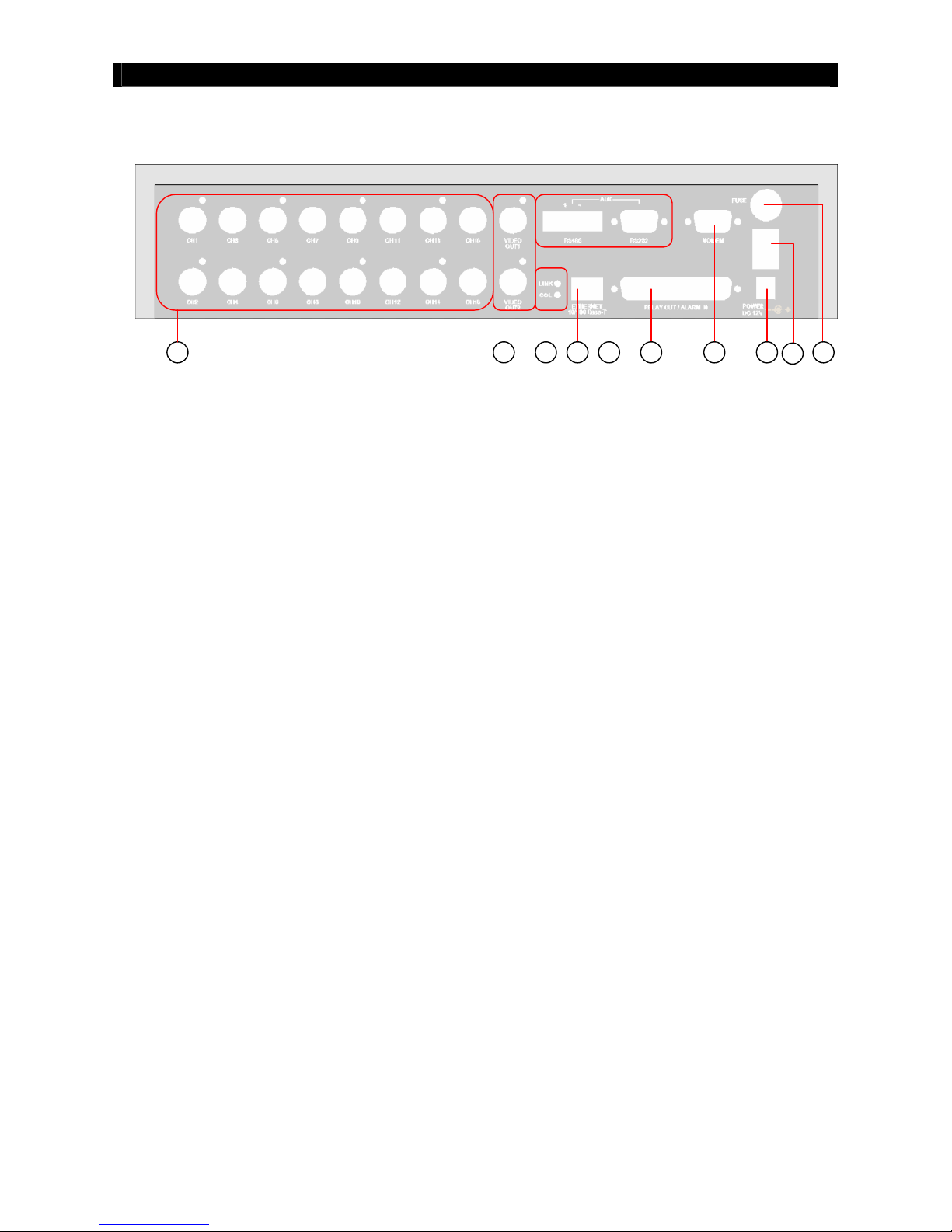
Eye
III+
VXB
I
nstallation Guide Page 6
Introduction
Rear Panel Descriptions
1. VIDEO INPUT Connectors
-VXB–4001: CH1 – CH4
-VXB–8002: CH1 – CH8
-VXB–16004 / VXB–16008: CH1 – CH16
-Standard BNC connectors for color and black and white video sources
-A composite video signal should be supplied to these connectors
2. VIDEO OUTPUT Connectors
-VIDEO OUT1 and VIDEO OUT2
-A composite video signal with 1V p-p is output from these connectors
-PAL/CCIR format with 625 lines, 50 fields per second
-NTSC/EIA format with 525 lines, 60 fields per second
3. RELAY OUT / ALARM IN Port
-4 control switches are available for all models.
-VXB–4001: 4 alarm ports
-VXB–8002: 8 alarm ports
-VXB–16004 / VXB–16008: 16 alarm ports
1
2
5
4
6
3
7
8
10
9

Eye
III+
VXB
I
nstallation Guide Page 7
Introduction
-All alarm ports are NC/NO type input
-Alarm port 1 can be configured as arm/disarm input
4. Ethernet Socket (10/100 Base-T)
-This socket is used for connecting
Eye
III+
VXB to the corporate computer
network (e.g. LAN)
5. Collision & Link LED Status
COL LED: when on, indicates that collision is occurring on the network.
LINK LED: when on, indicates that
Eye
III+
VXB is connecting to the network and
ready to function.
6. AUX Port
-A DB-9 female connector of DCE format, capable of connecting to DTE such as remote
Pan/Tilt/Zoom operation
-Used for configuring the
Eye
III+
VXB ’s internal settings
Pin number Definition Direction
1 CD Output
2 RXD Output
3 TXD Input
4 DTR Input
5 GND –––
6 DSR Output
7 RTS Input
8 CTS Output
9 N/A

Eye
III+
VXB
I
nstallation Guide Page 8
Introduction
7. MODEM Port
-A DB-9 male connector of DTE format, capable for connecting to DCE such as modem,
ISDN terminal adaptor
Pin number Definition Direction
1 CD Input
2 RXD Input
3 TXD Output
4 DTR Output
5 GND –––
6 DSR Input
7 RTS Output
8 CTS Input
9 N/A
8. Power Jack
-A 2.1mm D.C. power jack for the connection to the power supply (12V D.C.)
9. Switch
-
A power switch to switch on or off the
Eye
III+
VXB transmitter
10. Fuse
- A 5A fuse to protect the
Eye
III+
VXB transmitter

Eye
III+
VXB
I
nstallation Guide Page 9
Installation of
Eye
III+
VXB
for Local Monitoring
2
INSTALLATION OF
Eye III+
VXB FOR
LOCAL MONITORING
Install
Eye
III+
VXB for Local Video Display
Monitor
BNC cable
Power Adapter
Video Cameras
BNC cables
VIDEO OUT connect to coaxial
video cable with BNC header
VIDEO IN connect to camera
with coaxial cables with BNC
header
DC power supply input with
12VDC, centre positive
Eye
III+
VXB
Procedures:
1. Insert the hard disk cartridge into the hard disk tray of
Eye
III+
VXB
2. Using the key provided to lock the hard disk cartridge
3. Connect video cameras to input video channels with BNC cable
4. Connect the VIDEO OUT1 to a monitor using BNC cable
5. Plug the DC supply to the power jack from the power adapter
SECTION
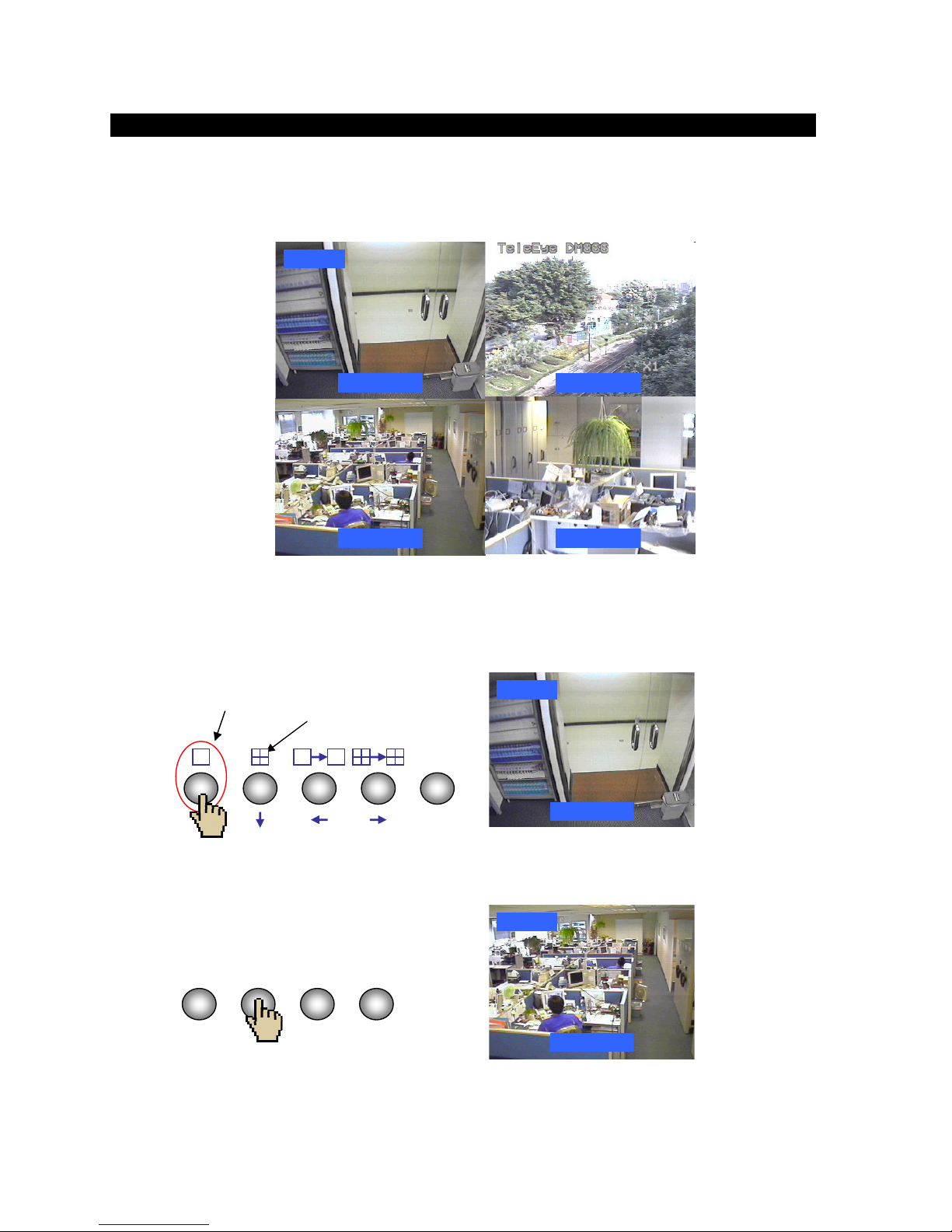
Eye
III+
VXB
I
nstallation Guide Page 10
Installation of
Eye
III+
VXB
for Local Monitoring
6. Switch on the
Eye
III+
VXB and you will see the live video on the monitor. For
the first time you use
Eye
III+
VXB, the live display mode is in quad mode, which
means you will see four cameras on the screen at the same time
CAMERA 3
CAMERA 1
16:28:30
CAMERA 2
CAMERA 4
7. Press the [full screen mode control] button to switch to the full screen mode. You can
press the [quad screen mode control] button again to switch back to quad mode
CAMERA 1
16:28:30
8. Press the [live camera control] button to switch to a different camera
CAMERA 3
16:28:30
Full screen mode
control button
Quad screen mode control
button
Enter
1
2
3
4
. . .
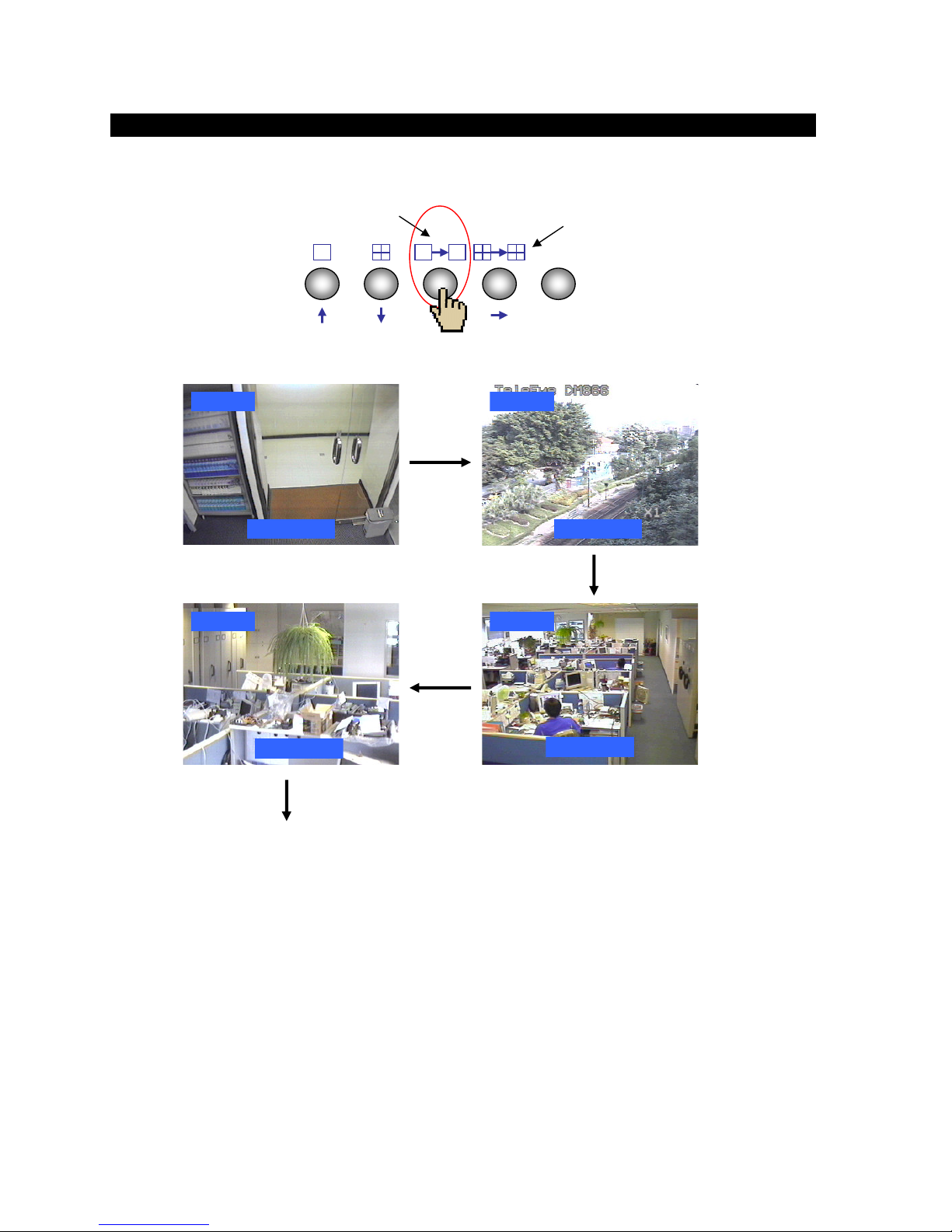
Eye
III+
VXB
I
nstallation Guide Page 11
Installation of
Eye
III+
VXB
for Local Monitoring
9. Press the [page switching mode control] button to view all cameras sequentially
CAMERA 1
16:28:30
16:28:35
CAMERA 2
16:28:45
CAMERA 4
CAMERA 3
16:28:40
Other Cameras
5 sec
5 sec
5 sec
5 sec
Page switching mode
control (full screen) button
Page switching mode
control (quad screen) button
Enter

Eye
III+
VXB
I
nstallation Guide Page 12
Installation of
Eye
III+
VXB
for Local Monitoring
Install
Eye
III+
VXB with Telemetry Control
As
Eye
III+
VXB built with a RS485 port, you can connect this port to Pan/Tilt/Zoom
cameras. The connection diagram is shown below.
Power Adapter
Monitor
BNC cable
Video Cameras
BNC cables
RS485 port connect with
camera
Eye
III+
VXB
2 wire RS485 bus
P/T/Z camera
BNC cable
Note:
RS485 and RS232 AUX port are shared port in
Eye
III+
VXB
. Only connect to
one port at a time. Connecting both ports at the same time will cause both ports malfunction.

Eye
III+
VXB
I
nstallation Guide Page 13
Installation of
Eye
III+
VXB
for Local Monitoring
Install
Eye
III+
VXB with Alarm Sensors and Relay
Control Port
Eye
III+
VXB
supports up to 16 alarm ports for connecting with alarm sensors, and 4
relay ports for remote/local controls. The definitions of alarm and relay control port are shown
in the following diagram.
For
VXB
:
Pin 1 ALARM 1 Pin 20 GND
Pin 2 ALARM 2 Pin 21 GND
Pin 3 ALARM 3 Pin 22 GND
Pin 4 ALARM 4 Pin 23 GND
Pin 5 N/C Pin 24 GND
Pin 6 N/C
Pin 25 GND
Pin 7 N/C
Pin 26 GND
Pin 8 N/C
Pin 27 GND
Pin 9 N/C Pin 28 GND
Pin 10 N/C Pin 29 GND
Pin 11 N/C Pin 30 GND
Pin 12 N/C Pin 31 GND
Pin 13 N/C Pin 32 N/C
Pin 14 N/C Pin 33 N/C
Pin 15 RELAY 0a Pin 34 RELAY 0b
Pin 16 RELAY 1a Pin 35 RELAY 1b
Pin 17 RELAY 2a Pin 36 RELAY 2b
Pin 18 RELAY 3a Pin 37 RELAY 3b
Pin 19 N/C
For
VXB
:
Pin 1 ALARM 1 Pin 20 GND
Pin 2 ALARM 2 Pin 21 GND
Pin 3 ALARM 3 Pin 22 GND
Pin 4 ALARM 4 Pin 23 GND
Pin 5 ALARM 5 Pin 24 GND
Pin 6 ALARM 6 Pin 25 GND
Pin 7 ALARM 7 Pin 26 GND
Pin 8 ALARM 8 Pin 27 GND
Pin 9 N/C Pin 28 GND
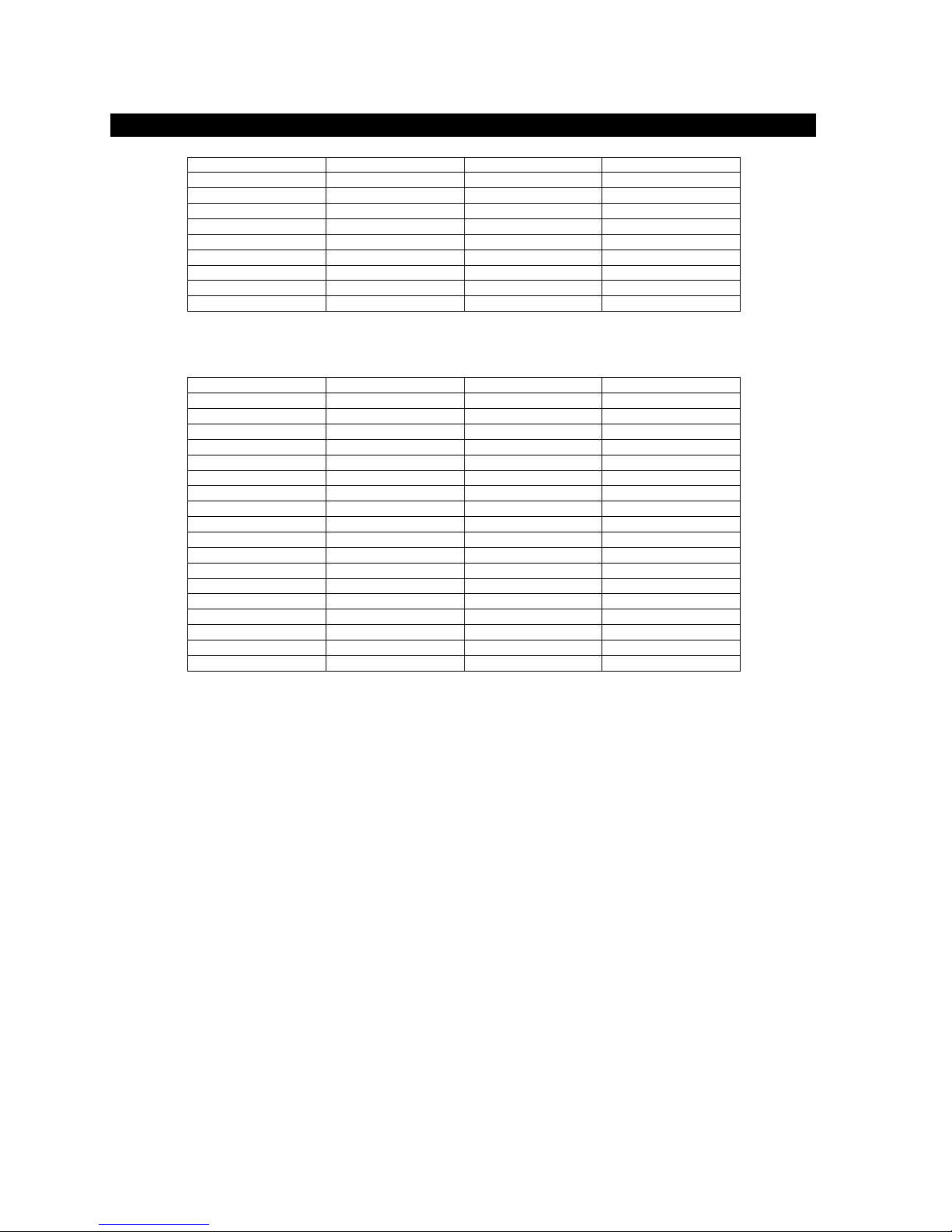
Eye
III+
VXB
I
nstallation Guide Page 14
Installation of
Eye
III+
VXB
for Local Monitoring
Pin 10 N/C Pin 29 GND
Pin 11 N/C Pin 30 GND
Pin 12 N/C Pin 31 GND
Pin 13 N/C Pin 32 N/C
Pin 14 N/C Pin 33 N/C
Pin 15 RELAY 0a Pin 34 RELAY 0b
Pin 16 RELAY 1a Pin 35 RELAY 1b
Pin 17 RELAY 2a Pin 36 RELAY 2b
Pin 18 RELAY 3a Pin 37 RELAY 3b
Pin 19 N/C
For
VXB
VXB
:
Pin 1 ALARM 1 Pin 20 GND
Pin 2 ALARM 2 Pin 21 GND
Pin 3 ALARM 3 Pin 22 GND
Pin 4 ALARM 4 Pin 23 GND
Pin 5 ALARM 5 Pin 24 GND
Pin 6 ALARM 6 Pin 25 GND
Pin 7 ALARM 7 Pin 26 GND
Pin 8 ALARM 8 Pin 27 GND
Pin 9 ALARM 9 Pin 28 GND
Pin 10 ALARM 10 Pin 29 GND
Pin 11 ALARM 11 Pin 30 GND
Pin 12 ALARM 12 Pin 31 GND
Pin 13 ALARM 13 Pin 32 ALARM 14
Pin 14 ALARM 15 Pin 33 ALARM 16
Pin 15 RELAY 0a Pin 34 RELAY 0b
Pin 16 RELAY 1a Pin 35 RELAY 1b
Pin 17 RELAY 2a Pin 36 RELAY 2b
Pin 18 RELAY 3a Pin 37 RELAY 3b
Pin 19 N/C
This manual suits for next models
3
Table of contents
Other TeleEye Transmitter manuals
Popular Transmitter manuals by other brands
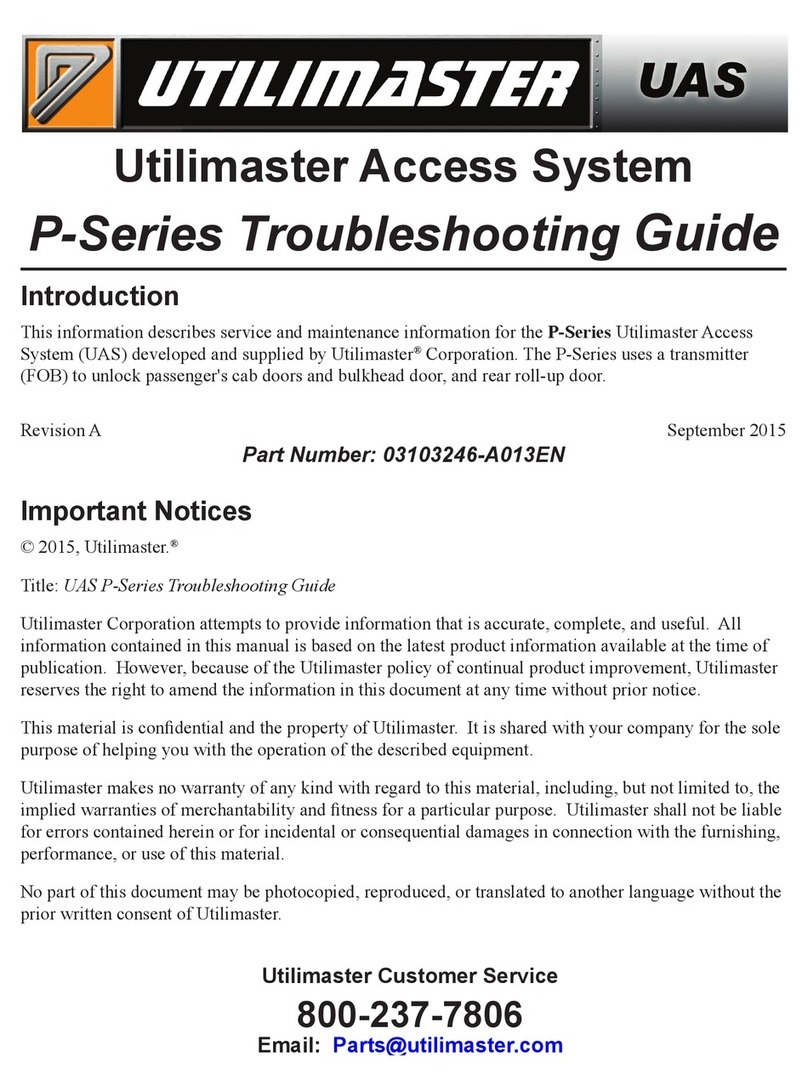
Utilimaster
Utilimaster UAS P Series troubleshooting guide
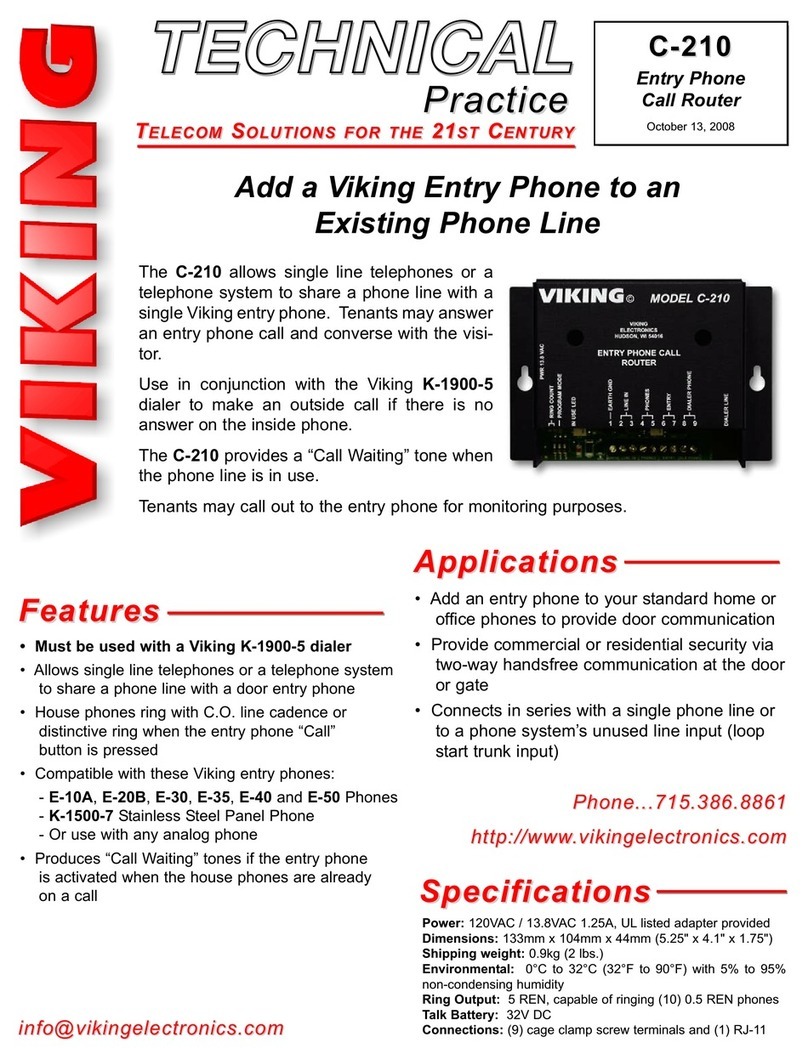
Viking
Viking C-210 Technical practice
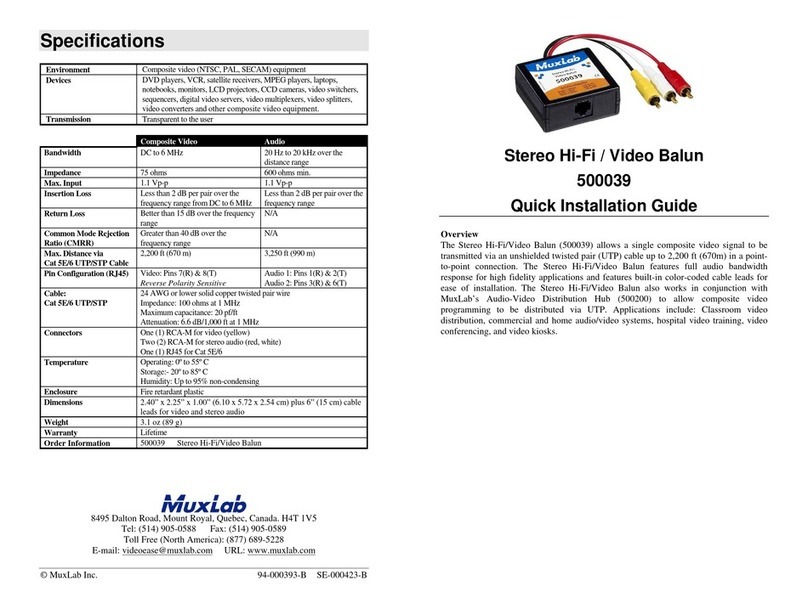
MuxLab
MuxLab 500039-2PK Quick installation guide

Audiovox
Audiovox ADDP1 Install & transmitter programming guide

Monacor
Monacor IMG Stageline TXS-900HSE quick guide

Inovonics
Inovonics EN1224 installation instructions