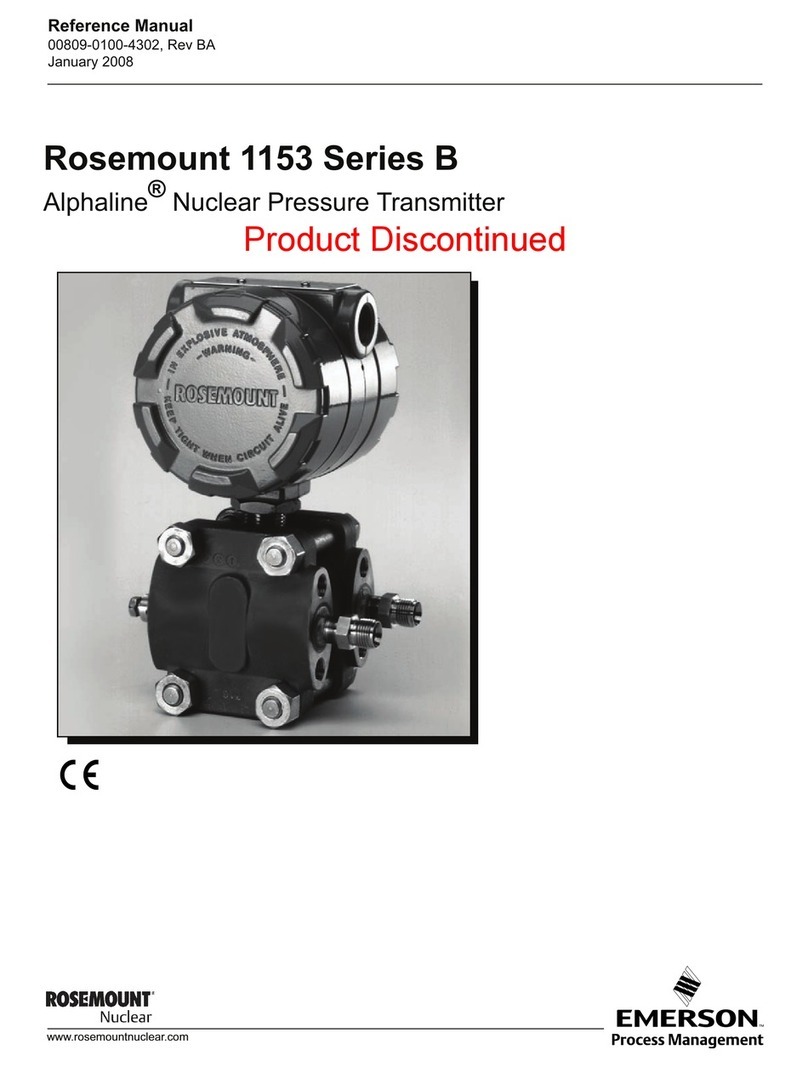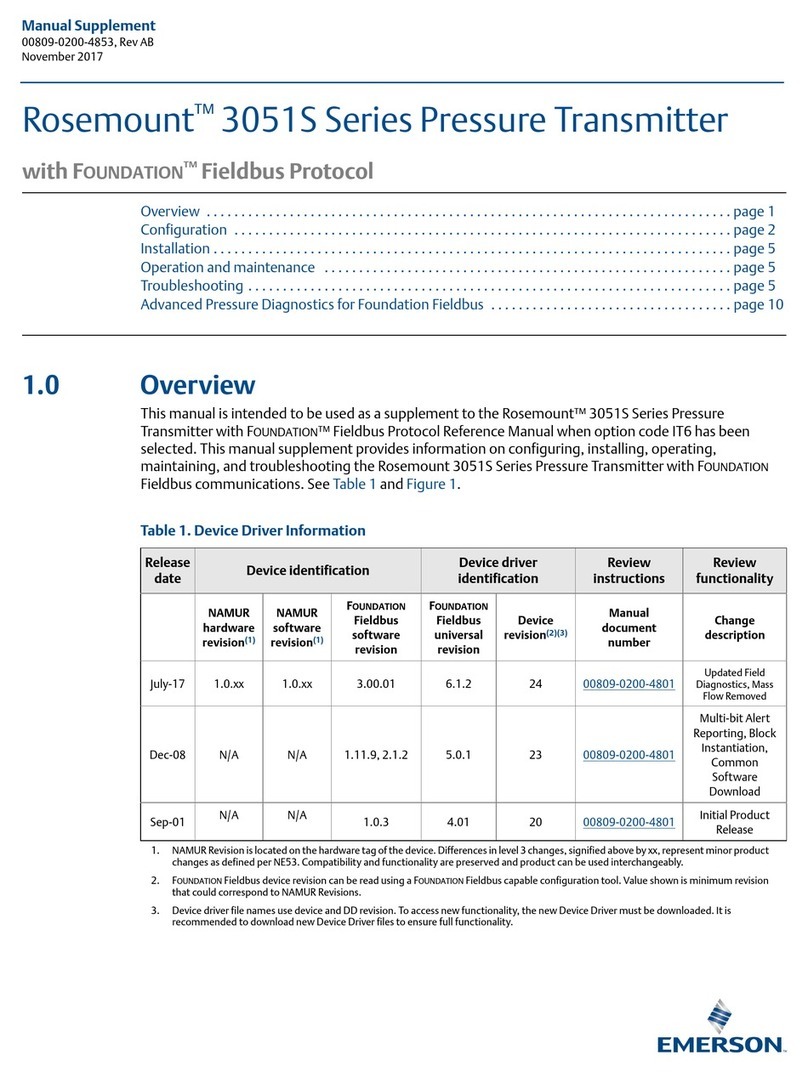10.2.2 View and acknowledge alerts using ProLink III ............................................................ 150
10.2.3 View alerts using a web browser ................................................................................. 150
10.3 Read totalizer and inventory values ........................................................................................... 151
10.4 Start, stop, and reset totalizers and inventories ......................................................................... 151
10.4.1 Start, stop, and reset totalizers using the display ........................................................ 151
10.4.2 Start, stop, and reset totalizers using ProLink III ..........................................................152
10.4.3 Start, stop, and reset totalizers using a web browser ...................................................153
Chapter 11 Operation using the batcher ........................................................................................ 155
11.1 Run a batch ............................................................................................................................... 155
11.2 Perform AOC calibration ............................................................................................................157
11.2.1 Perform AOC calibration using the display .................................................................. 157
11.2.2 Perform AOC calibration using ProLink III ................................................................... 158
11.2.3 Perform AOC calibration using a web browser .............................................................159
Chapter 12 Measurement support ................................................................................................. 161
12.1 Use Smart Meter Verification (SMV) .......................................................................................... 161
12.1.1 Run an SMV test ..........................................................................................................161
12.1.2 View SMV test results ..................................................................................................164
12.1.3 Set up SMV automatic execution ................................................................................ 167
12.2 Zero the meter .......................................................................................................................... 169
12.2.1 Terminology used with zero verification and zero calibration ......................................170
12.3 Set up pressure compensation .................................................................................................. 171
12.3.1 Set up pressure compensation using the display ......................................................... 172
12.3.2 Set up pressure compensation using ProLink III .......................................................... 173
12.3.3 Set up pressure compensation using a web browser ................................................... 174
12.4 Validate the meter .....................................................................................................................176
12.4.1 Alternate method for calculating the meter factor for volume flow .............................178
12.5 Perform a (standard) D1 and D2 density calibration ...................................................................179
12.5.1 Perform a D1 and D2 density calibration using the display .......................................... 179
12.5.2 Perform a D1 and D2 density calibration using ProLink III ........................................... 180
12.5.3 Perform a D1 and D2 density calibration using a web browser .................................... 181
12.6 Adjust concentration measurement with Trim Offset ............................................................... 181
12.7 Adjust concentration measurement with Trim Slope and Trim Offset ....................................... 182
Chapter 13 Maintenance ............................................................................................................... 185
13.1 Install a new transmitter license ................................................................................................ 185
13.2 Upgrade the transmitter firmware .............................................................................................187
13.2.1 Upgrade the transmitter firmware using the display ................................................... 187
13.2.2 Upgrade the transmitter firmware using ProLink III .................................................... 188
13.3 Reboot the transmitter ..............................................................................................................188
13.4 Battery replacement ..................................................................................................................189
Chapter 14 Log files, history files, and service files ......................................................................... 191
14.1 Generate history log files ...........................................................................................................191
14.1.1 Historian data and log .................................................................................................192
14.1.2 SMV history and SMV log ............................................................................................ 194
14.1.3 Totalizer history and log ..............................................................................................195
14.2 Generate service files .................................................................................................................196
14.2.1 Alert history and log ....................................................................................................198
14.2.2 Configuration audit history and log .............................................................................199
14.2.3 Assert history and log ..................................................................................................201
14.2.4 Security log .................................................................................................................201
Contents
iv Micro Motion Model 5700 with Ethernet Transmitters