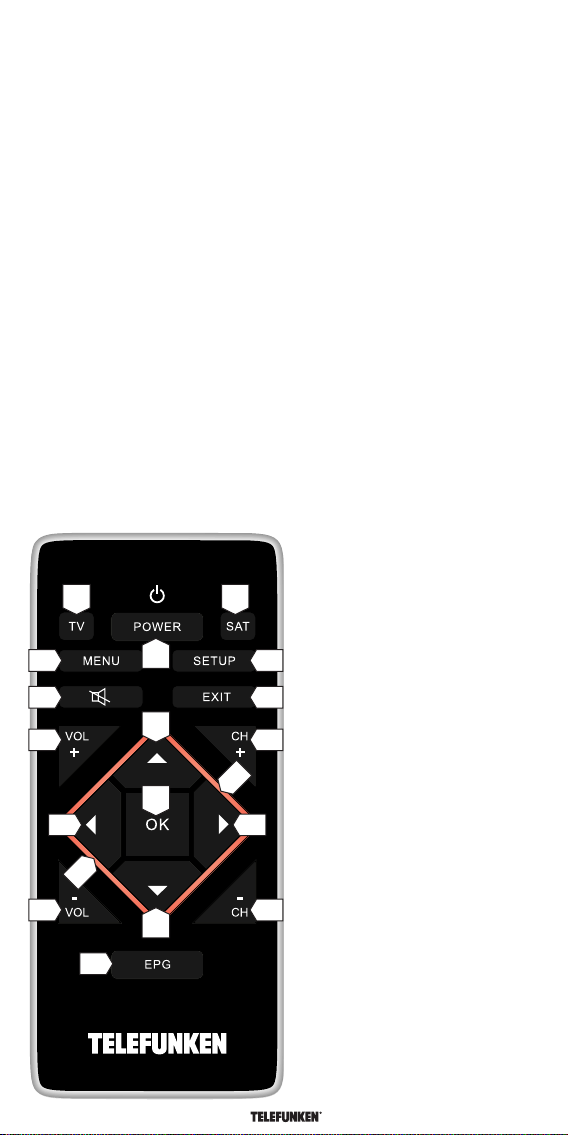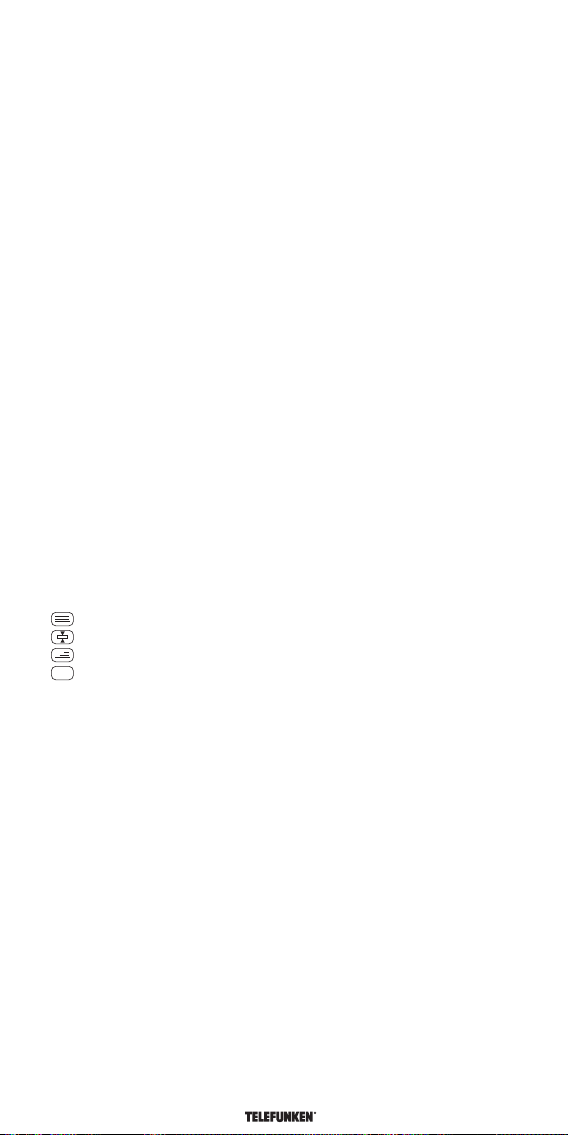Programmieren der Modi
Hinweis:
Sie können dem SAT-, DVD-, VCR-, CBL-, AMP- und AUX- (1 und 2) Modus ein
beliebiges Gerät zuweisen (TV, DVD, SAT etc.): Sie müssen lediglich den 4-stelligen Code des
Geräts (aus der Codeliste) eingeben. Gehen Sie folgendermaßen vor:
1. Vergewissern Sie sich, dass das Gerät (zum Beispiel TV) eingeschaltet ist.
2. Drücken Sie die Setup-Taste (19) bis die rote Kontrolllampe (13) durchgehend leuchtet. Las-
sen Sie die Setup-Taste los.
3. Drücken Sie die Modus-Taste (1) des Geräts, das Sie steuern möchten (zum Beispiel TV). Die
rote Kontrolllampe blinkt einmal.
4. Geben Sie über den Ziffernblock (3) den 4-stelligen Code aus der Codeliste ein. Die rote
Kontrolllampe (13) schaltet sich nach Eingabe der letzten Ziffer aus. Wenn Sie einen falschen
Code eingeben, blinkt die rote Kontrolllampe (13) für 3 Sekunden und geht dann aus. Sie
müssen noch einmal ab Schritt 2 beginnen.
5. Richten Sie die Fernbedienung auf Ihren Fernseher und drücken Sie die Ein-/Aus-Taste (2). Ihr
Gerät sollte sich ausstellen. Prüfen Sie andere Funktionen (zum Beispiel für einen DVD-
Player: 왘(Wiedergabe) oder 왘왘 (Vorlauf), etc.). Sollten bestimmte Funktionen nicht reagie-
ren, wurde der falsche Code eingegeben. Wiederholen Sie in diesem Fall das oben genannte
Verfahren mit dem nächsten Code, der der Marke Ihres Geräts entspricht.
6.
Wiederholen Sie den Vorgang von Schritt 1 an für das andere Gerät, das Sie bedienen möchten.
Manuelle Codesuche
Wenn Ihr Gerät (TV, SAT etc.) nicht reagiert, probieren Sie die anderen Codes für die Marke Ihres
Geräts aus. Sollte es immer noch nicht reagieren, versuchen Sie es mit der Codesuche.
Hinweis:
Da Sie den SAT-, DVD-, VCR-, CBL-, AMP- und AUX- (1 und 2) Modi ein beliebiges
Gerät (TV, DVD, SAT etc.) zuweisen können, müssen Sie zuerst einen 4-stelligen Code für die Art
von Gerät eingeben, das Sie bedienen möchten (s. Codeliste), d.h.: Wenn Sie unter der SAT-
Taste ein DVD-Gerät programmieren möchten, müssen Sie einen beliebigen DVD-Code aus der
Codeliste eingeben und dann folgendermaßen vorgehen:
1. Vergewissern Sie sich, dass Ihr Gerät eingeschaltet ist. Falls das nicht der Fall ist, schalten
Sie es manuell ein.
2. Drücken Sie die Setup-Taste (19) bis die rote Kontrolllampe (13) durchgehend leuchtet.
Lassen Sie die Setup-Taste los.
3. Drücken Sie die Modus-Taste (1) des Geräts, das dem Gerät entspricht, das Sie steuern
möchten (zum Beispiel TV). Die rote Kontrolllampe blinkt einmal.
4. Richten Sie die Fernbedienung auf das Gerät, das Sie bedienen möchten, und drücken Sie
mehrmals CH+ (10) bis der Kanal wechselt. Wenn Sie den richtigen Code überschreiten, keh-
ren Sie mithilfe von CH- (10) zum richtigen Code zurück. Jedes Mal, wenn Sie CH+ (bzw. CH-)
drücken, blinkt die rote Kontrolllampe.
5. Wenn das Gerät, das Sie bedienen möchten, reagiert, drücken Sie OK (11), um den Code zu
bestätigen.
Hinweis:
Sollte Ihr Gerät nicht über eine CH+-Taste verfügen, können Sie die Ein-/Aus-Taste (2)
oder die Wiedergabetaste (VCR oder DVD) (17) verwenden.
Wenn alle Codes durchsucht wurden, blinkt die rote LED-Anzeige für etwa 3 Sekunden.
Hinweis:
Sollten Sie bestimmte Funktionen Ihres Geräts nicht bedienen können, müssen Sie
einen anderen Code für die Marke Ihres Geräts suchen.
Automatische Codesuche
Bei der Suche nach einem unbekannten Code können Sie die Bibliothek automatisch durchsu-
chen (AutoSearch). Wenn Ihr Gerät reagiert, können Sie den Suchvorgang abbrechen und den
gefundenen Code speichern.
Hinweis:
Da Sie den SAT-, DVD-, VCR-, CBL-, AMP- und AUX- (1 und 2) Modi ein beliebiges
Gerät (TV, DVD, SAT etc.) zuweisen können, müssen Sie zuerst einen 4-stelligen Code für die Art
von Gerät eingeben, das Sie bedienen möchten (s. Codeliste), d.h.: Wenn Sie unter der SAT-
Taste ein DVD-Gerät programmieren möchten, müssen Sie einen beliebigen DVD-Code aus der
Codeliste eingeben und dann folgendermaßen vorgehen:
1. Schalten Sie das Gerät ein, das Sie steuern möchten.
2. Drücken Sie die Setup-Taste (19) bis die rote Kontrolllampe (13) durchgehend leuchtet.
Lassen Sie die Setup-Taste los.
3. Drücken Sie die Modus-Taste (1) des Geräts, das Sie steuern möchten. Die rote Kontroll-
lampe (13) blinkt einmal.
4. Richten Sie die Fernbedienung auf das Gerät, das Sie bedienen möchten, und drücken Sie
die CH+-Taste (10) einmal. Sollte das Gerät über keine Kanal-nach-oben-Funktion verfügen,
drücken Sie stattdessen die Wiedergabe- (nur DVD/VCR) (17) oder Ein-/Aus-Taste (2). Nach
ein paar Sekunden durchsucht die Fernbedienung die Codebibliothek (Schnellsuche, 1 Code
pro Sekunde). Sie können die CH+-Taste (10) ein zweites Mal drücken, um die Suche zu ver-
langsamen (1 Code pro 3 Sekunden). Jedes Mal, wenn ein Code gesendet wird, leuchtet die
rote Kontrolllampe auf.
5. Drücken Sie die OK-Taste (11), sobald das Gerät auf die Fernbedienung reagiert, um den ge-
fundenen Code zu speichern.
6. Falls Sie den Code aus Versehen verpassen, können Sie durch Drücken der CH--Taste die
automatische Suche stoppen. Drücken Sie die CH--Taste (10) so oft bis Sie wieder beim
richtigen Code sind (Sie können durch Drücken der CH+-Taste (10) wieder hoch schalten,
falls Sie zu weit nach unten gewechselt sind).
Wenn alle Codes durchsucht wurden, blinkt die rote Kontrolllampe für etwa 3 Sekunden.
6
D