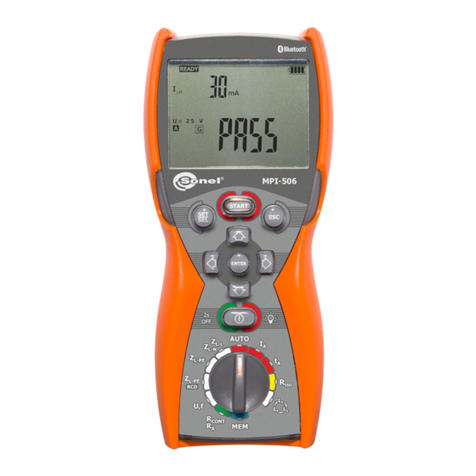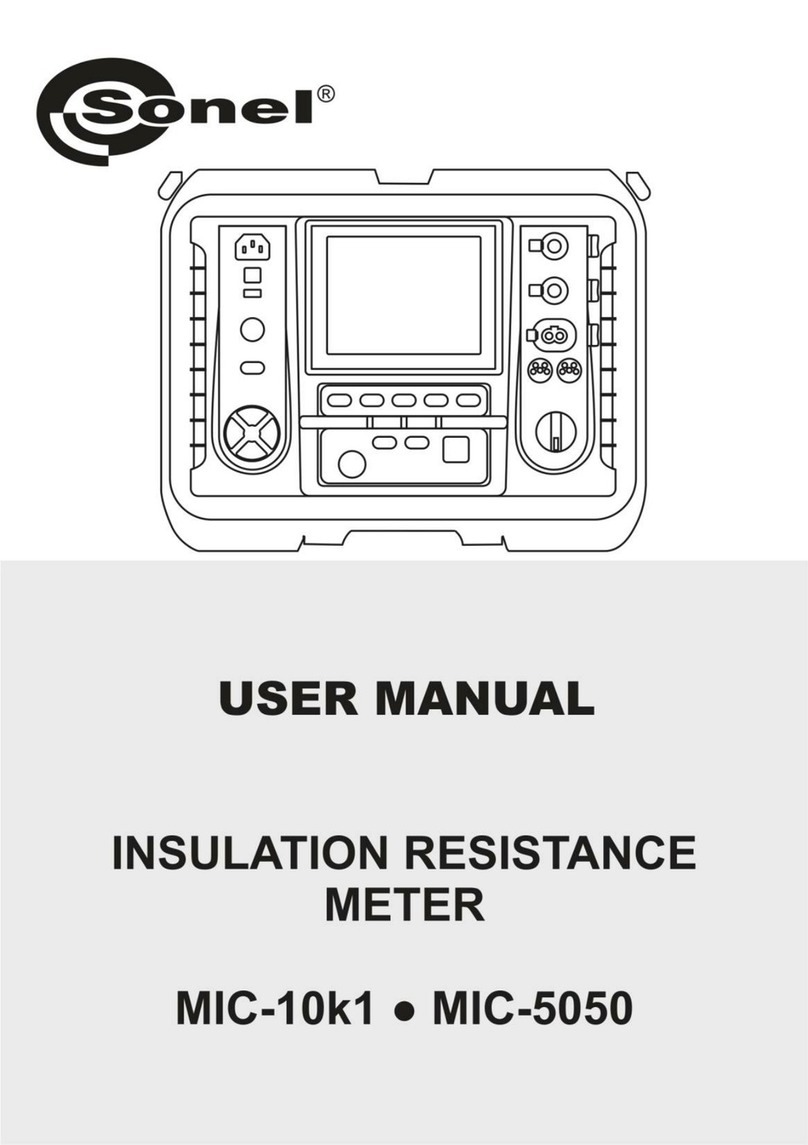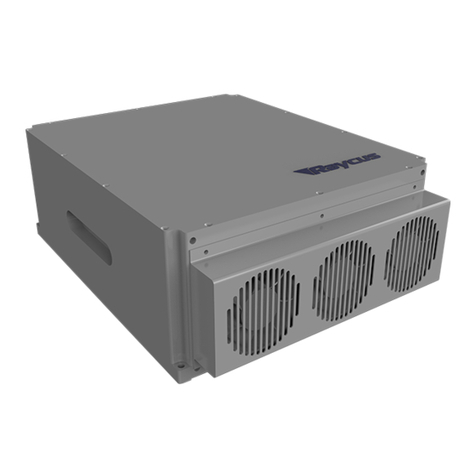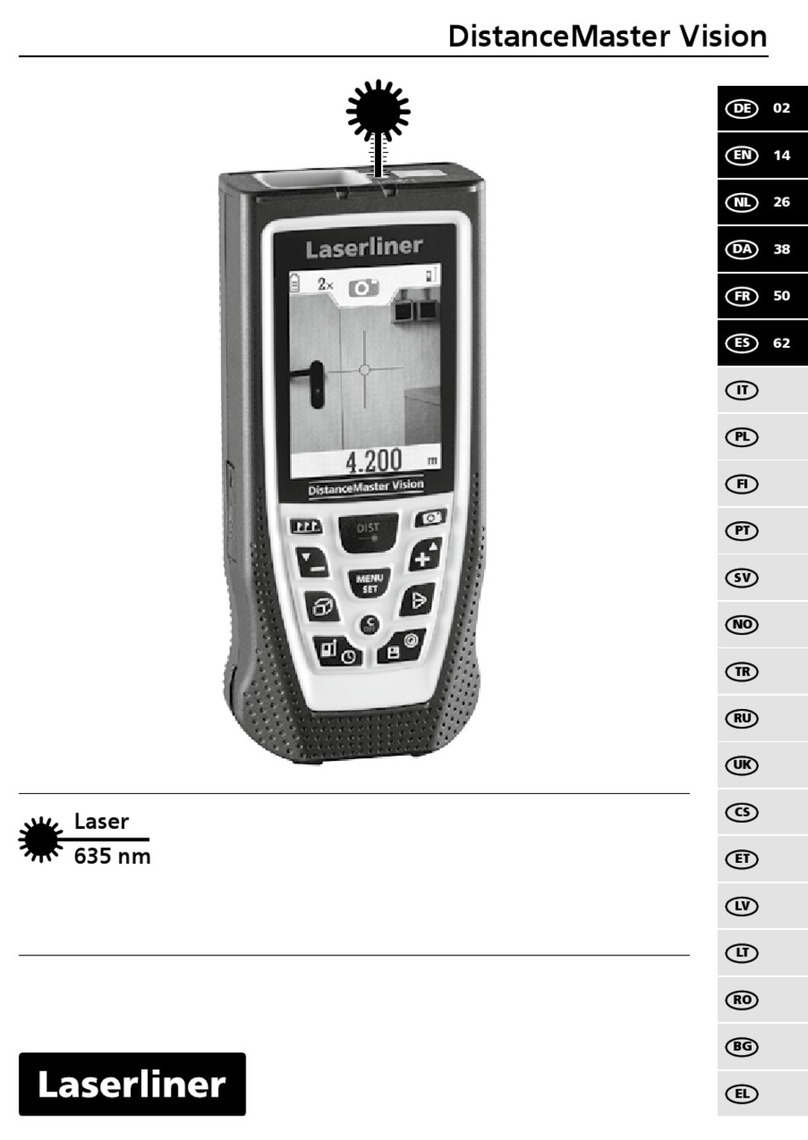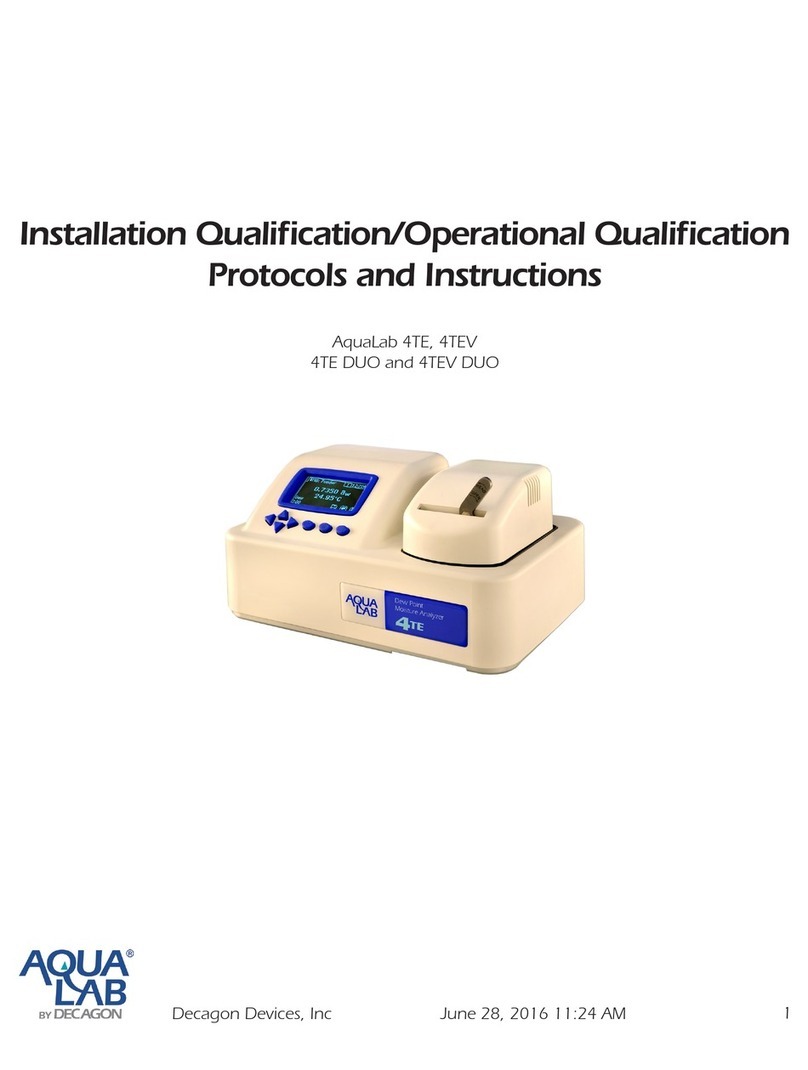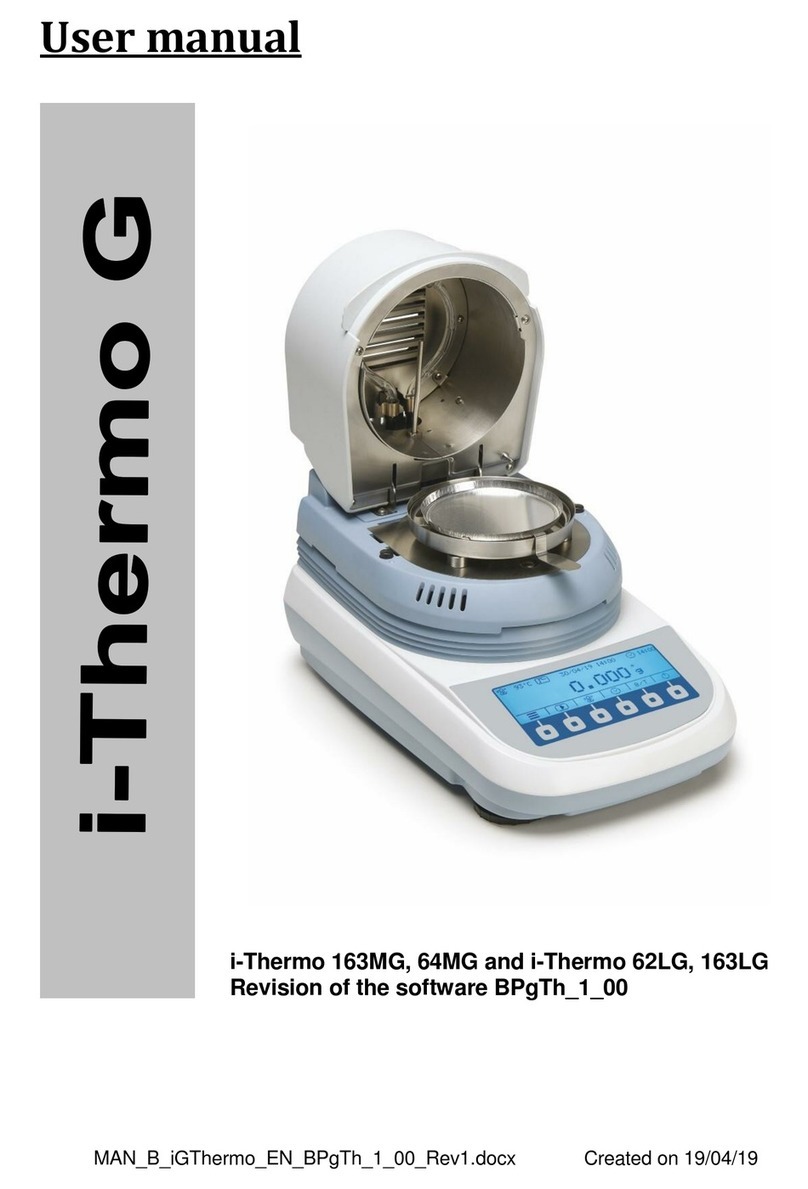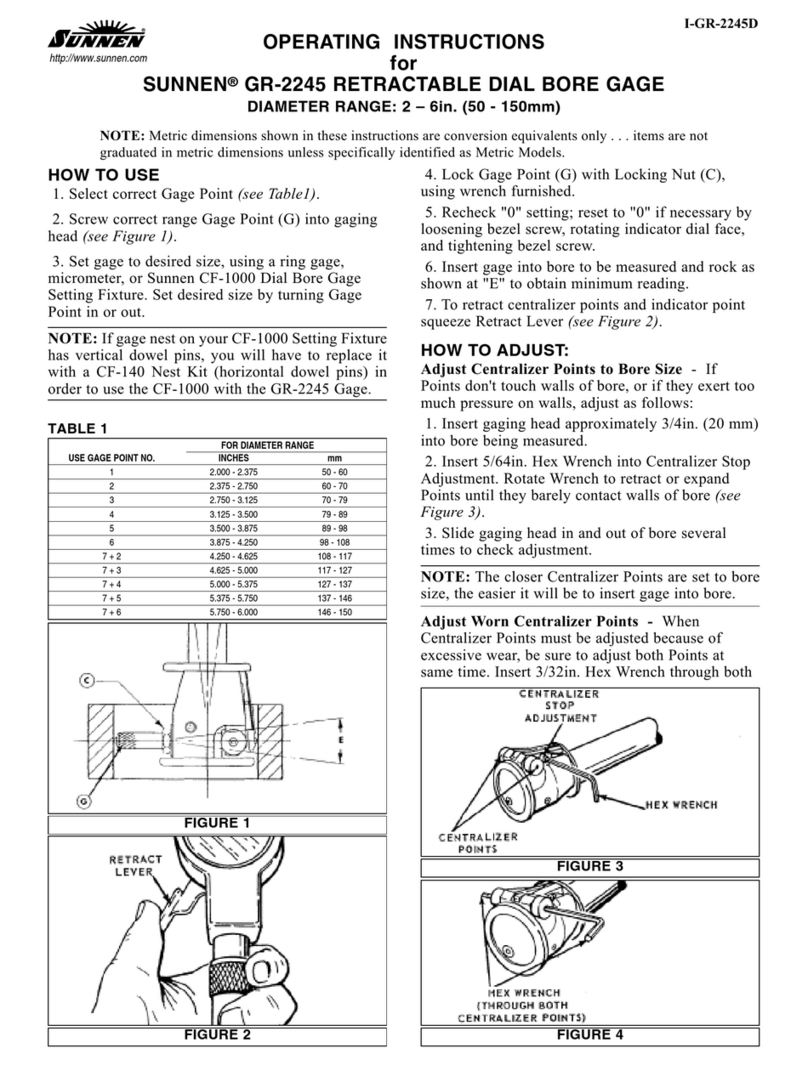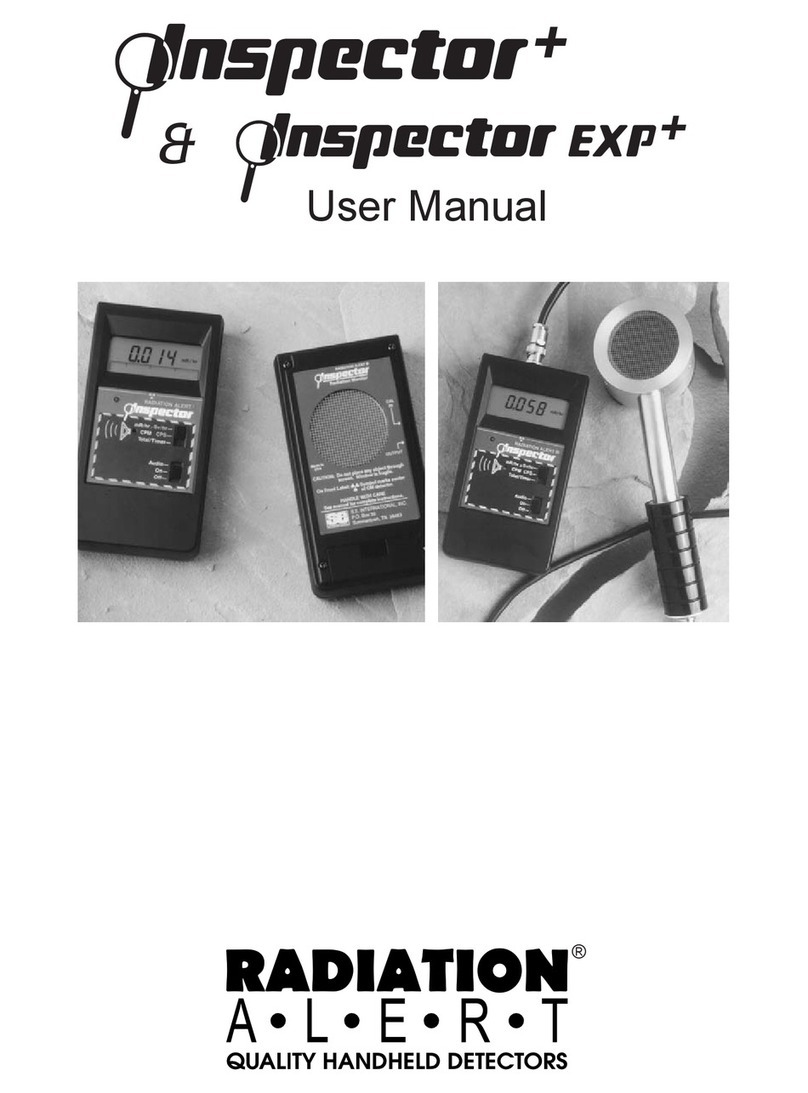MPI-535 –BRIEF USER MANUAL
CONTENTS
1Security.............................................................................................................4
2Main menu ........................................................................................................5
2.1Meter settings...........................................................................................................6
2.2 Measurement settings..............................................................................................6
2.2.1 Sub-menu Measurement Settings....................................................................................7
2.3 USB communication.................................................................................................7
2.4 Regional settings .....................................................................................................8
3Measurements..................................................................................................8
3.1 Checking the correctness of PE (protective earth) connections ..............................9
3.2 Measurement of fault loop parameters .................................................................. 10
3.2.1 Measurement of fault loop parameters in the L-N and L-L circuits .................................10
3.2.2 Measurement of fault loop parameters in the L-PE circuit..............................................11
3.2.3 Measurement of fault loop impedance in L-PE circuit protected with a residual current
device (RCD).................................................................................................................12
3.2.4 Measurement of fault loop impedance in IT networks ....................................................13
3.3 Measurement of resistance to earth.......................................................................14
3.3.1 Settings of measurements .............................................................................................14
3.3.2 Measurement of resistance to earth using 3P method...................................................14
3.3.3 Measurement of resistance to earth using 4P method...................................................15
3.3.4 Measurement of resistance to earth using double clamp method...................................16
3.4 Measuring soil resistivity........................................................................................17
3.4.1 Settings of measurements .............................................................................................17
3.4.2 Soil resistivity measurements ........................................................................................18
3.5 Measurement of RCD parameters .........................................................................19
3.5.1 Settings of measurements .............................................................................................19
3.5.2 Measurements in IT networks........................................................................................20
3.6 Measurement of insulation resistance.................................................................... 21
3.6.1 Settings of measurements .............................................................................................21
3.7 Low-voltage measurement of resistance ...............................................................23
3.7.1 Measurement of resistance............................................................................................23
3.7.2 Measurement of resistance of protective conductors and equipotential bonding with ±200
mA current.....................................................................................................................24
3.8 Checking sequence of phases............................................................................... 25
3.9 Illuminance measurements....................................................................................26
4Auto measurements ......................................................................................27
4.1 Setting automatic measurements RCD.................................................................27
4.2 Automatic measurement of RCD ...........................................................................29
5Memory of the meter......................................................................................31
5.1 Memory of measurements ..................................................................................... 31
5.1.1 Memory settings ............................................................................................................31
5.1.2 Structure of the memory ................................................................................................32
5.1.3 Entering the measurement result...................................................................................32
6Power supply..................................................................................................33
6.1 Monitoring of the battery charge status.................................................................. 33
6.2 Replacing rechargeable batteries ..........................................................................33
6.3 Charging the rechargeable batteries...................................................................... 33