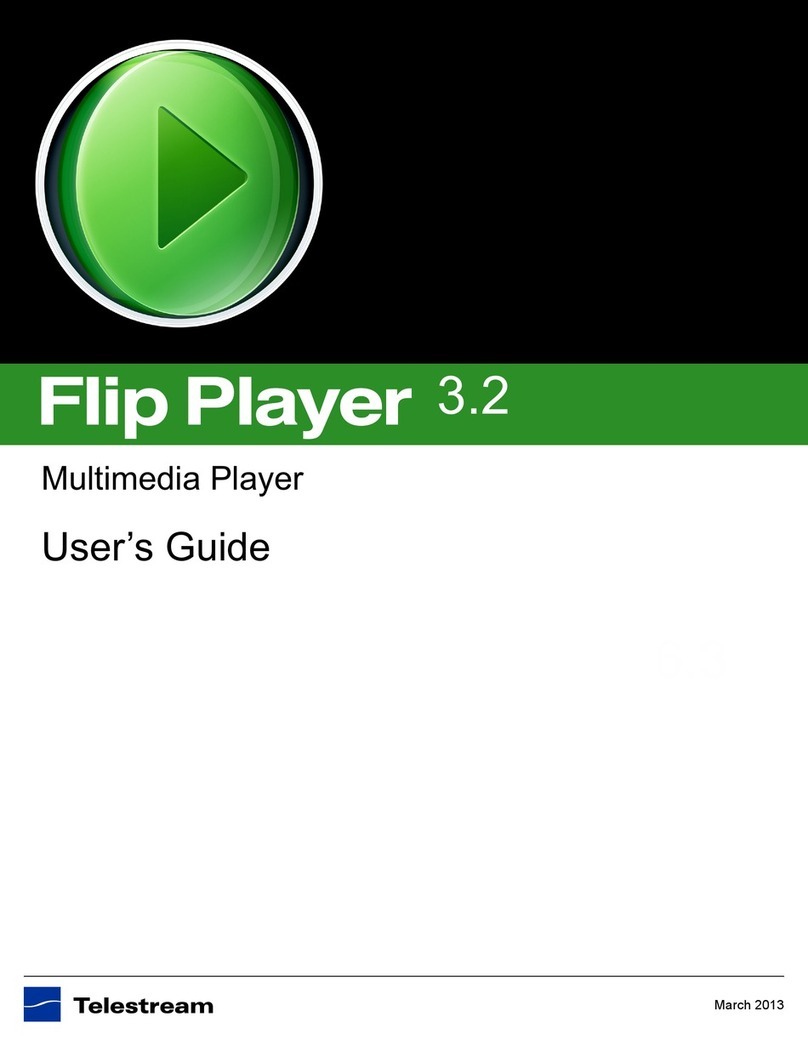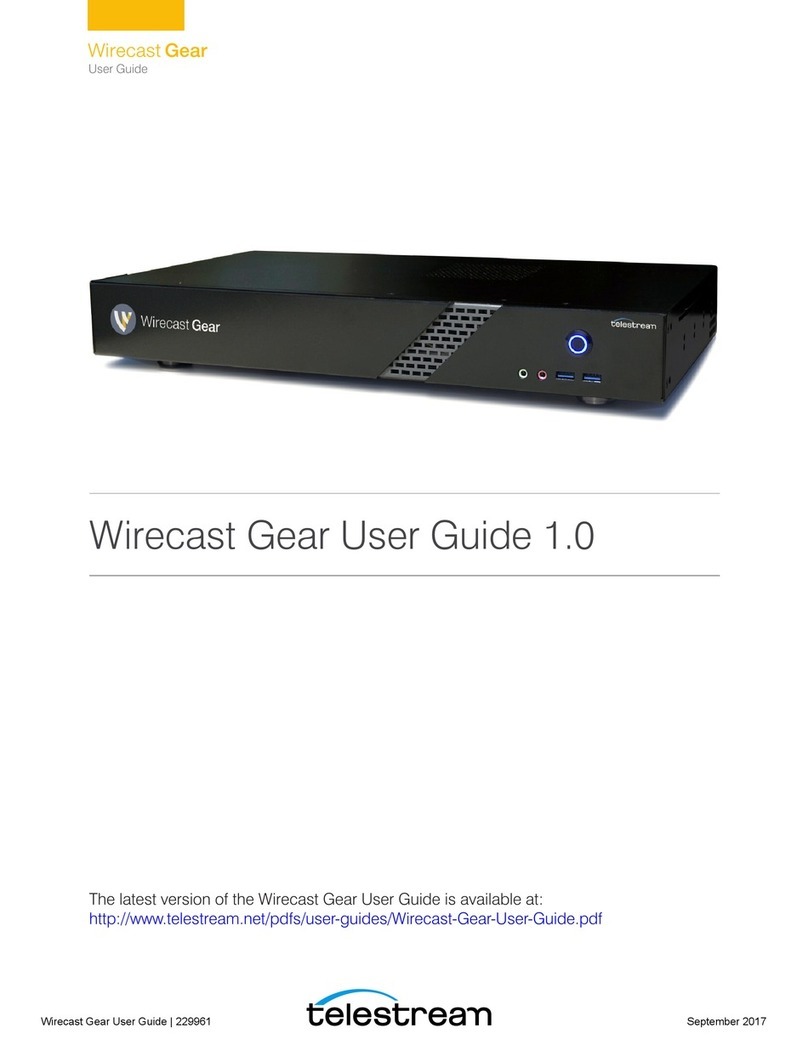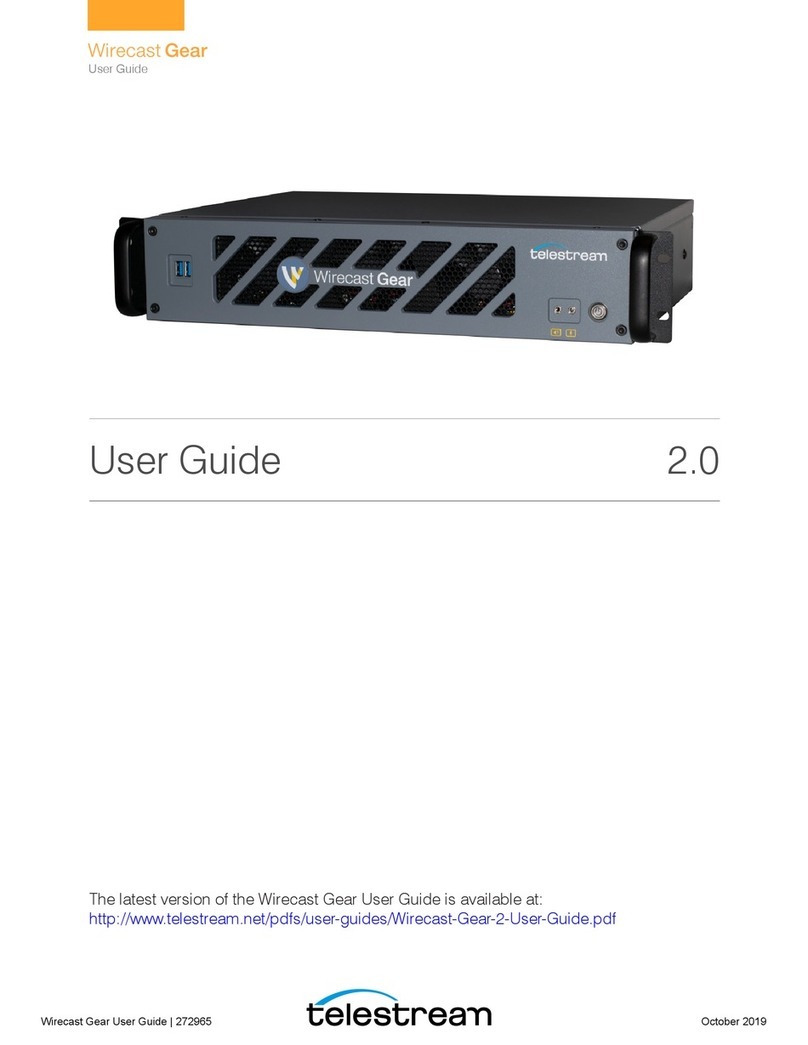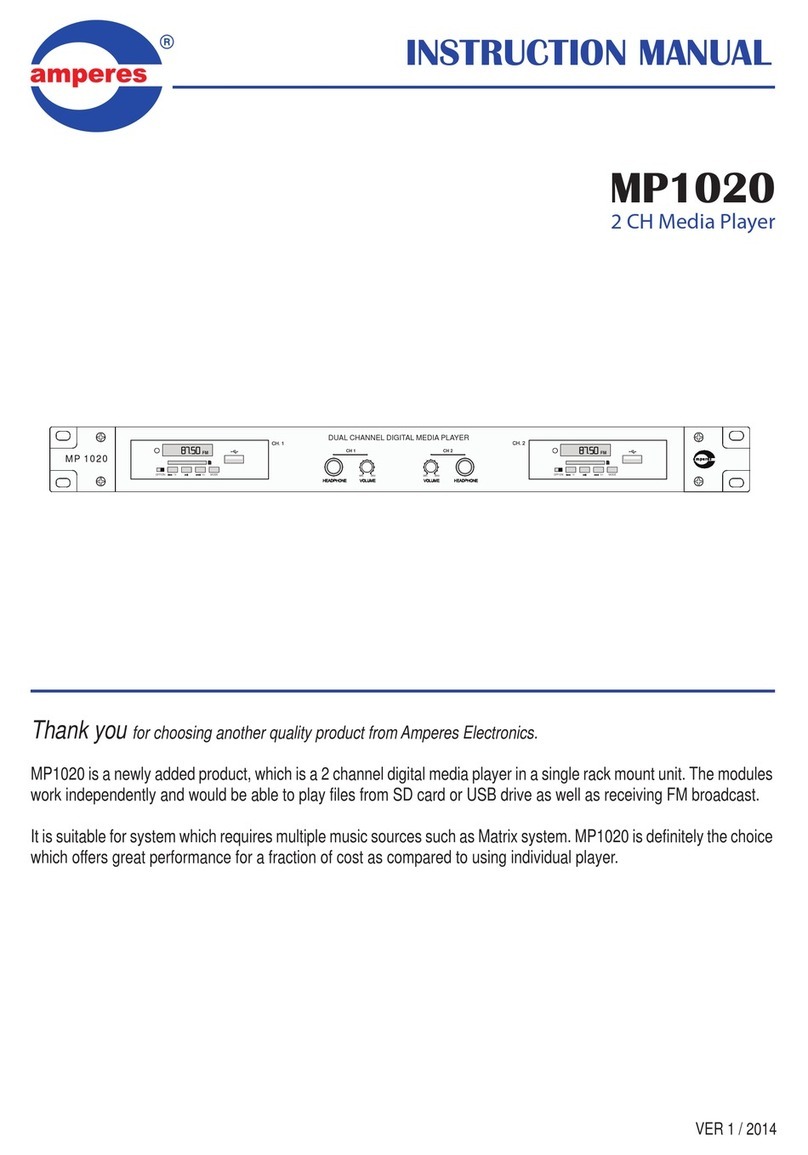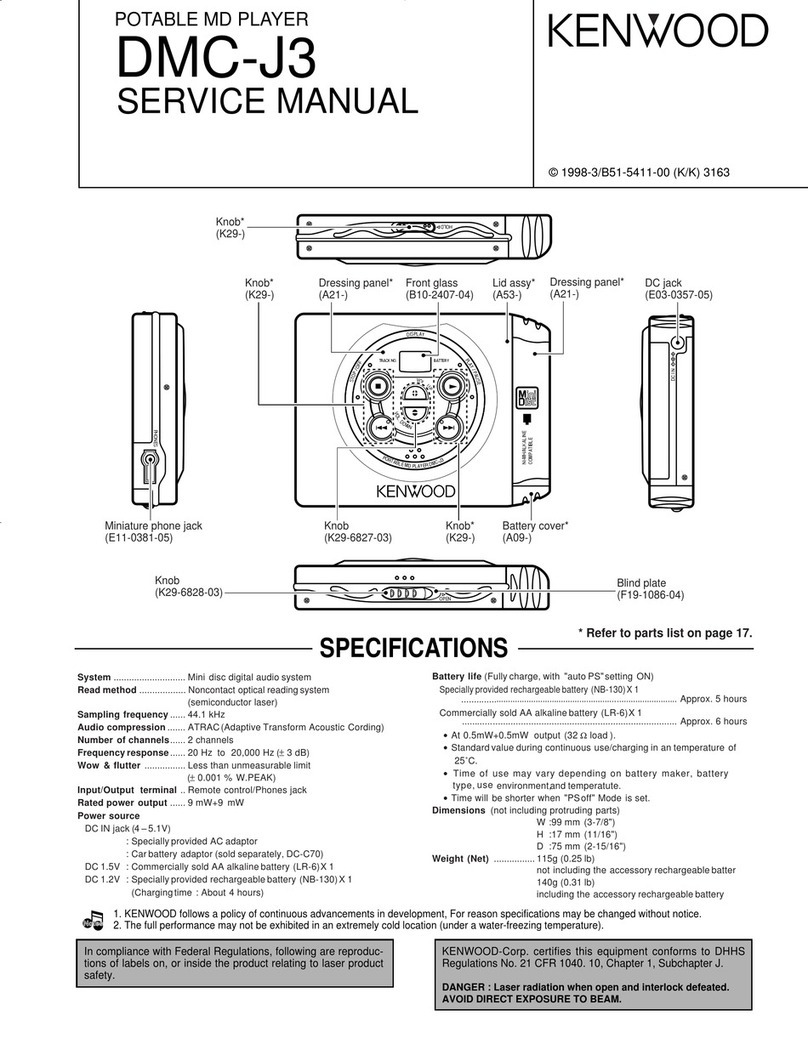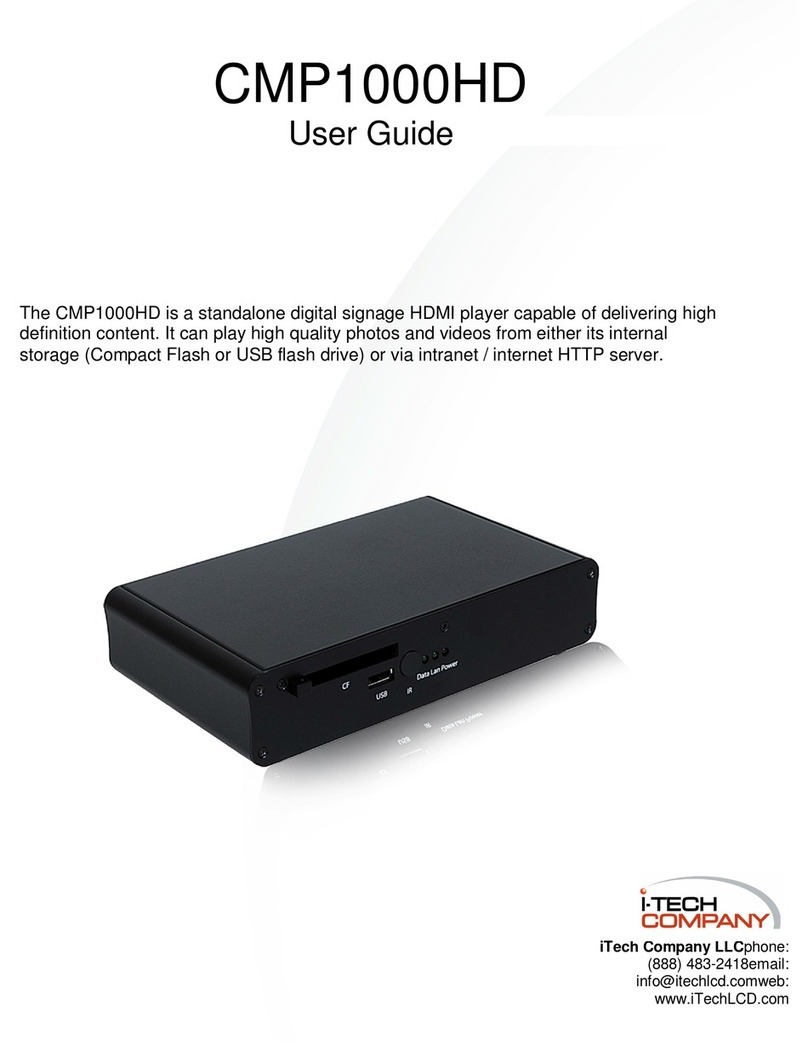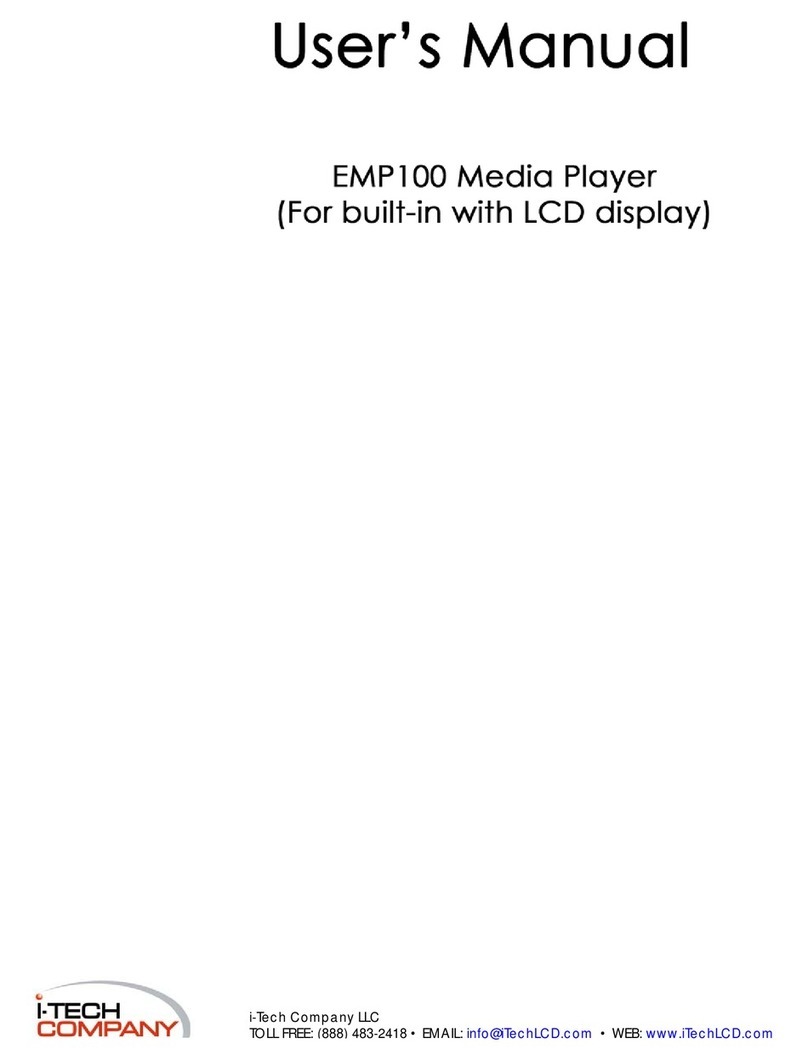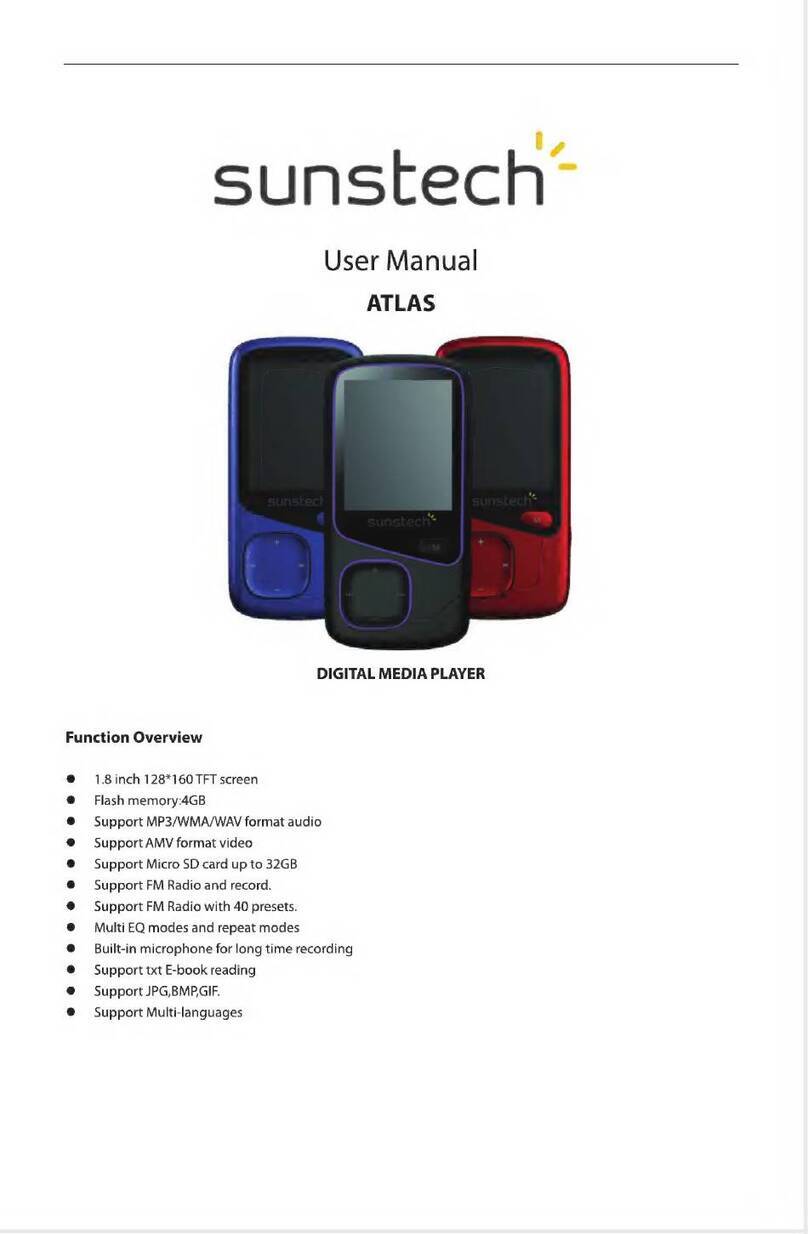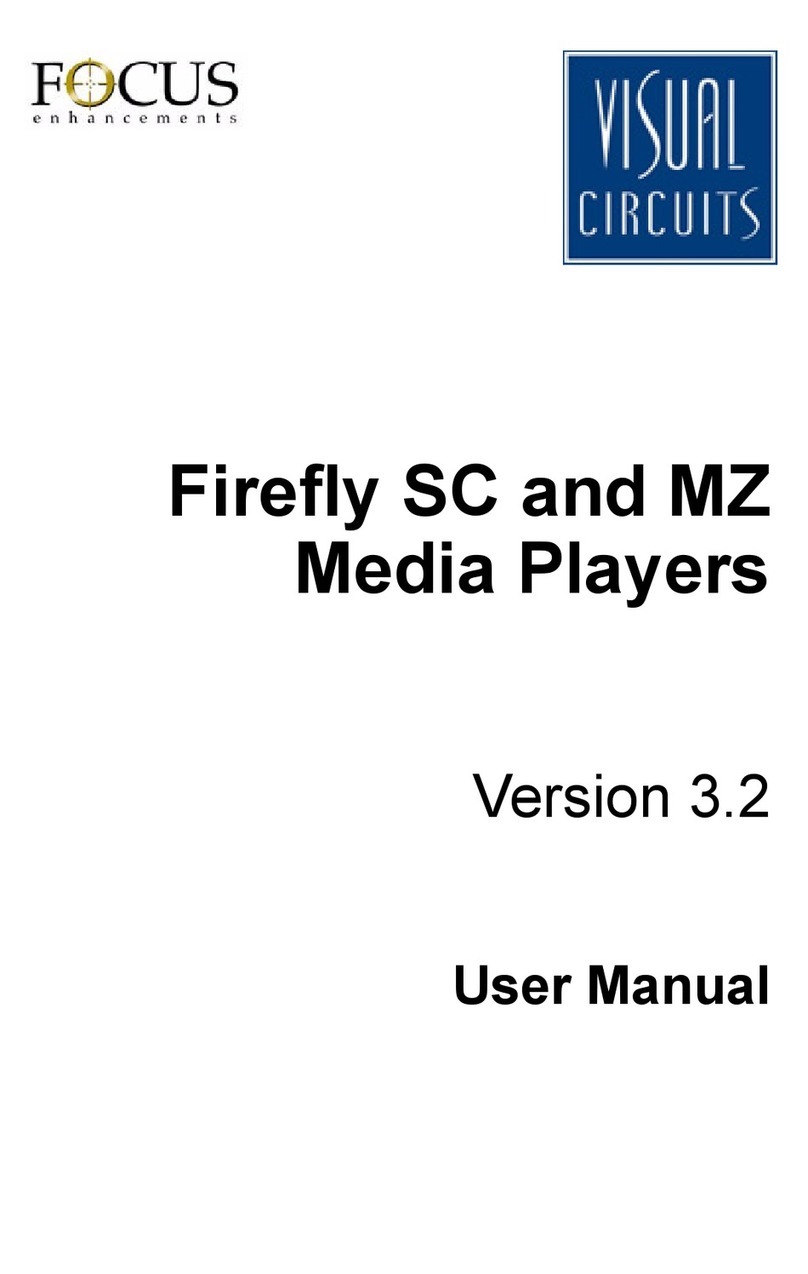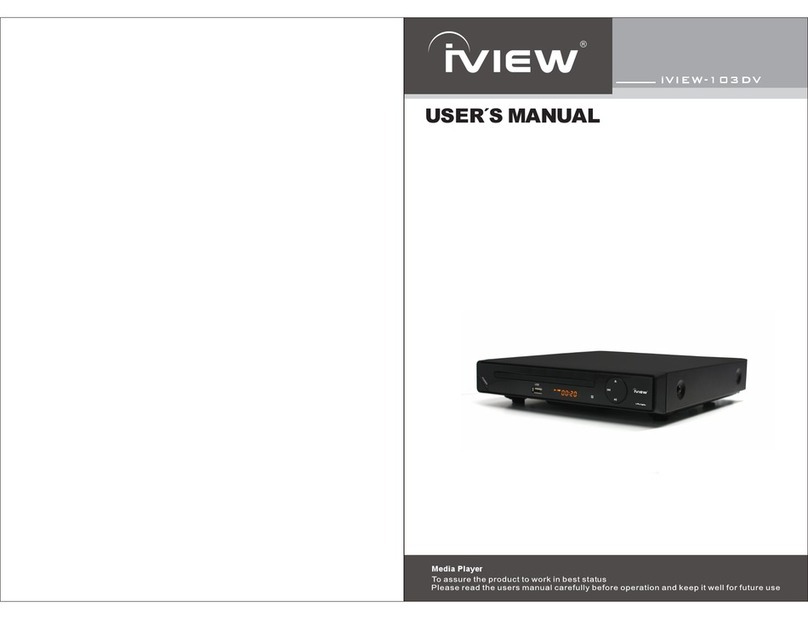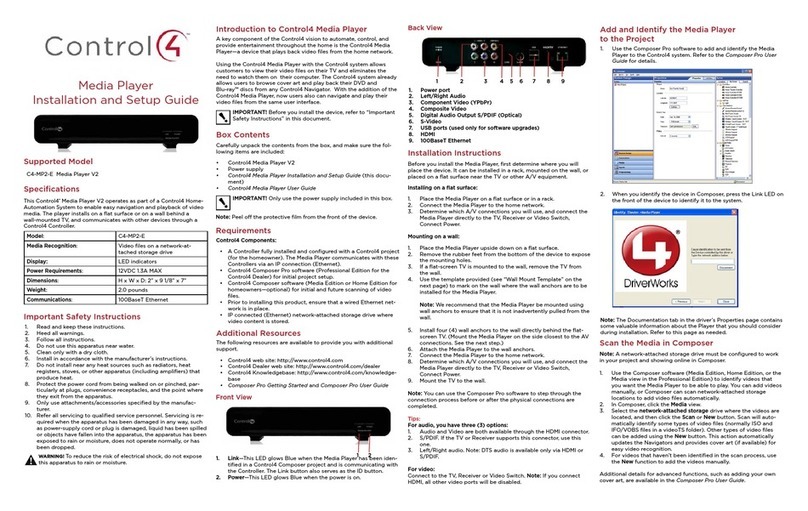Telestream lightspeed live capture User manual

Lightspeed Live Guide
December 2016 208582
Capture 7.0.2
Stream 1.0.1

2
Lightspeed Live Guide
Copyrights and Trademark Notices
Copyright © 2016 by Telestream, LLC. All rights reserved worldwide. No part of this
publication may be reproduced, transmitted, transcribed, altered, or translated into any
languages without the written permission of Telestream. Information and
specifications in this document are subject to change without notice and do not
represent a commitment on the part of Telestream.
Telestream. Telestream, CaptionMaker, Episode, Flip4Mac, FlipFactory, Flip Player,
Lightspeed, ScreenFlow, Switch, Vantage, Wirecast, Gameshow, GraphicsFactory,
MetaFlip, and Split-and-Stitch are registered trademarks and MacCaption, e-
Captioning, Pipeline, Post Producer, Tempo, TrafficManager, and VOD Producer are
trademarks of Telestream, LLC. All other trademarks are the property of their respective
owners.
Adobe. Adobe® HTTP Dynamic Streaming Copyright © 2014 of Adobe Systems All right
reserved.
Apple. QuickTime, MacOS X, and Safari are trademarks of Apple, Inc. Bonjour, the
Bonjour logo, and the Bonjour symbol are trademarks of Apple, Inc.
Avid. Portions of this product Copyright 2012 Avid Technology, Inc.
Dolby. Dolby and the double-D symbol are registered trademarks of Dolby
Laboratories.
Fraunhofer IIS and Thomson Multimedia. MPEG Layer-3 audio coding technology
licensed from Fraunhofer IIS and Thomson Multimedia.
Google. VP6 and VP8 Copyright Google Inc. 2014 All rights Reserved.
MainConcept. MainConcept is a registered trademark of MainConcept LLC and
MainConcept AG. Copyright 2004 MainConcept Multimedia Technologies.
Manzanita. Manzanita is a registered trademark of Manzanita Systems, Inc.
MCW. HEVC Decoding software licensed from MCW.
MediaInfo. Copyright © 2002-2013 MediaArea.net SARL. All rights reserved.
THIS SOFTWARE IS PROVIDED BY THE COPYRIGHT HOLDERS AND CONTRIBUTORS “AS
IS” AND ANY EXPRESS OR IMPLIED WARRANTIES, INCLUDING, BUT NOT LIMITED TO, THE
IMPLIED WARRANTIES OF MERCHANTABILITY AND FITNESS FOR A PARTICULAR
PURPOSE ARE DISCLAIMED. IN NO EVENT SHALL THE COPYRIGHT HOLDER OR
CONTRIBUTORS BE LIABLE FOR ANY DIRECT, INDIRECT, INCIDENTAL, SPECIAL,
EXEMPLARY, OR CONSEQUENTIAL DAMAGES (INCLUDING, BUT NOT LIMITED TO,
PROCUREMENT OF SUBSTITUTE GOODS OR SERVICES; LOSS OF USE, DATA, OR PROFITS;
OR BUSINESS INTERRUPTION) HOWEVER CAUSED AND ON ANY THEORY OF LIABILITY,
WHETHER IN CONTRACT, STRICT LIABILITY, OR TORT (INCLUDING NEGLIGENCE OR
OTHERWISE) ARISING IN ANY WAY OUT OF THE USE OF THIS SOFTWARE, EVEN IF
ADVISED OF THE POSSIBILITY OF SUCH DAMAGE.
Microsoft. Microsoft, Windows NT|2000|XP|XP Professional|Server 2003|Server 2008
|Server 2012, Windows 7, Windows 8, Media Player, Media Encoder, .Net, Internet

3
Lightspeed Live Guide
Explorer, SQL Server 2005|2008|Server 2012, and Windows Media Technologies are
trademarks of Microsoft Corporation.
SharpSSH2. SharpSSH2 Copyright (c) 2008, Ryan Faircloth. All rights reserved.
Redistribution and use in source and binary forms, with or without modification, are
permitted provided that the following conditions are met:
Redistributions of source code must retain the above copyright notice, this list of
conditions and the following disclaimer.
Redistributions in binary form must reproduce the above copyright notice, this list of
conditions and the following disclaimer in the documentation and/or other materials
provided with the distribution.
Neither the name of Diversified Sales and Service, Inc. nor the names of its contributors
may be used to endorse or promote products derived from this software without
specific prior written permission.
THIS SOFTWARE IS PROVIDED BY THE COPYRIGHT HOLDERS AND CONTRIBUTORS “AS
IS” AND ANY EXPRESS OR IMPLIED WARRANTIES, INCLUDING, BUT NOT LIMITED TO, THE
IMPLIED WARRANTIES OF MERCHANTABILITY AND FITNESS FOR A PARTICULAR
PURPOSE ARE DISCLAIMED. IN NO EVENT SHALL THE COPYRIGHT OWNER OR
CONTRIBUTORS BE LIABLE FOR ANY DIRECT, INDIRECT, INCIDENTAL, SPECIAL,
EXEMPLARY, OR CONSEQUENTIAL DAMAGES (INCLUDING, BUT NOT LIMITED TO,
PROCUREMENT OF SUBSTITUTE GOODS OR SERVICES; LOSS OF USE, DATA, OR PROFITS;
OR BUSINESS INTERRUPTION) HOWEVER CAUSED AND ON ANY THEORY OF LIABILITY,
WHETHER IN CONTRACT, STRICT LIABILITY, OR TORT (INCLUDING NEGLIGENCE OR
OTHERWISE) ARISING IN ANY WAY OUT OF THE USE OF THIS SOFTWARE, EVEN IF
ADVISED OF THE POSSIBILITY OF SUCH DAMAGE.
Telerik. RadControls for ASP.NET AJAX copyright Telerik All rights reserved.
VoiceAge. This product is manufactured by Telestream under license from VoiceAge Corporation.
x264 LLC. The product is manufactured by Telestream under license from x264 LLC.
Xceed. The Software is Copyright ©1994-2012 Xceed Software Inc., all rights reserved.
ZLIB. Copyright (C) 1995-2013 Jean-loup Gailly and Mark Adler.
Other brands, product names, and company names are trademarks of their respective
holders, and are used for identification purpose only.

4
Lightspeed Live Guide
MPEG Disclaimers
MPEGLA MPEG2 Patent
ANY USE OF THIS PRODUCT IN ANY MANNER OTHER THAN PERSONAL USE THAT
COMPLIES WITH THE MPEG-2 STANDARD FOR ENCODING VIDEO INFORMATION FOR
PACKAGED MEDIA IS EXPRESSLY PROHIBITED WITHOUT A LICENSE UNDER APPLICABLE
PATENTS IN THE MPEG-2 PATENT PORTFOLIO, WHICH LICENSE IS AVAILABLE FROM
MPEG LA, LLC, 4600 S. Ulster Street, Suite 400, Denver, Colorado 80237 U.S.A.
MPEGLA MPEG4 VISUAL
THIS PRODUCT IS LICENSED UNDER THE MPEG-4 VISUAL PATENT PORTFOLIO LICENSE
FOR THE PERSONAL AND NON-COMMERCIAL USE OF A CONSUMER FOR (i) ENCODING
VIDEO IN COMPLIANCE WITH THE MPEG-4 VISUAL STANDARD (“MPEG-4 VIDEO”) AND/
OR (ii) DECODING MPEG-4 VIDEO THAT WAS ENCODED BY A CONSUMER ENGAGED IN A
PERSONAL AND NON-COMMERCIAL ACTIVITY AND/OR WAS OBTAINED FROM A VIDEO
PROVIDER LICENSE IS GRANTED OR SHALL BE IMPLIED FOR ANY OTHER USE.
ADDITIONAL INFORMATION INCLUDING THAT RELATING TO PROMOTIONAL, INTERNAL
AND COMMERCIAL USES AND LICENSING MAY BE OBTAINED FROM MPEG LA, LLC. SEE
HTTP://WWW.MPEGLA.COM.
MPEGLA AVC
THIS PRODUCT IS LICENSED UNDER THE AVC PATENT PORTFOLIO LICENSE FOR THE
PERSONAL USE OF A CONSUMER OR OTHER USES IN WHICH IT DOES NOT RECEIVE
REMUNERATION TO (i) ENCODE VIDEO IN COMPLIANCE WITH THE AVC STANDARD
(“AVC VIDEO”) AND/OR (ii) DECODE AVC VIDEO THAT WAS ENCODED BY A CONSUMER
ENGAGED IN A PERSONAL ACTIVITY AND/OR WAS OBTAINED FROM A VIDEO PROVIDER
LICENSED TO PROVIDE AVC VIDEO. NO LICENSE IS GRANTED OR SHALL BE IMPLIED FOR
ANY OTHER USE. ADDITIONAL INFORMATION MAY BE OBTAINED FROM MPEG LA, L.L.C.
SEE HTTP://WWW.MPEGLA.COM.
MPEG4 SYSTEMS
THIS PRODUCT IS LICENSED UNDER THE MPEG-4 SYSTEMS PATENT PORTFOLIO LICENSE
FOR ENCODING IN COMPLIANCE WITH THE MPEG-4 SYSTEMS STANDARD, EXCEPT THAT
AN ADDITIONAL LICENSE AND PAYMENT OF ROYALTIES ARE NECESSARY FOR
ENCODING IN CONNECTION WITH (i) DATA STORED OR REPLICATED IN PHYSICAL MEDIA
WHICH IS PAID FOR ON A TITLE BY TITLE BASIS AND/OR (ii) DATA WHICH IS PAID FOR ON
A TITLE BY TITLE BASIS AND IS TRANSMITTED TO AN END USER FOR PERMANENT
STORAGE AND/OR USE. SUCH ADDITIONAL LICENSE MAY BE OBTAINED FROM MPEG LA,
LLC. SEE HTTP://WWW.MPEGLA.COM FOR ADDITIONAL DETAILS.

5
Lightspeed Live Guide
Limited Warranty and Disclaimers
Telestream, LLC (the Company) warrants to the original registered end user that the
product will perform as stated below for a period of one (1) year from the date of
shipment from factory:
Hardware and Media—The Product hardware components, if any, including equipment
supplied but not manufactured by the Company but NOT including any third party
equipment that has been substituted by the Distributor for such equipment (the
“Hardware”), will be free from defects in materials and workmanship under normal
operating conditions and use.
Warranty Remedies
Your sole remedies under this limited warranty are as follows:
Hardware and Media—The Company will either repair or replace (at its option) any
defective Hardware component or part, or Software Media, with new or like new
Hardware components or Software Media. Components may not be necessarily the
same, but will be of equivalent operation and quality.
Software Updates
Except as may be provided in a separate agreement between Telestream and You, if
any, Telestream is under no obligation to maintain or support the Software and
Telestream has no obligation to furnish you with any further assistance, technical
support, documentation, software, update, upgrades, or information of any nature or
kind.
Restrictions and Conditions of Limited Warranty
This Limited Warranty will be void and of no force and effect if (i) Product Hardware or
Software Media, or any part thereof, is damaged due to abuse, misuse, alteration,
neglect, or shipping, or as a result of service or modification by a party other than the
Company, or (ii) Software is modified without the written consent of the Company.
Limitations of Warranties
THE EXPRESS WARRANTIES SET FORTH IN THIS AGREEMENT ARE IN LIEU OF ALL OTHER
WARRANTIES, EXPRESS OR IMPLIED, INCLUDING, WITHOUT LIMITATION, ANY
WARRANTIES OF MERCHANTABILITY OR FITNESS FOR A PARTICULAR PURPOSE. No oral
or written information or advice given by the Company, its distributors, dealers or
agents, shall increase the scope of this Limited Warranty or create any new warranties.
Geographical Limitation of Warranty—This limited warranty is valid only within the
country in which the Product is purchased/licensed.

6
Lightspeed Live Guide
Limitations on Remedies—YOUR EXCLUSIVE REMEDIES, AND THE ENTIRE LIABILITY OF
TELESTREAM, LLC WITH RESPECT TO THE PRODUCT, SHALL BE AS STATED IN THIS
LIMITED WARRANTY. Your sole and exclusive remedy for any and all breaches of any
Limited Warranty by the Company shall be the recovery of reasonable damages which,
in the aggregate, shall not exceed the total amount of the combined license fee and
purchase price paid by you for the Product.
Damages
TELESTREAM, LLC SHALL NOT BE LIABLE TO YOU FOR ANY DAMAGES, INCLUDING ANY
LOST PROFITS, LOST SAVINGS, OR OTHER INCIDENTAL OR CONSEQUENTIAL DAMAGES
ARISING OUT OF YOUR USE OR INABILITY TO USE THE PRODUCT, OR THE BREACH OF
ANY EXPRESS OR IMPLIED WARRANTY, EVEN IF THE COMPANY HAS BEEN ADVISED OF
THE POSSIBILITY OF THOSE DAMAGES, OR ANY REMEDY PROVIDED FAILS OF ITS
ESSENTIAL PURPOSE.
Further information regarding this limited warranty may be obtained by writing:
Telestream
848 Gold Flat Road
Nevada City, CA 95959 USA
You can call Telestream via telephone at (530) 470-1300.
Regulatory Compliance
Electromagnetic Emissions: FCC Class A, EN 55022 Class A, EN 61000-3-2/-3-3, CISPR 22
Class A
Electromagnetic Immunity: EN 55024/CISPR 24, (EN 61000-4-2, EN 61000-4-3, EN
61000-4-4, EN 61000-4-5, EN 61000-4-6, EN 61000-4-8, EN 61000-4-11)
Safety: CSA/EN/IEC/UL 60950-1 Compliant, UL or CSA Listed (USA and Canada), CE
Marking (Europe)
California Best Management Practices Regulations for Perchlorate Materials:
This Perchlorate warning applies only to products containing CR (Manganese Dioxide)
Lithium coin cells. Perchlorate Material-special handling may apply. See
www.dtsc.ca.gov/hazardouswaste/perchlorate.
Guide Part number: 208582
Publication Date: December 2016

7
Contents
Introduction 15
What the Lightspeed Live Server Includes 15
Overview 16
Lightspeed Live Stream 16
Lightspeed Live Capture 17
Using Live Stream and Live Capture Concurrently 17
Shared Resource Allocation 17
Certain Stream Sources are Not Supported for Capture Use 17
Lightspeed Live Server 18
System Power 19
Drives 19
Front Control Panel 19
Cooling System 19
SDI Input Cards 19
GPU 20
Expansion Input Card Slots 21
Front Panel 22
Front Panel Features 22
Rear Panel 23
Video Input Connections 24
Server Installation and Maintenance 25
Installing the Server 26
Unpacking 26
Rack Installation 27
Assembling the Rails 27
Installing Outer Rails into a Rack 28
Installing the Server in the Rack 29
Making Connections 30
Data and Signal Connections 30
Power Requirements and Connections 31
Power and General Cautions and Warnings 31
Operating System 33

Contents
8
Lightspeed Live Guide
Microsoft Activation Key 33
Microsoft Updates 33
Windows User ID and Password 33
Windows Firewall 33
Maintaining the Server 34
Performance Tuning a Lightspeed Live Server 34
Backing up the Lightspeed Live Server 35
Managing the Lightspeed Live Server 36
Installing New or Replacement Hard Drives 37
Rebuilding the Lightspeed Live Storage RAID 38
Replacing Power Supplies 38
Replacing the Power Supply 38
Monitoring Lightspeed Live via SNMP 39
Configuring and Updating Live Capture 41
What Is Lightspeed Live Capture? 42
When is an Array License Needed? 43
Warning: Do Not Remove the Stream Application 43
Configuring Settings for Your Facility 44
Configuring Ingest Sources 48
Configuring a Channel Group Nexus 48
Configuring SDI Sources 50
When Live Stream and Capture are Used on the Same Server 50
Previewing Sources 51
Changing the Source Name 51
Configuring SDI Source Options 51
Creating a Live Capture Workflow 55
Creating a VTR Capture Workflow 59
Troubleshooting the VTR Connection 61
Live Capture Server Configuration Changes 62
Renaming a Lightspeed Live Capture Server 62
Joining Multiple Capture Servers 64
Capture-Only Systems 64
Existing Vantage Array - Adding Live Capture Server(s) 65
Uniquely Named Multiple Capture Servers 66
Best Practice for Multiple Live Capture Server System Design 67
Connecting the Applications for Multiple Servers 69
Configuring Vantage Client Applications for Multiple Servers 69
Using the Live Capture Web App with Multiple Servers 70
Updating Your Server using Secured Version Control and ComponentPacs 71
Installing a ComponentPac Update 72
Updating Workflows and Actions for ComponentPacs 73
Clear Browsing Data after Updating Vantage or Live Capture 74
The Lightspeed Live Capture Web Application 75
Lightspeed Live Capture Web App Overview 76

Contents 9
Lightspeed Live Guide
Installing the Lightspeed Live Capture Web App 77
Installation on Standard Servers 77
Clear Browsing Data after Updating 77
Accessing the Lightspeed Live Capture Web App 78
Changing the Domain 78
Launching the Web Applications Menu 79
Opening the Live Capture Application 79
Selecting a Channel Group 80
Channel Group List 80
Creating a New Channel Group 80
Using the Lightspeed Live Capture Web App 81
Set Capture Action to Manual or VTR for Channel Control 81
Channel View Panel 81
Basic Information and Control Display 82
Lightspeed Live Capture Menu Panel 82
Channel Groups 82
Master Channel Actions 82
Configuration 83
Help 83
Manual Mode Controls and Indicators 84
Controls for Manual Mode 84
Indicators and Information in the Channel Control Dialog 88
VTR Mode Controls and Indicators 90
RS-422 Interface Device 90
Controls for VTR Mode 91
Schedule and Web Service Controls and Indicators 93
When a Single Event is Queued for Capture 93
When Multiple Events are Queued for Capture 94
Recorded File Location and Format 95
Using the Job Status Views 96
Opening Job Status Views 96
The Job Status Views Web Application 97
Creating Capture Workflows 99
Lightspeed Live Capture Resource Calculator 100
Determining the Time-Shift Buffer Duration 101
Standard Definition (SD) Codecs 101
High Definition (HD) Codecs 101
UHD/4K Codecs 101
Calculating your Resource Usage Capacity 101
Resource Use Factor (RUF) Charts 102
Configuring and Updating Live Stream 105
Updating the Lightspeed Live Stream Software 106
Adding Lightspeed Live Stream to a Server 106
Renaming a Lightspeed Live Stream Server 106

Contents
10
Lightspeed Live Guide
Joining Multiple Stream Servers 107
Making Registry Edits on the New Servers 107
Stopping and Restarting Live Services 109
Firewalls and Blocked Ports Limit Functionality 110
Using the Live Stream Web App with Multiple Servers 110
Create a UNC Path for the Resource Location 110
The Lightspeed Live Stream Web Application 111
Lightspeed Live Stream Web App Interface 112
Source Indicator Icons 113
Logging Into the Lightspeed Live Stream Web App 114
Username and Password 114
Accessing the Lightspeed Live Guide 114
Activating a License 115
Offline License Activation 115
Deactivating a License 117
Understanding the Lightspeed Live Stream Web App 118
Components of the Live Stream Web App 118
Sources 118
Programs 118
Encoders 119
Packages 119
Channels 119
Steps for Setting Up Live Stream 120
Operation Flow through Live Stream Components 121
Configuring the Lightspeed Live Stream Web App 122
Edit General Settings 123
Configuring Sources 125
Edit Selected SDI Source 125
File Loop Source 126
Slate Source 127
Transport Stream Source 128
RTMP Source 130
Audio Tracks 131
Configuring Programs 133
Rendition 134
Segment 135
Materials 135
Trigger Conditions 138
Configuring Encoders 139
Adjusting GOP Settings 139
AAC Audio Encoder Group 139
AVC Video Encoder Group 141
HEVC Video Encoder Group 143
Configuring Packages 146
Apple HLS 146
DASH 147

Contents 11
Lightspeed Live Guide
RTMP 148
Adding and Configuring Variants 149
Configuring Channels 150
Selecting the Input Source for the Channel 150
Selecting the Channel Output Location 150
Multiple Renditions or Segments 153
Starting and Stopping a Channel 154
Previewing the Output of the Channel 154
Activated Channel 155
Creating Stream Channels 157
Live Stream CPU and GPU Resource Usage Guide 158
Video Encoders 158
Video Compressor 158
Video Processor 158
Image Overlay 159
How Settings Affect Resources 159
Create Package Variants that have Efficient Resource Usage 159
Supported Live Stream Source Input Formats 160
SDI 160
IP 160
Content File Sources 160
Appendix A:
Capture Action and Codec Descriptions 161
Actions for Lightspeed Live 161
Capture Action 162
Program Input 163
Trigger Settings 164
Using Schedule Trigger 166
Primary and Secondary Outputs 171
Primary Output Container Details 173
MXF OP1a Output 173
Generic MXF Format Summary 173
MXF Applicable Standards 173
Container Settings 174
Video Stream Details 174
Audio Stream Details 174
QuickTime Output 176
QuickTime Format Summary 176
Container Settings 176
Video Stream Details 178
Audio Stream Details 178
TIFO Output 179
TIFO Format Summary 179

Contents
12
Lightspeed Live Guide
Container Settings 179
Video Stream Details 179
Audio Stream Details 179
Secondary Output Container Details 181
Proxy MP4 Output 181
Container Settings 181
Video Stream Details 181
Audio Stream Details 181
Proxy MXF RDD-25 Output 182
Container Settings 182
Video Stream Details 182
Audio Stream Details 182
Primary Output - Video Codecs 183
Apple ProRes 183
AVC 183
AVC-Intra 183
DNxHD 184
DNxHR 184
DV/DVCPro 185
DVCPRO HD 185
HEVC 185
IMX 185
x264 186
x265/HEVC 186
XDCAM 187
Primary Output - Audio Codec 188
PCM 188
Secondary Output - Video Codecs 189
AVC 189
Secondary Output - Audio Codecs 189
AAC 189
Copy Action 190
Inspector Wizard 190
Delete Action 191
Details 191
Inspector Wizard 191
Deploy Action 192
Details 192
Inspector Wizard 192
Move Action 193
Inspector Wizard 193
Common Actions 195
Compute Action 195
Construct Action 195
Decide Action 195
Forward Action 196
Receive Action 196
Synchronize Action 196

Contents 13
Lightspeed Live Guide
Appendix B: Installing the RS-422 Interface Kit 197
RS-422 Interface Kit Assembly and Installation 198
What the RS-422 Interface Kit Includes 198
User Supplied Cable 198
Assembling & Installing the RS-422 Interface Kit 199
Connecting a VTR to the Lightspeed Live Server 200
Creating the VTR Workflow 201
RS-422 Connector Pin Assignments 201
Appendix C: Support 203
Obtaining Support | Information | Assistance 204
Locating the Live Stream Service Tag 205
Troubleshooting the Server by Checking the Log Files 205
Return Material Authorization (RMA) Procedure 206

Contents
14
Lightspeed Live Guide

15
Introduction
This chapter presents an overview of the Lightspeed Live Capture and Lightspeed Live
Stream products as well as the Lightspeed Live server hardware platform they share.
This chapter covers the following topics:
■What the Lightspeed Live Server Includes
■Overview
■Lightspeed Live Stream
■Lightspeed Live Capture
■Using Live Stream and Live Capture Concurrently
■Lightspeed Live Server
What the Lightspeed Live Server Includes
The Lightspeed Live server includes these main components:
•High-speed, high-capacity Lightspeed Server hardware
•Windows 2012 R2 Operating System (installed)
•GPU (installed)
•Standard SDI input card (installed)
•Vantage Media Processing Software (installed when configured as Live Capture
appliance)
•Lightspeed Live Capture web application (installed when configured as Live Cap-
ture appliance)
•Lightspeed Live Stream web application (installed when configured as Live Stream
appliance)
•Documentation on paper and flash drive (optional DVD by request)
•Accessories (rack rails, BNC adapters)
Additional details and specifications are included in this chapter.

Introduction
Overview
16
Lightspeed Live Guide
Overview
Lightspeed Live Capture and Lightspeed Live Stream are two separate applications that
run on a Lightspeed Live server to deliver real-time, enterprise-class streaming and
capture for media and entertainment companies, corporations, government and
education. Lightspeed Live Stream solves the problem of preparing real time content
for adaptive bitrate live streaming, while Lightspeed Live Capture can independently
record multiple channels of SD, HD or a single channel of UHD.
Lightspeed Live Stream
Telestream Lightspeed Live Stream delivers enterprise-class live streaming for media
and entertainment companies, corporations, government agencies, and educational
facilities. Lightspeed Live Stream encodes a live program at highest quality and
simultaneously streams the output via an origin server or content delivery network
(CDN).
Lightspeed Live Stream can receive content via 3G baseband (SDI) as well as IP sources
via 10Gb Ethernet. Output can be delivered via RTMP or as HTTP Live Streaming (HLS)
and MPEG DASH packages at SD, HD, and UHD (in AVC and HEVC) resolutions. In
parallel to generating the main streaming outputs, the system simultaneously creates a
real-time, streaming proxy for each channel.
Lightspeed Live Stream can be deployed as a stand-alone solution for live multi-screen
services or combined with the Vantage Media Processing Platform via the optional
Lightspeed Live Capture product.
Control via Web
Control via:
Web, API, or
Calendar.
HLS, DASH, and more
Web
Service
API
Web
Service
API
Vantage
Open
Workflows
Storage/
SANs
DELIVER
Live
Sources
Lightspeed Live
Capture
SD/HD/UHD
SDI
Lightspeed Live
Stream
Lightspeed Live 1RU
can host Stream and/or Capture
CDN
Origin

Introduction
Using Live Stream and Live Capture Concurrently
17
Lightspeed Live Guide
Lightspeed Live Capture
The Lightspeed Live Capture web application can be installed on the same server as
Lightspeed Live Stream to simultaneously capture the source video into Vantage for
further processing. Until now, file-based and siloed systems demanded a serial
workflow. By closely integrating parallel file-based open workflows with the combined
CPU/GPU power of the Lightspeed Live server and applications, the fastest possible
delivery of all assets is realized.
Lightspeed Live Capture, in addition to operating as a standalone capture system, can
extend live encoding capability by providing live capture in a number of high quality
mezzanine formats into the Vantage Media Processing Platform. Through this
combination, users can simultaneously make use of both the real time streaming
capability and the full range of video manipulation that Vantage offers.
Using Live Stream and Live Capture Concurrently
A Lightspeed Live server can host either Lightspeed Live Capture or Lightspeed Live
Stream, or both applications simultaneously. Although both applications can operate
stand-alone, the greatest benefits are realized when coupled to Telestream’s Vantage
platform for complete workflow orchestration. Users can concurrently stream, capture
and process live content for consumption on a wide variety of platforms.
Shared Resource Allocation
Since Live Capture and Live Stream use shared operating resources, care is needed to
avoid over subscription of CPU, GPU, memory, and other resources. Source content
coming through the Lightspeed Live server inputs can be used by both Live Capture
and Live Stream. See Live Stream CPU and GPU Resource Usage Guide for information
about creating efficient Live Stream channels and see Lightspeed Live Capture
Resource Calculator for details on calculating Live Capture resource usage.
Certain Stream Sources are Not Supported for Capture Use
Lightspeed Live systems do not limit how Capture and Stream can be configured
together and allows for nearly unlimited combinations of resources. Live Stream has
options to create specific source types of File Loop, RTMP, Slate, or Transport Streams.
When Stream and Capture are used on a server concurrently, these sources will appear
in the Source menu of the Capture action, in addition to the SDI sources that Capture
and Stream can both use. These Live Stream sources are NOT supported for Capture
workflows, and are reserved for use by Stream. For more information, see Program
Input in the Capture Action section of Appendix A.

Introduction
Lightspeed Live Server
18
Lightspeed Live Guide
Lightspeed Live Server
The Lightspeed Live server is a Windows-based high speed, high-end server configured
specially for streaming and capturing live video using a pre-installed SDI input card and
Telestream Vantage core software with the Lightspeed Live Stream and Lightspeed Live
Capture web applications.
The following table summarizes the Lightspeed Live server hardware details, followed
by more detailed descriptions of the components.
:
Lightspeed Live server Hardware Details:
Components Description
RAM 64 GB
CPU Dual Multi-Core CPUs
GPU 1 GPU card
OS Drives 1 SATA SSD drive for Windows OS (top right-most slot)
1 optional second OS SSD drive (bottom right-most slot)
Storage Drives 4 RAID 5 SAS hard drives, 1.2TB per drive, 10k RPM
4 additional optional SAS drive bays
SAS Controller Supports up to 8 SAS3 media drives
Available PCI
Option Slot
1 half height PCI x8 slot (all other slots taken)
Capture and
Stream Hardware
1 standard 4-input SD/HD/3G-SDI input card, uses 1 full height
PCI slot.
Video Inputs Standard: 4 video plus 1 LTC mini-BNC inputs
Optional: 4 video plus 1 LTC standard BNC inputs
USB 3.0 2 front, 2 back
Ethernet Four 10-GbT
VGA Monitor 1 VGA monitor port
AC Inputs 2 redundant AC inputs, 100-240 Volts, 4.5-9.5 Amps, 50-60 Hz.
Operating
Environment
10 degrees C to 35 degrees C, 8-90 percent humidity (non-
condensing)

Introduction
Lightspeed Live Server
19
Lightspeed Live Guide
System Power
The chassis features redundant hot-swappable dual digital power supplies that
automatically sense the input voltage between 100v to 240v, and operate at that
voltage. Power cords plug directly into the power supply units at the back of the
chassis, and the Power On/Off (0/1) button on the front energizes the unit. A green light
indicates that the power supply is operating. When a power supply fails or is
disconnected, an amber light on the power supply illuminates and an alarm sounds.
Drives
The chassis supports up to eight SAS hot-swappable 2.5" media hard disk drives. The
eight drive bays on the left (viewed from the front) support SAS3 media drives, four of
which are included as standard. These eight storage drives can be configured for RAID
0, 1, 5 or 10 (RAID 5 set at the factory). The two additional bays on the right support
only SSD/SATA drives. The top right bay is reserved for the Windows OS drive, and the
bay below it is available.
When replacing or adding hard drives, replace with these drives or equivalent:
•HGST Ultrastar C10K1800 2.5-inch SAS, helium drive
•1.2 TB capacity, 10K RPM
•128MB cache buffer, 12Gb/s data rate
•MTBF 2.0M hours
•Error rate 1 in 1016
Front Control Panel
The chassis front control panel provides system monitoring lights and control buttons
which are described later (see Front Panel).
Cooling System
The system cooling design features eight 4-cm counter-rotating fans located in the
middle section of the chassis. Fan speed is controlled by the IPMI system management
software to respond to fluctuations in system temperature.
Dual air shrouds direct air flow to the dual CPUs and components that require cooling.
The power supply module also includes a cooling fan.
SDI Input Cards
The standard (or optional HEVC; supported with Live Stream only) SDI input card is
installed into the Lightspeed Live server's lower right PCI card slot and provides four
SD/HD/3G-SDI serial digital (SDI) inputs allowing for 4 independent SD/HD/3G SDI
signals or 1 UHD/4K signal. Additionally one Longitudinal Timecode (LTC) input is
provided for use across all input signals.
For the standard card each input consists of a mini-BNC connector and can be
converted to standard BNC with the included mini-standard BNC converter cables.

Introduction
Lightspeed Live Server
20
Lightspeed Live Guide
Note: For 4K and Ultra HD, four BNCs are used together to provide one 4K or Ultra HD
input. The 4K/UHD signal needs to be connected to all four BNC inputs. All other
resolutions use one BNC per input.
Input Reference
•SD/HD—For SD/HD, reference is derived from an internal free-run clock on each 3G-
SDI input.
•UHD/4K—For UHD/4K, reference is derived from an internal free-run clock on the
number 1 3G-SDI input (SDI Input #1).
SupportedSDIcardinputformats:
Note: All 16 channels of audio for UHD/4K are provided on SDI Input #1.
Note: Sources in the YCbCr 444 or RGB 444 color space are not supported. Only the
YUV 422 color space is supported.
GPU
The GPU installed in the Lightspeed Live server accelerates video processing, and
H.264/H.265 media creation. Using the GPU in combination with Lightspeed Live's
powerful dual CPU processors enables the creation of streaming and captured media
from multiple live input sources.
4K 23.98 24 25 29.97 30 50 59.94 60
4096 x 2160p xxxxxxxx
Ultra HD 23.98 24 25 29.97 30 50 59.94 60
3840 x 2160p xxxxxxxx
HD 23.98 24 25 29.97 30 50 59.94 60
1080i xxx
1080PsF xxxxx
1080p xxxxxxxx
720p xxx
SD 23.98 24 25 29.97 30 50 59.94 60
625i - PAL x
525i - NTSC x
Audio
16-Channel 24-bit Little Endian SDI embedded, 48 kHz synchronous
Other manuals for lightspeed live capture
2
This manual suits for next models
1
Table of contents
Other Telestream Media Player manuals