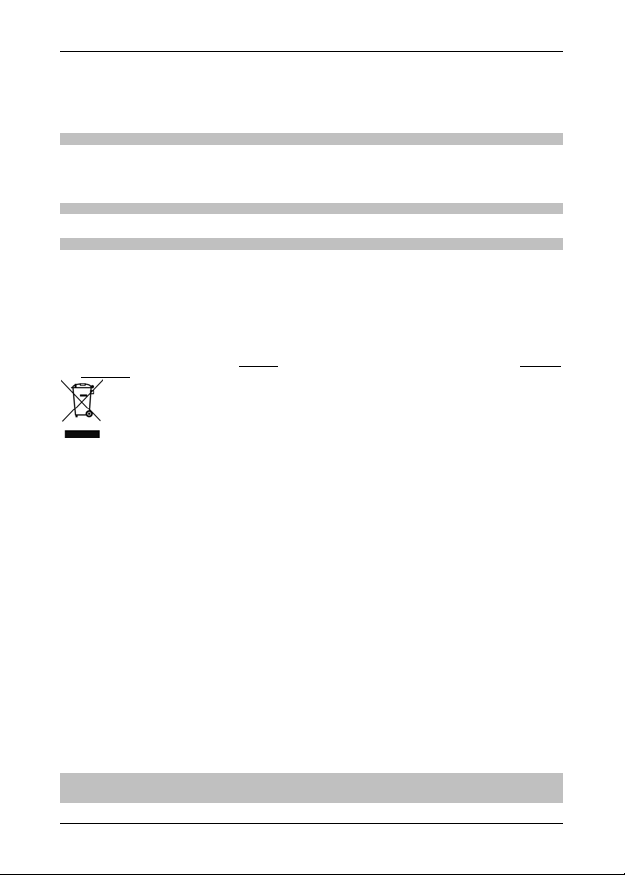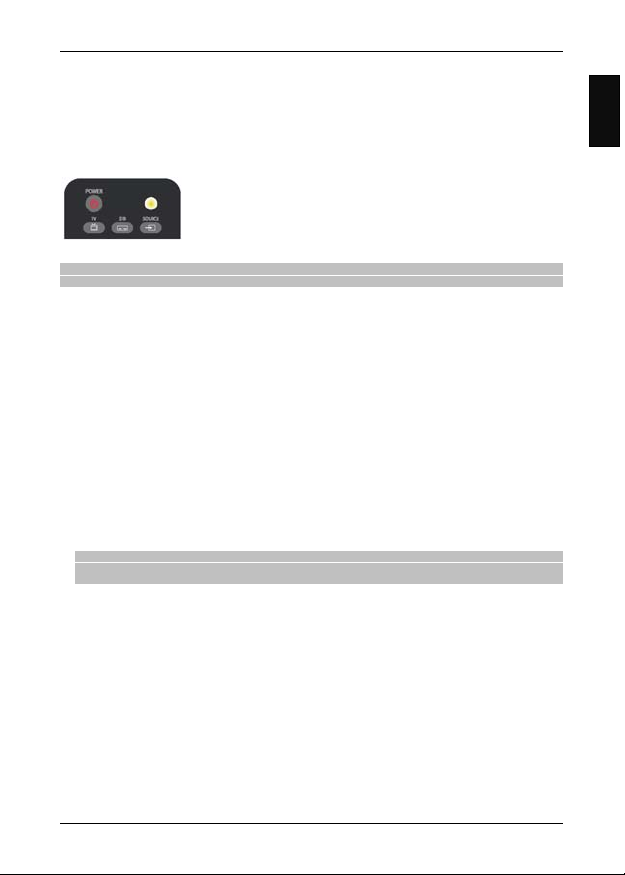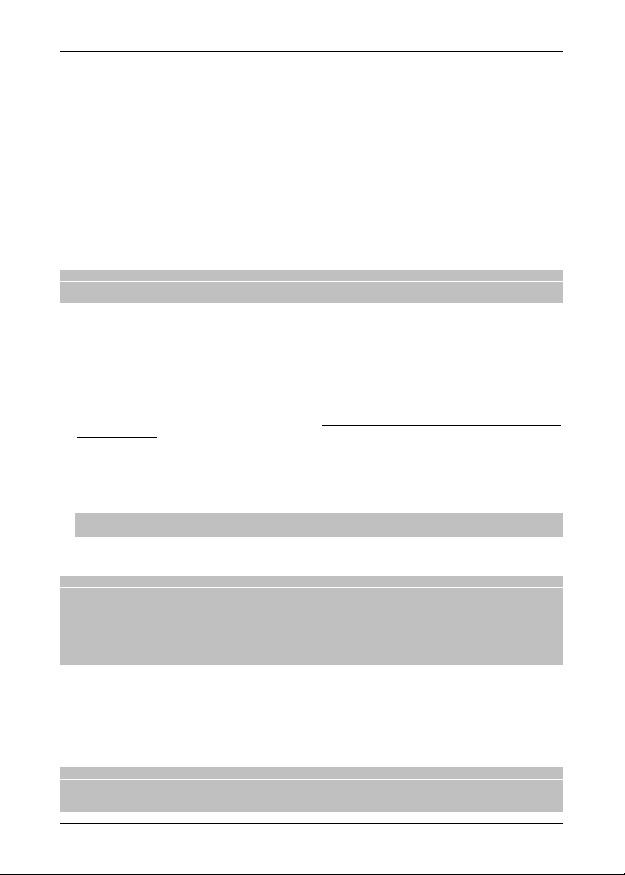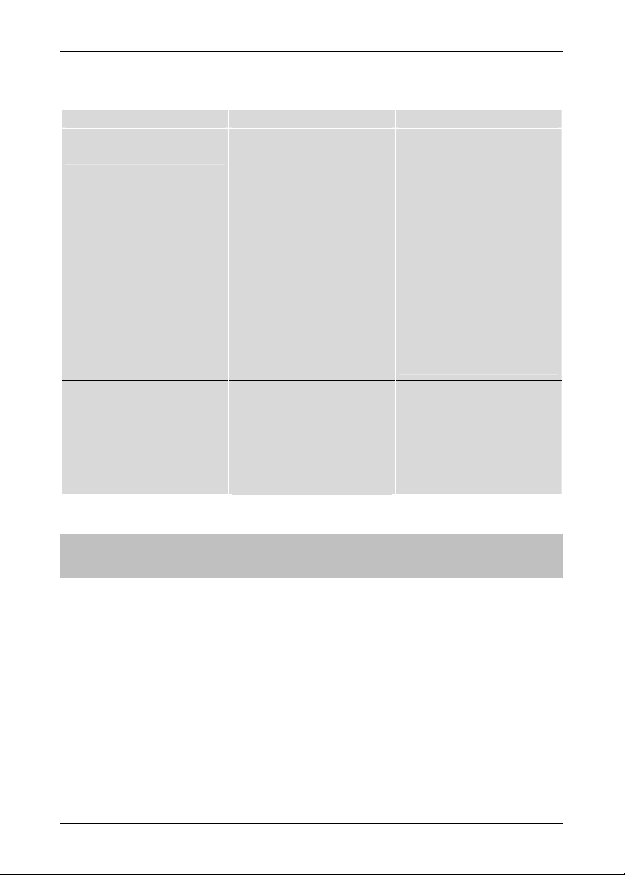All.IN.ONE
4
Verificare che il televisore risponda correttamente alla pressione degli altri tasti del telecomando, almeno
limitatamente alle funzioni di base. In caso negativo, riprendere la ricerca di un codice appropriato ripetendo
la procedura (riprendere dal punto 2).
4.1.3 Identificazione del codice TV in uso
L’identificazione del codice permette di riconoscere il codice TV correntemente utilizzato dal telecomando.
Procedere come segue:
1. Tener premuto il tasto TV per più di 3 secondi fino a quando l’indicatore LED del telecomando rimarrà
acceso.
2. Premere il tasto STB per circa 3 secondi, poi rilasciarlo.
3. Per trovare la prima cifra del codice TV a quattro cifre, selezionare i tasti numerici da 0a 9fino a che
l’indicatore LED del telecomando emetta un singolo lampeggio. La cifra che fa eseguire il lampeggio
corrisponde a quella ricercata.
4. Per ricercare la seconda, la terza e la quarta cifra del codice, ripetere quanto descritto al precedente
punto 3.
5. Dopo il rilevamento dell’ultima cifra, l’identificazione dell’intero codice TV è terminato ed il LED si
spegnerà.
NOTA
Se il tasto TV non è ancora stato programmato o il telecomando è stato resettato (par. 4.1.5), verrà rilevato il codice
0000.
4.1.4 Programmazione tramite apprendimento
I codici TV elencati nel allegato TV/STB List forniscono già le funzioni di base per comandare il televisore. È
comunque possibile estendere i programmi associati ai codici TV predefiniti grazie alla funzione
Apprendimento. Per usufruire della programmazione ad Apprendimento, è necessario disporre del
telecomando originale del televisore. Utilizzare batterie nuove in entrambi i telecomandi.
1. Tener premuto il tasto TV per più di 3 secondi, l’indicatore LED del telecomando rimarrà acceso.
2. Premere il tasto SOURCE per circa 3 secondi, finché il LED inizierà a lampeggiare, quindi rilasciarlo.
3. Puntare il trasmettitore del telecomando originale del televisore verso il sensore IR del telecomando
ALL.IN.ONE, ad una distanza di circa 3 centimetri. Assicurarsi che i due sensori IR siano allineati per
tutta la procedura.
4. Esercitare una singola pressione sul tasto del telecomando ALL.IN.ONE che si desidera programmare: il
LED resterà costantemente acceso.
5. Eseguire una semplice pressione del tasto del telecomando originale del televisore, corrispondente alla
funzione da associare al tasto del telecomando ALL.IN.ONE selezionato al punto precedente. A comando
acquisito, il LED del telecomando ALL.IN.ONE tornerà a lampeggiare ed il telecomando rimarrà in attesa
della prossima acquisizione.
NOTA
L’acquisizione non è immediata, essa può richiedere anche 2 o 3 secondi.
6. Ripetere i due passi precedenti, 4 e 5, per tutti i tasti da programmare.
7. Terminata la programmazione di tutti i tasti desiderati, premere il tasto TV per memorizzare il programma
ed uscire dalla modalità di apprendimento.
AVVERTENZE
I singoli tasti programmati mediante funzione di apprendimento manterranno sempre la funzione associata durante
tale programmazione, anche se verrà cambiato il codice TV scegliendolo tra quelli predefiniti. Per cancellare la
funzione appresa, si dovrà procedere ad una cancellazione dei codici TV del telecomando, come descritto nel
paragrafo 4.1.5.
Prima di eseguire la programmazione ad apprendimento, si consiglia di usare batterie nuove per entrambi i
telecomandi.
I tasti TV, STB LED e SOURCE non sono programmabili tramite apprendimento.
4.1.5 Cancellazione dei codici TV
In caso di necessità, è possibile effettuare un reset della programmazione effettuata sul tasto TV.
1. Tener premuto il tasto TV per più di 3 secondi fino a quando l’indicatore LED del telecomando rimarrà
acceso.
2. Premere il tasto SOURCE per circa 3 secondi, finché il LED inizierà a lampeggiare, quindi rilasciarlo.
3. Premere di nuovo il tasto SOURCE sino allo spegnimento dell’indicatore LED: il reset è avvenuto.
NOTA
Il reset ripristinerà i programmi/codici TV predefiniti dalla fabbrica, riportando il programma TV al valore 0000 ed
eliminando l’eventuale programmazione dei tasti tramite apprendimento. In questa condizione il telecomando non
trasmette nessun segnale infrarosso.