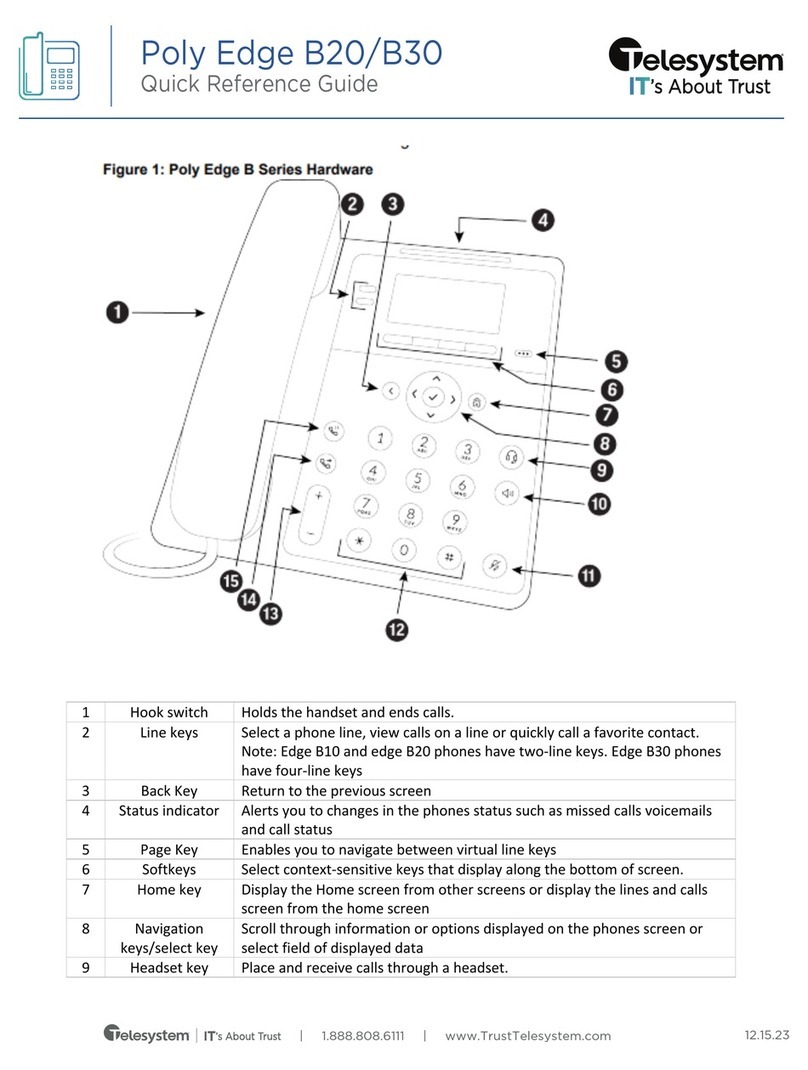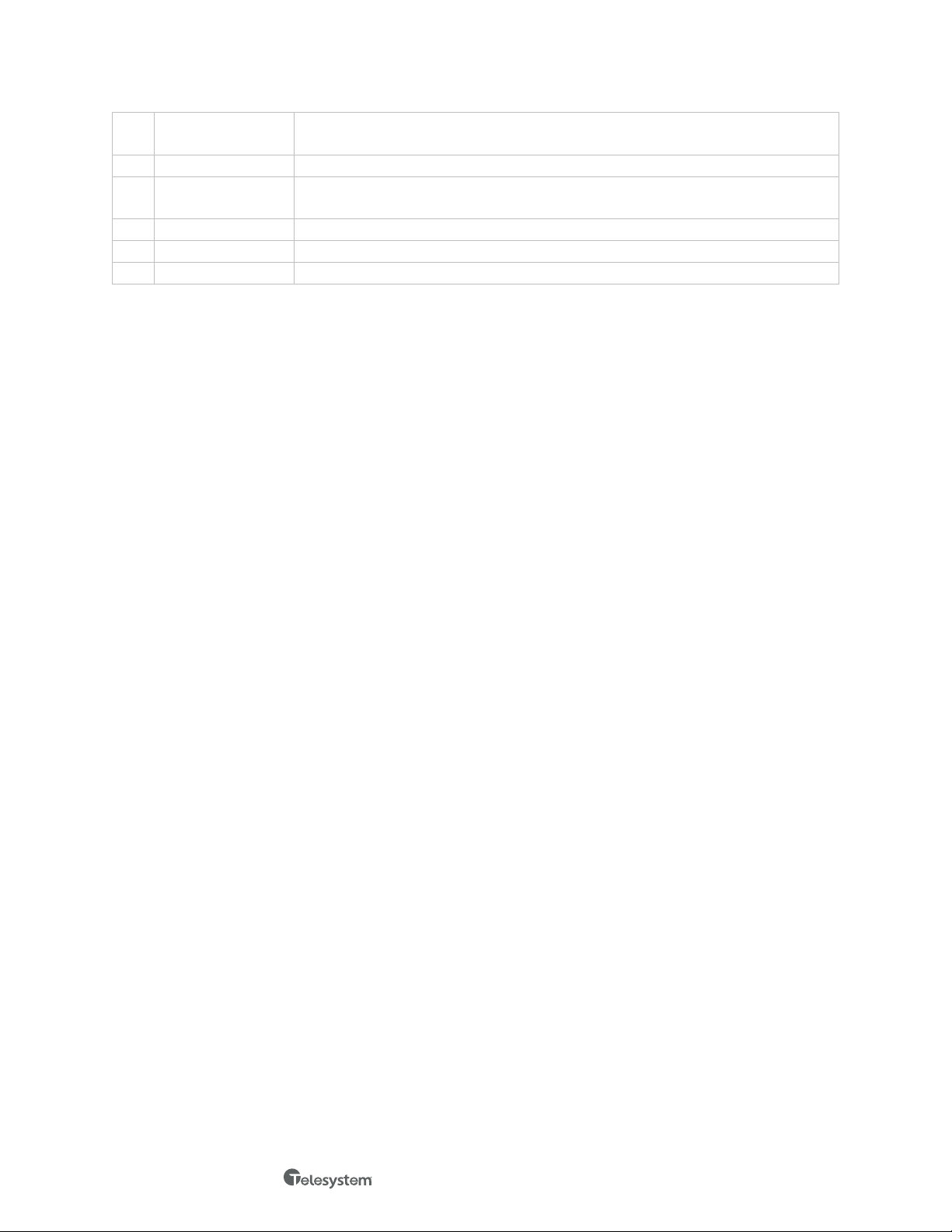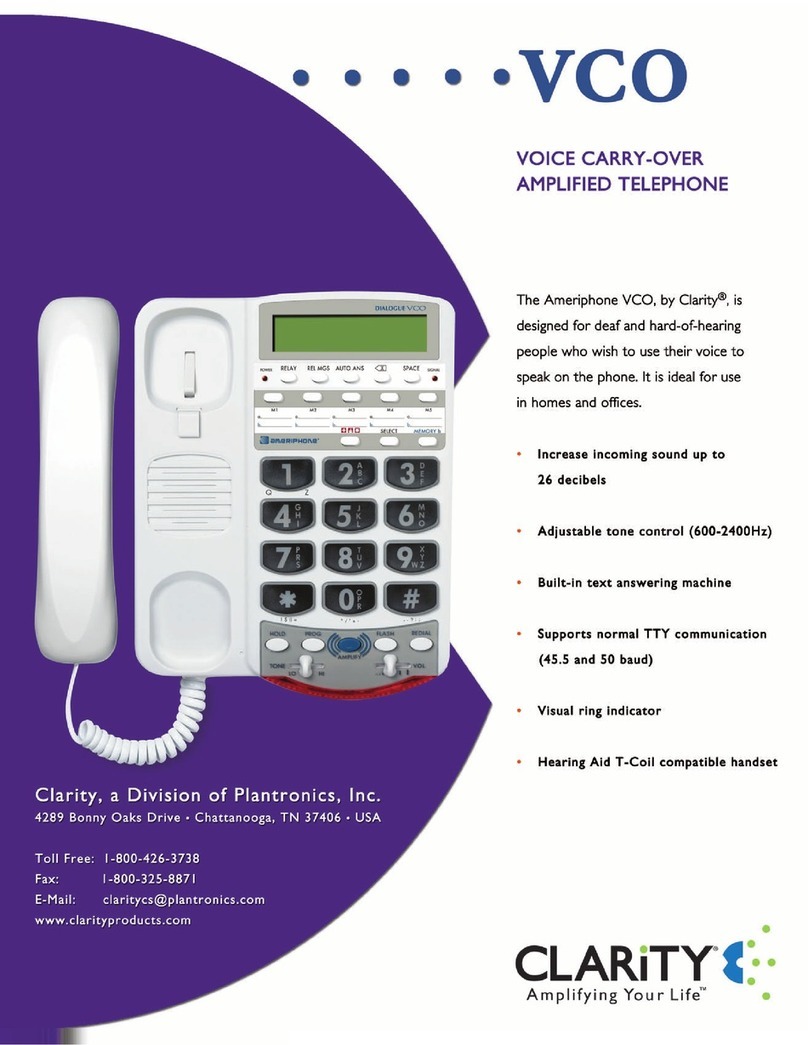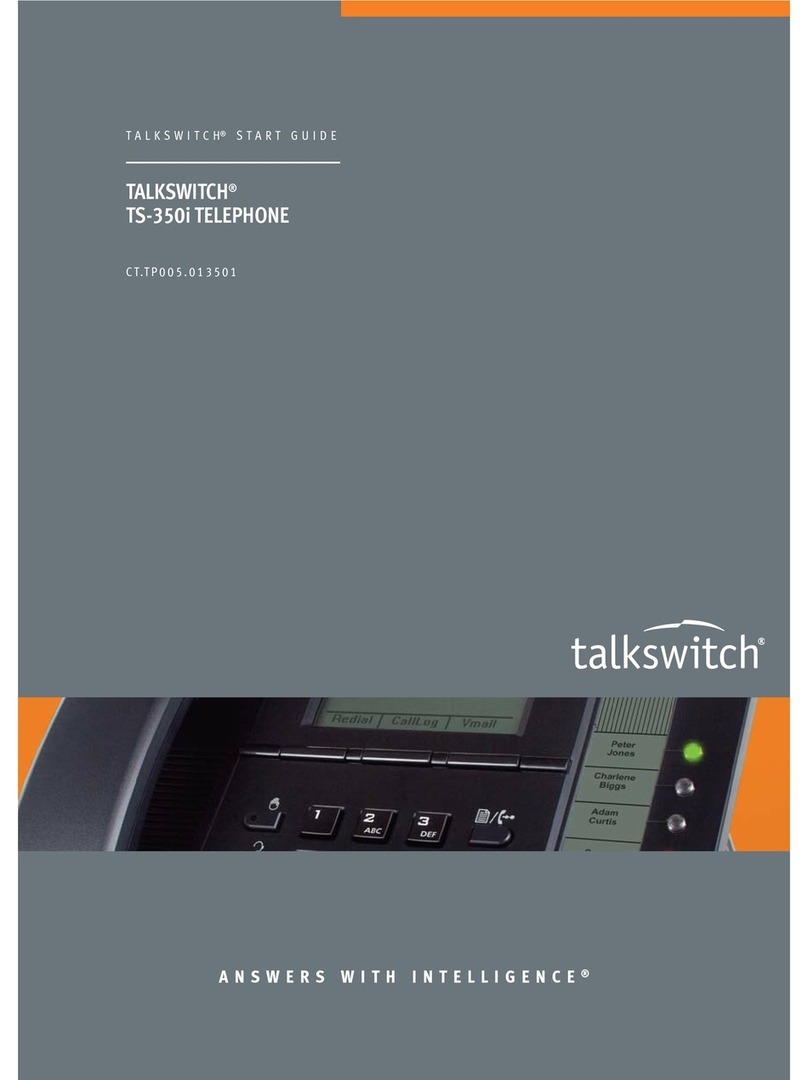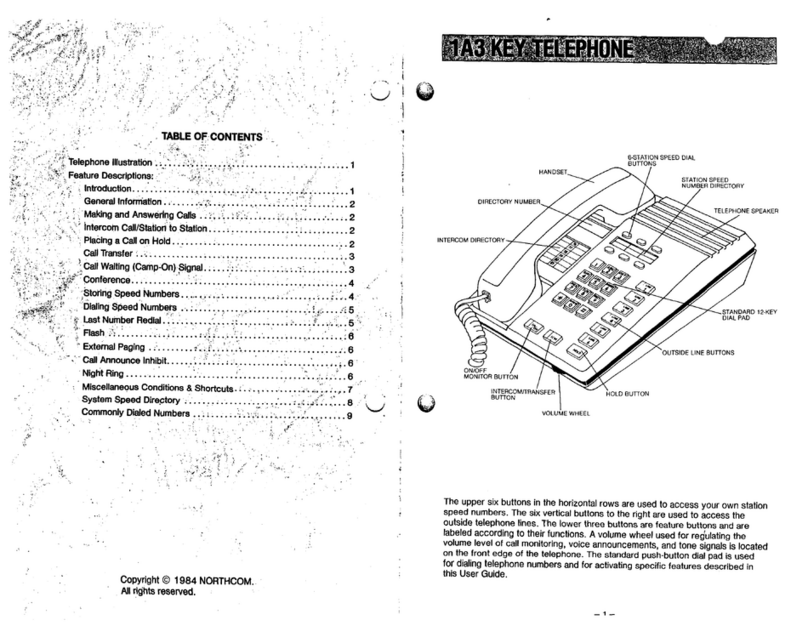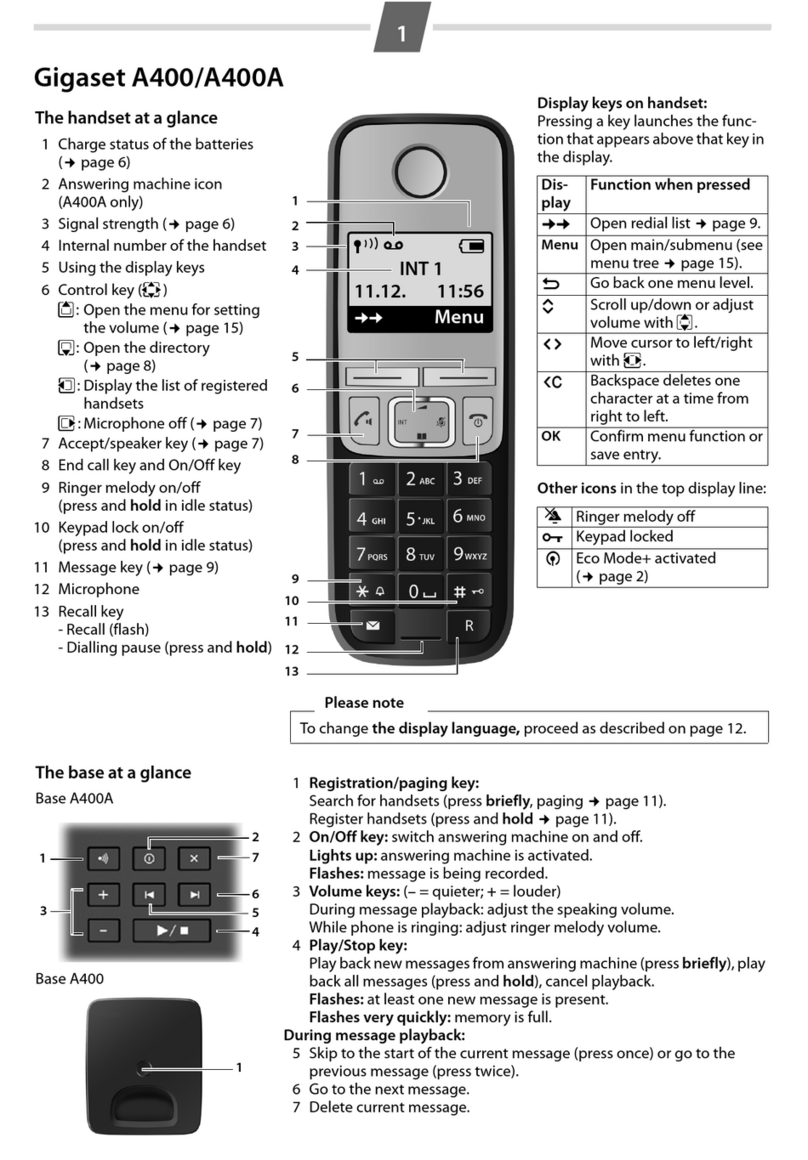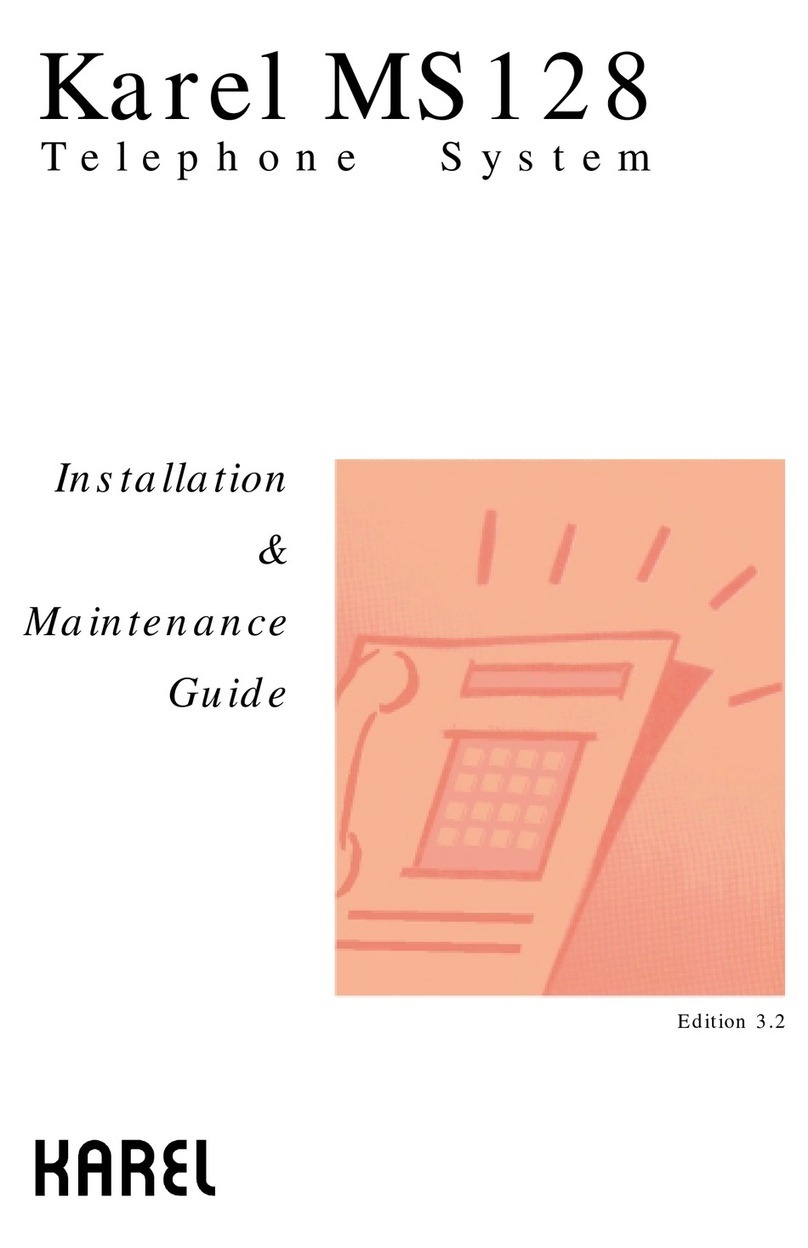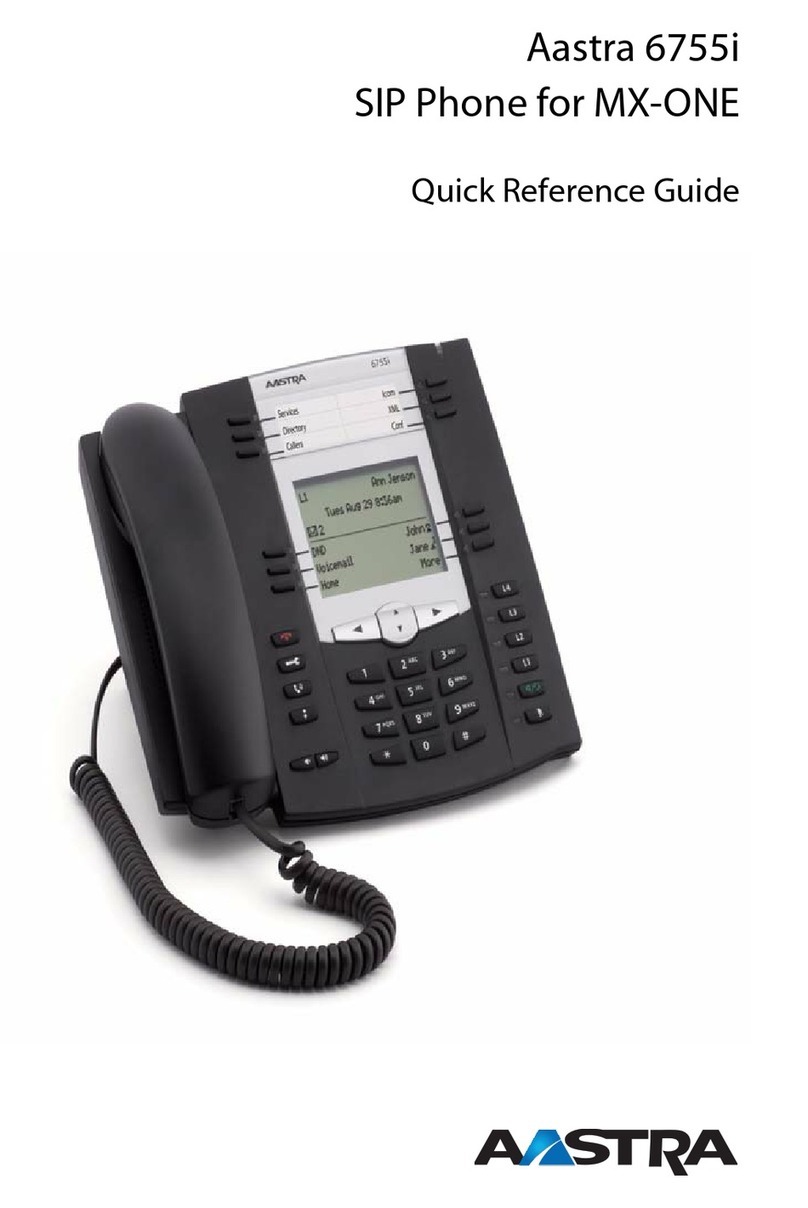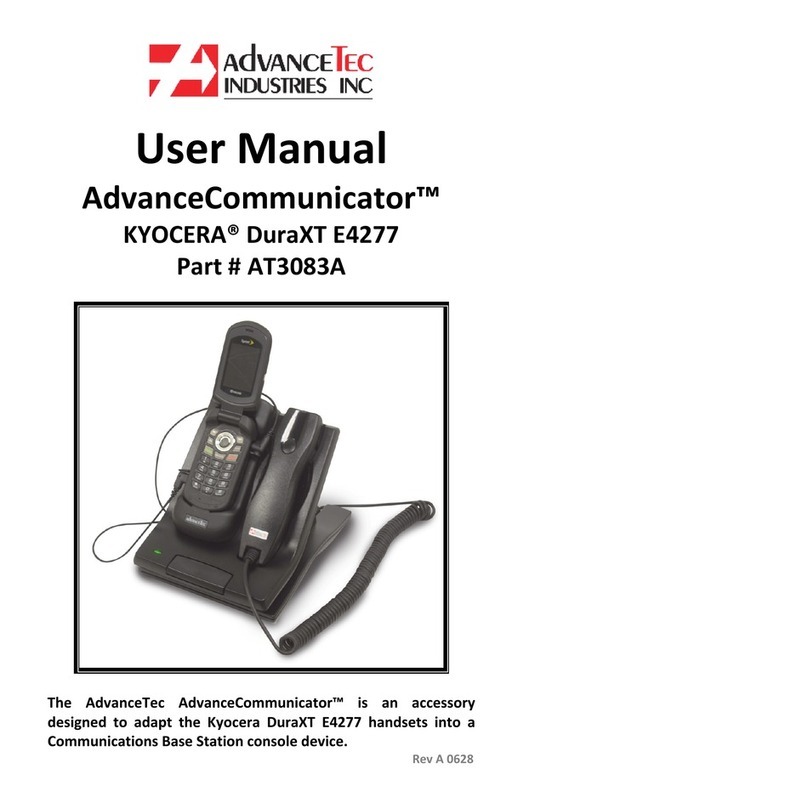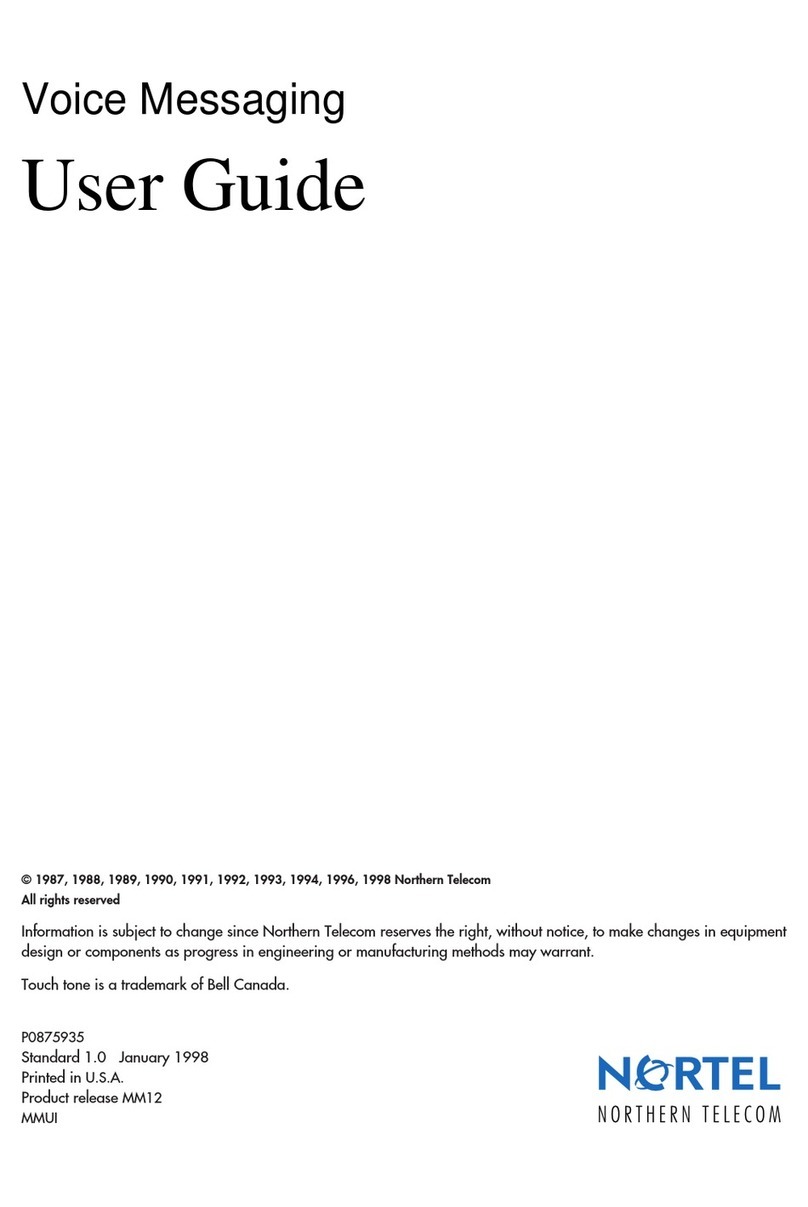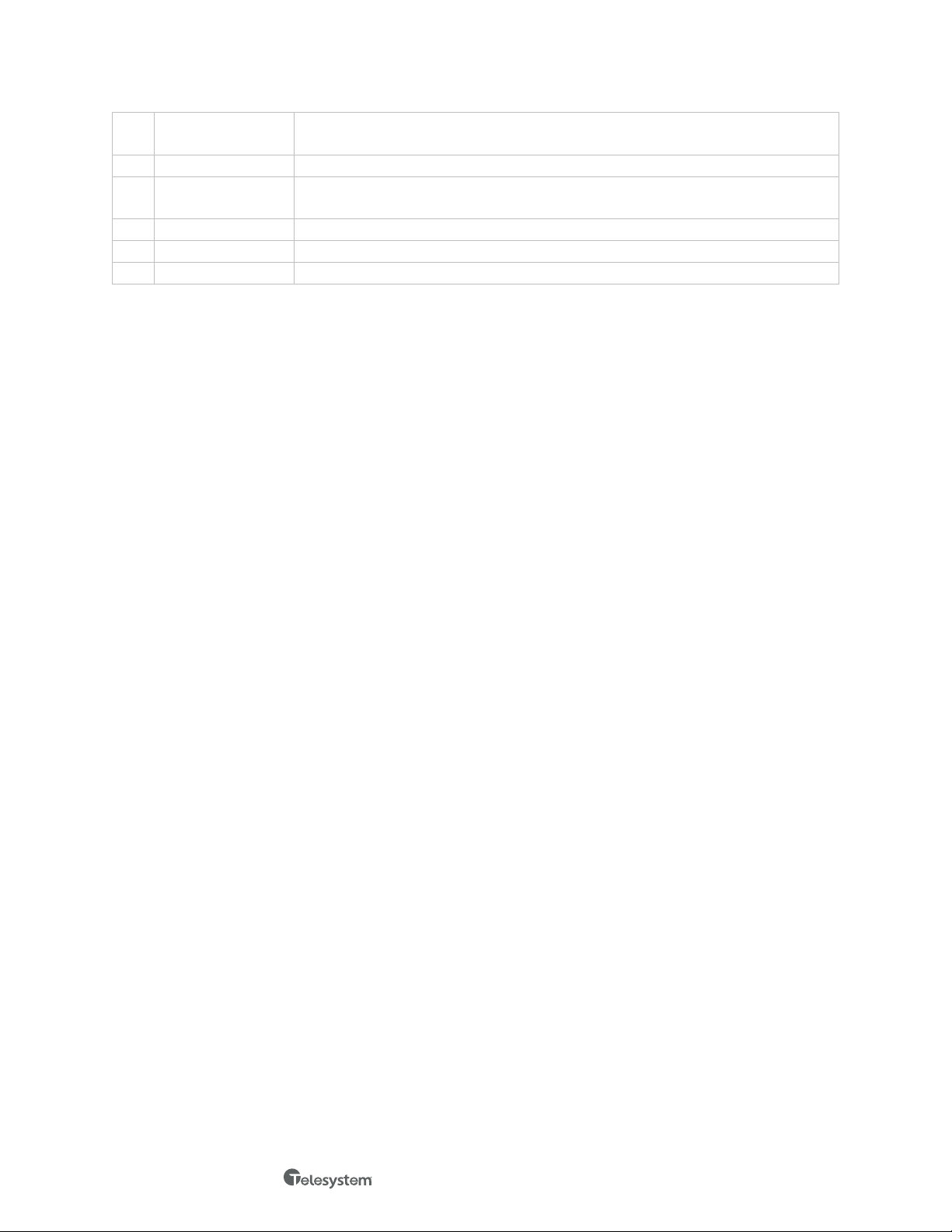
Place and receive calls using
Mute or unmute the microphone during an active call
Enter numbers, letters, and special characters. Use the Dialpad keys to
select menu items that have index numbers.
Adjust the volume of the handset, headsets, speaker, and ringer.
Transfer an active call to a contact
Hold an active call or resume a held call
Placing Calls Place calls on Edge B Series IP phones in numerous ways
Place a Call Make basic calls by using the handset, speakerphone, or headset.
Procedure » Do one of the following:
• Lift the handset from the cradle, enter the number, and press the Dial softkey.
• Enter a number using the dial pad, then press the speakerphone button.
• Enter a number using the dial pad, then press the headset button.
Answering Calls
When you receive an incoming call, you can choose to answer the call-in various ways, including
answering calls automatically and answering a call while you’re already in a call.
Answer an Incoming Call
When you receive an incoming call, the phone rings and the Call screen displays. Answer the incoming
call using a variety of methods.
Do one of the following:
• Pick up the handset.
• Press the speakerphone button.
• Press the headset button.
• Press the call key to which the incoming call is assigned.
• Press the Answer softkey.
Answer a Call When in a Call
When you’re in an active call and an incoming call arrives on the same or a different line, a call waiting
tone beeps and the Incoming Call screen displays.
Do one of the following:
• Press the Answer softkey.
• Press the call key to which the incoming call is assigned. The active call goes on hold, and the
incoming call becomes active.
Holding and Resuming Calls
When you’re in a call, place an active audio call on hold and resume the call.
| 1.888.808.6111 | www.telesystem.us 8.3.22