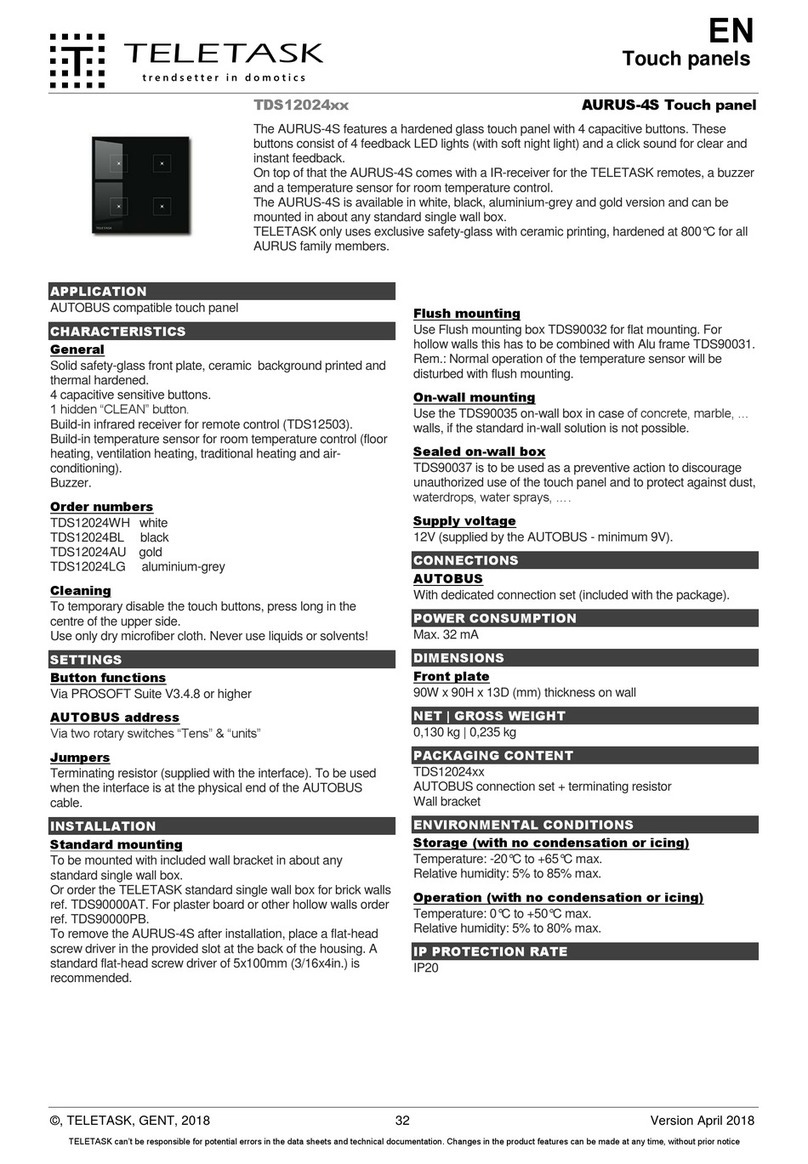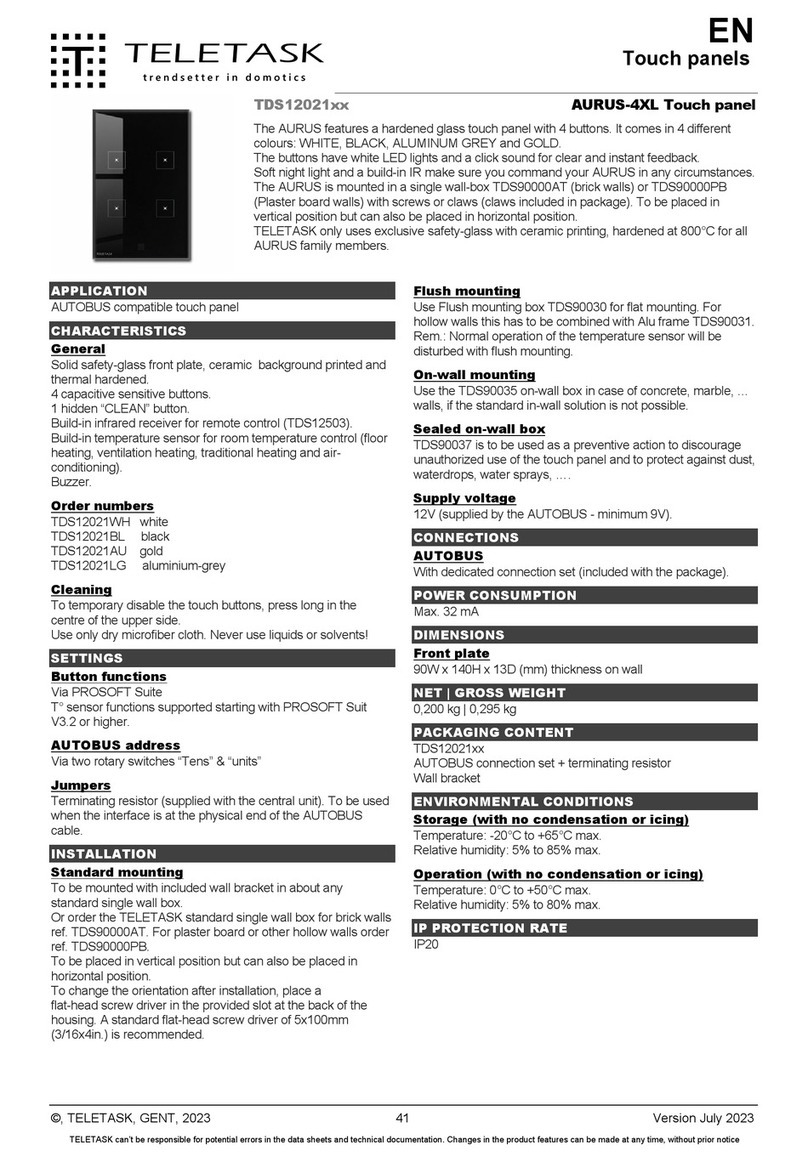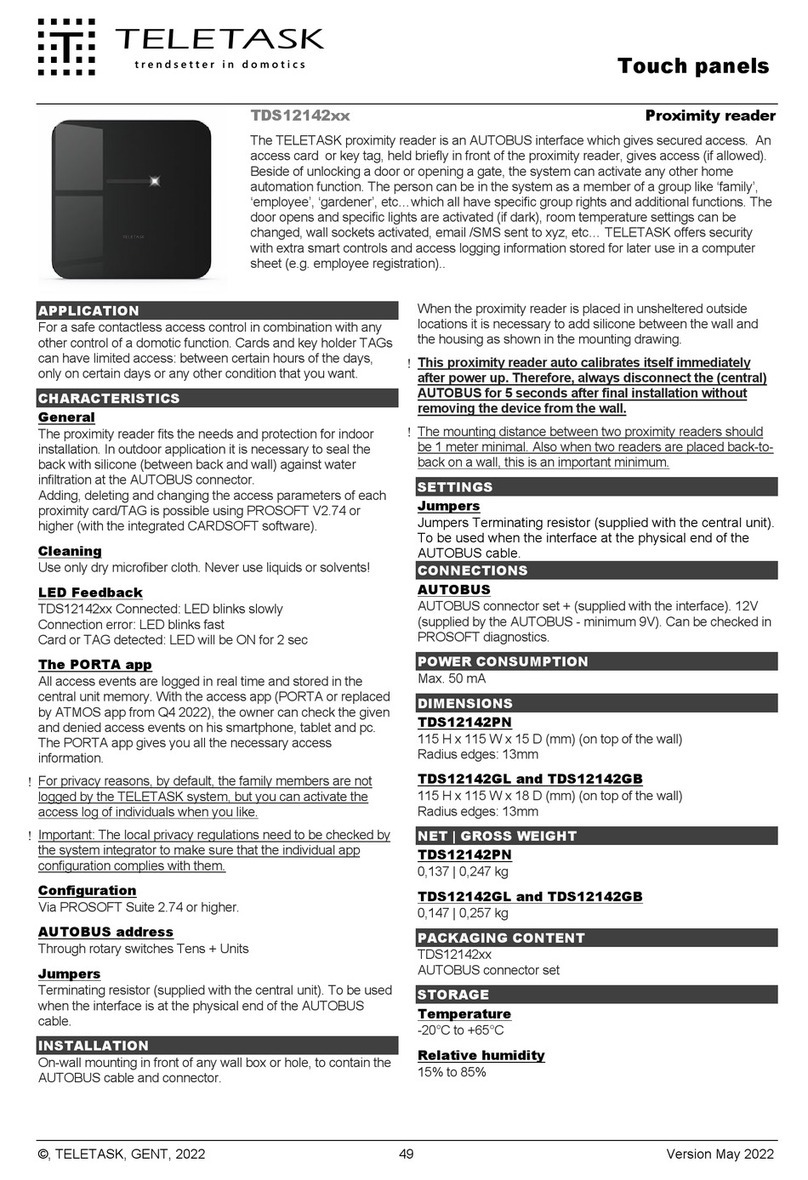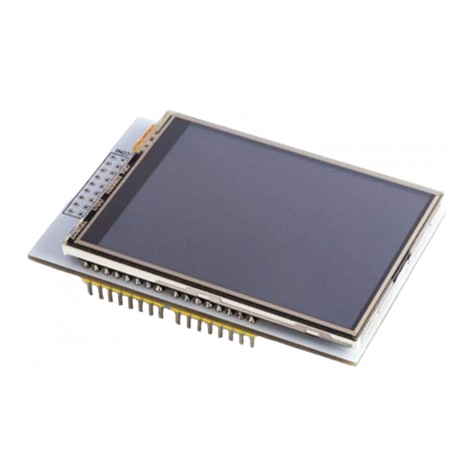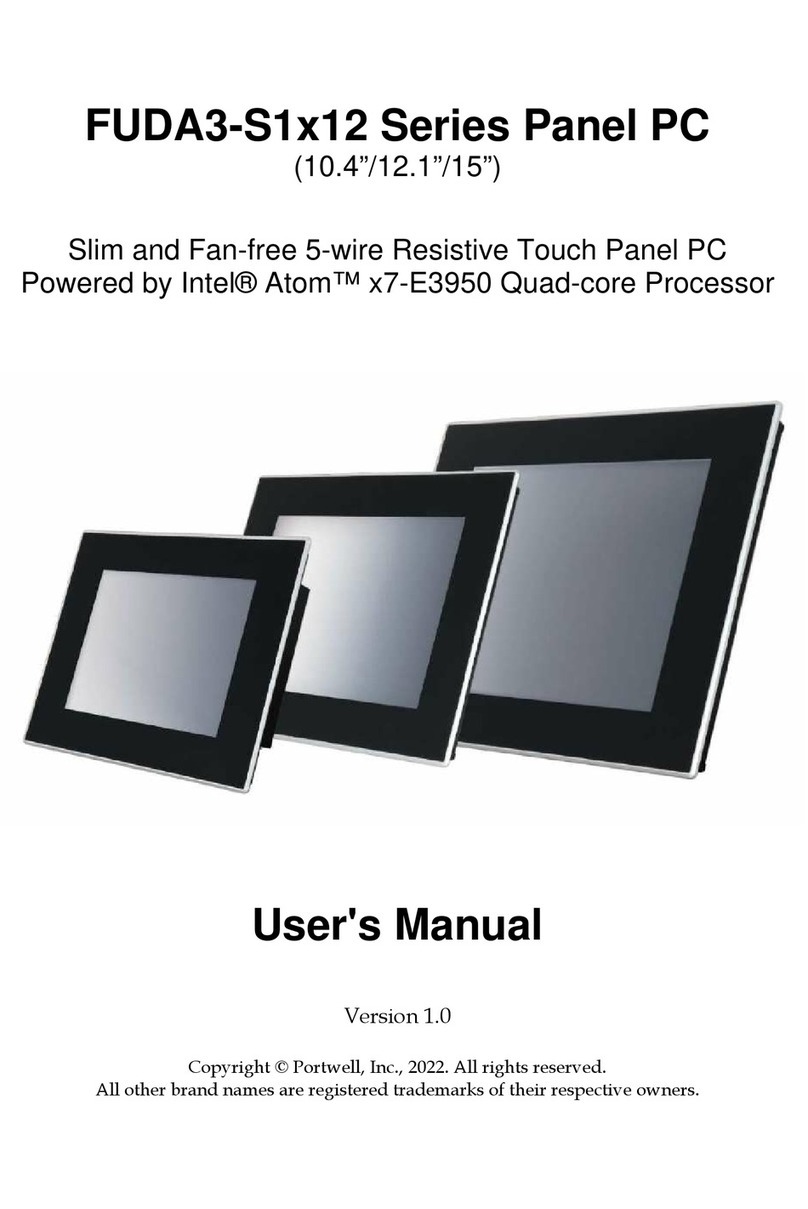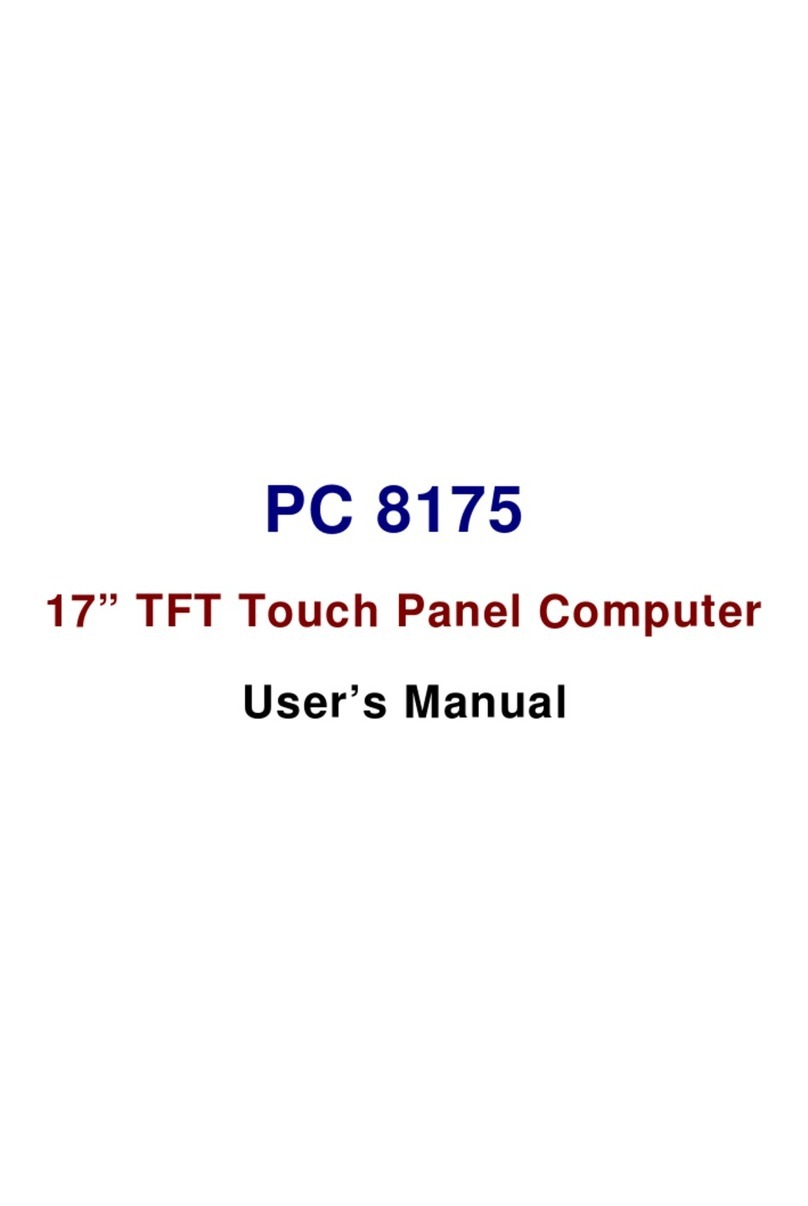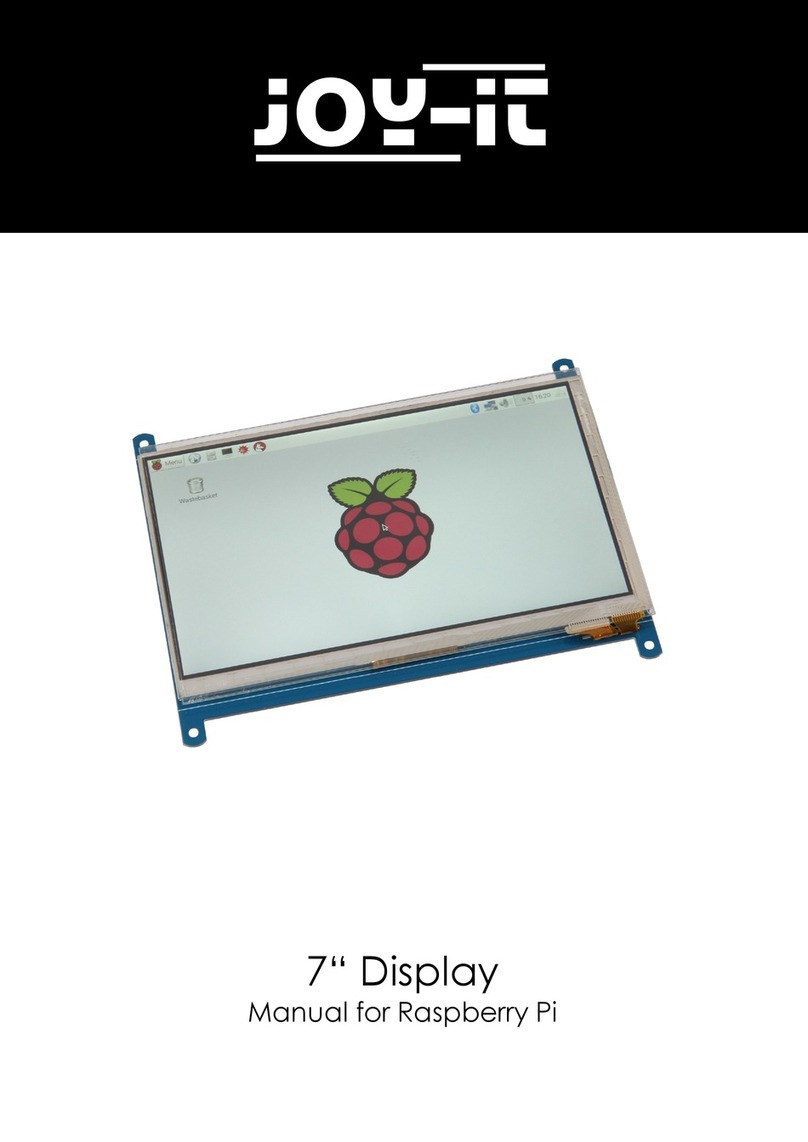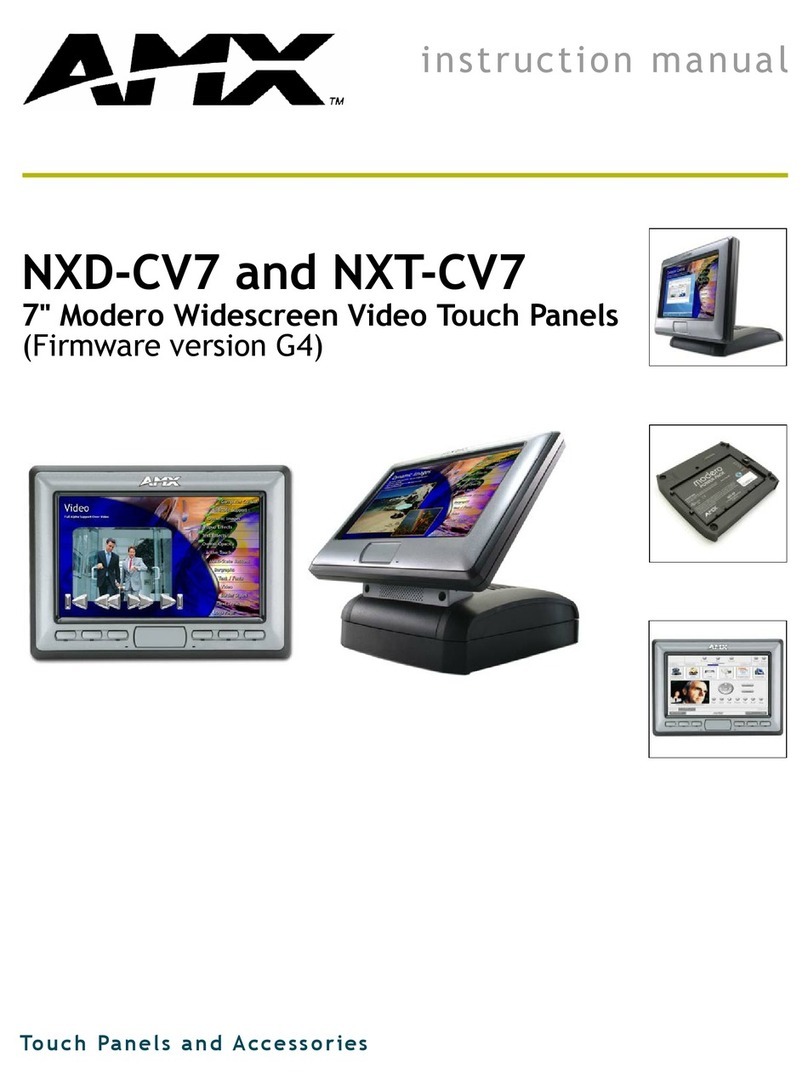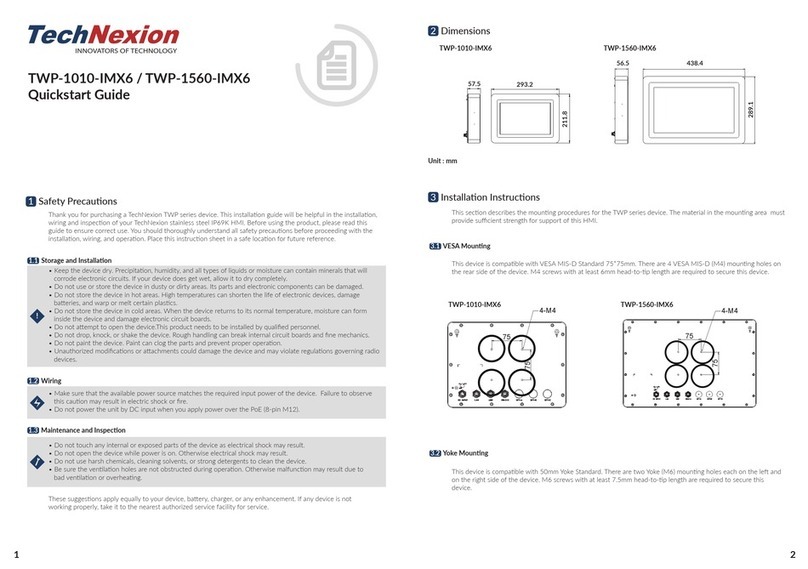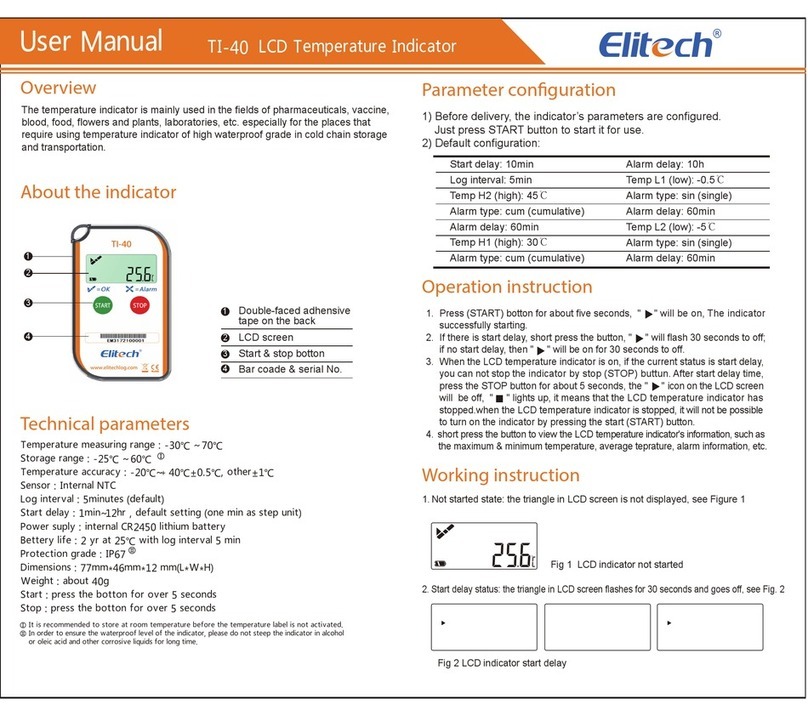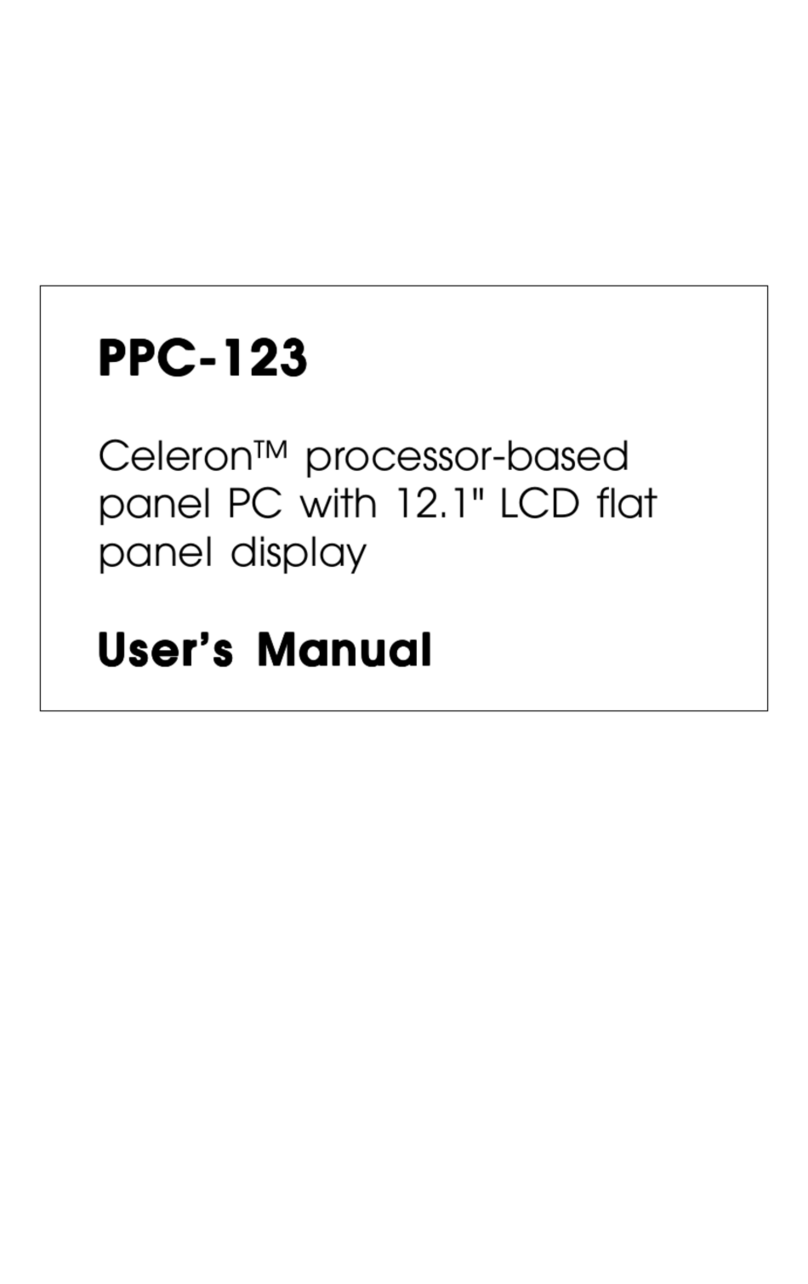Teletask OPUS User manual

Touch panels
©, TELETASK, GENT, 2020 44 Version July 2020
TDS12070xx OPUS 7” colour touch screen with SIP client
With the OPUS touch screen, you can manage all integrated home- and building
automation functions. In addition, the OPUS can also be used as a VoIP-SIP (client) video
door phone station. It has a built-in motion detector for fast screen activation.
OPUS integrates all into one single user-friendly device with a 7-inch (17.8cm) high
resolution colour touch screen. On top, up to 50 IP cameras can be visualised in full- and
quad screen mode. Several other features are available, such as an alarm indicator,
intercom, telephone, alarm keypad, etc…
The OPUS can be wall mounted. Optional desktop holder available. This way the OPUS
is particularly useful for applications as bed side panel or on an office/reception desk,
kitchen worktop, etc...
APPLICATION
Touch screen device to control home automation functions,
including indoor video door phone, camera monitor, phone,
intercom and alarm keypad.
CHARACTERISTICS
Display
7” Wide LCD touchscreen
Wide SVGA 1024x600 resolution
16,2M colour depth
Operating system
Android™
Camera visualization
Supports RTSP and HTTP(S)
Codecs: H264, MJPEG-stream
Audio
Build-in microphone and speaker.
VoIP, SIP client
Audio codecs: G722, PCMA, PCMU, G729, GSM, ILBC, AMR,
AMRWB, SPEEX, SPEEXWB, ISACWB, SACSWB, OPUS.
Proximity sensor
A built-in motion sensor detects the person when approaching
the device and activates the screen when in sleep mode.
Touch
Capacitive touch screen (glass surface). Automatic
configuration in PROSOFT. Functions and menu’s can be
customised (per individual OPUS device) to the needs of the
customer.
Power
Power over ethernet (PoE 802.3af Mode-A or Mode-B).
LED feedback
Blue LED for messages and missed phone calls
Red LED for alarms
Reset button (hidden)
Clears configuration data.
Cleaning
To temporary disable the touch screen for 30 seconds, press the
clean button in settings.
!Use only dry microfiber cloth. Never use liquids or solvents!
SETTINGS
Configuration
Automatic via PROSOFT Suite (3.7.3 or higher).
INSTALLATION
Mounting
To be mounted with included wall bracket on a flat surface
over a standard single wall box (circular or rectangular) of
60mm.
Or order the TELETASK standard single wall box for brick
walls ref. TDS90000AT. For plaster board or other hollow
walls order ref. TDS90000PB.
Optional: Desktop mounting holder ref. TDS12075.
Anti-theft protection
If required, the OPUS can be protected from dismounting.
Mounting height
See the schematic drawing below.
CONNECTIONS
Ethernet
PoE 802.3af via UTP CAT5e or CAT6
Inputs
Contact input for one voltage free bell push button (within 10m
cable length).
Outdoor Units/SiP server
An up-to-date list of compatible external SiP servers and VoIP
outdoor units can be found on www.teletask.be – professional –
Technical Handbook.
Video door phone camera(s) on OPUS
If you use the OPUS to integrate with a video door phone
system, there are some important considerations you will have
to make about the outdoor camera visualisation on the OPUS.
The end-user will assume that he will be able to see the camera
on his OPUS as soon as the ring signal is received.
There are two possible situations:
1. The outdoor system provides in an url camera stream:
In this case, the OPUS device(s) ask(s) for this video
stream as soon as somebody rings and the camera will
appear on the OPUS screen.
Limitation: the maximum nr. of such streams given by the
outdoor unit defines the maximum of (OPUS) devices you
can connect to it.
Remark: MJPEG streams have a limited delay compared
to RTSP streams which may give a multi-seconds delay in
the video image (depending on the outdoor unit brand).

Touch panels
©, TELETASK, GENT, 2020 45 Version July 2020
2. The outdoor system provides a video stream through SIP
protocol:
In this case the video stream comes together with the
audio stream, which gives the advantage that they are
both synchronised (= lip syncing). In this case, the used
SIP server needs to support ‘early media’.
Remark 1: If your SIP server provides early media and you
have multiple OPUS screens, you need a SIP server with
multiple early media for ring groups. Most SIP servers,
unfortunately do not support this video conference feature.
Remark 2: If the outdoor unit has no url stream (as in
chapter 1) for the camera, it will not be possible for the
end-user to use the camera when there is no visitor.
Some brands or countries don’t allow looking at the camera at
all times and therefore block this preview function anyhow,
although it is technically possible.
For more details on specific outdoor unit brands, refer to the
compatibility list on the TELETASK professional website
(on-line technical handbook)
The technical data is for your information only. TELETASK
doesn’t take any responsibility for possible changes on the
given features. We advise testing your full set-up with all
evolved equipment before installing.
POWER CONSUMPTION
PoE
Max. 9W (2.5W Standby)
DIMENSIONS
203 W x 117 H x 17 D (mm)
NET | GROSS WEIGHT
0,38 kg |1 kg
PACKAGING CONTENT:
TDS12070 device
Wall bracket (can be ordered as spare part TDS90470)
Wall plate (can be ordered as spare part TDS90471)
5x Wall screw + 5x plug
1x Hex socket screw + 2mm hexagonal tool
Microfiber cloth
ENVIRONMENTAL CONDITIONS
Storage (with no condensation or icing)
Temperature: -20°C to +65°C max.
Relative humidity: 5% to 85% max.
Operation (with no condensation or icing)
Temperature: 0°C to +40°C max.
Relative humidity: 5% to 80% max.
IP PROTECTION RATE
IP20

Touch panels
©, TELETASK, GENT, 2020 46 Version July 2020
SCHEMATIC DRAWING EXAMPLE
INSTALLATION INFORMATION
Other Teletask Touch Panel manuals