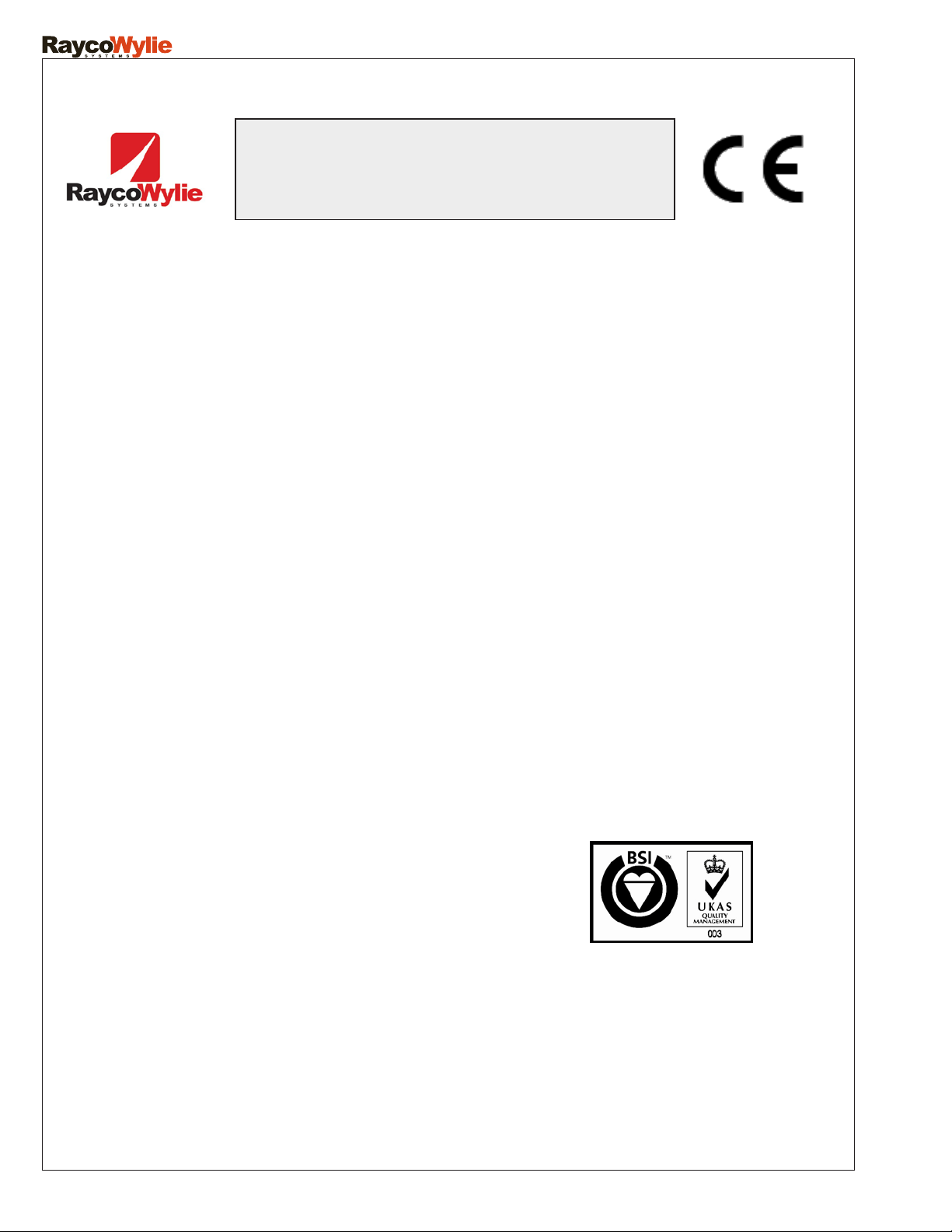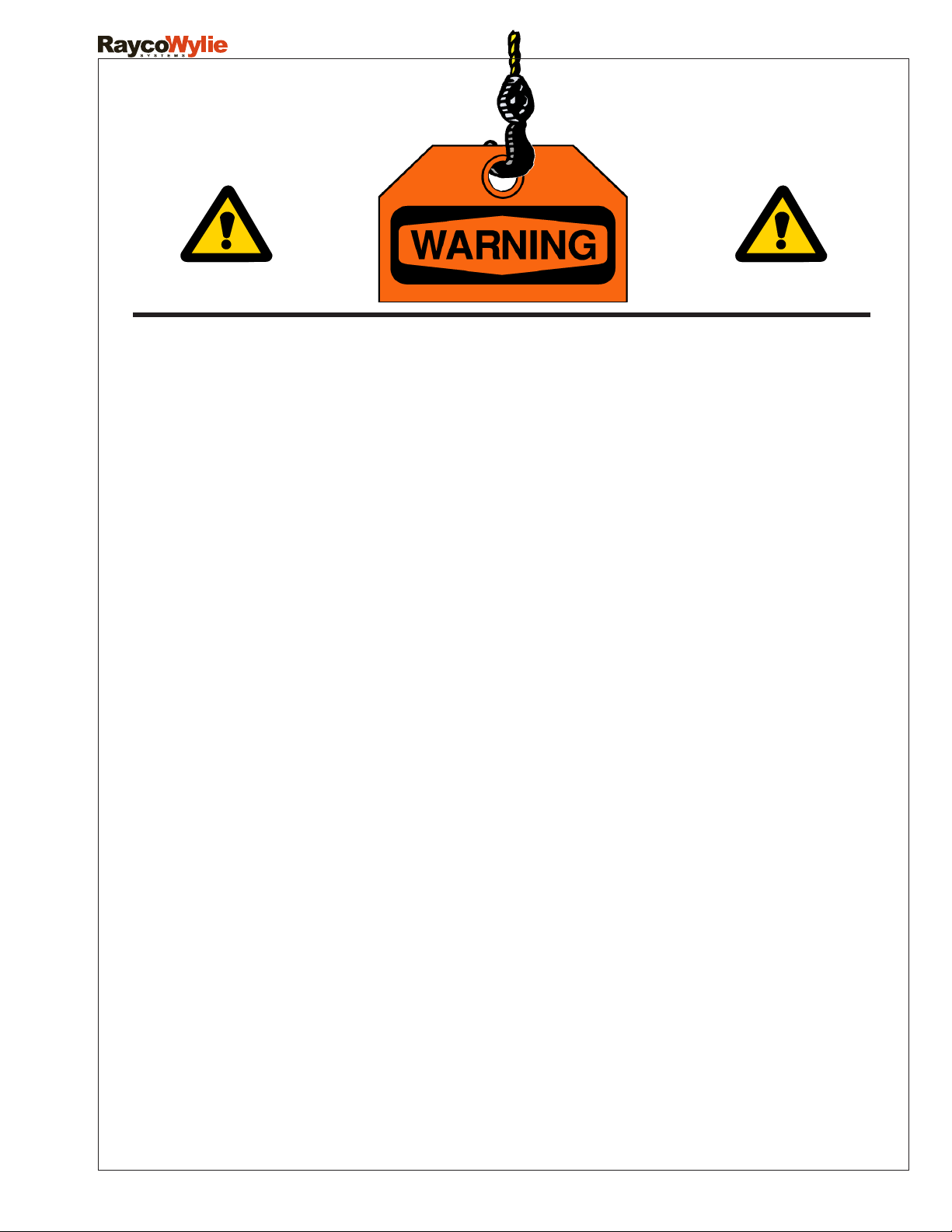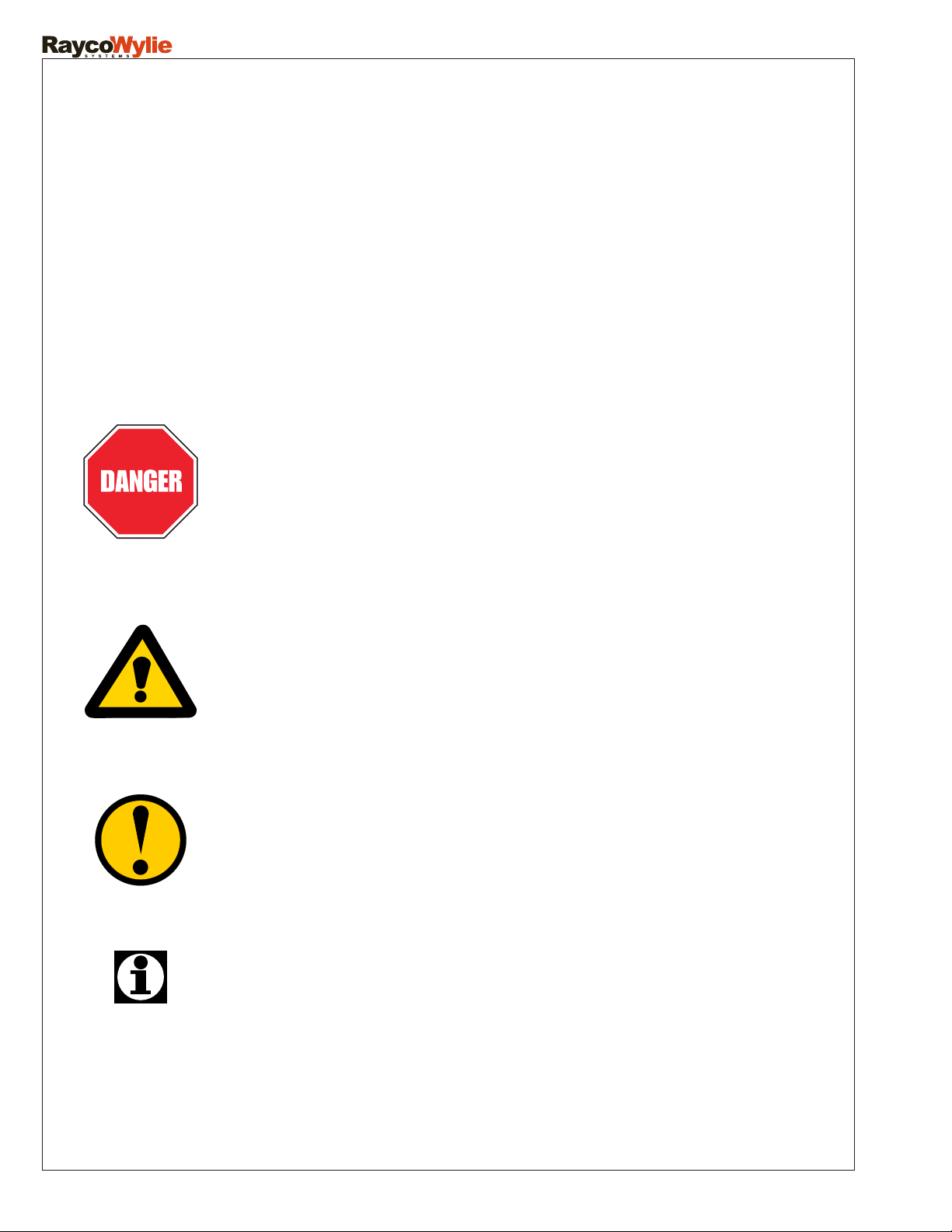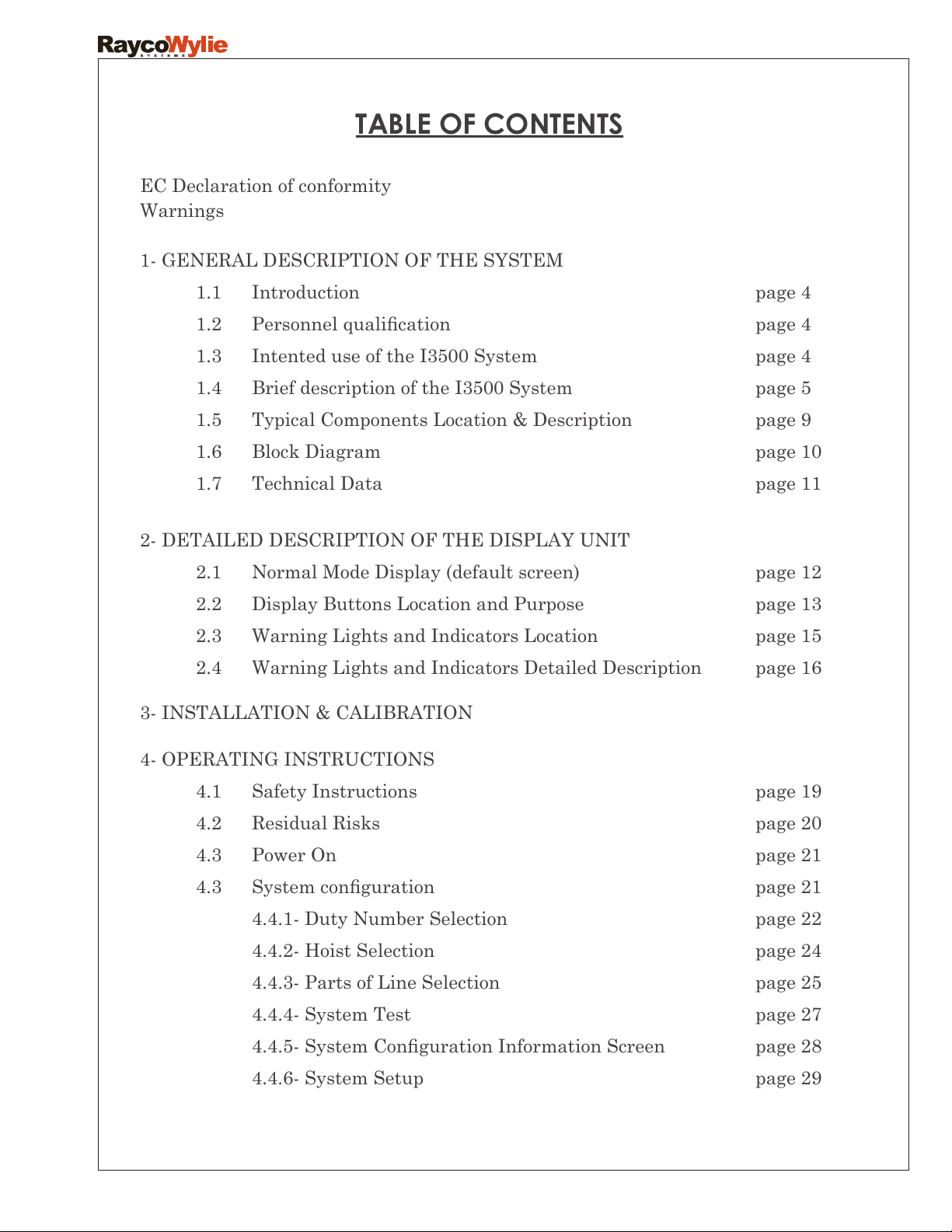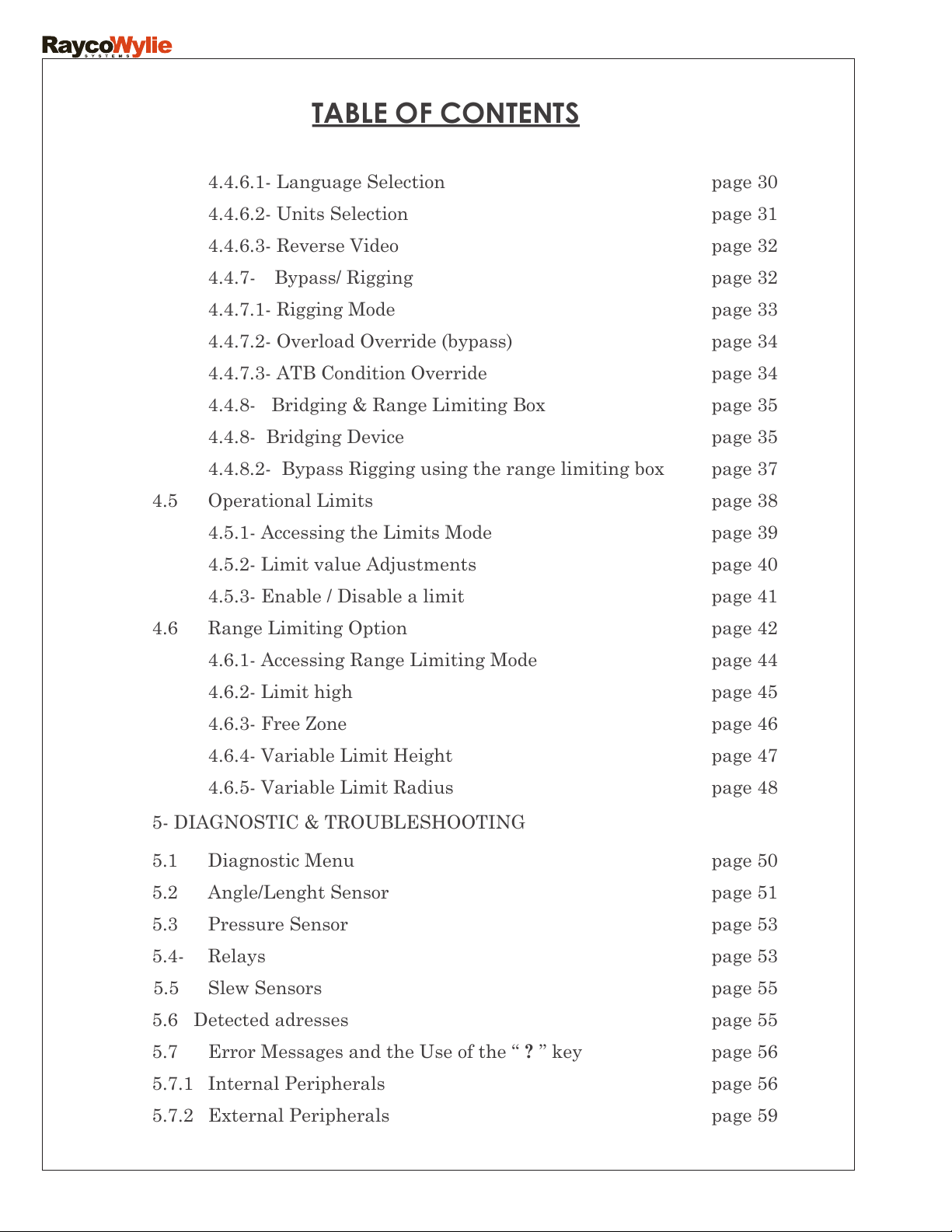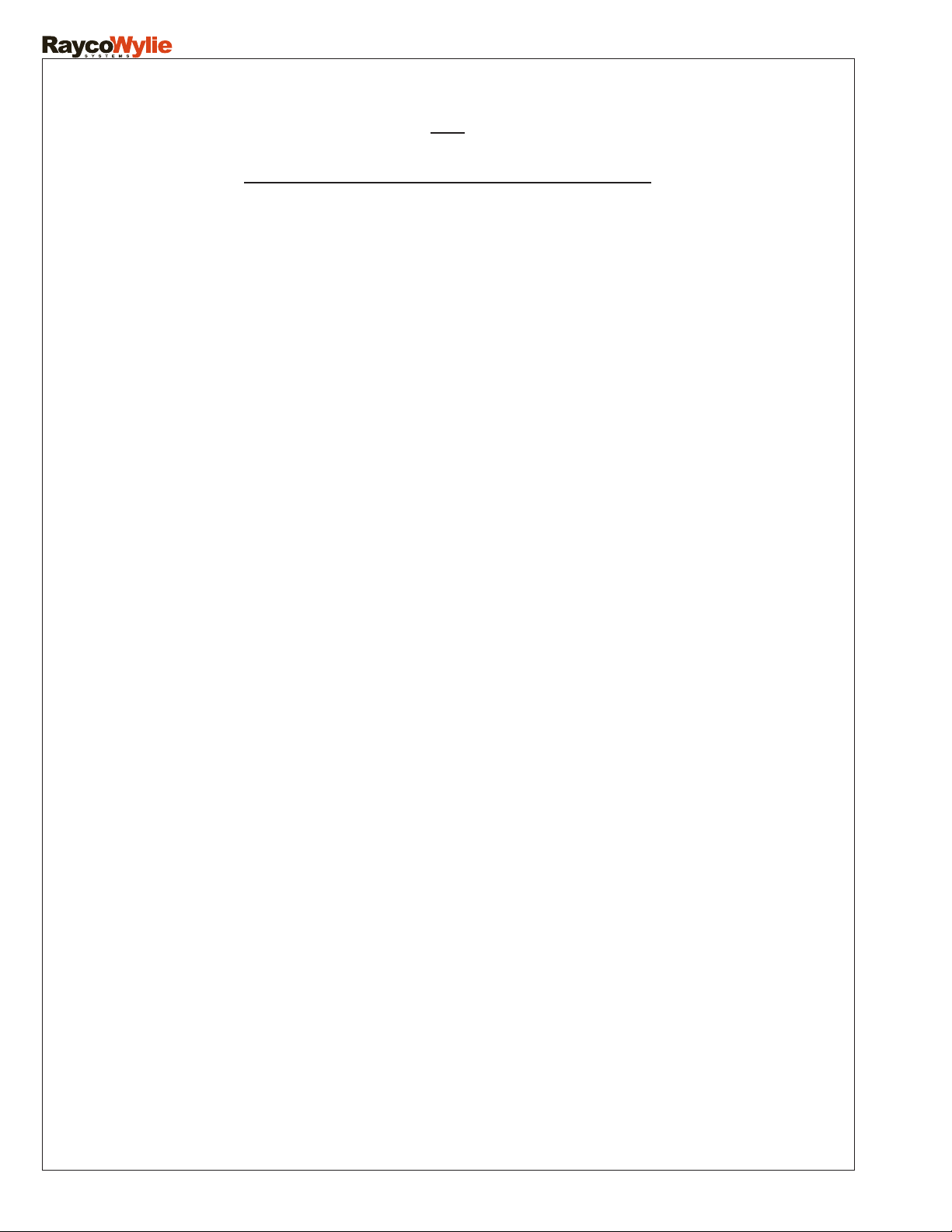The purpose of this manual is to provide the customer with the operating
procedures essential for the promotion of proper machine operation for its
intended use. The importance of proper usage cannot be overstressed. All
information in this manual should be read and understood before any attempt is
made to operate the machine.
Since the manufacturer has no direct control over machine application and
operation, conformance with good safety practice in this area is the responsibility
of the user and his operating personnel.
All procedures herein are based on the use of the system under proper operating
conditions, with no deviations from the original design. Alteration and/or
modication of the equipment are strictly forbidden without written approval from
RaycoWylie Systems.
The i3500 RaycoWylie Systems Crane Information Center must be regarded
only as an aid to the operator. When the parameters are set correctly, the
indicator will warn the crane operator of an approaching overload condition that
could cause damage to equipment, property, and/or injury to the operator or site
workers in the vicinity of the crane and its load.
This system must never be used, under any circumstances, as a substitute for the
good judgment of a crane operator when carrying out approved crane-operating
procedures. Responsibility for the safe operation of the crane lies with the crane
operator. The indicator equipment will not necessarily prevent crane damage due
to overloading and related causes if not set properly.
Before operating a crane equipped with a RaycoWylie system RCI, the
operator must carefully read the information in both this manual and the crane
manufacturer operator’s manual. He must also be aware of all the federal, state
and local safety standard and regulations applicable to his job. Correct functioning
of the system depends upon routine daily inspection.
Any suspected faults or apparent damage should be immediately reported to the
responsible authority before using the crane.
i3500 Introduction
I
Telescopic Cranes Pressure Sensing Instruction Manual