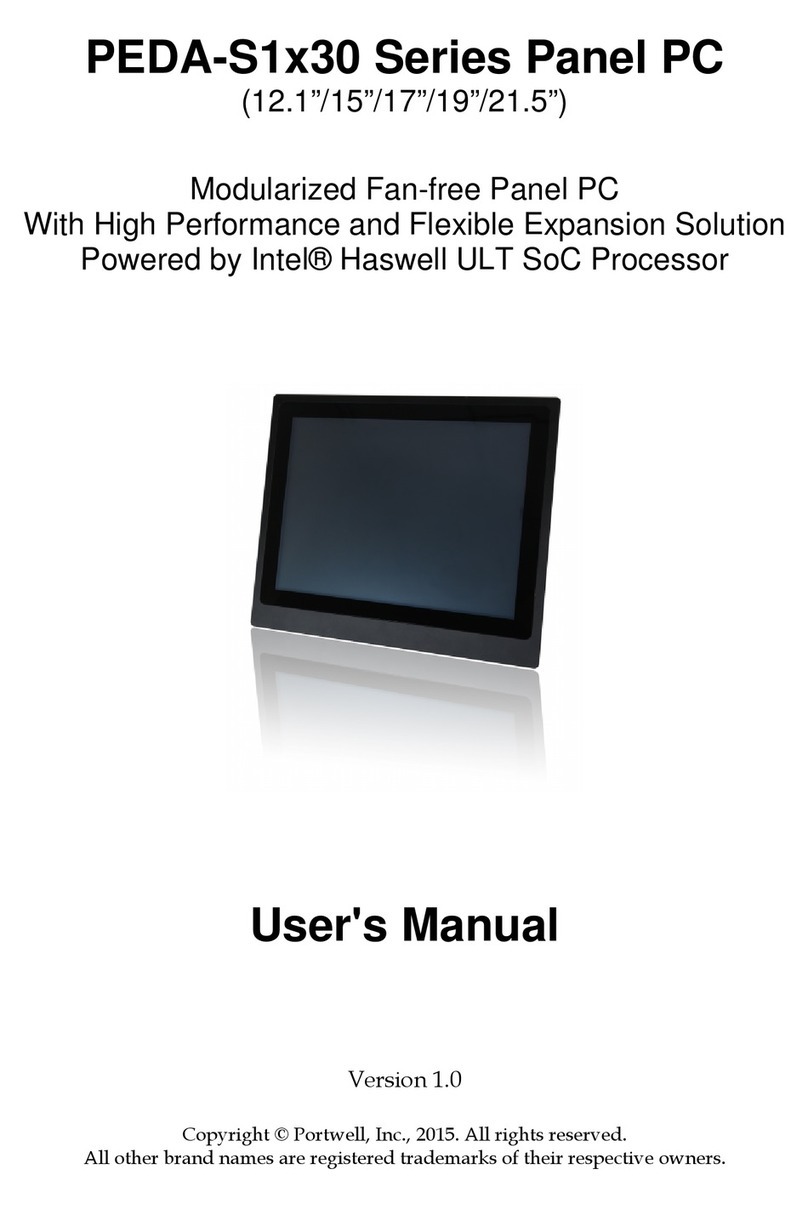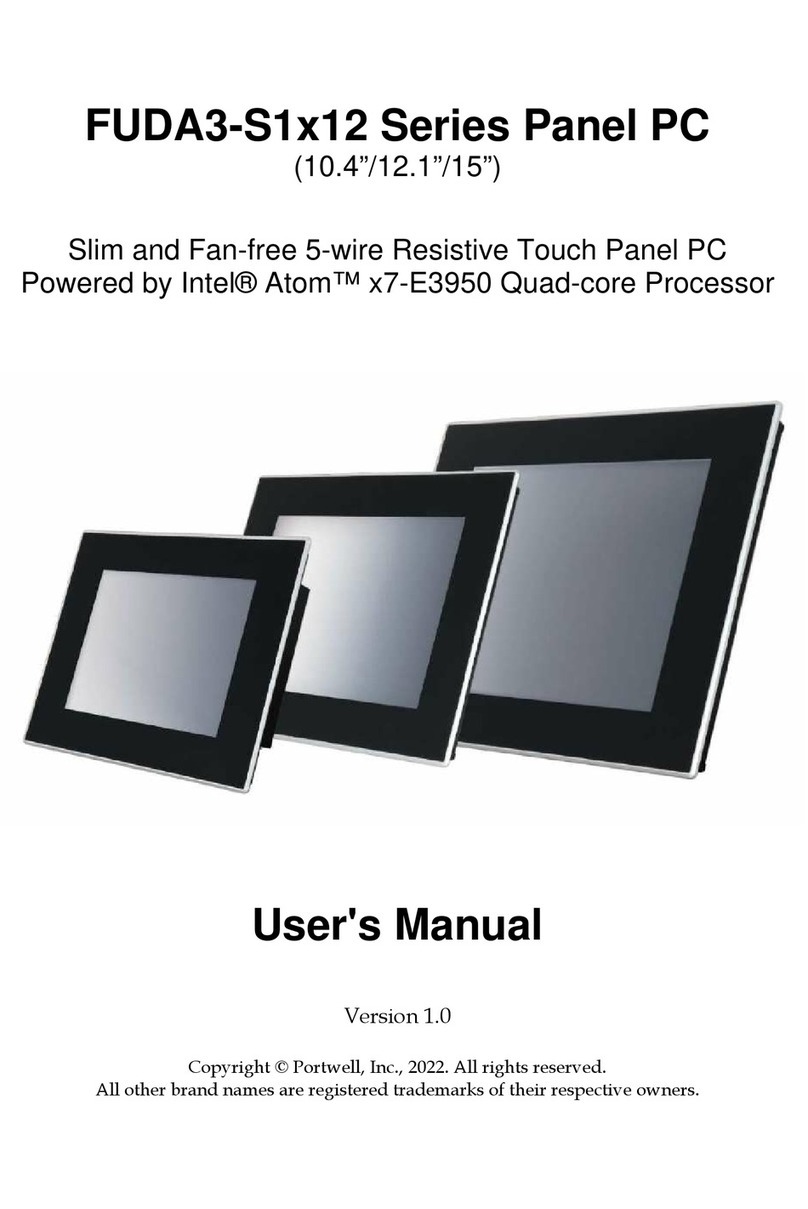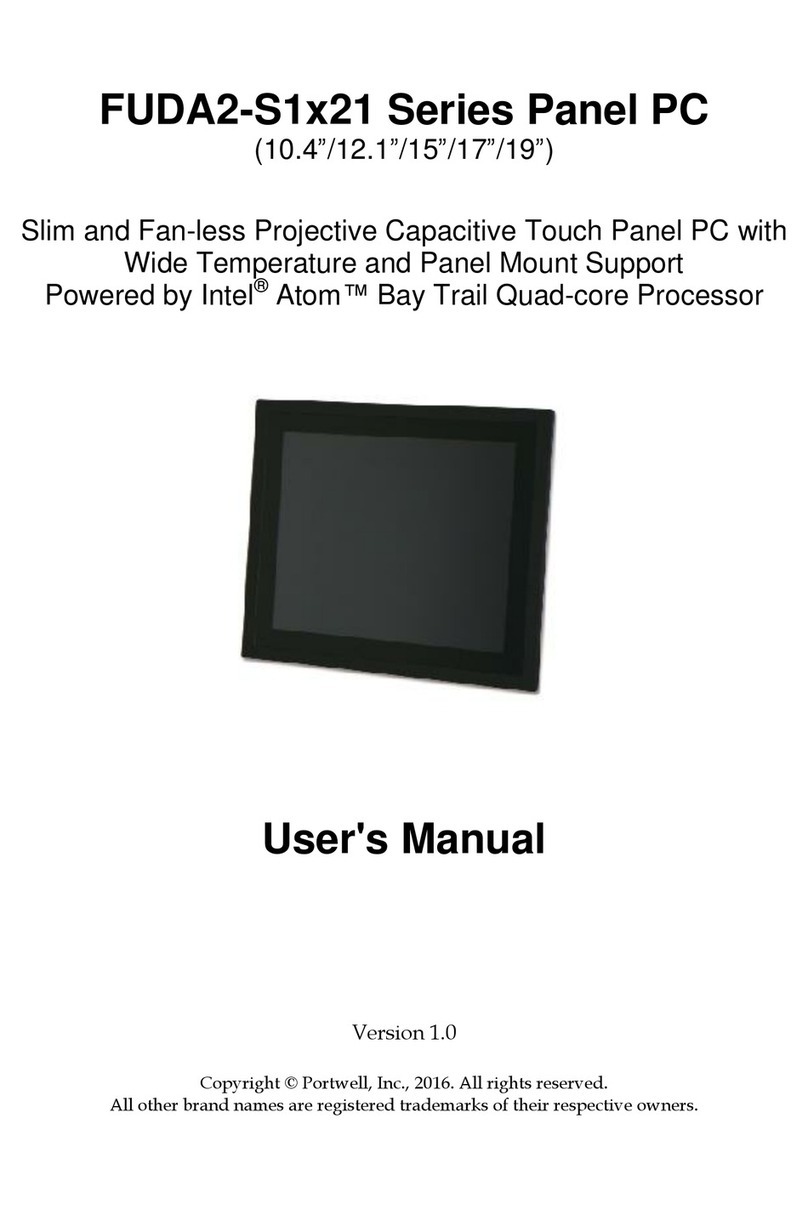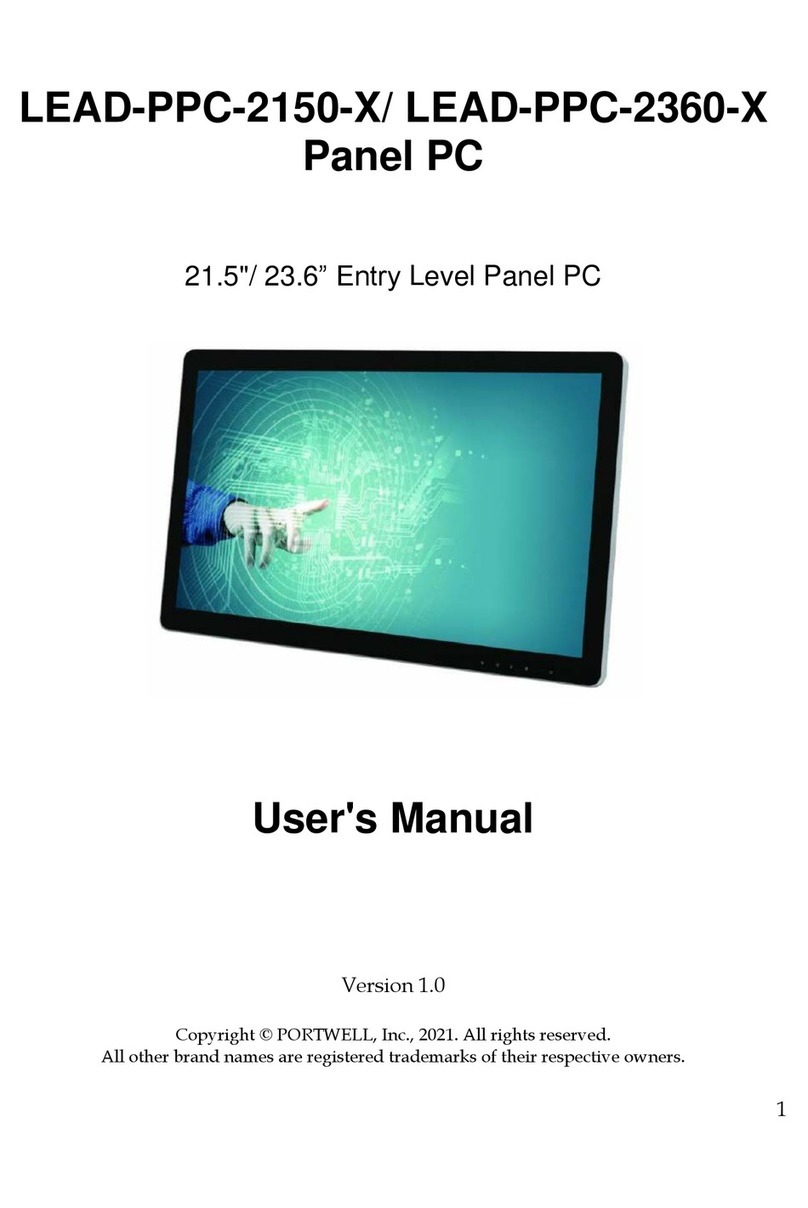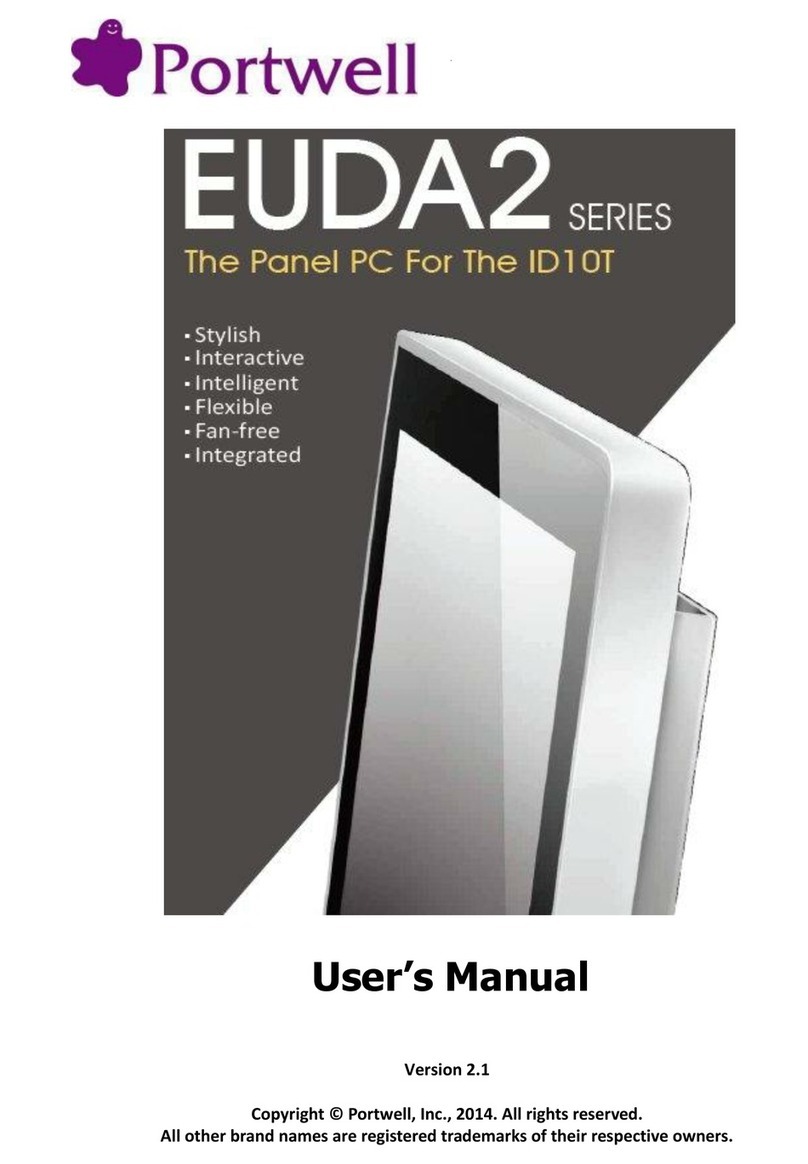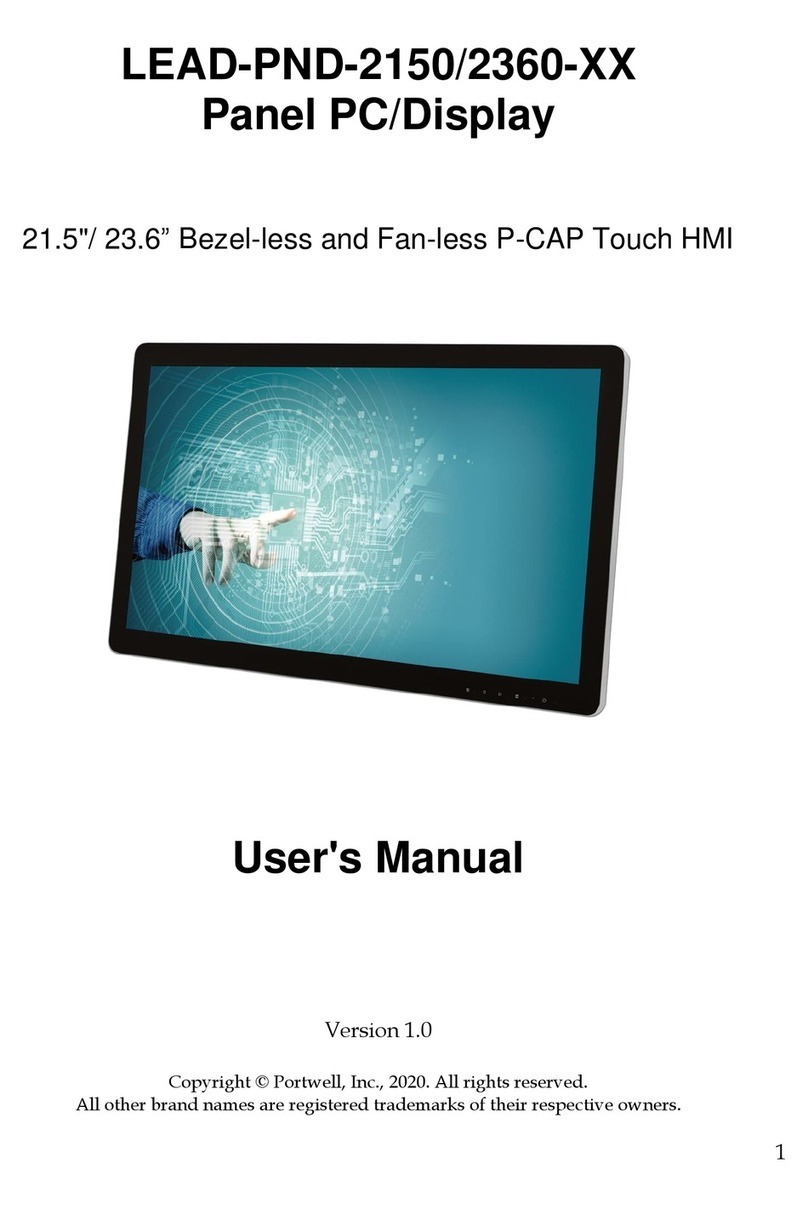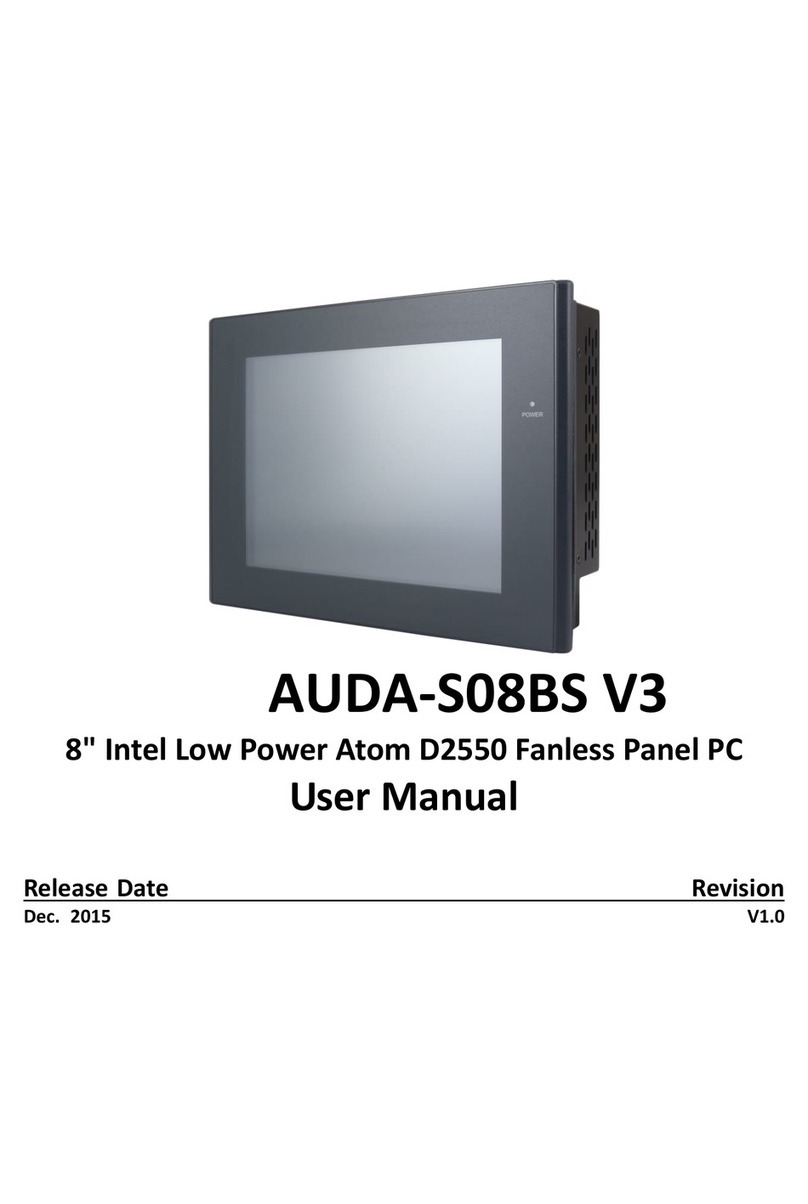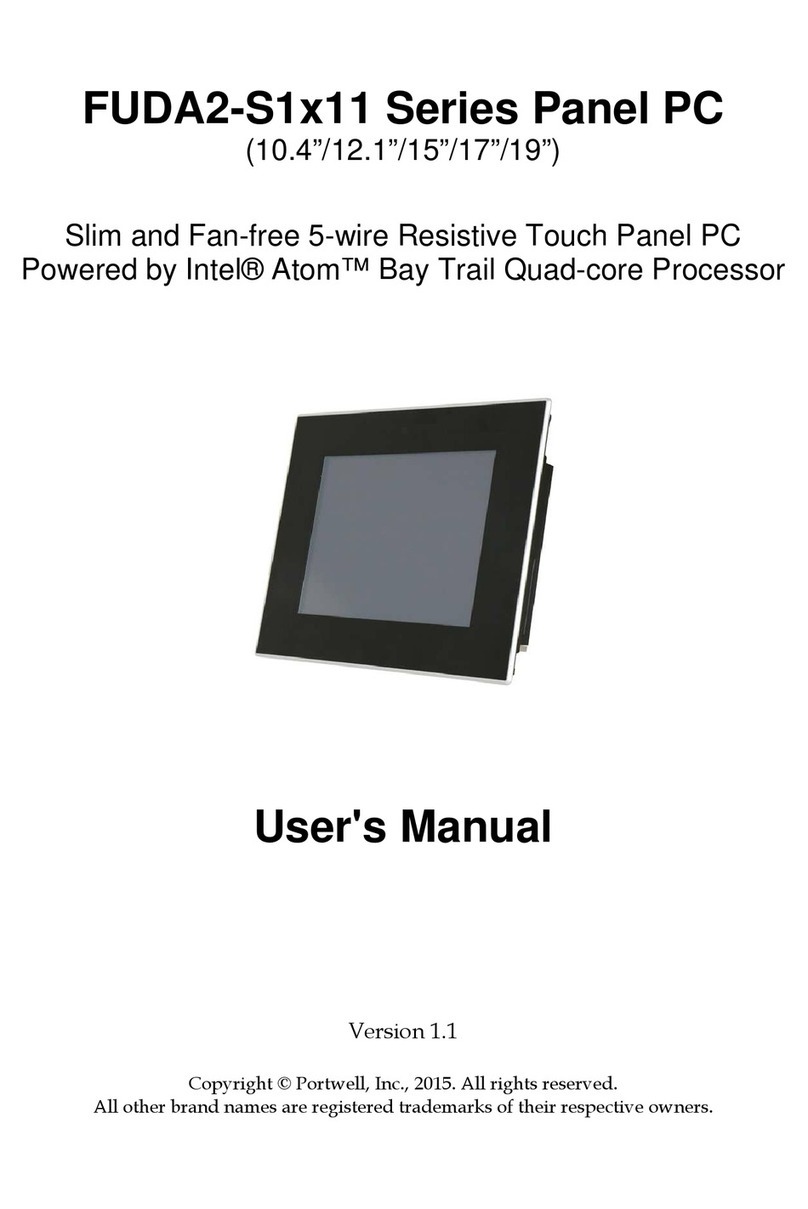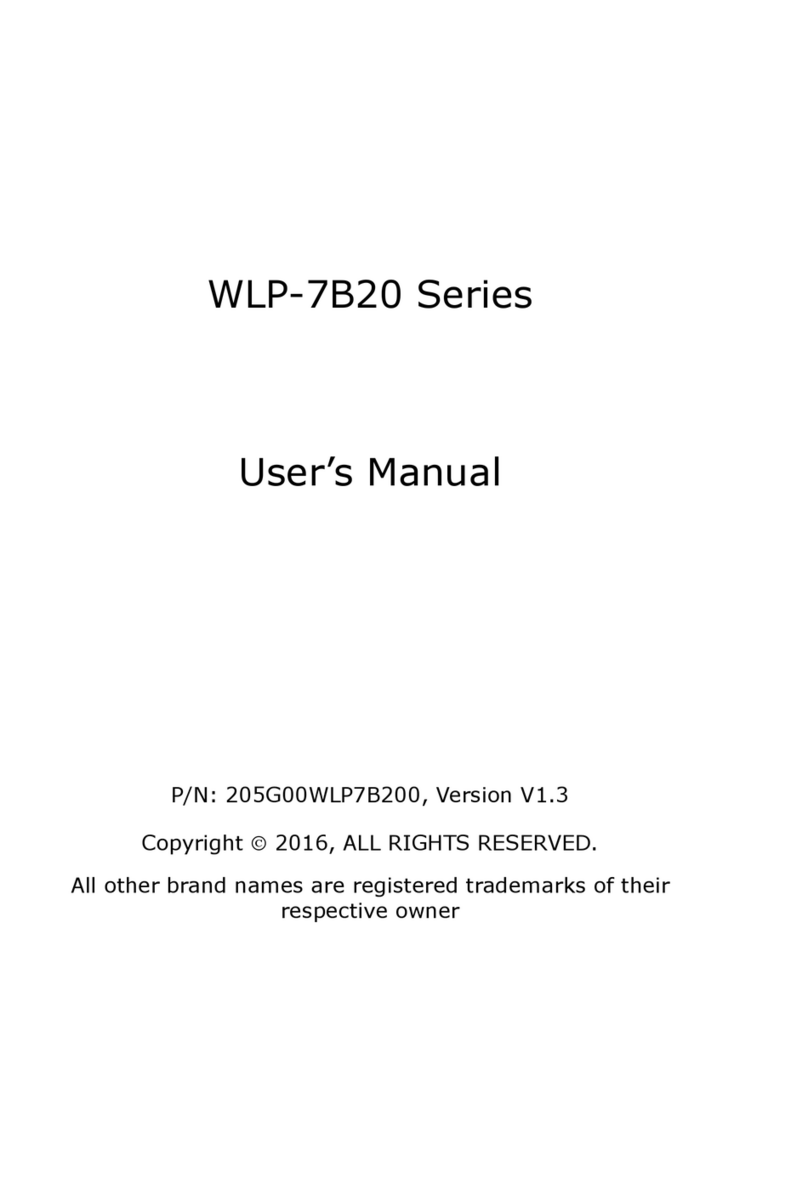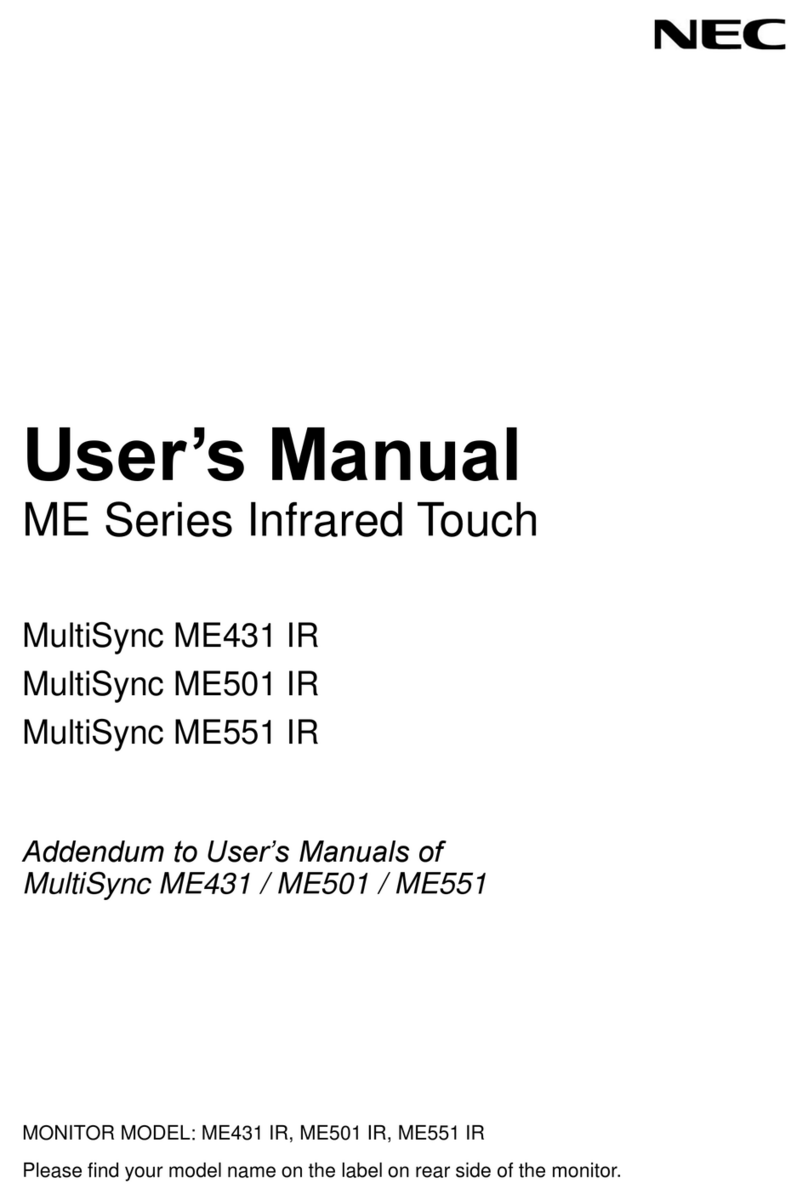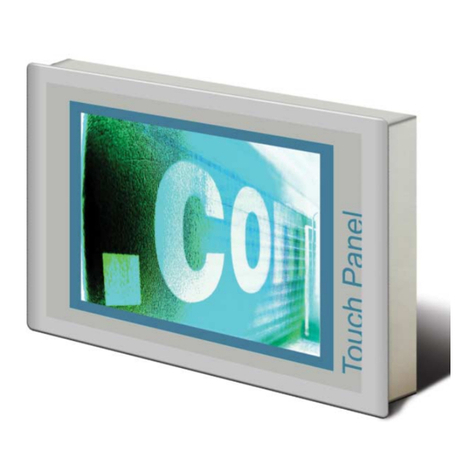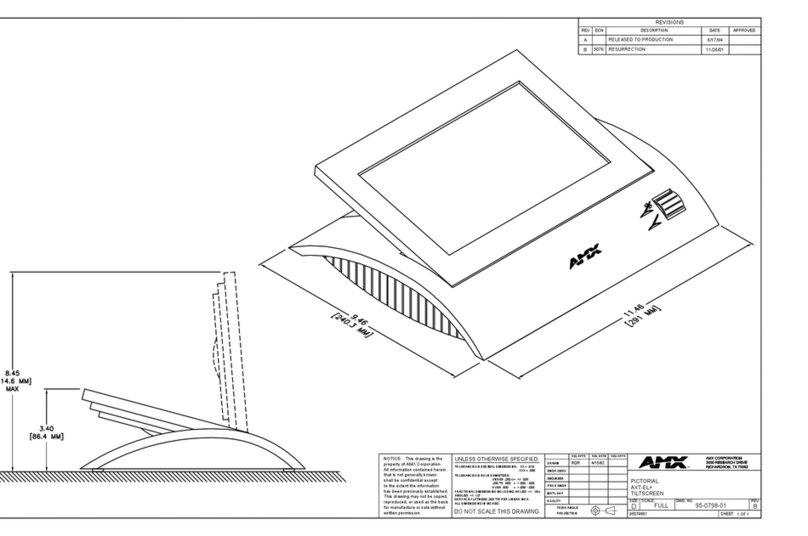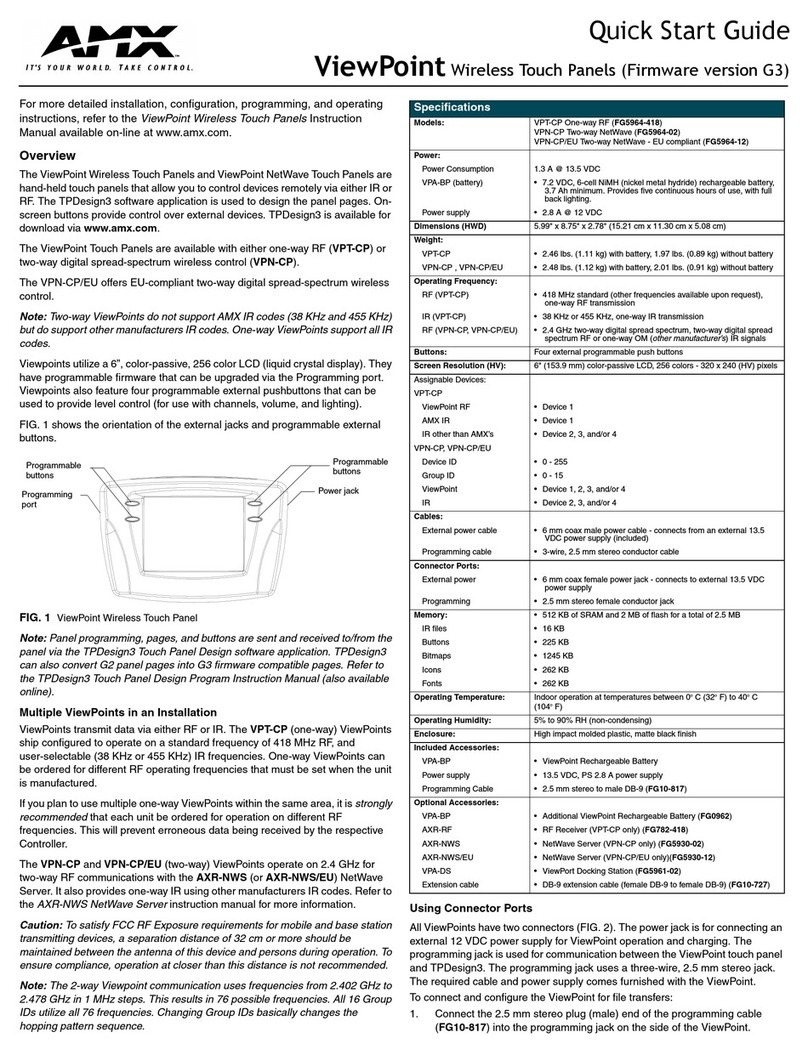Preface
Table of Contents
How to Use This Manual
Chapter 1 System Overview...................................................................................................................... 1-1
1.1 Introduction ..................................................................................................................................... 1-1
1.2 Check List ....................................................................................................................................... 1-3
1.3 Product Specification ...................................................................................................................... 1-5
1.4 Mechanical Dimension.................................................................................................................... 1-6
1.5 Safety Instruction ............................................................................................................................ 1-9
1.5.1 Electrostatic Discharge (ESD)............................................................................................. 1-10
1.5.2 Grounding Method .............................................................................................................. 1-10
1.5.3 Instructions for the Lithium Battery...................................................................................... 1-11
1.5.4 FCC Statement ................................................................................................................... 1-11
1.5.5 Electromagnetic Compatibility............................................................................................. 1-11
Chapter 2 System Installation................................................................................................................... 2-1
2.1 Embedded Board H/W Jumper Setting Introduction ....................................................................... 2-1
2.1.1 Main Board ........................................................................................................................... 2-1
2.1.2 Extension Board.................................................................................................................... 2-7
2.2 I/O Extension Kit Installation ........................................................................................................... 2-9
2.3 Memory Module Installation .......................................................................................................... 2-11
2.4 HDD/SSD Storage Installation ...................................................................................................... 2-12
2.5 Half size Mini-PCIe WiFi/BT Module Installation ........................................................................... 2-13
2.6 Half size Mini-mSATA Module Installation .................................................................................... 2-15
2.7 Getting Started.............................................................................................................................. 2-16
2.8 I/O Interfaces ................................................................................................................................ 2-17
2.8.1 Front View........................................................................................................................... 2-17
2.8.2 Rear View ........................................................................................................................... 2-18
2.8.3 Top View............................................................................................................................. 2-20
2.8.4 Side View............................................................................................................................ 2-20
2.9 Mounting Method .......................................................................................................................... 2-20
2.9.1 Panel Mount........................................................................................................................ 2-20
2.9.2 VESA®Mount...................................................................................................................... 2-22
Chapter 3 Driver Installation, Touch Usage and PET introduction........................................................ 3-1
3.1 How to Get the Driver...................................................................................................................... 3-1
3.2 Driver Installation ............................................................................................................................ 3-2
3.2.1 Intel® Chipset Driver Installation........................................................................................... 3-2
3.2.2 Intel® HD Graphics Driver Installation .................................................................................. 3-3
3.2.3 Intel® I210 Gigabit Ethernet Controller Driver Installation..................................................... 3-5
3.2.4 Intel® Trust Execution Engine Driver Installation.................................................................. 3-7
3.2.5 Intel® Serial IO Driver Installation......................................................................................... 3-9
3.2.6 Nuvoton Super I/O High-Speed Driver Installation.............................................................. 3-11
3.2.7 WiFi and Bluetooth Driver Installation ................................................................................. 3-13
3.3 Windows 10 Gesture for Multi-Touch Demand ............................................................................. 3-17
3.4 Portwell Software Service ............................................................................................................. 3-18
Chapter 4 BIOS Setup Information ........................................................................................................... 4-1
4.1 Entering Setup—Launch System Setup.......................................................................................... 4-1
4.2 Main ................................................................................................................................................ 4-2
4.3 Configuration................................................................................................................................... 4-3
4.4 Security......................................................................................................................................... 4-30
4.5 Boot............................................................................................................................................... 4-31
4.6 Save and Exit................................................................................................................................ 4-34
Chapter 5 Important Instructions.............................................................................................................. 5-1
5.1 Note on the Warranty...................................................................................................................... 5-1
5.2 Exclusion of Accident Liability Obligation........................................................................................ 5-1
5.3 Liability Limitations / Exemption from the Warranty Obligation ....................................................... 5-1
5.4 Declaration of Conformity................................................................................................................ 5-1
Chapter 6 Frequent Asked Questions ...................................................................................................... 6-2