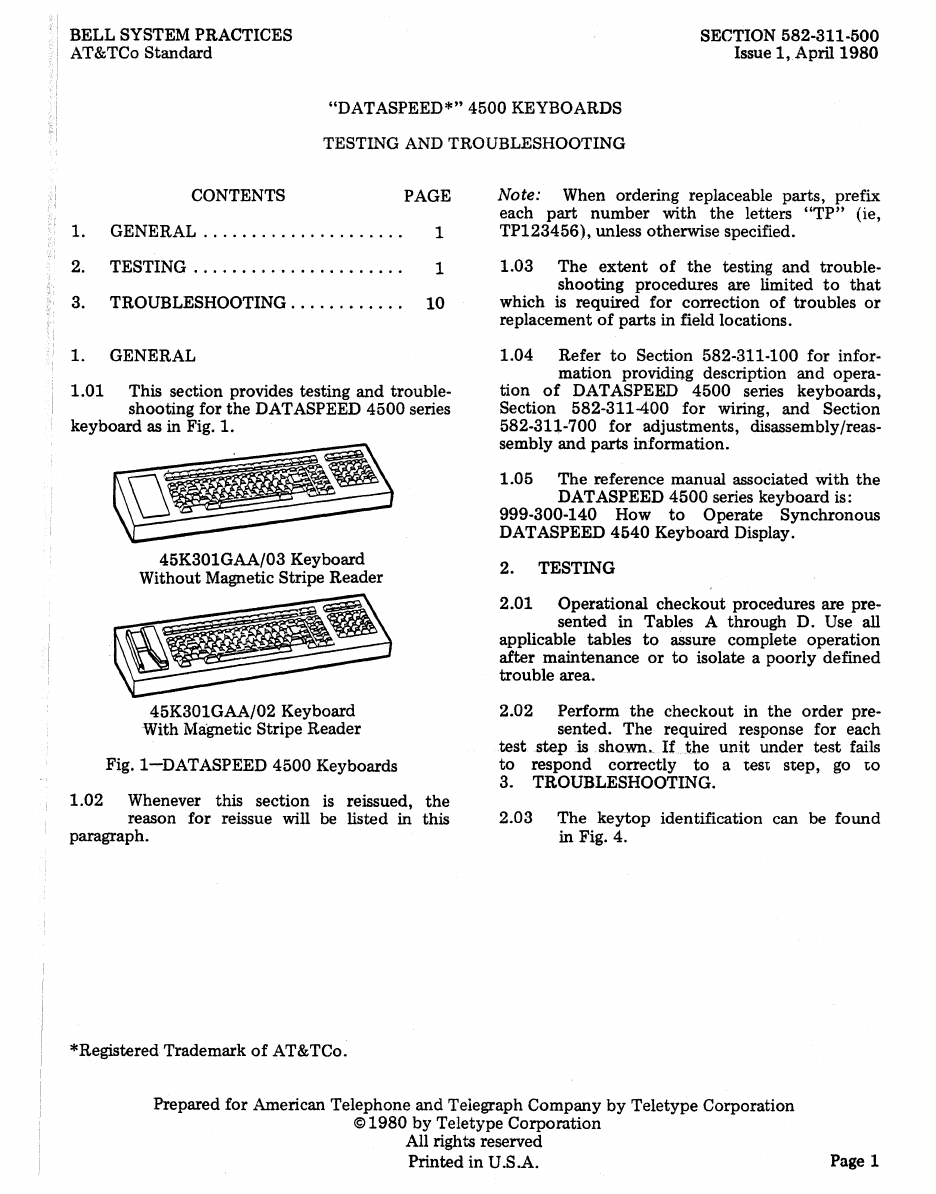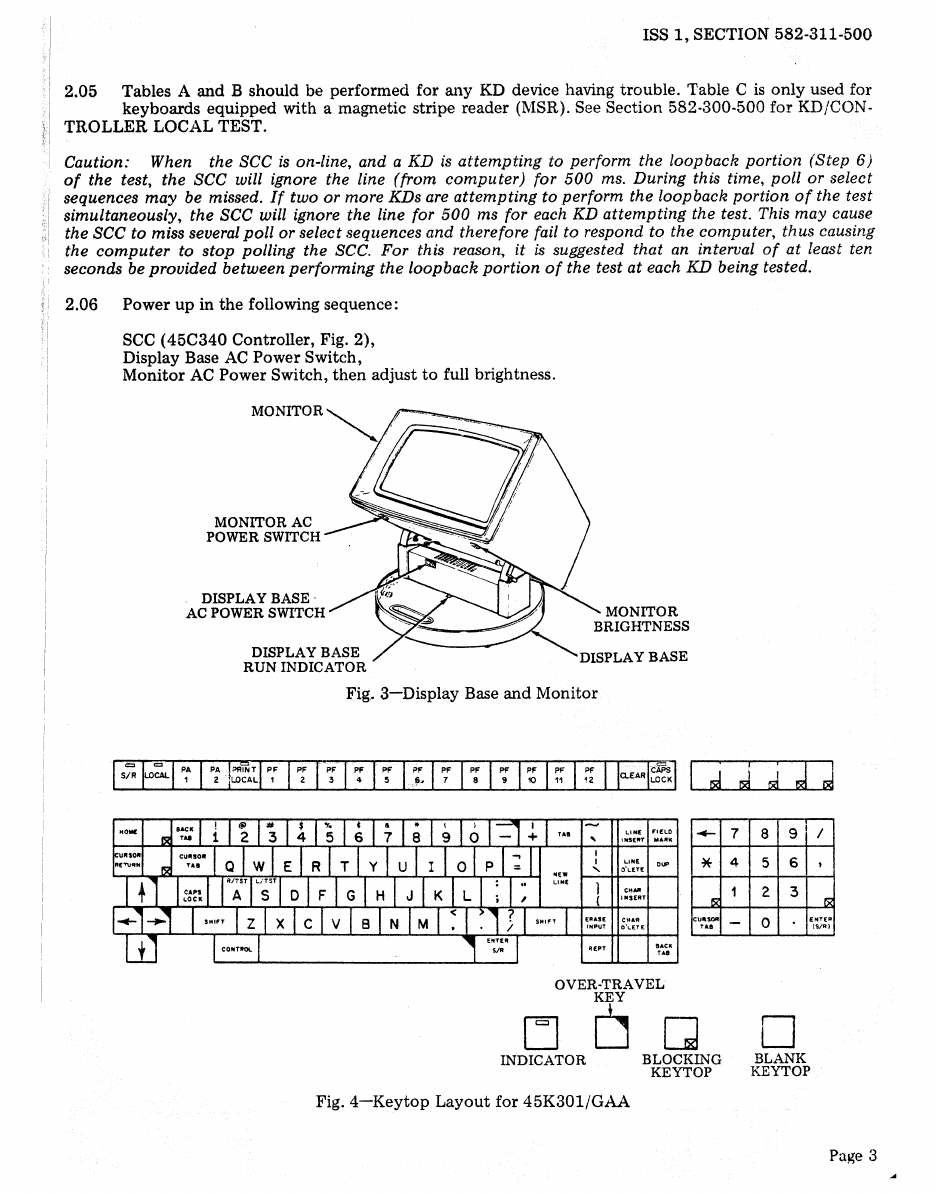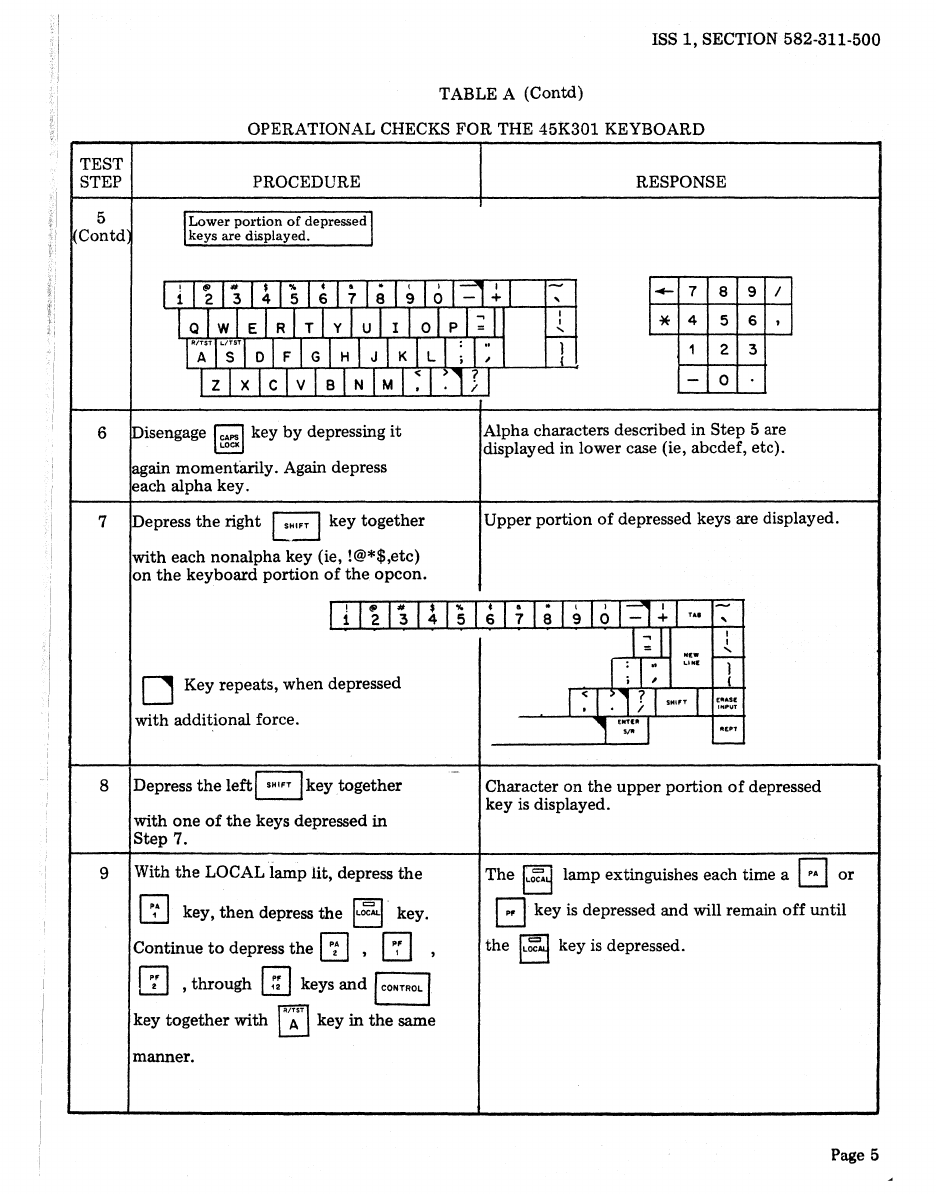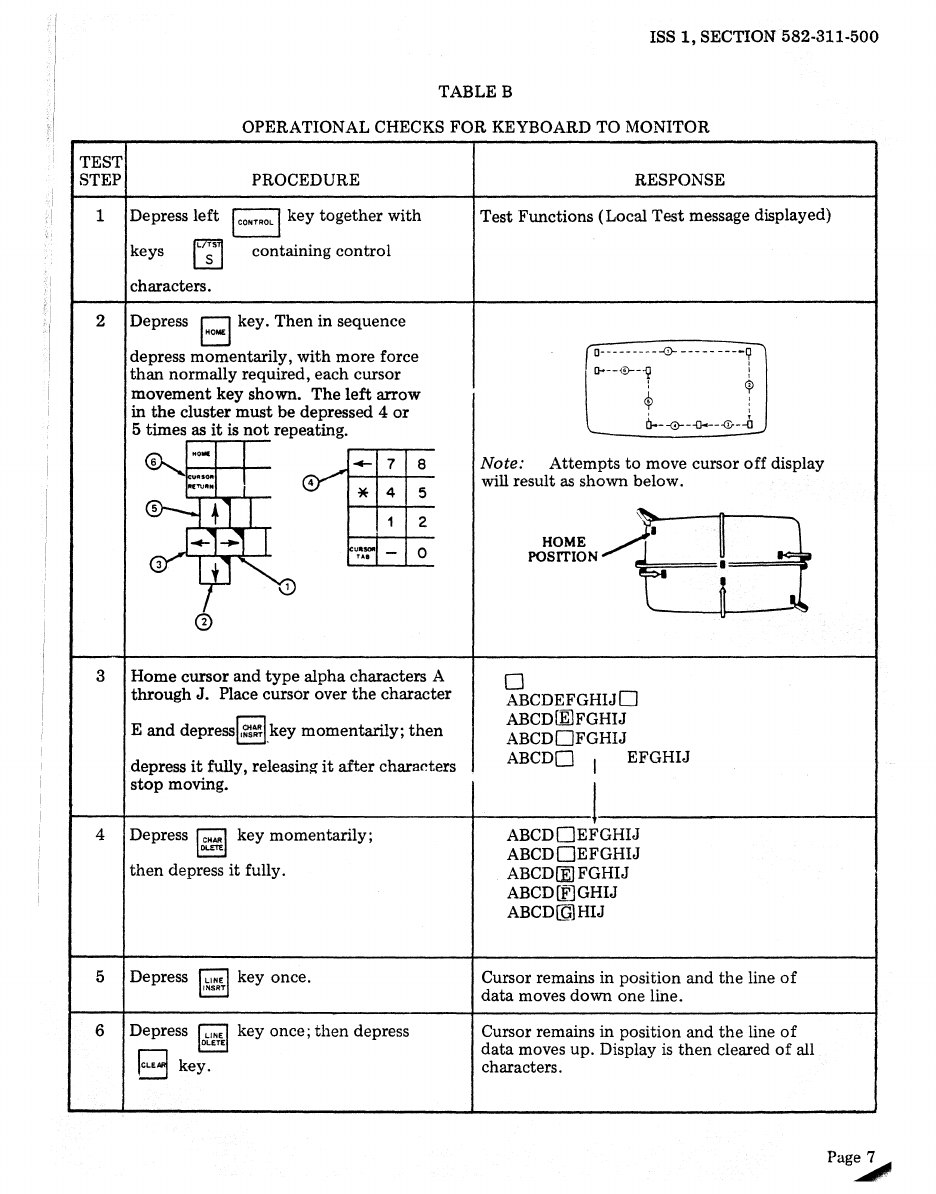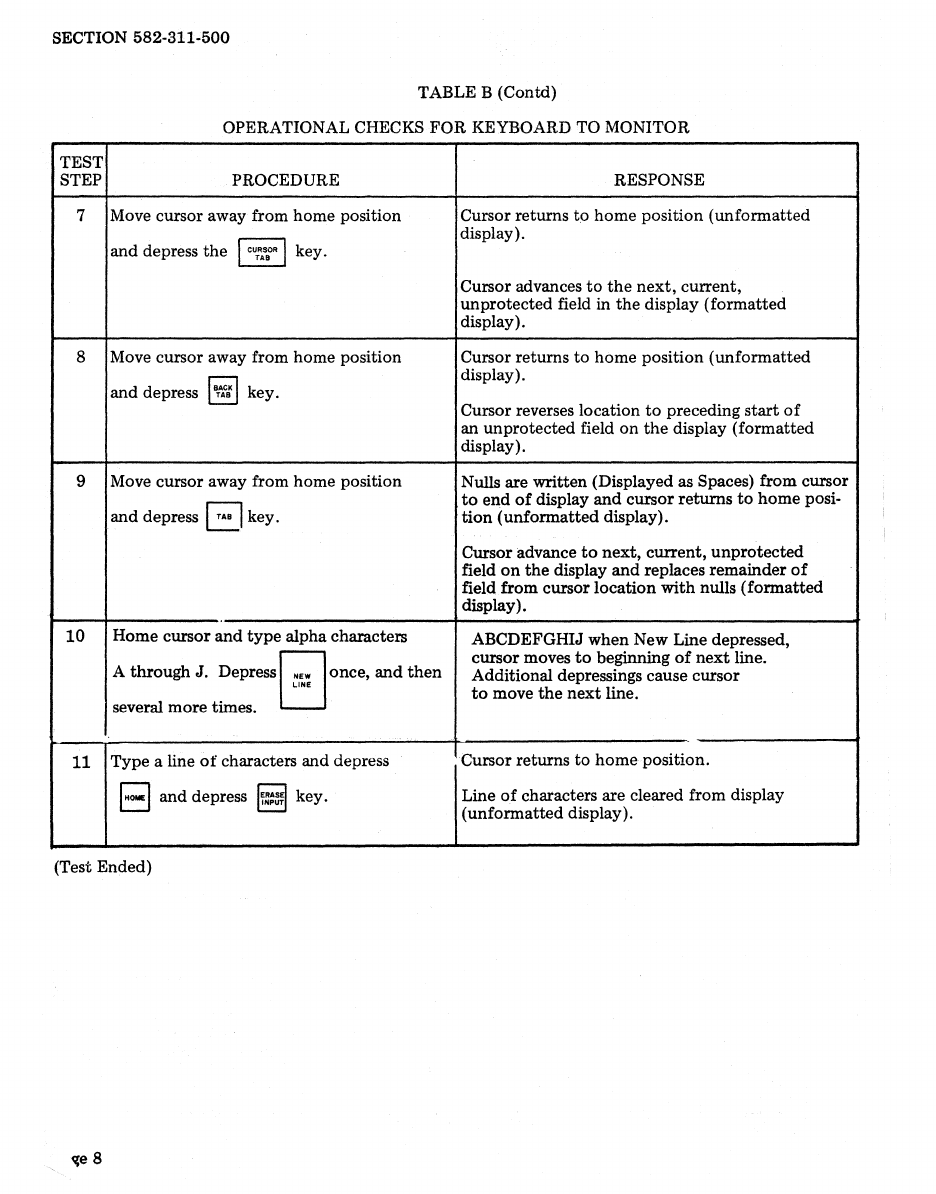SECTION
582-311-500·.
3. TROUBLESHOOTING
3.01 Troubleshooting is based on
the
use
of
a series
of
questions
to
determine possible causes for
the
trouble, Depending on
the
response
to
the
questions, instructions are then given
to
correct
the
trouble.
3.02 To isolate a trouble
to
a specific area,
start
with
the
operational checkout procedures given in
TESTING, Table A, Page 4,
or
start with
the
following series
of
questions given in Table D.
3.03 Before attempting
to
troubleshoot
the
unit, make sure
the
trouble is
not
caused
by
interconnected
equipment.
3.04
If
a trouble is isolated
to
the
logic card,
the
troubleshooting instructions will recommend
that
the
unit be replaced.
3.05 Repair
of
the
keyboard
is
not
to
be
attempted
without proper shop facilities. Repackage
the
keyboard
to
be repaired in
the
box
of
the
replacement unit. Tag
the
unit, listing
the
found trouble.
TABLED
TROUBLESHOOTING PROCEDURES FOR KEYBOARDS
r-
__
AN
___
A_L_y_SI_S_Q_U_E_S_T_IO_N_.
__
+-
____
"y_E_~_I~~~~i~f~E
___I
1. Is LOCALlamp on?
(Depress LOCAL key.)
2. Can characters be entered
from keyboard and dis-
played correctly
on
the
screen?
3. Do
uc][!]U]BG
and
space bar.keys repeat
when lightly depressed?
(Not fully depressed
on
repeat keys.)
4. Do all repeatable char-
acter keys repeat when
fully depressed?
5. Does a character appear
on
the
s~reen
when power
is fIrst
turned
on?
(Turn power
off
then
on
again several times.)
Page
10
Go
to
2.
Go
to
3.
Check operation
of
REPT
keyswitch. Replace key-
board,
if
necessary.
Check operation
of
all
repeat keys.
Replace repeat keyswitch(s).
Replace keyboard.
Go
to
5.
Check operation
of
that
keyswitch associated
with character being dis-
played (go
to
7).
"NO"
RESPONSE
DIRECTIVE
-.----
Go
to
11.
Check terminals
1,
2, 3 and 6 at
J1
interface connector.
Replace keyboard.
Go
to
4.
Go
to
7.
Go
to
6.