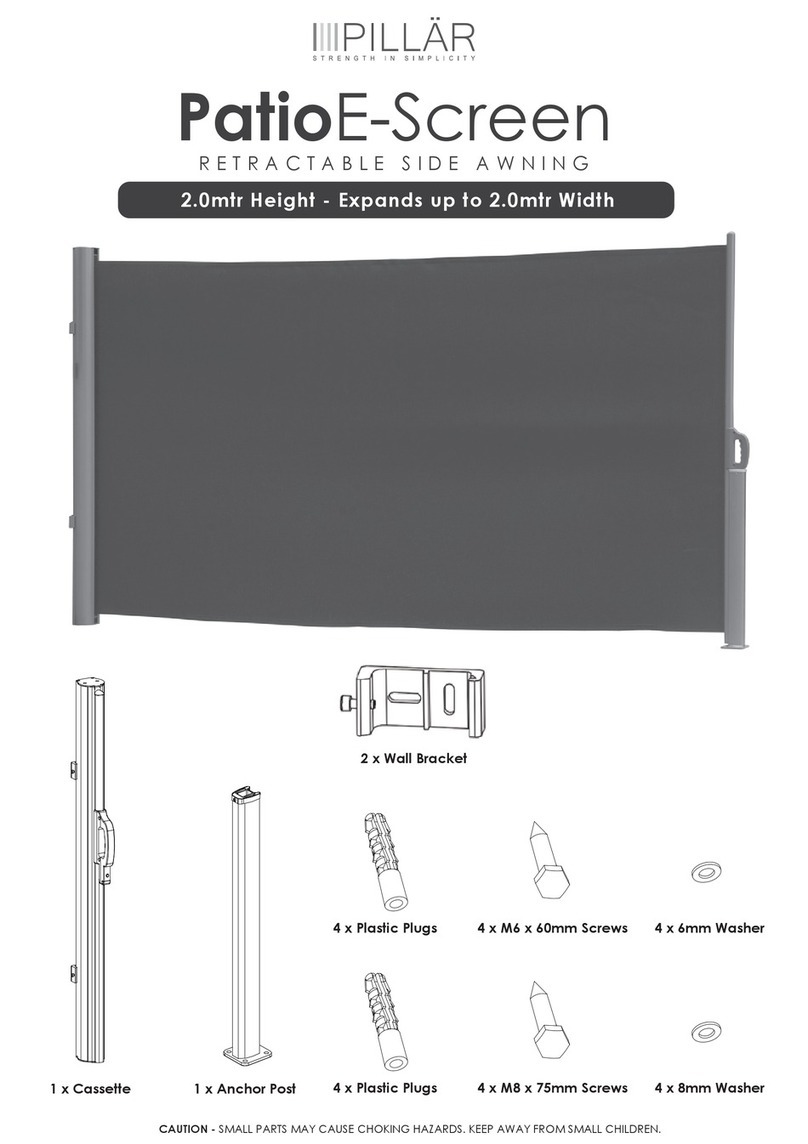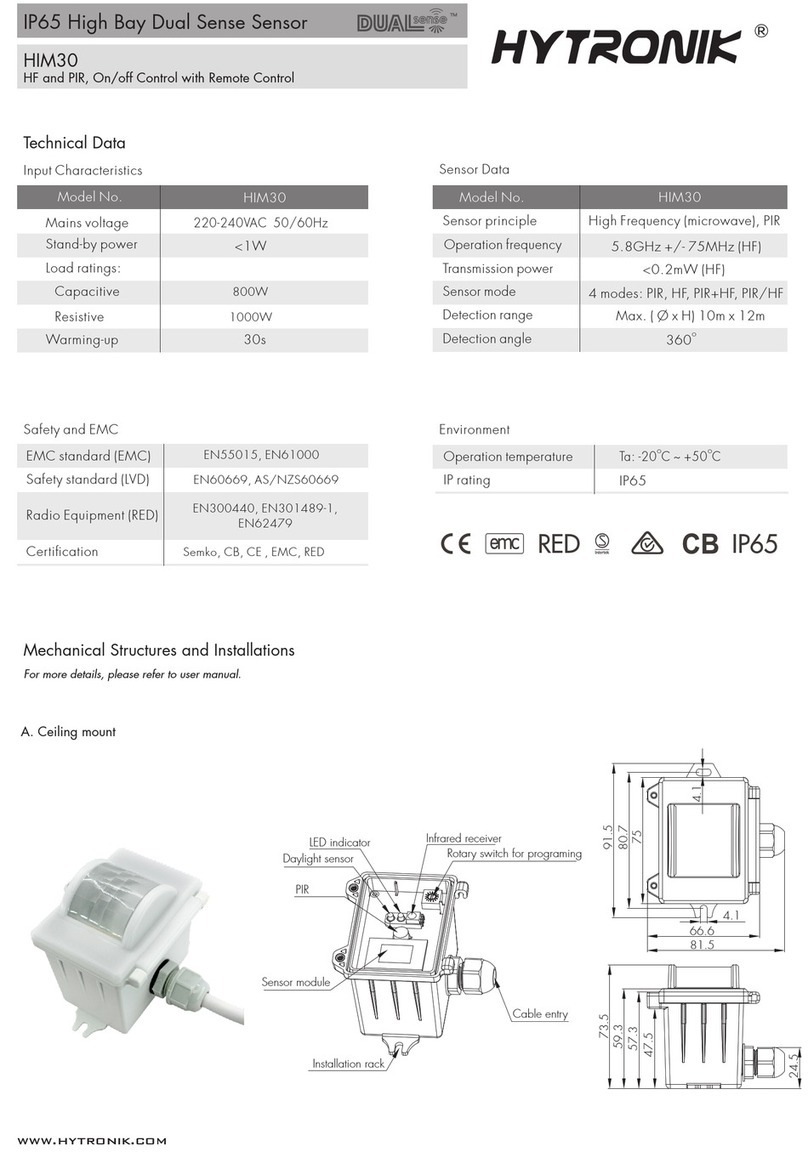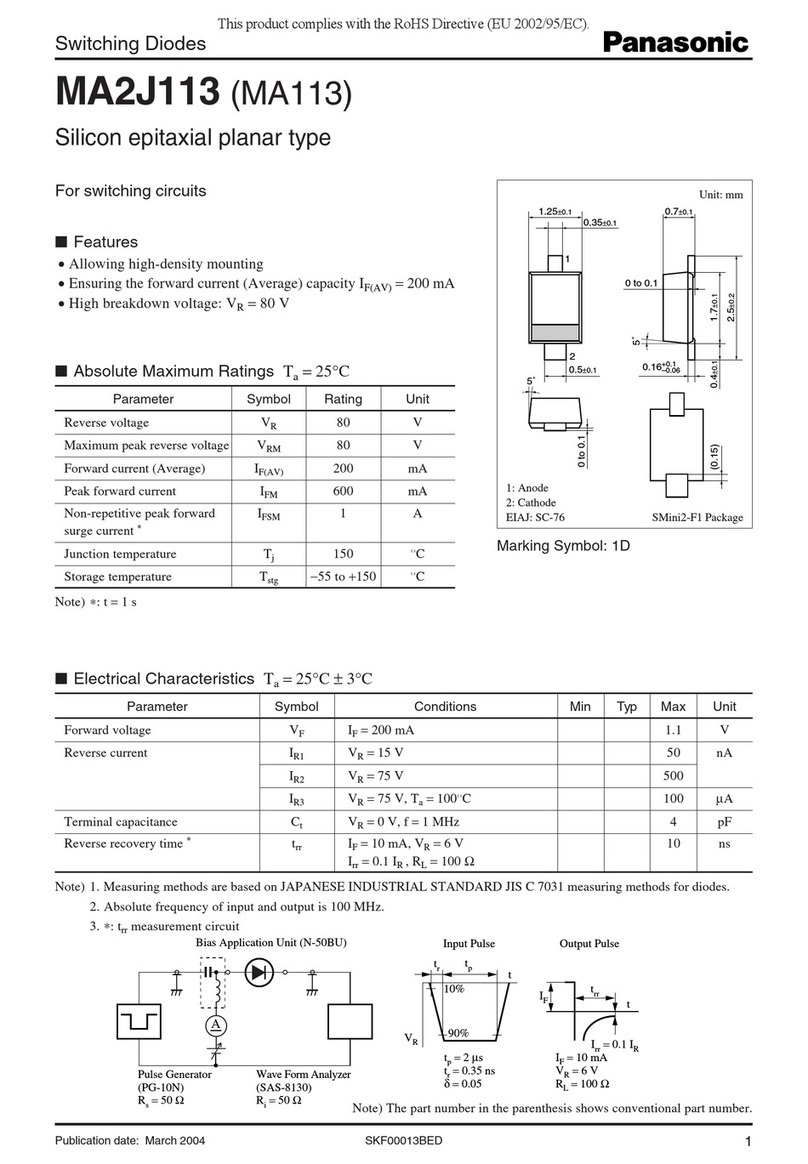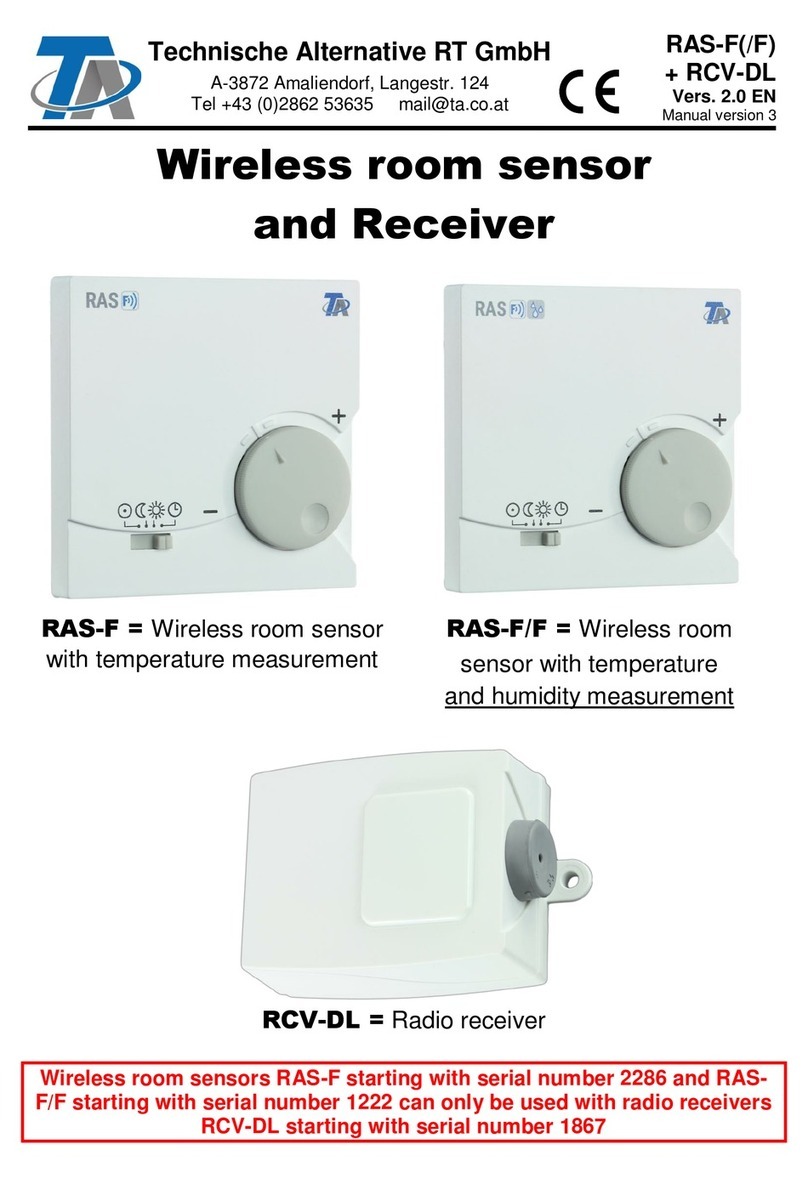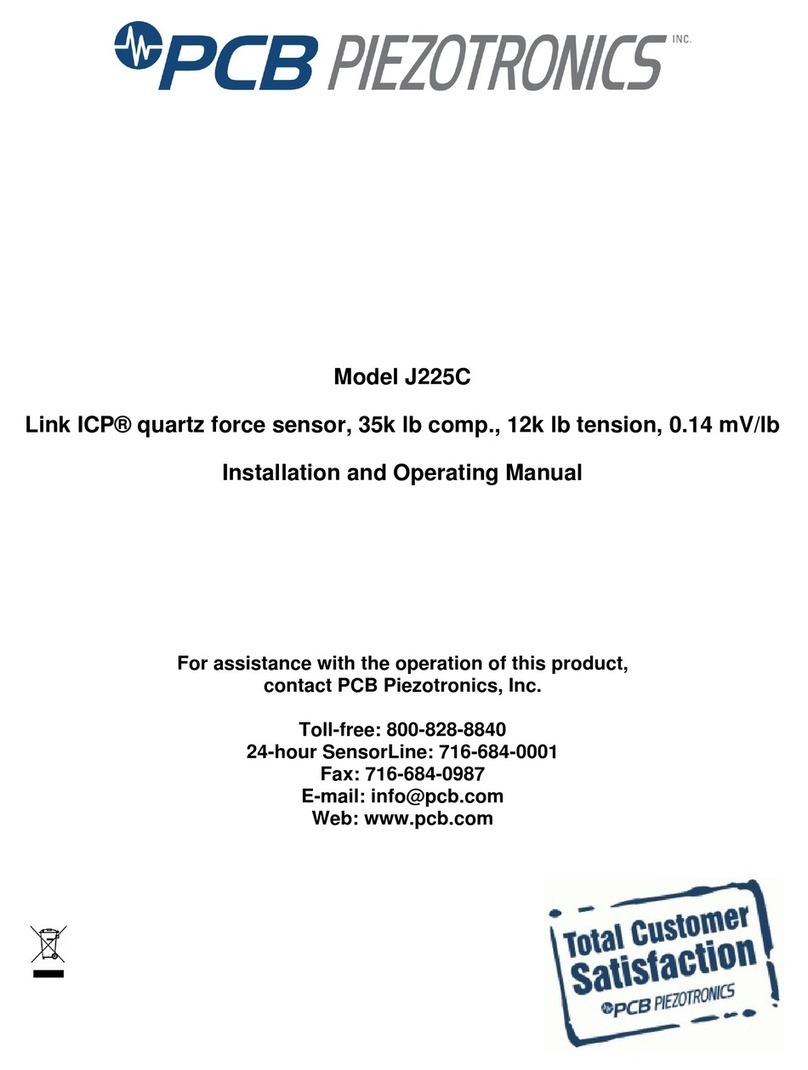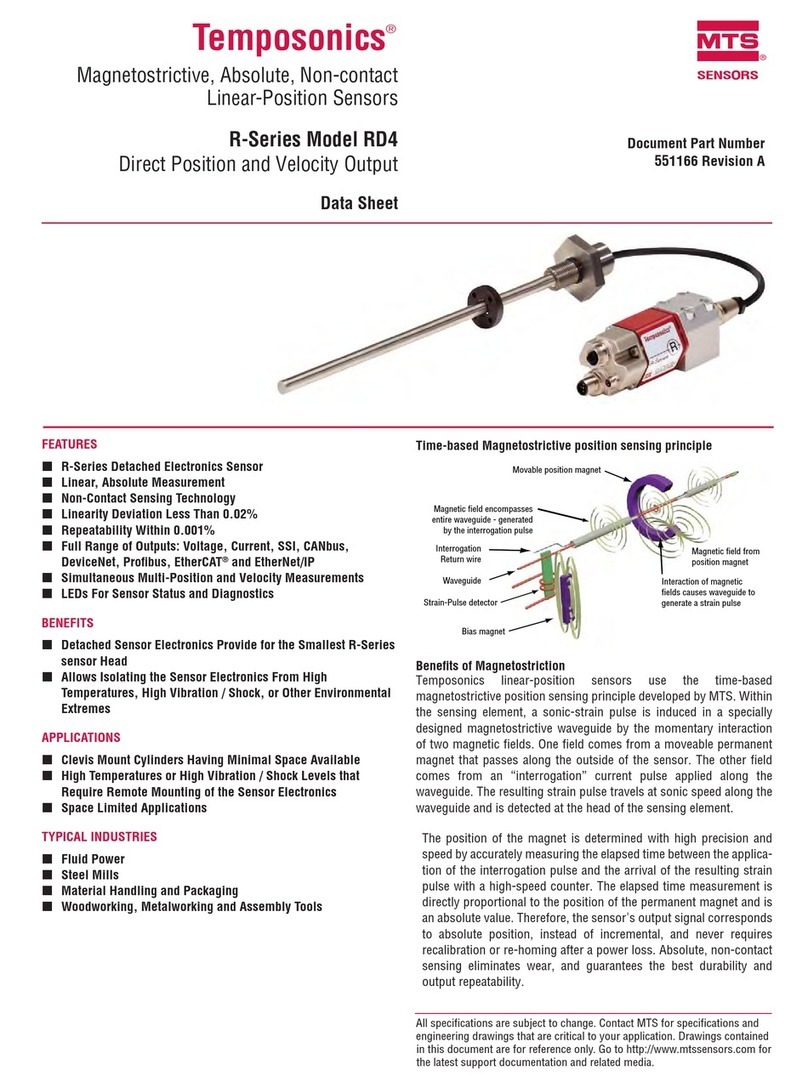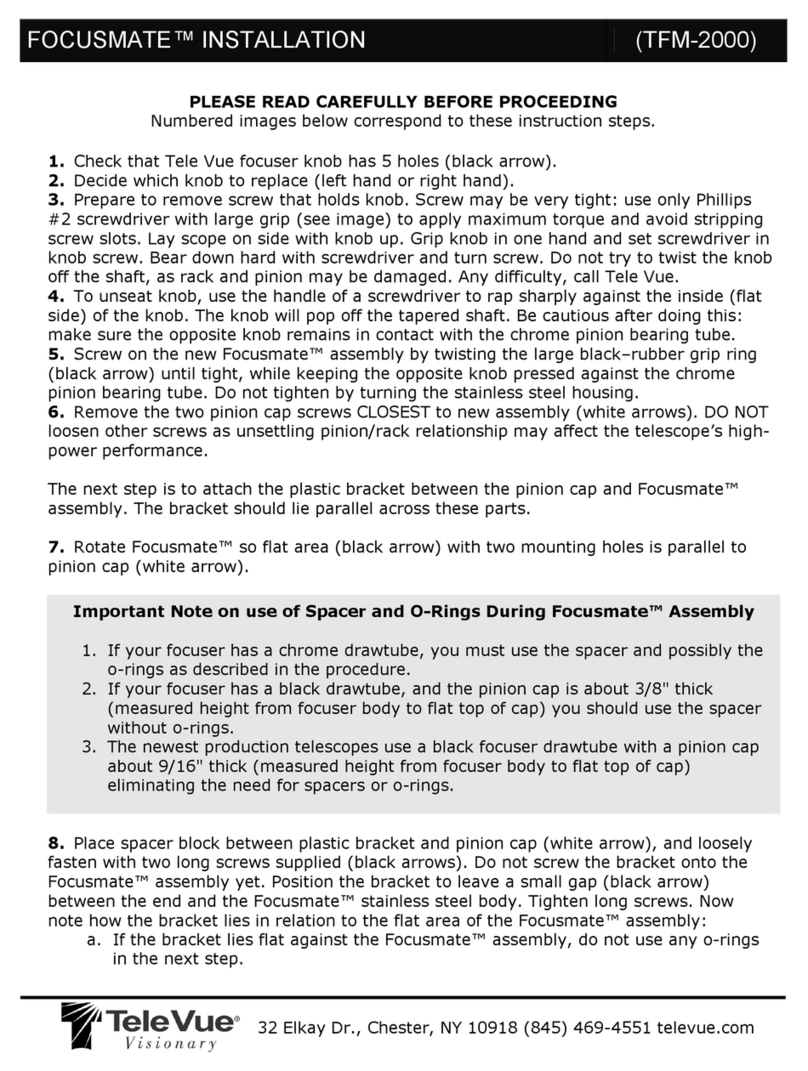2) unscrew the Flat Coupler
from the Bino Vue body
3) Thread in the Extension
Coupler to the Bino Vue
body
4) Thread the 2x Amplifier
into the Extension Coupler
It is still safe to insert the Bino
Vue into 2" Tele Vue diago-
nals with the 2"-1¼" Tele Vue
"High-Hat"adapterwithouthit-
ting the diagonal mirror. If
a filter is threaded onto the
Bino Vue in this configura-
tion, it WILL
hit the mirror.
Take precau-
tions to ensure
this does not
happen.
If you will
also be using
the Bino Vue
with tele-
scopes that
have enough
focus in-travel
to allow the
Bino Vue to
come to focus
without the 2x
Amplifier,
such as SCTs,
then;
1) install the
Extension
Coupler as
described
above
2) thread the
empty Exten-
sion Tube into
the Extension
Coupler
Then, refocus
theSCTmirror.
(This does increase the E.F.L.
of the SCT about 25% due to
the nature of the secondary
relativeto the primary). Note:
some ghosting may be seen
when bright objects are out-
side, but near to the viewing
field. Careful eye positioning
can minimize this.
Using Bino Vue
Bino Vue is very simple to use.
First, start with two Tele Vue
eyepieces to ensure exact
matching of eyepiece focal
lengths. Insert the eyepieces
into the EYEPIECE HOLDERS
and tighten both Eyepiece
Clamp Rings just enough to
hold the eyepieces securely
against gravity, but loose
enough to slide them up and
down with your hand. Doing
so will make diopter adjust-
ment a snap.
Next, set the interocular
distance. While looking into
Bino Vue, grasp both sides of
the body and either squeeze
together or spread apart until
the two circles merge into one
(just like binoculars). Focus
the scope normally. If there is
a difference in focus between
the eyepieces, simply slide
one of the eyepieces in or out
to match the focus difference
of your eyes.
A note on the collet type
EyepieceHolder. Thismethod
of holding the eyepieces in
place insures the optical axis
of the eyepieces remain in-
line with the optical axis of the
rest of the system. Slight
misalignment of the optical
axis can cause fatigue or eye
strain when viewing for long
periods and at high powers.
A Final Note
If you use Bino Vue with any
of our telescopes for terrestrial
viewing, you will enter a new
world of visual experience.
And, whether you’re viewing
in daylight or at night, you will
hardly realize that each eye is
seeing less than 50% trans-
mission normally seen at the
same magnification. The rea-
son is that the resolution and
contrast are so high, and two
eye viewing seems to “re-
cover” some of the light loss.
Indeed until you go to very
high powers, you may prefer
these views with seemingly
darker sky backgrounds.
Warranty
Each Bino Vue is carefully
collimated and tested at Tele
Vue. Bino Vue is warranted
for 5 years against manufac-
turing defects. Dropping or
banging it may disturb the
collimation.Neverremovethe
covers or any other part, or
you may void the warranty.
Disturbance of collimation is
usually evidence of abuse, it
is warranted at the discretion
of Tele Vue. Please handle
Bino Vue carefully as you
would a telescope.
32 Elkay Drive, Chester, New York 10918 845.469.4551 www.televue.com
Bino Vue with Extension Tube in-
stalled for use with scopes that do
not need the path length compensa-
tion of the 2x amplifier.
Bino Vue set up with Extension Cou-
pler and 2x Amplifier for
parfocalization. Do Not Use Filters.
Bino Vue with Flat Coupler removed
Setting Interocular Separation