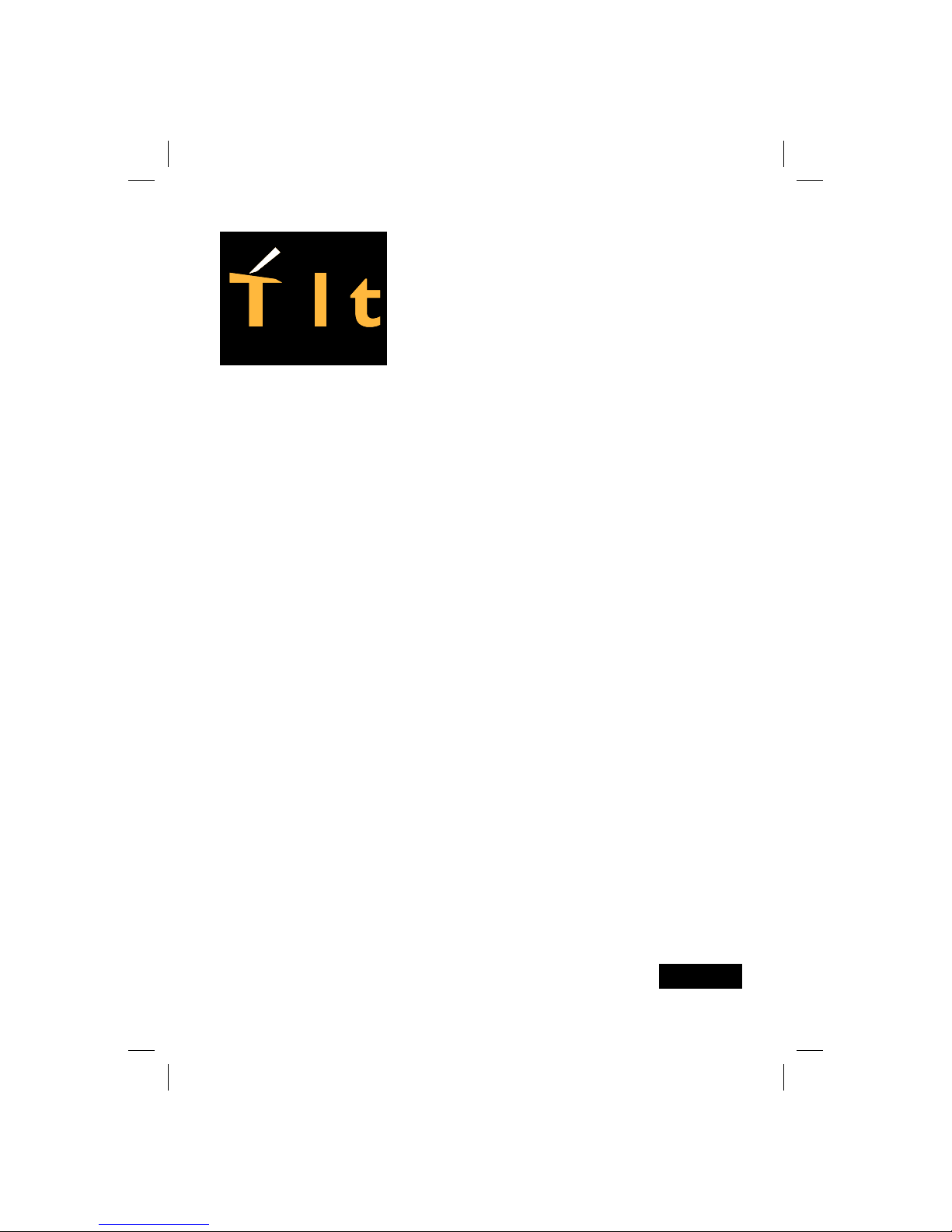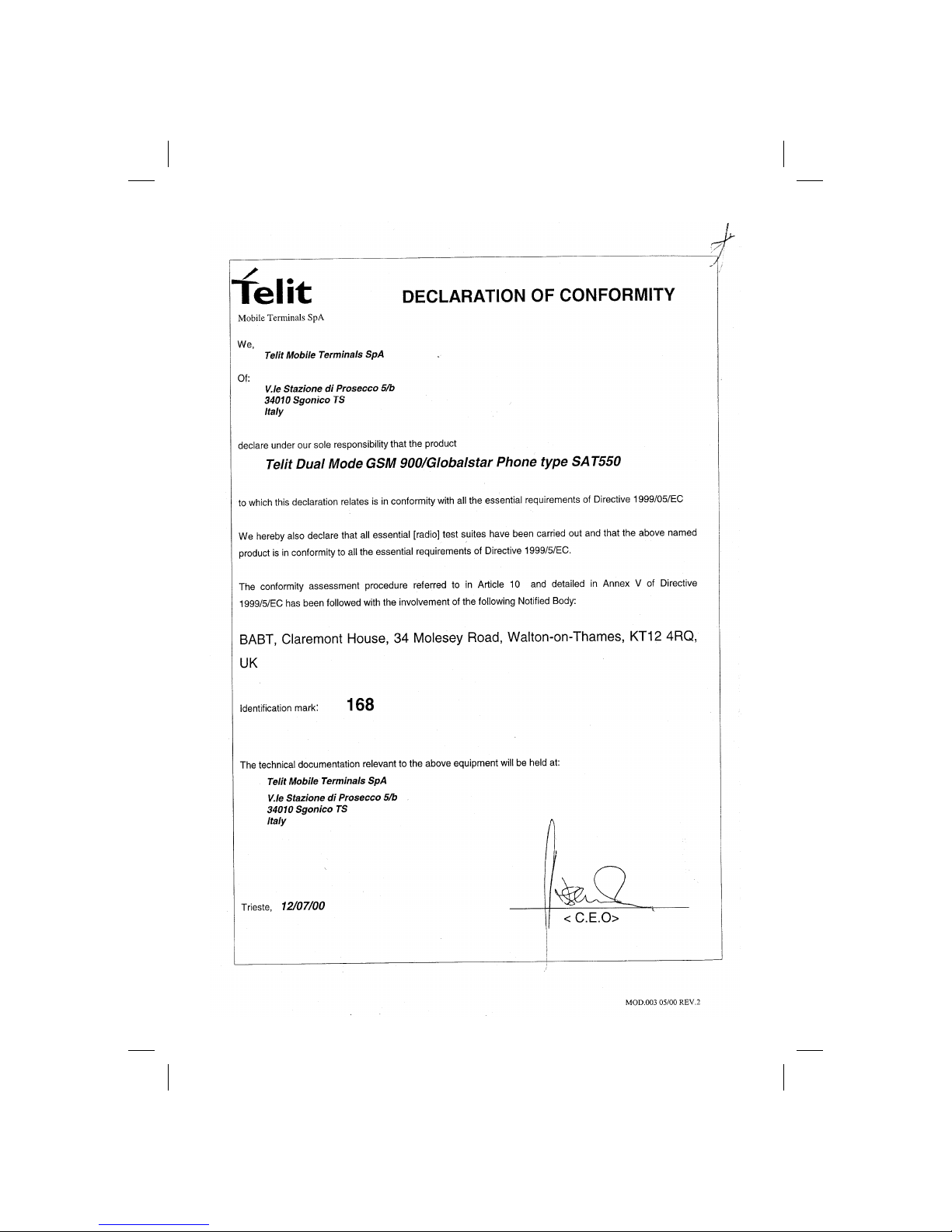ress):
4,901,307 5,487,175 5,603,096
5,056,109 5,490,165 5,604,730
5,099,204 5,497,395 5,617,060
5,101,501 5,499,280 5,621,784
5,103,459 5,504,773 5,621,853
5,107,225 5,506,865 5,625,876
5,109,390 5,509,015 5,627,857
5,228,054 5,511,067 5,629,955
5,257,283 5,511,073 5,629,975
5,265,119 5,528,593 5,633,881
5,267,261 5,544,196 5,638,412
5,267,262 5,546,459 5,640,414
5,283,536 5,561,618 5,642,398
5,289,527 5,566,000 5,644,591
5,307,405 5,566,206 5,644,596
5,309,474 5,566,357 5,646,991
5,339,046 5,568,483 5,652,599
5,341,456 5,572,172 5,654,979
5,373,259 5,574,773 5,655,220
5,383,219 5,576,662 5,657,420
5,392,287 5,577,022 5,666,122
5,396,516 5,577,025 5,673,259
5,408,697 5,581,575 5,675,644
5,414,796 5,588,043 5,687,229
5,416,797 5,590,069 5,689,557
5,426,392 5,590,406 5,691,974
5,442,627 5,590,408 5,692,006
5,452,473 5,592,481
5,461,639 5,592,548
5,469,115 5,594,718
5,475,870 5,596,570
5,479,475 5,600,754
5,485,486 5,602,833
Manuale_SAT550_ENG_CG.pu...
pagina 4 Lunedì 17 Luglio 2000 11.17