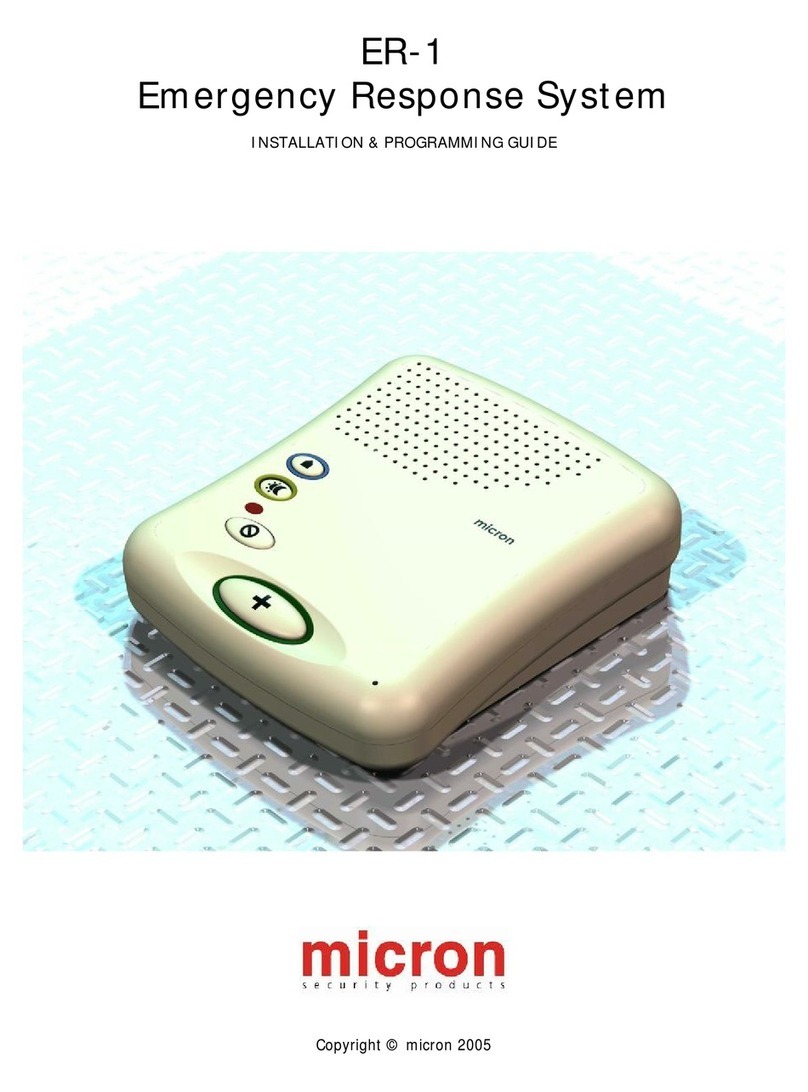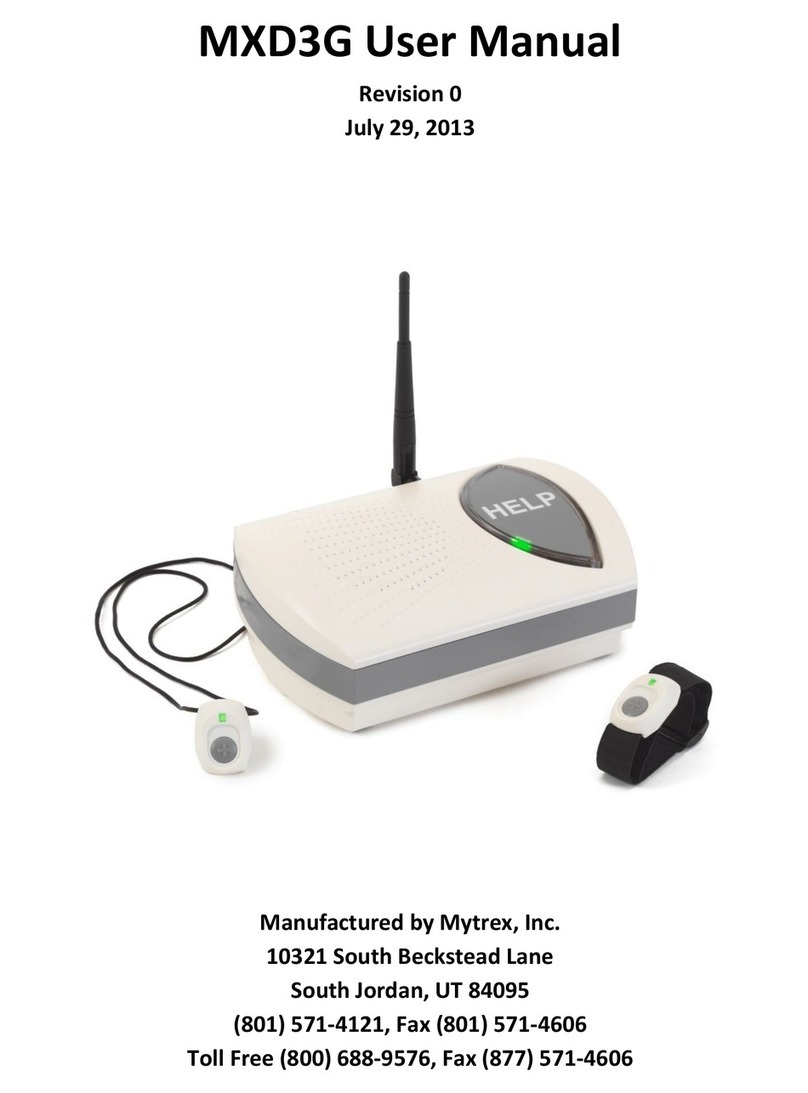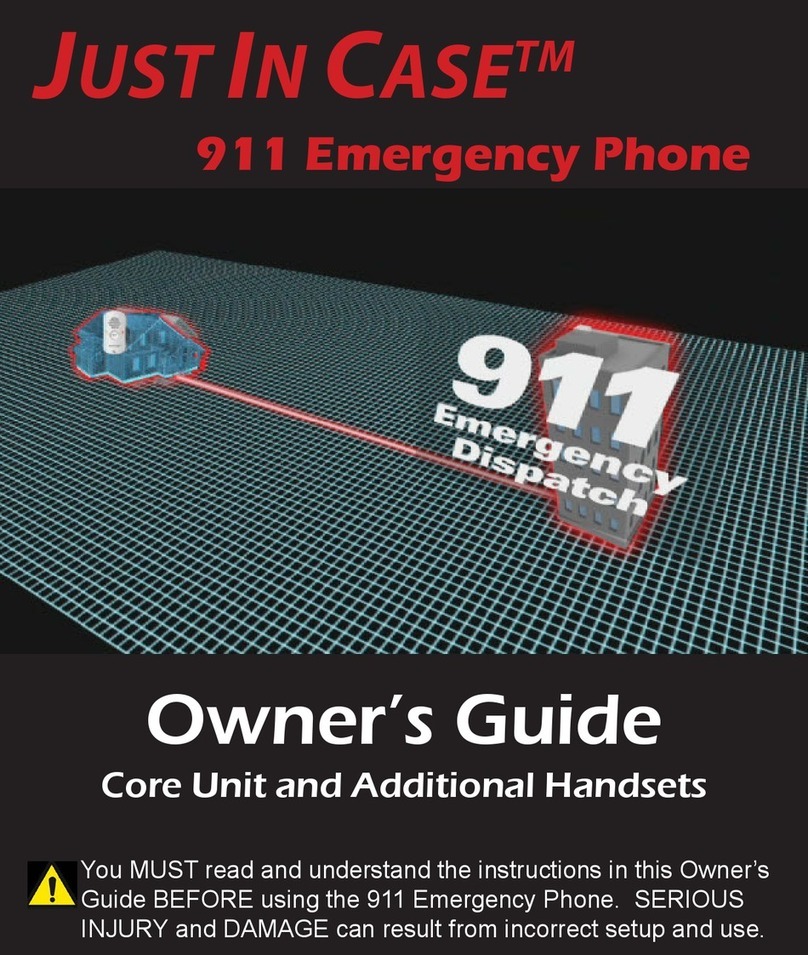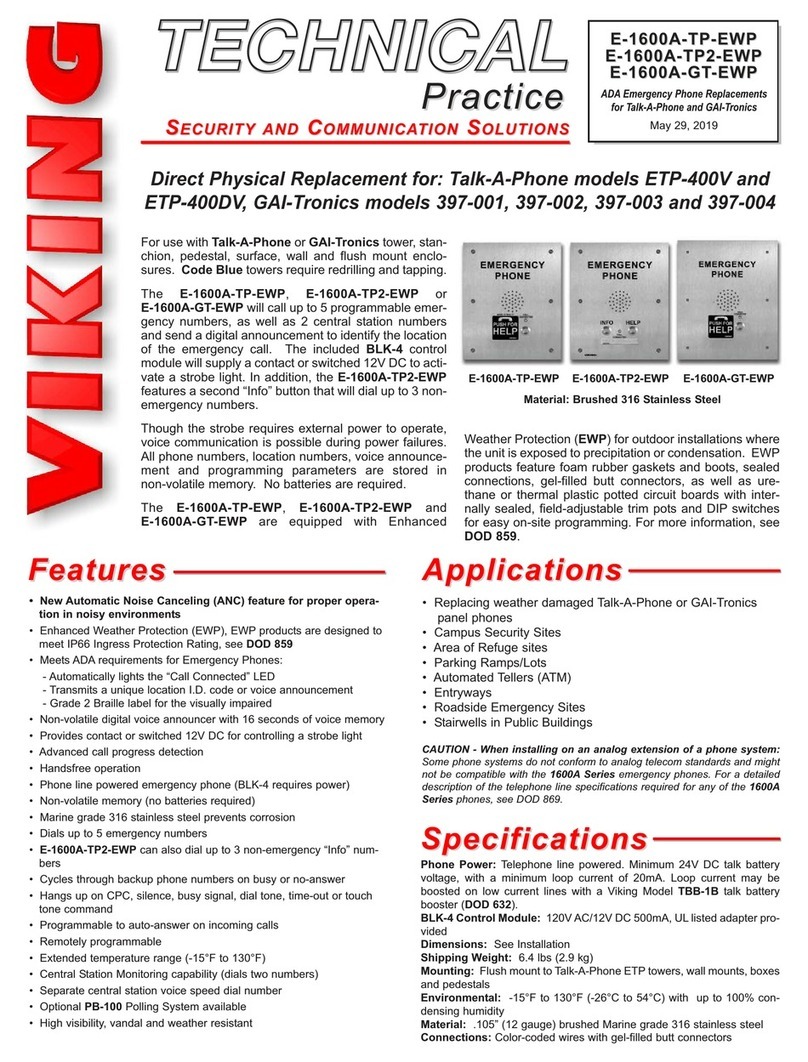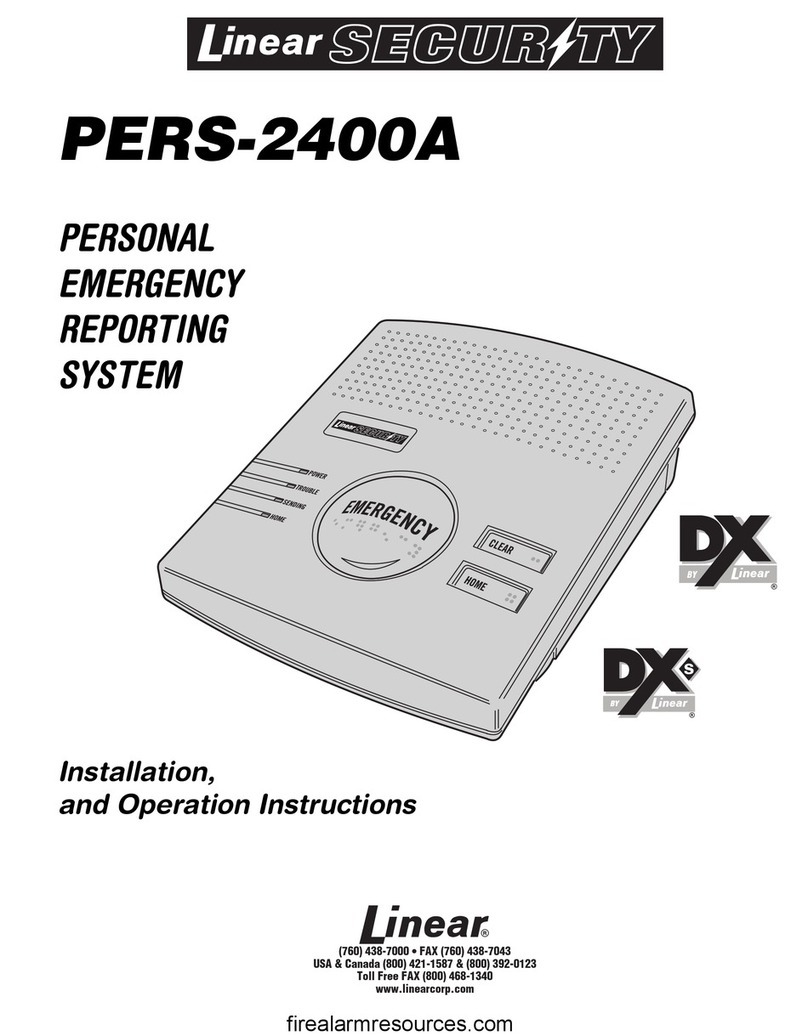Tellimed Solino User manual
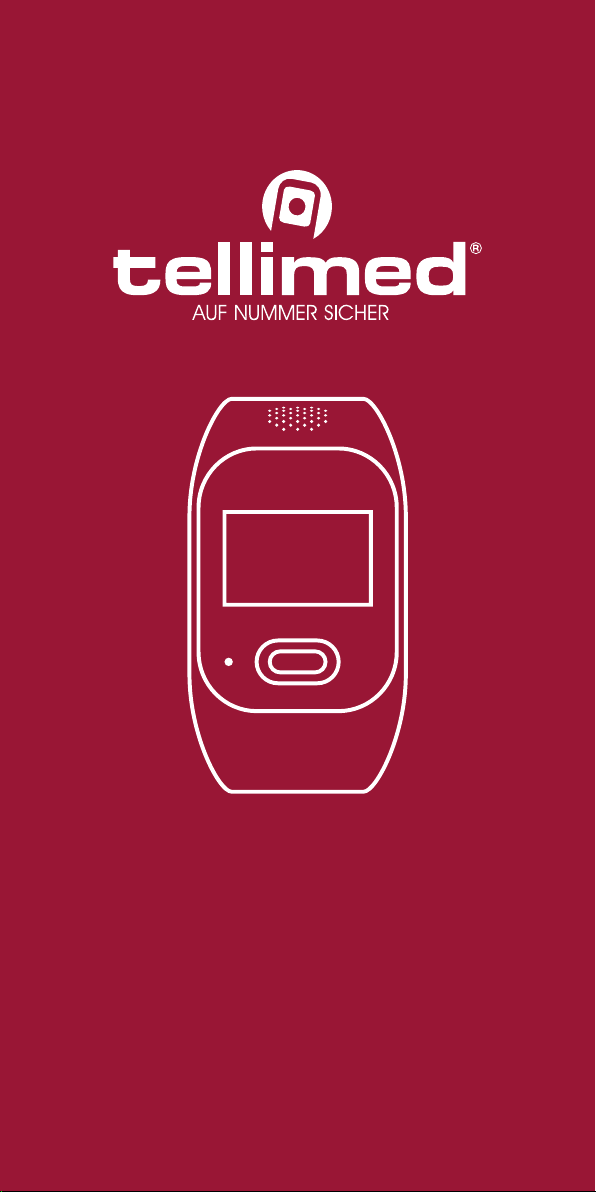
User Guide
GPS Emergency Call Watch
tellimed Solino

Table of Contents
1. The tellimed Solino 4 - 6
1.1.
1.2.
1.3.
Overview
Initiating an emergency call
Charging
4
5
6
2. Initial set-up 6 - 7
2.1.
2.2.
2.3.
SIM card
Power on
Power off
6 - 7
7
7
3. Functions 8 - 10
3.1.
3.2.
3.3.
3.4.
3.5.
3.6.
3.7.
3.8.
3.9.
3.10.
3.11.
3.12.
3.13.
3.14.
3.15.
3.16.
3.17.
SOS contacts
SMS contacts
Fall detection
Silent alarm
Step counter
Storing emergency data
Storing your home address
Battery warning
Pulse measurement – automatic
Pulse measurement - manual
OK button / daily message
Activity message
GPS location
Accepting incoming calls
Time
Reset / factory setting
Querying the programming
8
8
8
8 - 9
9
9
9
9
9
9
9
10
10
10
10
10
10
4. Settings / SMS commands 11 - 12
5. Important information 12 - 13
5.1.
5.2.
5.3.
5.4.
5.5.
5.6.
5.7.
5.8.
5.9.
Mobile network
GPS and LBS
Intended use
Prohibited areas for mobile phones
Implanted medical devices
Other medical devices
Small children
Cleaning
Waterproong
12
12 - 13
13
13
13
13
13
13
13
6. Disposal 14
7. EU conformity 14
8. Registration according to the German
Electrical and Electronic Equipment Act
(ElektroG)
15
9. Registration according to the German
Packaging Act (VerpackG)
15
10. Technical data 15
11. Scope of delivery 15
This user guide has been prepared with the utmost care. tellimed reser-
ves the right to adapt this user guide at any time without prior notice.
tellimed is not liable for any errors or mistakes.
© tellimed, October 2022
Dear Customer,
Sit back for a moment and enjoy your good decision.
With the Solino Pro GPS Emergency Call Watch, you have
purchased a product that can help you in emergency situ-
ations. This means that you can „play it safe“.
Please read this user guide carefully. Keep the user guide
so that you can refer to it at any time if any questions arise.
Please note that telephone and SMS costs are incurred
when operating the Solino Pro GPS Emergency Call Watch.
Please cover these with a local prepaid card including cre-
dit or a contract (no partner contract). If you have any
questions that are not covered by this use guide, please
visit our website at www.tellimed.de/faq
Do you have any suggestions? The tellimed customer ser-
vice team is there for you. The contact details can be found
on the back of this user guide.

54
1.2. Initiating an emergency call
Press and hold the SOS button for about 3 seconds. A
message will appear on the display and an acoustic sig-
nal will be emitted from the Solino to inform you that the
emergency call has been initiated. If the rst SOS contact
cannot be reached, up to four additional contact persons
are called in succession. The Solino Pro
calls all contact persons a maximum of 3 times. The watch
jumps to the next number after approx. 15 seconds. If a
call is accepted by a contact person, this stops further
numbers being dialled.
(1) To avoid making endless calls
in the case of incorrect handling (2), the dialling of
numbers is limited to 3 times. However, all separately
stored SMS contacts are informed about your emer-
gency call via SMS with the current GPS data.
Interrupting an emergency call:
After initiating the emergency call, press the SOS button
again as soon as the number of the rst SOS contact ap-
pears on the display.
(1) To ensure a smooth transition to the next number, the
answering machine must be turned off.
(2) Incorrect handling can occur, for example, during the
despatch, transport or storage of the watch, if you
press continuously on the emergency call button.
Magnetic charging contact
Heart rate monitor
SIM card tray
Speaker
Cellular signal strength
Battery status
Time
Date, (YYYY.MM.DD)
Microphone
SOS button
1. The tellimed Solino
You can use the SOS button on the top of the Solino Pro
to initiate an emergency call. Next to the SOS button is
the microphone. The speaker is located above the display.
1.1. Overview
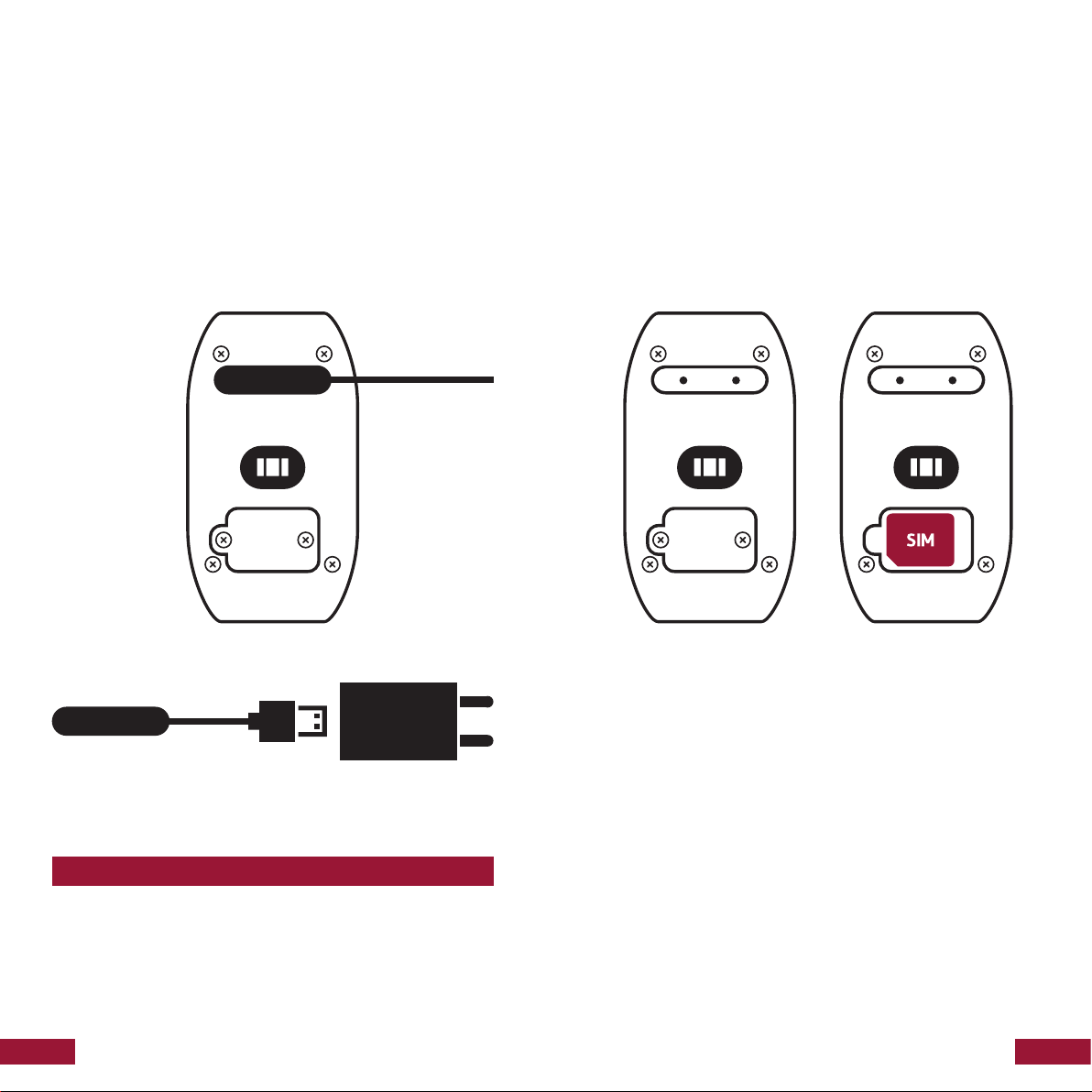
76
2.2. Power on
Before turning on the Solino Pro, insert the SIM card that
has already been unlocked as shown. Now turn on the
Solino Pro. To do this, press and hold the emergency call
button for about 3 seconds.
2.3. Power off
If you do not use the Solino for a long time, we recommend
that you turn off the Solino. To do this, briey press the SOS
button 3 times when the (visible) display is activated. „Power
off“ will appear on the display. Now press and hold the SOS
button for about 3 seconds to turn off the Solino.
request of the SIM card. Then insert the SIM card into the
SIM card slot as shown.
If you only want to use the Solino in emergencies, we re-
commend using a prepaid card with automatic top-up.
This ensures that the card has credit and there are no
monthly costs.
2. Initial set-up
2.1. SIM card
You need a nano SIM card to operate the Solino Pro. Of-
ten you can buy so-called triple-cut SIM cards that can
be punched out for the desired size. Insert the SIM card
into a mobile phone and permanently deactivate the PIN
1.3. Charging
The battery of the Solino Pro lasts for about 5 days when
fully charged or longer in standby mode. We recommend
charging the battery at night on the bedside table. This
means that the battery is always fully charged during
the day and you always have the Solino on hand at night.
The Solino is charged using the magnetic charging cable.
When you are looking at the back of the Solino Pro, the
charging cable is connected from the right side.

98
against attacks. In dangerous situations, pressing the emer-
gency call button triggers the silent alarm. The Solino Pro is
always despatched with the alarm deactivated. Observe the
programming information for turning it on.
3.5. Step counter
The Solino Pro step counter records the steps that you have
taken as accurately as possible. The counter resets every day
and your step count is not saved. Due to the measurement
being on your wrist, it is inevitable that certain deviations will
occur compared to the actual steps taken.
3.6. Storing emergency data
Store your emergency medical data in the Solino Pro. Help
your SOS contacts. We recommend storing important medi-
cation and illnesses. Particularities concerning access to your
home, the oor level and the code of the key safe or the key
hiding place.
3.7. Storing your home address
In order for your SOS contacts to identify you correctly, you
must store your rst and last name, street and house num-
ber, place of residence and postcode in the Solino Pro.
3.8. Battery warning
In addition to the information on the display, you can activate
that the Solino Pro informs your stored SMS contacts when
the battery level is at 10%. The function is deactivated when
delivered.
3.9. Pulse measurement – automatic
You can set the Solino Pro to measure your pulse at two
times during the day. If the measurement exceeds or falls
below the values you have set, your stored SMS contacts are
notied.
3.10. Pulse measurement - manual
You can measure your pulse manually with the Solino at
any time. To do this, briey press the SOS button once (twice
when the display is turned off).
3.11. OK button / daily message
The Solino sends an acoustic signal at a time you specify so
that you can conrm that you are OK. Acknowledge this by
pressing the SOS button briey! If you do not press the SOS
button when prompted, your SMS contacts will be notied.
You can choose any time for this function. This function is de-
activated when delivered.
3. Functions
The Solino Pro has been developed for use without being
connected to a chargeable emergency call centre. Besides
SOS contacts, it is therefore important to program your
home address, illnesses, important medications and particu-
larities such as the oor level/access to your home directly
into the Solino. When an emergency call is initiated, all stored
information is then sent to your SOS contacts and is retrieved
by professional emergency and rescue services – via remote
access. The programming and remote access to the Solino
is controlled completely by SMS. To program the watch, use
your mobile phone to send the appropriate SMS commands
to the Solino phone number. If programming is successful,
the Solino will conrm the setting by SMS with the wording
„saved“. An overview of the SMS commands can be found in
a table following the explanation of the functions. Your infor-
mation is stored exclusively on the Solino and not on external
servers. This increases the security of your data.
3.1. SOS contacts
You can store up to 5 SOS contact numbers. When you press
the SOS button, they are called one after the other. Plea-
se enter the phone numbers including the country code
(0049 for Germany). Do not use the 0 of the area code (e.g.
00492849xxxx for the number 02824 - xxxx)
3.2. SMS contacts
Fixed line numbers that are stored under SOS contacts can-
not usually receive SMS messages. For this reason, the Solino
can store up to 5 mobile phone numbers for SMS contacts.
If the SOS contact numbers are mobile numbers, you may
repeat them in the list of SMS contacts. When an emergency
call is initiated, all SMS contacts receive the set emergency
information and the GPS location.
3.3. Fall detection
The fall detection function is activated when delivered. You
can deactivate the automatic fall detection function with
the corresponding SMS command. If a fall is detected, the
Solino Pro emits a warning sound. The display shows that a
fall has been detected. If the user presses the button within
20 seconds, the alarm is cancelled. Otherwise, the Solino Pro
sends an emergency call to the SOS contacts.
3.4. Silent alarm
The „silent alarm“ can be used inconspicuously to call for as-
sistance in the event of conicts in order to protect yourself
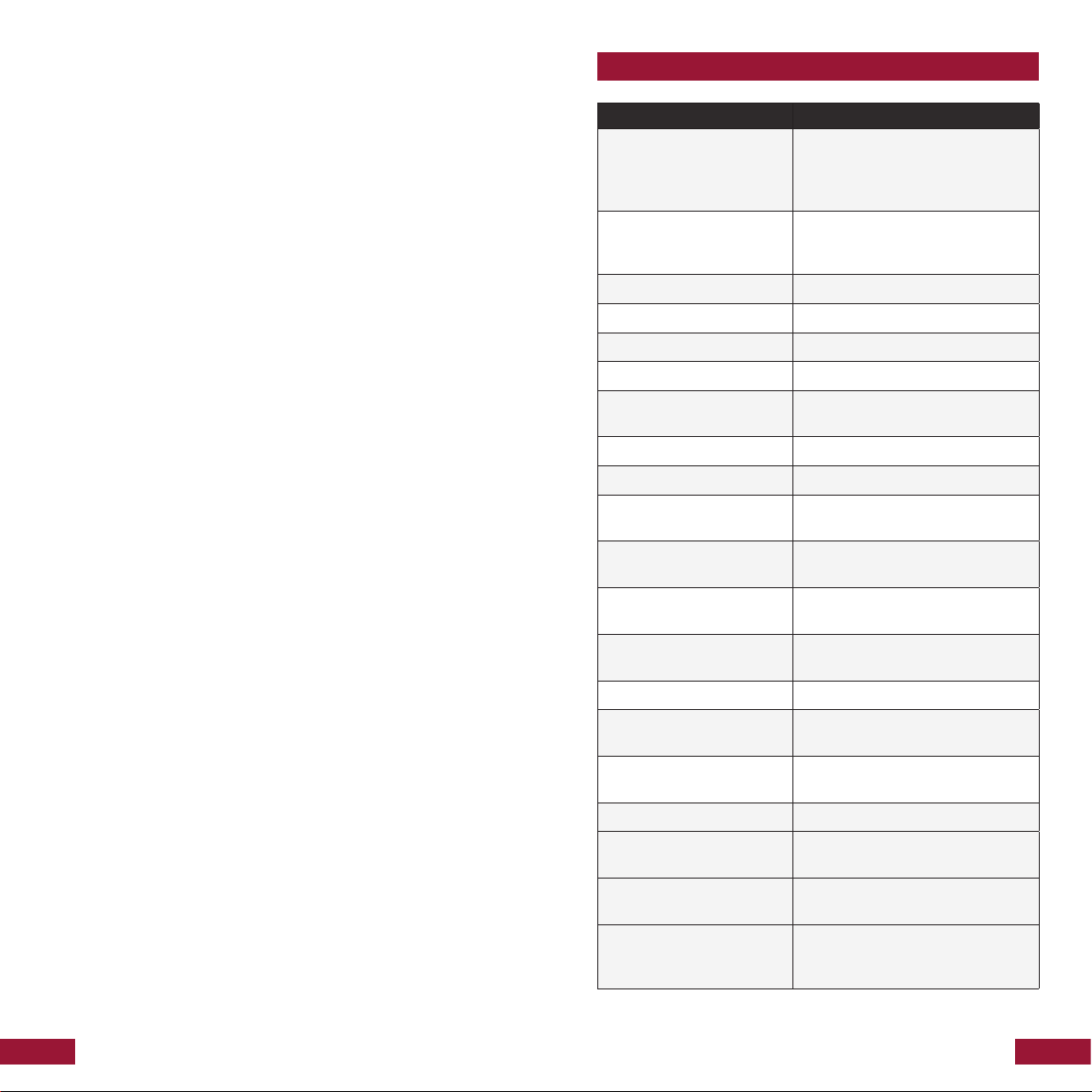
1110
4. Settings / SMS commands
SMS command: Note:
sos1:0049282497xxxx
(Example for number 02824-97xxxx)
No spaces, international format
without a zero for the area code,
replace sos1 with sos2 etc. for
further numbers.
sms1:0049xxxxxxxxxxx Like sos1, only use sms1 etc. Only
use numbers that can received
SMS messages
batt:ein Battery warning on
batt:aus Battery warning off
ok:ein Daily message / OK button on
ok:aus Daily message / OK button off
okt:15:00 Time for daily message set to
15:00
aktiv:ein Activity message on
aktiv:aus Activity message off
at1:10:00/18:00 Activity message between 10:00
and 18:00
at2:090 Maximum time for inactivity 90
minutes
hr:ein Automatic pulse measurement
on
hr:aus Automatic pulse measurement
off
hv:040/130 Set pulse value, 40 low, 130 high
ht:09:00/18:00 Pulse measurement at 09:00
and 18:00
Sos/SOS Request GPS and emergency
data
Reset:solino Reset to factory settings
timezone:1 Example of a time zone
(Germany: +1)
datum:01.01.2022,22:00 Example of a manual setting
(01.January.2022, 22:00)
Med:xxxxxxxxx Store emergency information
such as illnesses, medication, ac-
cess etc. Replace xxxxx with info
3.12. Activity message
If there is no movement with the Solino within a dened pe-
riod of time, the Solino informs your SMS contacts. You also
set the maximum amount of time in which no movement is
permitted during this period of time. For example, specify a
period between 10:00 and 18:00 in which no movement is
permitted for a maximum of 90 minutes.
3.13. GPS location
The Solino is able to locate you by GPS. When an emergency
call is initiated, the Solino automatically sends your current
location to your SMS contacts via a Google Maps link. Your
helpers can also locate you at any time using the SMS com-
mand „SOS“. Due to legal requirements, this can never occur
unnoticed. You will feel a vibration on your wrist. In addition,
your Solino Pro will show „Location active“ on the display.
3.14. Accepting incoming calls
You can use the Solino as a phone for incoming calls. If you
are called on the Solino, briey press the SOS button once.
The Solino then goes into hands-free mode. For legal rea-
sons, you can never accept a call automatically. To answer an
incoming call, it is always necessary to press the SOS button
briey. Please note that using the Solino for telephone calls
signicantly reduces the battery power.
3.15. Time
Your Solino shows you the current time and date. The time
can be changed and corrected with an SMS command. To
save the battery power, the time is not permanently visible.
Press the SOS button briey once to see the time.
3.16. Reset / factory setting
The SMS command for resetting the watch to factory set-
tings deletes all SOS contacts, all SMS contacts and resets all
activated functions to the factory settings. Alternatively, you
can delete individual SOS contacts and SMS contacts.
3.17. Querying the programming
You can use the appropriate SMS commands to query the
stored set-up at any time.
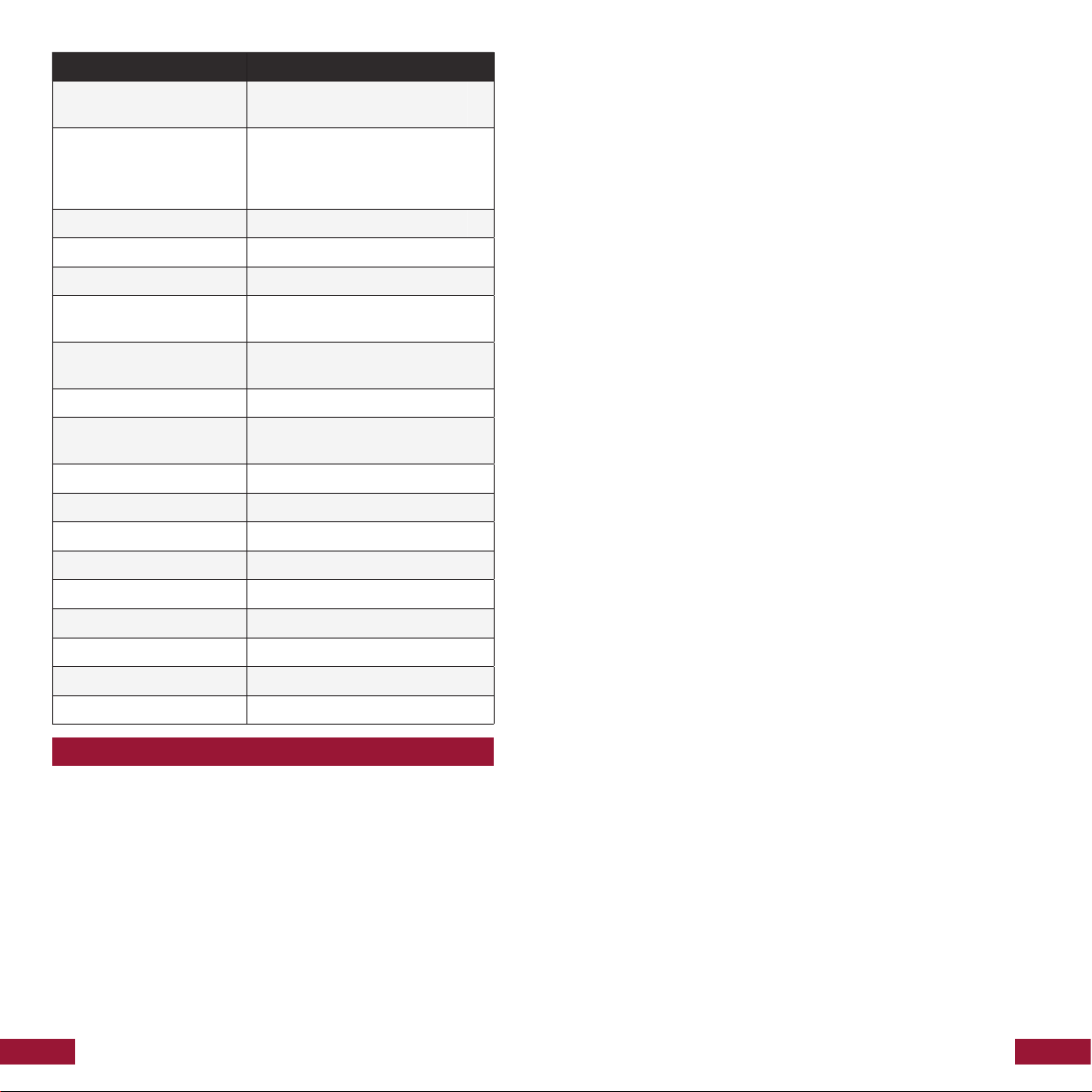
1312
SMS command: Note:
#med# Query the stored
medical information
Add:xxxxxxxxx Save the home address. Add the
rst name surname, street house
no., town postcode (note the
punctuation!)
#add# Query the stored home address
#sosnum# Query the stored SOS contacts
#smsnum# Query the stored SMS contacts
#solino# Query the stored function setting
(OK button etc.)
delsos:1 Delete SOS contact 1.
If necessary, replace 1 with 2-5
delsos:all Delete all SOS contacts
delsms:1 Delete SMS contact 1.
If necessary, replace 1 with 2-5
delsms:all Delete all SMS contacts
Sturz:ein Turn on fall detection
Sturz:aus Turn off fall detection
silent:ein Silent alarm turned on
silent:aus Silent alarm turned off
alarm:13:00:alarm text Reminder function
alarm:13:00: Delete the reminder function
ton:ein Turn on the button sound
ton:aus Turn off the button sound
switches to the so-called LBS positioning (local base sta-
tion / GSM masts). tellimed assumes no liability for the
availability and accuracy of the GPS. The GPS availability
is often reduced or even impossible in buildings.
5.3. Intended use
The Solino Pro was developed to make an emergency call
to relatives, carers and the public emergency services
both at home and while out and about.
5.4. Prohibited areas for mobile phones
The Solino Pro must not be used in areas where the use of
mobile phone technology is prohibited, such as aircraft,
hospitals, near medical equipment or near fuel, chemi-
cals and areas where blasting is taking place.
5.5. Implanted medical devices
Persons using an implanted medical device such as a pa-
cemaker or debrillator must always maintain a distance
of at least 15 cm between the medical device and the So-
lino Pro. This distance is recommended by medical device
manufacturers to avoid possible interference.
5.6. Other medical devices
The operation of the Solino may interfere with the ope-
ration of inadequately shielded devices. Consult a doctor
or the manufacturer of the medical device to determi-
ne if the device is adequately shielded against external
high-frequency vibrations.
5.7. Small children
The Solino comes with parts that could be swallowed by
small children. Keep these parts out of the reach of small
children.
5.8. Cleaning
Clean the device only with a dry or slightly damp cloth. Be
sure to avoid chemical cleaning agents.
5.9. Waterproong
The Solino Pro is fully IP66 protected against dust and
strong jets of water.
5. Important information
5.1. Mobile network
The Solino Pro uses cellular technology (2G/4G). In iso-
lated areas, basements, garages etc., its use cannot be
guaranteed.
5.2. GPS and LBS (global positioning system and
local base station positioning)
The Solino Pro uses the GPS system operated by the USA
to determine your location in an emergency. They are re-
sponsible for its availability and accuracy. If the GPS tra-
cker cannot receive an adequate GPS satellite signal, it
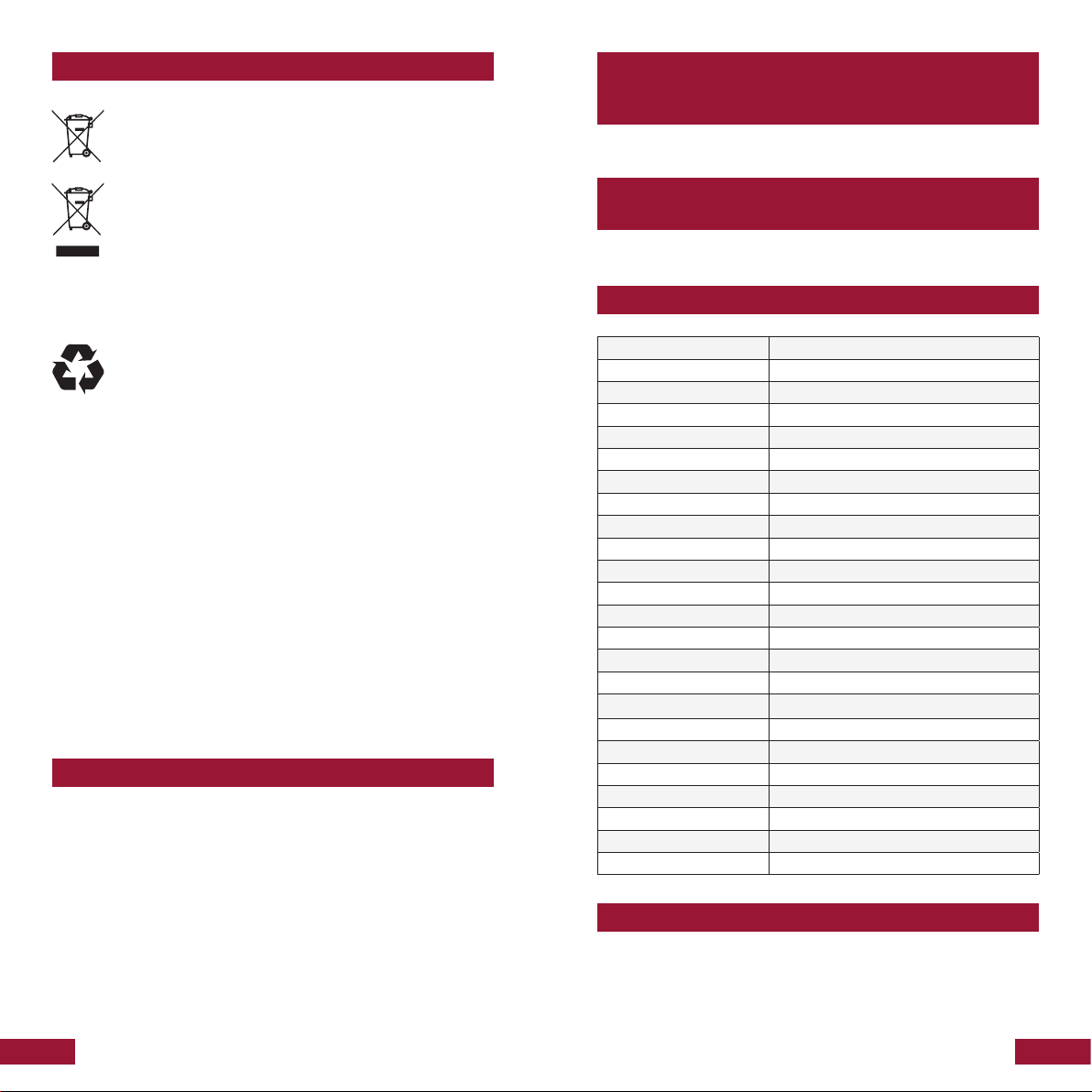
1514
11. Scope of delivery
Solino emergency call watch with a silicone watch strap (art.
no. 2500), 100 - 240V plug-in power supply, USB connection
cable, neck cord, spring bar tool, screwdriver, user guide
10. Technical data
Dimensions: 58 x 334 x 15,2mm
Weight incl. battery: 40 g
Display: 1.00 inch
Mobile frequency: 800/2400 MHz
Frequency band 900 MHz: Max. radiated power: 1W
Frequency band 2400MHz: Max. radiated power: 3W
GSM antenna: LDS
GPS chip: UIS8910FF Cat 1 chip
GPS sensitivity: -159 dB
Location: GPS/AGPS/LBS
Battery, rechargeable: Lithium polymer battery, 650 mAh
Battery life: Up to 7 days
Charging time: Approx. 2 hours
Charging voltage: 5 V DC
Pulse monitor HX3313
SIM card: Nano SIM
Casing material: Acrylonitrile butadiene styrene (ABS), polycarbonate
(PC)
Watch strap material: Silicone
Dimensions of watch strap: 13 to 24.5 cm
Width of watch strap / spring bars: 18 mm
Protection class: IP 66
Storage temperature: -30 to 50°C
Operating temperature: -10 to 45°C
Humidity: 35 - 80%
6. Disposal
The Solino battery cannot be put into the house-
hold waste. When disposing of it, please observe
the local regulations for waste disposal.
The Solino cannot be put into the household was-
te but must be taken to a collection point for recy-
cling electronic devices.
Due to the compact design, it is not intended for
you to remove the battery from the device your-
self. Please use the tellimed service (www.tellimed.
de/retoure) for the removal and disposal of the
battery. This will ensure that it is disposed of in an
environmentally friendly manner. You can of cour-
se also recycle the complete device together with
the battery through our company.
In connection with the sale of batteries or the delivery of devices containing batteries, we are
obliged to inform you of the following:
You are required by law to return used batteries as end users. You can return used batteries,
which we stock or have stocked as new batteries in our range, free of charge to our shipping
warehouse (shipping address).
The symbols shown on the batteries have the following meaning:
The cross-out waste bin symbol means that the battery must not be put into the household
waste.
Pb = Battery contains more than 0.004 percent of lead by mass
Cd = Battery contains more than 0.002 percent of cadmium by mass
Hg = Battery contains more than 0.0005 percent of mercury by mass.
Batteries may only be placed in the collection containers for used equipment batteries when
they are discharged. Fully discharged means reaching the nal discharge voltage or starting
to impair the function due to insufcient battery capacity. A short circuit can be prevented by
insulating the poles with adhesive strips. Please observe the information above.
7. EU conformity
tellimed declares that the tellimed Solino Pro Emergency
Call System complies with the following directives:
2014/53/EU Directive on the provision of radio equip-
ment on the market
2011/65/EU Directive on the restriction of certain hazar-
dous substances in electrical and electronic equipment
A detailed declaration of conformity can be found at www.
tellimed.de/download
8. Registration according to the German
Electrical and Electronic Equipment Act
(ElektroG)
WEEE reg. no. DE 63487850
www.ear-system.de
9. Registration according to the German
Packaging Act (VerpackG)
DE5025250203008
https://oeffentliche-register.verpackungsregister.org/
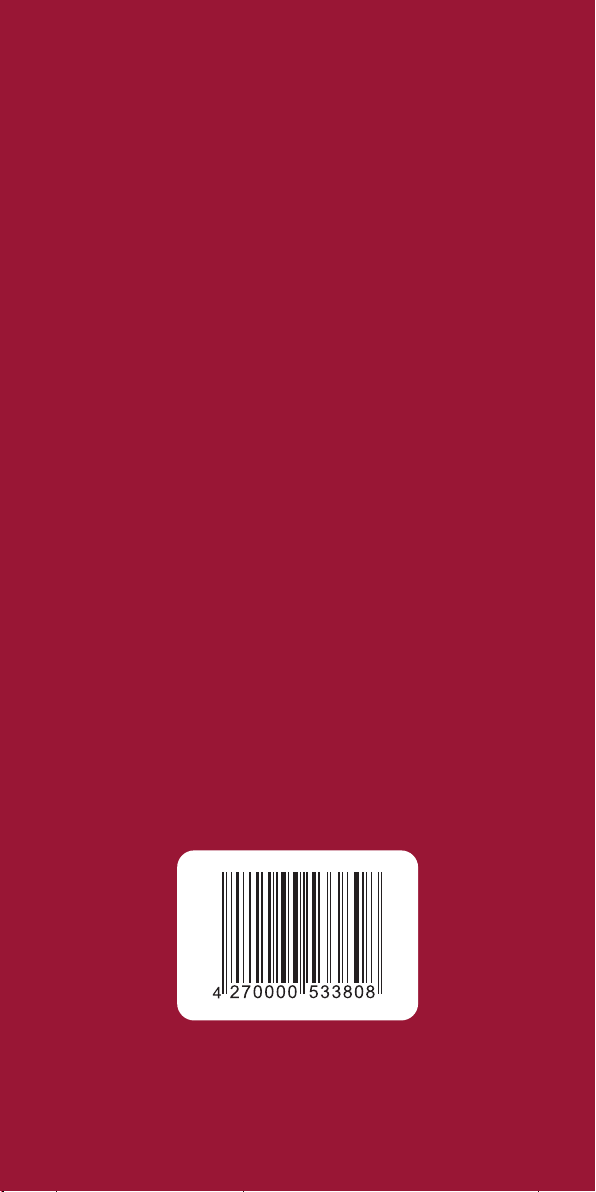
tellimed GmbH & Co. KG
Kastellstraße 31-35, 47546 Kalkar, Germany
E-Mail: [email protected]
www.tellimed.de
This manual suits for next models
1
Table of contents
Popular Emergency Phone manuals by other brands
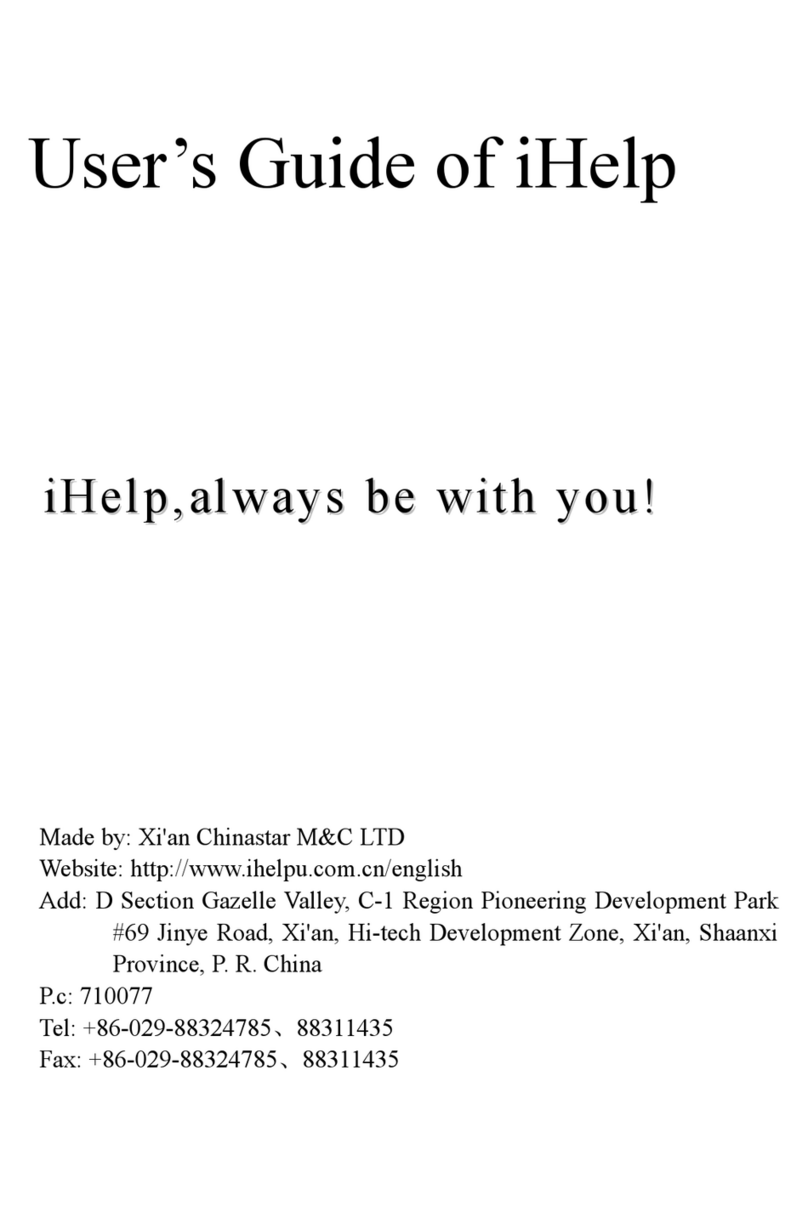
N Chinastar
N Chinastar iHelp User guid
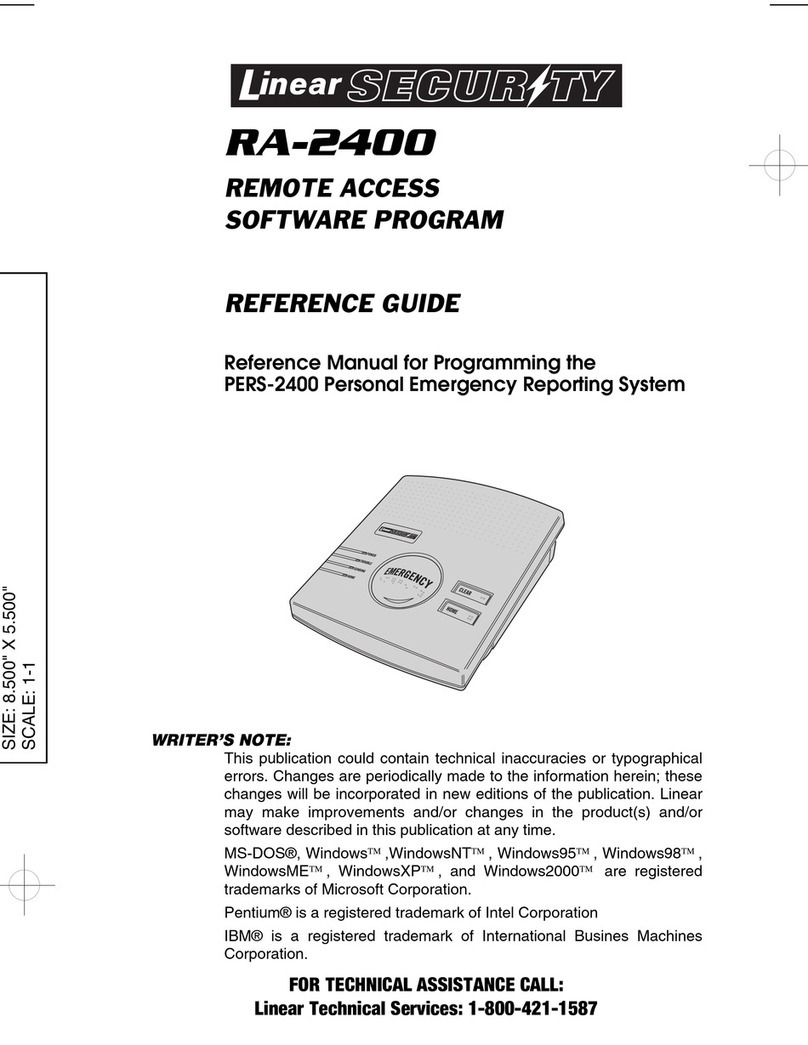
Linear
Linear PERS-2400 PERSONAL EMERGENCY REPORTING SYSTEM... Programming guide

SecurUS
SecurUS eCare+voice quick start guide

Linear
Linear PERS-4200 Series Installation & operation instructions

Behnke
Behnke AT2 manual

Rath
Rath 2100-CSL Installation & operation manual
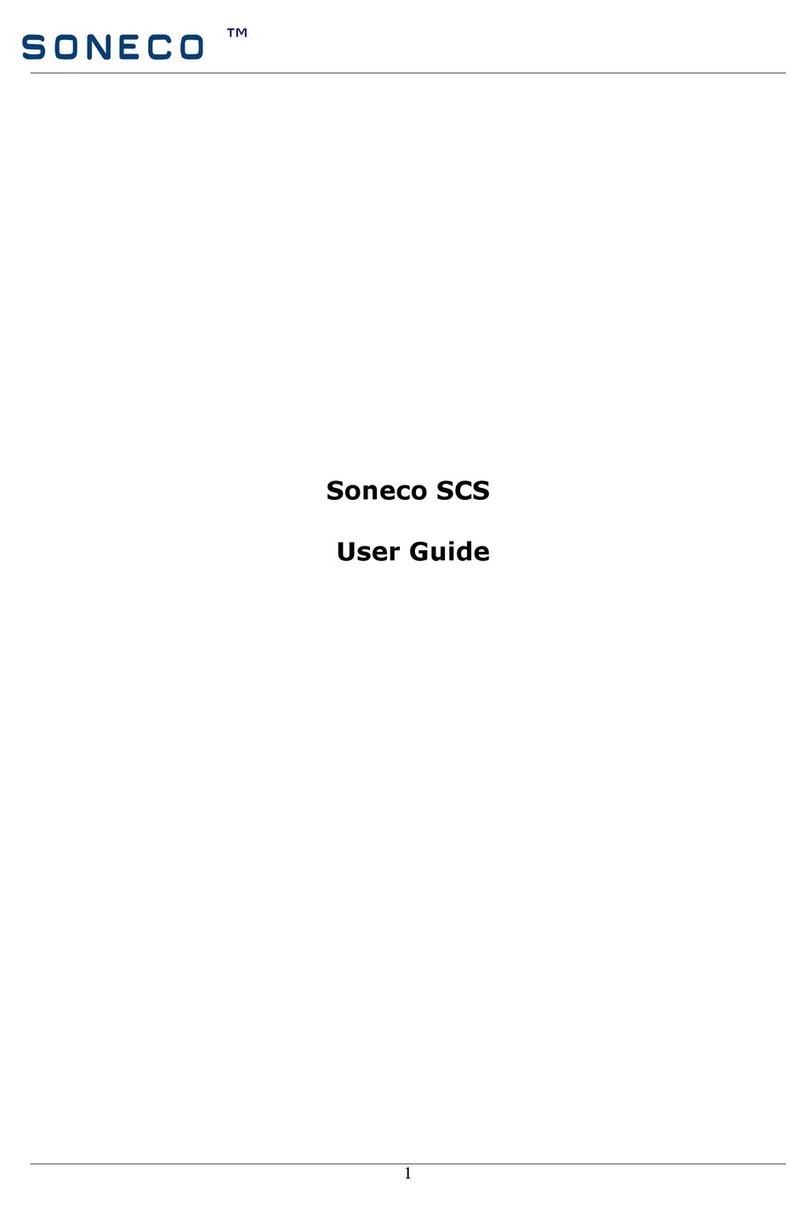
Soneco
Soneco SCS user guide
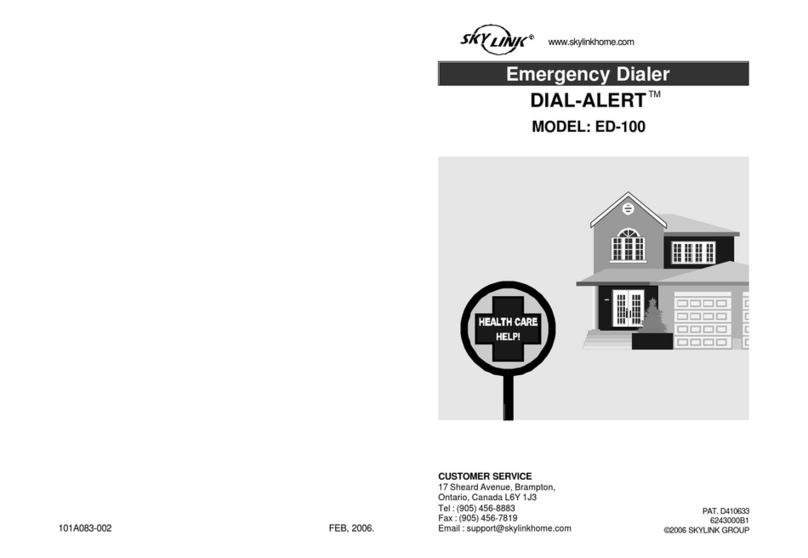
SkyLink
SkyLink ED-100 user manual
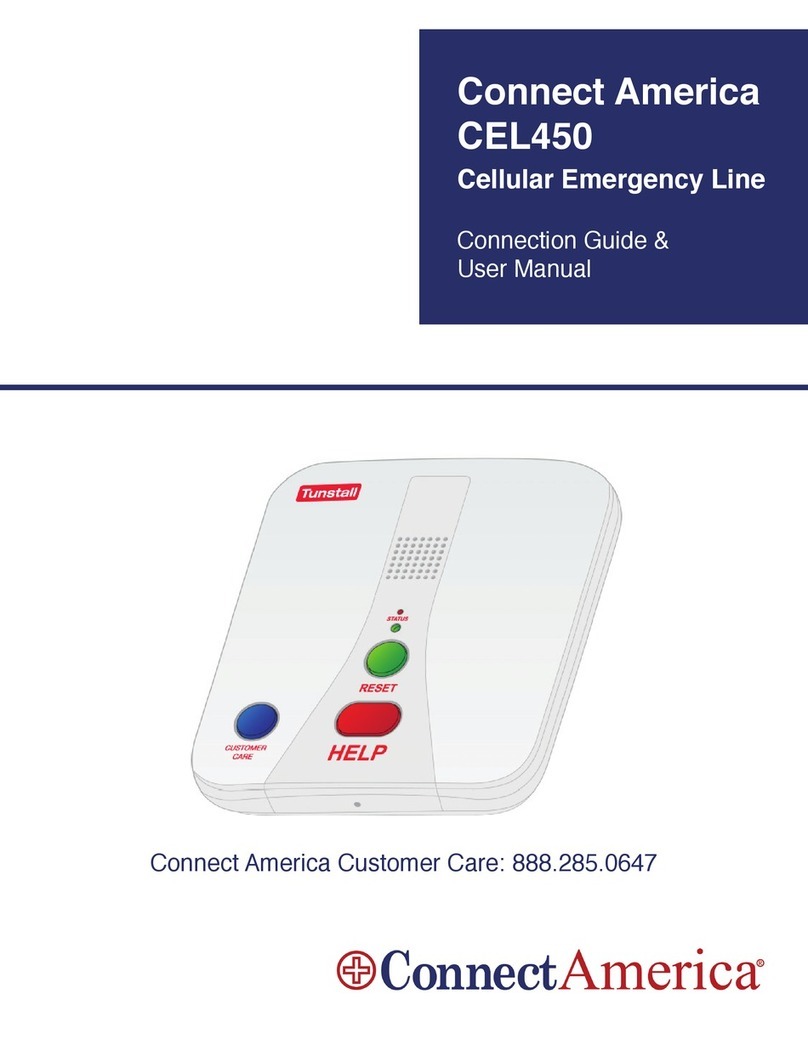
Tunstall
Tunstall Connect America CEL450 Connection Guide & User Manual
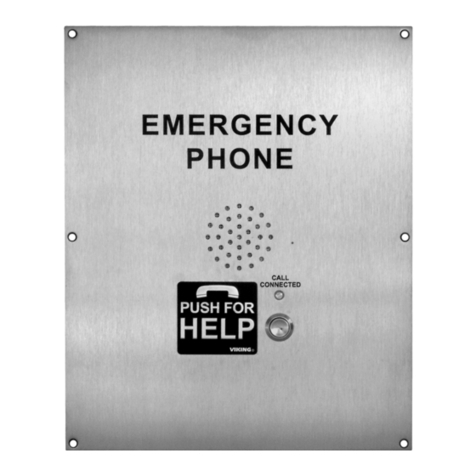
Viking
Viking E-1600-02A Application note
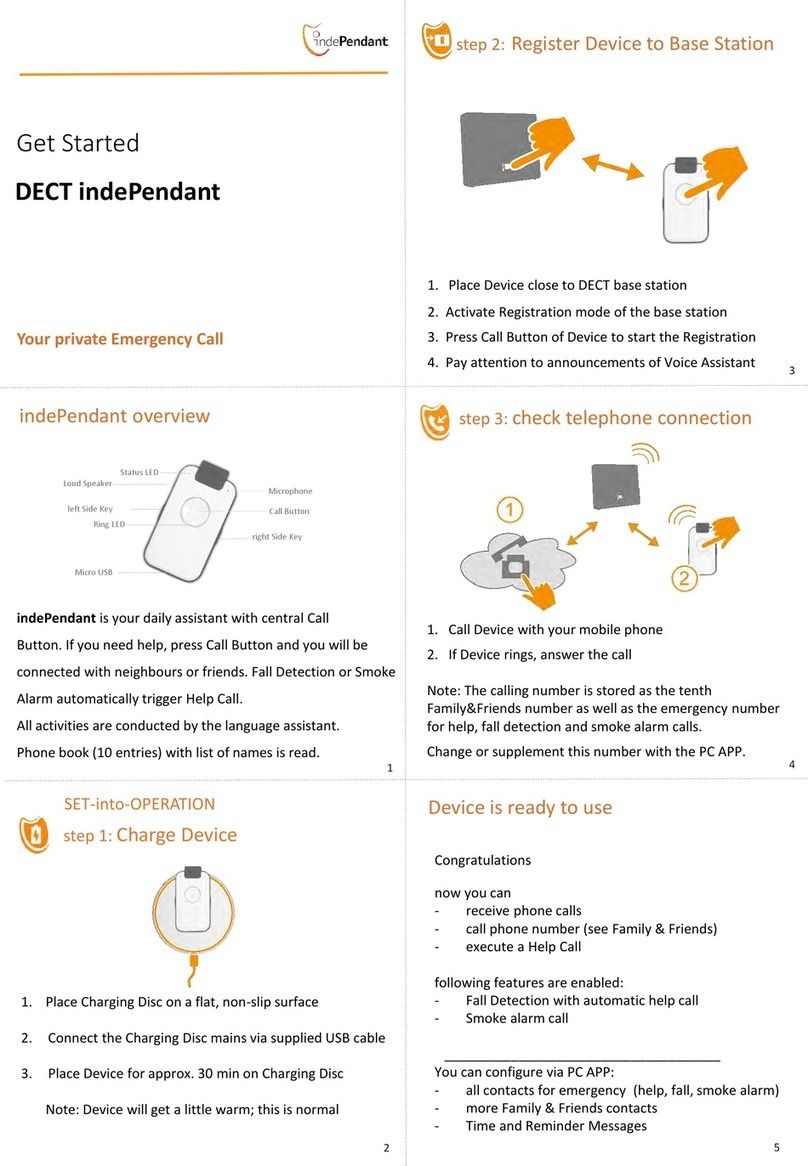
Dosch&Amand
Dosch&Amand DA1432 DECT indePendant Get started
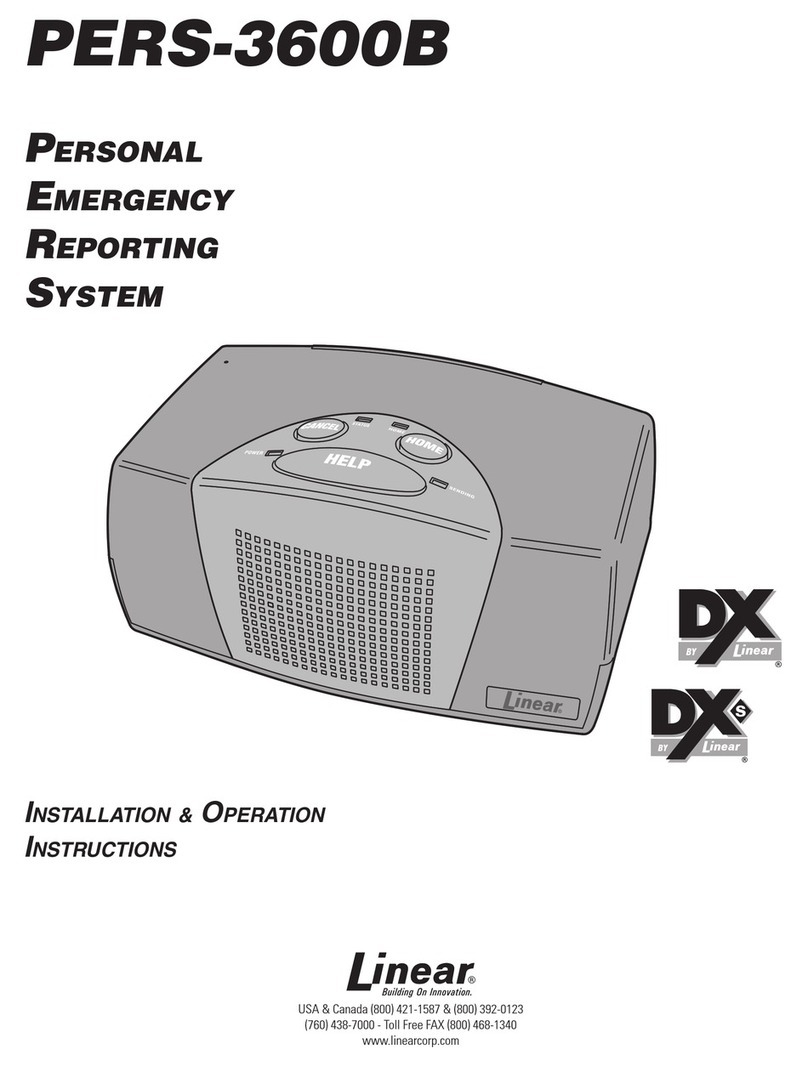
Linear
Linear Personal Emergency Reporting System... Installation & operating instructions