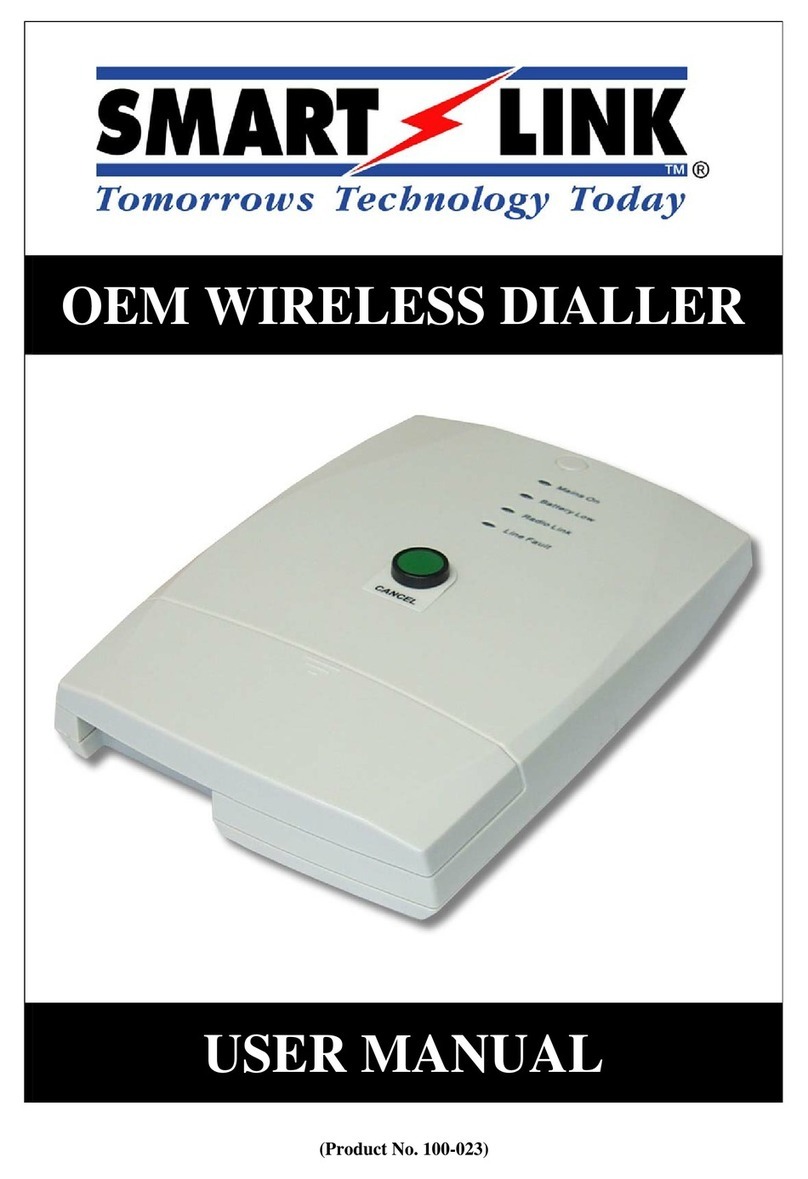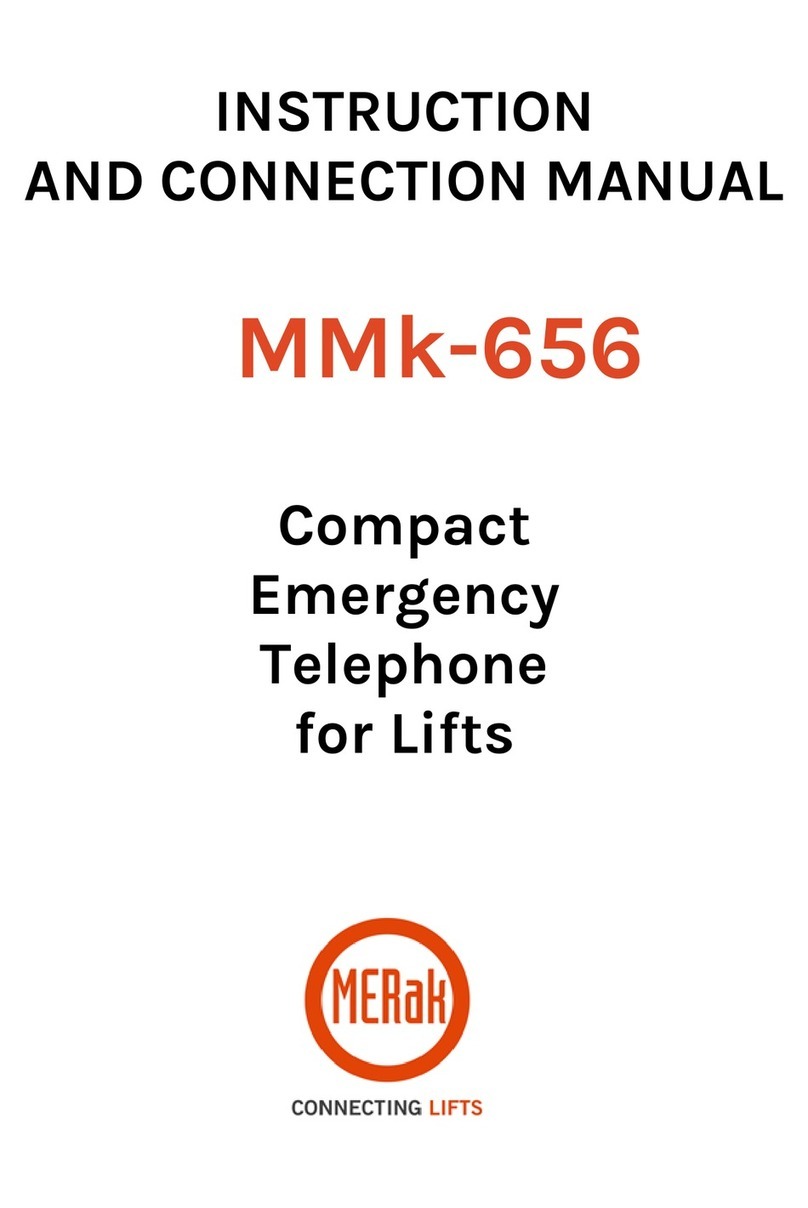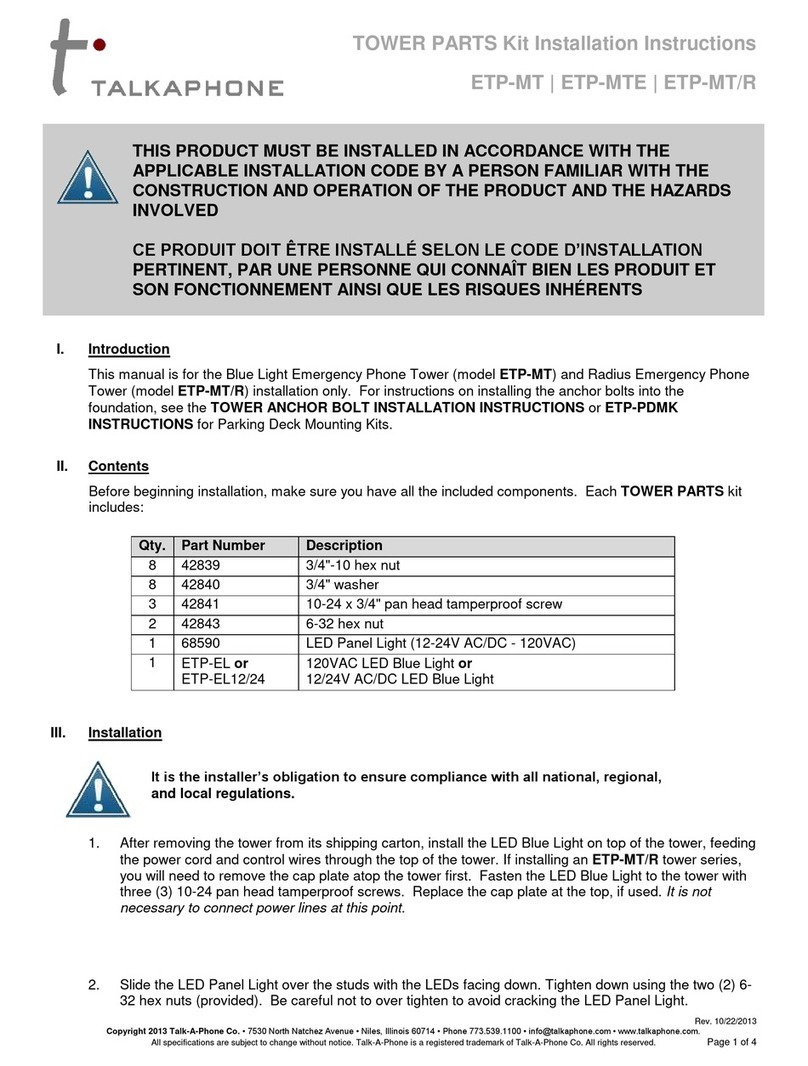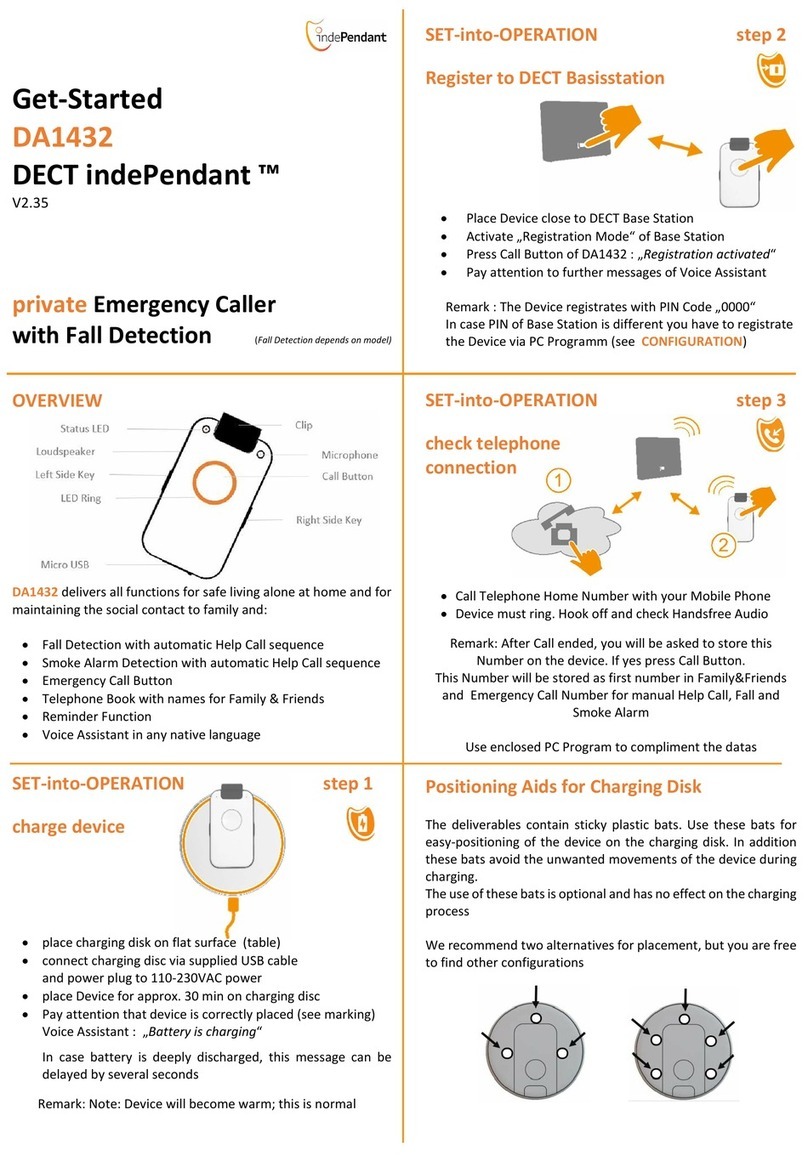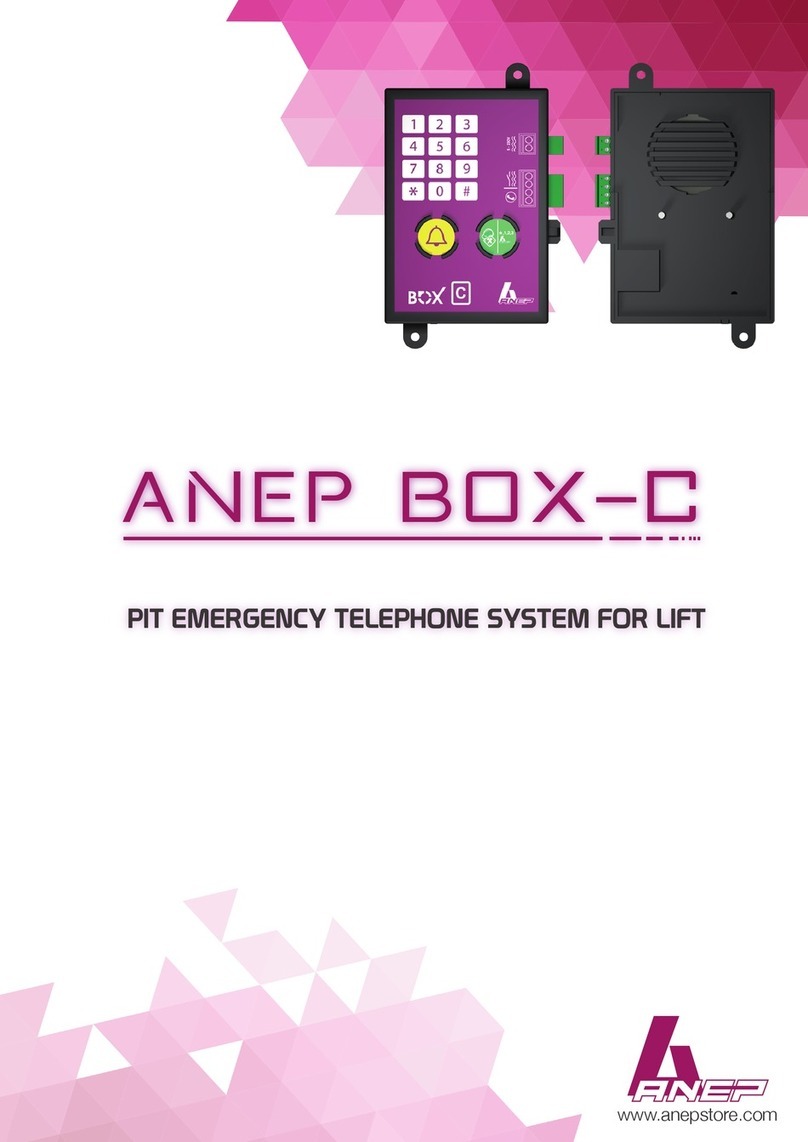SecurUS eCare+voice User manual
Popular Emergency Phone manuals by other brands
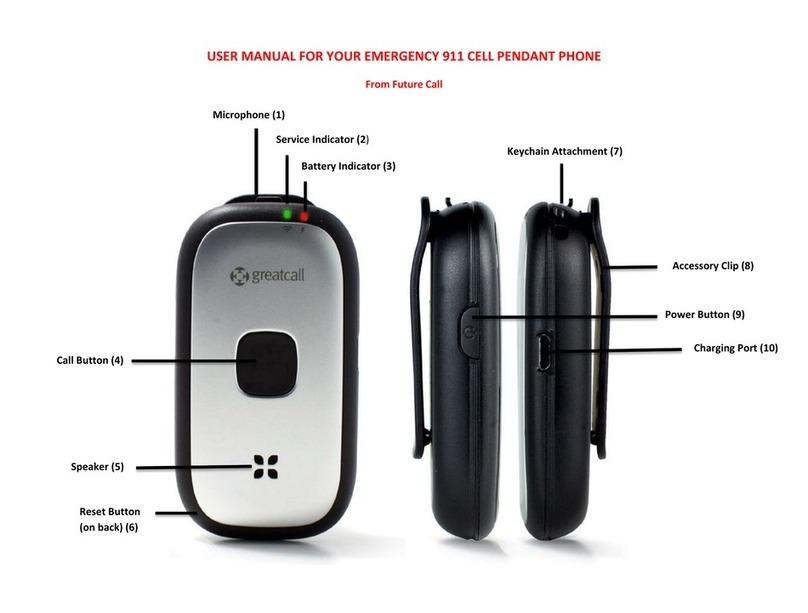
Future Call LLC.
Future Call LLC. Emergency 911 user manual
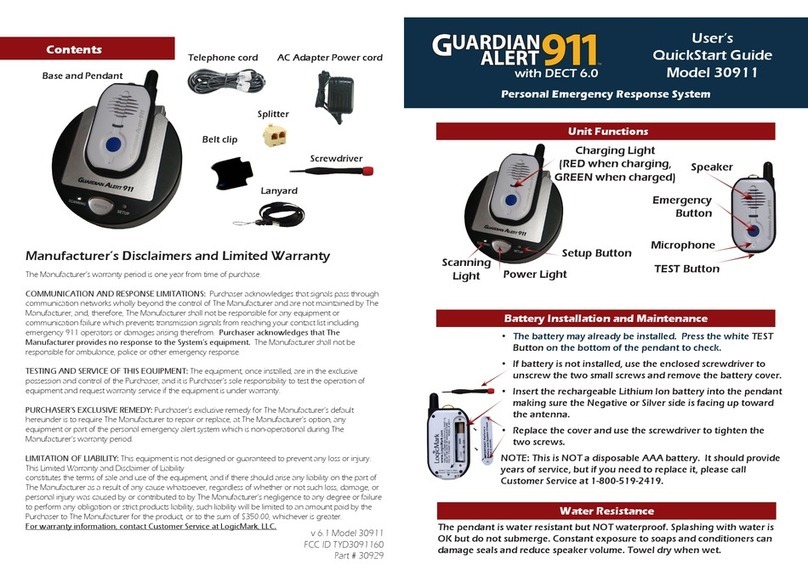
LogicMark
LogicMark GUARDIAN ALERT 911 User's quick start guide

LogicMark
LogicMark 37911 User's Quick Install Guide

Rath
Rath 2100-TLL Landline 12v Tower Installation & operation manual
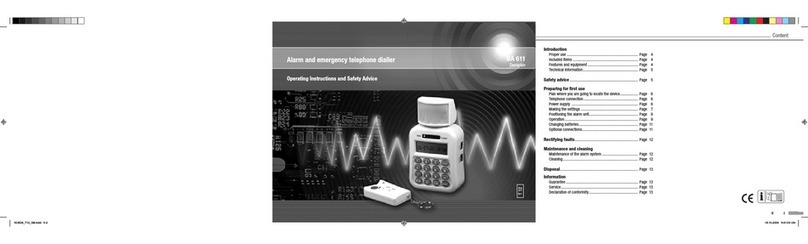
DEXAPLAN
DEXAPLAN BA 611 operating instructions

GAI-Tronics
GAI-Tronics PHP400 Installation and user guide