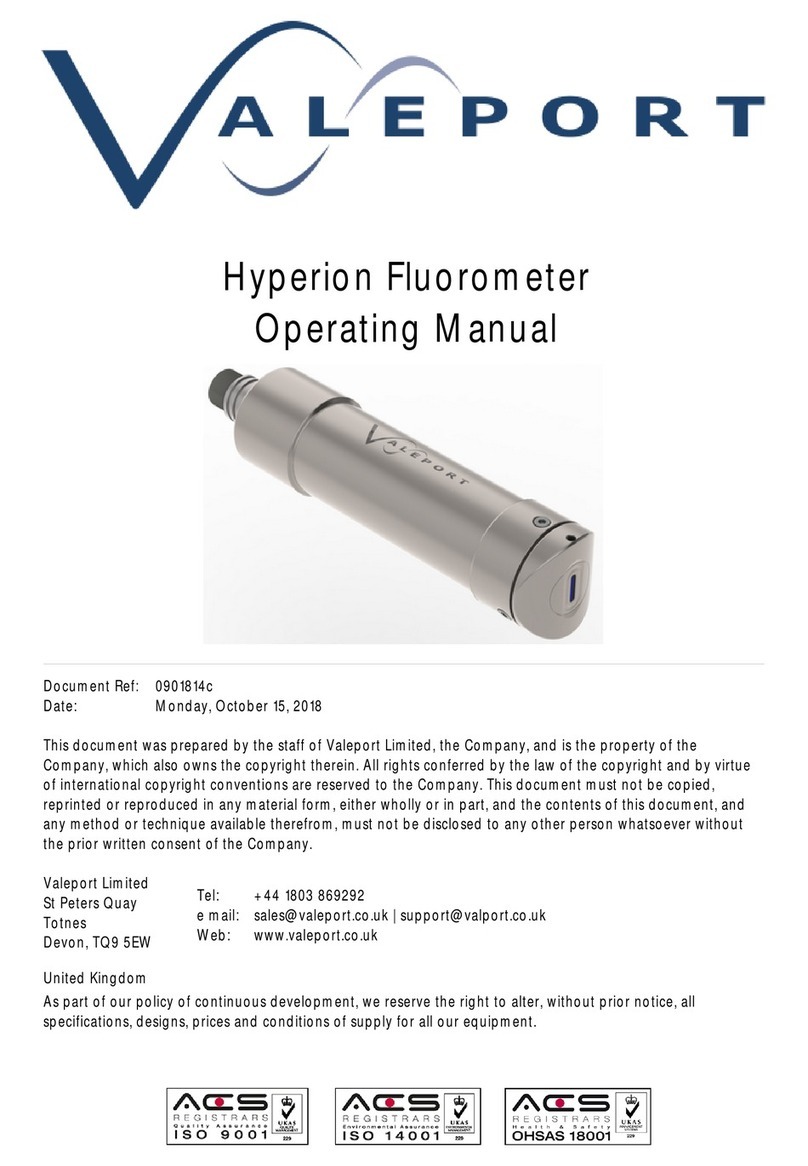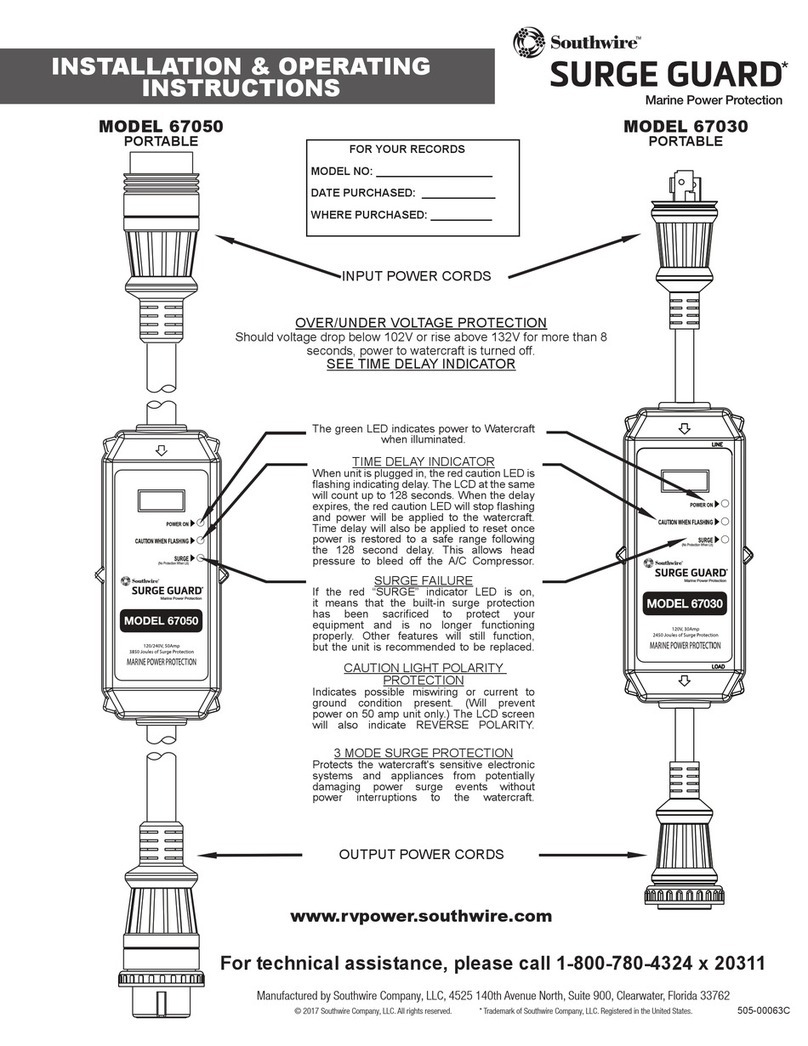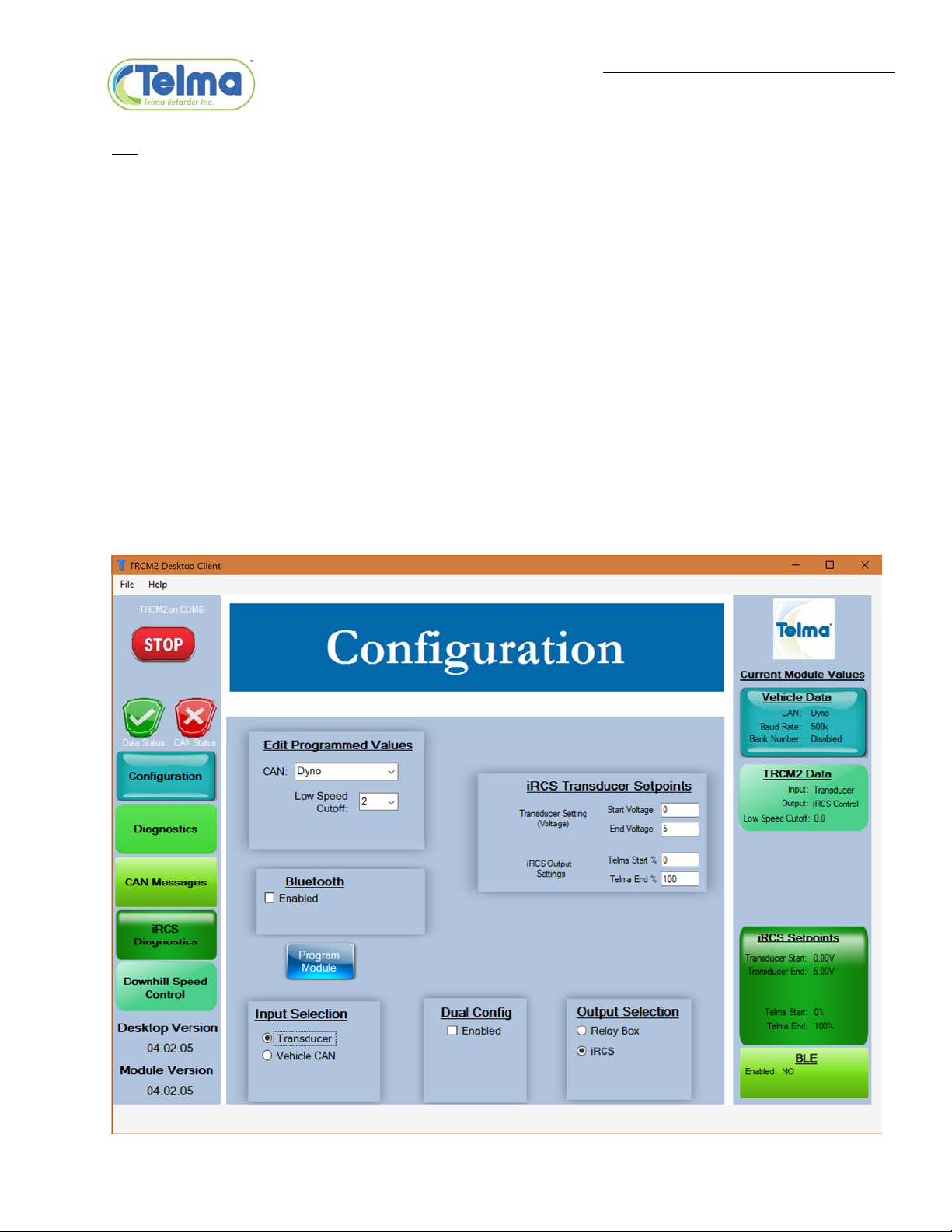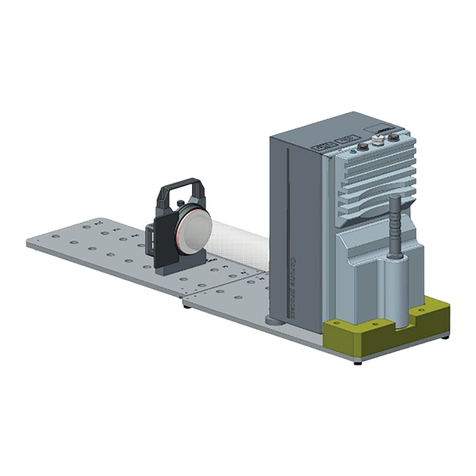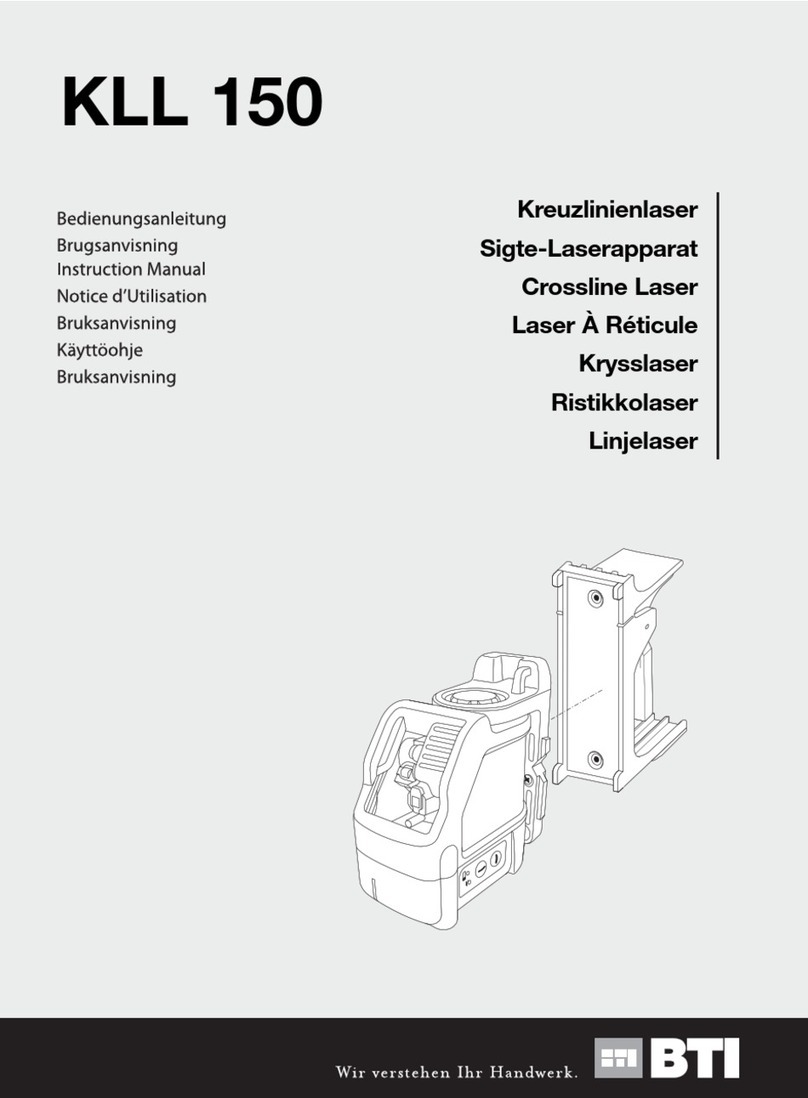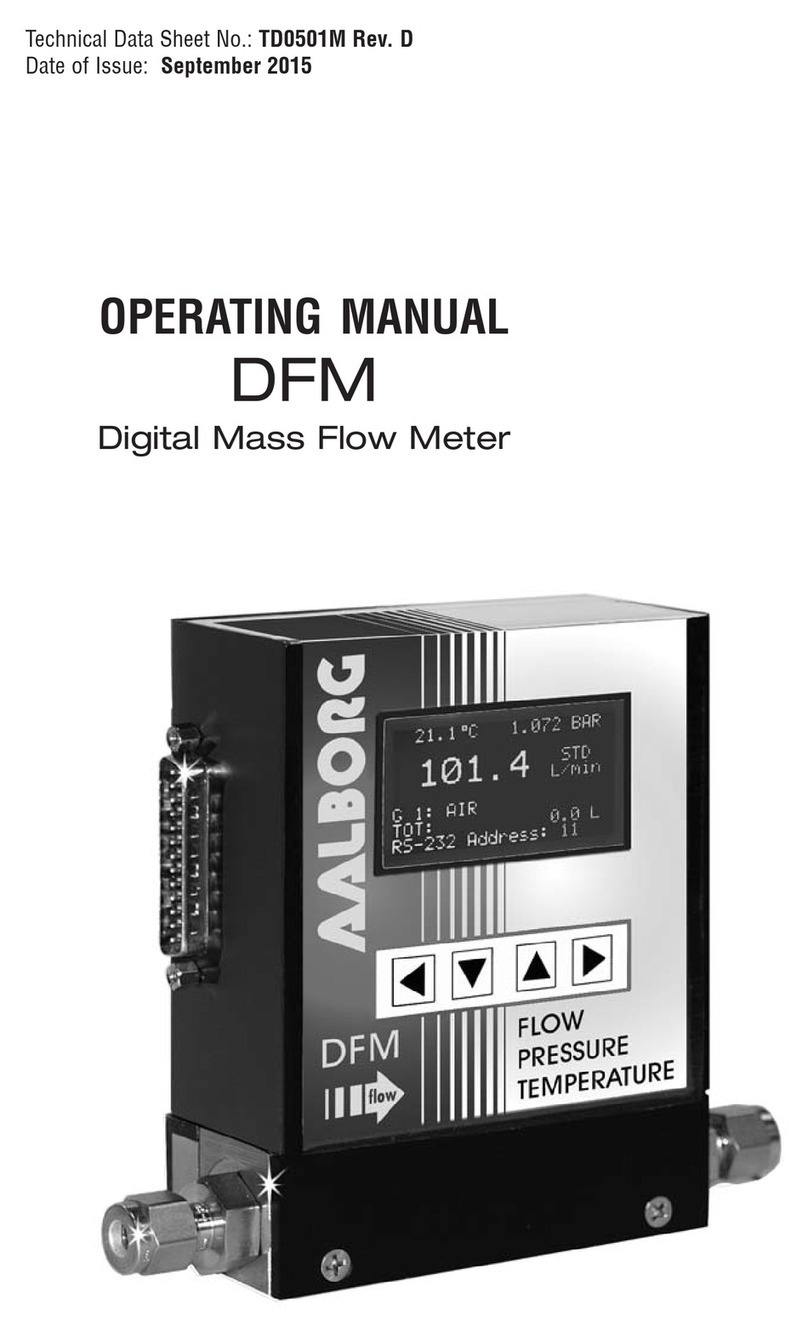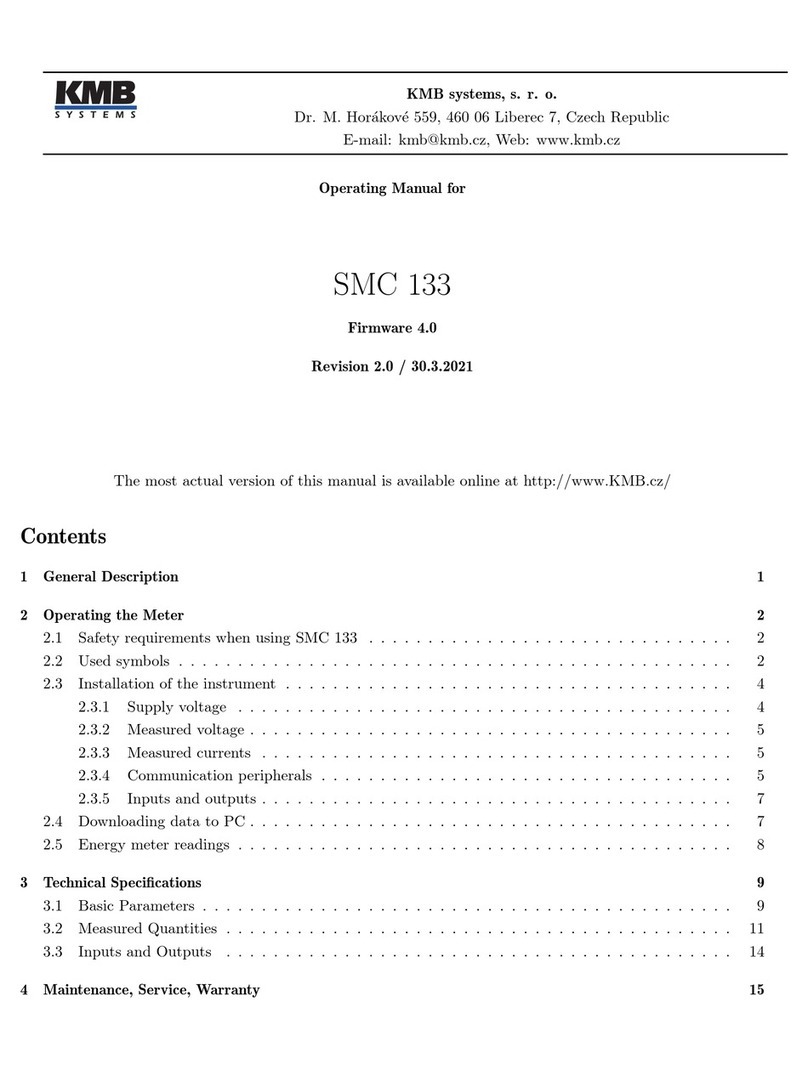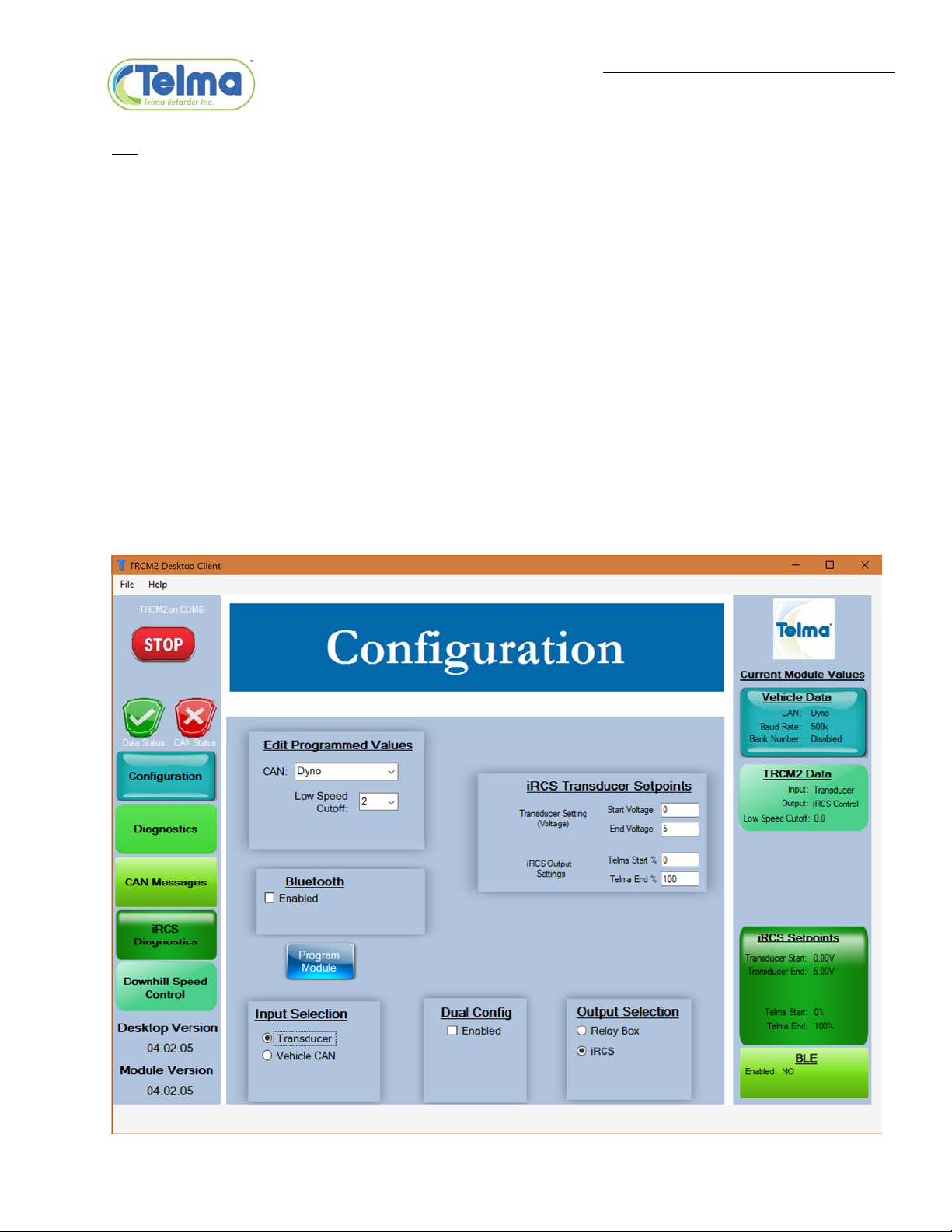
TL133013 TRCM2 iRCS Dyno User Guide
Page 5 of 6________________________________________________________________________21mar19jh
1.5 TRCM2 Configuration
Download TRCM2 software to your computer from https://telmausa.com/Downloads/TRCM2.exe.
Do not turn on switched power at this time.
Plug the usb cable into the computer
Open the TRCM2 Telma software.
Plug the usb cable into the TRCM2 usb-c board connector through the hole in the TRCM2 housing. In the
configuration section of the TRCM2 software just above the green start button you should see “TRCM2
connected to COM”.
Left click on the green start button. Data Status should change to a green check mark.
Under “Edit Programmed Values” choose the CAN drop down “Dyno“ and the “Low Speed Cutoff” drop
down 0mph.
Under “Input Selection” choose “Transducer”.
Under “Output Selection” choose “iRCS”.
Under “iRCS Transducer Setpoints” type the following settings “Transducer Start Voltage”=0, “Transducer
End Voltage”=5, “iRCS Telma Start”=0, and “iRCS Telma End”=100. Do not enable “Bluetooth” or “Dual
Config”.
Left click on the blue “Program Module” button and check on the right side that “Current Module Values”
change to the settings you have chosen.
Left click on the red “Stop” button, close the software, and unplug the usb cable from the TRCM2.
Congratulations, you are finished configuring TRCM2 for iRCS Dyno operation.