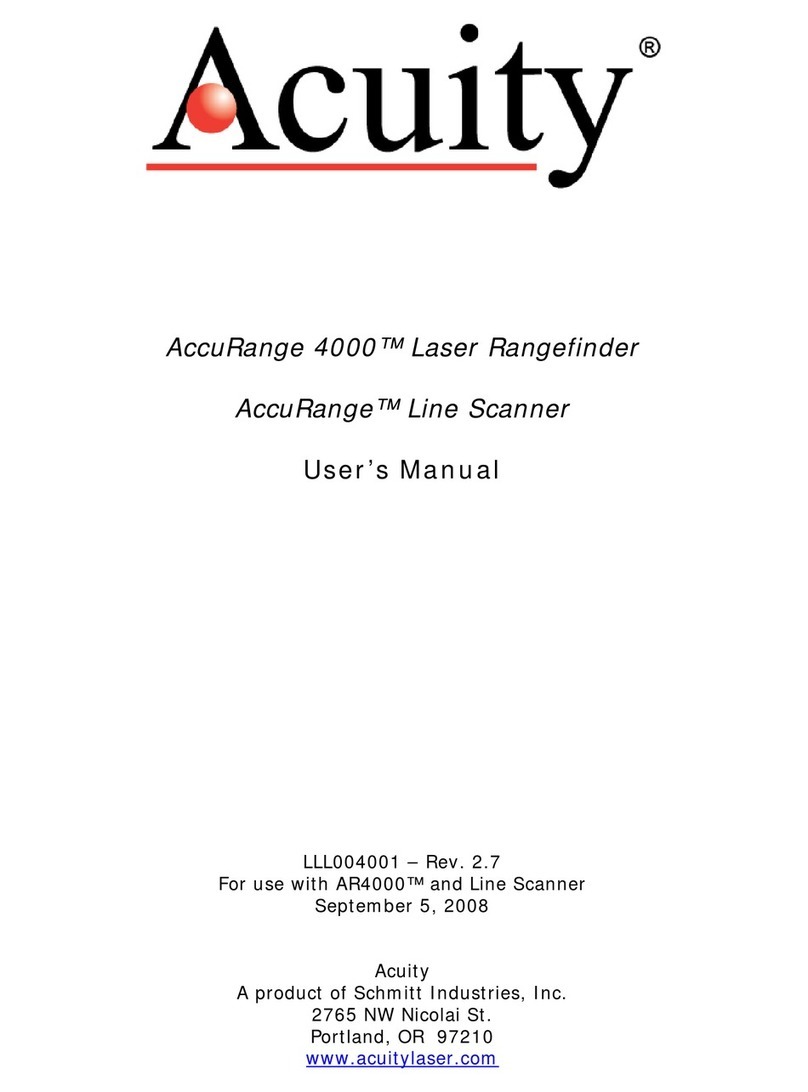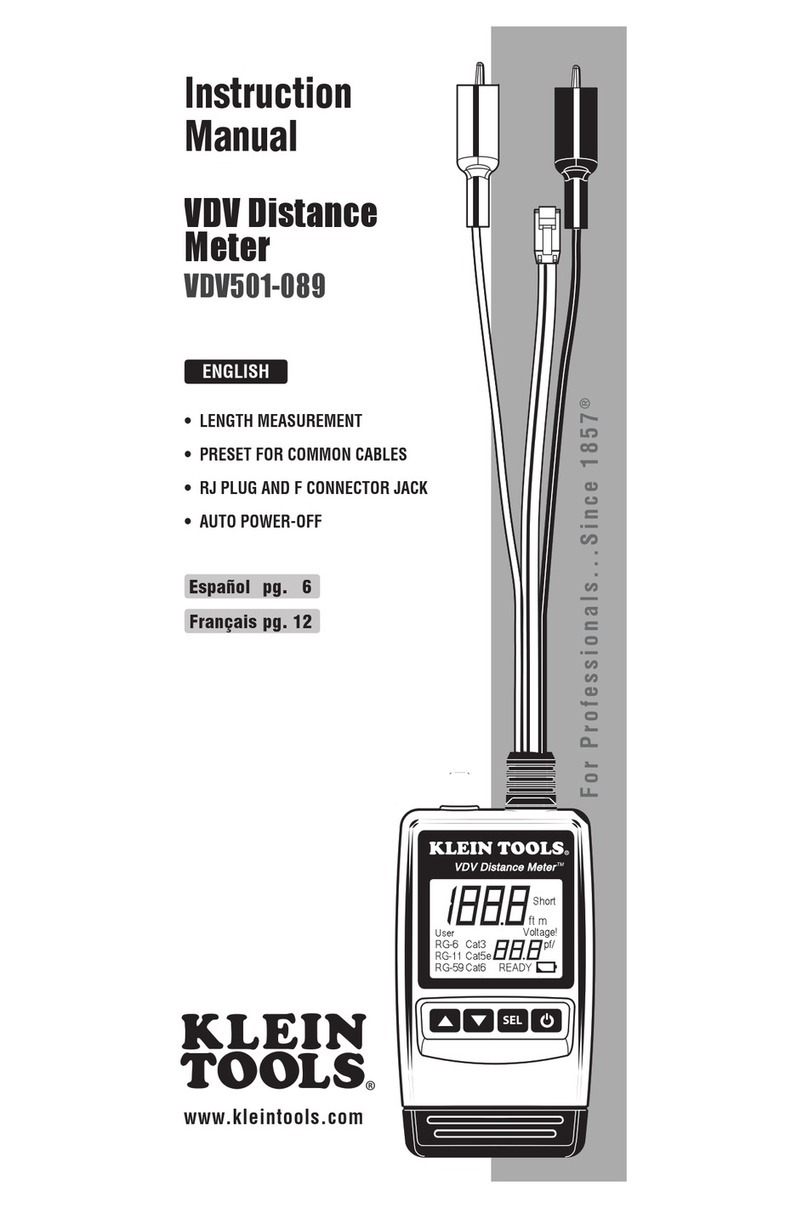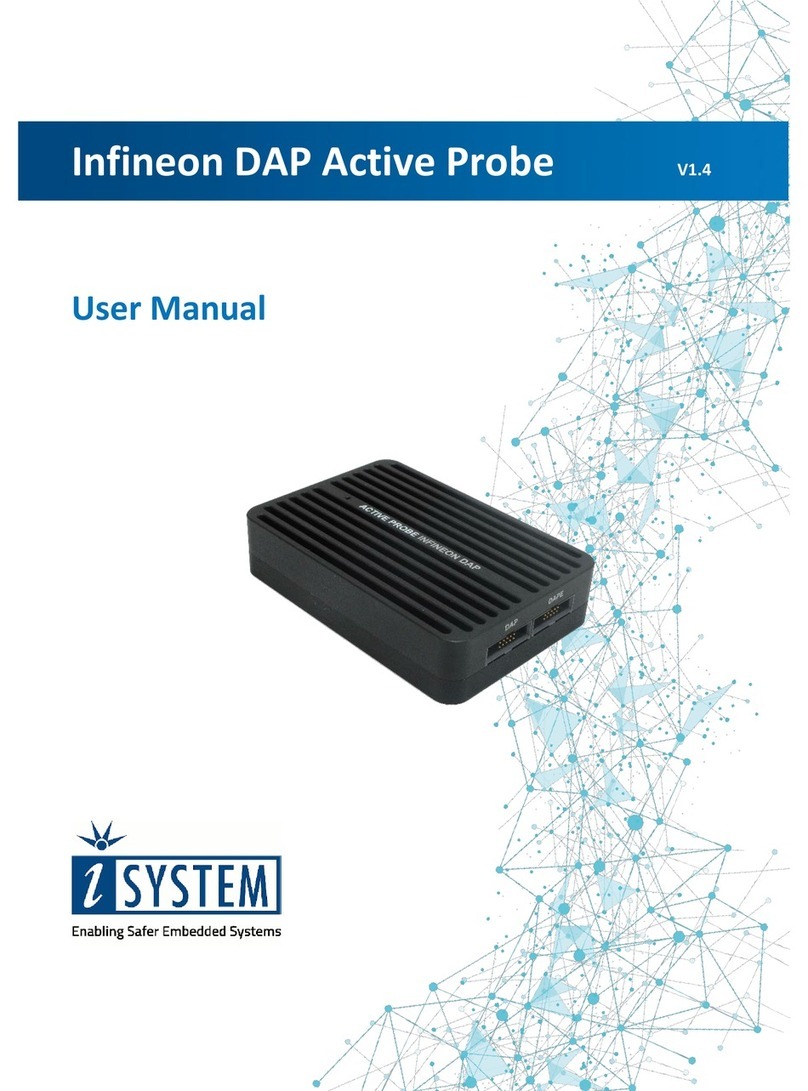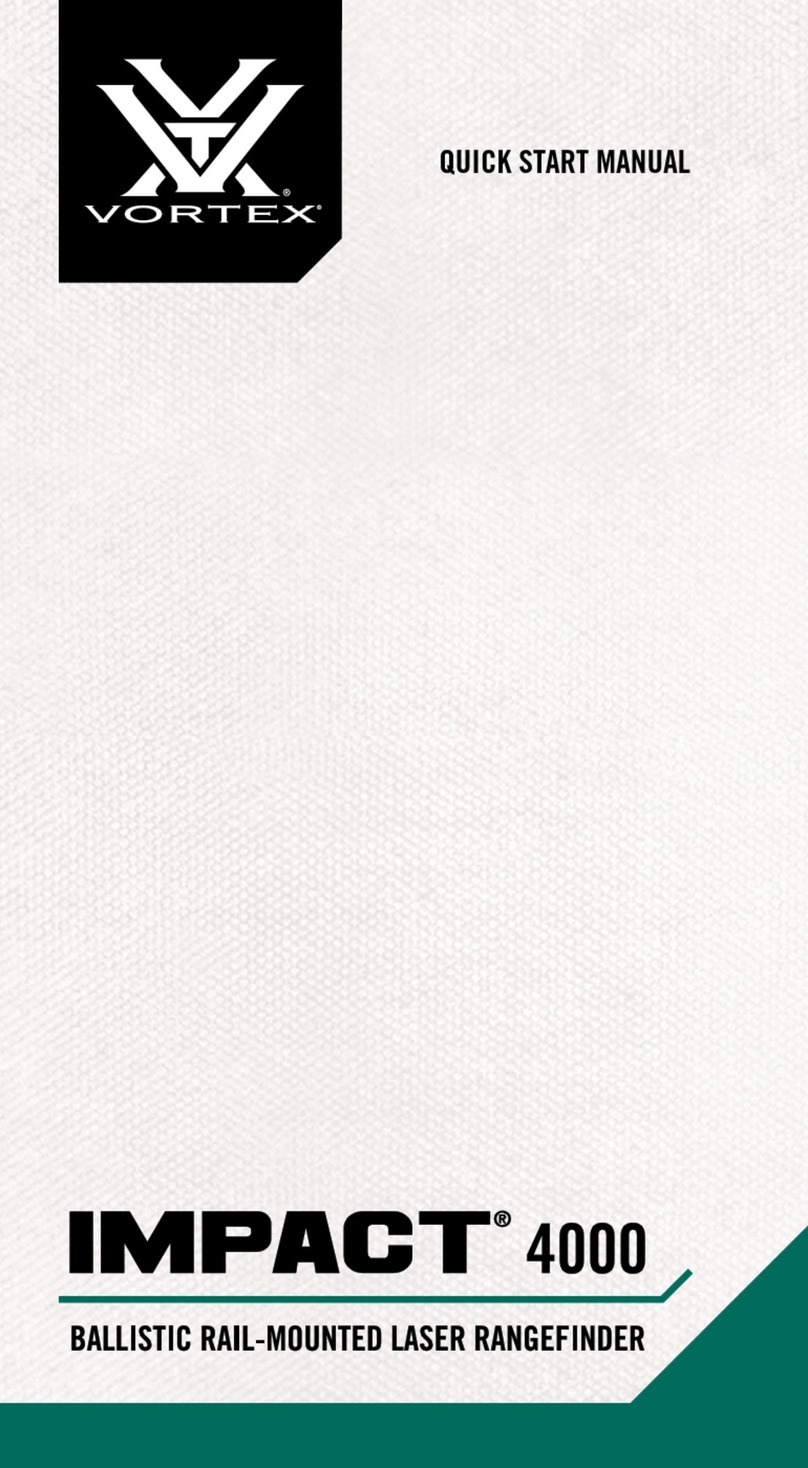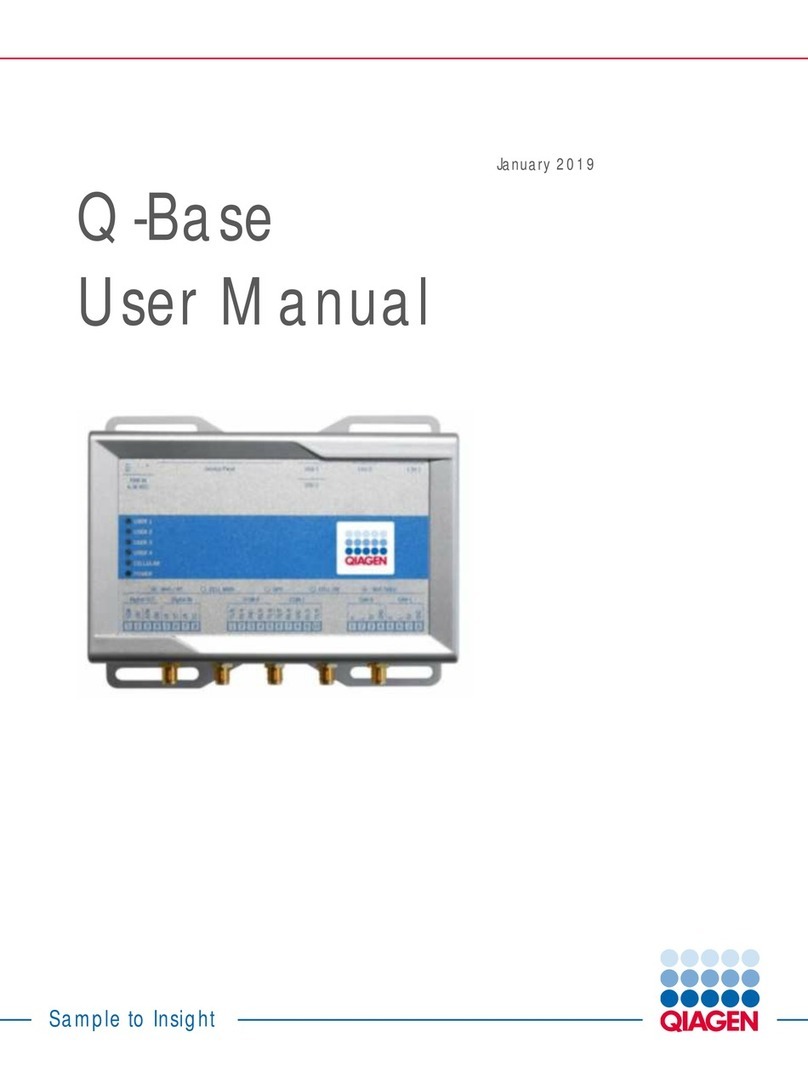HJM C8 User manual

Model C8
Portable Conductivity/TDS Meter (Versions 353) .
Micro-processor controlled, auto-ranging from 1-1 ’ μS/cm (1-7 TDS).
1
1

Model C8
Portable Conductivity/TDS Meter (Versions 353) .
Micro-processor controlled, auto-ranging from 1-1 ’ μS/cm (1-7 TDS).
Standard specifications:
Conductivity Cell: Build in, cup-type.
LCD Display: 2 lines x characters.
Top line: Reading in µS/cm.
Bottom line: Reading in TDS.
Microprocessor: PIC1 F2523.
Software Versions: 353 and up.
Automatic range selection:
RANGE 1: 1-20 µS/cm 0.7-14 TDS. (Readings below 2 µS/cm will not be accurate)
RANGE 2: 20-200 µS/cm 14-140 TDS.
RANGE 3: 200-2000 µS/cm 140-1400 TDS.
RANGE 4: 2000-10000 µS/cm 1400-7000 TDS.
(“Over range” will be displayed if 10,000µS /cm is exceeded)
Accuracy: +- 5% of range selected.
Temperature Compensation: Automatic, 10-50 Degrees Celsius.
Responds Time: 2 Minute, depending on Temperature.
Power ON Switch: Sealed ON/OFF push-button switch.
Push the button for 2 seconds for the unit to switch on.
Push the button for 2 seconds for the unit to switch off.
Automatic switch-off after 40 Seconds.
Battery: 1x PP3, 9V
Battery Low Message: “Low Bat” Message if voltage drops to below Volts.
Enclosure: Grey PVC.
Size: 130x72x65 mm.
FEATURES:
The C is micro-processor controlled and has a range from 1-10’000 μS/cm (1-7000TDS).
Both μS/cm and TDS readings are displayed simultaneously.
Automatic temperature compensation from 0-50 degrees Celsius is standard.
Automatic range selection.
Sealed on/off switch. Top of the box is resin sealed.
Automatic switch off after 40 Seconds to conserve battery life.
Build-in cup cell for easy reading of sample.
“Low Bat” Message if voltage drops to below Volts.
GENERAL INFORMATION.
The C8 meter is factory calibrated with a 1413 µ S/cm solution and does not need calibration
during normal operation.
Incorrect readings will result if the electrodes are dirty. This is mostly noticeable on conductivity above
2000 μS/cm.
If it is suspected that the reading is incorrect clean the electrodes inside the cup.
Incorrect readings will result if the electrodes are not allowed enough time to wet properly.
This is mostly noticeable on conductivity above 2000 μS/cm. To speed up the process, wipe the
electrodes with methylated spirits.
If the temperature of the sample is much higher or lower than the ambient temperature, allow more
time for the temperature sensor inside the cup to reach the sample temperature.
A wait of 5 Minutes should be enough.
2
2

Model C8
Portable Conductivity/TDS Meter (Version 351) .
CALIBRATION: (SN 1 up).
The C8 meter is factory calibrated with a 1413 µ S/cm solution and does not need calibration
during normal operation.
Before recalibrating the C8 meter please note:
Incorrect readings will result if the electrodes are dirty, the unit has not been allowed to adjust to the
temperature of the sample, the battery is flat or the reading is below 2 µ S/cm.
Do not try to recalibrate if the reading is within +/- 5% of the correct reading.
If it is necessary to re-calibrate the meter, proceed as follows:
1) Remove the rear cover.
2) Fill the cup with a known conductivity solution.
3) Wait 5 minutes. This allows the temperature sensor to reach the correct temperature.
4) Empty the cup and refill with new test solution.
5) Press the “Push to read” switch for 2 seconds.
6) If the reading is incorrect press the “Set” button on the back of the C meter for 5 seconds.
This will enable the calibration function.
7) Press the “Up” or “Down” button to calibrate the meter.
8) Press the “Set” button to save the setting.
9) Discard the used test solution.
IMPORTANT: If the C8 meter is recalibrated by the customer then the calibration certificate
supplied with the meter by JM Electronics becomes invalid!
OPERATION.
Press “Push to read” until the display switches on.
The meter will auto-range and display “µS =0.0” and TDS=0.0”
Pour liquid into the cup. The Meter will display “Ranging wait”.
After a few second the conductivity reading in µS /cm as well as TDS will be displayed.
Alternatively, pour the liquid into the cup and press “Push to read”.
The Meter will display “Ranging wait”.
After a few second the conductivity reading in µS /cm as well as TDS will be displayed.
The meter will switch off after 40 Seconds, or if the “Push to read” button is pressed for 3 seconds.
If the reading exceeds 10’000 µS /cm the “Over range” message will be displayed.
To switch off, press “Push to read” until the display switches off.
CARE OF THE C8 uS/TDS METER.
1) Never dip meter in liquids as damage to the electronics will result.
Should liquid get into the meter, open the bottom cover, remove the battery and let the meter
dry. If the liquid is corrosive, rinse inside of meter with distilled water and let the meter dry.
Use a hairdryer or compressed air to dry the meter. It is imperative that the meter is dried out
immediately, otherwise irreparable damage will result!
2) Always rinse cup with distilled or clean water before and after use.
When measuring hot liquids, cool sample to below 60 Degrees Celsius before pouring into cup.
3) Deposits of any kind on the electrodes will give a false reading. Clean the cup with fine sand paper
and wipe with methylated spirits. Do not use other solvents.
4) Use a damp cloth wetted with dishwashing liquid to clean the meter, or wipe with methylated spirits
or benzene.
DO NOT USE ANY OTHER SOLVENTS. THEY MAY ATTACK THE CLEAR FACE OF
THE METER.
6) Replace the battery if the “Battery Low” message is displayed.
Check that the new battery terminals fit properly. If the connections do not fit properly use a
3
3

different make of battery.
C HJM2523/353
4
4
Table of contents
Popular Measuring Instrument manuals by other brands

ProMinent
ProMinent Portamess 911 Conductivity operating manual

KYORITSU
KYORITSU KEW 2007R instruction manual
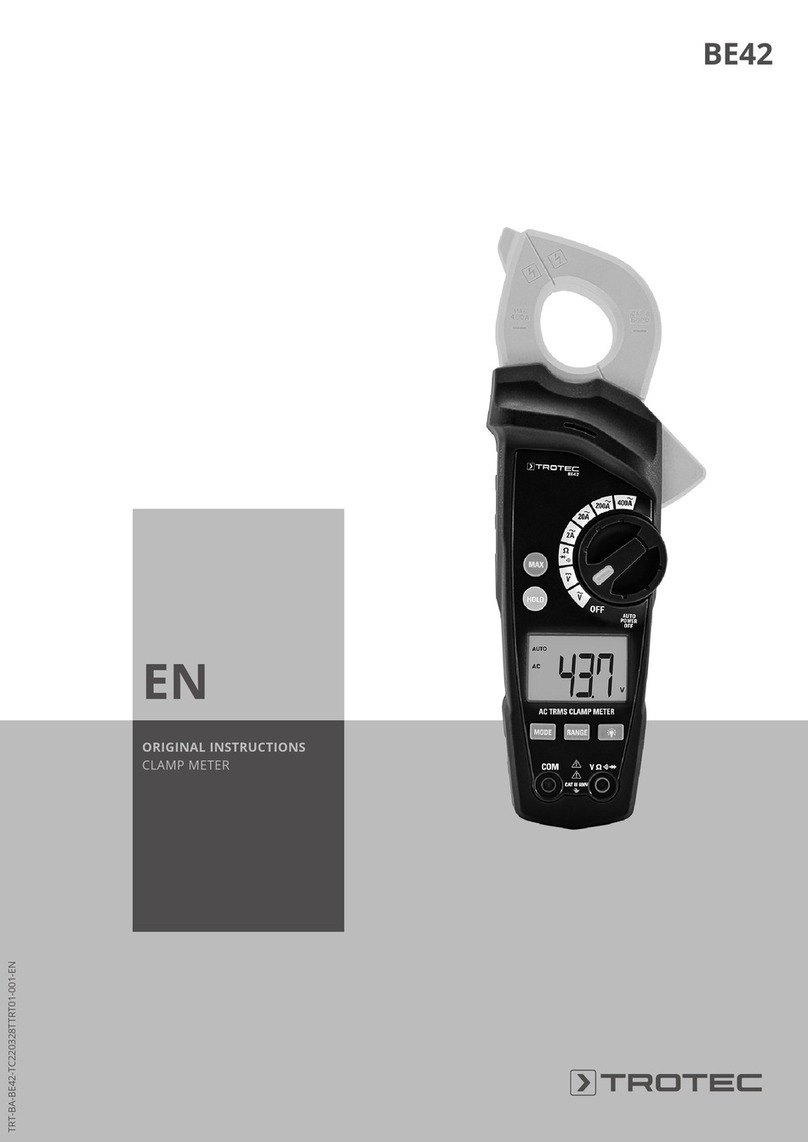
Trotec
Trotec BE42 Original instructions
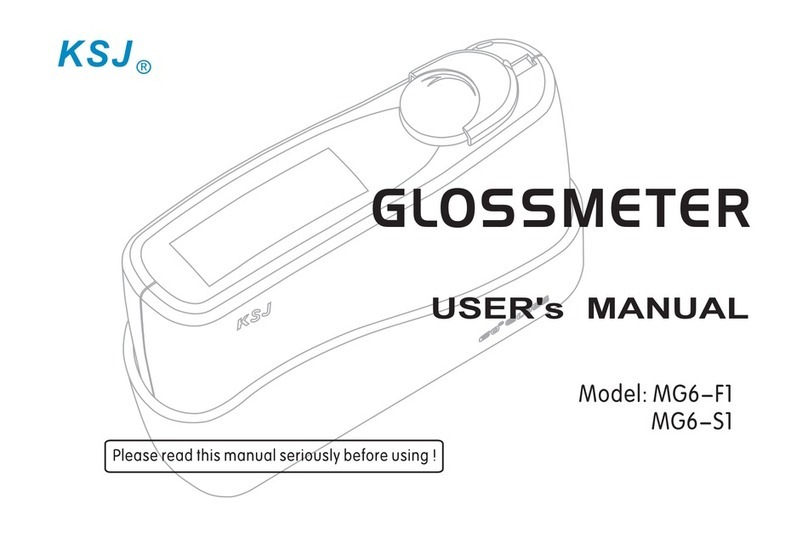
KSJ Photoelectrical Instruments Co.
KSJ Photoelectrical Instruments Co. MG6-S1 user manual

Baumer
Baumer OM20 operating manual
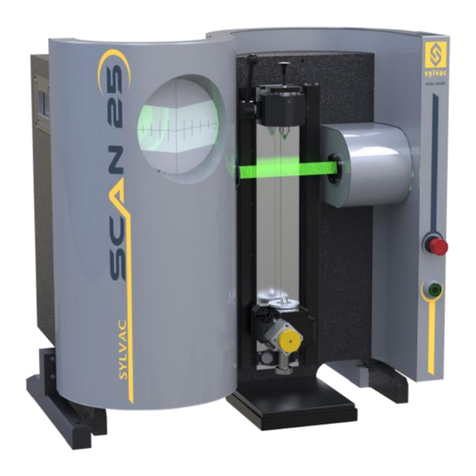
Sylvac
Sylvac Scan Series user manual