Telonics CR-2a User manual
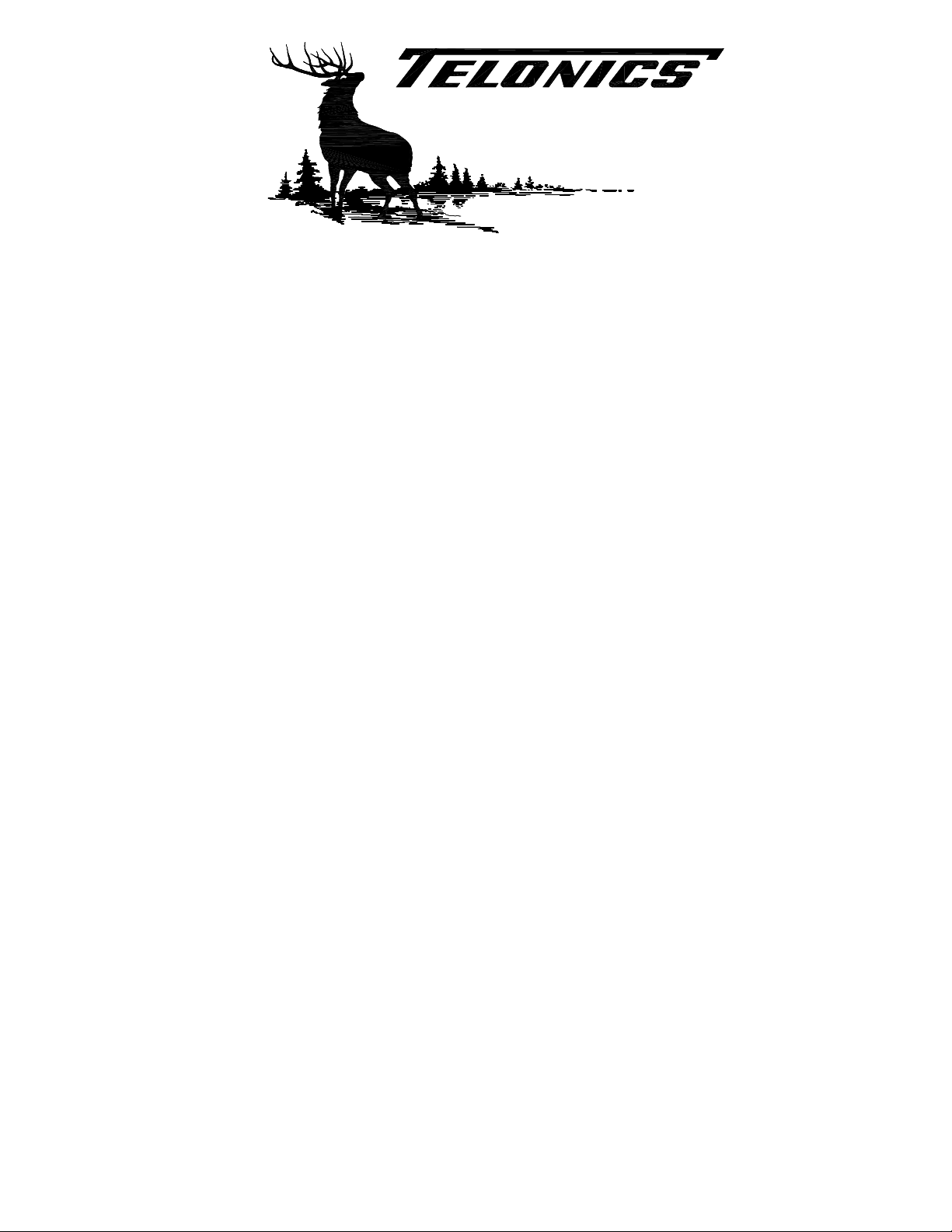
TELEMETRY-ELECTRONICS CONSULTANTS
932 E. IMPALA AVENUE yMESA, ARIZONA 85204-6699 U.S.A.
TEL (480) 892-4444 yFAX (480) 892-9139
E-MAIL info@telonics.com
www.telonics.com
TELONICS CR-2a
PROGRAMMABLE COLLAR RELEASE
REFERENCE MANUAL
PB006318 Rev M 2019.11.07
Copyright Notice
Copyright ©2011 Telonics, Inc.
All Rights Reserved.
No part of this publication may be copied without the express written permission of Telonics, Inc.,
932 E. Impala Ave., Mesa, AZ 85204.
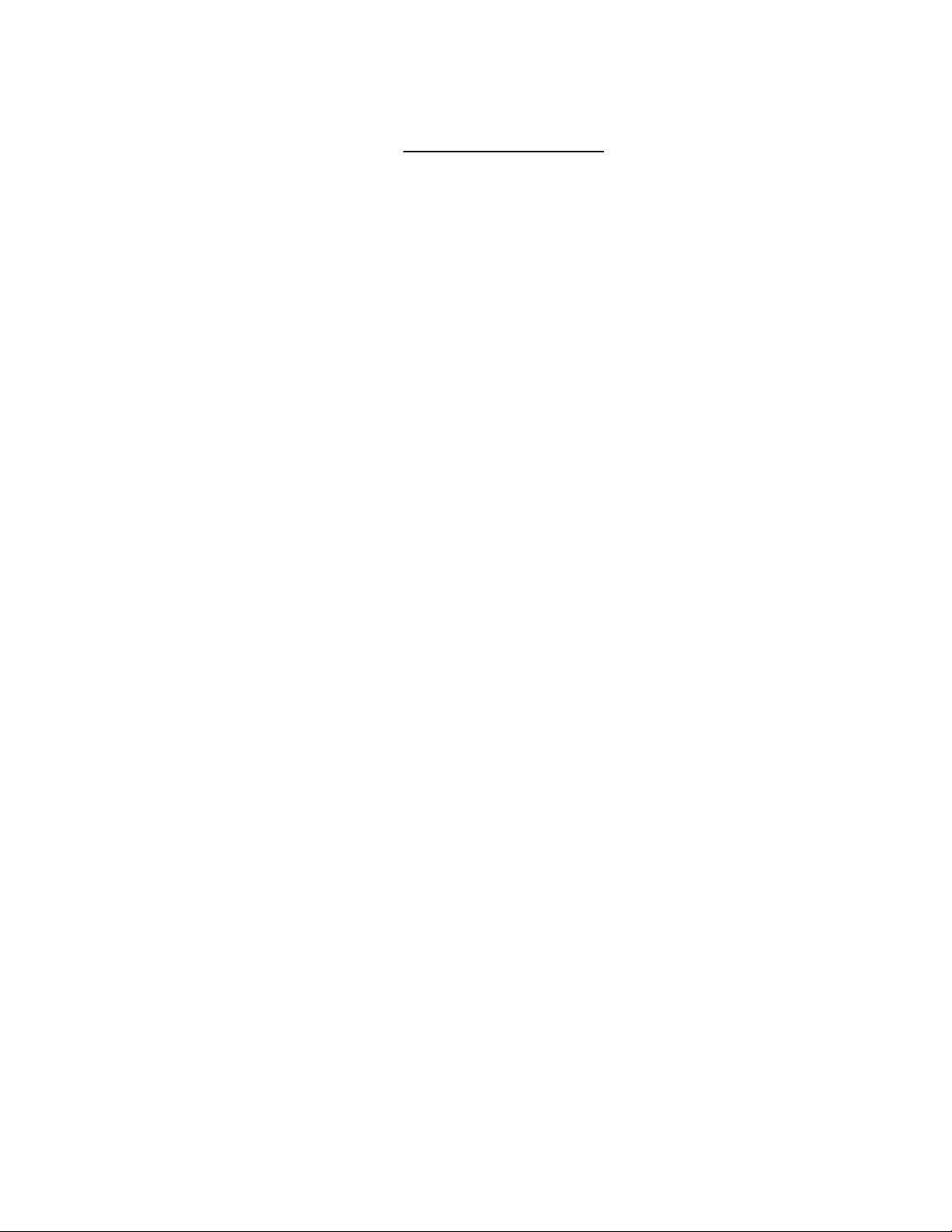
TABLE OF CONTENTS
1INTRODUCTION...............................................................................................................3
1.1CR-2a Alternatives.......................................................................................................4
2SHIPPING THE CR-2A .....................................................................................................4
3CR-2A USER INTERFACE...............................................................................................4
3.1Downloading and Installing User Software.................................................................4
3.2Starting User Software (BCP-2) ..................................................................................5
3.3Connecting the CR-2a to Your Computer ...................................................................6
3.4Reading CR-2a Parameters..........................................................................................9
3.5To program the CR-2a for a deployment:....................................................................9
3.6Placing the CR-2a in Safe (Storage) Mode................................................................10
3.7Disconnecting the Interface Cable from the CR-2a...................................................10
4STANDARD COLLAR INSTALLATION INSTRUCTIONS FOR CR-2A ...............10
4.1Standard Installation Instructions ..............................................................................10
4.2Collar Length Adjustment Precautions......................................................................11
5CR-2A ASSOCIATED PRODUCTS...............................................................................12
5.1Accessory items available for use with the CR-2a ....................................................13
5.2Hardware/installation kits for user attachment of the CR-2a.....................................13
6SERVICE COMMITMENT.............................................................................................14
7WARRANTY.....................................................................................................................14
7.1Exercising the Warranty ............................................................................................15
PB006318 Rev M Discontinued model – For Reference Only Page 2 of 15

1INTRODUCTION
The CR-2a is a programmable collar release mechanism designed to be mounted on a wildlife
telemetry collar. The CR-2a is a third-generation design that uses a miniature piston actuator to
initiate the release.
The CR-2a uses a timing mechanism to trigger the release. The unit is programmed to release
the collar on a specific date and time.
The CR-2a is intended for use on collars with a width of 2 inches or greater, has a weight of
50g, and has an operating temperature range of -40° C to +60° C.
Figure 1, Telonics Model CR-2a Collar Release
The combined operational and storage life of the CR-2a battery is 5 years. This provides
flexibility for situations in which collar deployment must be delayed. The CR-2a Release
Safety can be activated to place the CR-2a in a safe (storage) mode. When needed again, the
unit can be reprogrammed with a new release date and the safety can be turned off for
deployment.
The accuracy of the clock on board the unit provides for a release time accuracy of +/- 13
minutes per year at 25° C typical. Under continuous operation at extreme cold conditions
(-40° C), the clock could lose as many as 110 minutes per year.
The CR-2a has been designed to withstand shock, temperature, and moisture conditions
encountered in terrestrial wildlife applications. The latch design of the CR-2a is highly
resistant to random shock events. The CR-2a is strong and has been subjected to pull strength
tests involving masses up to 550 pounds without detaching.
Most users have the CR-2a programmed and installed by Telonics at the time of collar and
CR-2a purchase (at no additional charge over the cost of the CR-2a and collar). Alternatively,
users can program and install the CR-2a on Telonics collars designed for the release device. If
the user installs the CR-2a, there are warranty implications as noted at the end of this
document.
PB006318 Rev M Discontinued model – For Reference Only Page 3 of 15

If a user decides to change the programmed release parameters, two choices are available. The
CR-2a can be returned to Telonics to make the change (reprogramming charges may apply).
Or, it may be more cost effective and quicker for the user to reprogram the unit as described in
this manual.
The CR-2a is designed for single deployments (one time use) and cannot be refurbished.
1.1 CR-2a Alternatives
For collars with a width of 1.5 inches, use of the CR-7 is recommended. The CR-7 is available
in two models; CR-7A provides a release based only on date and time. CR-7B adds the
capability to perform a user-commanded remote release when paired with Telonics TGW-
4x77-4 and TGW-4x78-4 GPS-Iridium systems.
For applications requiring user-commanded remote release of collars with a width of 2 inches
or greater, use of the CR-5B is recommended. Note that the CR-5B is mechanically identical
to the CR-2a. To easily distinguish between CR-5B and CR-2a, the devices are manufactured
with different colored housings (CR-5B is brown, CR-2a is black). As with the CR-7B, the
user-commanded remote release capability is available only when paired with Telonics TGW-
4x77-4 and TGW-4x78-4 GPS-Iridium systems.
2SHIPPING THE CR-2a
There are no special shipping restrictions placed on the CR-2a by the International Air
Transport Association (IATA), the United States Department of Transportation (USDOT) or
the Bureau of Alcohol, Tobacco, Firearms, and Explosives (ATF).
3CR-2a USER INTERFACE
If you anticipate a need to view or change release parameters in the CR-2a:
•You will need to purchase a USB interface cable and an adapter (see sections 3.3 and
5.1).
•You will need to obtain programming and maintenance software (see section 3.1). It is
very important that you install the software first, before attaching the USB cable
to your computer. Using this approach will ensure that the proper Windows USB
drivers are pre-installed and available when you plug the USB cable in for first use.
3.1 Downloading and Installing User Software
The software component of the CR-2a user interface is Collar Release Programmer (BCP-2),
an application that runs on Microsoft®Windows®based PCs.
BCP-2 is used for the following purposes:
•Reading and displaying currently programmed CR-2a release parameters.
•Programming new CR-2a release parameters.
•Programming the CR-2a for storage.
PB006318 Rev M Discontinued model – For Reference Only Page 4 of 15
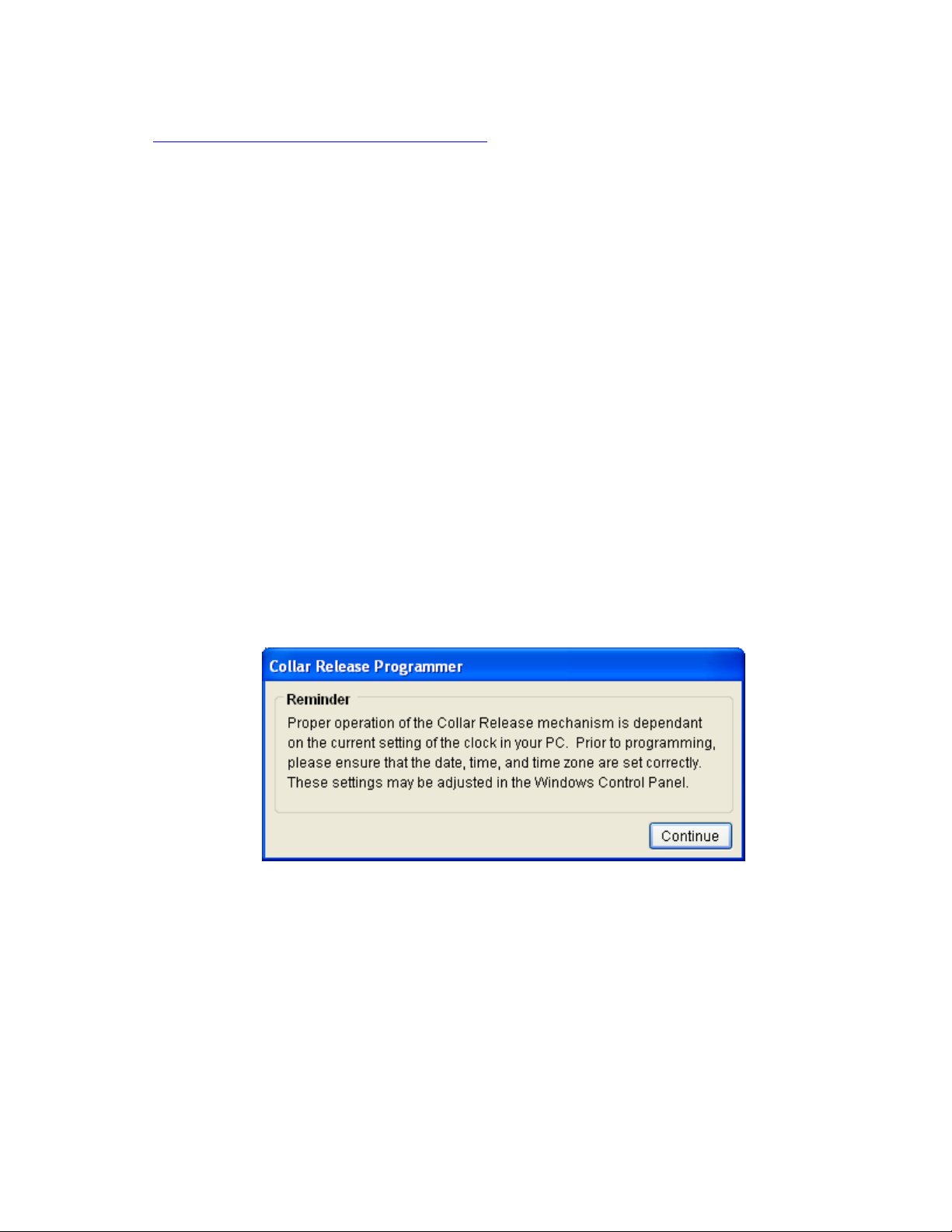
BCP-2 is described in more detail and is available for download at the Telonics web site
(http://www.telonics.com/software/bcp-2.php). There are no fees associated with the download
or installation of the BCP-2 application.
BCP-2 versions prior to V4.03 require that a license be purchased in order to both Read and
Program the CR-2a.
Beginning with V4.03, users may Read the CR-2a without having to purchase a license (a
license is only required to Program the CR-2a).
Following the purchase of a BCP-2 license, Telonics will provide you with an authorization
code to enable full capabilities in the software.
Note: Beginning with BCP-2 V4.00, the program installer will permit installation only on a
computer running Windows 2000 and newer operating systems.
To install BCP-2 software downloaded from the Telonics web site:
•Use Windows Explorer to navigate to the folder containing the downloaded installation
file.
•Double click the file and follow the instructions as they appear on the screen.
3.2 Starting User Software (BCP-2)
Start the program by double-clicking the BCP-2 icon located on the Windows desktop. A
reminder dialog box will appear (Figure 2). To close the dialog and continue running the
program, click the Continue button.
Figure 2
PB006318 Rev M Discontinued model – For Reference Only Page 5 of 15

After clicking the Continue button, the main program window will be displayed (Figure 3). In
this window, you may program the Collar Release, read the current Collar Release settings, and
query the program version information (by clicking the About... button).
Figure 3
3.3 Connecting the CR-2a to Your Computer
Communications with the CR-2a are accomplished using a TSC-9A interface cable (to connect
to your computer) and a CN006799-001 adapter (to connect the TSC-9A to the CR-2a). For
your convenience, the TSC-9A may be used with or without the included USB extension cable.
Note that older versions of Telonics interface cables (TSC-3, TSC-4A, and TSC-7A) can also
be used with TPP, but are no longer sold or supported by the Telonics technical staff.
When you connect the TSC-9A cable to your computer for the first time, Windows will install
a device driver for that specific cable. This process typically takes only a few seconds, but can
take longer in some cases.
Note: BCP-2 defaults to automatic support for TSC-4A/TSC-7A/TSC-9A USB interface
cables. As long as one of these three types of interface cables is being used, no
other configuration is required.
PB006318 Rev M Discontinued model – For Reference Only Page 6 of 15

Figure 4, USB extension cable, TSC-9A interface cable, and CN6799-001 adapter
If the CR-2a is currently installed on a collar, remove the collar hardware by first removing the
two lock nuts using a nut driver or suitable wrench (Figure 5).
Figure 5
Pull collar material away exposing bottom of Collar Release mechanism (Figure 6).
Figure 6
Remove and discard the programming port cover (Figure 7) if new replacement covers are
available (otherwise, remove carefully and save for re-installation). Using the Quilter’s pin
PB006318 Rev M Discontinued model – For Reference Only Page 7 of 15
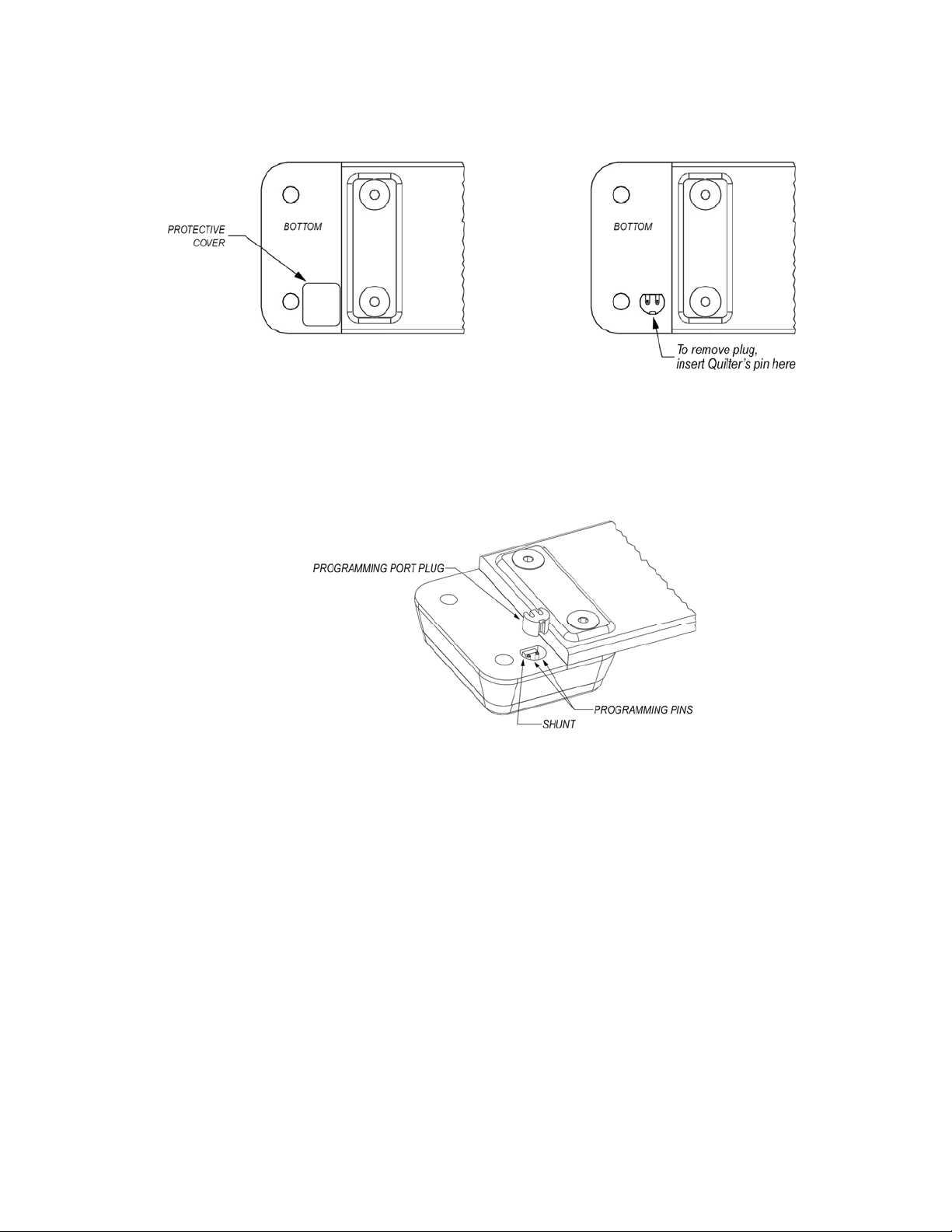
provided in the Accessory Kit, remove the programming port plug. Insert the Quilter’s pin into
the relief in the plug where shown (Figure 8) and then gently pry out the plug (Figure 9).
Figure 7 Figure 8
Next, using the Quilter’s pin, remove the shunt lodged between the programming pins and the
flat side of the programming port (Figure 9). The shunt is made of a flexible conductive
material and is used to protect the internal circuitry from damage due to electrostatic discharge.
Save the programming port plug and shunt for reinstallation after programming is complete.
Figure 9
Connect the TSC-9A interface cable to a USB port on your computer and to the CR-2a using
adapter CN006977-001 (Figure 10).
PB006318 Rev M Discontinued model – For Reference Only Page 8 of 15

Figure 10
3.4 Reading CR-2a Parameters
1. Click the Read button. The CR-2a Time, Release Time, and Release Safety controls will
be updated.
Note: Times are always displayed in the 24-hour UTC format – a.m. and p.m. are not used.
3.5 To program the CR-2a for a deployment:
This section describes the process of programming the CR-2a for
an actual deployment. DO NOT attempt to TEST a CR-2a. The
unit will function (release) only one time and cannot be reset.
1. During the programming process, the CR-2a real time clock will be synchronized to
the clock in your computer. If your computer’s date or time is incorrect, the CR-2a
will not release when expected. Verify the accuracy of your computer’s date and time
prior to programming the unit. If necessary, adjust the date, time, and time zone via
the Windows Control Panel.
2. In the Release Safety group, select OFF. The Release Safety works like the safety on a
firearm. In order for the release mechanism to actuate, the Release Safety must be
OFF.
3. In the Release Time group, select the date and time at which you want the CR-2a to
release. The release time must be specified using the 24-hour UTC (Coordinated
Universal Time) format.
4. Click the Program button. A message will be displayed informing you that the Release
Safety is off, and will prompt you to continue or cancel the operation. Once underway,
programming typically takes about 5 to 10 seconds. If an error is encountered during the
process, a message describing the failure will be displayed. When the programming and
verification procedure is complete, a message will be displayed indicating successful
completion along with the programmed Release Safety state.
PB006318 Rev M Discontinued model – For Reference Only Page 9 of 15

3.6 Placing the CR-2a in Safe (Storage) Mode
Occasionally, a wildlife study will encounter a complication requiring that a new collar (or one
recovered from the field) sit idle on the shelf for an extended period of time. In such cases,
Telonics recommends that the collar release device be placed in safe mode during the storage
period. This is done primarily to prevent an unintended release, and also has a side benefit of
conserving CR-2a battery energy. When a new study opportunity presents itself, the CR-2a can
be re-programmed and deployed. To place the CR-2a in safe (storage) mode:
1. In the Release Safety group, select ON. With the Release Safety ON, the unit will not
release. In this case, the release time parameters are not applicable, and are so noted by the
program.
2. Click the Program button. A message will be displayed informing you that the Release
Safety is on, and will prompt you to continue or cancel the operation. Once underway,
programming typically takes about 5 to 10 seconds. If an error is encountered during the
process, a message describing the failure will be displayed. When the programming and
verification procedure is complete, a message will be displayed indicating successful
completion along with the programmed Release Safety state. The unit is now properly
configured for storage.
3.7 Disconnecting the Interface Cable from the CR-2a
When reading/programming is complete, disconnect the adapter and cable. Ensure that the
bottom of the CR-2a and the programming port are free of dust and debris and then re-install
the conductive rubber shunt, programming port plug, and protective cover. The following
protective cover choices are available and are in descending order of preference:
•A new protective cover from the CR-2a accessory kit (see section 5.1).
•The protective cover that was removed prior to the read/program procedure, only if the
cover is still in good condition (no tears) and adhesive side is clean.
•Duct tape. Be sure to cut to proper size so that it does not overlap the metal latch plate.
Note: Keep in mind that there are two goals associated with the protective cover: 1)
prevent dirt and debris from getting into the programming port and 2) retain the
programming port plug, which protects the programming pins from damage due
to incidental contact with studs on the collar hardware during re-assembly.
Note: Extra shunts, programming port plugs, and protective covers are available in an
accessory kit (see section 5.1).
4STANDARD COLLAR INSTALLATION INSTRUCTIONS FOR CR-2a
Note: The following describes the installation of a CR-2a Collar Release mechanism onto a
Telonics collar that has been designed and built to accept the mechanism.
4.1 Standard Installation Instructions
Locate the latch on the bottom of the collar release mechanism and the latch cavity on collar
end (Figure 11). If the latch cavity does not contain silicone lubricant, fill it approximately half
full before assembly. Silicone lubricant is available in an accessory kit (see section 5.1).
PB006318 Rev M Discontinued model – For Reference Only Page 10 of 15
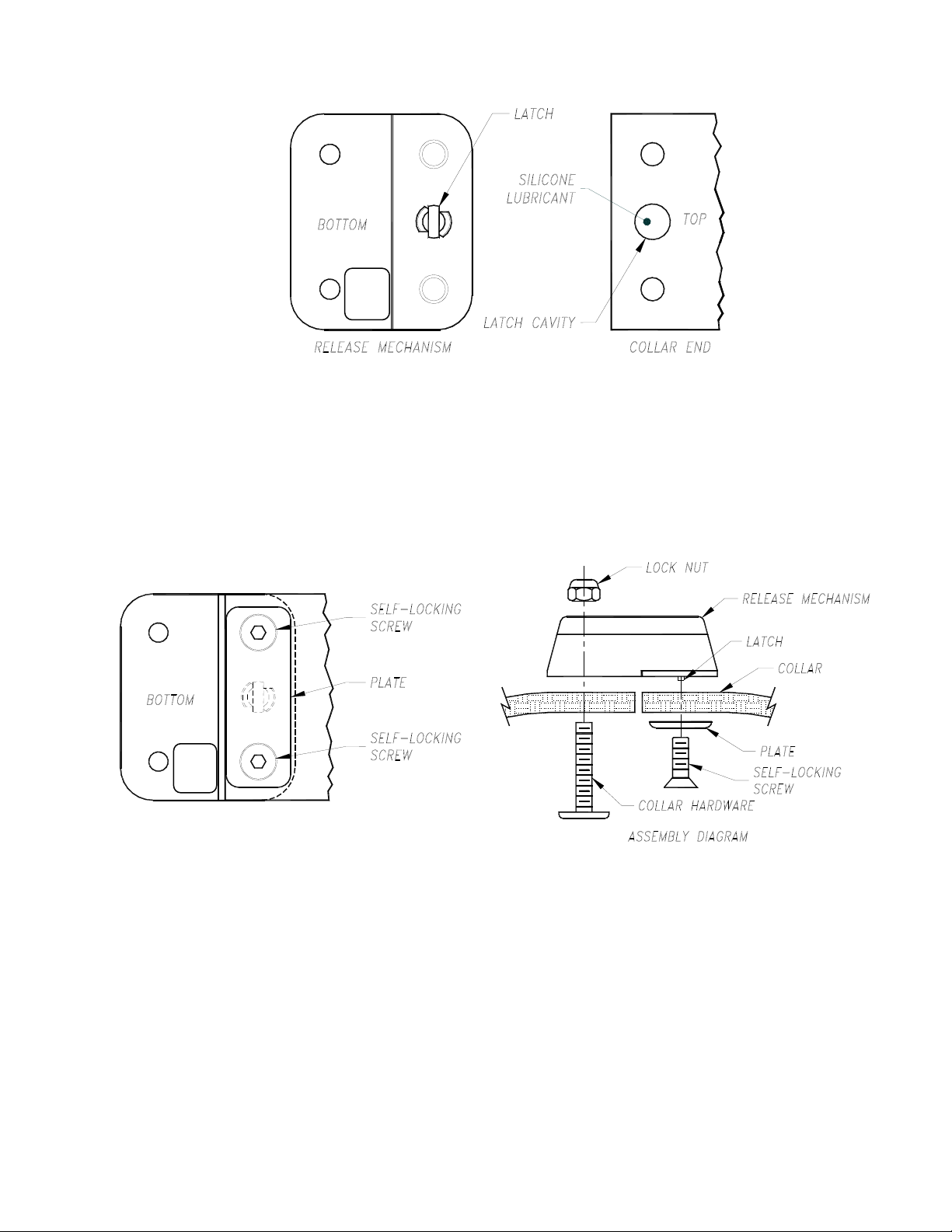
Figure 11
Place the Collar Release mechanism on top of the collar with latch in the latch cavity, and
attach using self-locking screws provided (Figure 12). Tighten screws until plate compresses
into collar material. Refer to assembly diagram (Figure 13) for correct installation.
Note: Do not trap any antennas in or under the CR-2a release mechanism or the release will
fail to function properly.
Figure 12 Figure 13
4.2 Collar Length Adjustment Precautions
The correct way to cut collar length is to have a 1/16 to 1/8 inch (1.5 - 3.5 mm) gap between
collar ends after collar hardware is installed (Figure 14). Do not allow excess collar material
to overlap (Figure 15) as this may cause release failure.
PB006318 Rev M Discontinued model – For Reference Only Page 11 of 15
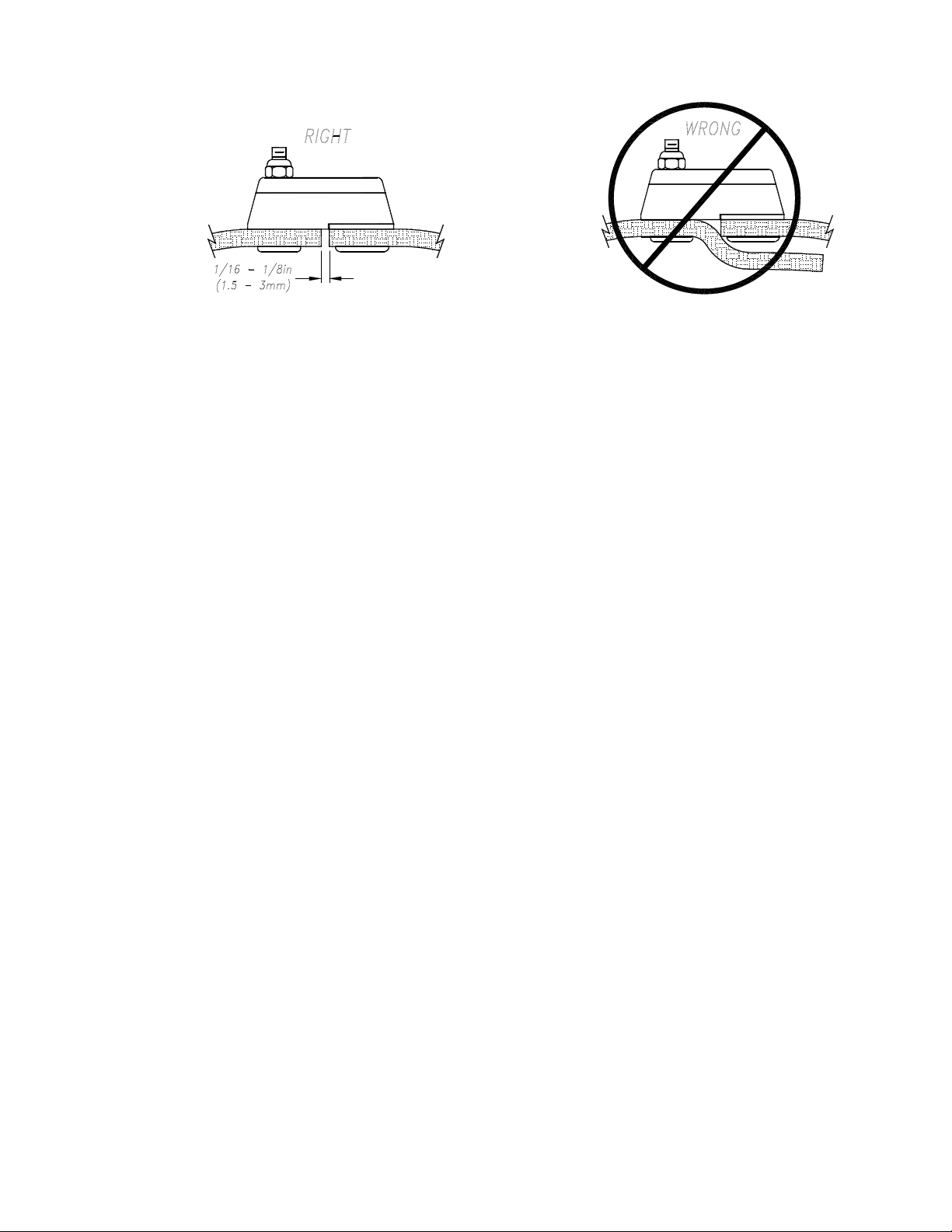
Figure 14
Figure 15
IMPORTANT: Be sure that you are using proper hardware based on collar thickness (see
Hardware/Installation Kits in section 5.2).
Using a torque wrench, tighten the two self-locking screws (Figure 12 and Figure 13) to 26
inch-pounds. Failure to use proper length self-locking screws or inadequate torque while
tightening may allow the screws to back out while the collar is deployed.
Attach the opposite end of the collar with collar hardware and lock nuts using a nut driver or a
suitable wrench (Figure 13). Tighten nuts until the collar hardware just compresses into the
collar material (do not overtighten).
PB006318 Rev M Discontinued model – For Reference Only Page 12 of 15
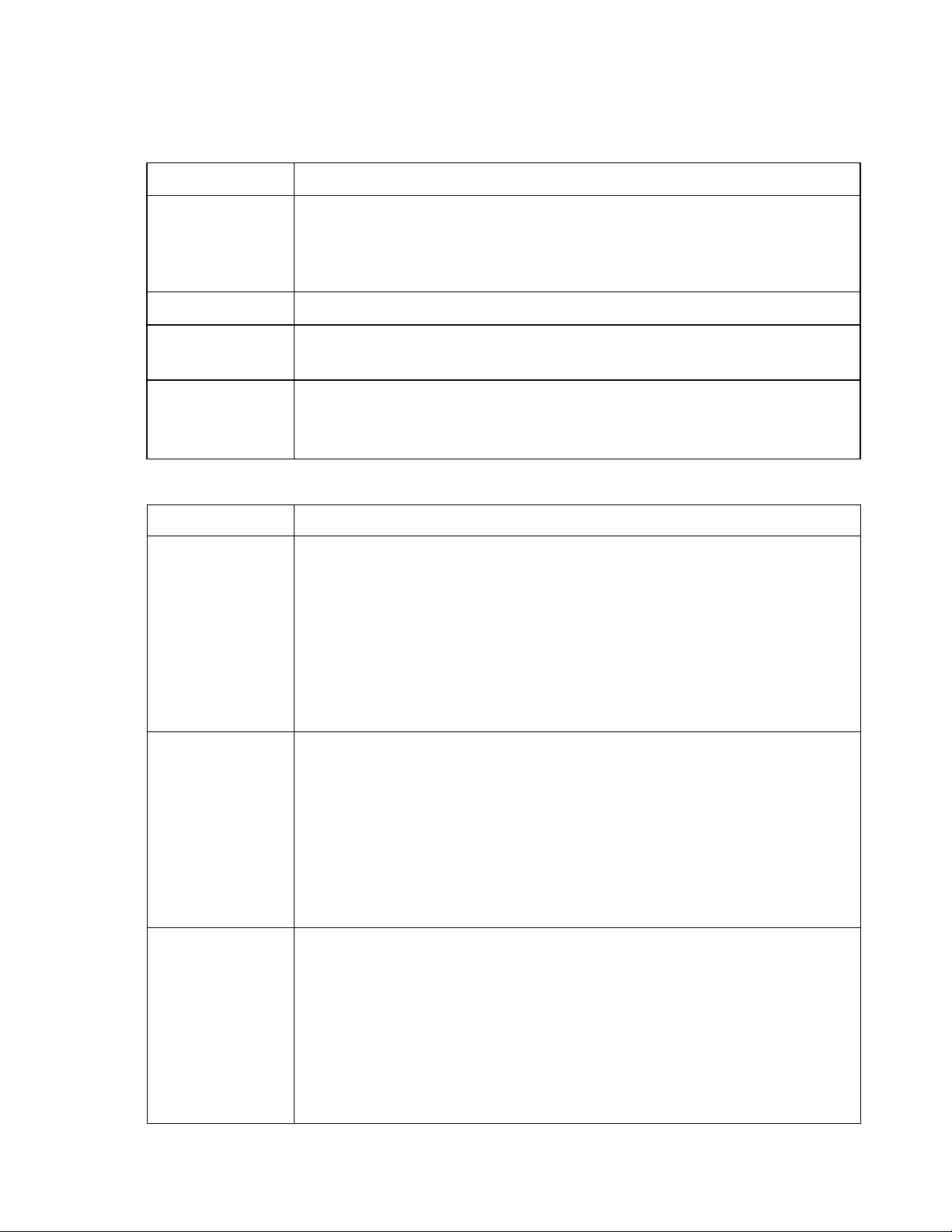
5CR-2a ASSOCIATED PRODUCTS
5.1 Accessory items available for use with the CR-2a
Part Number Description
TSC-9A Interface cable: requires a USB port on the PC, compatible with CR-2a,
CR-5, CR-7, Gen 4 GPS/Iridium systems, and most other systems
supported by the Telonics Product Programmer (TPP) software. Includes
a 3ft USB extension cable.
CN006977-001 Adapter: Interface cable to CR-2a/CR-5.
BCP-2 Collar Release Programmer software for Windows 2000/XP/Vista/7/8/10
available via web download.
CM007049-001 Accessory kit for CR-2a: services approximately 25 units and includes a
3/32” Allen wrench, conductive elastomeric shunts, programming port
plugs, protective covers, and silicone lubricant.
5.2 Hardware/installation kits for user attachment of the CR-2a
Part Number Description
HD007327-001 CR-2a and CR-5 hardware/installation kit for collars made from 1/16"
butyl on 1/8" butyl. Contents:
1 ea Size #1 collar clamp bottom plate with 1-1/4” studs (HD000460-013)
1 ea CR-2a/CR-5 hardware plate (HD006200-001)
2 ea Nylock nut, stainless steel, 8-32 (HD000459-002)
2 ea Cap screw, socket/flat head, self-locking, stainless, 8-32 x 1/2"
(HD007055-001)
HD007327-002 CR-2a and CR-5 hardware/installation kit for collars made from 1/8"
butyl on 1/8" butyl or 1/8" urethane on 1/8" butyl. Contents:
1 ea Size #1 collar clamp bottom plate with 1-1/4” studs (HD000460-013)
1 ea CR-2a/CR-5 hardware plate (HD006200-001)
2 ea Nylock nut, stainless steel, 8-32 (HD000459-002)
2 ea Cap screw, socket/flat head, self-locking, stainless, 8-32 x 9/16"
(HD007055-002)
HD007327-003 CR-2a and CR-5 hardware/installation kit for collars made from 1/8"
butyl, or 1/16” butyl on 1/16" butyl. Contents:
1 ea Size #1 collar clamp bottom plate with 1-1/4” studs (HD000460-013)
1 ea CR-2a/CR-5 hardware plate (HD006200-001)
2 ea Nylock nut, stainless steel, 8-32 (HD000459-002)
2 ea Cap screw, socket/flat head, self-locking, stainless, 8-32 x 3/8"
(HD007055-003)
PB006318 Rev M Discontinued model – For Reference Only Page 13 of 15

HD007327-004 CR-2a and CR-5 hardware/installation kit for collars made from tan color
hard urethane coated polyester where additional reinforcement is desired.
Contents:
1 ea Size #1 collar clamp bottom plate with 1-1/4” studs (HD000460-013)
1 ea CR-2a/CR-5 hardware plate (HD006200-001)
6 ea Nylock nut, stainless steel, 8-32 (HD000459-002)
2 ea Cap screw, socket/flat head, self-locking, stainless, 8-32 x 5/8"
(HD007055-004)
1 ea CR-2a/CR-5 reinforcement/extension plate (HD007705-001)
1 ea Size #4 collar clamp, quad hardware top plate (HD000400-020)
2 ea Size #1 collar clamp bottom plate with 3/4" studs (HD000460-011)
6SERVICE COMMITMENT
Since 1970, Telonics has built a reputation based on product quality, product support, service,
and customer satisfaction. Telonics strives to produce the highest quality products, and to
support those products accordingly.
Because of extreme conditions and the unpredictable nature associated with most telemetry
applications, problems occasionally arise. Most problems can be resolved quickly. In all cases,
we hope to be able to work in partnership with users to resolve problems to the user's
satisfaction and to uphold our demonstrated commitment to excellence. If problems should
arise, all products must be returned to our factory for failure analysis.
7WARRANTY
The CR-2a collar release includes the following main components: internal electronics, power
supply (battery), an actuator, exterior packaging, and attachment hardware.
The internal electronics (excluding the battery) are warranted to be free from defects in material
and workmanship and to perform to the operational specifications over the specified operating
temperature range as published by Telonics for up to a maximum of one (1) year from the date
of initial shipment of the unit by Telonics.
Warranty Limitations
The warranty is voided if the CR-2a is installed on any other manufacturer’s collar.
Telonics does not manufacture batteries (electrochemical cells), and therefore cannot warranty
the battery lifespan, mechanical integrity or other battery performance issues in our collar
releases (CR-2a, CR-5, and CR-7). Telonics does conduct extensive testing of all types of
battery systems to determine suitability to various applications. Telonics also tests every battery
installed in each release device. Despite the use of these advanced testing procedures, it is not
possible to determine a specific battery's lifespan or mechanical integrity.
No warranty is expressed or implied with regard to abnormal events or damage due to human
actions such as gunshot damage, vehicle encounters, etc. Further, no warranty is expressed or
PB006318 Rev M Discontinued model – For Reference Only Page 14 of 15
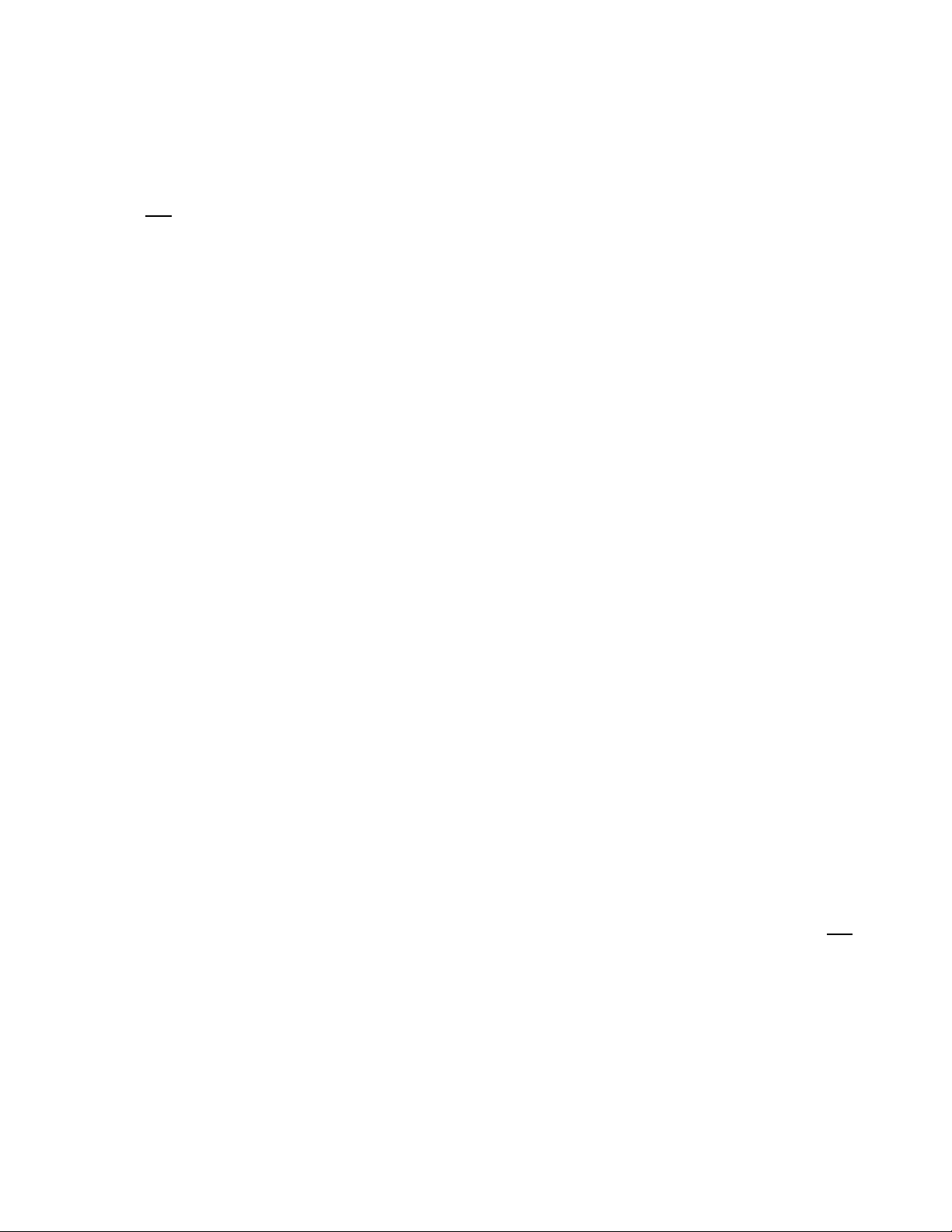
PB006318 Rev M Discontinued model – For Reference Only Page 15 of 15
implied with regard to damage resulting from misuse, accident, unauthorized service, extreme
conditions, or other causes not specifically enumerated herein.
The CR-2a collar release devices are sold and warranted separately from radio
transmitters, satellite or GPS collars, or any other devices. Repair or replacement does
not include the collar, transmitter, satellite PTT or GPS unit and does not include capture
costs.
This product is supplied without any further warranties or conditions, expressed or implied,
including warranties of merchantability, quality or fitness for particular reason or those arising
by laws, statutes or trade usage or course of dealing.
The entire risk, as to the results and performance of the release device, is assumed by the
customer. Neither Telonics, nor its suppliers, shall have any liability to the customer or any
other person or entity for any indirect, incidental, special, or consequential damage whatsoever,
regardless whether Telonics has been told of the possibility of such damages or that such
damages might be foreseeable. Telonics has no responsibility or liability for the claims of any
third party. Telonics' and its suppliers' maximum aggregate liability shall not exceed the
amount paid by the customer for the release device.
The above warranty and limitations extends only to the original purchaser and does not cover
any release device which is resold or otherwise transferred from the original purchaser to
another party. The warranty will be extended to customers who purchase the release device
directly from a Telonics-authorized distributor.
7.1 Exercising the Warranty
If a defect occurs, return the CR-2a to Telonics within the applicable time frame noted above at
the following address: TELONICS, 932 E. IMPALA AVENUE, MESA AZ USA 85204-6699.
Telonics does not assume responsibility for loss or damage to equipment during shipment.
Telonics does not assume responsibility for delays resulting from shipment on commercial or
private carriers. We insure all equipment shipped from our facility and suggest that shipments
to Telonics also be insured. Customer shall arrange for and pay all shipping, insurance and
related charges incurred in the shipment of release devices to and from Telonics under this
warranty.
Upon the timely return to our facility within the applicable time frame noted above, if the
exterior packaging integrity and/or internal electronics (excluding batteries) are defective, the
CR-2a will be replaced or repaired, at Telonics' sole discretion, at no cost to the customer, other
than shipping charges. This remedy is the exclusive remedy.
The CR-2a collar release devices are sold and warranted separately from radio
transmitter, satellite or GPS collars or any other devices. Repair or replacement does not
include the collar, transmitter, satellite PTT or GPS unit and does not include capture
costs.
Table of contents

















