Telpo TPS680 User manual

1
Table of Contents
Getting started........................................................................................................................................... 2
Device layout...................................................................................................................................... 3
Technical Specification....................................................................................................................... 5
Buttons............................................................................................................................................... 5
Package contents............................................................................................................................... 5
Basics........................................................................................................................................................ 8
Home Screen Overview ..................................................................................................................... 8
Customize the Home Screen...................................................................................................... 8
Extended Home Screens............................................................................................................ 9
Indicator Icons.................................................................................................................................... 9
Web and Communications ...................................................................................................................... 10
Wi-Fi................................................................................................................................................. 10
Turn Wi-Fi On and Connect to a Wireless Network................................................................... 10
Check the Wireless Network Status.......................................................................................... 10
Connect to a Different Wi-Fi Network.........................................................................................11
Launch a Web Connection................................................................................................................11
Bluetooth...........................................................................................................................................11
Turn Bluetooth On or Off............................................................................................................11
The Bluetooth Settings Menu.................................................................................................... 12
Sending and receiving data....................................................................................................... 12
Unpairing Bluetooth devices ..................................................................................................... 12
Settings................................................................................................................................................... 13
Wi-Fi Settings................................................................................................................................... 13
Bluetooth Settings............................................................................................................................ 13
Data Usage Settings........................................................................................................................ 13
More Settings................................................................................................................................... 14
Mobile Networks Settings................................................................................................................. 14
Storage Settings............................................................................................................................... 14
Application Manager ........................................................................................................................ 14
Location Settings.............................................................................................................................. 14
Back Up and Reset Phone............................................................................................................... 15
Date & Time Settings ....................................................................................................................... 15
Copyright Information.............................................................................................................................. 18

2
Read me first
This device provides mobile communication and media services using Telpo’s latest
standards and technological expertise. This user manual and the information available
contain details about the device’s functions and features.
•Please read this manual before using the device to ensure safe and proper use.
•Descriptions are based on the device’s default settings.
•Some content may differ from your device depending on the region, service provider,
or device’s software.
•Telpo is not liable for performance issues caused by apps supplied by providers
other than Telpo.
•Telpo is not liable for performance issues or incompatibilities caused by edited
registry settings or modified operating system software. Attempting to customise the
operating system may cause the device or apps to work improperly.
•Software, sound sources, wallpapers, images, and other media provided with this
device are licensed for limited use. Extracting and using these materials for
commercial or other purposes is an infringement of copyright laws. Users are
entirely responsible for illegal use of media.
•You may incur additional charges for data services, such as messaging, uploading
and downloading, auto-syncing, or using location services. To avoid additional
charges, select an appropriate data tariff plan. For details, contact your service
provider.
•Modifying the device’s operating system or installing softwares from unofficial
sources may result in device malfunctions and data corruption or loss. These actions
are violations of your Telpo licence agreement and will void your warranty.
•Is in compliance with the essential requirements and other relevant provisions of
Directive 2014/53/EU.
•For safe operating, the antenna of the product shall be least 0.22m away from the
body of the user. The maximum allowed antenna gain is 1.0 dBi.
•Caution:
•For Adapter: Shall be installed near the equipment and shall be easily
accessible.
•Only can use the adapter as below:
•Manufacturer: SHENZHEN CITY HONG BEN ELECTRONIC CO.,LTD
•Model Name: HB40-1203000SPA
•Rated Rated Input & Output:INPUT:AC 100~240V~50/60Hz 0.8AOUTPUT:
DC12V 3A
•The plug considered as disconnect device of adapter.
Getting started

3
Device layout

4
•Do not cover the antenna area with your hands or other objects. This may cause connectivity
problems or drain the battery.
•Do not use a screen protector. This causes sensor malfunctions.
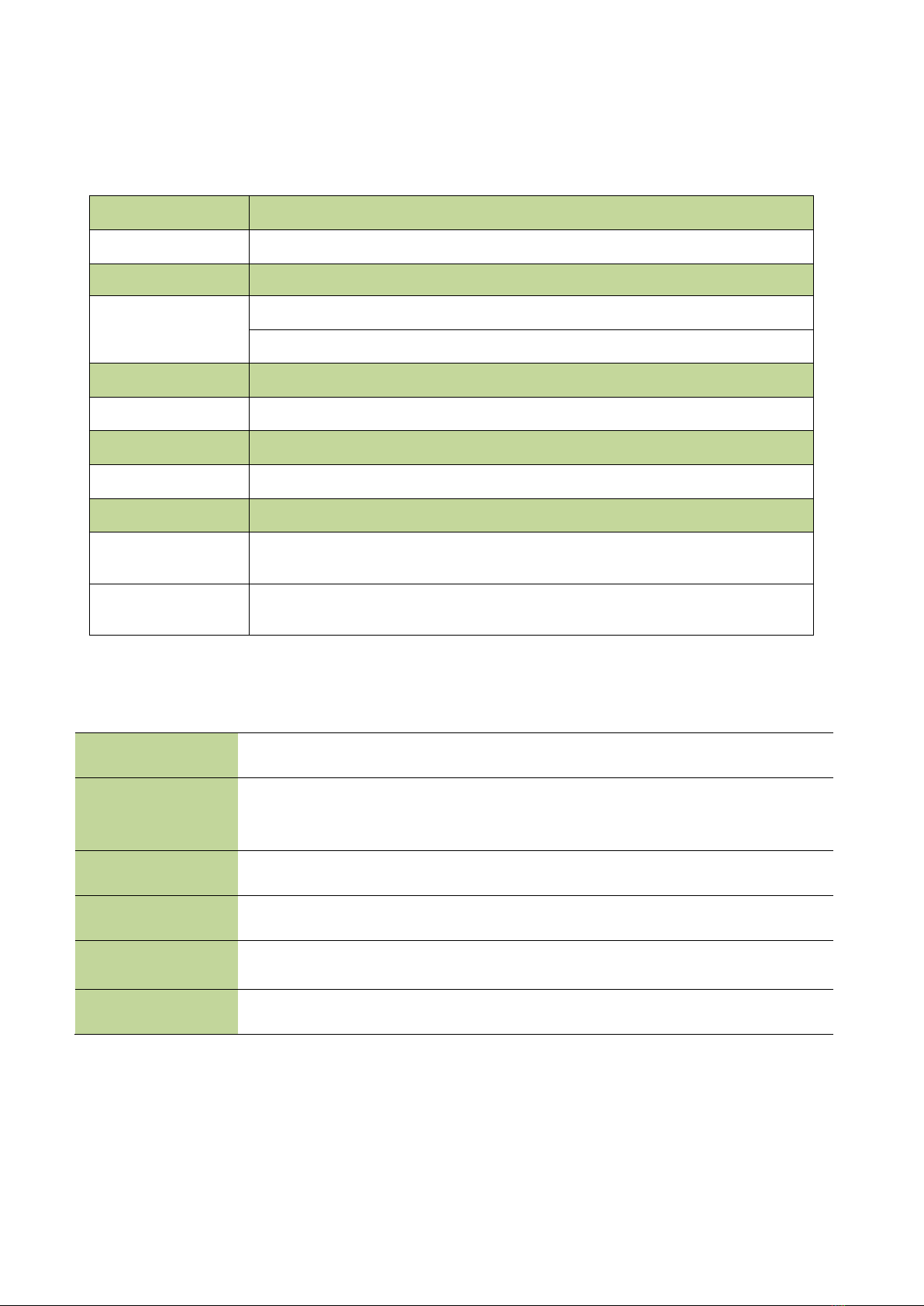
5
Technical Specification
Buttons
Button
Function
Power
•Press and hold to turn the device on or off.
•Press to lock or unlock the device. The device goes into lock mode when the
touch screen turns off.
Volume
•Press to adjust the device volume.
Menu
•Tap to access a menu from most of device’s screens.
Home
•Tap to return to the Home screen.
•Press and hold to open the list of recent apps.
Back
•Tap to return to the previous screen.
Package contents
Check the product box for the following items:
Main Device
Power Adapter
OS
Android 5.1 or above
CPU
Quad-Core 1.8 GHz
Memory
2GB RAM, 8GB FLASH, Ext. TF(micro SD) card
Display
Main LCD: 15.6",1920*1080, 5 points touch screen ,G+G
Custom LCD: 11.6",1366*768 or above, no touch screen
Communications
WiFi 802.11b/g/n, Bluetooth 4.0, Ethernet
Peripheral Ports
4 USB, 1 micro USB, 1 RJ11, 1 RJ45, 1 audio jack
Power Supply
Input:100-240VAC. Output:12VDC, 3A
Others
1 power key
Dimensions(mm)
397(L)*227(W)*351(H)
MDM (Mobile Device
Management)
○
●Standard ○
Optional
Reserve the right to change the parameters without prior notice.
Table of contents
Other Telpo Cash Register manuals


















