Telran communications OPIA00001 User manual

2019
Phone: 03-5575110Fax: 03-5214524
office@telran.co.il www.telran.co.il
P.N. OPIA00001
CATV & Satellite Optical Transmitter
User’s Manual

2019
Phone: 03-5575110Fax: 03-5214524
office@telran.co.il www.telran.co.il
Contents
I. SAFETY PRECAUTIONS ......................................... .......................................... ..... 3
II. PRODUCTS DESCRIPTION ............................................................. ...................... 4
III. FEATURES .................................................................................................. ............. 4
IV. PARAMETERS .................................................................................................... 5~7
5.1 Optical Parameters ............................................................................... 5~6
5.2 CATV RF Parameters ........................................................................................ 6
5.3 SAT-IF Parameters ......................................................................................... 6
5.4 General Parameters ............................................................................. 6~7
V.DIAGRAM ..................................................................................... ............. ............ 7~8
7.1 Front Panel ......................................................................................................... 7
7.2 Rear Panel ........................................................................................................ 8
VII. SETUP MENU ...................................................................................................... 9~11
VIII. WARRANTY TERMS ................................................................................................. 12
IX. COMMON PROBLEM SOLUTION ............................................................................ 12

2019
Phone: 03-5575110Fax: 03-5214524
office@telran.co.il www.telran.co.il
I. Safety Precautions
OPTICAL TRANSMITTER ARE CLASS III LASER PRODUCTS. AVOID
DIRECT EXPOSURE TO BEAM. IT IS A SEVERE HAZARD.
MANY FRAGILE AND HIGH PRECISION COMPONENTS ARE PLACED
INSIDE HOUSING OF TRANSMITTER. USE PROPER TECHNIQUES
WHENEVER YOU HANDLE THE UNIT.
UNAUTHORIZED ALTERATION MAY CAUSE UNREPAIRABLE
TROUBLES.
STATIC-SENSITIVE COMPONENTS ARE INTRODUCED TO THE
TRANSMITTER. PAY MORE ATTENTION DURING YOUR OPERATION.
ENSURE THE UNIT IS WELL EARTHED AND INPUT UTILITY POWER IS
STABLE BEFORE PROCEEDING WITH INSTALLATION AND OPERATION.

2019
Phone: 03-5575110Fax: 03-5214524
office@telran.co.il www.telran.co.il
Precautions:
1. Before installation or operation of unit, please carefully go through this manual.
2. Optical Transmitter should be serviced only by qualified personnel.
3. Before proceeding with installation and/or operation of transmitter, please assure that transmitter is well
earthed.
4. Optical Transmitter are Class III laser products. Use of controls, adjustments, and procedures other than those
specified herein may result in hazardous laser radiation exposure.
II. Products Description
Optical Transmitter adopts high-linearity butterfly DFB laser which is directly modulated to transmit 47-862MHz
and 960~2600MHz signal in a single fiber
Optical Transmitter can choose ITU standard wavelength for DWDM system to extend and update the networks. It
can be amplified by EDFA and EYDFA for huge FTTH system. It can be Compatible with any FTTx PON technology to
realize the combination of CATV,DVB-S , Internet and FTTH.
Optical Transmitter adopts 19” standard rack, the parameters of the machine is controlled by micro-processor, and
the status and fault alarm are displayed by the LCD in the front panel. Standard RJ 45 supports snmp management.
The built-in laser APC, ATC control circuit assures the long life of the laser and reliable work.
SAT-IF adopts high-linearity IF driving circuit with AGC to ensure the high quality transmission of Analog TV、Digital
TV(DBS-C,DBS-T and Satellite TV in a single fiber
III. Features
3.1 Adopt low noise imported DFB laser.
3.2 Superior pre-distortion circuit design, in achieving high standards of CNR value, there are still perfect CTB and CSO
performance value.
3.3 Intelligent fan, it began to run when the chassis temperature reaches the set 32 ~ 35 ℃.
3.4 AGC control, so that different RF input level can still maintain a considerable output performance.
3.5 VFD or LED display, with laser monitoring, digital display, fault alarm, network management and other functions;
once the laser operating parameters deviate from the software set the allowable range, will alert.
3.6 With standard RS232 interface for local network management and monitoring of computers.
3.7 With standard RJ45 interface support SNMP for remote monitoring.
3.8 High-quality switching power supply, can be 90V ~ 265V AC or -48V DC work.
3.9 Single input with frequency 47~2600MHz.
3.10 CATV and SAT-IF signal can be transmitted in a single fiber
3.11 It can be amplified by EDFA and EYDFA, compatible with any FTTX PON technology

2019
Phone: 03-5575110Fax: 03-5214524
office@telran.co.il www.telran.co.il
IV. Parameters
S/N
Items
Technical Paramters
Unit
Remarks
Min
Typical
Max
Optical Parameters
5.1.1
Working Wavelength
1300
1310
1320
nm
Choosed by customer
1540
1550
1563
nm
Choosed by customer
5.1.2
Output Power
8
30
mW
1310nm
4
10
mW
1550nm
5.1.3
Optical Isolation
30
dB
5.1.4
Optical Return Loss
50
dB
5.1.5
Fiber Connector
FC/APC、SC/APC
Choosed by customer
CATV RF Parameters
5.2.1
Bandwidth
47
862
MHz
5.2.2
Input Range
75
85
dBuV
5.2.3
Flatness
-0.75
+0.75
dB
47~862MHz
5.2.4
C/N
51
dB
Test standard GT/T 184
-2002
5.2.5
C/CTB
63
dB
5.2.6
C/CSO
58
dB
5.2.7
Input Return Loss
16
dB
5.2.8
RF Port
F Imperial
5.2.9
Input Impedance
75
Ω
SAT
-IF Parameters
5.3.1
Working Bandwidth
5
2600
MHz
5.3.2
Input Range
-25
-5
dBm
5.3.3
Flatness
-1
+1
dB
950~2600MHz
5.3.4
Input Return Loss
10
dB
5.3.5
RF Port
Imperial
5.3.6
Input Impedance
75
Ω
5.3.7
Tuner Feeding Vol
0/13/18
V
5.3.8
Tuner Feeding Cur
300
mA
General Parameters
5.4.1
Power Supply Vol
A:AC160V
- 250V
(
50 Hz); B:DC48V
V
5.4.2
Power Consumption
30
W
5.4.3
Working Temp
0
50
°C
5.4.4
Max Working Humidity
5
95
%
5.4.5
Storage Temp Range
-40
60
°C
5.4.6
Size
1U 19”
483
x395x44
mm
5.4.7
Net weight(Kg)
5
Kg

2019
Phone: 03-5575110Fax: 03-5214524
office@telran.co.il www.telran.co.il
V、Diagram
RF IN
45MHz~2600MHz
Cooling/Heating
Control
Power Stability
Control
Output
CPU
Display Front Panel
Control Status Alarm Rs232 Rj45
Laser
ATT/AGC
PA PA
AGC
+13V+18V 0V
VI. Panel Guide
7.1 Front Panel
7.1.1VFD/LED display
Display satellite optical transmitter parameter, such as model number and work situation.
7.1.2 Status indicator
The green light indicates normal and the red light is abnormal
7.1.3 Laser indicator
The green light indicates normal and the red light is abnormal
7.1.4 RF indicator
The green light indicates normal, and the red light indicates that the RF input is too low or too high
7.1.5 Power indicator
The green light indicates two ways switch power supply working, the yellow light indicates one-way power
supply working, the red light indicates abnormal.

2019
Phone: 03-5575110Fax: 03-5214524
office@telran.co.il www.telran.co.il
7.2 Rear panel
7.2.1Fan
Intelligent fan, it began to run when the chassis temperature reaches the set 32~35 °C.
7.2.2 OPT OUT
Optical signal output.
7.2.3RF IN
RF input
7.2.4 RS232
For local computer network management.
7.2.5 RJ45
Compliant with SNMP standard interface.
7.2.6 Power supply switch
ON: Open up means 12VDC, open down means 18VDC, in middle means turn off.
7.2.7 Power outlet
You can choose 90V~265VAC or -48

2019
Phone: 03-5575110Fax: 03-5214524
office@telran.co.il www.telran.co.il
VII. Setup Menu
The following menu shows all using the down arrow button; the up arrow button can be reversed.

2019
Phone: 03-5575110Fax: 03-5214524
office@telran.co.il www.telran.co.il

2019
Phone: 03-5575110Fax: 03-5214524
office@telran.co.il www.telran.co.il

2019
Phone: 03-5575110Fax: 03-5214524
office@telran.co.il www.telran.co.il
VIII. WARRANTY TERMS
Optical Transmitter are covered by TWO YEAR LIMITED WARRANTY, which starts from the initial date of your
purchase. We provide its customer whole-life technical supports. If warranty is expired, repair service only charges
parts (if required). In the event that a unit must be returned for service, before returning the unit, please be advised
that:
1. Warranty mark pasted on the housing of unit must be in good conditions.
2. A clear and readable material describes model number, serial number and troubles should be offered.
3. Please pack the unit in its original container. If the original container is no longer available, please pack the
unit in at least 3 inches of shock absorbing material.
4. Returned unit(s) must be prepaid and insured. COD and freight collect can not be acceptable.
NOTE: we do not assume responsibility for damage caused by improper packing of returned unit(s).
The following situation is not covered by warranty:
1. The unit fails to perform because of operators’ faults.
2. Warranty mark is modified, damaged and/or removed.
3. Damage caused by Force Majeure.
4. The unit has been unauthorized alteration and/or repaired.
5. Other troubles caused by operators’ faults.
IX. Common Problem Solution
In LED n it displays the right optical power, but not enough by test meter
Reason: 1. the optical meter is not very correct
2. the input optical power is out of the requested value( -3~10dB)
3. too big loss in the test pigtail
4. There is dust in the connectors
Solution:
Use absolute alcohol to wash the all the connects and the test point of optical meter
Table of contents
Popular Transmitter manuals by other brands

ARTEX
ARTEX ME406 Description, operation, installation and maintenance manual

Endress+Hauser
Endress+Hauser iTEMP TMT86 Brief operating instructions

Spektrum
Spektrum SPM5000 instruction manual

Honeywell
Honeywell SmartLine ST700 installation guide

Q5X
Q5X QT-AD10 Series user manual
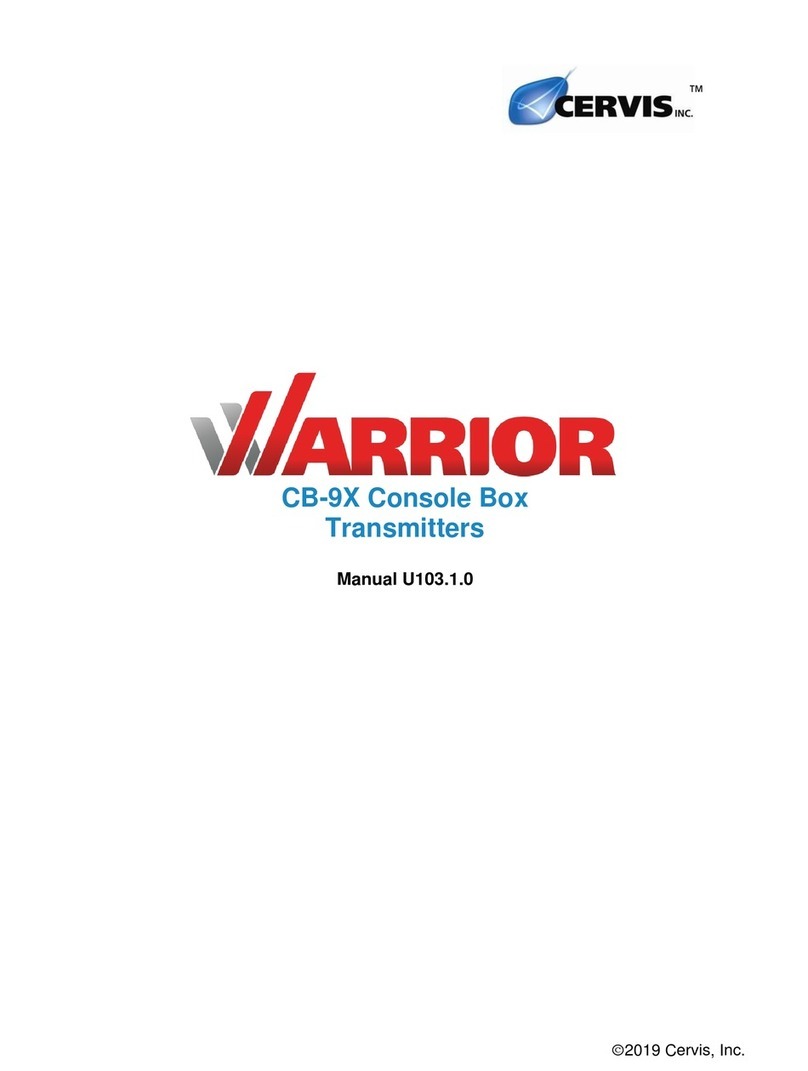
Cervis
Cervis Warrior CB-9X manual

Becker
Becker Centronic TimeControl TC4410-II Assembly and operating instructions

Camille Bauer
Camille Bauer KINAX WT720 operating instructions
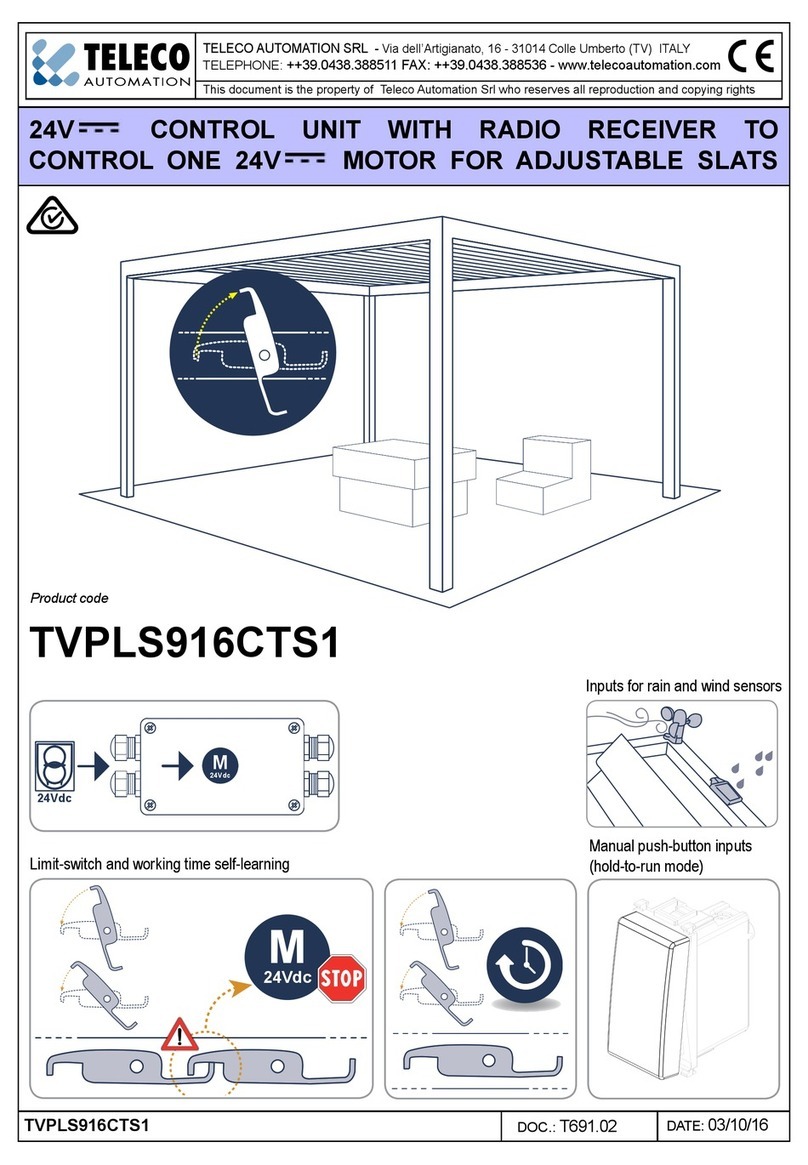
Teleco
Teleco TVPLS916CTS1 quick start guide

DJI RONIN
DJI RONIN RavenEye user guide

Eurotron
Eurotron IRtec Rayomatic 14 MK2 instruction manual

Jobsite
Jobsite IR-E1HO datasheet





