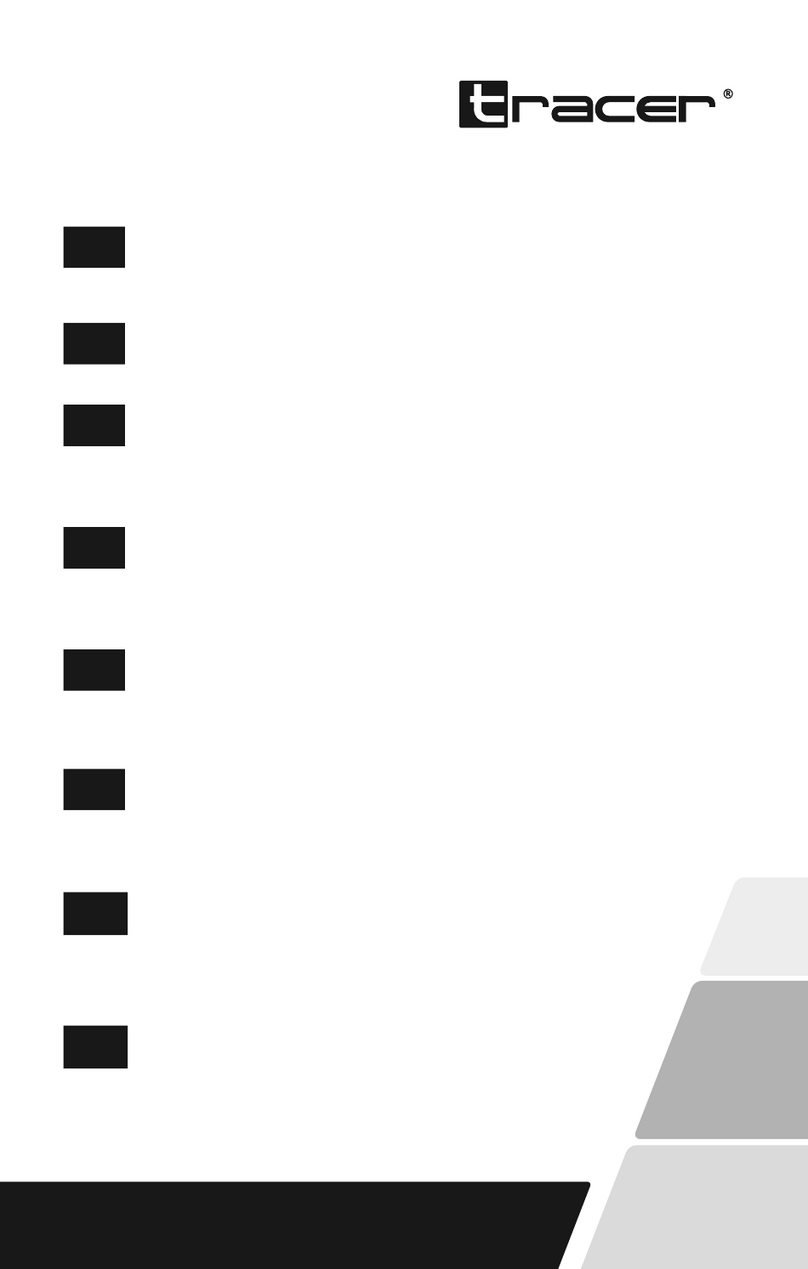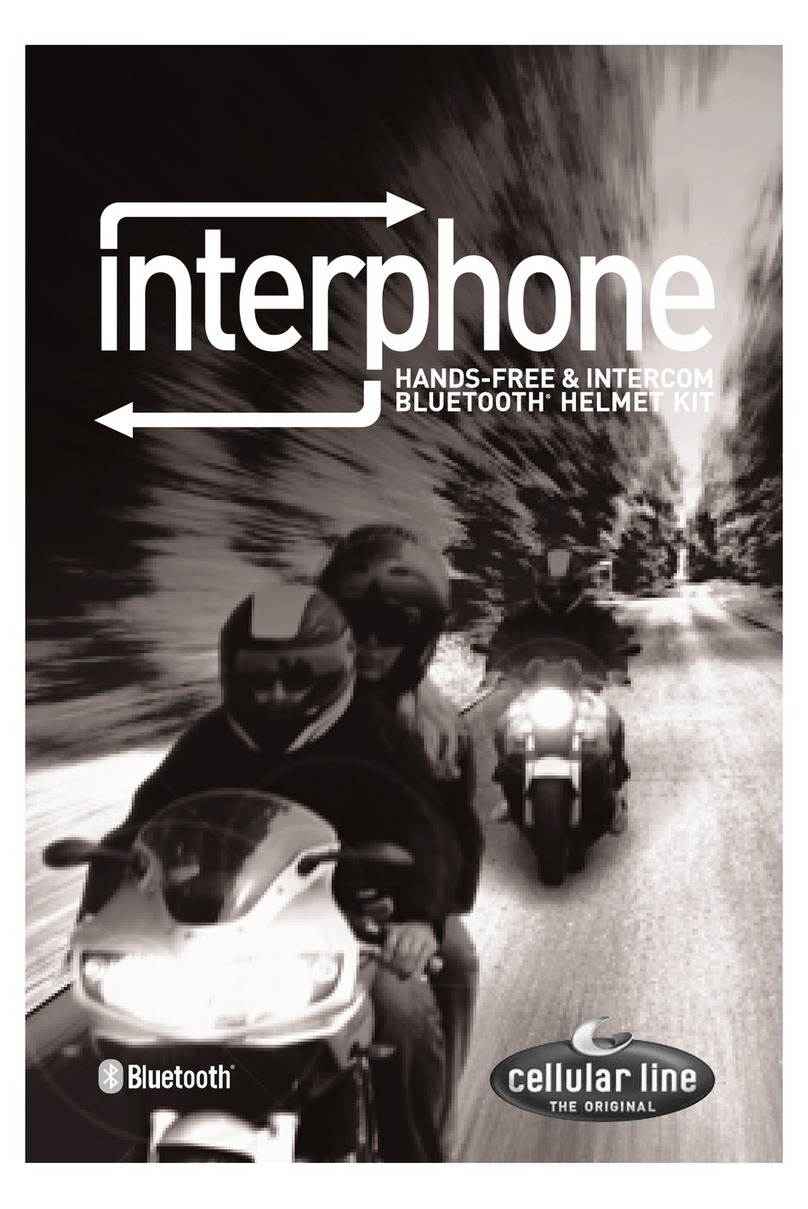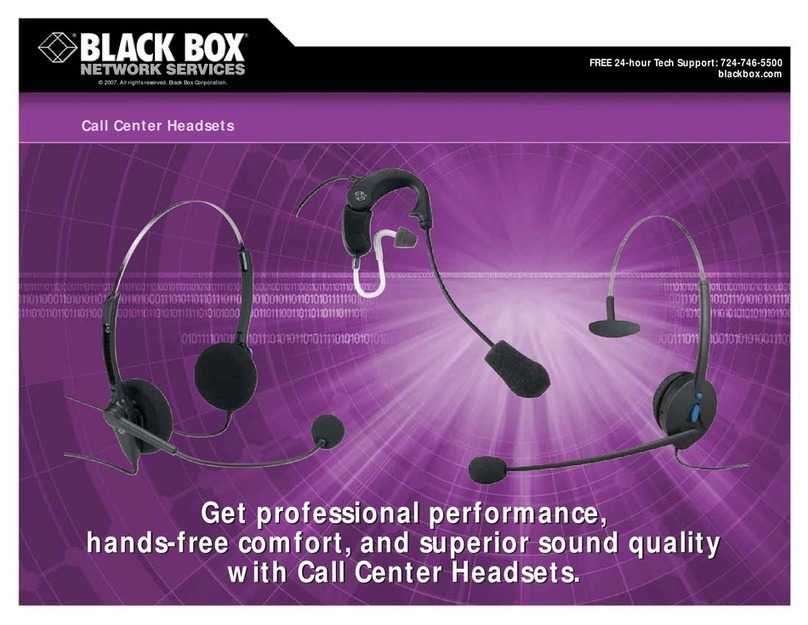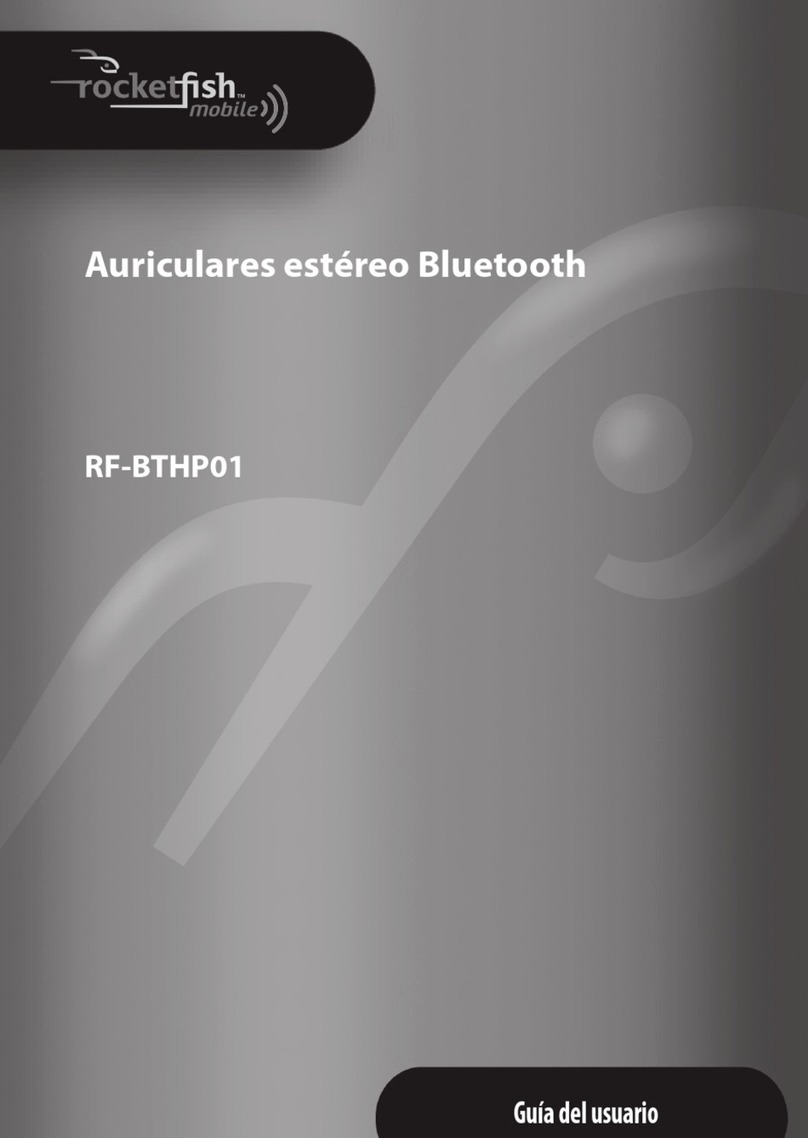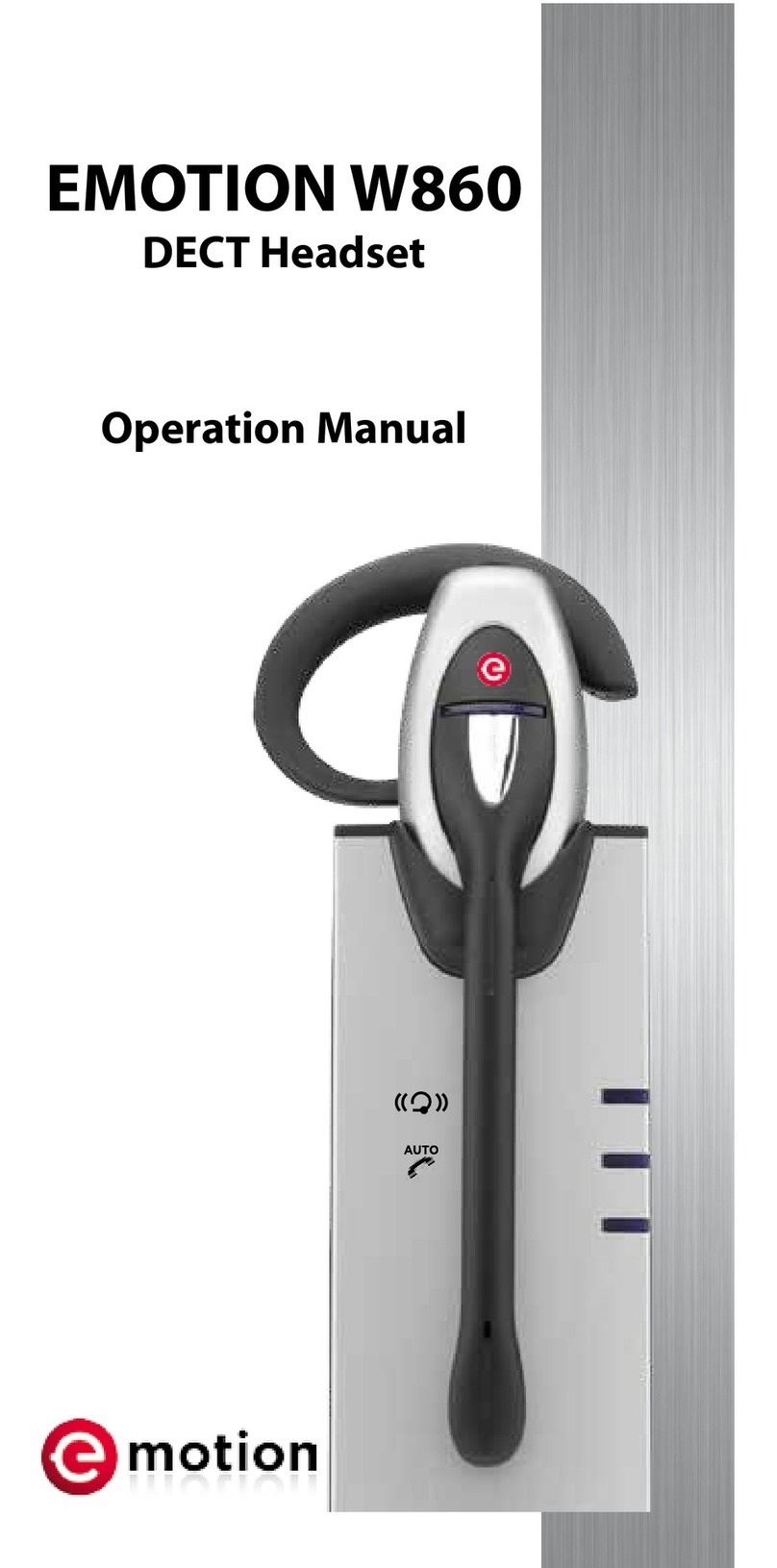Telstar TAB001920HV User manual

AUDÍFONO BLUETOOTH
TAB001920HV

AUDÍFONO BLUETOOTH
TAB001920HV
2
INCLUYE:
ESTRUCTURA DE PRODUCTO:
1. Micrófono
2. PREV / Volumen +
3. Botón multifunción (MFB)
4. Indicador LED
5. NEXT / Nolume-
6. Puerto de carga USB

AUDÍFONO BLUETOOTH
TAB001920HV
3
Encendido
Mantenga presionado el botón MFB durante 3 segundos, el LED parpadea en blanco dos veces. Conexión
Bluetooth Siga los pasos (asegúrese de que su teléfono tenga la función Bluetooth incorporada)
1. Mantenga presionado el MFB durante aproximadamente 5 segundos, hasta que el LED parpadee alter-
nativamente en blanco y naranja, el auricular ingrese al estado de sincronización.
2. Active la función Bluetooth y busque “H978BT” consultando las instrucciones de su teléfono.
3. Haga clic manualmente en “H978BT” para conectarse. Si el LED deja de parpadear con un mensaje de
voz, la conexión es exitosa
4. El modo de emparejamiento puede durar 3 minutos. Si pierde el tiempo de emparejamiento, debe reini-
ciar el dispositivo y operar, siga los pasos de procedimiento mencionados anteriormente.
5. Al encender, los auriculares pueden conectar automáticamente el último dispositivo que ha vinculado.
(Asegúrese de que la función Bluetooth del último dispositivo emparejado haya estado activada cuando se
el auricular está entrando en el estado de sincronización.)
6. El auricular se apagará automáticamente, si el auricular no tiene conexión o pierde la conexión durante
3 min.
Apagado
Mantenga presionado el MFB durante aproximadamente 3 segundos, el LED parpadea en naranja durante
un tiempo Responda las llamadas entrantes Presione brevemente el MFB para recibir llamadas entrantes
Consejo: dado que algunos teléfonos móviles vienen predeterminados para contestar llamadas a través de
su propio receptor, consulte las instrucciones de Su teléfono y congurar en su teléfono.
Finalizar la llamada
Presione una vez el MFB para nalizar la comunicación de la llamada actual.
Rechazar llamadas entrantes
Presione el MFB durante 2 segundos cuando llegue un llamar
Rellamada del último número
Presione dos veces el botón MFB para volver a marcar el número de la última llamada
Reproducción de música
1. Reproducir / Pausa: presione brevemente el botón MFB;
2. PREV: Mantenga presionada la tecla + ko para seleccionar la canción anterior

AUDÍFONO BLUETOOTH
TAB001920HV
4
3.NEXT: Presione prolongadamente para seleccionar la siguiente canción
4.VOL +: Presione brevemente + para aumentar el volumen
5. VOL - Presione brevemente para disminuir el volumen.
Conectarse a dos dispositivos simultáneamente
1. Conecte el primer teléfono de acuerdo con los pasos de procedimiento mencionados anteriormente.
2. Desactiva el bluetooth del primer teléfono.
Luego, los auriculares volverán a ingresar automáticamente en el estado de emparejamiento.
Active la función Bluetooth del segundo teléfono para detectar y conectar manualmente
3. Reactivar la función Bluetooth del primer teléfono y haga clic en “MODELO DEL PRODUCTO” en el registro
de emparejamiento para reconectar Después de conectar dos teléfonos simultáneamente, puede lograr la
operación de los siguientes pasos.
Un teléfono está respondiendo una llamada, mientras que el teléfono B suena:
a. Presione el MFB por un segundo para rechazar la llamada entrante; segundo.
b.Presione dos veces el botón MFB para retener la llamada actual del teléfono A y responda a la llamada
entrante del teléfono B
c. Presione brevemente el MFB para nalizar la llamada actual de A y conteste la llamada entrante B
Un teléfono está respondiendo una llamada, mientras que otro tiene una llamada retenida:
a. Presione dos veces el botón MFB para retener la llamada actual y responder que la llamada se ha retenido.
segundo.
b. Presione brevemente el MFB para nalizar la llamada actual y responda, la llamada se ha retenido.
Información de la carga y la batería:
Carga
1. Como el producto es una batería recargable y no extraíble incorporada, PLS usa el cable micro USB sumi-
nistrado para cargar
2. La tensión y la corriente de carga son 5V / 130mA. Cargue el producto con una potencia de entrada infe-
rior a 5V / 1A.

AUDÍFONO BLUETOOTH
TAB001920HV
5
3. Cargue completamente el producto antes del primer uso. Se tarda 2 horas en cargar para el uso posterior.
4. Elija el cargador que está certicado por el fabricante regular
5. La carga y descarga repetidas de los auriculares provocarán una disminución en el rendimiento de la bat-
ería con el tiempo, lo cual es normal para todas las baterías recargables.
6. Cargue si el indicador LED se ilumina en naranja y el indicador LED se vuelve blanco cuando naliza la
carga
Especicación:
Versión de Bluetooth: V4.2
Peso: 15 g
Rango de trabajo inalámbrico: 10M (Sin obstáculos)
Perles compatibles: HSP / HFP / A2DP / AVRC Batería: 60mA’2 Tiempo de reproducción: hasta 6 horas
Tiempo de conversación: hasta 8 horas
Tiempo en espera: hasta 450 horas
Tiempo de carga: aproximadamente 2 horas
Chat de voz: Indicador de voz admitido:
Material admitido: aleación de aluminio + silicona
Advertencias:
1. Siga las instrucciones para operar
2. Cargue los auriculares con una potencia de entrada inferior a 5 V / 1 A para proteger la batería
3. Almacene o utilice los auriculares en un entorno de temperatura normal.
4. Mantenga los auriculares alejados de la fuente de calor, como radiadores, reguladores de aire caliente,
estufas u otros instrumentos que generen calor. Como no es anti-alta temperatura.
5. No atasque los puertos de los auriculares, como el puerto del cargador, el puerto del LED y el micrófono,
etc.
6. Para proteger su audición y prolongar la vida útil de los altavoces, no se recomienda ajustar el volumen al
nivel máximo para mucho tiempo
7. Cualquiera que sean las razones que dañan los auriculares, no dude en ponerse en contacto con nuestro
personal de postventa a tiempo en lugar de repararlo usted mismo. De lo contrario, aceptará sin servicio
postventa.

6
BLUETOOTH WIRELESS
TAB001920HV
INCLUYE:
ESTRUCTURA DE PRODUCTO:
1. Microphone
2. PREV/Volume+
3. Multi-function button (MFB)
4. LED indicator
5. NEXT/Nolume-
6. USB charging port

7
BLUETOOTH WIRELESS
TAB001920HV
Power On
Long press the MFB for 3 seconds, LED ashes white for twice. Bluetooth connection Follow the steps (Please
make sure that your phone is built-in Bluetooth function)
1. Hold down the MFB for about 5 seconds, till LED alternately ashes white and orange, the headset enter
the pairing status.
2. Activate the Bluetooth function and search for “H978BT” referring to your phone instructions.
3. Manually click “H978BT” to connect. If the LED stop ashing with a voice prompt, the connection is suc-
cessful
4. Pairing mode can last 3 minutes. If you miss the pairing time, you need to restart the device and operate
follow the procedural steps mentioned above
5. When turning on, the headphone can automatically connect the last device that you had paired. (Make
sure the Bluetooth function of the last paired device has been on when the headphone is entering the pairing
status.)
6. The headphone will automatically turn off, if the headphone has no connection or lose the connection for
3 min. Power off Hold down the MFB for about 3 seconds, LED ashes orange for a while
Answer incoming calls
Short press the MFB to a swer incoming calls Tip: Since some mobile phones default to answer calls via their
own receiver, please refer to the instructions of your phone and set on your phone.
End the call
Press the MFB once to end the current call communication.
Refuse incoming calls
Press the MFB for 2 seconds when there comes a call
Last number redial
Double press the MFB to redial the last calling number
Music playing
1.Play/Pause: Short press the MFB;
2.PREV: Long press +ko select the previous song

8
BLUETOOTH WIRELESS
TAB001920HV
3.NEXT: Long press to select the next song
4.VOL+: Short press + to increase volume
5. VOL- Short press to decrease volume.
Connect to two devices simultaneously
1. Connect the rst phone according to the procedural steps mentioned above.
2. Disable the Bluetooth of the rst phone. Then headphone will automatically re-enter the pairing status. Ac-
tive the Bluetooth function of the second phone to detect and manually connect
3. Reactivate Bluetooth function of the rst phone and click “PRODUCT MODEL” in the pairing record to recon-
nect After connect two phones simultaneously, you can achieve the operation of following steps.
A phone is answering a call, while B phone rings:
a. Press the MFB for a second to reject the incoming cal;
b. Double press the MFB to retain the current call of A phone and answer incomingell of B phone
c. Short press the MFB to end the current call of A and answer incoming call of B
One phone is answering a call, while another has a call retained:
a. Double press the MFB to retain the current call and answer the call has been retained.
b. Short press the MFB to end the current call and answer the call has been retained
Information of charging and battery:
Charging
1. As product is built-in non-removable and rechargeable battery, PLS use the provided micro USB cable to
charge
2. Charging voltage and current is 5V/130mA. Please charge the product with the input power below 5V/1A.

9
BLUETOOTH WIRELESS
TAB001920HV
3. Fully charge the product before the rst use. It takes 2 hours to charge for the subsequent use.
4. Please choose the charger which is certied by the regular manufacturer
5. Repeated charging and discharging of the headphone will lead to a decline in battery performance over
time, which is normal forall rechargeable batteries.
6. Charge if the LED indicator lights up orange and LED indicator turns white upon charging nished
Specication:
Bluetooth version: V4.2
Weight: 15g
Wireless working range: 10M(Without obstacles)
Proles supported: HSP/HFP/A2DP/AVRC Battery: 60mA’2
Playing time: up to 6 hours
Talk time: up to 8 hours
Standby time: up to 450 hours
Charging time: about 2 hours Voice chat:
Supported Voice prompt: Supported
Material: aluminum alloy+silicone
Warnings:
1. Please follow the instruction to operate
2. Please charge the headphone with input power below 5V/1A, in order to protect the battery
3. Please store or use the headphone in a normal temperature environment.
4. Please keep the headphone from heat source, such as radiators, hot air regulators, stoves, or other heat
generating instruments. As it is not anti-high temperature.
5. Don’t jam the ports of the headphone, such as charger port, LED port and microphone etc.
6. In order to protect yourhearing and extend the speaker service life, it is not recommended to adjust the
volume to the maximum level for a long time
7. Whatever reasons damage the headphone, please feel free to contact our after sales staff in time rather
than repair by yourself. Otherwise, you will accept without after-sales service

BLUETOOTH WIRELESS
TAB001920HV
Table of contents
Languages: