STEEL-PLAY MetalTech User manual

METALTECH WIRELESS HEADSET
Radiance / Cobalt
REF :JVAMUL00162 / JVAMUL00160
2023 Pixminds Distribution. All rights reserved. “Steelplay”, “Pixminds Distribution” and their logos are trademarks and/or registered
trademarks of Pixminds Distribution SAS, and/or its affiliated companies. “Nintendo”, “Switch” and their logos are trademarks and/or
registered trademarks of Nintendo of America Inc., Nintendo Co., Ltd., Nintendo of Europe GmbH. “Sony”, “Playstation”, “Playstation 5”,
“PS5”, “Playstation 4”, “PS4” and the “PS” family and their logos are trademarks and/or registered trademarks of Sony Computer
Entertainment Inc. “Microsoft”, “Xbox Series X”,"Xbox Series S",“Xbox”, “Xbox One X”, “Xbox One S” and their logos are trademarks and/or
registered trademarks of Microsoft Corporation and/or its subsidiaries. All other product names and images, trademarks or registered
trademarks are properties of their respective owners. This is a product 100% NOT official and is NOT manufactured, guaranteed,
sponsored, endorsed or approved by Nintendo of America Inc, Sony Computer Entertainment Inc and Microsoft Corporation. Product
features, appearances and specifications may be subject to change without notice. Please retain this information for the future. Made in
China.
Ver. 2023-04-03

FRANÇAIS
CASQUE-MICRO Wi-Fi® STEELPLAY® METALTECH
Mode d’emploi
Merci pour votre achat du Casque-micro Steelplay® MetalTech!
Spécifications produit
Spécifications du casque
● Type de connexion : Wi-Fi® 2.4 GHZ + filaire 3.5 mm
● Type de batterie : Batterie rechargeable Li-ion Polymère
● Capacité de la batterie : 1000 mAh
● Autonomie : 32h
● Effets lumineux : Lumière Blanche
● Câble audio 3,5 mm : 2 m
● Câble de chargement USB-C : 1.5 m
● Tension de charge : DC 5V 500 mA
● Temps de charge : 2,5 heures
● Version Wi-Fi® : 2.4 GHZ
● Temps de latence : 30 ms
● Distance maximale : 10 m
Paramètres du haut-parleur
● Unité de haut-parleur : Ø 50 mm
● Sensibilité : 106 dB ±3 dB
● Impédance : 32 Ω ±15%
● Réponse en fréquence : 20 Hz ~ 20 kHz
Paramètres du microphone
● Taille du microphone : Ø 6 mm * 5 mm(H)
● Sensibilité : -42 dBV at 1kHz
● Impédance : ≤2.2 KΩ
● Réponse en fréquence : 100Hz ~ 7kHz
Accessoires
● Microphone x1
● Housse en mousse pour microphone x1
● Câble audio 3,5 mm x1
● Câble de chargement USB-A vers USB-C x1
● Dongle USB-C x1
● Câble adaptateur USB-C vers USB-A x1
Garantie
● Parce que nous souhaitons offrir le matériel le plus durable, Steelplay s’engage à fournir 5
ans de garantie sur ses produits. 5 ans de garantie c’est 2,5 fois moins de carbone, de
métaux lourds, de gaz à effet de serre et c’est donc 2,5 fois mieux pour la planète ! (sous
conditions d’inscription sur le site sous 60 jours après l'achat)
● Flashez le QR Code sur l’emballage ou suivez ce lien pour enregistrer votre garantie
https://warranty.lexip.co/key?key=also-ds
2

Fonctions principales
Bouton Micro Muet
Allumage / Extinction de l’illumination
Molette de volume
Bouton Marche / Arrêt
Port audio jack 3.5 mm
Port USB-C de charge
Port Microphone
Indicateur LED
Description des contrôles
BOUTON
ACTION
EFFET
RETOUR
SONORE
MARCHE / ARRÊT
Maintenir 3 secondes
Casque en marche LED
clignotante
“Power On”
Maintenir 3 secondes
Éteindre le casque
LED arrête de clignoter
“Power Off”
MICRO MUET
Appui
Couper le micro
“Microphone off”
Activer le micro
“Microphone on”
(DÉS)ACTIVER
ILLUMINATION
Appui
Éteindre l'illumination
Allumer l'illumination
MOLETTE VOLUME
+ -
Défiler vers le haut
Augmenter le volume
Défiler vers le bas
Baisser le volume
3

Compatibilité
Wi-Fi®
Switch ™ / Switch ™ Lite / Switch™ OLED
Windows 7, 10 & 11
macOS
iOS
Android
JACK 3.5 MM
Tout appareil avec une entrée jack 3.5 mm femelle
Comment l'utiliser
Connexion sans fil Wi-Fi®
(1) Premier jumelage Wi-Fi® :
● Branchez le Dongle sur port USB-C ou USB-A grâce à l’adaptateur
● Maintenir le bouton Power pendant 3 secondes
● Invitation vocale "POWER ON"
● Le voyant bleu clignote.
● Le message vocal indique "CONNECTED".
(2) Reconnexion automatique à l'appareil précédent :
● Maintenir le bouton Power pendant 3 secondes
● Le message vocal indique "POWER ON".
● Le voyant bleu clignote
● Le message vocal “CONNECTED”
(3) Appairage avec un autre périphérique
● Allumer le casque en maintenant le bouton Power pendant quelques secondes, jusqu’à ce
que l’invitation vocale "POWER ON" s’entende et que la LED bleue clignote.
● Sur le smartphone ou l'appareil, branchez le dongle sur port USB-C ou USB-A grâce à
l’adaptateur
● Le message vocal indique "CONNECTED".
Connexion filaire du câble audio 3,5 mm
Connectez le câble audio jack 3,5 mm à l'écouteur (le casque s'éteint automatiquement si allumé
au préalable) et à l'appareil avec un port audio jack 3,5 mm.
Microphone ON/OFF
Cliquez sur le bouton Muet pour que l'oreillette vous indique vocalement "MICROPHONE OFF" ou
"MICROPHONE ON", ce qui indique l'état du microphone.
Contrôle du volume
Lorsque vous faites défiler le bouton de volume vers le haut, le volume augmente, et lorsque vous
le faites défiler vers le bas, le volume diminue.
4

Contrôle de l’illumination RVB
Lorsque vous allumez le casque, l’illumination RVB s'allume, cliquez sur le bouton de l’illumination
RVB pour la désactiver ou l’activer à nouveau.
Chargement USB-C
Éteignez le casque lorsque vous le chargez, l'indicateur led s'allume en rouge pendant le
processus de charge et l'indicateur led s'allume en bleu lorsque le casque est chargé.
Notes:
Pendant la charge, le casque ne fonctionne pas en mode Wi-Fi® .
Lors de la charge, le casque peut fonctionner via le câble jack 3,5 mm.
Pour utiliser le casque en mode Wi-Fi®, assurez-vous qu’il n’est pas connecté à un appareil via la
prise jack de 3,5 mm.
Informations générales
Soyez prudent lorsque vous utilisez des appareils sans fil si vous avez un stimulateur cardiaque ou
si vous dépendez d'un autre équipement électronique sensible et vital, car cet appareil transmet
des signaux radio.
Élimination des matériaux d'emballage
L'emballage protège l'appareil des dommages pendant le transport. Les matériaux d'emballage ont
été sélectionnés pour leur respect de l'environnement et leur facilité d'élimination et sont donc
recyclables. Le fait de retourner l'emballage au cycle des matériaux permet de conserver les
matières premières et de réduire la quantité de déchets générée. Éliminez les matériaux
d'emballage dont vous n'avez plus besoin, conformément à la réglementation locale en vigueur.
Élimination de l’appareil
Le symbole adjacent d'une poubelle à roulettes barrée signifie que cet appareil est soumis à la
directive 2012/19 / UE. Cette directive stipule que cet appareil ne peut pas être jeté avec les
déchets ménagers normaux à la fin de sa durée de vie, mais doit être remis à des lieux de collecte,
des centres de recyclage ou des entreprises de traitement des déchets spécialement aménagés.
Cette élimination est gratuite pour l'utilisateur. Protégez l'environnement et éliminez cet appareil
correctement. Vous pouvez obtenir de plus amples informations auprès de votre société de
recyclage locale, de la ville ou des autorités locales.
⚠Ce symbole identifie des renseignements relatifs à la sécurité et à la santé dans ce guide
produit. Lisez ce guide pour obtenir des informations importantes relatives à la santé et à la
sécurité pour le produit que vous avez acheté.
⚠AVERTISSEMENT - AVANT D’INSTALLER ET D’UTILISER CET APPAREIL, LISEZ
SOIGNEUSEMENT LES INSTRUCTIONS FOURNIES. LE FABRICANT NE PEUT ÊTRE TENU
POUR RESPONSABLE DES DOMMAGES ET BLESSURES LIÉS À UNE MAUVAISE
5

INSTALLATION OU UTILISATION. CONSERVEZ TOUJOURS CETTE NOTICE AVEC VOTRE
APPAREIL POUR VOUS Y RÉFÉRER ULTÉRIEUREMENT.
Consignes de sécurité
1. Sécurité des enfants et des personnes vulnérables -⚠AVERTISSEMENT : Risque de
suffocation.
Conserver le produit, les accessoires et les pièces d’emballage hors de portée des enfants et des
animaux domestiques afin d’éviter les accidents. L’utilisation de ce produit doit se faire sous la
surveillance d’un adulte.
2. Sécurité générale et utilisation -⚠AVERTISSEMENT : Risque d’accident, d’atteinte à la
santé - ⚠AVERTISSEMENT : Câbles et cordons
Ne pas utiliser le produit dans un environnement exigeant une concentration particulière comme,
par exemple, sur la route. N’utiliser le produit que dans des environnements où le Wi-Fi® est
autorisé. Ne pas utiliser le produit s’il est manifestement défectueux ou s’il émet des bruits forts et
inhabituels. N’écoutez pas à des volumes sonores élevés pendant de longues périodes pour éviter
des dommages auditifs. Le produit génère des champs magnétiques qui peuvent interférer avec
les stimulateurs cardiaques, les défibrillateurs implantables et les autres implants. Toujours
maintenir une distance d’au moins 10 cm entre le produit et les objets sensibles aux interférences
magnétiques. Conserver le produit au sec. La température de fonctionnement normal est de 5°C à
40°C, les températures plus basses ou plus élevées peuvent endommager le produit. Nettoyer le
produit seulement avec un chiffon doux et sec. Ne laissez pas les câbles à portée des enfants et
des animaux domestiques. Ne tentez pas de réparer ce produit.
3. Installation
N’installez pas et ne connectez PAS un appareil endommagé. Suivez attentivement les consignes
d’installation fournies avec l’appareil. N’installez pas ni n’utilisez dans un endroit dont la
température est inférieure à 15°C ou exposée aux éléments. N’exposez pas le produit directement
aux rayons du soleil ou près d’une source de chaleur. Installez le produit dans un endroit sec et
protégé de la poussière. Ne le placez pas dans des lieux sujets à des éclaboussures d’eau. Ne
placez pas sur l’appareil de sources de flammes telles que des bougies allumées.
4. Utilisation - AVERTISSEMENT ! Risque de blessure, de choc électrique, d’incendie, de
brûlures ou de dommage matériel à l’appareil
Ce produit est destiné à une utilisation domestique et en intérieur. Suivez les instructions du
présent manuel. Un volume élevé peut affecter votre audition. Pour ne pas mettre en danger la
sécurité du trafic, n’utilisez pas le casque lors de la conduite en voiture ou en vélo. Le casque
réduisant les sons extérieurs, il risque de provoquer des accidents de la circulation.
Évitez également de porter un casque dans des situations spécifiques où l’audition ne doit pas être
gênée, par exemple lors de la traversée d’une voie de chemin de fer, d’un site en construction, etc.
Évitez d’utiliser le casque à volume élevé. Les spécialistes de l’audition conseillent de ne pas
écouter de son à volume élevé pendant une période prolongée. Si vous entendez une sonnerie,
réduisez le volume ou cessez d’utiliser le casque. Cet appareil est destiné à un usage domestique
en intérieur et ne doit pas être utilisé autrement. Suivez les consignes de sécurité figurant sur la
notice d’utilisation.
Veillez à ne pas immerger votre casque dans l’eau ou l’exposer à l’eau pendant des périodes
prolongées et à ne pas le porter pour pratiquer des sports aquatiques (natation, ski nautique, surf,
etc.). Les coussinets peuvent se détériorer en cas d’entreposage prolongé. Ne pas laissez la prise
6

jack sale car cela peut causer une déformation du son. Nettoyez le casque avec un chiffon sec. Ne
pas souffler sur les unités lors du nettoyage.
5. Mise au rebut – AVERTISSEMENT ! Risque de blessure ou de suffocation
Respectez les règles de sécurité lors de la mise au rebut des Déchets d’équipements électriques
et électroniques (DEEE).
6. Câbles
Placez tous les câbles et cordons de manière à ce que personne (ou aucun animal) ne puisse se
prendre les pieds dedans ou tirer dessus par mégarde en se déplaçant dans la pièce. Veillez à
maintenir les câbles et cordons hors de portée des enfants et des animaux domestiques. Ne
laissez pas vos enfants jouer avec les câbles et cordons. Débranchez immédiatement l’appareil si
vous constatez qu’il dégage une odeur de brûlé ou de la fumée. L’humidité excessive peut causer
des chocs électriques. Assurez-vous que le cordon n’est pas en contact avec un objet chaud tel
qu’un radiateur.
Conditions de garantie
La période de garantie est limitée à deux (2) ans à compter de la date d’achat, avec soumission
d’une preuve d’achat. Les instructions de fonctionnement doivent être correctement suivies. Le
produit ne doit pas avoir été endommagé par une dégradation, une utilisation non conforme, une
négligence, un accident, une destruction ou une altération du numéro de série, l’utilisation de
voltages ou courants électriques inadaptés, la réparation, la modification ou la maintenance par
toute personne ou tiers autres que notre service après-vente ou un centre de réparation agréé,
l’utilisation de pièces de remplacement qui ne soient pas des pièces Steelplay®, ou la modification
du produit de quelque manière que ce soit, l’introduction de ce produit dans n’importe quel autre
produit, ou des dommages causés par un accident, feu, inondation, foudre, ou toute autre
catastrophe naturelle et toute utilisation allant à l’encontre des instructions fournies par Steelplay®.
Les obligations de Steelplay® sont limitées à la réparation ou le remplacement par un produit
identique ou similaire, à sa convenance. Afin d’obtenir la réparation d’un produit sous cette
garantie, veuillez présenter le produit et sa preuve d’achat (c’est-à-dire un ticket de caisse ou une
facture) auprès de votre revendeur ou directement au centre de support technique Steelplay® en
ayant au préalable payé les frais d’envoi. Toute condition en contradiction avec des lois, règles
et/ou obligations fédérales ou étatiques ne pourra être appliquée dans ce territoire spécifique et
Steelplay® adhérera à ces lois, règles et/ou obligations. Lors du renvoi du produit en vue d’une
réparation, veuillez s’il vous plaît emballer soigneusement le produit, en utilisant de préférence
l’emballage d’origine. Merci également de bien vouloir inclure une note explicative.
IMPORTANT : afin de vous permettre d'éviter des coûts et des désagréments inutiles, merci de
vérifier soigneusement que vous avez lu et suivi les instructions figurant dans ce manuel. Cette
garantie agit en lieu et place de toutes les autres garanties, obligations et responsabilités. Certains
États n'autorisent pas de restrictions de durée de la garantie, auquel cas les restrictions décrites
ci-dessus ne vous sont pas applicables. EN AUCUN CAS NOUS NE POURRONS ÊTRE TENUS
POUR RESPONSABLES POUR DES DÉGÂTS SPÉCIFIQUES OU RÉSULTANT D'UNE
INFRACTION À CETTE GARANTIE OU À TOUTE AUTRE GARANTIE, EXPRESSE OU
IMPLICITE, QUELLE QU'ELLE SOIT. Certains États n'autorisent pas l'exclusion ou la restriction
des dégâts accidentels, indirects, spéciaux ou induits, auquel cas la restriction ci-dessus ne vous
est pas applicable. Cette garantie vous accorde des droits légaux spécifiques, et vous pouvez
7

ENGLISH
STEELPLAY® MetalTech Wi-Fi® HEADSET
User manual
Thank you for your purchase of a Steelplay® MetalTech Wi-Fi® Headset!
Product specification
Headset specifications
● Connection type: Wi-Fi® 2.4 GHZ + 3.5 mm wired
● Battery type: Rechargeable Li-ion Polymer Battery
● Battery capacity: 1000 mAh
● Lighting effects: White LED
● 3.5 mm audio cable: 2 m
● USB-C charging cable: 1.5 m
● Charging voltage: DC 5V 500 mA
● Charging time: 2.5 hours
● Wi-Fi® version: 2.4 GHZ
● Latency: 30 ms
● Working distance: 10 m
Speaker parameters
● Speaker unit: Ø 50 mm
● Sensitivity: 106 dB ±3 dB
● Impedance: 32 Ω ±15%
● Frequency response: 20 Hz ~ 20 kHz
Microphone parameters
● Microphone size: Ø 6 mm * 5 mm(H)
● Sensitivity: -42 dBV at 1kHz
● Impedance: ≤2.2 KΩ
● Frequency response: 100Hz ~ 7kHz
Accessories
● Microphone x1
● Foam Microphone Cover x1
● 3.5 mm audio cable x1
● USB-A to USB-C charging cable x1
● USB-C dongle x1
● USB-C to USB-A Adapter Cable x1
Warranty
● Because we want to offer the most durable material, Steelplay is committed to providing a 5
years warranty on its products. 5 years warranty is 2.5 times less carbon, heavy metals,
greenhouse gases and is therefore 2.5 times better for the planet! (under conditions of
registration on the website within 60 days after purchase)
● Flash the QR Code on the packaging or follow this link to register your warranty
https://warranty.lexip.co/key?key=also-ds
8

Keys functions
Mute button
RGB light ON/OFF
Volume knob
Power button
3.5mm audio port
USB-C Charging port
Microphone port
LED indicator light
Controls description
KEY
ACTION
EFFECT
VOICE PROMPTS
POWER ON/OFF
Click 3 seconds
Power ON LED light
blinks
“Power On”
Click 3 seconds
Power OFF LED light
stop blinking
“Power Off”
MUTE BUTTON
Click
MIC off
“Microphone off”
MIC on
“Microphone on”
RGB LIGHT ON/OFF
Click
RGB Light Off
RGB Light On
VOLUME KNOB
Scroll up
Volume up
Scroll down
Volume down
9

Compatibility
Wi-Fi® MODE
Switch™ / Switch™ Lite / Switch™ OLED
Windows 7, 10 & 11
macOS
iOS
Android
JACK 3.5 MM
MODE
All plateforms which have jack 3.5 mm female plug
How to use
Wi-Fi® wireless connection
(1) Wi-Fi® first time pairing:
● Connect the Dongle to USB-C or USB-A port with the adapter
● Hold the Power button for 3 seconds
● Voice invitation "POWER ON"
● The blue light flashes
● The voice message reads "CONNECTED"
(2) Automatically reconnect to previous device:
● Hold the Power button for 3 seconds
● The voice message reads "POWER ON"
● The blue light flashes
● The voice message “CONNECTED”
(3) Pairing with another device:
● Turn on the headset by holding the Power button for a few seconds, until the voice prompt
"POWER ON" is heard and the blue LED flashes
● On the smartphone or device, connect the dongle to USB-C or USB-A port with the adapter
● The voice message reads "CONNECTED"
Wired connection of 3.5 mm audio cable
Please connect the 3.5 mm audio cable to the headset (headset will auto power off) and the device
with 3.5 mm interface.
Microphone ON/OFF
Click the Mute button headset will voice prompts "Microphone OFF" or "Microphone ON" which
gives the status of the microphone.
Volume control
When you scroll the volume button up, the volume increases, and when you scroll it down, the
volume decreases.
10

RGB light control
When you turn on the headset, the RGB illumination turns on, click the RGB illumination button to
turn it off or on again.
USB-C charging
Turn off the headset when charging, a red light will come on during the charging process and a
blue light will come on when the headset is charged.
Notes:
When charging, the headset does not work in Wi-Fi® mode.
When charging, headset can work via the jack 3.5 mm cable.
To use the headset in Wi-Fi® mode, make sure that the headset is not connected to a device with
a 3.5mm jack.
WARNING - FOR YOUR SAFETY WHEN USING THIS PRODUCT, WE RECOMMEND THAT
YOU READ THIS MANUAL AND RETAIN THESE DOCUMENTS FOR FUTURE REFERENCE
CAREFULLY. PLEASE KEEP OUT OF REACH OF YOUNG CHILDREN.
General information
Be careful when using wireless devices if you have a pacemaker or are dependent on other
life-saving, sensitive electronic equipment, because this device transmits radio signals.
Disposal of packaging materials
The packaging protects the device from damage during shipment. The packaging materials have
been selected for their environmental friendliness and ease of disposal and are therefore
recyclable.
Returning the packaging to the materials cycle conserves raw materials and reduces the amount of
waste that is generated. Dispose of packaging materials which are no longer needed in
accordance with applicable local regulations.
Disposal of the device
The adjacent symbol of a crossed-out wheelie bin means that this device is subject to Directive
2012/19/EU. This directive states that this device may not be disposed of in normal household
waste at the end of its usable life, but must be handed over to specially set-up collection locations,
recycling depots or disposal companies. This disposal is free of charge for the user. Protect the
environment and dispose of this device properly. You can obtain further information from your local
disposal company or the city or local authority.
⚠This symbol identifies safety and health information in this product guide. Read this guide for
important health and safety information for the product you have purchased.
⚠WARNING - BEFORE INSTALLING AND USING THIS UNIT, READ THE INSTRUCTIONS
PROVIDED CAREFULLY. THE MANUFACTURER CANNOT BE HELD RESPONSIBLE FOR
DAMAGE OR INJURY DUE TO IMPROPER INSTALLATION OR USE. ALWAYS KEEP THESE
INSTRUCTIONS WITH YOUR UNIT FOR FUTURE REFERENCE.
11

Safety instructions
1. Safety of Children and Vulnerable Persons -⚠WARNING: Choking Hazard
Keep the product, accessories and packaging parts out of the reach of children and pets to avoid
accidents. Use of this product should be under adult supervision.
2. General safety and use -⚠WARNING: Risk of accident, health damage - ⚠WARNING:
Cables and cords
Do not use the product in an environment requiring special concentration, such as on the road.
Only use the product in environments where Wi-Fi is allowed. Do not use the product if it is
obviously defective or if it makes loud and unusual noises. Do not listen at high volumes for long
periods of time to avoid hearing damage. The product generates magnetic fields that may interfere
with pacemakers, implantable defibrillators and other implants. Always maintain a distance of at
least 10 cm between the product and objects sensitive to magnetic interference. Keep the product
dry. Normal operating temperature is 5°C to 40°C, lower or higher temperatures may damage the
product. Clean the product only with a soft dry cloth. Do not leave the cables within the reach of
children and pets. Do not attempt to repair this product.
3. Installation
Do not install or connect a damaged device. This product is intended to work with the Wi-Fi®
protocol in connection with game consoles, computers and cell phones. Follow the connection
instructions in the user manual and the devices you wish to connect it to.
4. Electrical safety -⚠WARNING: Risk of injury, electric shock fire, burns or property damage.
Observe all necessary precautions when connecting this product to a charging device.
5. Battery Safety -⚠WARNING: Risk of explosion, fire, heat release, smoke or gas release. Do
not heat the product or batteries to a temperature above 40°C. Do not dispose of in fire. Avoid
exposure to sunlight. Do not charge the product outside of normal operating temperatures. Dispose
of the product in a recycling container. Do not puncture the batteries If used improperly, the
batteries may leak. Do not replace the batteries.
6. Cables
Place all cables and cords so that no one (or pet) can accidentally step on them or pull on them as
they move about the room. Keep cables and cords out of reach of children and pets. Do not let
children play with cables and cords. Excessive moisture can cause electric shock. Make sure the
cord is not in contact with hot objects such as a heater.
Terms of warranty
Warranty period is 2 years from date of purchase with proof of purchase submitted. Operating
instructions must be followed. Specifically excludes any damages associated with leakage of
batteries. Product must not have been damaged as a result of defacement, misuse, abuse,
neglect, accident, destruction or alteration of the serial number, improper electrical voltages or
currents, repair, alteration or maintenance by any person or party other than our own service
facility or an authorized service center, use or installation of non- Steelplay® replacement parts in
the product or the modification of this product in any way, or the incorporation of this product into
any other products, or damage to the product caused by accident, fire, floods, lightning, or acts of
God, or any use violative of instructions furnished by Steelplay®. Obligations of Steelplay® shall be
limited to repair or replacement with the same or similar unit, at our option. To obtain repairs under
12

this warranty, present the product and proof of purchase (e.g., bill or invoice) to the authorized
Steelplay® Technical Support Center transportation charges prepaid. Any requirements that
conflict with any state or Federal laws, rules and/or obligations shall not be enforceable in that
particular territory and Steelplay® will adhere to those laws, rules, and/or obligations. When
returning the product for repair, please pack it very carefully, preferably using the original
packaging materials. Please also include an explanatory note. IMPORTANT: To save yourself
unnecessary cost and inconvenience, please check carefully that you have read and followed the
instructions in this manual. This warranty is in Lieu of all other expressed warranties, obligations or
liabilities. ANY IMPLIED WARRANTIES, OBLIGATIONS, OR LIABILITIES, INCLUDING BUT NOT
LIMITED TO THE IMPLIED WARRANTIES OF MERCHANTABILITY AND FITNESS FOR A
PARTICULAR PURPOSE, SHALL BE LIMITED IN DURATION TO THE DURATION OF THIS
WRITTEN LIMITED WARRANTY.
Some states do not allow limitations on how long an implied warranty lasts, so the above
limitations may not apply to you. IN NO EVENT SHALL WE BE LIABLE FOR ANY SPECIAL OR
CONSEQUENTIAL DAMAGES FOR BREACH OF THIS OR ANY OTHER WARRANTY,
EXPRESS OR IMPLIED, WHATSOEVER
Some states do not allow the exclusion or limitation of special, incidental or consequential
damages, so the above limitation may not apply to you. This warranty gives you specific legal
rights, and you may also have other rights which vary from state to state.
13

DEUTSCH
STEELPLAY® MetalTech Wi-Fi® HEADSET
Benutzerhandbuch
Vielen Dank, dass Sie sich für ein Steelplay® MetalTech Wi-Fi® Headset entschieden haben!
Produkt-Spezifikation
Headset-Spezifikation
● Verbindungstyp: Wi-Fi® 2.4 GHZ + 3,5 mm kabelgebunden
● Akku-Typ: Wiederaufladbarer Li-Ion-Polymer-Akku
● Akku-Kapazität: 1000 mAh
● Beleuchtungseffekte: Weiß-Licht
● 3,5 mm Audiokabel: 2 m
● USB-C-Ladekabel: 1.5 m
● Ladespannung: DC 5V 500 mA
● Aufladezeit: 2,5 Stunden
● Wi-Fi® -Version: 2.4 GHZ
● Latenzzeit: 30 ms
● Arbeitsabstand: 10 m
Lautsprecher-Parameter
● Lautsprechereinheit: Ø 50 mm
● Empfindlichkeit: 106 dB ±3 dB
● Impedanz: 32 Ω ±15%
● Frequenzgang: 20 Hz ~ 20 kHz
Mikrofon-Parameter
● Größe des Mikrofons: Ø 6 mm * 5 mm(H)
● Empfindlichkeit: -42 dBV bei 1 kHz
● Impedanz: ≤2,2 KΩ
● Frequenzgang: 100 Hz ~ 7 kHz
Zubehör
● Mikrofon x1
● Schaumstoff-Mikrofonabdeckung x1
● 3,5 mm Audiokabel (1)
● USB-A zu USB-C Ladekabel x1
● USB-C Dongle x1
● USB-C auf USB-A Adapterkabel x1
Garantie
● Da wir das langlebigste Material anbieten möchten, verpflichtet sich Steelplay, 5 Jahre
Garantie auf seine Produkte zu gewähren. 5 Jahre Garantie ist 2,5-mal weniger
Kohlenstoff, Schwermetalle, Treibhausgase und damit 2,5-mal besser für den Planeten!
(unter Bedingungen der Registrierung auf der Website innerhalb von 60 Tagen nach dem
Kauf)
14

● Flashen Sie den QR Code auf der Verpackung oder folgen Sie diesem Link, um Ihre
Garantie zu registrieren https://warranty.lexip.co/key?key=also-ds
Funktionen der Tasten
Stummschalttaste
RGB-Licht EIN/AUS
Lautstärkeknopf
Netztaste (EIN/AUS)
3,5 mm Audio-Anschluss
USB-C-Ladeanschluss
Mikrofonanschluss
LED-Anzeigeleuchte
Beschreibung der Kontrollen
SCHLÜSSEL
AKTION
WIRKUNG
SPRACHANWEIS
UNGEN
STROM EIN / AUS
3 Sekunden
klicken
Kopfhörer eingeschaltet
Blinkende LED
“Power On”
3 Sekunden
klicken
Schalten Sie das
Headset aus LED hört
auf zu blinken
“Power Off”
STUMMSCHALTTASTE
Klicken Sie auf
Mikrofon ausschalten
“Microphone off”
Mikrofon einschalten
“Microphone on”
RGB-LICHT
EIN/AUS
Klicken Sie auf
Beleuchtung,ausschalten
Beleuchtung einschalten
LAUTSTÄRKE-KNOPF
Nach oben
blättern
Lautstärke erhöhen
15

Nach unten
blättern
Lautstärke senken
16

Kompatibilität
Wi-Fi® MODE
Switch™ / Switch™ Lite / Switch™ OLED
Windows 7, 10 & 11
macOS
iOS
Android
JACK 3.5 MM
Alle Plattformen, die einen 3,5-mm-Klinkenstecker haben
Produktnutzung
Drahtlose Wi-Fi® -Verbindung
(1) Erstes Wi-Fi ® -Pairing :
● Verbinden Sie den Dongle mit dem Adapter mit dem USB-C- oder USB-A-Anschluss
● Halten Sie die Einschalttaste für 3 Sekunden
● Stimmeneinladung "POWER ON"
● Das blaue Licht blinkt.
● Die Sprachnachricht lautet "CONNECTED"
(2) Automatische Neuverbindung mit dem vorherigen Gerät :
● Halten Sie die Einschalttaste für 3 Sekunden
● Die Sprachnachricht lautet "POWER ON"
● Das blaue Licht blinkt
● Die Sprachnachricht "CONNECTED"
(3) Pairing mit einem anderen Gerät
● Schalten Sie das Headset ein, indem Sie die Einschalttaste einige Sekunden lang gedrückt
halten, bis die Sprachaufforderung "POWER ON" zu hören ist und die blaue LED blinkt
● Verbinden Sie den Dongle auf dem Smartphone oder Gerät mit dem Adapter mit dem
USB-C- oder USB-A-Anschluss
● Die Sprachnachricht lautet "CONNECTED"
Kabelverbindung mit dem 3,5-mm-Audiokabel
Verbinden Sie das 3,5-mm-Audiokabel mit dem Headset (das Headset schaltet sich automatisch
aus) und dem Gerät mit einer 3,5-mm-Schnittstelle.
Mikrofon EIN/AUS
Klicken Sie auf die Stumm-Taste, damit das Headset Ihnen per Sprachausgabe "MIKROPHONE
AUS" oder "MIKROPHONE EIN" mitteilt, was den Status des Mikrofons anzeigt.
17

Steuern der Lautstärke
Wenn Sie mit dem Lautstärkeregler nach oben scrollen, wird die Lautstärke erhöht, und wenn Sie
nach unten scrollen, wird die Lautstärke verringert.
Steuerung der RGB-Beleuchtung
Wenn Sie die Kopfhörer einschalten, schaltet sich die RGB-Beleuchtung ein. Klicken Sie auf die
Schaltfläche für die RGB-Beleuchtung, um sie aus- oder wieder einzuschalten.
USB-C Aufladen
Schalten Sie das Headset aus, wenn Sie es aufladen. Während des Ladevorgangs leuchtet ein
rotes Licht auf, und wenn das Headset aufgeladen ist, leuchtet ein blaues Licht auf.
Anmerkungen:
Während des Ladevorgangs funktioniert das Headset nicht im Wi-Fi ® -Modus.
Während des Ladevorgangs kann das Headset über das 3,5-mm-Klinkenkabel betrieben werden.
Um das Headset im Wi-Fi®-Modus zu verwenden, stellen Sie sicher, dass das Headset nicht mit
einem Gerät mit einer 3,5-mm-Buchse verbunden ist.
WARNUNG - ZU IHRER SICHERHEIT BEI DER VERWENDUNG DIESES PRODUKTS
EMPFEHLEN WIR IHNEN, DIESE ANLEITUNG SORGFÄLTIG ZU LESEN UND DIESE
DOKUMENTE FÜR SPÄTERE ANGABEN AUFZUBEWAHREN. BITTE AUSSERHALB DER
REICHWEITE VON KLEINEN KINDERN AUFBEWAHREN.
Allgemeine informationen
Produktsupport: [email protected]
Wenn Sie einen Herzschrittmacher tragen oder auf andere lebensrettende empfindliche
elektronische Geräte angewiesen sind, gehen Sie bei der Verwendung von drahtlosen Geräten mit
der gebotenen Vorsicht vor.
Entsorgung des Verpackungsmaterials
Die Verpackung schützt das Gerät während des Versands vor Schäden. Bei der Auswahl der
Verpackungsmaterialien wurden ihre Umweltfreundlichkeit und die Möglichkeiten zu ihrer
Entsorgung berücksichtigt. Daher wurden recycelbare Materialien verwendet. Die Rückführung der
Verpackung in den Stoffkreislauf spart Rohstoffe und reduziert die Menge an Abfällen. Bitte
entsorgen Sie nicht mehr benötigte Verpackungsmaterialien entsprechend den nationalen und
lokalen Gesetzen und Vorschriften.
Entsorgung des Geräts
Das nebenstehende Symbol einer durchgestrichenen Mülltonne zeigt an, dass dieses Gerät der
Richtlinie 2012/19/EU entspricht. Diese Richtlinie legt fest, dass das Gerät am Ende seiner
Lebensdauer nicht im normalen Hausmüll entsorgt werden darf, sondern an eigens dafür
eingerichteten Rückgabestellen bzw. Recyclinghöfen bzw. an ein Entsorgungsunternehmen
abgegeben werden muss.
18

Die Entsorgung ist für den Verbraucher kostenlos. Bitte tragen Sie zum Schutz der Umwelt bei,
indem Sie das Gerät ordnungsgemäß entsorgen.
⚠Weitere Informationen erhalten Sie von Ihrem lokalen Entsorgungsunternehmen oder den
städtischen oder kommunalen Behörden.
Dieses Symbol weist auf Sicherheits- und Gesundheitsinformationen in diesem Produkthandbuch
hin. Lesen Sie dieses Handbuch, um wichtige Gesundheits- und Sicherheitsinformationen für das
von Ihnen erworbene Produkt zu erhalten.
⚠WARNUNG - LESEN SIE VOR DER INSTALLATION UND DEM GEBRAUCH DIESES
GERÄTES DIE ANLEITUNG SORGFÄLTIG DURCH. DER HERSTELLER ÜBERNIMMT KEINE
HAFTUNG FÜR SCHÄDEN ODER VERLETZUNGEN, DIE AUF EINE UNSACHGEMÄSSE
INSTALLATION ODER VERWENDUNG ZURÜCKZUFÜHREN SIND. BEWAHREN SIE DIESE
ANLEITUNG IMMER BEI IHREM GERÄT AUF, UM SIE SPÄTER NACHSCHLAGEN ZU
KÖNNEN.
Sicherheitsanweisungen
1. Sicherheit von Kindern und gefährdeten Personen -⚠WARNUNG: Erstickungsgefahr
Bewahren Sie das Produkt, das Zubehör und die Verpackungsteile außerhalb der Reichweite von
Kindern und Haustieren auf, um Unfälle zu vermeiden. Dieses Produkt sollte nur unter Aufsicht von
Erwachsenen verwendet werden.
2. Allgemeine Sicherheit und Verwendung -⚠WARNUNG: Unfall- und Verletzungsgefahr -
⚠WARNUNG: Kabel und Schnüre Verwenden Sie das Produkt nicht in einer Umgebung, die
besondere Konzentration erfordert, wie z.B. im Straßenverkehr.
Verwenden Sie das Produkt nur in Umgebungen, in denen Wi-Fi ® erlaubt ist. Verwenden Sie das
Produkt nicht, wenn es offensichtlich defekt ist oder wenn es laute und ungewöhnliche Geräusche
macht. Hören Sie nicht über einen längeren Zeitraum mit hoher Lautstärke, um Gehörschäden zu
vermeiden. Das Produkt erzeugt Magnetfelder, die Herzschrittmacher, implantierbare
Defibrillatoren und andere Implantate stören können. Halten Sie immer einen Abstand von
mindestens 10 cm zwischen dem Gerät und Gegenständen ein, die für magnetische Störungen
empfindlich sind. Halten Sie das Gerät trocken. Die normale Betriebstemperatur beträgt 5°C bis
40°C. Niedrigere oder höhere Temperaturen können das Gerät beschädigen. Reinigen Sie das
Gerät nur mit einem weichen, trockenen Tuch. Lassen Sie die Kabel nicht in der Reichweite von
Kindern und Haustieren liegen. Versuchen Sie nicht, das Gerät zu reparieren.
3. Installation
Installieren Sie kein beschädigtes Gerät und schließen Sie es nicht an. Dieses Produkt ist für den
Betrieb mit dem Wi-Fi ® -Protokoll in Verbindung mit Spielekonsolen, Computern und
Mobiltelefonen vorgesehen. Befolgen Sie die Anschlussanweisungen im Benutzerhandbuch und in
den Geräten, an die Sie es anschließen möchten.
4. Elektrische Sicherheit -⚠WARNUNG: Verletzungsgefahr, Brandgefahr durch elektrischen
Stromschlag, Verbrennungsgefahr oder Sachschäden. Beachten Sie alle notwendigen
Vorsichtsmaßnahmen, wenn Sie dieses Produkt an ein Ladegerät anschließen.
5. Batteriesicherheit -⚠WARNUNG: Explosions-, Brand-, Hitze-, Rauch- oder
Gsfreisetzungsgefahr.
Erhitzen Sie das Produkt oder die Batterien nicht auf über 40°C. Nicht im Feuer entsorgen.
Vermeiden Sie die Einwirkung von Sonnenlicht. Laden Sie das Produkt nicht außerhalb der
normalen Betriebstemperaturen auf. Entsorgen Sie das Produkt in einem Recycling-Behälter. Die
19
This manual suits for next models
2
Table of contents
Languages:
Other STEEL-PLAY Headset manuals
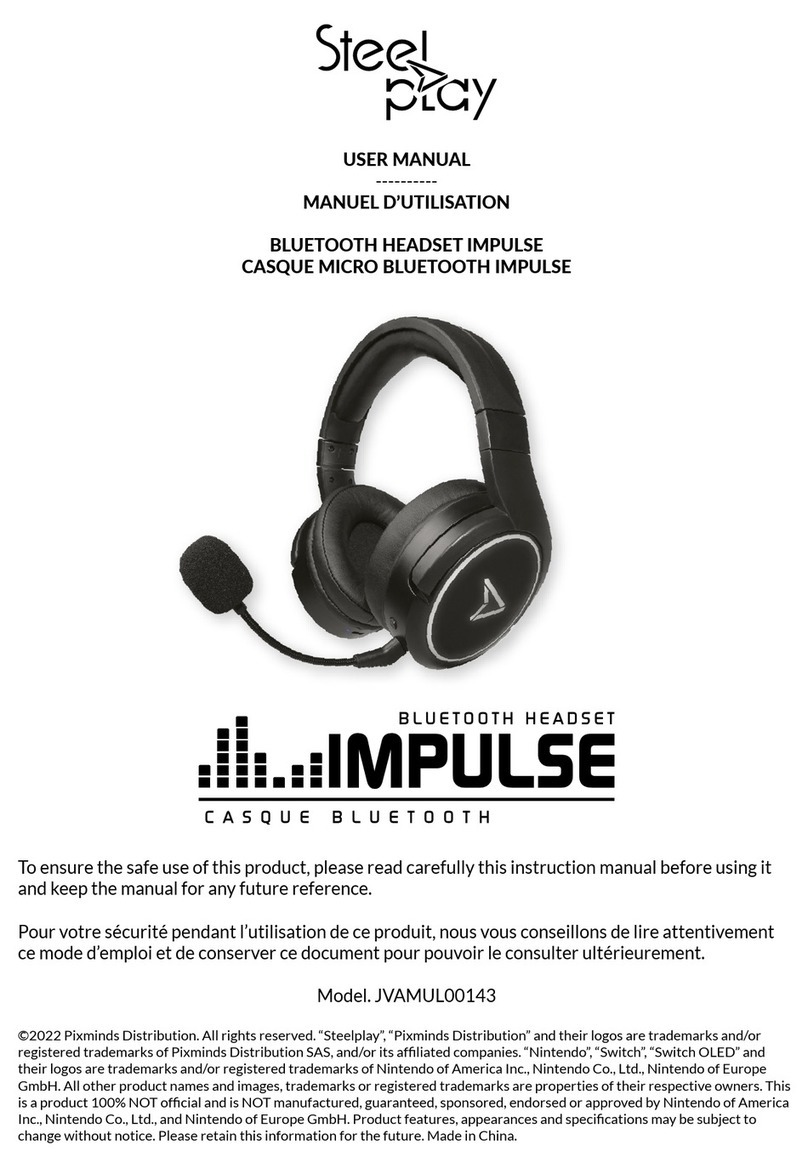
STEEL-PLAY
STEEL-PLAY IMPULSE JVAMUL00143 User manual

STEEL-PLAY
STEEL-PLAY HP-44 User manual

STEEL-PLAY
STEEL-PLAY HP43 User manual

STEEL-PLAY
STEEL-PLAY HP-41 User manual

STEEL-PLAY
STEEL-PLAY Camo HP-42 User manual

STEEL-PLAY
STEEL-PLAY JVAMUL00157 User manual

STEEL-PLAY
STEEL-PLAY JVAMUL00156 User manual

STEEL-PLAY
STEEL-PLAY HP-51 User manual

STEEL-PLAY
STEEL-PLAY HP-52 User manual

STEEL-PLAY
STEEL-PLAY HP-45 User manual


















