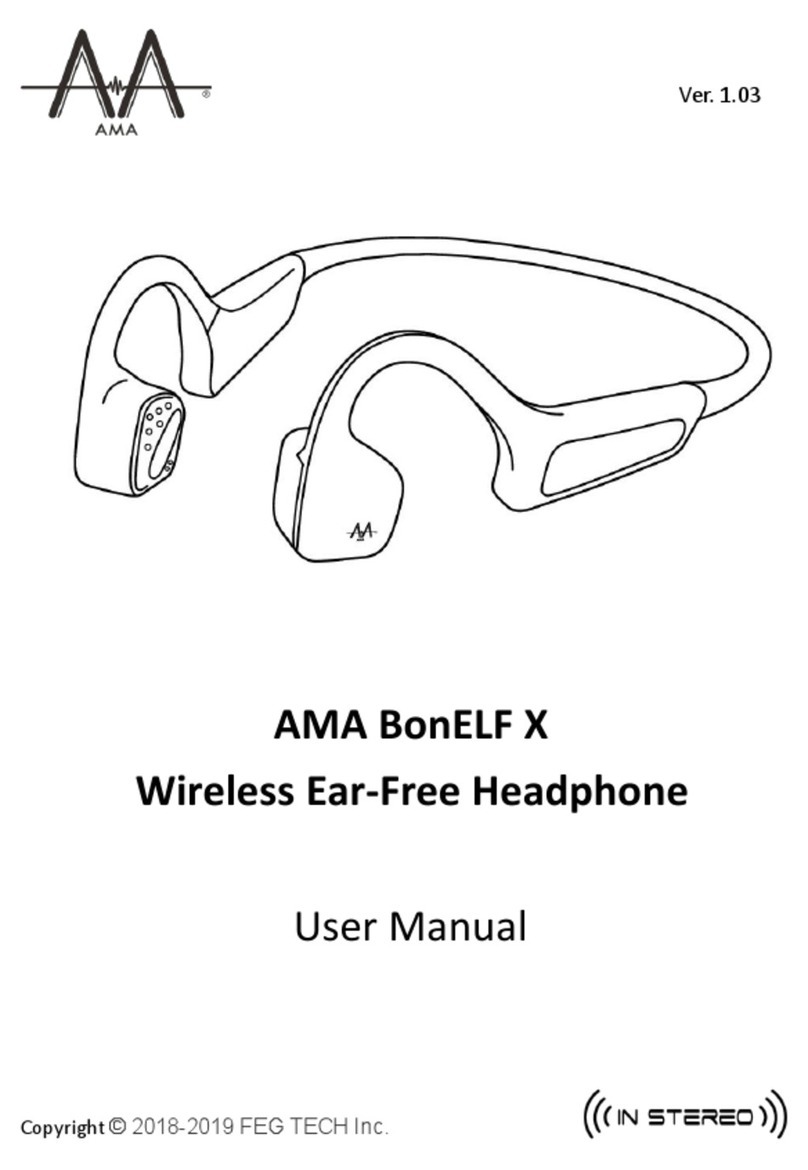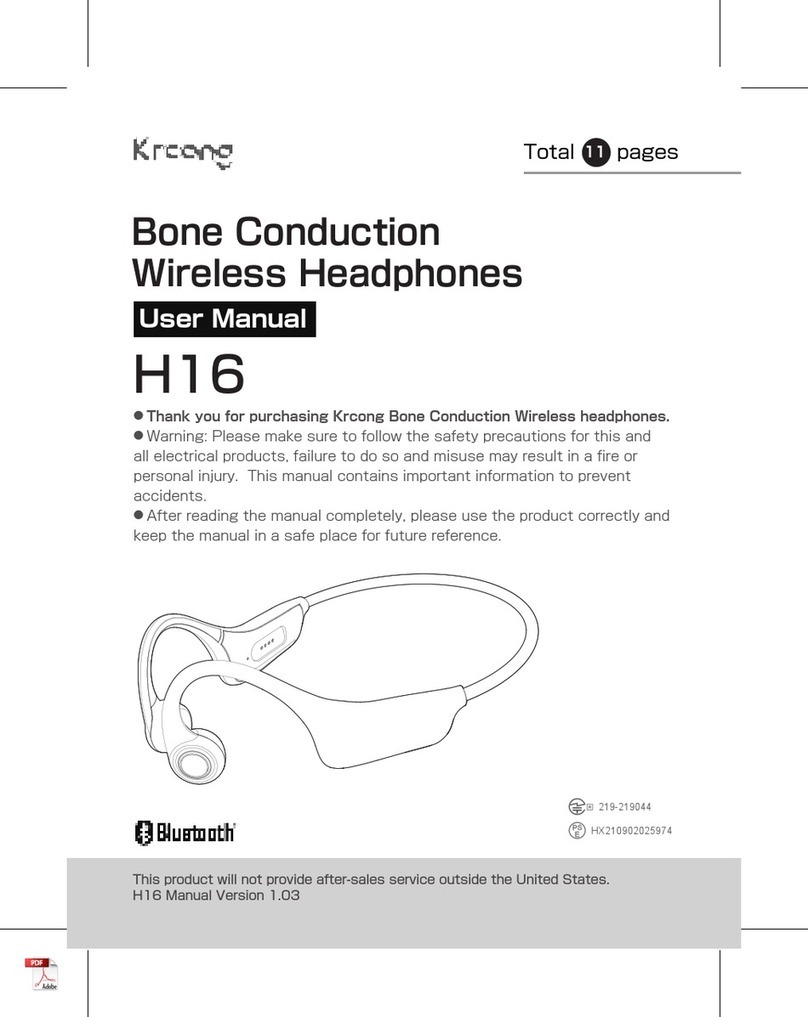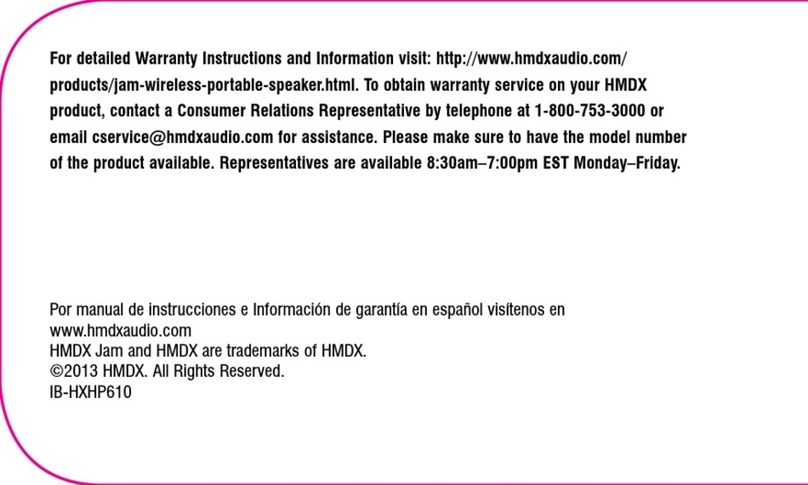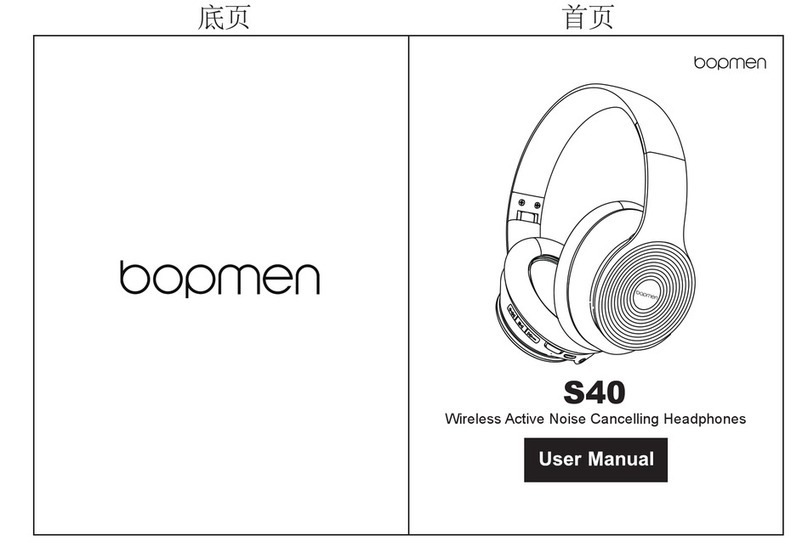Telstar TAD002920HV User manual

AUDÍFONO DIADEMA
TAD002920HV

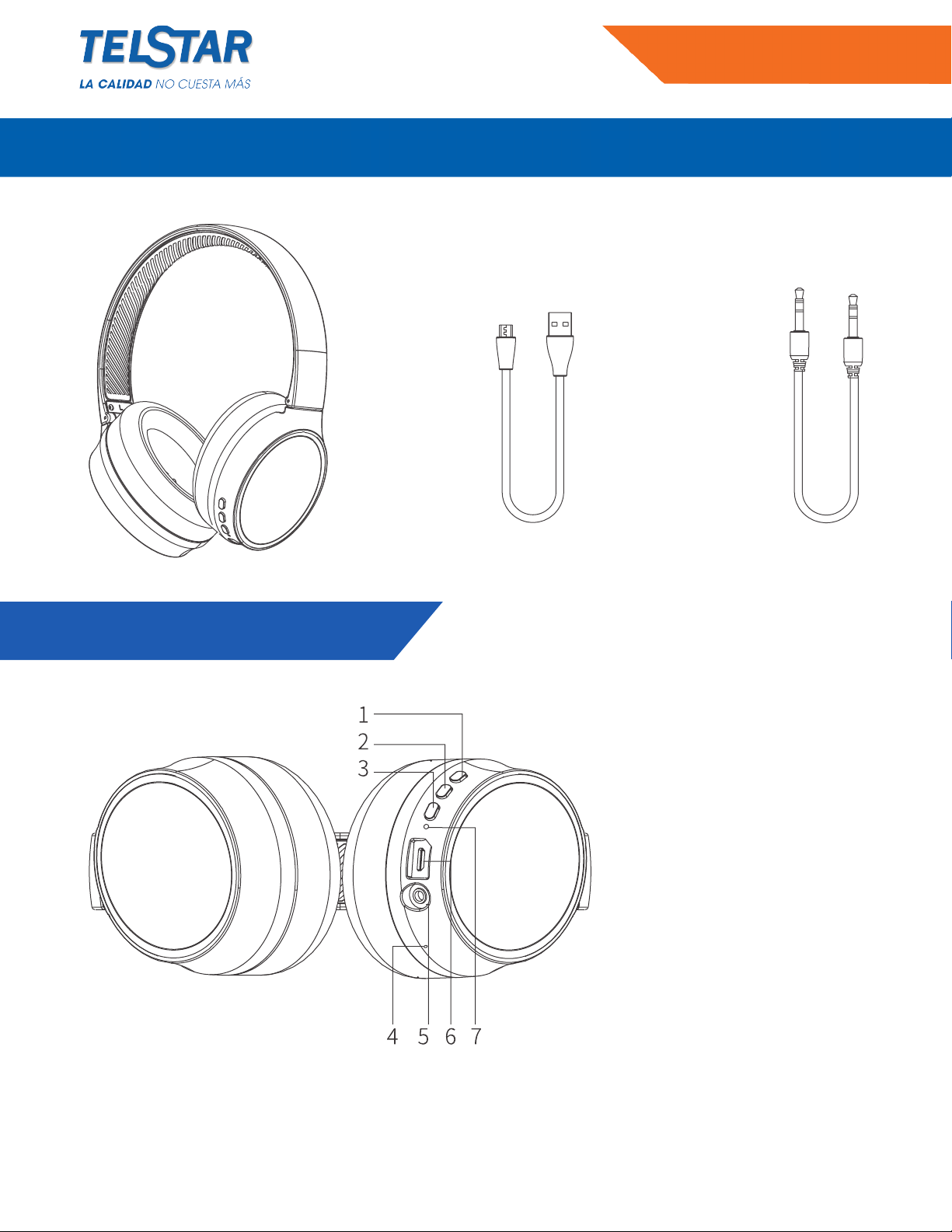
AUDÍFONO DIADEMA
TAD002920HV
3
INCLUYE
PARTES:
1. Volumen +
2. Botón multifunción
3. Volumen -
4. Micrófono
5. Puerto de 3.5 mm
6. Puerto USB de carga
7. Luz Led

AUDÍFONO DIADEMA
TAD002920HV
4
ENCENDIDO, CONEXIÓN BLUETOOTH
Siga los pasos (conrme que su teléfono tiene función Bluetooth incorporada)
1. Mantenga presionado el MFB durante aproximadamente 2 segundos, el LED parpadea alternativamente
en rojo y azul después de que el azul parpadee una vez, el auricular indica “Encendido En”
2. Activar la función Bluetooth y buscar” BT-60 “reriéndose a las instrucciones de su teléfono
3. Haga clic manualmente en” BT-60 “para conectar. Si el indicador deja de parpadear y aparece”
conectado “, la conexión es exitosa
4. Si pierde el tiempo de emparejamiento, debe reiniciar el dispositivo y operar, siga los pasos de procedimiento
mencionados anteriormente.
5. Al encender, los auriculares pueden conectar automáticamente el último dispositivo que ha vinculado. El
auricular perderá la conexión cuando se desvíe el rango de trabajo de Bluetooth.
6. Los audífonos se volverán a conectar automáticamente si regresa al rango en 3 minutos
7. Los audífonos se apagarán automáticamente, los audífonos no tendrán conexión o perderán la conexión
durante 10 minutos.
Apagado
Mantenga presionado el MFB durante 4 segundos, la alimentación se apagará.
Respondiendo Iniciar llamadas: presione brevemente el MFB para contestar las llamadas entrantes Consejo:
dado que algunos teléfonos móviles están predeterminados para contestar llamadas a través de su propio
receptor, consulte las instrucciones de su teléfono y congúrelas en su teléfono.
Finalización de llamadas: Presione una vez el MFB para nalizar La llamada actual.
Rechazar llamadas entrantes: presione el botón MFB durante 2 segundos cuando reciba una llamada.
Remarcado del último número: presione dos veces el botón MFB para volver a marcar el último número de
llamada.
Modo de cambio de llamada: presione el botón MFB durante 1 segundo para cambiar al teléfono cuando
esté en La reproducción y luego cambiar al auricular en 1 segundo.
Reproducción de música:
1. Reproducir / Pausa: presione brevemente el MFB
2. PREV: presione prolongadamente para seleccionar la canción anterior

AUDÍFONO DIADEMA
TAD002920HV
55
3. SIGUIENTE: presione prolongadamente + para seleccionar la siguiente canción
4. VOL +: Presione brevemente + para aumentar el volumen;
Conéctese a dos dispositivos simultáneamente
1. Conecte el primer teléfono de acuerdo con los pasos de procedimiento mencionados anteriormente.
2. Luego, desactive el Bluetooth del primer teléfono. Reinicie el auricular con el estado de sincronización y
conecte el después de que los dos teléfonos están respondiendo una llamada, mientras suena el teléfono
a.Presione el MFB por un segundo para rechazar la llamada entrante
b. Presione dos veces el MFB para retener la llamada actual del teléfono A y contestar la llamada entrante
del teléfono B
c. Presione brevemente el MFB para nalizar la llamada actual de A y conteste la llamada entrante B
Un teléfono está respondiendo una llamada, mientras que otro tiene una llamada retenida:
a. Presione dos veces el MFB para retener la llamada actual y responda que la llamada ha sido L.
1.El modo no requiere un auricular Bluetooth para iniciarse, siempre que el sonido del teléfono se reproduzca
en la 3.5 puerto de audio del auricular y puerto de audio de 3.5 mm del teléfono (u otro dispositivo de
reproducción)
2. En este modo, no puede utilizar ninguna función del auricular, incluida la reproducción en pausa, el ajuste
de volumen, el micrófono y demás.
Información sobre la carga y la batería:
Carga:
1.Si el producto es una batería incorporada no extraíble y recargable, PLS usa el cable micro USB suministrado
para cargar
2. Voltaje y corriente de carga 5V / 1A Cargue el producto con la potencia de entrada a continuación 5V /
1A
3. Cargue completamente el producto antes del primer uso. Se demora 1.5 horas en cargarse para el siguiente
uso.
4. Cuando el tiempo de llamada / música sea inferior a 10 minutos, aparecerá un mensaje de “carga baja”
para recordarle al el usuario debe cargar.

AUDÍFONO DIADEMA
TAD002920HV
6
5. La luz roja es brillante cuando el bluetooth está cargado, y la luz azul es brillante después de la máxima
potencia
6. Elija el cargador que está certicado por el fabricante regular
7. La carga y descarga repetidas del auricular le permitirán una disminución en el rendimiento de la batería
con el tiempo, lo que es normal para todas las baterías recargables.
Especicación:
Chip: Airoha 1522s
Versión Bluetooth: V4.2
Tamaño del producto: 194 167 “72.6mm
Peso neto: 253g
Rango de trabajo inalámbrico: 10M (sin obstáculos)
Altavoz: Φ40mm
Sensibilidad del altavoz: 110 ± 3dB a 1KHz; 1mW
Perles compatibles: HFP / Impedancia de HSP / A2DP / AVRCP: 32Ω ± 15%
Frecuencia del altavoz: 20Hz-20KHz
Voltaje de entrada / corriente: DC 5V / 500mA
Batería: 300mAh
Tiempo de reproducción: 10H
Tiempo de conversación: 10H
Tiempo de carga: 3H
Tiempo de espera: 300H
Chat de voz: Material admitido : ABS
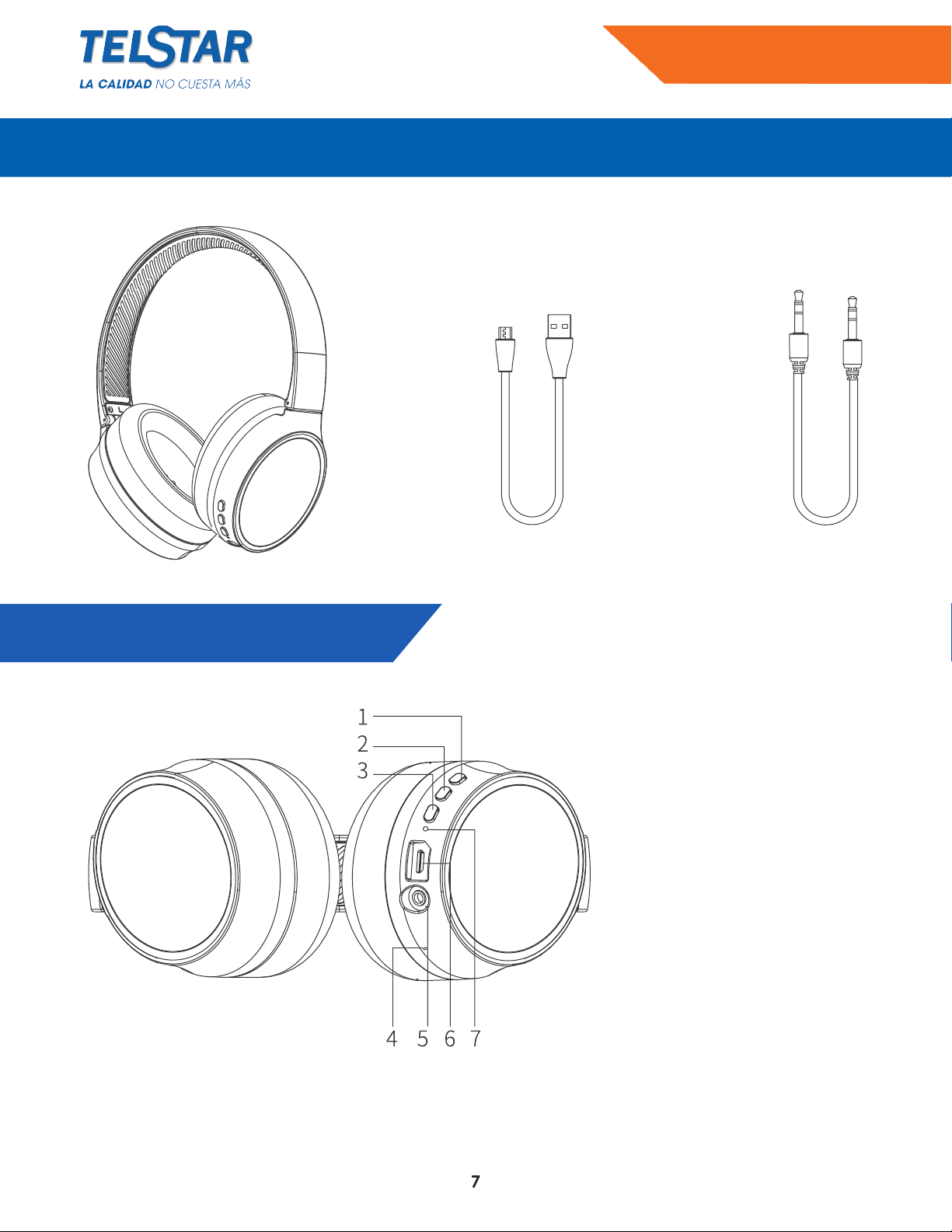
7
WIRELESS HEADPHONE
TAD002920HV
PACKING:
PRODUCTION STRUCTURE:
1. Volume +
2. Multifunction Button
3. Volume -
4. Microphone
5. 3.5 mm audio port
6. USB Charging port
7. LED Light

8
WIRELESS HEADPHONE
TAD002920HV
POWER ON,BLUETOOTH CONNECTION
Follow the steps (Please conrm that your phone is built-in Bluetooth function)
1. Hold down the MFB for about 2 seconds, LED alternately ashes alternately red and blue after blue ashing
once, the headset prompts “Power on”
2. Activate the Bluetooth function and search for “BT-60” referring to your phone instructions
3. Manually click “BT-60” to connect. If the indicator stop ashing and prompt “connected”, the connection
is successful
4. Pairing mode can just last 180 seconds. if you miss the pairing time, you need to restart the device and
operate follow the procedural steps mentioned above.
5. When turning on, the headset can automatically connect the last device that you had paired.
6. Headset will lose the connection when deviate the working range of Bluetooth. The headset will reconnect
automatically if you come back to the range in 3 minutes
7. The headset will automatically turn off, the headset has no connection or lose the connection for 10min.
Power off
Hold down the MFB for 4 seconds, the power will off
Answering incoming calls: : Short press the MFB to answer incoming calls. Tip: Since some mobile phones
default to answer calls via their own receiver, please refer to the instructions of your phone and set on your
phone.
Ending the cll : Press the MFB once to end the current call
Refuse incoming calls: Press the MFB for 2 seconds when there comes a call.
Last number redial: : Dual press the MFB to redial the last calling number.
Call switch mode: Press the MFB for 1 seconds to switch to the phone when you are in the call, and then switch
to the headset in 1 seconds
Music playing:
1.Play/Pause: Short press the MFB
2.PREV: Long press-to select the previous song
3. NEXT: Long press + to select the next song
4 VOL+: Short press + to increase volume;
VOL-Short press- to decrease volume.

9
WIRELESS HEADPHONE
TAD002920HV
Connect to two devices simultaneously
1.Connect the rst phone according to the procedural steps mentioned above.
2.Then disable the Bluetooth of the rst phone. Restart the headset to pairing status and connect the second
phone
3. Reactivate Bluetooth function of the rst phone and click “HV-H2586BT in the pairing record to reconnect.
After connect two phones simultaneously you can achieve the operation of following steps
A phone is answering a call, while B phone rings:
a. Press the MFB for a second to reject the incoming call
b. Double press the MFB to retain the current call of A phone and answer incoming call of B phone
c. Short press the MFB to end the current call of A and answer incoming call of B
One phone is answering a call, while another has a call retained:
a. Double press the MFB to retain the current call and answer the call has been retained.
b. Short press the MFB to end the current call and answer the call has been retained Wired music mode.
1. The mode does not require a bluetooth headset to start up, as long as the sound of the phone be played on
the 3.5mm audio port of the headset and 3.5mm audio port of the phone (or other playback device)
2. In this mode, you can’t use any function of the headset, including pause playback, volume adjustment,
microphone and so on
Información sobre la carga y la batería:
Charging:
1. As product is built-in non-removable and rechargeable battery, PLS use the provided micro USB cable to
charge.
2. Charging voltage and current is 5V/1A Please charge the product with the input power below 5V/1A
3. Fully charge the product before the rst use. It takes 1.5 hours to charge for the subsequent use
4. When the call/music time is less than 10 minutes, there will be a “low charge” prompt to remind the user
to charge
5. The red light is bright when the bluetooth is charged, and the blue light is bright after full power
6. Please choose the charger which is certied by the regular manufacturer
7. Repeated charging and discharging of the headset will lead to a decline in battery performance over
time, which is normal for all rechargeable batteries.

10
WIRELESS HEADPHONE
TAD002920HV
Specication:
Chip: Airoha 1522s
Bluetooth Version: V4.2
Product size: 194 167”72.6mm
Net weight: 253g
Wireless working range: 10M (without obstacles)
Speaker Φ40mmSpeaker
sensitivity 110±3dB at 1KHz; 1mW
Proles supported: HFP/HSP/A2DP/AVRCP
Impedance 32Ω±15
Speaker frequency: 20Hz-20KHz
Input voltage/current: DC 5V /500mA
Battery: 300mAh
Play time: 10H
Talk time: 10H
Charging time: 3H
Standby time: 300H
Voice chat: Supported Material: ABS

WIRELESS HEADPHONE
TAD002920HV
Table of contents
Languages: